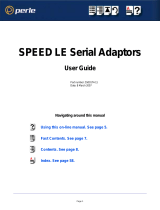Page 9
Installing under Linux .....................................................................................23
General Installation Procedure for Linux...................................................23
Installing Drivers onto Your System..........................................................23
Install from Source RPM ................................................................................24
Install from Tar File Driver Version 3.4.x or Below .........................................24
Install from Tar File Driver Version 3.5.x or Higher ........................................25
Creating Devices for the Attached Ports...................................................25
Setting the DSR Signal.............................................................................26
Uninstalling the SPEED LE or Speed LE Express Driver for Linux ..........26
Installing Host Cards and Cable Accessories ...........................................27
Installing SPEED LE and SPEED LE Express Cards...............................27
Installing Cables and Connector Boxes....................................................28
Installing cables on SPEED1 LE, SPEED2 LE, and SPEED4 LE cards .......28
Installing Fan-out Cables and Connector Boxes on SPEED4 LE HD and
SPEED8 LE HD Cards .........................................................................29
Removing Host Cards ....................................................................................30
CHAPTER 3 CABLING INFORMATION....................................... 31
Definitions of Signals and Direction ............................................................32
DB9 Back Panel Connectors and Pinout..................................................33
Host Card Back Panel Connectors and Pinouts .......................................34
SPEED LE RJ45 Back Panel Connectors and Pinout..............................35
SPEED LE Express RJ45 Back Panel Connectors and Pinout................36
DB25 Femaie Parallel Port Pinouts ..........................................................37
VHDCI-68 Ultra SCSI Back Panel Connectors and Pinout.......................38
Connector Box and Cable Guide .................................................................43
Connector Box and Cable Pinouts ..............................................................44
RJ45 10-pin to DB25 Converter................................................................45
RJ45 10-pin to DB9 Converter..................................................................46
RJ45 Connector Box.................................................................................47
DB25 Connector Box................................................................................48
DB9 Connector Box..................................................................................49
DB25 Fan-Out Cable ................................................................................50
DB9 Fan-Out Cable ..................................................................................51
Low Profile Bracket Conversion ..................................................................52