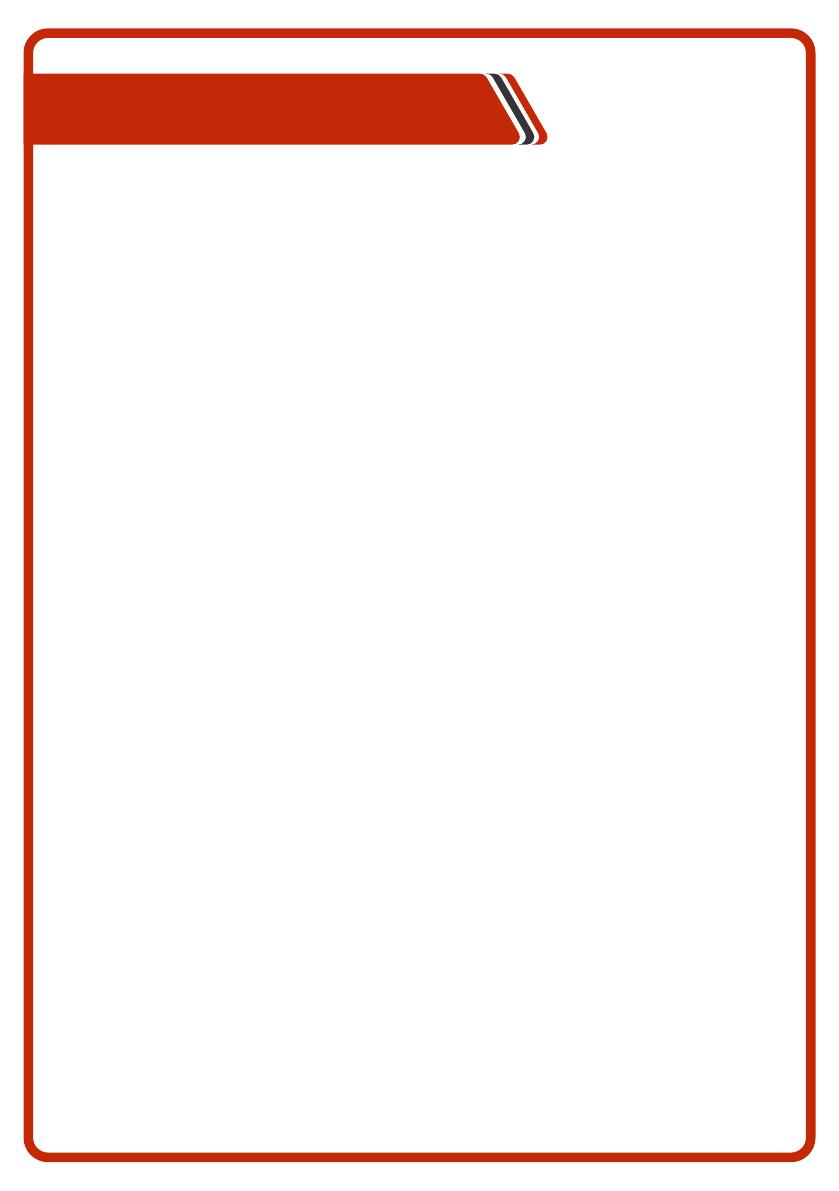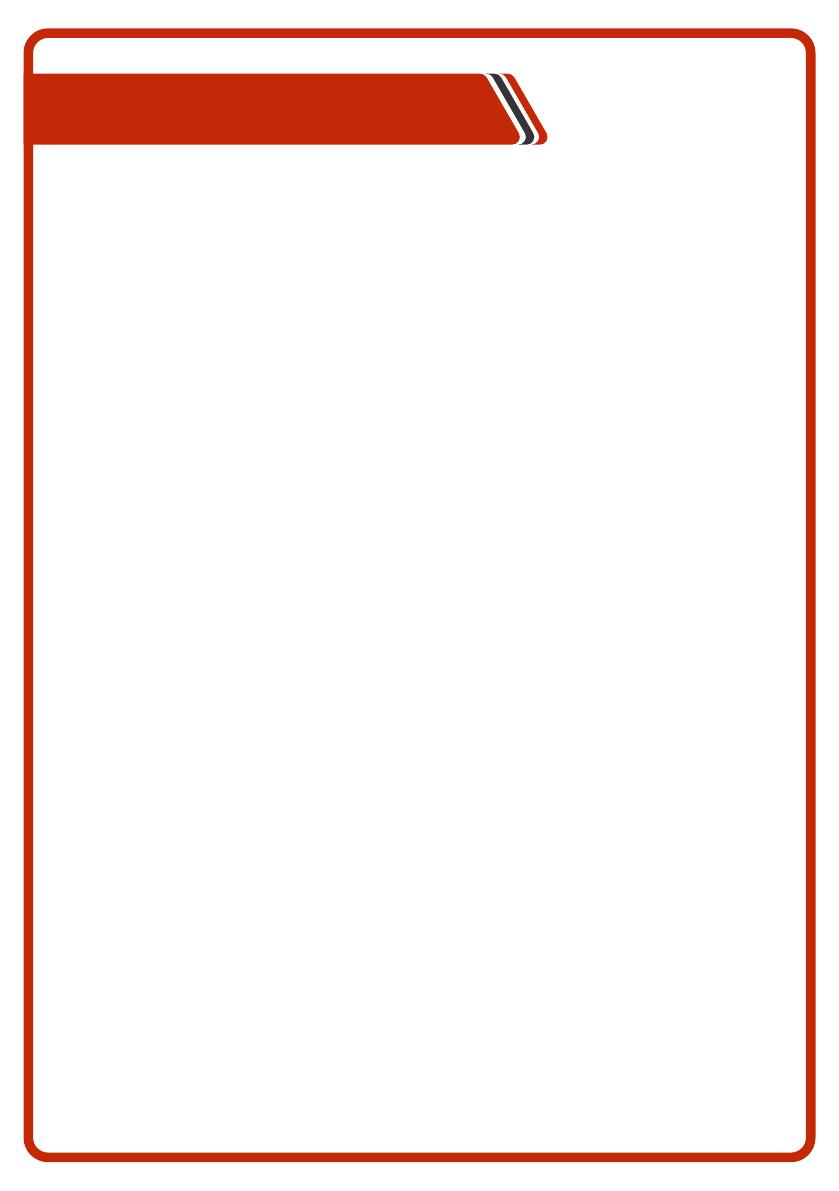
TABLE OF CONTENT
----------------------------------------------------------------------------------------------
----------------------------------------------------------------------------------------------
----------------------------------------------------------------------------------------------
----------------------------------------------------------------------------------------------
----------------------------------------------------------------------------------------------
----------------------------------------------------------------------------------------------
----------------------------------------------------------------------------------------------
----------------------------------------------------------------------------------------------
----------------------------------------------------------------------------------------------
----------------------------------------------------------------------------------------------
----------------------------------------------------------------------------------------------
----------------------------------------------------------------------------------------------
----------------------------------------------------------------------------------------------
----------------------------------------------------------------------------------------------
----------------------------------------------------------------------------------------------
----------------------------------------------------------------------------------------------
----------------------------------------------------------------------------------------------
----------------------------------------------------------------------------------------------
----------------------------------------------------------------------------------------------
----------------------------------------------------------------------------------------------
----------------------------------------------------------------------------------------------
----------------------------------------------------------------------------------------------
----------------------------------------------------------------------------------------------
----------------------------------------------------------------------------------------------
----------------------------------------------------------------------------------------------
INTRODUCTIONINTRODUCTION
IMPORTANT SAFETY INSTRUCTIONSIMPORTANT SAFETY INSTRUCTIONS
OVERVIEWOVERVIEW
GETTING STARTEDGETTING STARTED
BATTERY TO USEBATTERY TO USE
OPTIONAL ACCESSORIESOPTIONAL ACCESSORIES
- MOUNTING TRAY- MOUNTING TRAY
- JUMPER CABLES- JUMPER CABLES
SWITCH/BUTTONSSWITCH/BUTTONS
CONNECTIONSCONNECTIONS
- OUTPUTS- OUTPUTS
- INPUT/OUTPUTS- INPUT/OUTPUTS
TYPICAL DIAGRAMSTYPICAL DIAGRAMS
CONNECTING TO EXTERNAL CHARGERSCONNECTING TO EXTERNAL CHARGERS
DCDC CHARGER MODELDCDC CHARGER MODEL
- CONNECTING TO ALTERNATOR INPUT- CONNECTING TO ALTERNATOR INPUT
NON DCDC CHARGER MODELNON DCDC CHARGER MODEL
DIY VSR WIRINGDIY VSR WIRING
DIY DCDC CHARGER WIRINGDIY DCDC CHARGER WIRING
- MOUNTING NEAR BOX- MOUNTING NEAR BOX
- MOUNTING ON BOX- MOUNTING ON BOX
CONNECTING TO ALTERNATOR INPUTCONNECTING TO ALTERNATOR INPUT
- CONNECTING TO UNREGULATED SOLAR- CONNECTING TO UNREGULATED SOLAR
TECHNICAL SPECIFICATIONSTECHNICAL SPECIFICATIONS
FREQUENTLY ASKED QUESTIONSFREQUENTLY ASKED QUESTIONS
INTRODUCTION
IMPORTANT SAFETY INSTRUCTIONS
OVERVIEW
GETTING STARTED
BATTERY TO USE
OPTIONAL ACCESSORIES
- MOUNTING TRAY
- JUMPER CABLES
SWITCH/BUTTONS
CONNECTIONS
- OUTPUTS
- INPUT/OUTPUTS
TYPICAL DIAGRAMS
CONNECTING TO EXTERNAL CHARGERS
DCDC CHARGER MODEL
- CONNECTING TO ALTERNATOR INPUT
NON DCDC CHARGER MODEL
DIY VSR WIRING
DIY DCDC CHARGER WIRING
- MOUNTING NEAR BOX
- MOUNTING ON BOX
CONNECTING TO ALTERNATOR INPUT
- CONNECTING TO UNREGULATED SOLAR
TECHNICAL SPECIFICATIONS
FREQUENTLY ASKED QUESTIONS
1
1
2
3
4
5
5
6
6
7
7
7
9
10
11
11
12
12
13
13
14
16
16
17
18