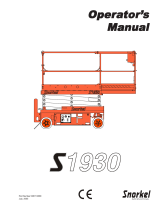Skyjack SJ6826 RT Operating instructions
- Type
- Operating instructions
This manual is also suitable for
Below you will find brief information for SJ6826 RT, SJ6832 RT. SKYJACK Rough Terrain Scissor models SJ6826 RT and SJ6832 RT are mobile work stations designed to transport and raise personnel, tools, and materials to overhead work areas. They are highly maneuverable and can be driven over uneven terrain when the platform is fully lowered. Elevated driving is allowed only on a firm, level surface.
Below you will find brief information for SJ6826 RT, SJ6832 RT. SKYJACK Rough Terrain Scissor models SJ6826 RT and SJ6832 RT are mobile work stations designed to transport and raise personnel, tools, and materials to overhead work areas. They are highly maneuverable and can be driven over uneven terrain when the platform is fully lowered. Elevated driving is allowed only on a firm, level surface.




















-
 1
1
-
 2
2
-
 3
3
-
 4
4
-
 5
5
-
 6
6
-
 7
7
-
 8
8
-
 9
9
-
 10
10
-
 11
11
-
 12
12
-
 13
13
-
 14
14
-
 15
15
-
 16
16
-
 17
17
-
 18
18
-
 19
19
-
 20
20
-
 21
21
-
 22
22
-
 23
23
-
 24
24
-
 25
25
-
 26
26
-
 27
27
-
 28
28
-
 29
29
-
 30
30
-
 31
31
-
 32
32
-
 33
33
-
 34
34
-
 35
35
-
 36
36
-
 37
37
-
 38
38
-
 39
39
-
 40
40
-
 41
41
-
 42
42
-
 43
43
-
 44
44
-
 45
45
-
 46
46
-
 47
47
-
 48
48
-
 49
49
-
 50
50
-
 51
51
-
 52
52
-
 53
53
-
 54
54
-
 55
55
-
 56
56
-
 57
57
-
 58
58
-
 59
59
-
 60
60
-
 61
61
-
 62
62
-
 63
63
-
 64
64
-
 65
65
-
 66
66
-
 67
67
-
 68
68
-
 69
69
-
 70
70
-
 71
71
-
 72
72
-
 73
73
-
 74
74
-
 75
75
-
 76
76
-
 77
77
-
 78
78
-
 79
79
-
 80
80
-
 81
81
-
 82
82
-
 83
83
-
 84
84
-
 85
85
-
 86
86
-
 87
87
-
 88
88
-
 89
89
-
 90
90
-
 91
91
-
 92
92
Skyjack SJ6826 RT Operating instructions
- Type
- Operating instructions
- This manual is also suitable for
Below you will find brief information for SJ6826 RT, SJ6832 RT. SKYJACK Rough Terrain Scissor models SJ6826 RT and SJ6832 RT are mobile work stations designed to transport and raise personnel, tools, and materials to overhead work areas. They are highly maneuverable and can be driven over uneven terrain when the platform is fully lowered. Elevated driving is allowed only on a firm, level surface.
Ask a question and I''ll find the answer in the document
Finding information in a document is now easier with AI
Related papers
-
Skyjack SJ6832 RT Operating instructions
-
Skyjack SJ8831 RT Operating instructions
-
Skyjack SJ6832 RT Parts Manual
-
Skyjack SJ6832 RTE Operating instructions
-
Skyjack SJ8831 RT Operating instructions
-
Skyjack SJ6832 RT Operating instructions
-
Skyjack SJ6832 RT Operating instructions
-
Skyjack SJ12 Operating instructions
-
Skyjack SJ12 Operating instructions
-
Skyjack SJ12 Operating instructions
Other documents
-
Mec 3772RT Operating instructions
-
Mec 2591RT Operating instructions
-
Mec 3391ES Operating instructions
-
Mec 1532ES Operating instructions
-
Mec 25RT Operating instructions
-
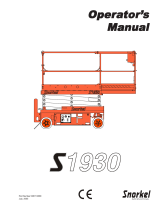 Snorkel S1930 User manual
Snorkel S1930 User manual
-
JLG 660SJ Operation And Safety Manual
-
Terex RMX Series User manual
-
Mec 1930SE Slim - A92.6 Operating instructions
-
Mec 3369ERT - A92.6 Operating instructions