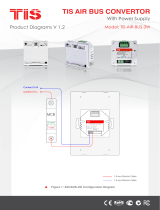Page is loading ...

This gateway is used to control many ducted AC
brands that use digital remote control, it can make
the connection to control multiple fan speeds, (low/
medium/high) cooling, and heating.
6 58921 79628 3
BARCODE (UPC-A)
PRODUCT INFORMATION
TIS DUCTED AC GATEWAY
INSTALLATION MANUAL
Model: TIS-GTY-1AC
PRODUCT SPECIFICATIONS
Outputs Voltage External outputs DC7~15V,0.7W(MAX)
power consumption 0.5W
TIS Bus``
Number of devices on 1 line Max. 64
Bus voltage 12-32 V DC
Current consumption (Normal) <20 mA / 24 V DC
Current consumption (Peak) <100 mA / 24 V DC
Protection Reverse polarity protection
Reaction time Approx. 20ms
Function Cool, Heat, FAN Cool, Heat, FAN Control
Fan speed control Low, Medium, High linked outputs
Mounting Wall mount Screw holder on the back of the module
Table top Free locate
Connection terminal Screw terminal 0,1…2mm
Weight Without packaging 0.15 KG
Dimensions Width × Length × Height 85mm x 85mm x 28mm
Housing Materials ABS White
IP rating IP 20
Temperature range
Operation -30…65°C
Storage -20…65°C
Transport -30…75°C
Air humidity <90% non-condensing

INSTALLATION MANUAL
MODEL : TIS-GTY-1AC
TIS DUCTED AC GATEWAY
2
www.tiscontrol.com
TIS CONTROL LIMITED
Wanchai, Hong Kong
TIS CONTROL PTY LIMITED
SA, AUSTRALIA
Copyright © 2023 TIS, All Rights Reserved
TIS Logo is registered trademark of TIS CONTROL.
All of the specification are subject to change without notice.
SIMPLE INSTALLATION
You can install this module on a wall or
place it on a stable surface.
MOUNTING LOCATION
Position the device on a stable location with
easy access to wiring and terminals.
WARRANTY
There is a Two-Year warranty provided
by law. The hologram warranty seal and
product serial number are available on
each device.
READ INSTRUCTIONS
We recommend that you read this
Instruction Manual before installation.
SAFETY INSTRUCTIONS
Electrical equipment should only be
installed and tted by electrically skilled
persons.
Failure to observe the instructions may
cause damage to the device and other
hazards. These instructions are an
integral part of the product and must
remain with the end customer.
Any issues stemming from an
installation by an unauthorised person
is the responsibility of the user and will
not be covered by warranty.
PROGRAMMING
This device can be tested and
programmed manually. Advanced
programming requires knowledge of
the TIS Device Search software and
instruction in the TIS advanced training
courses.

INSTALLATION MANUAL
MODEL : TIS-GTY-1AC
TIS DUCTED AC GATEWAY
3
www.tiscontrol.com
TIS CONTROL LIMITED
Wanchai, Hong Kong
TIS CONTROL PTY LIMITED
SA, AUSTRALIA
Copyright © 2023 TIS, All Rights Reserved
TIS Logo is registered trademark of TIS CONTROL.
All of the specification are subject to change without notice.
PRODUCT INTRODUCTION
▸
This device supports air-conditioning systems and panels of Daikin, Hitachi, Gree,
Mitsubishi Heavy Industries, Midea, Hisense, Toshiba, York, Haier, Fujitsu and other
brands.
▸
TIS-BUS Protocol
▸
Built-in Bluetooth upgrade function, high adaptability on site, providing a variety of
remote upgrade solutions.
▸
It can be connected to the air conditioner alone and connected to a third-party panel
for use, or it can coexist with the original wire controller of the air conditioner brand11.
▸
The air conditioner can be controlled through Bluetooth, the parameters of the internal
and external units of the air conditioner can be obtained, and the fault code of the air
conditioner can be displayed, which is convenient for maintenance personnel to nd
problems.
▸
One circuit for multiple air conditioner brands, simple wiring and easy wiring.
▸
Support remote fault location function, which can quickly locate problems and provide
fast service response.
NOTE 1: THIS FUNCTION REQUIRES THE ORIGINAL AIR CONDITIONER TO SUPPORT THE
MASTER-SLAVE WIRE CONTROLLER FUNCTION.

INSTALLATION MANUAL
MODEL : TIS-GTY-1AC
TIS DUCTED AC GATEWAY
4
www.tiscontrol.com
TIS CONTROL LIMITED
Wanchai, Hong Kong
TIS CONTROL PTY LIMITED
SA, AUSTRALIA
Copyright © 2023 TIS, All Rights Reserved
TIS Logo is registered trademark of TIS CONTROL.
All of the specification are subject to change without notice.
1) LED indicator light
indicator light for the working status
of the air conditioner and this product.
For details, please refer to the LED
instructions.
2) SET button
Different functions can be realized
by pressing the button. For details,
please refer to the instruction of the
button.
3-4) Air conditioner interface
Air conditioner access interface (see
Chapter 4 of this manual for supported
air conditioner brands).
5) TIS-BUS Connection Terminal
6) Power output port
It can provide input power for third-
party temperature control panels, etc.,
and the output power of this port is
DC7~15V, 0.7W(MAX).3.2
OVERVIEW
25mm
12
25mm
454
FRONT VIEW
BOTTOM SIDE
TOP SIDE
25mm
3

INSTALLATION MANUAL
MODEL : TIS-GTY-1AC
TIS DUCTED AC GATEWAY
5
www.tiscontrol.com
TIS CONTROL LIMITED
Wanchai, Hong Kong
TIS CONTROL PTY LIMITED
SA, AUSTRALIA
Copyright © 2023 TIS, All Rights Reserved
TIS Logo is registered trademark of TIS CONTROL.
All of the specification are subject to change without notice.
25mm
BUTTON DEFINITION
Button name Funcation
SET key Short press the SET button to gain control after Bluetooth connection.

INSTALLATION MANUAL
MODEL : TIS-GTY-1AC
TIS DUCTED AC GATEWAY
6
www.tiscontrol.com
TIS CONTROL LIMITED
Wanchai, Hong Kong
TIS CONTROL PTY LIMITED
SA, AUSTRALIA
Copyright © 2023 TIS, All Rights Reserved
TIS Logo is registered trademark of TIS CONTROL.
All of the specification are subject to change without notice.
LED INDICATOR
▸
The indicator light ashes quickly: it is on for 0.25s and off for 0.25s, which is a quick ash.
▸
The indicator light ashes slowly: it is on for 0.5s and off for 0.5s, which is a slow ash.
LED COMBINATION OF LIGHTS
Name light status Description
RUN
always on Found the air conditioner and it works normally
Flash air conditioner search
Often off No air conditioner found
STA
always on air conditioner on
Flash Abnormal air conditioner
Slow ash The third-party temperature control panel is abnormal
Often off air conditioner off
Name light status Description
RUN+STA Flash 3 times Bluetooth wireless connection is successful
HARDWARE CONFIGURATION
1Conrm that the air conditioning system
is powered on, and check whether all
connected indoor and outdoor units of
the air conditioner are powered on.

INSTALLATION MANUAL
MODEL : TIS-GTY-1AC
TIS DUCTED AC GATEWAY
7
www.tiscontrol.com
TIS CONTROL LIMITED
Wanchai, Hong Kong
TIS CONTROL PTY LIMITED
SA, AUSTRALIA
Copyright © 2023 TIS, All Rights Reserved
TIS Logo is registered trademark of TIS CONTROL.
All of the specification are subject to change without notice.
2Conrm that the air conditioning system
has been debugged and operated
successfully by the air conditioner
manufacturer without any alarm or
abnormality.
3Conrm that the communication line of
the air conditioner has been connected
to the corresponding interface of this
product.
4Conrm that the third-party temperature
control panel has been connected to the
corresponding interface of this product
(if necessary).
HARDWARE CONFIGURATION
INSTALLATION ENVIRONMENT AND
WIRING DIAGRAM
According to the site conditions, it should be installed in the inspection port of the indoor unit or in
the reserved smart box.
Figure 1: This product is connected to the air conditioner internal unit system diagram

INSTALLATION MANUAL
MODEL : TIS-GTY-1AC
TIS DUCTED AC GATEWAY
8
www.tiscontrol.com
TIS CONTROL LIMITED
Wanchai, Hong Kong
TIS CONTROL PTY LIMITED
SA, AUSTRALIA
Copyright © 2023 TIS, All Rights Reserved
TIS Logo is registered trademark of TIS CONTROL.
All of the specification are subject to change without notice.
Brand
Wiring Method
Wiring polarity Cable
Coexistence of
original factory
wire controller
Gateway side wiring
port
Air conditioner side
wiring port
Daikin Online (2 cores) P1, P2 P1, P2 none 2 Support
Daikin MX air duct
machine (4 cores)
K to Pin 1
J to pin 2
Q to pin 3
S to pin 4
Pin 5 is empty
S21 (5 pins) Yes 4 not support
Hitachi Multi-connection (2
cores) P1, P2 A, B none 2 Support
Hitachi duct machine (4
cores)
S to pin 1
Q to pin 2
J to pin 3
K to pin 4
CN2 (4pins) Yes 4 not support
Hisense multi-connection
(2 cores) P1, P2 A, B none 2 Support
Hisense N+ Air Duct
(4 Core)
J to pin 1
Q to pin 2
S to pin 3
K to pin 4
X950 / WiFi Terminal
(4 pins) Yes 4 Support
York more online (2 cores) P1, P2 A, B none 2 Support
Toshiba Multi (2 cores) X, Y A, B none 2 Support
Panasonic Multi (2 cores) X, Y CN041 outside 2pin
A, B none 2 Support
Mitsubishi Heavy Industries
Multi-line (2 cores) P1, P2 CNB Pin 1 , Pin 3
X, Y none 2 Support
Mitsubishi Heavy Industries
Multi-line (3 cores)
K to Pin 1
Q and S parallel, to
Pin 2
J to pin 3
CNB Yes 3 Support
Media Cool Free
(4 cores)
No remote
Q to pin 1
S to pin 2
K to pin 3
J to pin 4
CN40 Yes 4 not support
Media Cool free coaxial 4
core with remote
S to pin 1
Q to pin 2
K to pin 3
J to pin 4
CN40 RED (4 pins) Yes 4 Support
Figure 2: Brand Connection Method
The supported air conditioner brands and the wiring methods of each air conditioner brand are shown in the
table below, and more brands are being connected and supported one after another :
SUPPORTED BRAND LIST AND DESCRIPTION

INSTALLATION MANUAL
MODEL : TIS-GTY-1AC
TIS DUCTED AC GATEWAY
9
www.tiscontrol.com
TIS CONTROL LIMITED
Wanchai, Hong Kong
TIS CONTROL PTY LIMITED
SA, AUSTRALIA
Copyright © 2023 TIS, All Rights Reserved
TIS Logo is registered trademark of TIS CONTROL.
All of the specification are subject to change without notice.
Brand
Wiring Method
Wiring polarity Cable
Coexistence of
original factory
wire controller
Gateway side wiring
port
Air conditioner side
wiring port
Midea
(5-core CN20)
J to Pin 1
Q to Pin 2 and 3
S to pin 4
K to pin 5
CN20 Yes 4 Support
Haier
(3 cores)
A to pin 1
B to pin 2
C to pin 3
CN22 terminal (3 pins) Yes 3 not support
Haier duct machine
centralized control
(REMOTE terminal)
K to pin 1
Q, S to pin 2
J to pin 3
CN4 REMOTE Blue
terminal Yes 3 Support
Haier duct machine
centralized control (without
Wall remote control
Q, S to Pin 2
K to pin 3
J to pin 4
CN1 or CN2 Yes 4 not support
Gree
(2 cores) P1, P2 H1, H2 None 2 Support
Gree duct machine (2
cores)
H1 to pin 3
H2 to pin 2
Pin 3, 2 of COM_
MANUAL terminal Yes 2 Support
Gree duct machine (4
cores)
J to pin 1
S to pin 2
Q to pin 3
K to pin 4
CN5 or CN6 Yes 4 not support
Mitsubishi Electric Multi-
line (4 cores)
Q to pin 2
S to pin 3
K to pin 4
J to pin 5
CN105
(Link pin 5-2)
pin 1 Empty
Yes 4 Support
Carrier duct machine (4
cores)
J to pin 1
Q and S parallel to pin 2
K to pin 3
CN24 or CN26 Yes 4 Support
Fujitsu
J to 1
Q,S to Terminal 2
K to 3
CN14
1,2,3 Remote Controller
Terminal
Yes 3 Support
Figure 3: Brand Connection Method
▸
When the TIS-GTY-1AC wire controller gateway and the original wire controller coexist, you need
to set the master-slave (only applicable to brands that support coexistence and need to dial codes,
if you do not keep the original wire controller, please skip this step).
SUPPORTED BRAND LIST AND DESCRIPTION

INSTALLATION MANUAL
MODEL : TIS-GTY-1AC
TIS DUCTED AC GATEWAY
10
www.tiscontrol.com
TIS CONTROL LIMITED
Wanchai, Hong Kong
TIS CONTROL PTY LIMITED
SA, AUSTRALIA
Copyright © 2023 TIS, All Rights Reserved
TIS Logo is registered trademark of TIS CONTROL.
All of the specification are subject to change without notice.
CHANGING THE ORIGINAL WIRE CONTROLLER TO SLAVE
WIRE CONTROLLER
AC Brand Can coexist Setting method
Daikin Coexistence needs
to be set
C,E,H The original remote control of the series is set through the dial switch on the back, and
dialed to Slave.
F series original wire control enters the menu setting by long pressing the cancel button, selects
the master-slave setting, and sets it as slave.
Hitachi
Can coexist without
setting
Wire controllers such as 3Q 6Q EQ are directly connected in parallel, and no settings are required
for automatic parent-child identication.
can not coexist The 8Q 9Q wire controller does not support parent-child sharing, and the original wire controller
must be removed.
Ttoshiba Coexistence needs
to be set
Dial 1 on the back of the 86 wire controller to ON for slave.
120. Switch the dial SW2 on the back of the wire controller to ON to be the slave.
Mitsubishi Heavy
Industries
Coexistence needs
to be set
Flip cover wire controller is set through SW1 on the back, dial to Slave.
Touch the wire controller to power on, it will prompt whether to use the previous settings, select
no, and then prompt again to select slave.
Hitachi US can not coexist The original wire controller must be removed.
Haier duct can not coexist Sharing is not supported, and the original wire controller must be removed.
Midea can not coexist Sharing is not supported, and the original wire controller must be removed.

INSTALLATION MANUAL
MODEL : TIS-GTY-1AC
TIS DUCTED AC GATEWAY
11
www.tiscontrol.com
TIS CONTROL LIMITED
Wanchai, Hong Kong
TIS CONTROL PTY LIMITED
SA, AUSTRALIA
Copyright © 2023 TIS, All Rights Reserved
TIS Logo is registered trademark of TIS CONTROL.
All of the specification are subject to change without notice.
PAY ATTENTION TO THE FOLLOWING POINTS WHEN WIRING
1
2
3
The polarity of the communication
interface of different air conditioners will
be different. If the polarity of the cable
connection is wrong, the air conditioner
will not be found. In this case, the cable
sequence needs to be changed.
Be sure to cut off the power supply of
the air conditioner during wiring work,
otherwise it may cause malfunction.
Please pay attention to avoid wiring
between signal cables and power
cables, otherwise, malfunctions may
occur due to signal interference. If
wiring side by side cannot be avoided,
please keep the distance between the
communication lines of this product
and the communication lines of the air-
conditioning system at least 15cm, and
the distance with other wiring at least
30cm. Or connect the cable into the iron
protection tube and ground one end of
the protection tube.
WARNING: If the wiring is wrong, it
may cause damage to the product.
CAUTION AND AVOIDS
15 cm 30 cm
Iron Protection

INSTALLATION MANUAL
MODEL : TIS-GTY-1AC
TIS DUCTED AC GATEWAY
12
www.tiscontrol.com
TIS CONTROL LIMITED
Wanchai, Hong Kong
TIS CONTROL PTY LIMITED
SA, AUSTRALIA
Copyright © 2023 TIS, All Rights Reserved
TIS Logo is registered trademark of TIS CONTROL.
All of the specification are subject to change without notice.
APP CONFIGURATION
2
1Install “Wechat” application, turn on the
phone’s Bluetooth and scan this QR code
by your wechat app.
select the TIS-GTY-1AC Firmware B25-
**** wire controller gateway device to be
connected.
4It is strictly forbidden to connect the
AC220V power line to the signal
terminal, otherwise the internal electronic
components of the wire controller
gateway will be burned. If this happens
due to misuse, please contact the
manufacturer, and it is strictly forbidden
to disassemble and repair without
permission.

INSTALLATION MANUAL
MODEL : TIS-GTY-1AC
TIS DUCTED AC GATEWAY
13
www.tiscontrol.com
TIS CONTROL LIMITED
Wanchai, Hong Kong
TIS CONTROL PTY LIMITED
SA, AUSTRALIA
Copyright © 2023 TIS, All Rights Reserved
TIS Logo is registered trademark of TIS CONTROL.
All of the specification are subject to change without notice.
Parameter acquisition: We can obtain the operating
parameters of the indoor unit of the air conditioner
through the Bluetooth applet to help maintenance
personnel overhaul the air conditioner
3
4
In the interface down bar, select upgrade ,
then chose your AC brand and type.
In the interface down bar, you can select
“AC” to control the air conditioner.

INSTALLATION MANUAL
MODEL : TIS-GTY-1AC
TIS DUCTED AC GATEWAY
14
www.tiscontrol.com
TIS CONTROL LIMITED
Wanchai, Hong Kong
TIS CONTROL PTY LIMITED
SA, AUSTRALIA
Copyright © 2023 TIS, All Rights Reserved
TIS Logo is registered trademark of TIS CONTROL.
All of the specification are subject to change without notice.
The gateway ID can be set through the Bluetooth applet, and the setting range (1-32). The control terminal
controls the gateway through the set ID. When the centralized control terminal is powered on, it should use
polling to determine the number and ID of connected gateways for subsequent polling.
If there is any inconsistency between the product manual and the description on the ofcial website, please
refer to the description on the ofcial website/ofcial account. The function of the product itself is perfected
and upgraded without prior notice.
Parameter acquisition: We can obtain the operating
parameters of the indoor unit of the air conditioner
through the Bluetooth applet to help maintenance
personnel overhaul the air conditioner

/