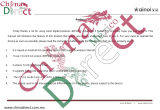Page is loading ...

Lenovo
IdeaPad U110
User Guide
User Guide
V1.0
V1.0

First Edition (January 2008)
Before using this information and the product it supports, be sure to read the following:
• Safety and Warranty Guide included in the package with this publication.
• Appendix D. Notices on page 98.
• Regulatory Notice included in the package with this publication.
Note
U.S. GOVERNMENT USERS – RESTRICTED RIGHTS: Our products and/or services are provided with
RESTRICTED RIGHTS. Use, duplication or disclosure by the Government is subject to the GSA ADP Schedule
contract with Lenovo, if any, or the standard terms of this commercial license, or if the agency is unable to accept
this Program under these terms, then we provide this Program under the provisions set forth in Commercial
Computer Software–Restricted Rights at FAR 52.227-19, when applicable, or under Rights in Data-General, FAR
52.227.14 (Alternate III).
© Copyright Lenovo 2008. All rights reserved.
• OneKey Recovery User Guide included in the package with this publication.

Explanation of Hard Disk Capacity
Dear user,
While using your computer, you may discover that the nominal hard
disk capacity indicated is somewhat different from the disk capacity
displayed by the operating system. For example, a nominal 40GB hard
disk will appear as less than 40GB in the operating system. This
discrepancy is not an error in hard disk installation nor any other
problem, but a normal phenomenon of computers. This phenomenon is
primarily due to the following reasons:
I. Different standards used by the manufacturer and operating
system when calculating hard disk capacity
Hard disk manufacturers use a radix of 1000, i.e. 1G = 1,000MB, 1MB =
1,000KB, 1KB = 1,000 bytes. However, when identifying hard disk capacity,
operating systems use a radix of 1024, i.e. 1GB = 1,024MB, 1MB = 1,024KB,
1KB = 1,024 bytes. The standard adopted by your computer is that of the
hard disk manufacturers. Since the standards adopted by the hard disk
manufacturer and operating system are different, the hard disk capacity
displayed by the operating system will be different from the nominal hard
disk capacity.
For example, if the hard disk is nominally X G, even when it is completely
empty, the capacity displayed by the operating system will be:
X × 1000 × 1000 × 1000/ (1024 × 1024 × 1024) ≈ X × 0.931 G

If a portion of the hard disk space has been used for some specific purpose,
then the capacity indicated by the operating system will be even less than
X × 0.931 G.
II. A portion of the hard disk space is used for specific purposes
Lenovo computers come with preinstalled OneKey Recovery software, so
the hard disk has a special portion partitioned before delivery, which is
used to store hard disk mirror and OneKey Recovery program files. The
size of the reserved space for this partition varies according to the model,
operating system and software of the computer. For the sake of safety, this
partition is not evident, which is commonly referred to as a “hidden
partition”. It is invisible in the operating system and this portion of disk
space is not included when displaying hard disk capacity.
In addition, after the hard disk is partitioned or formatted, the system will
assign a certain amount of hard disk space for the system files.
For the above reasons, the available hard disk space indicated by the
operating system is always less than the computer’s nominal hard disk
capacity.

i
Read This First ............................ iii
Chapter 1. Getting to Know
Your Computer ............................. 1
Top View .......................................1
Left-side View ...............................3
Right-side View ............................5
Bottom View..................................7
Front View.....................................9
Chapter 2. Using
Your Computer ........................... 10
Putting your computer to
Sleep or Shutting It Down.........10
Adjusting the display.................11
Using the Touch Pad..................12
Using the Keyboard ...................13
Special keys and buttons ...........16
System status indicators ............18
Using the external
optical drive ................................20
Using memory cards..................22
Using the Shuttle Center ...........23
Using the Integrated Camera....26
Using the Internet.......................28
Securing your computer............31
Using battery and
AC adapter ..................................41
Chapter 3. Using external
devices.........................................46
Connecting a Universal
Serial Bus (USB) device..............46
Connecting an IEEE
1394 device ..................................48
Connecting a PC card device ....49
Connecting an external
display..........................................51
Connecting a headphone and
audio device ................................52
Connecting an external
microphone..................................54
Connecting a Bluetooth
device ...........................................55
Chapter 4. Troubleshooting .......56
Frequently Asked Questions ....56
Troubleshooting..........................58
Chapter 5. Getting Help and
Service .........................................69
Getting Help and Service ..........69
Getting Help on the Web...........70
Calling the Customer Support
Center ...........................................70
Getting Help around
the World .....................................73
Contents

ii
Contents
Chapter 6. Safety, Use, and
Care Information......................... 74
Caring Your Computer ............. 74
Accessibility and Comfort ........ 81
Maintenance................................ 84
Appendix A. Warranty
Information.................................. 88
Warranty Information ............... 88
Lenovo Warranty Service
Telephone Numbers .................. 91
Appendix B. Customer
Replaceable Units (CRUs) ......... 93
Appendix C. Features and
Specifications............................. 94
Features ....................................... 94
Specifications .............................. 96
Appendix D. Notices ...................98
Notices .........................................98
Wireless related information
.....101
Electronic Emissions Notices
....103
WEEE and Recycling
Statements ................................. 107
EU WEEE Statements .............. 108
Japan Recycling Statements....109
Notice for Users in
the U.S.A....................................111
Notice on Deleting Data from
Your Hard Disk ........................111
Trademarks ............................... 112
Index...........................................113

iii
Read This First
When your computer is turned on or the battery is
charging, the base, the palm rest, and some other
parts may become hot. Avoid keeping your hands,
your lap, or any other part of your body in contact
with a hot section of the computer for any
extended length of time. When you use the
keyboard, avoid keeping your palms on the palm
rest for a prolonged period of time.
Your computer generates some heat during
normal operation. The amount of heat depends on
the amount of system activity and the battery
charge level. Extended contact with your body,
even through clothing, could cause discomfort or
even a skin burn. Periodically take breaks from
using the keyboard by lifting your hands from the
palm rest; and be careful not to use the keyboard
for any extended length of time.

iv
Read This First
When the AC adapter of your computer is
connected to an electrical outlet, it generates heat.
Do not place the adapter in contact with any part
of your body while using it. Never use the AC
adapter to warm your body. Extended contact
with your body, even through clothing, may cause
a skin burn.
Route the cables of an AC adapter, a mouse, a
keyboard, a printer, or any other electronic device,
or communication lines, so that they cannot be
walked on, tripped over, pinched by your
computer or other objects, or in any way subjected
to treatment that could disturb the operation of
your computer. Applying strong force to the
cables may damage or break them.

Read This First
v
Before moving your computer, do one of the
following: turn it off or press Fn + F1 to put it in
sleep mode.
Before moving the computer, make sure that the
power on indicator is off. This will help to prevent
damage to the hard disk drive, and possible loss of
data.
Do not drop, bump, scratch, twist, hit, vibrate, or
push your computer, display, or external devices.

vi
Read This First
Do not distort, bend or extrude your liquid crystal
display.
Do not place heavy objects on your computer or
display.

Read This First
vii
Place liquids away from your computer to avoid
spills, and keep your computer away from water
to avoid the danger of electrical shock.
Use a quality carrying case that provides adequate
cushion and protection. Do not pack your
computer in a tightly packed suitcase or bag.

1
Chapter 1. Getting to Know Your Computer
Top View - - - - - - - - - - - - - - - - - - - - - - - - - - - - - - - - - - - - - - - - - - - - - - - - - - - - - - - - - - - - - - - - - - - - - - - - - - - - - - - - - - - - - - - - - - - -
* The illustrations in this manual may differ from the actual product.
Wireless LAN antennas
A diversity antenna system is built into the display for optimal
reception, enabling wireless communication wherever you are.
.
-

2
Chapter 1. Getting to Know Your Computer
Integrated camera ............................................................................ 26
Array Microphone (built-in)
The built-in microphone can be used for video conferencing, voice
narration, or simple audio recordings.
Computer display
LCD color display.
Speakers
Built-in stereo speakers.
System status indicators ................................................................ 18
Touch inductive panel..................................................................... 16
Novo button...................................................................................... 17
Power button
Use the Power button to turn on the computer.
Keyboard .......................................................................................... 13
Touch pad......................................................................................... 12
-
.

3
Chapter 1. Getting to Know Your Computer
Left-side View - - - - - - - - - - - - - - - - - - - - - - - - - - - - - - - - - - - - - - - - - - - - - - - - - - - - - - - - - - - - - - - - - - - - - - - - - - - - -

4
Chapter 1. Getting to Know Your Computer
AC power adapter jack
Connect the power adapter here to supply power to the computer and
charge the internal battery.
Note:
To prevent damage to the computer and battery pack, use the supplied
AC adapter only.
Fan louvers
The fan louvers allow hot air to exhaust from the computer.
Important:
Make sure that paper, books, clothing, cables or other objects do not
block any of the fan louvers or else overheating of the computer may
occur.
Wireless device switch
Use this switch to simultaneously turn on or turn off Wireless LAN
and Bluetooth devices.
VGA port ........................................................................................... 51
USB 2.0 port ..................................................................................... 46

5
Chapter 1. Getting to Know Your Computer
Right-side View - - - - - - - - - - - - - - - - - - - - - - - - - - - - - - - - - - - - - - - - - - - - - - - - - - - - - - - - - - - - - - - - - - - - - - - - -

6
Chapter 1. Getting to Know Your Computer
Security keyhole
Your computer comes with a security keyhole. You can purchase a
security cable and lock to fit this keyhole.
Note:
Before purchasing any security product, verify that it is compatible
with this type of security keyhole.
PCI Express card (new card) slot ................................................... 50
Multi-media reader slot.................................................................... 22
Headphone/SPDIF jack (external)................................................... 52
Microphone jack (external) ............................................................. 54
IEEE 1394 connector ....................................................................... 48
USB 2.0 port ..................................................................................... 46
LAN port............................................................................................ 28

7
Chapter 1. Getting to Know Your Computer
Bottom View - - - - - - - - - - - - - - - - - - - - - - - - - - - - - - - - - - - - - - - - - - - - - - - - - - - - - - - - - - - - - - - - - - - - - - - - - - - - - - - - -

8
Chapter 1. Getting to Know Your Computer
Battery latch - spring loaded
The spring-loaded battery latch keeps the battery pack secured in
place. When you insert a battery pack, this latch automatically secures
the battery in place. To remove the battery, hold this latch in the
unlocked position.
Battery latch - manual
The manual battery latch is used to keep the battery pack secured.
Move the manual battery latch to the unlocked position to insert or
remove the battery pack. Move the manual latch to the locked position
after inserting the battery pack.
Memory (RAM) compartment
The memory compartment provides expansion capabilities for
additional memory. The BIOS automatically detects the amount of
memory in the system and configures CMOS accordingly during the
Power-On Self-Test (POST) process. There is no hardware or software
(including BIOS) setup required after the memory is installed.
Note:
Only purchase expansion modules from authorized retailers of this
computer to ensure maximum compatibility and reliability.
Battery pack ..................................................................................... 41

9
Chapter 1. Getting to Know Your Computer
Front View - - - - - - - - - - - - - - - - - - - - - - - - - - - - - - - - - - - - - - - - - - - - - - - - - - - - - - - - - - - - - - - - - - - - - - - - - - - - - - - - - - - - - -
System status indicators ................................................................ 18
/