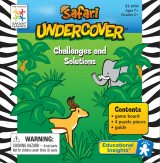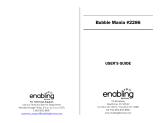Educational Focus:
Each game has 3 levels that are linked to words taught in grades
1–6. See charts below for examples.
Gameplay Level Key Spelling Skill Sample Words
1Words with Short Vowels hat, met, fin, mop, hug
1Words with Long Vowels plane, feed, dine, joke, prune
1 Consonant Blends l, r plan, crop
1Words That End in ck tack
1 Consonant Combinations sh, th, ch, tch hush, than, much, ditch
1Words That End with st or nd rust; bend
1Adding ed or ing to Words wished, going
1Adding s or es to Words dogs, flashes
1Words with the ow Sound cow
1 Consonant Blends ng and nk sing, rink
1Words with a Double Consonant at the End boss
1Words for Numbers nine
1Words That Begin with qu or squ quest; squeak
1Words with the oo Sound toot
1 Compound Words birthday
1 Consonant Combination wh whisker
1Words with the ar and or Sounds smart, sport
1Two-Syllable Words with Short Vowels insect
1 Consonant Combinations mp, ck, nd damp, rock, find
1Words with the oy Sound choice
1Words for Color and Size green, small
1Words for Family and Friends father
Gameplay Level Key Spelling Skill Sample Words
2 Three-Letter Consonant Blends march, strum
2Words with Long Vowels chase, speech, scribe, elbow
2Words That End with the j or s Sounds fudge, slice
2Words with the er and aw Sound splinter, drawer
2 Compound Words butterfly, teaspoon
2Words with the ar, or and ur Sounds heart, explore, curve
2 Consonant Blends grumpy
2Words with Silent k or Silent w knock, wreak
2Words with the oy Sound loyalty
2Words with a Double Consonant in the Middle million, carrot
2Words with a Double Consonant Followed by y hobby
2Adding es or est to Adjectives braver, bravest
2Adding ed or ing to Words played, drawing
2Unusual Plurals geese
2Words with the Prefix re- rewrite
2Words with the oi Sound coil
2Words with the ar or air Sound dairy
2Words with the or Sound forecast
2Words with the ur Sound earth
2Words with the eer Sound fears
2Words with the j Sound gymnastic
Educational Focus (cont'd):
Gameplay Level Key Spelling Skill Sample Words
2Words with the Unstressed uh Sound conduct
2Words with the uh Sound and l or r nickel
2Words with the uh Sound and n chicken
2Words with the aw and uh Sound caught
2 Three-Syllable Words harmony, sensitive
2Words with the Prefix mis-, dis-, in-, un- misplace
2Words with the Suffix -ful or -less respectful
2Words with the Suffix -ness, -ment, or -ly development
2Words with Silent Letters comb
2Geographic Words Houston
Gameplay Level Key Spelling Skill Sample Words
3Words with Long Vowels cyclone
3Words with Short Vowels enemy
3Words with the vowel sound in huge amuse
3Words with the aw, oi, or ow Sound lawful
3Words with the air, ar, or or Sound heirloom
3Words with the ur or eer Sound murmur
3Words with the Unstressed uh Sound effective
3Words with the uh Sound Followed by l, n, or r cannon
3 Compound Words classmate, headquarters
3Words with the sh or ch Sound furniture
3Words with the k, or j Sounds chemical
3Words with the fu Sound dolphin
3Words with the Prefix pre-, re-, post-, or co- precaution
3Words with the Prefix dis-, in-, im-, non-, or un- disinfect
3Words with the Prefix bi-, mid-, semi-, or tri- midnight
3Words with the ie or ei receipt
3Adding er, est, ed or ing to Words cozier
3Words with the Suffix -ful, -less, -ment, or -ness friendliness
3Words with the Suffix -ion, -tion, -sion, or -ess decision, commission
3Words with the Suffix -ent, -ant, -able, or -ible radiant, diligent
3Words from Law and Government preamble, federal
3 Three-Syllable and Four-Syllable Words especially
3Unusual Plurals halves
3Words with a Greek or Latin Root centimeter
3Words with the Vowel Sound in hoop cocoon
3r-Controlled Vowels gorgeous
3Words with the Unstressed uh Sound elevate, molar
3Adding ed and ing occurring
3Double Consonants blizzard
3Words with Suffixes -ance, -ence, -ate, or able convenience
3Spelling the sh Sound initial
3Negative Prefixes discontinue
3Prefixes super-, sub-, inter-, intra subterranean
3Prefixes per-, pre-, pro- presume