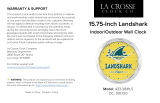Page is loading ...

Analog Quartz Alarm Clock
Model: 617-3314
DC: 052920
Warranty and Support
Page | 4
Made in China - Printed in China
WARNING: This product can expose you to chemicals
including styrene, which is known to the State of
California to cause cancer.
For more information go to: www.P65Warnings.ca.gov
This product is warranted to be free from defects in material
and workmanship under normal use and service for a period
of one year from the date of sale to the customer. Warranty
will not apply to defects resulting from abuse, accidents, or
misuse. If a defect that is covered by this warranty arises
during the warranty period, promptly return the clock
(postage prepaid) with proof of purchase showing the date
the clock was purchased to the following address and such
defects will be repaired, or the products will be replaced at
La Crosse Clock Company option without charge.
La Crosse Clock Company
Warranty Department
2830 South 26
th
Street.
La Crosse, WI 54601
For Online support visit:
www.lacrossetechnology.com/support

• Always purchase the correct size and grade of battery
most suitable for intended use.
• Clean the battery contacts and also those of your
clock prior to battery installation.
• Ensure the battery is installed with correct polarity (+ and -).
• Remove battery from equipment when it is not used for
an extended period of time.
• Promptly remove an expired battery.
Care and Maintenance
Ask questions, watch detailed setup videos, and provide feedback on
our social media outlets!
Let’s Be Social!
Battery Requirements: 1 AA (IEC LR6) required in
movement (Alkaline recommended)
Battery life: over 12 months
Specifications
Power up
1. Insert 1 fresh AA battery into your clock according to
the polarity markings.
2. Turn the Time Set Button to set your time.
Position
• Place your clock on your desk or counter top.
Page | 2
Page | 3
Time Alarm
1. Turn the Alarm Set Button to set alarm time.
2. Move the slide switch to ON to activate your alarm.
Move the slide switch to OFF to deactivate your alarm.
Time Set Button
Alarm Set Button
Alarm
ON | OFF
Battery
Compartment
/