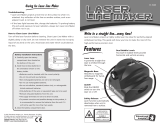Page is loading ...

Model No.
320.48292
Sears, Roebuck and Co.,
Hoffman Estates, IL 60179 U.S.A.
Visit our Craftsman website: www.craftsman.com
• WARRANTY
• SAFETY
• DESCRIPTION
• OPERATION
• APPLICATIONS
• MAINTENANCE
• TROUBLESHOOTING
Read, understand and follow
all Safety Rules and Operating Instructions
in this Manual before using this product.
CAUTION
!
10-in. Digital
Multi-function LEVEL
with Laser Trac™
Operator's Manual

2
Warranty.........................................................................................Page 2
Safety Symbols……….............................…………………………..Page 3
Safety Instructions.........................................................................Page 4 - 5
Description……………............................…………………………...Page 6 - 9
Operation………………............................……………………….....Page 9 - 15
Applications……………............................…………………………..Page 10 - 12
Maintenance…………….............................………………………...Page 16
Troubleshooting………..............................………………………….Page 16
Accessories...................................................................................Page 17
Sears Repair Parts Phone Numbers............................................. Back Cover
TABLE OF CONTENTS
ONE YEAR FULL WARRANTY ON CRAFTSMAN TOOL
I
f this Craftsman tool fails to give complete satisfaction within one year from
date of purchase, RETURN IT TO ANY SEARS STORE OR OTHER
CRAFTSMAN OUTLET IN THE UNITED STATES FOR FREE
REPLACEMENT.
If this Craftsman tool is used for commercial or rental purposes,
this warranty applies for only 90 days from the date of purchase.
This warranty gives you specific legal rights, and you may also have other
rights which vary from state to state.
Sears, Roebuck and Co., Hoffman Estates, IL 60179
SAVE THESE INSTRUCTIONS!
READ ALL INSTRUCTIONS!
19
NOTES

4
SAFETY INSTRUCTIONS
This level has a built-in laser light. The laser is a Class llla and emits output power of
a maximum 2.5 mW and 635-665 nm wavelengths. These lasers do not normally
present an optical hazard. However, DO NOT stare at the beam as this can cause
flash blindness.
WARNING:
BE SURE to read and understand all instructions in this
manual before using this level. Failure to follow all instructions may result
in hazardous radiation exposure, electric shock, fire and/or serious personal
injury.
!
WARNING:
Use of controls, adjustments or performance of
procedures other than those specified in this manual may result in
hazardous radiation exposure.
!
WARNING:
The use of optical instruments such as, but not limited to,
telescopes or transits to view the laser beam will increase eye hazard.
!
SAFETY PRECAUTIONS FOR LASERS
CAUTION The following label is on your tool. It indicates where the
level emits the laser light. BE AWARE of the laser light location when using.
ALWAYS MAKE SURE that any bystanders in the vicinity of use are made
aware of the dangers of looking directly into the laser.
!
WARNING:
LASER LIGHT. LASER RADIATION. Avoid Direct Eye
Exposure. DO NOT stare into beam. Only turn laser beam on when the level
is on the work surface. Class llIa laser.
!
1. DO NOT remove or deface any product labels. Removing product labels increases
the risk of exposure to laser radiation.
2. DO NOT stare directly at the laser beam or project the laser beam directly into
the eyes of others. Serious eye injury could result.
3. DO NOT place the Laser Trac™ level in a position that may cause anyone to stare
into the laser beam intentionally or unintentionally. Serious eye injury could result.
4. DO NOT use any magnifying optical tools such as, but not limited to, telescopes
or transits to view the laser beam. Serious eye injury could result.
17
ACCESSORIES
Tripod
There is a Craftsman Tripod 9-48278 that can be use with your 10-inch level.
It has a
1
/4-in. threaded screw that fits the
1
/4-in. threaded screw hole on the level.
Visit your local Sears store or other Craftsman outlets or shop sears.com/craftsman.
AVOID EXPOSURE-
Laser radiation is
emitted through
this aperture
LASER RADIATION-
DO NOT STARE INTO BEAM
635-665nm Output 2.5mW
Class IIIa Laser Product
Complies with 21 CFR parts
1040.10 and 1040.11
08,20 06
Made in C hina
320.4 8292

6
10-inch LEVEL
DESCRIPTION
KNOW YOUR LEVEL
(Fig. 1)
LCD Display Screen
Laser On Demand Button
Bubble Vial
Battery Compartment (on back of level)
Working Base
Laser Light Aperture
Endcaps
1/4-in.
Threaded Tripod Hole
Bubble Vial
Fig. 1a
Integrated 10-in. ruler
15
CURRENT READING HOLD BUTTON AND MEMORY RECALL
To hold the information of the current reading, press the Hold button. The level can
hold nine different readings in its memory. To read out the measurements, press the
Memory Recall button. The last nine measurements can be read out, beginning with
the most recently saved. To make a new measurement, press the hold button to
return to measuring mode.
USING CONVERSION BUTTON TO CHANGE DISPLAY UNITS
The conversion button changes the measurement units from degrees (
o
) to pitch
(in/ft) to slope percent (%). Pitch readings are in 1/8-in. per foot increments. Plus
and minus signs indicate when the pitch is slightly more (+) or less (-) than true
level shown on the display. The conversion button can be used even when the
display is in the HOLD mode. This feature is a convenient way to convert angles
from one unit to another, For example, a 5-in/ft. roof pitch measurement can
be converted to 22.6
o
for setting up cuts on a chop saw.
ABSOLUTE ANGLE AND RELATIVE ANGLE MEASUREMENTS
ABSOLUTE ANGLE MEASUREMENT
1. Lay the digital laser level on a working surface with the base flat against the surface.
2. When level power is turned on, the display indicates the absolute angle between
“level” and working surface. The zero line indicates the level position, and the arrow
indicates the direction of the working surface either above or below level.
3. To activate the beeper, push the beeper button. The beeper will sound when the
level is at 0
o
(level), 45
o
, and 90
o
(plumb). To deactivate beeper, push button
a second time.
4. To save the measured angle in memory, press the hold button. This level can
remember the last nine measurements. To display the data in memory, press the
memory recall button to recall recorded angles. The level will read out the data
starting with the most recent measurements and going backwards to the earliest
in its memory.
5. To take a new measurement, press the hold button to return to measurement mode.
RELATIVE ANGLE MEASUREMENT
1. Lay the digital laser level on the First working surface.
2. Turn on the level. The LCD screen indicates the absolute angle between true level
and the working surface.
3. Press the ZERO button to enter relative angle measurement mode. The current
angle will be considered to be 0.0
o
and the display will read 0.0
o
.
4. Place the digital level on the Second working surface and the relative angle between
the First working surface and the Second working surface will be displayed. The
zero line indicates the First working surface position, and the arrow indicates
the direction of the Second working surface either above or below the First
working surface level.
5. At this point you can change the display units for the measured angle from degrees
(
o
) to pitch (inch/foot) or slope (%) by pressing the conversion button.
OPERATION cont.
ZERO

8
DESCRIPTION cont.
3. Sound On/Off Button - Used to activate the beeper. When button is pushed, beeper
sounds at level (0
o
), 45
o
, and plumb (90
o
). To turn sound off, simply push button again.
4. Current Reading Hold Button - Push to hold the information on the current reading.
The level will hold nine different consecutive angle readings in its memory.
5. Memory Recall Button - Push button to recall the last 9 measurements that are
stored in the memory. They will read in order of the latest measurement entered
as “first”.
6. Zero Button - Absolute / relative angle conversion button for comparison
of two work surface angles. When the level is turned on, it is in absolute angle
mode. Take a measurement of the first work surface. The LCD screen indicates the
angle between the surface and true level. Press the zero button for the
relative angle mode and the level will set the current angle to zero. Move the
digital level to the second work surface, and the level will give the relative angle
between the first and second surfaces. To return to absolute angle again, turn power
button off and back on.
7. Conversion Button - By pushing this button you can convert angles to different
units. Push to change the display units from degrees (
°
) to pitch (in / ft),
to percent slope (%). Pitch readings are in 1/8-inch/feet increments. Plus and
minus signs indicate that the pitch is slightly more (+) or less (-) than true level.
8. Laser Trac™ System - Shoots a bright 635-665 nanometer laser beam with a useful
visibility of up to 300-ft. indoors or outdoors.
9. Laser On Demand Button - Located on the right endcap of the level, powers
the laser on/off.
10. Laser Light Aperture - The laser beam is emitted from this opening,
which is on the left endcap of the level.
11. Integrated 10-inch Ruler- Located on the lower front surface of the level,
10 inches in increments of 1/16-inch, with first and last inch marked in
1/32-inch increments.
12. Encased Bubble Vials- The level or plumb of a surface can also be accurately
measured by positioning the bubble inside the vial in between the marks on the
vial's surface. The highly sensitive vial ensure the digital level has an accuracy of 0.029
°
13. Working Base with V-groove - The bottom of the level is the working base.
The working base should always be placed firmly on the working surface.
The working base is designed for flat surfaces and also features a v-shaped
groove for use on round objects like pipe.
14. Magnetic Bottom -Four magnets in the working base allow for secure contact
to metal, handy when working with steel studs or metal ductwork.
15. 1/4 -inch Tripod Threaded Hole - Allows level to be mounted to Craftsman
®
tripod 9-48278, sold separately.
16. Battery Compartment - Holds two “AAA” batteries to power Laser Trac™ system
and LCD display.
17. Endcaps - Ends cushioned to help protect level from damage.
KNOW YOUR LEVEL cont.
13
OPERATION cont.
Fig. 11
1. Adjust the tripod to true level, using the
bubble vial on the base of the tripod.
ALIGNMENT - TO USE LEVEL WITH TRIPOD (Figs. 10, 11 and 12)
This level can be used with a tripod 9-48278 (sold separately) to project a beam for level
up to 300-ft. away. This feature is perfect for home improvement projects such as aligning
pictures, chair rails and other wall fixtures, plumbing runs, and many other uses.
Fig. 10
1/4-in.
Threaded
Tripod Hole
2. Adjust the height of the laser line
you want to project.
3. Screw the level to the tripod using the
1/4-in. threaded hole located in the
center of the working surface of the
level (see Fig. 10).
4. Make any final adjustments to tripod
and level to find the true level point.
This will be at 0° on the LCD display
screen and, if activated, the beeper
will beep.

14
OPERATION cont.
Fig. 12
ALIGNMENT - TO USE LEVEL WITH TRIPOD cont. (Figs. 10, 11 and 12)
5. The laser projects a dot on the targeted surface (see Fig. 12) and the size and shape
may vary according to temperature, distance and target surface material. ALWAYS
use the center point of the dot for your measurement. Rotate the level on the tripod
to align chair rail, pictures, etc. 360
o
around the space.
360
o
7
DESCRIPTION cont.
NOTE: Before attempting to use your level, familiarize yourself with all
of the operating features and safety requirements.
This Craftsman 10-inch Digital Level is a highly versatile leveling tool designed
for fast, easy operation.
Heavy-duty, lightweight aluminum construction, with the LCD digital module
constructed of unbreakable ABS polymer that's sealed against dirt and water,
and the toughest acrylic block bubble vials and solid-state laser components
all add up to on-the-job durability and long, dependable service.
Use the digital LCD readout for all your angle measurements and layout jobs,
such as roof pitches, saw cut angles and drainage slopes.
Use the Laser Trac™ laser beam to extend a visual leveling line over distances
much greater than a traditional bubble vial beam level.
Use the level manually, hand held, or mounted on a Craftsman tripod 9-48278
(sold separately).
Use the digital level inside or outside to measure pitch in inches of rise per foot of run.
Measure in degrees with up to 0.1
o
accuracy.
Measure any slope in percent...measure level and plumb with either the LCD digital
display or with the vertical and horizontal bubble vials.
NOTE: Install 2 “AAA” 1.5-volt batteries (sold separately) to power both the
LCD module display and the Laser Trac™ laser beam features of this digital
level. See Battery Installation on page 9.
Fig. 2
Fig. 3
1. Power Button - Press the button to turn the LCD display screen on. When the LCD
screen first comes on, the temperature is displayed in Fahrenheit for about 2 seconds.
The current angle of the level is then displayed, and a picture of that angle is shown
either above or below the line for true level (see Fig. 2). An arrow on the display
indicates which direction to move the level. True level is reached when the two lines
are together and the angle shows 0
o
(see Fig. 3). Turn off the level by pressing the
button and holding it in for about 3 seconds. The level will shut itself off when not
used for 5 minutes.
2. LCD Display - Large, easy-to-read display screen reads right side up even
when level is upside down.

16
MAINTENANCE
TROUBLESHOOTING
This digital laser level has been designed to be a low-maintenance tool. However,
in order to maintain its performance, follow these steps.
1. HANDLE the tool with care. Treat it as a precision optical device, such as a camera
or binoculars.
2. AVOID exposing the tool to shock, continuous vibration or extreme hot
or cold temperatures.
3. STORE the tool indoors and in a safe place.
4. The Level is designed to be weather resistant and construction site tough. If the level
is splashed with mortar or other construction site residue, simply wipe clean with a
damp cloth. DO NOT immerse the level in water.
5. Aluminum surfaces can be cleaned with a non-abrasive powder.
6. Check the batteries regularly to avoid corrosion. REMOVE the batteries from the tool
if it is not going to be used for an extended period.
7. DO NOT try to take the level apart.
PROBLEM CAUSE SOLUTION
Laser point
projection
is weak.
Laser point
is not projected.
The LCD screen
will not turn on.
Batteries are low in power.
Laser On Demand Switch
is not On
Batteries are installed
incorrectly.
Battery power is low.
Laser diode is damaged
Batteries are installed
incorrectly.
Battery voltage is low.
The LCD screen is
damaged.
Replace with new
batteries.
Check to make sure
the switch is in the
“On” position.
Reinstall batteries with
correct polarity.
Replace with
new batteries.
Take tool to Sears
Service Center
Reinstall batteries
with correct polarity.
Replace with new
batteries.
Take tool to Sears
Service Center
5
SAFETY INSTRUCTIONS cont.
5. DO NOT operate the Laser Trac™ level around children or allow children to
operate the tool. Serious eye injury could result.
6. ALWAYS turn the Laser Trac™ level off when not in use. Leaving the tool on
increases the risk of someone inadvertently staring into the laser beam.
7. DO NOT operate the Laser Trac Level in combustible areas such as in the
presence of flammable liquids, gasses or dust.
8. DO NOT use on surfaces such as sheet steel that have a shiny, reflective
surface. The shiny surface could reflect the beam back at the operator. Be aware
that laser light reflected off a mirror or any other reflective surfaces can also
be dangerous.
9. DO NOT attempt to modify the performance of this laser device in any way.
This may result in a dangerous exposure to laser radiation.
10. ALWAYS use only the accessories that are recommended by Sears for use
with the Laser Trac™ Level with this product. Use of accessories that have been
designed for use with other laser tools could result in serious injury.
11. DO NOT use the Laser Trac Level for any purpose other than those outlined
in this manual. This could result in serious injury.
12. For further information regarding lasers, refer to ANSI-Z136.1 the STANDARD
FOR THE SAFE USE OF LASERS, available from the Laser Institute of America
(407) 380-1553.
13. ALWAYS USE two “AAA” size batteries. Use of any other batteries may create
a risk of fire.
14. INSERT the batteries correctly. Match the polarities, positive (+) to positive and
negative (-) to negative, as marked inside battery compartment.
15. DO NOT short battery terminals.
16. DO NOT MIX old and new batteries. If batteries are weak, replace both of them
with two new batteries. These new batteries should match each other in brand
and type.
17. Remove dead batteries immediately and dispose of them according to your
local ordinance.
18. NEVER dispose of batteries in fire.
19. Keep batteries out of reach of children. They are not playthings.
20. Remove batteries and store separately if level will not be used for several days.
21. Do not attempt to repair or disassemble the laser level. If unqualified persons
attempt to repair this laser product, serious injury may result. Any repair
required on this laser product should be performed by authorized service
center personnel.
SAFETY PRECAUTIONS FOR LASERS cont.

18
NOTES
3
SAFETY SYMBOLS
SYMBOL MEANING
SAFETY ALERT SYMBOL: Indicates DANGER, WARNING, OR
CAUTION. May be used in conjunction with other symbols or pictographs.
WARNING
CAUTION
DANGER
Failure to obey this safety warning WILL result in death or
serious injury to yourself or to others. Always follow the
safety precautions to reduce the risk of fire, electric shock
and personal injury.
Failure to obey this safety warning CAN result in death or
serious injury to yourself or to others. Always follow the
safety precautions to reduce the risk of fire, electric shock
and personal injury.
Failure to obey this safety warning MAY result in personal
injury to yourself or others or property damage. Always
follow the safety precautions to reduce the risk of fire,
electric shock and personal injury.
DAMAGE PREVENTION AND INFORMATION MESSAGES
These inform user of important information and/or instructions that could lead to
equipment or other property damage if not followed. Each message is preceded
by the word “NOTE:” as in the example below:
The purpose of safety symbols is to attract your attention to possible dangers.
The safety symbols, and the explanations with them, deserve your careful
attention and understanding. The symbol warnings DO NOT by themselves
eliminate any danger. The instructions and warnings they give are no substitutes
for proper accident prevention measures.
NOTE: Equipment and/or property damage may result if these instructions
are not followed.
!
WARNING: BE SURE to read and understand all safety instructions in
this manual, including all safety alert symbols such as “DANGER”, “WARNING”
and “CAUTION”, BEFORE using this digital level. Failure to follow all instructions
listed below may result in electric shock, fire and/or serious personal injury.
!
!
!
!

12
OPERATION cont.
LASER TRAC™ ALIGNMENT (Fig. 9)
This digital level contains a laser diode located inside the left endcap of the level.
It provides a bright 635-665 nanometer beam with a useful visibility that extends up to
300-ft. indoors or outdoors.
1. To activate the Laser Trac™, press
in the Laser On Demand Button
located on the right
endcap of the level (Fig. 9).
2. The center of the laser beam is
1 1/8-inch above the bottom
(working) surface of the level.
Remember to account for this
when doing layouts and taking
measurements.
3. Level the work surface, and the
laser will project the level up
to 300-feet away to enable
you to level large areas.
4. The laser projects a round dot on
the targeted surface. The dot
size and shape may change
slightly with distance, temperature
or target surface material. The point
to use is the center of the dot pattern.
Fig. 9
SLOPE (Fig. 8)
The digital laser level measures the slope of a surface in percent. This is useful when
laying pipe for proper drainage. When the conversion button is in the slope mode,
it will display the surface being measured in percent, with exact level at 0.0%.
If the beeper button is turned on, the level will beep at 0.0%.
Fig. 8
9
DESCRIPTION cont.
Up/Down Indicator - The zero line (0
o
) indicates the level position.
The arrow indicates the current angle's position, either up or down away
from the level (0
o
).
Battery Power Icon - Indicates the amount of battery power in the unit.
Replace batteries when the black power bar disappears.
Sound / Beeper Icon - This icon appears on the screen when the
beeper function is activated.
Memory Icon - This icon shows when the memory function is being
used. Level can recall the last nine saved measurements.
M
TECHNICAL SPECIFICATIONS
Recommended Use
Laser Class
Power Supply
Angle Measuring Range
Optimum Operating Temperature
Accuracy of vials
Accuracy of digital display
Estimated Battery Life
Indoors or Outdoors
Class llla, Max. output power ≤ 2.5 mW
Two “AAA” 1.5-volt batteries
0
o
to 360
o
0
o
to 40
o
C (32 to 104
o
F)
±0.029
o
(level or plumb)
±0.1
o
10 hours with alkaline batteries
BATTERY INSTALLATION (Fig. 4)
This multi-function digital laser level uses two “AAA” batteries (sold separately),
to power both the LCD module display and the Laser Trac™ features.
OPERATION
1. Open the battery cover, located in the middle of the back of the level (see Fig. 4 ).
2. Insert two new “AAA” alkaline batteries with the polarity (+/-) as indicated on the
inside of the battery compartment.
3. Close the cover securely in place.
NOTE: Always turn off the level before installing or replacing the batteries.
LCD SCREEN ICONS
Fig. 4
(This range is only applicable
at night or dark environment.)

10
11
OPERATION cont.OPERATION cont.
PITCH (Fig. 6)
The digital laser level can be used to measure the pitch of a roof. It measures the pitch
in inches of rise per foot of run. Push the conversion button to change angle to pitch.
The pitch will be read as inches per foot in 1/8-in. increments, with a + or a - sign to
indicate if the pitch is above or below the desired measurement.
POWER BUTTON AND LCD DISPLAY
Press the Power button to turn the LCD display screen on. When the screen first comes
on, the temperature is displayed in Fahrenheit for about 2 seconds, to indicate if level is
being used in optimum operating temperature range. The current angle of the level is
then displayed, and a picture of that angle is shown either above or below the line for
true level (see Fig. 2). An arrow on the display indicates if the level has to be moved up
or down. True level is reached when the two lines are together and the angle shows 0
o
(see Fig. 3). Turn off by pressing and holding the button in for about 2 seconds. If not
used for 5 minutes the level automatically turns off. The LCD display is large and easy
to read. When the level is turned upside down, the LCD screen senses and changes
to read correctly in the inverted position.
TO USE THE LEVEL FOR HORIZONTAL AND PLUMB MEASUREMENTS
Horizontal and Plumb measurements can use both the bubble vial and the
LCD readout features.
HORIZONTAL
Use the level on horizontal surfaces to true them up. The level's bubble vials will show
when you have the surface level. The bubbles will be exactly in between the marks
on the vial.
Once the Power button is turned on, lay the level on the surface you want to level.
The LCD display will show the surface you are measuring as a line either above
or below the true level line, and the degree to which the surface is off, with
an arrow showing whether the surface should be raised or lowered in order
to be leveled.
The LCD display also gives the degree to which
the surface is off. To level, move the surface
with the level on it until the two lines on the
readout match and the readout says 0
o
for the angle (Fig. 3). If the beeper is activated,
the beeper will sound when the level is at level.
Fig. 5
Fig. 6
Fig. 7
PLUMB (Fig. 5)
To find the plumb of a work surface, lay the digital
level against the vertical surface, with the plumb
bubble vial at the top. The surface will be at true plumb
when the bubble is positioned exactly between the
marks on the vial.
ANGLE (Fig. 7 )
The digital laser level measures any angle in degrees with up to 0.1
o
accuracy.
This can be used to find the necessary angle for many surfaces, and when
the conversion button is pushed to display angle, will tell you the angle and which way
it is off of true level. If the beeper button is turned on, the level will beep at 0
o
angle.
The LCD display shows the surface with the level on it as a line, and true plumb as
another line either to the left or right of the line for plumb, and the degree to with the
surface is off, with an arrow showing whether to move the surface to the left
or right. If the beeper button is on, the level will beep when true plumb or 90
o
is reached.
PLUMB cont. (Fig. 5)
/