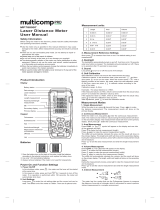Page is loading ...

Product Manual
Laser Measuring Tool
Model No. 320°48298
CAUTION] Read, understand and
follow all Safety Rules and Operating
instructions in this Manual before
using this product.
• Safety Instructions
. Operation
• Nlaintenance
• Troubleshooting
Sears, Roebuck and Co,, Hoffman Estates, IL 60179
www,craftsman,com

Warranty Page 2
Safety Precautions Page 3-4
Description Page 4-7
Operation Page 7-t6
Maintenance Page 16
Trouble Shooting Page 17
ONE YEAR FULL WARRANTY ON CRAFTSMAN@ PRODUCT
If this Craftsman tool fails to give complete satisfaction within one year
from the date of purchase, return it to any Sears store or other Craftsman
outlet in the United States for free replacement.
This warranty applies for only 90 days from the date of purchase if this
product, is ever used for commercial or rental purposes.
This warranty gives you specific legal rights, and you may also have other
rights, which vary from state to state.
Sears, Roebuck and Co., Hoffman Estates, IL 60179
SAVE THESE INSTRUCTIONS[
READ ALL INSTRUCTIONS[
CONTENTS AND ACCESSORIES
Laser measuring tool, carrying case
48298 ManuaLRevised_07-0225 Page 2

,_k WARNING: BE SURE to read and understand all instructions in this manual
before using this product. Failure to follow all instructions may result in hazardous
radiation exposure, electric shock, and/or bodily injury.
_lk CAUTION; DO NOT attempt to modify the performance of the laser device in
any way. This may result in a dangerous exposure to laser radiation.
_k WARNING: LASER LIGHT. LASER RADIATION. Avoid Direct Eye Exposure.
DO NOT stare into beam. Turn the laser beam on only when using this tool. Class Ilia
laser.
_k WARNING: Use of controls, adjustments, or the performance of pro-
cedures other than those specified in this manual may result in hazardous
radiation exposure.
,_ WARNING: The use of optical instruments such as, but not limited to, tale_
scopes or transits to view the laser beam will increase eye hazard.
This measuring tool has a built-in laser light. The laser is a Class Ilia and emits out-
put power of a maximum 2o5mW and 635-665nm wavelengths. These lasers do not
normally present an optical hazard. However, DO NOT stare at the beam, as this can
cause flash blindness.
The following label is on your laser measuring toot. It indicates
the location from which the laser measuring tool emits the laser
light. Be aware of the laser light location when using the tool.
Always make sure that any bystanders in the vicinity of use are
made aware of the dangers of looking directly into the laser.
. Do not remove or deface any product labels.
o Avoid direct eye exposure. The laser beam can cause
flash blindness_
o The laser on the laser measuring tool is not a toy.
Always keep it out of the reach of children. The laser
light emitted from this device should never be directed
towards any person for any reason.
° Do not operate the tool around children or allow
children to operate the tool.
• Do not place the tool in a position that may cause anyone
to stare at the laser beam, whether intentionally or
unintentionally.
= Do not use on surfaces such as sheet steel that have
!:: iAVO|D EXPOSURE:
:La_J;er i*mliiitlon ts emittetl:
: i: ,font tlt!_ _per!twe i: :i:
!:! i LA_5"_Rt, D_! _N-OO_IOT _TANE :
i ;_: imo_t_o,Vicw_mC_v_r,
TIPs ded_e complies with pert
_5of the FCC R./e_ Opnmli_/_
iS subjecf to the fotMwing lwe
conditions; {It This device may
net cause h_tmfu! interference.
and (2) th_sdevice mum accept
any infedemnce received,
including inederence fhM may
I! +_]
shiny, reflective surfaces. The shiny surface could reflect the beam back at
the operator.
Always turn the laser tool off when not in use. Leaving the tool on increas-
es the risk of someone inadvertently staring into the laser beam.
48298 Manual_Revised_0749225 Page 3

Do not attempt to modify the performance of this laser device in any way,
This may result in a dangerous exposure to laser radiation,
o Do not attempt to repair or disassemble the laser-measuring tool. If unquali-
fied persons attempt to repair this product, serious injury may occur. Any
repair required on this laser product should be performed only by authorized
service personnel.
o Do not operate the tool in combustible areas, such as in the presence of
flammable liquids, gases, or dust°
o Use of other accessories that have been designed for use with other laser
tools could result in serious injury.
o Keep batteries out of reach of children.
o For further information regarding lasers, refer to ANSI-Z136.1, the Standard
for the Safe Use of Lasers, available from the Laser Institute of America (407)
3804 553.
KNOW YOUR LASER MEASURING TOOL (See Fig. 1)
The laser measuring tool is a highly accurate measuring tool for fast, easy operation:
° Measure distances from 1 foot to 150 feet with an accuracy of 4-3/16 inch.
, The laser measuring tool is intended for:
° Measuring distances, lengths, heights, and clearances
o Difficult-to-measure situations: the Pythagorean Theorem mode allows
indirect measurement
° Calculating areas and volumes
, Use in interior and exterior conditions.
° Easy-to-read numbers and the backlit screen are clearly visible indoors and
outdoors.
o Use the integrated bubble vial to level your tool for accurate measurement.
o Use the Recall function to recall the last 10 readings.
° The automatic power-off function turns the tool off after 5 minutes of inactivity
for increased battery life.
48298 Manual Revised_07_O225 Page 4

Fig. 1
1
2
1. LCD display- Large LCD screen with back lighting helps you to read the
large-numeral measuring data clearly, even in dark conditions,
2, Keyboard
3. Integrated bubble vial- helps to level your laser measuring toot
4. Keys for addition, subtraction, and recall functions.
5. Laser-receiving lens - receives the reflected laser for distance determination
6, Laser-exit aperture - emits the laser dot,
7. Beeper
8. Battery compartment - for two AA batteries,
Power supply
Laser
Measuring range (typically)
Measuring accuracy (typically)
Smallest unit displayed
Automatic switch off:
Estimated battery life (use alkaline AA
batteries)
Optimum operating temperature
Technical Specifications
2 "AA" 1.5-volt batteries
FJ=635-665nm, class llla laser,
maximum laser output -<2.5roW
1450 feet (0.3-45m)
+_3/16" (_+5ram)
1/16" (1ram)
laser: 20 seconds
measuring tool: 5 minutes
Up to 5000 single measurements
32 to 104°F (0 to 40°C)
48298 Manual Revised 07-0225 Page 5

KEYBOARD FUNCTION (See Fig. 2)
Fig. 2
2
3_
5
10
Please see the Operation section of this manual for information about the follow-
ing functions and computations.
1, Measure key - to take a single distance measurement,
2. Area key - activates the area-measuring mode.
3, "volume key -activates the volume-measuring mode,
4. Pythagorean Theorem key - press the key to enter the Pythagorean
theorem mode.
5o Measuring reference point- Switches the measuring reference between the
front and the rear of the tool,
6, ON!OFFiCLR key - On, Off and Clear, back to single distance
measurement mode.
7. M\Ft key-, change units: 1/16-in_ increments, decimal units of feet, meters,
and millimeters
8, RCL key - Recalls the preceding 10 measuring data.
9, Plus key - for addition of measurements, and to scroll the recalled measuring
data upwards.
10, Minus key - for subtraction of measurements, and to scroll the recalled mea-
suring data downwards,
48298 ManuaLRevised_07-0225 Page 6

LCD DISPLAY
Full battery indicator
Empty battery indicator
_ aser beam indicator
_ Area measurement
_ Volume measurement
[_ Pythagorean Theorem measurement
Indicates that the measurement is taken from the rear of the tool.
Indicates that the measurement is taken from the front of the tool.
"Your laser measuring tool is a precision instrument. Please observe the following
guidelines to ensure optimal performance.
o
0
Do not direct the laser-measuring tool towards the sun or other sources of
bright light° This may cause an Error reading or inaccurate measurements.
Do not use the laser measuring tool as a leveling tool.
Do not operate the laser measuring tool in wet, dusty, sandy, or other adverse
environments, Such conditions may damage inner components and affect
measuring accuracy.
When the laser measuring tool is brought into a warm environment from very
cold conditions, or vice versa, allow it to come to the surrounding tempera.-
ture before use.
Measuring errors can occur when measuring toward colorless liquids (e.g.,
water), clean glass, Styrofoam, or similar translucent or low-density materials.
High-gloss surfaces will deflect the laser beam and result in Error
measurements.
Very bright surroundings combined with a very low reflecting surface will
reduce the measuring range and accuracy,
Do not immerse the tool in water, Wipe off dirt with a damp, soft cloth. Do not
use aggressive cleaning agents or solutions. Treat the optical surfaces with
the same care that you would apply to eyeglasses or cameras,
The accuracy of the tool must be checked before use after it has been
dropped or subjected to other mechanical stresses.
48298 ManuaLRevised_0743225 Page 7

TO INSTALL BATTERIES
(See Fig. 3)
This laser measuring tool
uses two ",CA" batteries (sold
separately).
't.
Open the battery cover as
indicated bY the arrow on
the battery cover.
2_ Insert two new "AA "alka-
line batteries according to
the polarity indicators in
the battery compartment.
Be sure the polarity (+/-)
is correct!
Fig. 3
3. Close the cover and lock it securely in place.
NOTE:
o Replace the batteries when the battery indicator shows empty.
= Remove the batteries from the measuring tool when not using it for
extended periods.
o The 2 AA batteries should match each other in brand and type.
,, Do not mix old and new batteries.
o Remove dead batteries immediately, and dispose of them according to your
local ordinance. Never dispose of batteries in fire.
TURNING THE LASER MEASURING TOOL ON AND OFF
I.
2_
3o
4_
Press the ON/OFF key to turn on the tool. The CRAFTSMAN logo will show
on the screen for one second, then it will automatically change to the single-
distance measurement mode, indicating that the tool it is ready to take
measurements.
Press the ON/OFF key for about 2 seconds to turn off the tool.
When the measuring tool is inactive for 5 minutes, it will automatically turn
off to save battery power,
When the tool is powered off, whether manually or automatically, the mea-
suring data saved in the memory will be cleared.
USING THE LASER MEASURING TOOL
Hold the tool at the point from which you want to measure. The default refer-
ence setting is from the rear of the tool. By pressing the i_ key,the setting can be
changed, so that the next measurement will be taken from the "front" of the tool.
48298 ManuaLRevised_07-0225 Page 8

To change measuring reference point
_, Indicates that the measurement iscomputed from the position of the rear of the tool.
f_'Indicates that the measurement iscomputed from the position of the front of the tool.
After powering off, the reference point will automatically default back to rear.
To change the units
Press the M\Ft key to change the units among 1/16 in. increments, decimal units of
feet, meter, and millimeter after taking measurements, as shown below.
Setting Distance Area Volume
1/16 in feet & 1/16inch feet 2 feet 3
ft feet (decimal) feet 2 feet 3
m meters m2 m3
mm millimeters m2 m3
To take measurements
NOTE: The laser wil! switch off after 20 seconds of inactivity, If a measurement has
not been made within the previous 20 seconds, push MEASURE again to turn on
the laser.
A
,_k WARNING: Do not point the la-
ser dot at persons or animals and do
not stare into the laser beam or view
directly with optical instruments.
Clear function
Push the Clear button to erase the
current measurement and display
the previous measurement.
Fig. 4
Single distance measurement
.
Press the MEASURE key to turn
on the laser; the laser indicator
will blink from bottom to top
(see Fig. 4 & 5).
,
Aim the laser at the target you
want to measure; the integrated
vial can help you level your tool,
3. Press the MEASURE key again
to take a measuremenL
Fig. 5
I
I
48298 ManuaLRevised 0743225 Page 9

4. Fig. 6
m
6_
7.
8_
g.
The length is shown in the
lower row of the screen in large
numerals, and the laser beam
switches off (Fig. 6).
To take a second measure-
ment, press the MEASURE key
to turn on the laser again, and
the first measurement data will
show in the upper row of the
screen (Fig. 7).
Aim at the new target.
Press the Measure key again to
take a second measurement.
The second length is shown
in the lower row of the screen,
and the laser beam switches
off (Fig. 8).
To take a new measurement,
follow steps 5 through 8, above.
Fig. 7
6.765 ft
€
I
I
6.765 ft
NOTE: If after choosing Area,
Volume or Pythagorean Theorem
measurement modes, you want to
go back to the single-measurement
mode, Press the CLR key to switch
back to single-measurement mode.
Area measurement
Press the "_" key to enter
area measurement mode; the
blinking line in "zC'EZT" icon
indicates the length to be
measured (Fig. 9).
Fig. 8
6.765 ft
2.24t ft
Fig. 9
i i i
48298 Manual Revised_07-O225 Page 10

2. Press the MEASURE key to
turn on the laser beam; the
laser indicator will blink from
bottom to top (Fig. 10).
3. Position the tool to aim the
laser dot at the target to which
you want to measure°
4. Press the MEASURE key to
display the measured length in
the upper and lower rows of the
screen (Fig. 11)_
5, The width line in the "zCC; z'' icon
will start to blink.
64
,
8_
Position the toot to aim the laser
dot at the width target.
Press the MEASURE key again
to display the area in the lower
row of the screen; the width will
be displayed at the same time in
the upper row (Fig, 12).
Press the MEASURE key to make
a new measurement.
Volume measurement
I.
Press the "IZ_" key to enter
volume measurement mode,
The blinking line in "1_" icon
indicates the length to be
measured (Fig, 13),
Fig, 10
I
I
z?T7-_--_--_--_--_--_--_7
Fig. 11
I
&
[ZB
6.762 ft
6.762 ft
Fig. 12
2,182 ft
14.755 ft
Fig. 13
48298 Manual_Revised_07,0225 Page 11

2. Fig. 14
3_
Press the MEASURE key to
turn on the laser beam; the
laser indicator will blink from
bottom to top (Fig. 14).
Position the tool to aim the
laser dot at the target to which
you want to measure.
4. Press the MEASURE key to
display the measured length in
the lower and upper rows of the
screen. The height line in the "
I_" icon will also start to blink
(Fig. 15).
5. Position the tool to aim the
laser at the target.
6o Press the MEASURE key again
to display the height in the up-
per row of the screen; the area
will be displayed at the same
time in the lower (Fig. 16).
7. The width line in the "_" icon
will start to blink (Fig. 16).
8_
.
Press the MEASURE key
again to display the volume in
the lower row of the screen;
the width will be displayed at
the same time in the upper
row (Fig. 17).
Press the MEASURE key to
make a new measurement.
I
i
Fig. 15
I
I
6.759 ft
6.759 ft
Fig. 16
o
I
I
g
2.320 ft
15.681 ft 2
Fig. !7
3.675 ft
57.627 ft
48298 Manual Revised_07*0225 Page 3.2

Pythagorean Theorem
Measurement
1.
Press the "[_:_" key to enter
Pythagorean Theorem mea _
surement mode.
2_
,
The blinking line in "L_"
indicates the first side length
of a right triangle that is to be
measured (Fig. 18),
Press the MEASURE key to turn
on the laser beam; the laser
indicator blinks from bottom to
top (Fig. 19).
4. Position the tool to aim the laser
at the target. In this example,
the tool is positioned in the
lower right corner of the triangle.
5. Press the MEASURE key to dis-
play the measured length of the
first triangle side in the lower
and upper rows of the screen
(Fig. 20).
6_
The hypotenuse (diagonal) line in
"[_" will start to blink.
7_
.
9_
Without changing the toot posi-
tion, aim the laser dot at the
hypotenuse target.
Press the MEASURE key again
to display the calculated length
of the third triangle side in the
lower row of the screen; the
hypotenuse length wilt be dis-
played at the same time in the
upper row ( Fig° 2I).
Press the MEASURE key to
make a new measurement.
NOTES:
Fig. 18
Fig. 19
Fig.20
6.765 ft
6.765
Fig. 21
15.292 ft
13.714ft
The hypotenuse measurement
must be longer than the first
side measurement of a right
triangle, otherwise the LCD will display "Wrong Input" reminding you to
re-measure the hypotenuse.
48298 Manua!_Revised_07©225 Page 13

Add and subtract lengths
1. 70 measure the first length, follow steps 1 through 4 for "Single distance mea-
suremenL"
2. Press the + or - key; the symbol will show below the battery indicator.
3. Press the MEASURE key to turn on the laser. The first measured data will show
in the upper row of the screen.
4. Press the MEASURE key again to display the sum of the two distances in the
lower row of the screen; the second measured distance will be displayed at the
same time in the upper row of the screen.
5. Follow the same method to make additional calculations.
Add and subtract area or volume
1. Take the first area or volume measurement following the instructions in "Area
measurement" or "Volume measurement."
2. Press the + or- key: the symbol wilt show below the battery indicator.
3. Take the second area or volume measurement.
4. The sum of the two areas or volumes will be displayed in the lower row of the
screen, and the second measured area/volume will be displayed at the same
time in the upper row of the screen.
5. Follow the same method to make additional calculations.
Error signals
The following error signals may appear on the screen of your tool:
Conditions too bright The surroundings are too brightly tit.
The target provides poor reflection of the
Target too dark laser; you can change to another target or
cover the target with a piece of white paper°
The measuring range for this tool is from
Target out of range i ft. to 150 ft..
The optimum operating temperature is 32
Temperature too high to 104°I:.
The optimum operating temperature is 32
Temperature too low to 104°F.
Low battery A reminder to replace the batteries.
You moved the tool quickly when measur-
Strong vibration ing; always keep it steady when taking a
measurement.
The hypotenuse you measured is shorter
Wrong Input than the one side length of a right triangle;
re-measure.
48298 Manual_Revised 07-0225 Page 14

Save and recall measurements
This laser measuring tool automati-
cally saves the last 10 measure-
ments or calculations, as described
below. If more than 10 measure-
ments are made, the new data will
cover the preceding data.
Only single distance, area, volume,
and the calculated third length of a
right triangle data are saved in the
memory. The length and width of the
area; the length, width, and height
of the volume; the measured side
length of a right triangle and the hy-
potenuse length cannot be recalled.
Neither can the calculated sum of
lengths, areas, or volumes be saved
and recalled.
To recall the measurements, press
the side key "RCL": the last ten mea-
surements will be displayed on the
screen (Fig. 22).
1.
1
u
Press the + key to scroll
upwards (Fig. 23).
Press the - key to scroll
downwards (Fig. 24).
Press any other key except
ONiOFF/CLR, Ft/M key to go
back to the preceding mea-
surement mode.
Clear the current measurement
Fig. 22
RCL
÷
f
1
05/05
17.755 ft 2
57.672 ft3
13.714 ft
Fig. 23
RCL 04/05
÷
f
7.540 ft
17.755 ft
57.672 ft '
Fig. 24
RCL
÷
01!05
57.627 ft 3
13.714 ft
10.640 ft
_-- 03f05
_- 04t05
_- 05!05
4-. 02f05
03105
•@-04fe5
04t05
'4- 05t05
_-- 01/05
1.
2.
In SINGLE-DISTANCE measuring mode: when taking a measurement, press the
CLR key to eliminate the current measuring data. Older measuring data cannot
be cleared. The cleared measuring data will not be saved in the memory; you
cannot recall it later.
In AREA measuring mode, clear the current measured length by pressing the
CLR key; the width and the calculated area cannot be cleared. If the width
measurement is incorrect, you can re-measure the length and width to get
the correct area.
3_
In VOLUME measuring mode, clear the length, the height or both of them by
pressing the CLR key after measuring them. The width and the calculated
volume cannot be cleared. If the width measurement is incorrect, you can
re-measure the length, height and width to get the correct volume.
48298 ManuaLRevised 07-0225 Page 15

4. in Pythagorean Theorem measuring mode, you can clear the measured side
length of the right triangle by pressing the CLR key after measuring it. The hy-
potenuse and the calculated side length of the right triangle cannot be cleared. If
you take an incorrect hypotenuse measurement, you can re-measure it.
NOTES: In Area, Volume, Pythagorean Theorem measuring mode, when all the
measurements are cleared, press the CLR key again, it will go back to single dis-
tance measurement mode°
This laser measuring tool has been designed to be a low-maintenance tool.
However, in order to maintain its performance, you must always follow these
simple directions_
,, Always handle the too! with care. Treat it as an optical device, such as a
camera or binoculars.
• Avoid exposing the tool to shock, continuous vibration or extreme hot or
cold temperatures.
o Always store the tool indoors. When not in use, always store the tool in its
protective case.
_, Always keep the tool free of dust and liquids. Use only a clean, soft cloth
for cleaning. If necessary, slightly moisten the cloth with pure alcohol or a
little water°
,, Do not touch the lens with your fingers.
o Check the batteries regularly to avoid deterioration. Always remove the batter-
ies from the tool if it is not going to be used for an extended period of time.
o Replace the batteries when the battery icon displayed on the screen is con-
tinuously empty.
,, Do not disassemble the laser measuring toot; this will expose the user to
hazardous radiation exposure.
Do not attempt to change any part of the laser lens.
48298 ManuaLRevised_07-9225 Page 16

PROBLEM CAUSE
U
Tool cannot
switched on
LCD displays" Low
battery"
SOLUTION
Reinstall the batteries
according to the polarity
indicators in the battery
compartment
Replaced with new bat-
teries
LCD displays "Con-
ditions too bright"
LCD displays "Tar+`
get too dark"
o Batteries are installed
incorrectly
,, Batteries are low
..... voltage ........
Batteries are depleted
The ambient light is too
bright
The target does not ad+
equately reflect the laser
• The measurement
exceeds the measuring
range of the tool
LCD displays "Tar-
get out of range" D The target surface re-
flects too intensely (e.g,
a mirror) or insufficiently
(e.g, black fabric).
LCD displays "Tem-
Too high temperature
perature too high"
LCD displays "Tem-
perature too low"
LCD displays
"Wrong Input"
LCD displays
"Strong vibration"
Too low temperature
Insert new batteries
Change the condition and
re+measure
Change the measuring tar-
get or cover it with a piece
of white paper
Take measurement '
within the range of 1foot
to 150 foot,
,, Change the measuring
target or cover it with a
piece of white paper on
the target,
..... .......................... ++
Wait until the measur-
ing toot has reached the
operating temperature (32
to +104°F)
Wait until the measur-
ing tool has reached the
operating temperature (32
to 104°F)
Hypotenuse you measured
is shorter than the one side
length of a right triangle
You moved the tool quickly
when taking a measure-
ment
Re-measure to keep hy-
potenuse longer than the
first side length of a right
triangle.
Always keep the tool
steady when taking a mea-
surement
48298 ManuaLRevised_07-0225 Page 17

48298ManuaLRevised07-0225 Page18

48298ManualRevised07-0225 Page19

Get,it fixed, atyourhome or ours.
Your Home
For expert troubleshooting and home solutions advice:
manage home
www,managemyhome.com
For repair - in your home - of all major brand appliances,
lawn and garden equipment, or heating and cooling systems,
no matter who made it, no matter who sold it!
For the replacement parts, accessories and
owner's manuals that you need to do-it-yourself.
For Sears professional installation of home appliances
and items like garage door openers and water heaters.
1-800-4-MY-HOME ® calf anytime, day or night
(1-800-469 _4663) (U,S,A, and Canada)
www.sears.com www.sears.ca
......................................................................................................................................... .......................... =................
Our Home
For repair of carry-in items like vacuums, lawn equipment,
and electronics, call anytime for the location of the nearest
Sears Parts & Repair Service Center
1-800-488-1222 (U.S,A.) 1-800-469-4663 (Canada)
www.sears,com www.sears,ca
To purchase a protection agreement on a product serviced by Sears:
1-800-827-6655 (usA,) 1-800-361-6665 (Canada)
Para pedir servicio de reparaci6n Au Canada pour service en frangais:
a domicilio, y para ordenar piezas: 1-800-LE-FOYER Mc
1-888-SU-HOGAR® (1-800-533-6937)
(1-888-784-6427) www .sears.ca
Seal,, s
©SearsBrands,LLC
® Registered Trademark 1TMTrademark / sMSe_ice Mark of Sears Brands, LLC
® Marca Registrada I TM Marca de F&brica / s_ Marca de Servicio de Sears Brands, LLC
_c Marque de commerce / MDMarque d_pos_e de Sears Brands, LLC
/