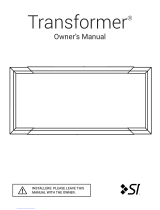Philips 40PFL9704H/12 User manual
- Category
- LCD TVs
- Type
- User manual
This manual is also suitable for

www.philips.com/welcome
Register your product and get support at
EN User manual
40PFL9704H
46PFL9704H

Contact information
Type nr.
Product nr.
België / Belgique
078 250 145 - € 0.06 / min
Danmark
3525 8759 - Lokalt opkald
Deutschland
France
Ελλάδα
0 0800 3122 1280 - Κλήση χωρίς
χρέωση
España
Ireland
01 601 1777 - Free
Northern Ireland 0800 055 6882
Italia
Luxembourg / Luxemburg
40 6661 5644 - Ortsgespräch
Appel local
Nederland
Norge
2270 8111 - Lokalsamtale
Österreich
Portugal
Suisse / Schweiz / Svizzera
0844 800 544 - Ortsgespräch
Appel local
Chiamata locale
Sverige
08 5792 9100 - Lokalsamtal
Suomi
United Kingdom
Estonia
6008600 - Local
Lithuania
67228896 - Local
Latvia
527 37691 - Local
Kaзaкcтaн
007 727 250 66 17 - Local
Бълария
+3592 489 99 96 - Местен
разговор
Hrvatska
01 6403 776 - Lokalni poziv
Česká republika
800 142840 - Bezplatný hovor
Polska
022 3491504 - połączenie
lokalne
Magyarország
06 80018 189 Ingyenes hívás
Romānä
Россия
- Moсква
(495) 961-1111 - Местный звонок
- 8-800-200-0880 - Местный звонок
Србија
+381 114 440 841 - Lokalni poziv
Slovakia
0800 004537 - Bezplatný hovor
Slovenija
Türkiye
0800 261 3302 - Şehiriçi arama
Україна
0800 000 7520 - Kostenlos
0805 025 510 - gratuit
900 800 655 - gratuito
800 088 774 - gratuito
0800 023 0076 - gratis
800 780 903 - gratis
09 2311 3415 - paikallispuhelu
0800 331 6015 - Free
0800 894 910 - gratuit
0810 000 205 - € 0.07 / min
8-800-500-6970 - Мicцeвий виклик
0821 611 655 - € 0.,09 / min

1.1.1Enjoy HD TV 1/2
This TV can display High Definition programmes, but to
enjoy HD TV you need to get programmes in HD first. If you
are not watching HD programmes, the picture quality will
be that of a normal TV.
You can receive programmes in High Definition from...
• a Blu-ray Disc player, connected with an HDMI cable,
with an HD Movie
• a digital HD receiver, connected with an HDMI cable, with
a subscription to HD channels from a cable or satellite
company
• an Over-the-air HD broadcaster (DVB-T MPEG4)
• an HD channel on your DVB-C network
• an HD Game console (Xbox 360 / PlayStation 3),
connected with an HDMI cable, with an HD game.

1.1.1Enjoy HD 2/2
Contact your dealer for more information. Go to
www.philips.com/support to find FAQ’s featuring the list of
HD channels or providers in your country.

1.1.2Safety 1/5
Make sure you have read and understood all instructions
before using your TV. The warranty becomes invalid if any
damage is caused by failure to follow instructions.
Risk of electric shock or fire!
• Never expose the TV or remote control to rain, water or
excessive heat.
• Never place liquid containers, such as vases, near the TV.
If liquids are spilt on or into the TV, disconnect the TV from
the power outlet immediately. Contact Philips Consumer
Care to have the TV checked before use.

1.1.2Safety 2/5
• Never place the TV, remote control or batteries near
naked flames or other heat sources, including direct
sunlight.
• Keep candles and other naked flames away from this
product at all times.
• Never insert objects into the ventilation slots or other
openings on the TV.
• Ensure power plugs do not come under heavy force.
Loose power plugs can cause arcing and are a fire hazard.
• Never place the TV or any objects on the power cord.
• When disconnecting the power cord, always pull the
plug, never the cord.
...

1.1.2Safety 3/5
Risk of injury or damage to the TV!
• Two people are required to lift and carry a TV that weighs
more than 25 kg.
• If you mount the TV on a stand, only use the supplied
stand. Secure the stand to the TV tightly. Place the TV on a
flat, level surface that can support the weight of the TV.
• When mounting the TV on a wall, ensure that the
wall mount can safely bear the weight of the TV set.
Koninklijke Philips Electronics N.V. bears no responsibility
for improper wall mounting that results in accident, injury
or damage.
...

1.1.2Safety 4/5
Risk of injury to children!
Follow these precautions to prevent the TV from toppling
over and causing injury to children:
• Never place the TV on a surface covered by a cloth or
other material that can be pulled away.
• Ensure that no part of the TV hangs over the edge of the
mounting surface.
• Never place the TV on tall furniture, such as a bookcase,
without anchoring both the furniture and TV to the wall or a
suitable support.
• Educate children about the dangers of climbing on
furniture to reach the TV.
...

1.1.2Safety 5/5
Risk of overheating!
Always leave a space of at least 10cm around the TV for
ventilation. Ensure curtains or other objects never cover
the ventilation slots on the TV.
Lightning storms
Disconnect the TV from the power outlet and antenna
before lightning storms. During lightning storms, never
touch any part of the TV, power cord or antenna cable.
Risk of hearing damage!
Avoid using earphones, headphones at high volumes or for
prolonged periods of time.
Low temperatures
If the TV is transported in temperatures below 5°C, unpack
the TV and wait until the TV temperature matches the
room temperature before connecting the TV to the mains.

1.1.3Position the TV
Carefully read the safety precautions before positioning
the TV.
• Position the TV where light does not shine directly on the
screen.
• Dim lighting conditions in the room for best Ambilight
effect.
• Position the TV up to 25 cm away from the wall for the
best Ambilight effect.

1.1.4Viewing distance
Position the TV at the ideal viewing distance. Benefit more
from HD TV picture or any picture without straining your
eyes. Find the 'sweet spot', right in front of the TV, for the
best possible TV experience and relaxed viewing.
The ideal distance to watch TV from is three times its
diagonal screen size. While seated, your eyes should be
level with the centre of the screen.

1.1.5Screen care
• Risk of damage to the TV screen! Never touch, push, rub
or strike the screen with any object.
• Unplug the TV before cleaning.
• Clean the TV and frame with a soft damp cloth. Never
use substances such as alcohol, chemicals or household
cleaners on the TV.
• To avoid deformations and colour fading, wipe off water
drops as soon as possible.
• Avoid stationary images as much as possible. Stationary
images are images that remain onscreen for extended
periods of time. Stationary images include onscreen
menus, black bars, time displays, etc. If you must use
stationary images, reduce screen contrast and brightness
to avoid screen damage.

1.1.6End of use 1/4
Disposal of your old product and batteries
Your product is designed and manufactured with high
quality materials and components, which can be recycled
and reused.
...

1.1.6End of use 2/4
When this crossed-out wheeled bin symbol is attached
to a product it means that the product is covered by the
European Directive 2002/96/EC.
...

1.1.6End of use 3/4
Please inform yourself about the local separate collection
system for electrical and electronic products.
Please act according to your local rules and do not dispose
of your old products with your normal household waste.
Correct disposal of your old product helps to prevent
potential negative consequences for the environment and
human health.
...

1.1.6End of use 4/4
Your product contains batteries covered by the European
Directive 2006/66/EC, which cannot be disposed with
normal household waste.
Please inform yourself about the local rules on separate
collection of batteries because correct disposal helps to
prevent negative consequences for the environmental and
human health.

1.1.7ECO - Green 1/4
This TV has features that contribute to energy-efficient
use.
This TV was awarded the European Ecolabel for its
environmental qualities.
Energy efficiency features
• Ambient light sensor
To save energy, the built-in Ambient light sensor lowers
the brightness of the TV screen when the surrounding light
darkens.
• Standard
The Standard setting of the TV combines several TV
settings that result in saving energy. See the Smart
settings in the Setup menu.
...

1.1.7ECO - Green 2/4
• Low standby power consumption
The class-leading and highly-advanced power circuitry
brings down the power consumption of the TV to an
extremely low level, without losing out on the constant
Standby functionality.
Power management
The advanced power management of this TV ensures the
most efficient use of its energy. You can check how your
personal TV settings, the level of brightness in current
onscreen pictures, and the surrounding light conditions
determine the relative power consumption.
Close this user manual and press Demo. Select
Active control and press OK. Your current TV setting is
highlighted. You can change to another setting to check
the corresponding values.
...

1.1.7ECO - Green 3/4
Ecolabel
Philips continuously focuses on lowering the
environmental impact of its innovative consumer
products. We aim our efforts towards environmental
improvements during manufacturing, reduction of
harmful substances, energy-efficient use, end-of-life
instructions and product recycling.

1.1.7ECO - Green 4/4
Thanks to our environmental effort, this TV has
been awarded the European Ecolabel —the flower-
(www.ecolabel.eu).
You can find detailed information on standby energy
consumption, warranty policy, spare parts and recycling
of this TV on the Philips website for your country at
www.philips.com
End of use
To inform yourself on the correct disposal of the TV and
batteries, read chapter Getting started > Important > End of
use.
Page is loading ...
Page is loading ...
Page is loading ...
Page is loading ...
Page is loading ...
Page is loading ...
Page is loading ...
Page is loading ...
Page is loading ...
Page is loading ...
Page is loading ...
Page is loading ...
Page is loading ...
Page is loading ...
Page is loading ...
Page is loading ...
Page is loading ...
Page is loading ...
Page is loading ...
Page is loading ...
Page is loading ...
Page is loading ...
Page is loading ...
Page is loading ...
Page is loading ...
Page is loading ...
Page is loading ...
Page is loading ...
Page is loading ...
Page is loading ...
Page is loading ...
Page is loading ...
Page is loading ...
Page is loading ...
Page is loading ...
Page is loading ...
Page is loading ...
Page is loading ...
Page is loading ...
Page is loading ...
Page is loading ...
Page is loading ...
Page is loading ...
Page is loading ...
Page is loading ...
Page is loading ...
Page is loading ...
Page is loading ...
Page is loading ...
Page is loading ...
Page is loading ...
Page is loading ...
Page is loading ...
Page is loading ...
Page is loading ...
Page is loading ...
Page is loading ...
Page is loading ...
Page is loading ...
Page is loading ...
Page is loading ...
Page is loading ...
Page is loading ...
Page is loading ...
Page is loading ...
Page is loading ...
Page is loading ...
Page is loading ...
Page is loading ...
Page is loading ...
Page is loading ...
Page is loading ...
Page is loading ...
Page is loading ...
Page is loading ...
Page is loading ...
Page is loading ...
Page is loading ...
Page is loading ...
Page is loading ...
Page is loading ...
Page is loading ...
Page is loading ...
Page is loading ...
Page is loading ...
Page is loading ...
Page is loading ...
Page is loading ...
Page is loading ...
Page is loading ...
Page is loading ...
Page is loading ...
Page is loading ...
Page is loading ...
Page is loading ...
Page is loading ...
Page is loading ...
Page is loading ...
Page is loading ...
Page is loading ...
Page is loading ...
Page is loading ...
Page is loading ...
Page is loading ...
Page is loading ...
Page is loading ...
Page is loading ...
Page is loading ...
Page is loading ...
Page is loading ...
Page is loading ...
Page is loading ...
Page is loading ...
Page is loading ...
Page is loading ...
Page is loading ...
Page is loading ...
Page is loading ...
Page is loading ...
Page is loading ...
Page is loading ...
Page is loading ...
Page is loading ...
Page is loading ...
Page is loading ...
Page is loading ...
Page is loading ...
Page is loading ...
Page is loading ...
Page is loading ...
Page is loading ...
Page is loading ...
Page is loading ...
Page is loading ...
Page is loading ...
Page is loading ...
Page is loading ...
Page is loading ...
Page is loading ...
Page is loading ...
Page is loading ...
Page is loading ...
Page is loading ...
Page is loading ...
Page is loading ...
Page is loading ...
Page is loading ...
Page is loading ...
Page is loading ...
Page is loading ...
Page is loading ...
Page is loading ...
Page is loading ...
Page is loading ...
Page is loading ...
Page is loading ...
Page is loading ...
Page is loading ...
Page is loading ...
Page is loading ...
Page is loading ...
Page is loading ...
Page is loading ...
Page is loading ...
Page is loading ...
Page is loading ...
Page is loading ...
Page is loading ...
Page is loading ...
Page is loading ...
Page is loading ...
Page is loading ...
Page is loading ...
Page is loading ...
Page is loading ...
Page is loading ...
Page is loading ...
Page is loading ...
Page is loading ...
Page is loading ...
Page is loading ...
Page is loading ...
Page is loading ...
Page is loading ...
Page is loading ...
Page is loading ...
Page is loading ...
Page is loading ...
Page is loading ...
Page is loading ...
Page is loading ...
Page is loading ...
Page is loading ...
Page is loading ...
Page is loading ...
Page is loading ...
Page is loading ...
Page is loading ...
Page is loading ...
Page is loading ...
Page is loading ...
Page is loading ...
Page is loading ...
Page is loading ...
Page is loading ...
Page is loading ...
Page is loading ...
Page is loading ...
Page is loading ...
Page is loading ...
Page is loading ...
Page is loading ...
Page is loading ...
Page is loading ...
Page is loading ...
Page is loading ...
Page is loading ...
Page is loading ...
Page is loading ...
Page is loading ...
Page is loading ...
Page is loading ...
Page is loading ...
Page is loading ...
Page is loading ...
Page is loading ...
Page is loading ...
Page is loading ...
Page is loading ...
Page is loading ...
Page is loading ...
Page is loading ...
Page is loading ...
Page is loading ...
Page is loading ...
Page is loading ...
Page is loading ...
Page is loading ...
Page is loading ...
Page is loading ...
Page is loading ...
Page is loading ...
Page is loading ...
Page is loading ...
Page is loading ...
-
 1
1
-
 2
2
-
 3
3
-
 4
4
-
 5
5
-
 6
6
-
 7
7
-
 8
8
-
 9
9
-
 10
10
-
 11
11
-
 12
12
-
 13
13
-
 14
14
-
 15
15
-
 16
16
-
 17
17
-
 18
18
-
 19
19
-
 20
20
-
 21
21
-
 22
22
-
 23
23
-
 24
24
-
 25
25
-
 26
26
-
 27
27
-
 28
28
-
 29
29
-
 30
30
-
 31
31
-
 32
32
-
 33
33
-
 34
34
-
 35
35
-
 36
36
-
 37
37
-
 38
38
-
 39
39
-
 40
40
-
 41
41
-
 42
42
-
 43
43
-
 44
44
-
 45
45
-
 46
46
-
 47
47
-
 48
48
-
 49
49
-
 50
50
-
 51
51
-
 52
52
-
 53
53
-
 54
54
-
 55
55
-
 56
56
-
 57
57
-
 58
58
-
 59
59
-
 60
60
-
 61
61
-
 62
62
-
 63
63
-
 64
64
-
 65
65
-
 66
66
-
 67
67
-
 68
68
-
 69
69
-
 70
70
-
 71
71
-
 72
72
-
 73
73
-
 74
74
-
 75
75
-
 76
76
-
 77
77
-
 78
78
-
 79
79
-
 80
80
-
 81
81
-
 82
82
-
 83
83
-
 84
84
-
 85
85
-
 86
86
-
 87
87
-
 88
88
-
 89
89
-
 90
90
-
 91
91
-
 92
92
-
 93
93
-
 94
94
-
 95
95
-
 96
96
-
 97
97
-
 98
98
-
 99
99
-
 100
100
-
 101
101
-
 102
102
-
 103
103
-
 104
104
-
 105
105
-
 106
106
-
 107
107
-
 108
108
-
 109
109
-
 110
110
-
 111
111
-
 112
112
-
 113
113
-
 114
114
-
 115
115
-
 116
116
-
 117
117
-
 118
118
-
 119
119
-
 120
120
-
 121
121
-
 122
122
-
 123
123
-
 124
124
-
 125
125
-
 126
126
-
 127
127
-
 128
128
-
 129
129
-
 130
130
-
 131
131
-
 132
132
-
 133
133
-
 134
134
-
 135
135
-
 136
136
-
 137
137
-
 138
138
-
 139
139
-
 140
140
-
 141
141
-
 142
142
-
 143
143
-
 144
144
-
 145
145
-
 146
146
-
 147
147
-
 148
148
-
 149
149
-
 150
150
-
 151
151
-
 152
152
-
 153
153
-
 154
154
-
 155
155
-
 156
156
-
 157
157
-
 158
158
-
 159
159
-
 160
160
-
 161
161
-
 162
162
-
 163
163
-
 164
164
-
 165
165
-
 166
166
-
 167
167
-
 168
168
-
 169
169
-
 170
170
-
 171
171
-
 172
172
-
 173
173
-
 174
174
-
 175
175
-
 176
176
-
 177
177
-
 178
178
-
 179
179
-
 180
180
-
 181
181
-
 182
182
-
 183
183
-
 184
184
-
 185
185
-
 186
186
-
 187
187
-
 188
188
-
 189
189
-
 190
190
-
 191
191
-
 192
192
-
 193
193
-
 194
194
-
 195
195
-
 196
196
-
 197
197
-
 198
198
-
 199
199
-
 200
200
-
 201
201
-
 202
202
-
 203
203
-
 204
204
-
 205
205
-
 206
206
-
 207
207
-
 208
208
-
 209
209
-
 210
210
-
 211
211
-
 212
212
-
 213
213
-
 214
214
-
 215
215
-
 216
216
-
 217
217
-
 218
218
-
 219
219
-
 220
220
-
 221
221
-
 222
222
-
 223
223
-
 224
224
-
 225
225
-
 226
226
-
 227
227
-
 228
228
-
 229
229
-
 230
230
-
 231
231
-
 232
232
-
 233
233
-
 234
234
-
 235
235
-
 236
236
-
 237
237
-
 238
238
-
 239
239
-
 240
240
-
 241
241
-
 242
242
-
 243
243
-
 244
244
-
 245
245
-
 246
246
-
 247
247
-
 248
248
-
 249
249
-
 250
250
-
 251
251
-
 252
252
-
 253
253
-
 254
254
-
 255
255
-
 256
256
-
 257
257
-
 258
258
-
 259
259
-
 260
260
-
 261
261
-
 262
262
-
 263
263
-
 264
264
-
 265
265
Philips 40PFL9704H/12 User manual
- Category
- LCD TVs
- Type
- User manual
- This manual is also suitable for
Ask a question and I''ll find the answer in the document
Finding information in a document is now easier with AI
Related papers
-
Philips 52PFL9704H/12 User manual
-
Philips 37PFL9604H/12 User manual
-
Philips 47PFL5604H User manual
-
Philips 56PFL9954H/98 User manual
-
Philips 56PFL9954H/98 User manual
-
Philips 42PFL7633D User manual
-
Philips 40PFL7664H User manual
-
Philips 37PFL8694H/12 User manual
-
Philips 42PFL7486H User manual
-
Philips 42PFL3403/98 User manual
Other documents
-
Yamaha RX-V4600 Owner's manual
-
Support Medion Operating instructions
-
RCA RCU810 - Learning Universal Remote Control User manual
-
TEAC LCDV2250SD User manual
-
Motorola RF2IRKIT User manual
-
LevelOne WCS-0040 User manual
-
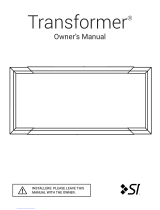 Screen Innovations Transformer Owner's manual
Screen Innovations Transformer Owner's manual
-
Vizio XRU110 User manual
-
Bush BHAS01UR User manual
-
 Scientific Atlanta AllTouch AT2400 User manual
Scientific Atlanta AllTouch AT2400 User manual