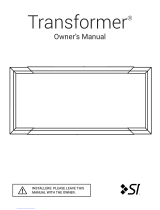Page is loading ...

www.philips.com/welcome
Register your product and get support at …
ZH
EN User manual
56PFL9954H
UM_Bombay_56PFL9954_cover.indd 1UM_Bombay_56PFL9954_cover.indd 1 2009-07-01 11:19:042009-07-01 11:19:04

LCD TV (Mainstream, High End and BDS)
Environmental Information
Names and Contents of Toxic or Hazardous Substances or Elements
Hazardous/Toxic Substance
Name of the Parts
(Pb,
Lead)
(Hg,Mercury) (Cd,Cadmium) (Chromium 6+) (PBB) )
(PBDE
Housing O O O O O O
LCD Panel
X X O O O O
PWBs X O O O O O
Accessories
(Remote control &
cables)
X O O O O O
Batteries in Remote
Control
X O O O O O
SJ/T11363 - 2006
O: Indicates that this toxic or hazardous substance contained in all of the homogeneous
materials for this part is below the limit requirement in SJ/T11363 – 2006.
SJ/T11363 – 2006
X: Indicates that this toxic or hazardous substance contained in at least one of the
homogeneous materials used for this part is above the limit requirement in SJ/T11363 - 2006.
Environmental Protection Use Period
This logo refers to the period ( 10 years ) during which the toxic or hazardous substances or elements contained
in electronic information products will not leak or mutate so that the use of these [substances or elements] will
not result in any severe environmental pollution, any bodily injury or damage to any assets.
______________________________________________________
Battery labeling logo
Environmental Protection Use Period
This logo refers to the period ( 5 years ) during which the toxic or hazardous substances or elements contained in
the battery will not leak or mutate so that the use of these [substances or elements] will not result in any severe
environmental pollution, any bodily injury or damage to any assets.
UM_Bombay_56PFL9954_cover.indd 2UM_Bombay_56PFL9954_cover.indd 2 2009-07-01 11:19:092009-07-01 11:19:09

1
Table of content
1 Get started 2
1.1 Important 2
1.2 Keys on the TV 4
1.3 Wall mounting 6
1.4 Product highlights 8
1.5 User manual 9
2 Use your TV 10
2.1 Remote control 10
2.2 Menus 20
2.3 Watch TV 22
2.4 Use Ambilight 24
2.5 Watch a connected device 24
2.6 Watch TV using a digital receiver 25
2.7 HTR9900 and BDP9100 25
2.8 Net TV 26
3 More on ... 31
3.1 Teletext 31
3.2 Favourite channels 32
3.3 Programme guide 33
3.4 Timers and locks 33
3.5 Subtitles and languages 34
3.6 Multimedia 35
3.7 Universal access 36
4 Setup 37
4.1 Picture / Sound / Ambilight 37
4.2 Channels 39
4.3 Network 41
4.4 Other devices 43
4.5 Software update 43
5 Connections 45
5.1 First connections 45
5.2 About cables 45
5.3 Connect devices 48
5.4 More devices 59
5.5 EasyLink HDMI -CEC 65
5.3 Common interface CAM 65
5.7 Network 66
6 Troubleshooting 67
6.1 Contact information 67
6.2 TV and remote control 67
6.3 TV channels 67
6.4 Picture 67
6.5 Sound 68
6.6 Devices 68
6.7 Multimedia 69
6.8 Network 69
7 Technical data 70
7.1 Power and reception 70
7.2 Display and sound 70
7.3 Display resolutions 70
7.4 Multimedia 70
7.5 Connectivity 71
7.6 Dimensions 71
8 Index 72
UM_Bombay_56PFL9954_en.indd 1UM_Bombay_56PFL9954_en.indd 1 2009-06-30 10:19:292009-06-30 10:19:29

2
1 Get started
1.1 Important
1.1.1 Enjoy HD TV
This TV can display High Defi nition programmes,
but to enjoy HD TV you need to get
programmes in HD fi rst. If you are not watching
HD programmes, the picture quality will be that
of a normal TV.
1.1.2 Safety
Make sure you have read and understood all
instructions before using your TV. The warranty
becomes invalid if any damage is caused by failure
to follow instructions.
Risk of electric shock or fi re!
• Never expose the TV or remote control to
rain, water or excessive heat.
• Never place liquid containers, such as vases,
near the TV. If liquids are spilt on or into the
TV, disconnect the TV from the power outlet
immediately. Contact Philips Consumer Care to
have the TV checked before use.
• Never place the TV, remote control or
batteries near naked fl ames or other heat
sources, including direct sunlight.
• Keep candles and other naked fl ames away
from this product at all times.
• Never insert objects into the ventilation slots
or other openings on the TV.
• Ensure power plugs do not come under heavy
force. Loose power plugs can cause arcing and
are a fi re hazard.
• Never place the TV or any objects on the
power cord.
• When disconnecting the power cord, always
pull the plug, never the cord.
Risk of injury or damage to the TV!
• Two people are required to lift and carry a TV
that weighs more than 25 kg.
• If you mount the TV on a stand, only use the
supplied stand. Secure the stand to the TV
tightly. Place the TV on a fl at, level surface that
can support the weight of the TV.
• When mounting the TV on a wall, ensure that
the wall mount can safely bear the weight
of the TV set. Koninklijke Philips Electronics
N.V. bears no responsibility for improper wall
mounting that results in accident, injury or
damage.
Risk of injury to children!
Follow these precautions to prevent the TV from
toppling over and causing injury to children:
• Never place the TV on a surface covered by a
cloth or other material that can be pulled away.
• Ensure that no part of the TV hangs over the
edge of the mounting surface.
• Never place the TV on tall furniture, such as a
bookcase, without anchoring both the furniture
and TV to the wall or a suitable support.
• Educate children about the dangers of climbing
on furniture to reach the TV.
Risk of overheating!
Always leave a space of at least 10cm around
the TV for ventilation. Ensure curtains or other
objects never cover the ventilation slots on the
TV.
Lightning storms
Disconnect the TV from the power outlet and
antenna before lightning storms. During lightning
storms, never touch any part of the TV, power
cord or antenna cable
Risk of hearing damage!
Avoid using earphones, headphones at high
volumes or for prolonged periods of time.
Low temperatures
If the TV is transported in temperatures below
5°C, unpack the TV and wait until the TV
temperature matches the room temperature
before connecting the TV to the mains.
UM_Bombay_56PFL9954_en.indd 2UM_Bombay_56PFL9954_en.indd 2 2009-06-30 10:19:322009-06-30 10:19:32

3
1.1.3 Position the TV
Carefully read the safety precautions before
positioning the TV.
• Position the TV where light does not shine
directly on the screen.
• Dim lighting conditions in the room for best
Ambilight effect.
• Position the TV up to 25 cm away from the
wall for the best Ambilight effect.
1.1.4 Viewing distance
Position the TV at the ideal viewing distance.
Benefi t more from HD TV picture or any picture
without straining your eyes. Find the ‘sweet spot’,
right in front of the TV, for the best possible TV
experience and relaxed viewing.
The ideal distance to watch TV from is three
times its diagonal screen size. While seated,
your eyes should be level with the centre of the
screen.
1.1.5 Security slot
Your TV is equipped with a Kensington security
slot at the back of the TV.
Purchase a Kensington anti-theft lock (not
supplied) to secure the TV.
1.1.6 Screen care
• Risk of damage to the TV screen! Never touch,
push, rub or strike the screen with any object.
• Unplug the TV before cleaning.
• Clean the TV and frame with a soft damp
cloth. Never use substances such as alcohol,
chemicals or household cleaners on the TV.
• To avoid deformations and colour fading, wipe
off water drops as soon as possible.
• Avoid stationary images as much as possible.
Stationary images are images that remain
onscreen for extended periods of time.
Stationary images include onscreen menus,
black bars, time displays, etc. If you must use
stationary images, reduce screen contrast and
brightness to avoid screen damage.
1.1.7 End of use
When this crossed-out wheeled bin symbol is
attached to a product it means that the product
is covered by the European Directive
2002/96/EC.
Please inform yourself about the local separate
collection system for electrical and electronic
products. Please act according to your local rules
and do not dispose of your old products with
your normal household waste. Correct disposal
of your old product helps to prevent potential
negative consequences for the environment and
human health.
Your product contains batteries covered by the
European Directive 2006/66/EC, which cannot
be disposed with normal household waste. Please
inform yourself about the local rules on separate
collection of batteries because correct disposal
helps to prevent negative consequences for the
environmental and human health.
UM_Bombay_56PFL9954_en.indd 3UM_Bombay_56PFL9954_en.indd 3 2009-06-30 10:19:332009-06-30 10:19:33

4
1.1.8 ECO - Green
This TV has features that contribute to energy-
effi cient use.
Energy effi ciency features
• Ambient light sensor
To save energy, the built-in Ambient light
sensor lowers the brightness of the TV screen
when the surrounding light darkens.
• Energy saving
The Energy saving setting of the TV combines
several TV settings that result in saving energy.
See the Smart settings in the Setup menu.
• Low standby power consumption
The class-leading and highly-advanced power
circuitry brings down the power consumption
of the TV to an extremely low level, without
losing out on the constant Standby functionality
Power management
The advanced power management of this TV
ensures the most effi cient use of its energy. You
can check how your personal TV settings, the
level of brightness in current onscreen pictures,
and the surrounding light conditions determine
the relative power consumption.
Press Demo,
select Active control and press OK.
Your current TV setting is highlighted. You
can change to another setting to check the
cor
responding values.
1.2. Keys on the TV
1.2.1 Switch on
It takes a couple of seconds for the TV to start
up.
If the red standby indicator is off, press O at the
right of the TV to switch it on.
Press O again to switch off.
The white LED fl ashes during start-up and
switches off completely when the TV is ready for
use. The Ambilight shows the TV is on.
You can set the white LED on permanently or set
its br
ightness. Press h > Setup > Installation >
Preferences > LightGuide brightness.
UM_Bombay_56PFL9954_en.indd 4UM_Bombay_56PFL9954_en.indd 4 2009-06-30 10:19:332009-06-30 10:19:33

5
1.2.2 LightGuide
The LightGuide at the front of the TV indicates
whether the TV is on or is starting up.
In the Setup menu, you can set the LightGuide
brightness or let it switch off after start up.
Press h > Installation > Pr
eferences >
LightGuide brightness.
1.2.3 Volume
The k
eys on the side of the TV allow basic TV
control.
You can adjust the volume with Volume + / - on
the side of the
TV.
1.2.4 Programme
The keys on the side of the TV allow basic TV
control.
You can switch TV channels with Pr
ogram + / -
on the side of the TV.
1.2.5 Sour
ce
The keys on the side of the TV allow basic TV
control.
T
o open the Source list to select a connected
device, press Source s.
Press Source s again to select a connected
device in the list. After a few seconds the TV
switched to the selected device.
UM_Bombay_56PFL9954_en.indd 5UM_Bombay_56PFL9954_en.indd 5 2009-06-30 10:19:332009-06-30 10:19:33

6
1.2.6 IR sensor
Always take care to point the remote control at
the remote control infra red sensor on the front
of the TV.
1.3 Wall mounting
1.3.1 VESA info
Your TV is prepared for VESA compliant wall
mounting. A VESA wall mount bracket is not
included.
Use the following VESA code to purchase the
bracket.
VESA MIS-F 400, 400, 8
When mounting the TV on a wall, always use all
4 fi xing points on the back of the TV. Use a screw
length as shown in the drawing.
1.3.2 Wall mounting
‹ Caution
Wall mounting the TV requires special skills and
should only be performed by qualifi ed personnel.
The TV wall mounting should meet safety
standards according to the TV’s weight.
Koninklijke Philips Electronics N.V. bears no
responsibility for improper mounting or any
mounting that results in accident or injury.
You must read the safety precautions before
positioning the TV.
Wall mounting
The instructions on how to wall mount the TV
are also mentioned in the Start guide that comes
with the TV.
To wall mount the TV, use the bracket and the
2 small plastic tubes (spacers) included in the
packaging. Follow the instructions.
The TV is mounted at the correct height if your
eyes are level with the centre of the screen when
you sit down.
UM_Bombay_56PFL9954_en.indd 6UM_Bombay_56PFL9954_en.indd 6 2009-06-30 10:19:342009-06-30 10:19:34

7
1 Calculate the TV’s ideal position.
2 Position and level the wall mount bracket and
fi x the bracket fi rmly to the wall.
3 Mount the 2 spacers on the 2 lower discs at
the back of the TV.
4 Connect all cables.
5 Lift the TV into the wall mount bracket.
6 You can slide and level the TV on the bracket.
UM_Bombay_56PFL9954_en.indd 7UM_Bombay_56PFL9954_en.indd 7 2009-06-30 10:19:352009-06-30 10:19:35

8
1.3.3 TV stand
This Cinema 21:9 TV is ideal for wall mounting.
However, if you would prefer to mount the
TV on a TV stand, you can order the matching
Cinema 21:9 tabletop swivel stand.
Philips Cinema 21:9 - ST 569954
Order this stand at your local dealer or online.
1.4 Product highlights
1.4.1 Cinema 21:9
This Cinema 21:9 TV perfectly matches the
or
iginal movie format and is equipped with
a full High Defi nition (HD) display. A full HD
2560x1080p, the highest resolution of HD
sources.
This display offers a brilliant fl ickerfree
progressive scan picture with optimum brightness
and superb colours. Advanced formatting
technology continuously analyses the incoming
signals and progressively stretches non 21:9
images to full screen and avoids distortion.
The ultimate cinematic experience
The Philips Home Theatre Receiver HTR9900
and Blu-ray Disc player BDP9100 together
with your Cinema 21:9 TV create the ultimate
cinematic experience in your home.
The cinematic 7.1 channel surround sound from
the 7 speakers and a subwoofer combined with
the unrivalled High Defi nition pictures from
the matching Blu-ray Disc player complete your
cinema feeling.
Ask your Philips dealer for a demonstration.
1.4.2 Ambilight
Ambilight is the lighting technology that emanates
from the back of the television onto the wall. This
innovative technology automatically adjusts the
colour and brightness of the light to match the
TV picture.
This creates an unprecedented improvement
in viewing experience. The light also reduces
eyestrain thus providing a more relaxing viewing
experience.
1.4.3 DVB-T and DVB-C integrated tuner
Next to normal analogue TV broadcast your
TV can receive digital terrestrial (DVB-T) and in
certain countries also digital cable (DVB-C) TV
and radio broadcasts.
DVB — Digital Video Broadcasting gives you
better picture and better sound quality.
Some broadcasters have several audio (speech)
and/or teletext languages available.
Verify if the TV supports DVB-T or DVB-C in
your country. Check the ‘Digital TV Country
Compatibility’ sticker on the back of the TV.
1.4.4 Programme guide
The Programme guide is an onscreen guide
to scheduled TV programmes. This guide is
provided by digital broadcasters or the Net TV
online service. You can read the programme
summary, set a message to remind you when
the programme starts or select programmes by
genre.
Read 3.3 Programme guide.
1.4.5 Wireless network
Simply link up this TV to your wireless network
at home. There is no need for a network cable.
Enjoy your pictures, videos and music fi les from
your PC on a big screen.
Read 4.3 Network.
UM_Bombay_56PFL9954_en.indd 8UM_Bombay_56PFL9954_en.indd 8 2009-06-30 10:19:362009-06-30 10:19:36

9
1.4.6 Net TV
You can link up your TV to Net TV.
The Net TV start page offers you movies,
pictures, music, infotainment, games and many
more, all set up for your TV screen.
To enjoy Net TV you need to connect the TV to
a router connected to the Internet.
Read more on Net TV in 2.8 Net TV.
Read more on connecting to a router in 4.3
Network.
1.4.7 USB and PC network connection
View or play your own multimedia fi les (photos,
music, videos, …) from the USB connection on
the side of the TV.
Connect the TV to a home PC network and
enjoy watching multimedia fi les stored on your
PC.
1.4.8 Universal remote control
Your TV remote control is a universal remote
control that can operate other devices such as
DVD players and recorders, digital receivers
(STB) or Home Theatre Systems (HTS) from
Philips or other brands.
Read more on Universal remote control in
2.1.2 Universal RC setup.
1.5 User manual
This TV has a built in user manual (only in
English).
This manual contains all of the information
needed to install and operate this TV.
You can open or close the user manual with the
yellow e key on the remote control.
Before you carry out the instructions, close the
manual with the yellow e key.
When you open the manual again, it opens on
the same page you left it.
UM_Bombay_56PFL9954_en.indd 9UM_Bombay_56PFL9954_en.indd 9 2009-06-30 10:19:362009-06-30 10:19:36

10
2 Use your TV
2.1 Remote control
2.1.1 Remote control overview
1 Standby O
To switch the TV on or back to standby.
2 TV key
To set the remote control in TV mode.
3 Colour keys
Easy selection of teletext pages
To open or close the Demo menu (red key)
4 Home h
To open or close the Home menu.
5 Guide g
To open or close the Programme Guide.
To open or close the content list when you
browse multimedia content.
6 Navigation key
To navigate up, down, left or right.
7 OK key
To open or close the channel overview
To activate a selection
8 Back b
To go back or close a menu without changing
a setting.
To go back to the previous TV channel or the
previous teletext page.
To go back to the previous Net TV page.
9 Mute m
To mute the sound or restore it.
10 Volume V
To adjust the volume.
11 Net TV
To open or close the Net TV start page.
12 Teletext
To switch teletext on or off.
13 Number keys
To select a TV channel or enter digits.
14 Subtitle
To open the subtitle on / off menu.
15 Ambilight
To switch Ambilight on or off.
UM_Bombay_56PFL9954_en.indd 10UM_Bombay_56PFL9954_en.indd 10 2009-06-30 10:19:372009-06-30 10:19:37

11
16 Source s
To select a connected device from the
Source list.
17 Disc menu
To show the disc menu of a disc player
connected with an HDMI cable with EasyLink
set to On.
18 Format f
To select a picture format.
19 Channel / Programme up and down
To switch to the next or previous channel in
the channel overview.
To switch to the next or previous teletext
page.
20 Audio Video keys T, P, Q, S, R
To play multimedia fi les.
To operate a disc player connected with
EasyLink HDMI-CEC.
21 Info i
To open or close channel or programme
information, if available.
22 Options o
To open or close the options menu which
shows the available options.
23 User manual e (yellow key)
To open or close the user manual.
24 DVD, STB and HTS keys
Universal remote control keys.
2.1.2 Universal remote control
Your TV remote control can control other
devices such as a DVD player or a Home Theatre
System from Philips or other brands.
To operate a device with the TV remote control,
you need to set up one of the Universal mode
keys for your particular device.
Once setup is complete, the Universal mode key
sets the remote control to operate the device
but the TV screen will not switch to that device.
DVD, STB or HTS key
Use the
• DVD key to operate a DVD player or Blu-ray
Disc,
• STB key for a set-top box or digital cable
receiver
• HTS key for a Home Theatre System.
As long as the key blinks, you can control the
device with the relevant keys on the remote
control.
To return to normal TV control, press TV.
When no key is pressed for 30 seconds, the
remote control switches back to TV control.
UM_Bombay_56PFL9954_en.indd 11UM_Bombay_56PFL9954_en.indd 11 2009-06-30 10:19:372009-06-30 10:19:37

12
Setup for a particular device
To start the Universal mode key setup in the
Home menu, press h > Setup > Installation >
Univ
ersal remote control and press OK.
Follow the instructions on screen.The TV will
search f
or a suitable RC code for your device.
When an RC code is found, you can try out the
remote control keys for this device. If not all keys
work, you can continue the search.
In some cases, there are no suitable RC codes
available for some devices.
Manual setup
You can manually enter an RC code to set up a
Universal mode key. Look up the appropriate RC
code in the Universal RC code list in this user
manual. In the list, look for the type of device
and brand you need. Some brands have several
RC codes available. When setup is performed
manually, try to operate the device with the
relevant keys. If the device does not respond or
operates incorrectly and there is more than 1
code available, you can restart the manual setup
using another RC code.
To enter an RC code manually
1 Press the Universal mode key you want to
set up, DVD, STB or HTS and press this key
together with the OK key for 4 seconds
simultaneously. All 4 keys light up for 1
second and the key you are setting stays lit.
2 Enter the 4-number RC code you found in
the list.
3 If the code is accepted, all 4 keys blink 3
times. If you entered a code that does not
exist, all keys blink for 2 seconds. You can re-
enter a code.
4 If the code is accepted, the Universal mode
key is set up.
‹ Warning
To avoid the loss of stored Universal remote
control codes, do not leave the remote control
without battery power for more than 5 minutes.
Also during the replacement of the batteries, do
not press any remote control key.
Dispose of batteries according to the end of use
directives. Read 1.1.7 End of use.
2.1.3 Universal RC code list
Use Manual setup to enter an RC code from the
list hereafter. Read 2.1.3 Universal RC code list.
To setup the DVD key, fi rst fi nd the RC code
for your DVD or Blu-ray Disc player in the DVD
codes list.
See the lists for Digital receiver or Satellite
receiver to setup the STB key.
To setup the HTS key, see the list for Home
Theatre System.
Write down the codes for your brand and device
and try out the codes one by one until the setup
is successful.
UM_Bombay_56PFL9954_en.indd 12UM_Bombay_56PFL9954_en.indd 12 2009-06-30 10:19:382009-06-30 10:19:38

13
DVD codes
DVD player, DVD Recorder,
DVD-R HDD, Blu-ray Disc
player
Philips - 0000, 0001, 0002, 0003, 0004,
0005, 0006, 0007, 0008, 0009, 0010, 0012,
0064, 0065, 0066, 0067, 0094, 0098, 0103,
0122, 0131, 0132, 0140, 0143, 0144, 0170,
0174, 0175, 0177, 0180, 0190, 0206, 0240,
0255, 0264, 0287, 0293, 0295, 0296, 0302,
0309, 0316, 0317, 0318, 0325, 0327, 0333,
0334
Philips Magnavox - 0094
4Kus - 0287
Acoustic Solutions - 0011
AEG - 0135
Airis - 0290
Aiwa - 0113, 0163, 0312, 0343
Akai - 0097
Akura - 0281
Alba - 0112, 0121, 0124, 0127, 0138
Alize - 0285
Amitech - 0135
AMOi - 0225
AMW - 0114, 0354
Andersson - 0355
Apex - 0107
Asono - 0290
ATACOM - 0290
Avious - 0288
Awa - 0114
Bang and Olufsen - 0291
Basic Line - 0356
CAT - 0272, 0273
Celestron - 0363
Centrex - 0158
Centrum - 0273, 0364
Baze - 0288
BBK - 0290
Bellagio - 0114
Best Buy - 0277
Boghe - 0289
BOSE - 0352, 0353, 0357, 0358, 0359,
0360, 0361, 0362
Bosston - 0271
Brainwave - 0135
Brandt - 0047, 0145, 0264
Britannia - 0268
Bush - 0121, 0127, 0134, 0169, 0176, 0265,
0267, 0275, 0279, 0288
Cambridge Audio - 0270
CGV - 0135, 0270
Cinetec - 0114
CineVision - 0278
Classic - 0104
Clatronic - 0275, 0288, 0365
Coby - 0284
Conia - 0265
Continental Edison - 0114
Crown - 0135, 0145
Crypto - 0280
C-Tech - 0142
CVG - 0135
CyberHome - 0061, 0062, 0063
Daenyx - 0114
Daewoo - 0092, 0114, 0135, 0186, 0193,
0195, 0348
Dalton - 0283
Dansai - 0135, 0269
Daytek - 0114, 0133, 0366
Dayton - 0114
DEC - 0275
Decca - 0135
Denon - 0118, 0205, 0209, 0214
Denon - 0118, 0205, 0209, 0214
Denver - 0124, 0203, 0275, 0281, 0284
Denzel - 0266
Desay - 0274
Diamond - 0142, 0270
Digitor - 0282
Digix Media - 0367
DK Digital - 0134, 0300
Dmtech - 0091, 0368
Dual - 0266, 0369
DVX - 0142
Easy Home - 0277
Eclipse - 0270
E-Dem - 0290
Electrohome - 0135
Elin - 0135
Elta - 0093, 0135, 0152, 0285
Eltax - 0297, 0366
Emerson - 0101
Enzer - 0266
Euroline - 0370
Finlux - 0135, 0270, 0288, 0371
Fintec - 0135, 0372
Fisher - 0102
Futronic - 0373
Gericom - 0158
Giec - 0289
Global Solutions - 0142
Global Sphere - 0142
Go Video - 0095
GoldStar - 0033
Goodmans - 0085, 0112, 0121, 0127, 0158,
0171, 0200, 0216, 0239, 0246, 0275, 0279,
0289
Graetz - 0266
Grundig - 0098, 0158, 0162, 0173
Grunkel - 0135, 0286
GVG - 0135
H and B - 0275, 0276
Haaz - 0142, 0270
Harman/Kardon - 0350
HiMAX - 0277
Hitachi - 0022, 0095, 0106, 0121, 0172,
0188, 0202, 0218, 0266, 0277, 0311
Hoeher - 0290
Home Tech Industries - 0290
Humax - 0221
Hyundai - 0224, 0286, 0374
Infotech - 0375
Innovation - 0099, 0100, 0106
Jamo - 0376
JBL - 0377
Jeutech - 0271
JVC - 0054, 0055, 0056, 0057, 0058, 0059,
0060, 0079, 0080, 0081, 0082, 0141, 0153,
0157, 0161, 0164, 0165, 0166, 0167, 0247,
0248, 0249, 0250, 0251, 0252, 0253, 0254,
0264, 0301, 0337
Kansai - 0284
KEF - 0378
Kennex - 0135
Kenwood - 0159, 0220, 0308, 0379
KeyPlug - 0135
Kiiro - 0135
Kingavon - 0275
Kiss - 0266, 0276
Koda - 0275
KXD - 0277
Lawson - 0142
Lecson - 0269
Lenco - 0135, 0275, 0288
Lenoxx - 0380
LG - 0031, 0032, 0033, 0071, 0101, 0117,
0137, 0204, 0229, 0234, 0258, 0313, 0329,
0330, 0331, 0336
Life - 0099, 0100
Lifetec - 0099, 0100, 0106
Limit - 0142
Linn - 0381
Liteon - 0287
Loewe - 0098, 0175, 0213, 0382
LogicLab - 0142
Lumatron - 0383
Luxor - 0158
Magnavox - 0264, 0275, 0293
Magnex - 0288
Magnum - 0106
Majestic - 0284
Marantz - 0009, 0103, 0211, 0212
Marquant - 0135
Matsui - 0145, 0235
MBO - 0110
Mecotek - 0135
Mediencom - 0268
Medion - 0099, 0100, 0106, 0279, 0384
Metz - 0096
MiCO - 0270, 0289, 0385
Micromaxx - 0099, 0100, 0106
Micromedia - 0264
Micromega - 0009
Microstar - 0099, 0100, 0106
Minoka - 0135
Minowa - 0288
Mirror - 0279
Mivoc - 0386
Mizuda - 0275, 0277
Monyka - 0266
Mustek - 0104, 0112, 0304
Mx Onda - 0270
Mystral - 0286
NAD - 0109, 0387
Naiko - 0135, 0158
Nakamichi - 0111, 0388
Neufunk - 0266
UM_Bombay_56PFL9954_en.indd 13UM_Bombay_56PFL9954_en.indd 13 2009-06-30 10:19:382009-06-30 10:19:38

14
Nevir - 0135
Next Base - 0226
NU-TEC - 0265
Omni - 0268
Onky
o - 0215, 0264, 0293
Oopla - 0287
Optim - 0269
Optimus - 0294
Orava - 0275
Orbit - 0114
Orion - 0176
Oritron - 0100
P and B - 0275
Pacifi c - 0142
Palladium - 0389
Palsonic - 0267
Panasonic - 0026, 0027, 0028, 0029, 0030,
0118, 0120, 0125, 0126, 0128, 0129, 0130,
0189, 0201, 0241, 0243, 0244, 0245, 0259,
0260, 0261, 0298, 0303, 0319, 0320, 0321,
0322, 0323, 0326, 0335, 0342, 0344
peeKTON - 0290, 0390
Pensonic - 0227
Phonotrend - 0288
Pioneer - 0034, 0035, 0036, 0037, 0038,
0039, 0040, 0072, 0073, 0074, 0075, 0096,
0115, 0119, 0154, 0155, 0156, 0191, 0192,
0196, 0197, 0198, 0236, 0294, 0314, 0332
Pointer - 0135
Polaroid - 0222
Portland - 0135
Powerpoint - 0114
Proline - 0158
Promax - 0223
Prosonic - 0135, 0284
Provision - 0275
Raite - 0266
REC - 0267, 0268
RedStar - 0135, 0281, 0284, 0391
Reoc - 0142
Revoy - 0276
Rimax - 0285
Roadstar - 0121, 0267, 0275
Ronin - 0114
Rowa - 0158, 0265
Rownsonic - 0273
Saba - 0047, 0145
Sabaki - 0142
Saivod - 0135
Sampo - 0105
Samsung - 0022, 0023, 0024, 0025, 0076,
0077, 0078, 0095, 0123, 0136, 0151, 0184,
0194, 0207, 0217, 0307, 0340, 0341, 0349
Sansui - 0135, 0142, 0270, 0392
Sanyo - 0147, 0150, 0181, 0185, 0306
ScanMagic - 0112
Scientifi c Labs - 0142
Scott - 0124, 0283
Seeltech - 0290
SEG - 0090, 0114, 0121, 0142, 0179, 0266
Sharp - 0099, 0109, 0149, 0168, 0178,
0199, 0210, 0230, 0231, 0256, 0257, 0262
Sherwood - 0108
Sigmatek - 0277, 0290
Silva - 0281
Singer - 0142, 0270
Skymaster - 0104, 0142
Skyworth - 0281
Slim Art - 0135
SM Electronic - 0142
Sontech - 0286
Sony - 0013, 0014, 0015, 0016, 0017, 0018,
0019, 0020, 0021, 0068, 0069, 0070, 0113,
0116, 0139, 0146, 0148, 0183, 0232, 0242,
0299, 0305, 0310, 0324, 0328, 0346
Soundmaster - 0142
Soundmax - 0142
Spectra - 0114
Standard - 0142
Star Cluster - 0142
Starmedia - 0275, 0290
Sunkai - 0135
Supervision - 0142
Synn - 0142
T.D.E. Systems - 0286
T+A - 039
Tatung - 0135
TCM - 0023, 0099, 0100, 0106, 0292, 0397
Teac - 0096, 0142, 0208, 0265, 0394
Tec - 0281
Technics - 0118
Technika - 0135, 0288
Telefunken - 0273
Tensai - 0135
Tevion - 0099, 0100, 0106, 0142, 0283
Thomson - 0046, 0047, 0048, 0049, 0050,
0051, 0052, 0053, 0083, 0084, 0233, 0263,
0339, 0347
Tokai - 0266, 0281
Top Suxess - 0290
Toshiba - 0012, 0041, 0042, 0043, 0044,
0045, 0086, 0087, 0088, 0089, 0094, 0182,
0187, 0219, 0237, 0238, 0264, 0293, 0345
TRANS-continents - 0114, 0288
Transonic - 0288
Trio - 0135
TruVision - 0277
TSM - 0290
Umax - 0285
Union - 0351
United - 0288
Universum - 0395
Viewmaster - 0290
Vtrek - 0280
Waitec - 0290
Welltech - 0289
Wharfedale - 0142, 0270
Wintel - 0271
Woxter - 0285, 0290
Xbox - 0048
Xenon - 0228
Xlogic - 0135, 0142
XMS - 0135, 0267
Xoro - 0289, 0396
Yakumo - 0158
Yamada - 0114, 0158, 0285, 0287
Yamaha - 0009, 0118, 0120, 0315, 0338
Yamakawa - 0114, 0266
Yukai - 0112, 0160
Zenith - 0101, 0264, 0293
STB Digital receiver
STB codes
Philips - 0432, 0436, 0437, 0439, 0506
ABC - 0448
ADB - 0461, 0462
Alcatel - 0463, 0540
Allegro - 0464
Amstrad - 0431, 0449
Andover - 0452
Arcon - 0431
Atlanta - 0465
Auna - 0466
Axis - 0431
BBT - 0467
Belgacom TV - 0468
Bell Atlantic - 0453
Birmingham Cable Communications - 0451
British Telecom - 0448
BT Cable - 0448
Cabletime - 0538
Clyde - 0454
Clyde Cablevision - 0443
Comcrypt - 0442, 0469
Connect TV - 0470
Coship - 0471
Cryptovision - 0444, 0472
Daehan - 0473
Decsat - 0474
Digi1 - 0475
Eastern - 0476
Electricord - 0477
Electus - 0455
Fastweb - 0478
Fidelity - 0431
Filmnet - 0442
Filmnet Cablecrypt - 0445, 0539
Filmnet Comcrypt - 0445
Finlux - 0434
Foxtel - 0449
France Telecom - 0437, 0439, 0479
Freebox - 0450, 0480
GC Electronics - 0481
GE - 0482
GEC - 0443, 0454
General Instrument - 0433, 0448, 0483
Golden Channel - 0461
Gooding - 0432
Grundig - 0431, 0432
Hirschmann - 0434
Hitachi - 0484
HomeChoice - 0441, 0485
Humax - 0486, 0487
HyperVision - 0435
ITT Nokia - 0434
Jerrold - 0433, 0448, 0536
Jiuzhou - 0488
JVC - 0432
Kabel Deutschland - 0489, 0490
Kansalaisboksi - 0491
UM_Bombay_56PFL9954_en.indd 14UM_Bombay_56PFL9954_en.indd 14 2009-06-30 10:19:382009-06-30 10:19:38

15
LG Alps - 0492
Macab - 0439
Maestro - 0493
Magna
vox - 0494
Maspro - 0432
Matav - 0462
Matsui - 0432
Maxdome - 0489
Medion - 0495
Minerva - 0432
Mnet - 0442, 0539
Mood - 0496
Motorola - 0497
Movie Time - 0447
Mr Zapp - 0439
Multichoice - 0442
NEC - 0498
Neuf Telecom - 0533
Nokia - 0434, 0499
Noos - 0439
Northcoast - 0500
Novaplex - 0501
Now - 0502
NTL - 0456
Omniview - 0503
Ono - 0457, 0504
Orange - 0534
Pace - 0535
Pacifi c - 0505
Palladium - 0432
Pioneer - 0431
Prelude - 0507
Protelcon - 0508
PVP Stereo Visual Matrix - 0536
Regency - 0509
Sagem - 0439
Samsung - 0440, 0502
SAT - 0431
Satbox - 0458
Satel - 0459
Scientifi c Atlanta - 0446
Seam - 0510
Sharp - 0511
SingTel - 0512
SkyCable - 0513
Skyworth - 0514
Starcom - 0448
Stargate - 0515
Stellar One - 0516
TaeKwang - 0517
Tandy - 0518
Tatung - 0519
Teknika - 0520
Tele+1 - 0442, 0445, 0539
Telefonica - 0460
Telegent - 0521
Telenet - 0522
Telepiu - 0442, 0539
Thomson - 0438
Timeless - 0476
Tiscali - 0523
Tocom - 0524
Torx - 0448
Tudi - 0435
Uniden - 0525
United Cable - 0536
Universal - 0526
Universum - 0432, 0434
Videoway - 0537
VideoWorks - 0527
Vidtech - 0528
Viewstar - 0529
Vision - 0530
Visionetics - 0531
Visiopass - 0434, 0437, 0439
Wittenberg - 043
Zenith - 0532
Satellite receiver
STB codes
Philips - 0000, 0001, 0002, 0008, 0020,
0054, 0065, 0069, 0070, 0072, 0075, 0077,
0111, 0119, 0136, 0140, 0144, 0155, 0156,
0159, 0163, 0165, 0388, 0390, 0391, 0392,
0396, 0410, 0412, 0420, 0422, 0423, 0427
AB Sat - 0163, 0164, 0173, 0425
Action - 0187
ADB - 0175, 0188
Aegir - 0189
AGS - 0163
Akai - 0054, 0391
Akura - 0190
Alba - 0015, 0019, 0020, 0021, 0023, 0044,
0067, 0164, 0234, 0412
Aldes - 0021, 0023, 0024, 0234, 0395
Allantide - 0191
Allegro - 0192
Allsat - 0040, 0054, 0193, 0384, 0390, 0391
Allsonic - 0010, 0023, 0028, 0395, 0402
Alltech - 0164, 0414
Alpha - 0391
Altai - 0403
Amino - 0194
Amitronica - 0164
Ampere - 0153, 0403
Amstrad - 0026, 0055, 0074, 0108, 0153,
0158, 0164, 0169, 0195, 0394, 0399, 0403,
0415, 0417, 0421, 0426
Amway - 0196
Anglo - 0164
Ankaro - 0010, 0023, 0028, 0164, 0197,
0392, 0395, 0402
AntSat - 0198
Anttron - 0019, 0023, 0390, 0412
AnySat - 019
Apollo - 0019
Arcon - 0027, 0041, 0153, 0419
Arion - 0200
Ariza - 0201
Armstrong - 0026, 0391
Arrox - 0202
ASA - 0404
Asat - 0054, 0391
ASCI - 0203
ASLF - 0164
AST - 0031, 0204, 0397
Astacom - 0163, 0420
Aston - 0022, 0205
Astra - 0026, 0029, 0030, 0050, 0161, 0164,
0206, 0387, 0400, 0407
Astratec - 0207
Astro - 0010, 0023, 0024, 0028, 0033, 0155,
0156, 0158, 0161, 0208, 0388, 0402, 0412
Atlanta - 0209
AudioTon - 0023, 0040, 0412
Aurora - 0168, 0210
Austar - 0071, 0168, 0211
Avalon - 0403
Axiel - 0163
Axil - 0212
Axis - 0010, 0028, 0030, 0036, 0401, 0402,
0407
B and K - 0213
Barcom - 0027
BeauSAT - 0212
BEC - 0214
Beko - 0215
Belgacom TV - 0216
Belson - 0217
Benjamin - 0218
Best - 0010, 0027, 0028, 0402
Best Buy - 0219
Big Brother - 0191
Blackbird - 0220
Blaupunkt - 0033, 0155, 0388
Blue Sky - 0164, 0169
Boca - 0026, 0050, 0153, 0164, 0221, 0378,
0410, 0416
Boom - 0222
BOSE - 0223
Boston - 0153, 0163, 0224
Brain Wave - 0035, 0398, 0419
Brandt - 0056
Broadcast - 0034, 0400
Broco - 0164, 0407
BSkyB - 0074, 0084, 0426
BT - 0066, 0163
BT Satellite - 0420
Bubu Sat - 0164
Bush - 0020, 0044, 0090, 0234, 0384, 0390
BVV - 0419
Cable Innovations - 0225
Cambridge - 0158, 0226, 0416
Camundosat - 0227
Canal Digital - 0176, 0180, 0181
Canal Satellite - 0005, 0156, 0396, 0427
Canal+ - 0156, 0228
CCI - 0229
cello - 0230
CellularVision - 0231
Century - 0232
CGV - 0233
Channel Master - 0021, 0234
Chaparral - 0052, 0235
CHEROKEE - 0163, 0173
Chesley - 0212
Chess - 0154, 0160, 0164, 0221
Chili - 0236
Churchill - 0237
UM_Bombay_56PFL9954_en.indd 15UM_Bombay_56PFL9954_en.indd 15 2009-06-30 10:19:382009-06-30 10:19:38

16
Citizen - 0238
CityCom - 0020,
0037, 0071, 0152, 0161,
0165, 0423
Clatronic - 0035, 0398
Clemens Kamphus - 0046
CNT - 0024
Colombia - 0153
Columbia - 0153
COLUMBUS - 0043
Comag - 0153, 0221, 0239
Commander - 0392
Commlink - 0023, 0395
Comtec - 0036, 0395, 0401
Condor - 0010, 0028, 0161, 0240, 0402
Connexions - 0010, 0032, 0402, 0403
Conrad - 0010, 0152, 0153, 0158, 0161,
0402, 0409, 0410
Conrad Electronic - 0161, 0164
Contec - 0036, 0037, 0401, 0410
Continental Edison - 0241
Cosat - 0040
Coship - 0212
Crown - 0026, 0242
CyberHome - 0243
Cybermaxx - 0062
Cyrus - 0174
Daeryung - 0032
Daewoo - 0066, 0164, 0244
Dansat - 0384, 0390
D-Box - 0245, 0429
DDC - 0021, 0234
Decca - 0038
Delega - 0021
Demo - 0246
Dew - 0036, 0401
DGStation - 0086
Diamond - 0039
Digenius - 0247
Digiality - 0161, 0248
Digiline - 0249
DigiO2 - 0250
Digipro - 0170
DigiQuest - 0251
DigitAll World - 0252
Digiturk - 0253
Dilog - 0254
DiPro - 0212
Discoverer - 0154, 0160
Discovery - 0163
Diseqc - 0163
Diskxpress - 0027
Distratel - 0169
Distrisat - 0391
Ditristrad - 0040
DNR - 0419
DNT - 0032, 0054, 0391, 0403
Dong Woo - 0049
Drake - 0041, 0255
DStv - 0168, 0256
Dual - 0257
Dune - 0010, 0402
Dynasat - 0162
DynaStar - 0258
Echostar - 0032, 0164, 0173, 0403, 0427,
0428
EIF - 0259
Einhell - 0019, 0023, 0026, 0153, 0158,
0164, 0394, 0395
Elap - 0163, 0164
Electron - 0260
Elekta - 0024
Elsat - 0164, 0417
Elta - 0010, 0019, 0028, 0040, 0054, 0261,
0391, 0402
Emanon - 0019
Emme Esse - 0010, 0028, 0046, 0162,
0402, 0428
Engel - 0164, 0262
Ep Sat - 0020
Erastar - 0263
EURIEULT - 0013, 0108, 0169
Euro1 - 0264
Eurocrypt - 0387
Eurodec - 0060, 0265
Europa - 0158, 0161, 0391, 0392, 0410
European - 0064
Europhon - 0153, 0161
Europlus - 0266
Eurosat - 0026
Eurosky - 0010, 0026, 0028, 0152, 0153,
0158, 0161, 0402
Eurospace - 0042
Eurostar - 0026, 0152, 0161, 0162, 0165,
0430
Euskaltel - 0267
Eutelsat - 0164
Eutra - 0414
Exator - 0019, 0023, 0412
Fast - 0268
Fenner - 0010, 0154, 0160, 0164
Ferguson - 0020, 0060, 0114, 0384, 0390
Fidelity - 0158, 0394, 0415
Finepass - 0269
Finlandia - 0020, 0387
Finlux - 0020, 0387, 0405, 0409
FinnSat - 0036, 0060, 0270
Flair Mate - 0164
Fortec Star - 0198
Foxtel - 0071, 0168, 0172
Fracarro - 0271, 0428
France Satellite/TV - 0043
Freecom - 0019, 0045, 0155, 0158
Freesat - 0108, 0414
FTE - 0047, 0402, 0410, 0416
FTEmaximal - 0010, 0164
Fuba - 0010, 0019, 0027, 0028, 0029, 0032,
0033, 0043, 0054, 0152, 0155, 0387, 0402,
0403
Fugionkyo - 0170
Fujitsu - 0182
Galaxi - 0027
Galaxis - 0010, 0023, 0028, 0030, 0036,
0040, 0044, 0059, 0071, 0127, 0152, 0168,
0395, 0401, 0402, 0407
Galaxisat - 0397
Gardiner - 0165
Gecco - 0272
General Instrument - 0273
Gensat - 0274
Geotrack - 0275
Globo - 0276
GMI - 0026
Goldbox - 0156, 0396, 0427
Golden Interstar - 0277
GoldStar - 0045
Gooding - 0159
Goodmans - 0015, 0016, 0020, 0044
Gould - 0278
Granada - 0387
Grandin - 0013, 0385
Grothusen - 0019, 0045
Grundig - 0020, 0023, 0033, 0055, 0074,
0099, 0100, 0101, 0109, 0133, 0148, 0155,
0158, 0159, 0168, 0169, 0388, 0399, 0422,
0426
G-Sat - 0390
Hanseatic - 0160, 0279, 0411
Haensel and Gretel - 0153, 0161
Hantor - 0019, 0035, 0049, 0398
Hanuri - 0024
Harting und Helling - 0046
Hase and Igel - 0419
Hauppauge - 0089, 0113
Heliocom - 0161, 0280
Helium - 0161
Hinari - 0021, 0234, 0390
Hirschmann - 0010, 0033, 0046, 0098,
0108, 0155, 0158, 0161, 0163, 0388, 0403,
0404, 0406, 0409
Hisawa - 0035, 0398
Hitachi - 0020, 0281
Hivion - 0282
HNE - 0153
Homecast - 0283
Houston - 0040, 0284, 0392
Humax - 0011, 0012, 0050, 0071, 0085,
0086, 0094, 0097, 0121, 0122, 0123, 0124,
0128, 0129, 0149
Huth - 0023, 0026, 0034, 0035, 0036, 0040,
0046, 0153, 0161, 0171, 0392, 0395, 0398,
0400, 0401, 0410
Hypson - 0013
ID Digital - 0071
Imex - 0013
Imperial - 0044
Ingelen - 0108
Innovation - 0028, 0059, 0062
InOutTV - 0285
International - 0153
Interstar - 0170
Intertronic - 0026, 0286
Intervision - 0040, 0161, 0413
Inverto - 0287
InVideo - 0179
IRTE - 0288
ITT Nokia - 0020, 0387, 0404, 0409, 0429
Janeil - 0289
Jazztel - 0290
Johansson - 0035, 0398
JOK - 0163, 0418, 0420
JSR - 0040
JVC - 0015, 0159, 0291
UM_Bombay_56PFL9954_en.indd 16UM_Bombay_56PFL9954_en.indd 16 2009-06-30 10:19:392009-06-30 10:19:39

17
Kamm - 0164
Kaon - 0292
Kathrein - 0033,
0037, 0047, 0052, 0054,
0068, 0073, 0080, 0091, 0092, 0093, 0095,
0118, 0120, 0130, 0131, 0152, 0155, 0163,
0164, 0165, 0173, 0388, 0391, 0406, 0412,
0423
Kathrein Eurostar - 0152
Kenwood - 0176, 0293
Key West - 0153
Klap - 0163
Kolon - 0177
Konig - 0161, 0294
Kosmos - 0045, 0046, 0047, 0295, 0406
KR - 0023, 0412, 0414
Kreatel - 0296
Kreiselmeyer - 0033, 0155, 0388
K-SAT - 0164
Kyostar - 0019, 0153, 0297, 0412
L and S Electronic - 0010, 0153
Lasat - 0010, 0024, 0028, 0048, 0049, 0050,
0056, 0152, 0153, 0154, 0161, 0401, 0402,
0416
Lemon - 0419
Lenco - 0010, 0019, 0045, 0051, 0152,
0161, 0164, 0257, 0392, 0402, 0407, 0419
Leng - 0035
Lennox - 0040
Lenson - 0158
Lexus - 0391
LG - 0045, 0208
Life - 0059
Lifesat - 0010, 0028, 0059, 0062, 0153,
0154, 0160, 0164, 0402, 0411
Lifetec - 0028, 0059, 0062
Lion - 0042, 0191
Loewe - 0147
Lorenzen - 0153, 0161, 0298, 0392, 0419,
0421
Lorraine - 0045
Lupus - 0010, 0028, 0402
Luxor - 0158, 0387, 0399, 0409, 0429
Luxorit - 0299
LuxSAT - 0300
Lyonnaise - 0060
M and B - 0160, 0411
M Technologies - 0301
Macab - 0060
Macom - 0183
Manata - 0013, 0153, 0163, 0164, 0420
Manhattan - 0020, 0024, 0040, 0163, 0420
Marann - 0302
Marantz - 0054
Marks and Spencer - 0303
Mascom - 0024, 0406
Maspro - 0020, 0052, 0155, 0159, 0164,
0386, 0388, 0414, 0419
Master’s - 0037
Matsui - 0155, 0159, 0163, 0234, 0388,
0420
Max - 0161
Maxi - 0304
MB - 0160, 0411
Mediabox - 0156, 0396, 0427
Mediamarkt - 0026
Mediasat - 0030, 0156, 0158, 0396, 0407,
0427
Medion - 0010, 0028, 0059, 0062, 0132,
0153, 0164, 0402
Medison - 0164
Mega - 0054, 0391
Melectronic - 0165
Meta - 0305
Metronic - 0013, 0014, 0019, 0023, 0024,
0027, 0164, 0165, 0169, 0306, 0385, 0395,
0412, 0423
Metz - 0033, 0155, 0388
Micro Com - 0089
Micro electronic - 0158, 0161, 0164
Micro Technology - 0042, 0164, 0407
Micromaxx - 0010, 0028, 0059, 0062
Micronik - 0307
Microstar - 0028, 0059, 0062
Microtec - 0164
Minerva - 0033, 0159
Mitsubishi - 0020, 0033
Mitsumi - 0050
Mogen - 0308
Morgan Sydney - 0061
Morgan’s - 0026, 0050, 0054, 0153, 0164,
0391, 0410, 0416
Motorola - 0167
Multichoice - 0168, 0175
Multiscan - 0309
Multistar - 0047, 0049
Multitec - 0154
Muratto - 0045, 0397
Mustek - 0310
Mysat - 0164
National Microtech - 0311
Navex - 0035, 0398
NEC - 0053, 0312, 0389
Nesco - 0313
Neta - 0314
Netgem - 0315
Network - 0390
Neuhaus - 0030, 0040, 0158, 0161, 0164,
0392, 0407, 0410, 0419
Neusat - 0164, 0419
Newave - 0316
NextWave - 0025, 0171, 0262
Nikko - 0026, 0164
Nokia - 0020, 0082, 0083, 0104, 0143,
0145, 0387, 0404, 0409, 0429
Nomex - 0063
Nordmende - 0019, 0020, 0021, 0024,
0060, 0234, 0398
Nova - 0168
Novis - 0035, 0398
Now - 0317
NTC - 0046
Numericable - 0380
Oceanic - 0039, 0042
Octagon - 0019, 0023, 0036, 0392, 0401,
0412
Okano - 0026, 0046, 0047
Ondigital - 0393
Optex - 0037, 0040
Optus - 0156, 0168, 0171
Orbit - 0031, 0381
Orbitech - 0019, 0154, 0156, 0158, 0408,
0410
Origo - 0042, 0157
Oritron - 0318
Osat - 0023, 0399
Otto Versand - 0033
Oxford - 0178
Pace - 0020, 0033, 0044, 0055, 0074, 0088,
0102, 0110, 0112, 0116, 0125, 0134, 0135,
0163, 0173, 0319, 0384, 0390, 0393, 0426
Pacifi c - 0039, 0320
Packsat - 0163
Pal - 0321
Palcom - 0021, 0029, 0043, 0234, 0322
Palladium - 0026, 0158, 0159
Palsat - 0154, 0158
Paltec - 0029
Panasat - 0168
Panasonic - 0020, 0055, 0074, 0078, 0142,
0426
Panda - 0020, 0155, 0161, 0384, 0387
Pansat - 0323
Pantech - 0324
Patriot - 0153, 0163
Philon - 0325
Phoenix - 0036, 0044, 0390, 0401
Phonotrend - 0020, 0023, 0040, 0046,
0395
Pioneer - 0087, 0156, 0326, 0427
Polsat - 0060
Polytron - 0037
Praxis - 0327
Predki - 0035, 0398
Preisner - 0153, 0328, 0403, 0410, 0416
Premiere - 0040, 0071, 0156, 0396, 0427
Priesner - 0026
Profi - 0051
Profi le - 0163
Promax - 0020
Prosat - 0021, 0023, 0044, 0234, 0395,
0413
Prosonic - 0421
Protek - 0039, 0329
Provision - 0024
Pye - 0159
Pyxis - 0166
Quadral - 0010, 0021, 0023, 0028, 0163,
0173, 0234, 0395, 0402, 0410, 0413, 0420
Quelle - 0033, 0152, 0161, 0394
Quiero - 0060
Radiola - 0054, 0391
Radix - 0032, 0079, 0108, 0330, 0403, 0414
Rainbow - 0023, 0412, 0414
Rediffusion - 0053
Redpoint - 0030, 0407
RedStar - 0010, 0028, 0402
Regency - 0331
RFT - 0023, 0054, 0391, 0392, 0395, 0408
Roadstar - 0164
Roch - 0013
Rockdale - 0184
Rover - 0010, 0164, 0413
UM_Bombay_56PFL9954_en.indd 17UM_Bombay_56PFL9954_en.indd 17 2009-06-30 10:19:392009-06-30 10:19:39

18
Ruefach - 0051
Saba - 0024,
0042, 0056, 0152, 0161, 0163,
0169, 0390, 0418, 0419, 0420
Sabre - 0020
Sagem - 0005, 0060, 0146, 0332, 0424
Sakura - 0036, 0044, 0401
Salora - 0053, 0387
Samsung - 0017, 0018, 0019, 0076, 0081,
0096, 0137
Sansui - 0333
Sanyo - 0334
SAT - 0021, 0031, 0158, 0397, 0415
Sat Cruiser - 0171
Sat Partner - 0019, 0023, 0024, 0035, 0045,
0046, 0158, 0398
Sat Team - 0164
Satcom - 0034, 0160, 0161, 0400, 0411
SatConn - 0335
Satec - 0164, 0390
Satelco - 0010, 0402
Satford - 0034, 0400
Satline - 0413
Satmaster - 0034, 0400
Satplus - 0154
Satstar - 0336
Schacke - 0412
Schneider - 0028, 0059, 0062, 0154, 0163,
0422
Schwaiger - 0037, 0039, 0153, 0154, 0160,
0161, 0169, 0390, 0410, 0411
Scientifi c Atlanta - 0337
SCS - 0152
Sedea Electronique - 0153, 0170
Seemann - 0026, 0030, 0032, 0402, 0407
SEG - 0010, 0019, 0028, 0035, 0160, 0398,
0402, 0411, 0421
Seleco - 0040, 0428
Septimo - 0169
Servi Sat - 0013, 0164
Setec - 0338
Sharp - 0115
Siemens - 0033, 0133, 0155, 0339, 0383,
0388, 0416
Silva - 0045
SilverCrest - 0340
Simz - 0341
Skantin - 0164
Skardin - 0030, 0407
Skinsat - 0158
SKR - 0164
SKT - 0342
SKY - 0084, 0167
Sky Digital - 0055
Sky New Zealand - 0343
Sky Television - 0344
Skymaster - 0003, 0004, 0023, 0138, 0139,
0154, 0160, 0164, 0395, 0411, 0413, 0430
Skymax - 0054, 0391
SkySat - 0154, 0158, 0160, 0161, 0164
Skyvision - 0040
SL - 0153, 0419
SM Electronic - 0154, 0164
Smart - 0108, 0152, 0153, 0164, 0345
Sogo - 0346
Sonaecom - 0347
Sony - 0055, 0156
SR - 0026, 0050, 0153
Star Clusters - 0348
Star Trak - 0349
Star View - 0350
Starland - 0164
Starring - 0035, 0398
Start Trak - 0019
Strong - 0010, 0019, 0023, 0028, 0045,
0168, 0170, 0271, 0402
STVI - 0013
Sumida - 0026
Sunny Sound - 0010, 0402
Sunsat - 0164, 0351, 0407
Sunstar - 0010, 0026, 0050, 0153, 0402
Sunstech - 0352
Super Sat - 0162
Super Track - 0353
SuperGuide - 0354
Supermax - 0171
SVA - 0355
Swisstec - 0303
Systec - 0153, 0356
S-ZWO - 0357
TaeKwang - 0358
Tandberg - 0060
Tandy - 0023
Tantec - 0020, 0043
Tatung - 0038
TBoston - 0359
TCM - 0028, 0059, 0062, 0379
Techniland - 0034, 0400
TechniSat - 0007, 0008, 0009, 0032, 0154,
0156, 0158, 0391, 0408
Technology - 0168
Technomate - 0277
Technosat - 0171
Technosonic - 0360
TechnoTrend - 0133
Technowelt - 0153, 0161, 0169
Teco - 0026, 0050
Tee-Comm - 0185
Telanor - 0021
Telasat - 0152, 0160, 0161, 0411
Teleciel - 0412
Telecom - 0164
Teledirekt - 0390
Telefunken - 0019, 0056, 0163, 0420
Teleka - 0023, 0026, 0032, 0158, 0161,
0403, 0406, 0412, 0419
Telemaster - 0024
Telemax - 0048
Telesat - 0160, 0161, 0411
Telestar - 0154, 0156, 0158
Teletech - 0430
Televes - 0020, 0061, 0153, 0158, 0345
Telewire - 0040
Tempo - 0171
Tevion - 0028, 0059, 0062, 0164
Thomson - 0006, 0020, 0057, 0060, 0103,
0106, 0117, 0141, 0150, 0151, 0152, 0156,
0161, 0163, 0164, 0396
Thorens - 0039, 0361
Thorn - 0020
Tioko - 0037, 0153
Tokai - 0391
Tonna - 0020, 0034, 0040, 0158, 0164,
0400
To p fi eld - 0126, 0362, 0382
Toshiba - 0363
TPS - 0058, 0364
Tratec - 0365
Triad - 0031, 0045, 0366, 0397
Triasat - 0158, 0405
Triax - 0033, 0056, 0152, 0153, 0158, 0164,
0405
Turnsat - 0164
Tvonics - 0114, 0367, 0368
Twinner - 0013, 0061, 0153, 0164
UEC - 0168, 0172
Uher - 0154
Uniden - 0415
Unisat - 0026, 0036, 0153, 0391, 0401
Unitor - 0027, 0035
Universum - 0033, 0152, 0155, 0159, 0161,
0388, 0404, 0415, 0421
Unnisat - 0369
Vantage - 0370
Variosat - 0033, 0155, 0388
Vector - 0042
Vega - 0010
Ventana - 0054, 0391
Vestel - 0421
Via Digital - 0057
Viasat - 0173, 0371
Viewstar - 0372
Vision - 0373
Visionic - 0170
Visiosat - 0035, 0040, 0163, 0164, 0418
Viva - 0392
Vivanco - 0064
Vivid - 0172
Vortec - 0019, 0374, 0393
VTech - 0031, 0165, 0397, 0418, 0423
Watson - 0375
Wela - 0410
Welltech - 0154
WeTeKom - 0154, 0158, 0160
Wevasat - 0020
Wewa - 0020
Winersat - 0035, 0398
Wintergarten - 0395
Wisi - 0020, 0031, 0032, 0033, 0155, 0158,
0161, 0388, 0397, 0403, 0410, 0418
Woorisat - 0024
World - 0398
Worldsat - 0163, 0376
Xcom Multimedia - 0186
Xoro - 0377
Xrypton - 0010, 0402
XSat - 0164, 0173
Zaunkonig - 0419
Zehnder - 0010, 0024, 0027, 0028, 0047,
0105, 0107, 0152, 0165, 0397, 0402, 0421,
0423
UM_Bombay_56PFL9954_en.indd 18UM_Bombay_56PFL9954_en.indd 18 2009-06-30 10:19:392009-06-30 10:19:39
/