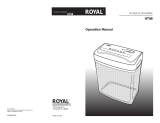Page is loading ...

Operation Instructions
Model:XS-510

• Before using the appliance for the first time, read these instructions carefully! It contains
important information for your safety and the use and care of the unit. Follow all safety
instructions in order to avoid damage from incorrect use!
• Please keep the user manual safely for future use. If you pass on this unit to third parties, you
must also deliver this user manual with it.
• Use the unit for the intended purpose only.
• The device is not suitable for commercial use. This device has been designed for shredding
paper and is meant exclusively for household use.
• Do not use the unit outdoors or in the bathroom.
• No liability for any damage that occurs can be accepted in case of improper use or incorrect
handling.
• Before connecting the equipment to the mains supply, you should check that the type of current
and mains voltage match the information on the rating plate.
• Never use any equipment that is damaged! If the unit is damaged, disconnect the unit from the
mains and inform your customer service.
• Risk of electric shock! Never try to repair the unit yourself. In the event of any malfunction,
you should have the equipment repaired by qualified persons only.
• Check the mains plug and the cable regularly. If the cable of this unit becomes damaged, it
must the replaced by the manufacturer or customer service or similarly qualified person in order
to avoid potential hazards.
• Prevent the cable from becoming damaged as a result of crushing, bending or scouring on
sharp edges. Keep it away from hot surfaces and naked flames.
• Never pull the cable to unplug the appliance, and never wrap the mains cable around the
appliance.
• Any extension cable used must be suitable for the respective power output being used.
• Lay the cable in such a way that no one can inadvertently pull it or trip over it.
• Connect the mains plug to a socket that is easy to reach so that you can disconnect it from the
mains supply quickly in an emergency.
• The equipment consumes power even in standby mode. Pull the mains plug out of the socket
to switch off the unit fully. Use the mains socket as an energy-isolating device, which should be
accessible at all times.
• Attention! Never immerse electrical parts of the unit in water or any other fluids while cleaning
or during operation. Never hold the unit under flowing water.
IMPORTANT SAFETY INSTRUCTIONS
44
2
• Never touch the mains plugs with wet or moist hands.
• Do not start the unit if your hands are moist or if you are standing on a wet floor.
• Do not open the housing under any circumstances. Do not insert any object into the housing
interior.
• Pull out the mains plug before cleaning and if the unit is not being used for a long period.
• Always switch off the unit before pulling out the mains plug.
• Do not place the unit on hotplates (gas, electric, charcoal stove, etc.). Keep the unit away from
any hot surfaces and naked flames. Always operate the unit on an even, stable, clean, fireproof
and dry surface that is protected from splashing water.
• If a fire breaks out, at first pull the plug from the socket or disconnect the unit elsewhere from
the power supply, before taking appropriate fire-fighting actions.
IMPORTANT SAFETY INSTRUCTIONS
2

• Attention! Do not pour water on the live unit. Risk of electric shock!
• Attention! Keep clothing, ties, hair, jewellery or other small items away from the paper feeder,
to prevent damage resulting from it.
• Risk of injury! Do not insert fingers or other body parts in the paper feeder.
• Do not use any plastic bags in the collection container. You could get entangled in the device
and cause an engine failure.
• Remove all paper clips from the paper before you insert it into the device, to avoid damage to
the device.
• Always turn the power off and remove the mains plug when you clean the device or empty the
collection container, to avoid an unintentional start of the machine.
• Do not leave the device unattended when in use.
• The device is provided for a short-time operation only. After an operating time of 2 minutes, the
unit requires a 30 min. break to cool down. Avoid overloading the device.
• The unit is not intended for use by persons (including children) with reduced physical, sensory
or mental abilities, or lack of experience and knowledge, unless they are supervised or given
instruction concerning use of the unit by a person responsible for their safety.
• Children must be supervised to ensure that they do not play with the unit.
• Comply with all safety warnings on the device.
• The unit should be kept away from children. It must be kept out of reach of children.
• Prevent any liquids and foreign objects from entering the housing.
• Do not place any objects filled with liquids, such as vases, on the unit.
• Do not place any objects with naked flames, such as candles, on the unit.
• Do not cover the unit during operation.
• Attention! Never operate the unit without the collection container.
Risk of injury! Do not put fingers or other body parts in the paper feeder.
Risk of injury! Make sure that long hair is not drawn into the cutting device.
Risk of injury! Children must be supervised to ensure that they do not play
with the unit.
Attention! Keep clothing, ties, hair, jewellery or other small items away from
the paper feeder.
SYMBOLS ON THE PRODUCT
Risk of injury! Do not put any paper clips, staples or other metallic objects into
the paper feeder. This can damage the cutting blade or cause dangerous
splinter
3

4
Electric shock hazard and damage to the equipment!
Protect the unit from humidity, dripping and spraying water.
Attention! Insert maximum 5 sheets of paper at a time.
WARNING: Warns against health risks and points out possible injury risks.
NOTE: Please read and follow tips and information given in the instruction manual.
1
5
2
3
4
1. Switch
2. Paper feeder
3. AC cable with plug
4. Collection container
5. Shredding unit
CONTROL ELEMENTS
4

This paper shredder is intended only for private use and for use in the office. It shreds 80 g/m²
paper with a width up to 220 mm.
• Unpack the unit carefully and remove all packing materials.
• Dispose of the packaging materials in an appropriate way. Ask your local authorities about
collection centres or waste separation.
• Check for completeness and shipping damage immediately after unpacking. If your shipment is
damaged or incomplete, please contact your dealer (→Guarantee).
• Please keep the original box. You can use it to store the equipment if it is not used for long
periods of time.
• Place the device on a flat, stable, fire-proof and splash-proof surface.
Assembly
• Place the collection container (4) on a flat stable surface.
• Place the shredding unit (5) securely on the collection container (4).
• Connect the mains plug (3) to a suitable wall socket.
INTENDED USE
5
Overheat protection
The unit will stop operating if:
• The maximum capacity is exceeded, for example, by putting more than 5 sheets of 80 g/m²
paper in one operation.
• A continuous shredding process takes more than 2 minutes.
• If the paper shredder is overheated, immediately switch it off and disconnect it from the power
supply.
• Wait for approx. 30 minutes till the unit has cooled to room temperature, before switching it on
again.
Paper jam
• Paper jams occur if more than 5 papers (80 g/m²) are put for destroying at the same time or if
the paper has not been correctly inserted into the paper tray (2).
• Push the switch
(1) to the position Rev.
• The cutting mechanism runs backward and the paper is guided out of the paper feeder (2).
• If the paper jam continues, switch off the paper shredder and disconnect it from the power
supply. Remove the paper residues manually.
• Connect the device to the power supply again and switch it on. The paper shredder is now
ready for operation again.
Cleaning and care
• Switch off the paper shredder by pushing the switch (1)to the position Off and
disconnecting it from the power supply.
• Clean the housing with a slightly damp cloth.
• Never immerse the shredding unit (5) in water.
• Remove the paper residues and empty the collection container (4).
• Never use solvents or abrasive agents, hard brushes or metallic or sharp objects to clean the
unit.
• Store the appliance in a dry place away from dust and direct sunlight.
PROBLEM SOLVING

Shredding paper
• The paper shredder shreds up to 5 sheets of 80 g/m² paper with a width up to 220 mm in each
operation. For shredding smaller materials such as envelopes or receipts, insert them in the
centre of the paper feeder (2).
• Remove all paper clips and staples before shredding paper.
• To switch on the paper shredder, push the switch (1) to the position Auto .
• Insert the paper into the paper feeder (2). The process of cutting starts automatically and stops
when the paper has run through the cycle.
• To switch off the paper shredder, push the switch (1) to the position Off.
• Note:
This shredder is designed primarily for shredding paper. Shredding the credit
card will damage this shredder.
Pull out the mains plug (3) if the paper shredder is not being used for a long period.
Function switch
The paper shredder is switched on.
The paper shredder is switched off.
The cutting mechanism runs backwards, in order to bring out the paper from the
paper feeder (2).
Emptying the collection container
• Regularly check the filling level of the collecting container (4). Regular and timely emptying
prevents jams and equipment damage.
• Empty the collecting container (4) before the destroyed paper reaches the shredding unit (5).
• Push the switch (1) to the position Off and take out the main plug (3) from the socket.
• Carefully lift the shredding device (5) from the collection container (4). Empty the collection
container.
• Place the shredding unit back onto the emptied collection container (4).
OPERATION
6
Maintenace:
Never service or dismount the shredder on your own.
Please take it back to the designated service center and repaired by
prfessional technician.
FOR ADDITIONAL SET-UP OR OPERATING ASSISTANCE, PLEASE VISIT OUR
WEBSITE: WWW. lenoxxelectronics.com (Click on Products, Select Item, Select Category, Click
on Product,Click on Technical Information to Download).
OR CONTACT CUSTOMER SERVICE, (AUSTRALIA ONLY)
TOLL FREE PHONE NUMBER:1300-666-848
FOR PARTS AND ACCESSORIES:(AUSTRALIA ONLY)
LENOXX ELECTRONICES
PHONE: (03) 9267 2150
FAX: (03) 9267 2185

Operating voltage 220-240 V~ 50 Hz
Rated current: 0.7 A
Type of shredding Strip cut
Protection class Class II
Cutting capacity 5 sheets of paper
Inlet width 220 mm
Cutting width 7 mm
Operating cycle for paper/credit card 2 min. on and 30 minutes pause
Noise level 73 dB
Cutting speed Around 2.6m/min when shredding 5 sheets each time
(80g/m
2
paper)
Container capacity 7 L
Weight 1.39 kg
Dimensions (L x W x H) 120 x 280 x 300 mm
TECHNICAL DATA
7
Lenoxx Electronics Aust. Pty Ltd
Importers and Wholesalers of Electronics and toys
6 Oban court, Laverton North. Victoria. 3026
ABN: 97 844 321 851
PH: 03 9267 2100
FAX: 03 9267 2199
For service call: 1300 666 848
Email: [email protected]
www.lenoxx.com.au
/