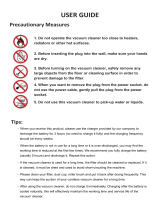Page is loading ...

RYDIS MR7700
User Manual
Copyright ⓒ 2012 MONEUAL Inc. All rights reserved. The MONEUAL, MONCASO, MiNEW, RYDIS, SONAMU
are trademarks, or registered trademarks of MONEUAL Inc. in the Republic of Korea and/or other counties.
Version 1.0

RYDIS MR7700

RYDIS MR7700
User Manual

4 RYDIS MR7700
User Manual
ENGLISH
Table of Contents
Product features 5
Cautions for safety 7
Product composition 11
Cautions before using the product 12
Name of each part of the product 13
Robot cleaner 13
Indicator 14
Charger 15
Installing the product 16
Descriptions for remote controller buttons 19
Language Setting 22
Basic cleaning 23
Automatic Cleaning 23
Random Cleaning 24
Using advanced cleaning functions 25
Focused cleaning 25
Cleaning corners 26
Shadow cleaning 27
Selecting a room for cleaning 28
Mop cleaning 29
Cleaning through manual control 30
Cleaning through manual control(Control of the motion) 31
Setup of time and reservation 34
Setting current time 34
Setting reservation 35
Setup and execution of macros(To save moving lines) 36
Setting macros 36
Executing macros 37
Using the indicator 38
Using the product in the room assortment mode 38
Using through setup of cleaning areas 40
Managing the product 42
Cleaning the dust box 42
Replacing the filter 43
Cleaning the falling point-detecting sensor 44
Cleaning wheels 44
Cleaning the dust intake 45
Battery usage and management 47
Voice announcement list 50
System error codes list 51
Checkpoints before request for after-sales service 52
Product specifications 53

RYDIS MR7700
User Manual
5
ENGLISH
Product features
This system divides cleaning areas into up to five areas for select cleaning of specified areas.
Each indicator can help you set one room, and works as a guide for establishing cleaning
areas so that the cleaner will not move out of specified areas.
The cleaner comes with a motion-control remote controller, the first of its kind, enabling the
robot cleaner to freely move through physical motions made with the remote controller. This
function provides users with convenience and fun during cleaning.
Room indicator system
Motion control

6 RYDIS MR7700
User Manual
ENGLISH
The cleaner can clean floors in the dark with no lights needed. It can clean every part
underneath furniture, which cannot be cleaned with existing cleaners.
This function enables the user to manually save the most optimized cleaning pattern suitable
for their home enabling greater efficiency in cleaning. This function is usefulin homes where
furniture is not frequently rearranged. With this function, the cleaner can reduce the time of
cleaning by memorizing the internal structure so it does not have to re-identify the home
layout every time it starts cleaning.
Shadow Active
Macro system

RYDIS MR7700
User Manual
7
ENGLISH
Meanings of caution icons
Before using the product
Warning
Refers to important information, definitions, general knowl-
edge and references.
If you do not follow the instruction with this warning icon, a
serious injury or property loss may occur.
If you do not follow the instruction with this danger icon, a
serious injury, death, or property loss may occur.
Important
Warning
Danger
Cautions for Safety
The instructions with the following caution marks must be carefully read and
followed in order to use the product properly and to prevent accident or damage
which may occur during the operation of the product.
Remove light clothes or fragile materials from the floor.
These matters may obstruct movement of the product or cause a breakdown of the product.
Remove any obstacle from the floor in the space where the product travels about.
The product is unable to travel to areas which are blocked by obstacles of certain height.
Do not install the product in a place exposed to direct sunlight.
Direct sunlight may cause discoloration of the product.
Adapters may cause electric shock or fire due to overheating during charging.
Do not install the charger on an inclined floor, and do not cause impact to the charger.
The charger may become damaged or broken.
Install the charger in a place that can be easily detected by the robot.
If the site is in a corner or has many obstacles around it, automatic charging may not be possible.
Do not use the product in the room with an unattended child or an elderly person.
A child or an elderly person can become frightened or injured.
Make sure that the charger is always plugged into a power source.
Otherwise, you cannot use the function of having the robot go back to the charger for automatic
charging during or after cleaning.

8 RYDIS MR7700
User Manual
ENGLISH
In using the product
Do not stand or sit on the product.
Movement of the product may cause an injury or the product can be damaged.
Do not use the product on a narrow and elevated space such as on a desk.
The product may fall off, causing an injury to people or damage to the product.
Make sure that no liquid enters or falls on the product.
The product may malfunction or can be damaged.
If the product happens to vacuum plastic bags or other such things, they should be immediately
removed.
If the dust intake gets clogged and the product is used for a long time with the internal motor heating,
the product will be damaged.
Do not use the enclosed battery charger for charging of any other product.
The charger or other products can be damaged.
Make sure that clothes, hair, fingers or other body parts are not caught by the wheels.
An injury may occur.
Do not press the bumper of the product severely or give excessive shock.
The bumper sensor can be damaged and then work abnormally.
Do not keep or use the product at too low or too high a temperature.
Do not use the product at a temperature of - 5℃ or lower or 35℃ or higher.
Do not make the robot perform cleaning with the dust box filled with dust.
It can cause reduction in suction power.
Check if the filter is inserted into the dust box.
If the robot gets activated with no filter, it can cause product failure.
Prevent the main brush and the side brush from being clogged with hairs or other foreign
substances.
It can cause noise and reduction in sucking power or damage to the product.
Before using the product, clear away any obstruction from the floor.
Small dish towels, bath towels, pads, telephone lines, power cables, strings or belts can be en-
tangled with the operating wheels or the brushes.
Make sure to remove things that can be easily broken (ceramic wares, glass cups, etc.).
Do not use the product in a site with walls or floor made of mirror or glass.
The obstacle sensor of the robot cleaner uses an infrared sensor and so it may not see glass or
mirrors as obstacles.
Do not use the product in a utility room, on a wet floor, on stairs, on a table or shelf, in an
underground room, a warehouse, a commercial building or outdoors.
If you have dropped the product or caused an impact to the product, contact the designated
service center immediately.

RYDIS MR7700
User Manual
9
ENGLISH
Electrical cautions
Make sure to use only the specified voltage and current.
Power supplies outside the specification ranges may cause a serious damage to the product.
The battery can become discharged if the product is not used for a long time.
When storing the device for a long period of time, make sure to turn off Power switch on the rear.
Do not use a damaged power cord or plug.
There is chance of shock and/or serious injury.
If the power cord of the charger is damaged, contact the service center immediately.
Make sure that the power cord is not pulled or pressed down by doors.
The power cord can be pulled out or damaged.
When connecting / disconnecting the plug into / from the receptacle, make sure to do so by
holding the plug part, rather than pulling on the cord.
Do not touch the power cord with wet hands.
You can get shocked.
If the product is wet, pull out the power cord, and dry up the product before use.
An electric shock or a fire may occur. If water enters the product, contact the service center.
Use the enclosed charger only.
The product may be damaged due to overvoltage, or a fire or electric shock may occur.
Do not bend the power cord with excessive force or place heavy objects on it.
A damaged cord may cause an electric shock or a fire.
Do not install the charger in a place which is damp or dusty, where water splashes or where
steam is emitted.
The product may malfunction, or a shock or damage of the product may occur.
Do not contact any metal objects such as clip and pin to the charger terminal.
It can cause electric shock and fire.
For indicator power, use rated batteries and adapters.
If not, the product can be damaged set on fire or it may not work.
In case of insufficient indicator battery, replace with a new one.
Without batteries, indicator functions may not work normally.

10 RYDIS MR7700
User Manual
ENGLISH
In product management
Others
Danger
Use the standard filter only.
No warranty service will apply to any error or failure of the product caused due to a substandard filter.
If cleaning the product, make sure power is off first.
If you happen to care for the product while it is working or the power is still connected, injury is possible.
Clean Main Brush, Side Brush, Dust Bin, Dust Bin Filter, and Dust Suction Inlet periodically.
If the product is used for a long time without cleaning, it can work abnormally and cause product failure.
Do not operate the product in a site with inflammable substances.
This includes alcohol, gasoline, distilled water, thinners, ashtrays with flames, candle lights or stoves.
Disassembling or repairing the product must be performed by the designated service center or the
authorized engineers only.
Tampering with the product can lead to damage or shock.
Do not discard the battery carelessly.
Putting old batteries near fire or in direct sunlight for prolonged periods can cause fire and or explosion.
Discard used-up batteries safely according to local discarding regulations.
Do not place hot or flammable objects such as cigarette, candles, heaters, matches, or gasoline
near product.
The product can become badly damaged or a fire may break out.
Do not use the product near an explosive object or in an explosive place.

RYDIS MR7700
User Manual
11
ENGLISH
Parts
Main body
Battery (Inserted into the main body)
Charger
Charger adapter
Charger adapter power cord
Indicator
Indicator adapter (Not supplied with the product)
Indicator battery (Not supplied with the product)
Remote control
Battery for remote control (2 X AAA)
2x Side brush
Dustcloth guard
2x Dustcloth
Brush
Screw
Screwdriver
User manual
The appearance and specifications are subject to change without prior notice for better product
functions or performance.
Make sure to use standard expendables. For inquires for appropriate standards, please contact
our customer care center.
The battery, filter, tools and dust cloths are consumables. You will need separate purchase for
used-up or damaged consumables to replace them. The life span of the dust box filter is around
six months, though this time period can increase/decrease depending on usage environments.
Main body Charger Charger adapter Charger adapter
power cord
Brush User manual Quick User Guide
Remote control &
Battery(2x AAA)
2x Side brush Screw + Screwdriver Dustcloth guard & 2x Dustcloth
Indicator
+
+

12 RYDIS MR7700
User Manual
ENGLISH
Before using the product
Install the left and right side brushes onto the robot cleaner.
Use the screwdriver and screws delivered with the product to attach the side brushes.
Make sure to prevent the product and the components from being shocked in opening the package.
For product installation, see the page 16
After removing from the product package, charge manually before operating.
In initial opening, the battery may have become discharged and may not work. For manual charging
method, see page 17.
Clear away all large debris from the floor to be cleaned.
Clear away objects, which might break or fall, from the floor. Carpets with decorative embroidery such as
long tassels, may hinder the product from moving normally. Fold the tassels or clear away the carpets.
If the dust box of the robot cleaner gets filled and is not emptied, cleaning performance will
deteriorate.
After each cleaning operation, check if the dust box is filled up.
For clearing methods, see page 40.
Remove foreign substances from the location-detecting sensors and wheels.
They may prevent the robot cleaner wayfrom moving or cause errors.
See page 35 for detailed locations on the bottom of the robot cleaner.
Children or the elderly may get frightened by the robot.
To prevent children or the elderly nearby from being taken aback, make sure to explain details of product
to them before operation.
Be careful that the robot cleaner does not fall from high places.
At an entrance or a place that has a height different from that of the living room, if shoes are placed at
the entrance, the robot might see the shoes as part of the floor, causing it to fall. Do not use the robot
cleaner on a narrow space (e.g. desks, tables, etc.) where the robot cleaner has risk of falling off.
The cleaner is not able to cross over a threshold higher than 1cm.
The robot cleaner may not be able to move properly on a carpet with long wool.
※ The appearance, specifications and other parts of the product are subject to change
without prior notice for product improvement.
01.
02.
03.
04.
05.
06.
07.
08.
09.
10.

RYDIS MR7700
User Manual
13
ENGLISH
Name of parts
Robot cleaner(Top)
Robot cleaner(Rear)
① Obstacle- and signal-detecting sensor
② Bumper
③ Control buttons and operation lamps
① Start/Stop button
② Mode setup button
③ Power button
④ Brightness-detecting sensor
⑤ Suction power lamp
⑥ Battery status lamp
⑦ Reservation information lamp
⑧ Room selection lamp
⑨ Time lamp
⑩ Operation mode lamp
① Dust box
② Air outlet
③ Power switch
④ Adapter jack
Control buttons and operation lamps
VACUUM
ROOM
RESER
VATION
AUTO
RANDOM
CORNER
CHARGE

14 RYDIS MR7700
User Manual
ENGLISH
Robot cleaner(Bottom)
Indicator(Top)
Indicator(Bottom/Rear)
① Falling point-detecting sensor
② Wheels
③ Charging terminal
④ Side brush mounting pin
⑤ Dust intake
⑥ Dust cloth guard mounting holes
① Signal transmission sensor
② Mode switch button
③ Distance setup button
④ Indicator number setup button
① Battery cover
② Power button
③ Adaptor jack

RYDIS MR7700
User Manual
15
ENGLISH
Charger(Front)
Charger(Rear)
① Operation lamp
② Guide signal transmission sensor
③ Charging terminal
① Adapter compartment
② Adapter jack
③ Sensor Signal Distance Adjustment Switch.

16 RYDIS MR7700
User Manual
ENGLISH
Installing Product
01. Plug the adapter power cord in the adapter and connect to a power outlet.
02. Connect the charger adapter with the charger.
Once the power is connected, the blue lamp will turned on at the front.
For appropriate charging of the product, the charger adapter should be connected with the power at all times.
Position the charger against a wall and remove objects within 1m to the right, left side and to the front.
The wall facing the rear of the charger should not be made of glass or glossy materials.
Insert the adapter into the compartment of the charger, properly.
If the charger is installed in a site under direct sunlight, automatic charging may not occur or the product can become
discolored.
03. Arrange the position of the charger.
1m
1m
1m
Adjust the signal detection distance from 5 m to 8 m according
to the charger’s location and room size.

RYDIS MR7700
User Manual
17
ENGLISH
05. Turn on the power switch of the robot cleaner (located to the left of the dust box in the
back side).
06. Put the robot cleaner in the charger with your both hands and activate manual charging
When you push the switch to the [ ● ] position, the product will power on.
Locate the robot cleaner and the charging terminal of the charger, and face together.
The charging time can take around one (1) hour depending on the remaining battery capacity.
One (1-) hour of charging, will yield about one (1) hour of cleaning time.
Usage time may vary depending on the strength of suction power required for the clean.
If you do not want to use the dust cloth function, skip this step and go to the next procedure.
04. Install the dust cloth guard onto the robot cleaner.
Battery lamp
Being charged
Blink twice per second.
Charging completed All three bars are full
Low battery
Blinks 4 times/per second
VACUUM
ROOM
RESER
VATION
AUTO
RANDOM
CORNER
CHARGE

18 RYDIS MR7700
User Manual
ENGLISH
07. Insert batteries into the remote controller and the indicator.
08. Install the indicator in the desired position.
The product is fully capable of cleaning, functions even without an indicator installed.
For detailed installation methods, see page 37.
Insert two batteries, checking for +, - nodes while loading.
The indicator batteries (D″TYPE 2EA) are not included and should be purchased separately.
The indicator can be used in connection with an additional adaptor (5V).
(Battery power will not be consumed while connected to the adaptor.)
※ Adapter specification: 5V + 1A (for separate purchase)

RYDIS MR7700
User Manual
19
ENGLISH
Descriptions for remote controller buttons
Functions available only with the remote controller:
Setup of current time, setup of reservation, selection of rooms, under the bed cleaning mode,
macro setup and selection, mute tone,
adjustment of suction power and manual move/cleaning
RF signal modules of the remote controller may cause radio wave interference for certain usage
environments.
Use various main and advanced functions conveniently with the remote controller.
OK
MANUAL
① POWER button
② MODE button
③ START/STOP button
④ OK/MANUAL button
⑤ DIRECTION buttons
⑥ ROOM SEL. button
⑦ VACUUM button
⑧ INTENSIVE button
⑨ CHARGE button
⑩ SHADOW button
Turns power on/off
If the product operation gets stopped due to errors, the button makes
the product go back to the operation mode.
Select the cleaning mode.
Starts selected operation
Stops current cleaning and/or move
Used for manual cleaning operation (See page 30.)
Acts as [Ok] key in various setup modes.
Directs the robot to move forward backward, left, or ride in the manual
cleaning mode.
Selects values when setting up time and reservations
Selects a specific room to clean (See page 28.)
Adjusts the strength of suction power
Selects the focused cleaning mode (See page 25.)
Moves the robot cleaner to the charger
Selects the mode for cleaning under furniture (See page 27.)

20 RYDIS MR7700
User Manual
ENGLISH
⑪ MACRO SET button
⑫ MACRO SEL. button
⑬ MUTE button
⑭ TIME SET button
⑮ RESERVE button
MS(motion control) button
Starts/cancels macro setup.
Selects a macro number to be set or executed.
Turns on/off the audio alert tones.
Used to set current time (See page 34.)
Used to setup reservations (See page 35.)
Press this button to use the remote controller as a motion-controlling tool (See page 31).
How to set synchronization of the remote controller
You do not have to set synchronization for the remote controller supplied with the product.
If you need to buy a new remote controller due to loss of the existing remote controller or other
reasons, you will need to synchronize the robot cleaner with the new remote controller.
1. Turn off the power switch located at the side of the main body.
2. While pressing the power button on the top face of the main body, turn on the power
switch at the side of the main body simultaneously.
The display of the main body will start blinking for synchronization.
Power Button
Power Switch
/