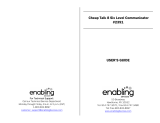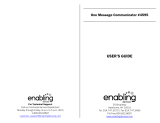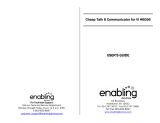Page is loading ...

For Technical Support:
For Technical Support:For Technical Support:
For Technical Support:
Call our Technical Service Department
Monday through Friday, 9 a.m. to 5 p.m. (EST)
1-800-832-8697
customer_support@enablingdevices.com
32 Message Communicator 6 Level #3206
USER’S GUIDE
50 Broadway
Hawthorne, NY 10532
Tel. 914.747.3070 / Fax 914.747.3480
Toll Free 800.832.8697
www.enablingdevices.com

32
3232
32-
--
-Message Communicator
Message CommunicatorMessage Communicator
Message Communicator
Adjustable le
Adjustable leAdjustable le
Adjustable legs and carrying handle!
gs and carrying handle!gs and carrying handle!
gs and carrying handle!
6 Levels with 192 three-second messages. Frame allows for easy changing of overlays.
Lightweight, portable and built to last, this communicator has adjustable legs for tilting the
unit, has its own carrying handle and adjustable shoulder strap. Size: 16"L x 9"W x 3"H.
Requires 4 AA Batteries. Weight: 2½ lbs.
OPERATION:
OPERATION:OPERATION:
OPERATION:
1. Carefully turn the device over to reveal the battery compartment. A small silver screw
must be removed from the battery compartment cover in order to slide it off. Observing
proper polarity, install four AA alkaline batteries into the holder
Use alkaline batteries
only (e.g. Duracell or Energizer brand). Do not use rechargeable batteries or any other
type of batteries because they supply lower voltage and the unit will not perform
properly. Never mix old and new batteries together or different brands or types of
batteries together
.
Replace the battery compartment cover and screw.
2. Turn the unit on by turning the “ON/OFF/VOLUME”
ON/OFF/VOLUME”ON/OFF/VOLUME”
ON/OFF/VOLUME” knob into the “ON” position. You
will hear a slight audible click as you turn the knob. If you have fresh batteries installed
correctly, you will also hear a very distinct tone. If you do not hear this tone, check the
freshness and polarity of your batteries before going on.
3. The microphone is located on the right side of the unit and red “RECORD
RECORDRECORD
RECORD” button is
located on the back panel of the unit. To record, depress and hold the “RECORD
RECORDRECORD
RECORD”
button, then depress one of the 32 message pads simultaneously and speak into the
microphone (your mouth should be approximately 4-6” from the microphone). Release
both buttons once recording is over. (Note:
Note:Note:
Note: This unit has a built in time lock allowing
only 3 seconds of recording time per pad, so plan your message accordingly).
4. Playback your message by pressing and releasing the same pad used to record. Each
of the remaining message pads can be “programmed” in the same manner. (The unit
will retain recorded information indefinitely, even if the batteries are disconnected.
Previously stored information will be erased only when a new recording is performed on
the pad.)
5. Adjust playback volume by rotating the on/off “VOLUME
VOLUMEVOLUME
VOLUME” control knob to desired level.
Turn the unit off by rotating the “VOLUME
VOLUMEVOLUME
VOLUME” control knob counterclockwise until you
hear an audible “click”.
6. Using the “LEVEL
LEVELLEVEL
LEVEL” knob, select level 2. Repeat steps 2 and 3.
7. Repeat procedures for remaining levels.
IMPORTANT NOTES
IMPORTANT NOTESIMPORTANT NOTES
IMPORTANT NOTES:
There are pre-made grids for this device on Mayer-Johnson’s Boardmaker program. On your
BM CD look under the folder BM Communication Devices, then look for Message
Communicator 32.bm2. If you have an older version of Boardmaker you can download the
grid template free of charge at www.mayerjohnson.com. Once there go to the download
section, choose either PC or Mac files. Next click on pre-made grids and look under the
letter M the file name is Mess Comm. Please Note:
Please Note:Please Note:
Please Note: This grid will printout on two sheets of
standard 8.5 x 11 printer paper. If you have any problems downloading or installing this file
please contact Mayer-Johnson directly. We do not handle tech support for the Boardmaker
program.
Maximum single message length for this unit is 3 seconds. Most short sentences fit
this criterion.
The
32 Message Communicator 6 Level
32 Message Communicator 6 Level 32 Message Communicator 6 Level
32 Message Communicator 6 Level will shut off automatically after playback to
preserve battery life. However, this device still drains a very small current in this
“sleep” mode. Turn the power off when not in use. Doing this can extend overall
battery life. Batteries should be removed during long time storage as they may leak
and damage the unit.
The unit may be wiped clean using mild detergent and water on a damp cloth. Do not
Do not Do not
Do not
submerge the unit in water.
submerge the unit in water.submerge the unit in water.
submerge the unit in water.
CARRYING STRAP:
CARRYING STRAP:CARRYING STRAP:
CARRYING STRAP:
For safety purposes, the Carrying Strap has thumbscrews with a self-locking nut to prevent
them from being removed from the strap. To prevent a Choking Hazard, NEVER remove the
self-locking nuts.
TROUBLESHOOTING:
TROUBLESHOOTING:TROUBLESHOOTING:
TROUBLESHOOTING:
If you do not hear the distinct tone when you turn the unit on, OR, if the tone continues to
sound without ceasing:
♦ This is indicative of either weak batteries and/or batteries installed incorrectly. Check
the freshness and polarity of the batteries and make the appropriate changes until you
do hear the single distinct tone.
If the unit fails to operate, or operates incorrectly, try the following suggestions:
♦ Disconnect the power by removing all of the batteries for 20 seconds to reset the unit.
If the unit still does not work correctly after batteries are reinstalled replace with new
alkaline batteries. Make s
Make sMake s
Make sure proper polarity is observed or damage to unit may
ure proper polarity is observed or damage to unit may ure proper polarity is observed or damage to unit may
ure proper polarity is observed or damage to unit may
occur.
occur.occur.
occur.
♦ Make sure unit is on and volume is set at an audible level.
♦ Try to record again to see if the unit will “accept” the new recordings.
Rev
Rev Rev
Rev 5
55
5/2
/2/2
/2/17
/17/17
/17
/