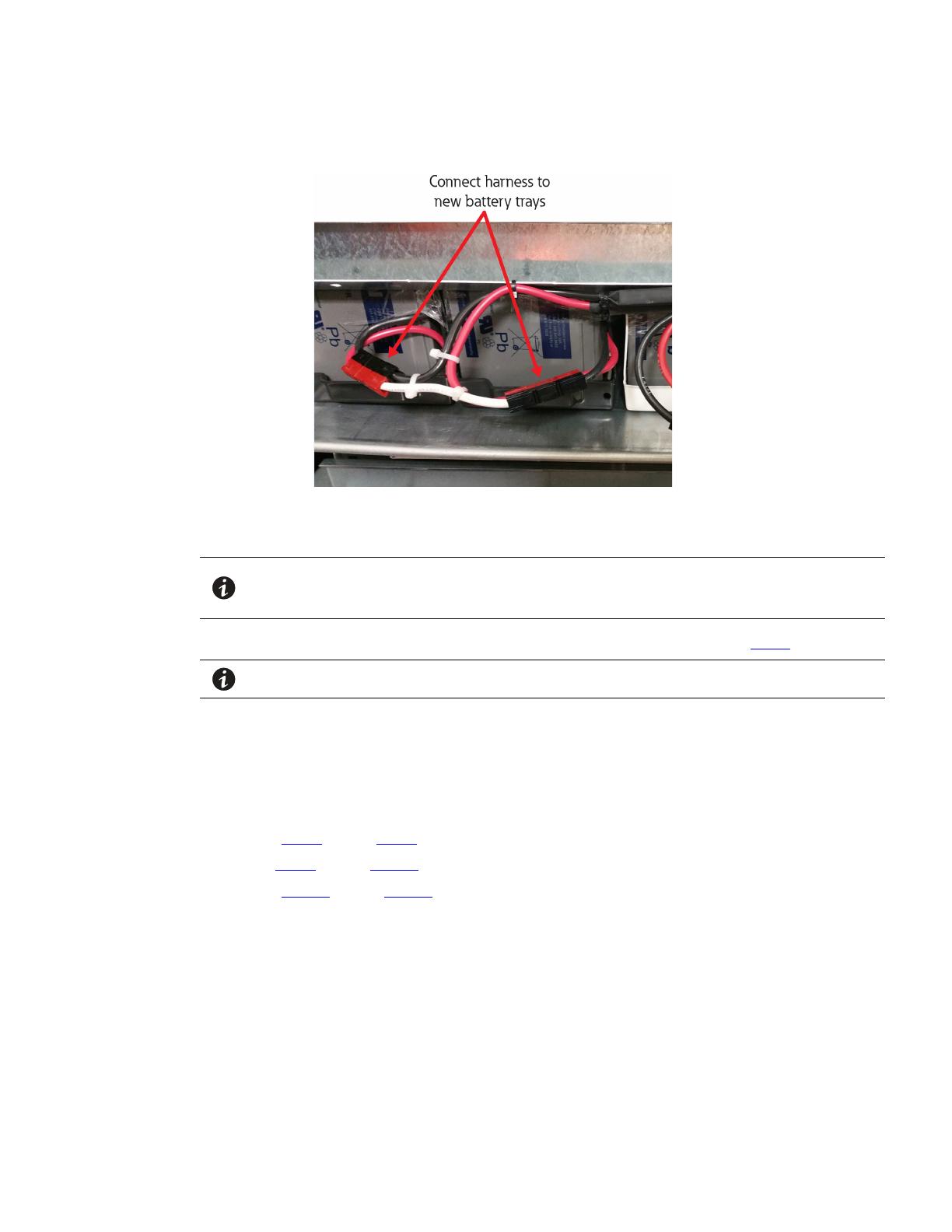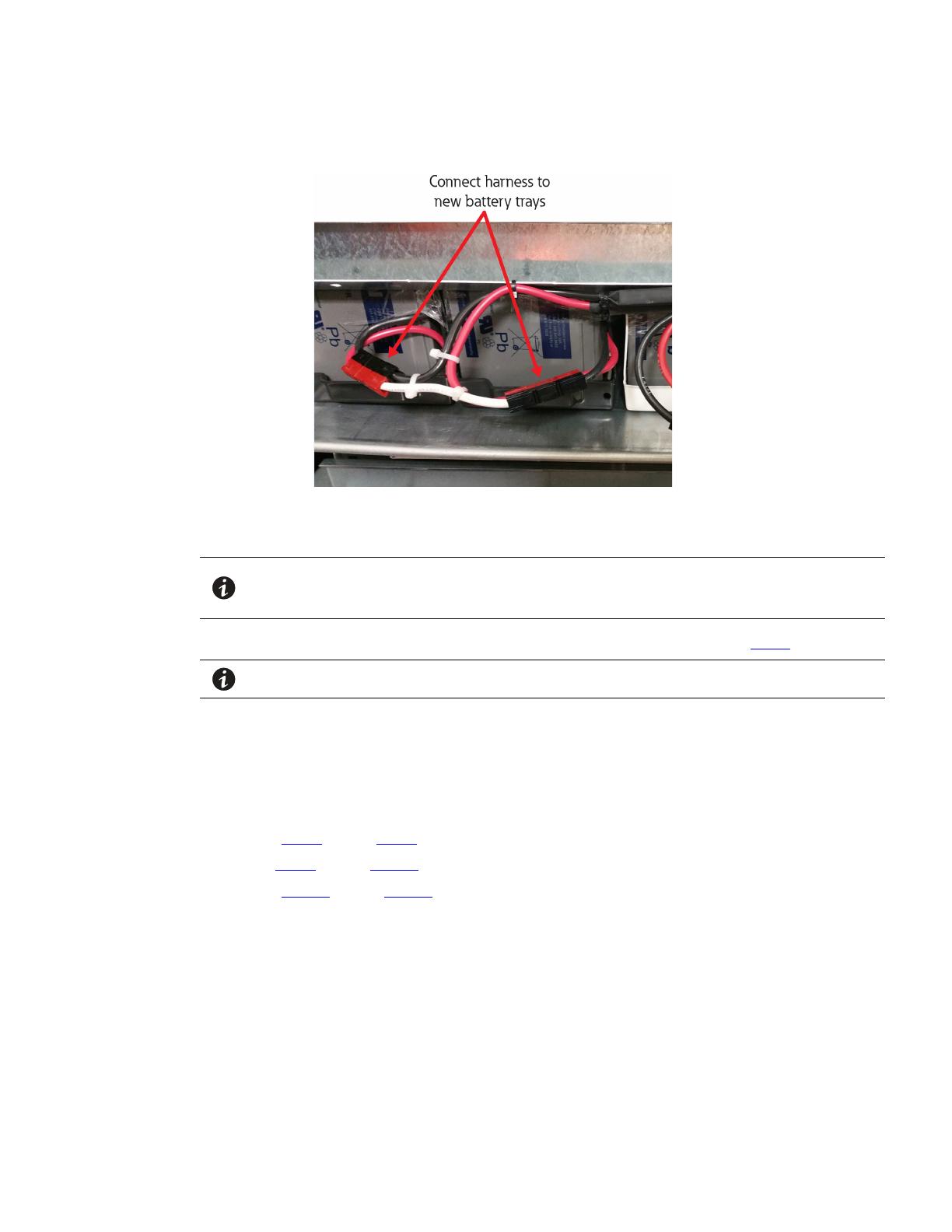
Battery Upgrade Instructions for 9355 (20–30 kVA) —Rev 01 9
Figure 14. Connect Battery Harness to New Battery Trays
16. Connect the UPS battery harness to the existing battery trays. Verify polarity before making each
connection. All cabinet strings should now measure 216V (nominal)
NOTE When making connections, it is preferable to make all connections of the same color
first, then make all connections of the other color. For example, make all red
connections first, then make all black connections.
17. Re-install the battery cover panel (dead front) using the thirteen M5 bolts removed in Step 4.
NOTE If an external battery cabinet is attached, reconnect it to the UPS.
18. Follow the instructions in the manual to command the unit to normal mode of operation.
19. Reinstall the unit front door.
22..11 CCoommpplleettee UUPPSS BBaatttteerryy UUppggrraaddee PPrroocceedduurree
If replacing all batteries in the unit:
1. Perform Step 1 through Step 5 of the upgrade procedure
2. Repeat Step 6 through Step 14 for each battery tray
3. Perform Step 15 through Step 19
Battery Upgrade Procedure