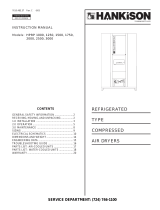Page is loading ...

80445521 en
Revision C
February 2012
Save These Instructions
Non-cycling Refrigerated Dryer 1000-2400 SCFM
Models D1700IN, D2040IN, D2720IN, D3400IN, D4080IN
Operator’s Manual
Manual Del Operador
ES
Manual do Operador
PT
Manuel De L’opérateur
FR
Operator’s Manual
EN
PRINT LANGUAGE
ENGLISH
SPANISH
FRENCH
PORTUGUESE

2 Non-cycling Refrigerated Dryer
MODELS D1700IN, D2040IN, D2720IN, D3400IN, D4080IN
ingersollrandproducts.com
1.0 CONTENTS
CONTENTS PAGE
1.0 CONTENTS 2
2.0 INTRODUCTION
3
3.0 WARRANTY
3
4.0 REFRIGERATED DRYER
NOMENCLATURE 3
5.0 RECEIVING AND INSPECTION
4
5.1 INSPECTION
4
5.2 UNPACKING AND HANDLING
4
6.0 SAFETY AND OPERATION
PRECAUTIONS 4
OSHA HEADING DESCRIPTIONS 4
7.0 PRINCIPLES OF OPERATION
6
7.1 INTRODUCTION
6
7.2 AIR SYSTEM
6
7.3 MOISTURE REMOVAL SYSTEM
6
7.4 REFRIGERATION SYSTEM
6
7.5 CONTROLS
8
7.5.1 BASIC USER INTERFACE
9
BUTTONS 9
7.5.2 DISPLAY PARAMETERS 1
0
7.5.3 DRYER SET POINTS AND ALARMS 1
0
7.5.4 ADJUSTING SET POINTS 1
0
7.5.5 ALARMS AND THEIR FUNCTIONS 1
1
7.5.6 START MODES 1
1
7.5.6.1 MANUAL MODE 1
1
7.5.6.2 AUTO RESTART MODE 1
1
7.5.6.3 REMOTE AUTOMATIC MODE 1
1
CONTENTS PAGE
8.0 INSTALLATION AND INITIAL
STARTUP 1
2
8.1 LOCATION AND MOUNTING 1
2
8.2 PIPING AND VALVES 1
2
8.3 FILTRATION 1
2
8.4 ELECTRICAL CONNECTION 1
3
8.5 INITIAL STARTUP 1
3
8.5.1 START UP SEQUENCE 1
3
9.0 SCHEDULED MAINTENANCE 1
4
9.1 INTRODUCTION 1
4
9.2 REFRIGERANT CONDENSER 1
4
9.3 CONDENSATE DISCHARGE SYSTEM 1
4
9.3.1 CLEANING INSTRUCTIONS SOLENOID
DRAIN 14
10.0 TECHNICIAN MODE 1
6
10.1 ENTERING TECHNICIAN MODE 1
6
10.2 ALARM LIST 1
7
11.0 TROUBLESHOOTING 1
8
11.1 INTRODUCTION 1
8
11.2 PROBLEM / ACTION GUIDE 1
8
12.0 WIRING DIAGRAM 2
0
13.0 GENERAL ARRANGEMENT 2
5
MISCELLANEOUS PARTS 27
14.0 REPLACEMENT PARTS 2
7
AIR COOLED PARTS 28
COMPRESSORS 28
MISCELLANEOUS PARTS 28
AIR COOLED PARTS 29
COMPRESSORS 29
15.0 ENGINEERING SPECIFICATIONS 2
9
AIR COOLED CONDENSERS 29

Non-cycling Refrigerated Dryer 3
MODELS D1700IN, D2040IN, D2720IN, D3400IN, D4080IN
ingersollrandproducts.com
2.0 INTRODUCTION
Ingersoll Rand refrigerated air dryer removes moisture,
oil vapor, and other contaminants from compressed air.
These contaminants are detrimental to pneumatically
operated appliances, controls, instruments, machinery and
tools. This removal is accomplished by cooling the air with
a refrigeration unit to a temperature at which moisture in
the air is condensed and separated from the air stream. The
temperature the air is cooled to, normally between 36 and
40°F (1° and 3°C), is known as dew point. This dryer can be
easily installed into various pneumatic systems in which
dry air is required or desired. Please refer to Principles of
Operation for complete operating details.
3.0 WARRANTY
The Company warrants that the equipment manufactured by
it and delivered hereunder will be free of defects in material
and workmanship for a period of twelve months from the
date of placing the Equipment in operation or eighteen
months from the date of shipment from the factory,
whichever shall rst occur. The Purchaser shall be obligated
to promptly report any failure to conform to this warranty,
in writing to the Company in said period, whereupon the
Company shall, at its option, correct such nonconformity, by
suitable repair to such equipment or, furnish a replacement
part F.O.B. point of shipment, provided the Purchaser has
stored, installed, maintained and operated such Equipment
in accordance with good industry practices and has
complied with specic recommendations of the Company.
Accessories or equipment furnished by the Company, but
manufactured by others, shall carry whatever warranty the
manufacturers have conveyed to the Company and which
can be passed on to the Purchaser. The Company shall not
be liable for any repairs, replacements, or adjustments to the
Equipment or any costs of labor performed by the Purchaser
or others without Company’s prior written approval.
The eects of corrosion, erosion and normal wear and tear
are specically excluded. Performance warranties are limited
to those specically stated within the Company’s proposal.
Unless responsibility for meeting such performance
warranties are limited to specied tests, the Company’s
obligation shall be to correct in the manner and for the
period of time provided above.
THE COMPANY MAKES NO OTHER WARRANTY OR
REPRESENTATION OF ANY KIND WHATSOEVER, EXPRESSED
OR IMPLIED, EXCEPT THAT OF TITLE, AND ALL IMPLIED
WARRANTIES OF MERCHANTABILITY AND FITNESS FOR A
PARTICULAR PURPOSE, ARE HERBY DISCLAIMED.
Correction by the Company of nonconformities whether
patent or latent, in the manner and for the period of time
provided above, shall constitute fulllment of all liabilities of
the Company for such nonconformities whether based on
contract, warranty negligence, indemnity, strict liability or
otherwise with respect to or arising out of such Equipment.
The Purchaser shall not operate Equipment which is
considered to be defective, without rst notifying the
Company in writing of its intention to do so. Any such use of
Equipment will be at Purchaser’s sole risk and liability.
Note that this is Ingersoll Rand standard warranty. Any
warranty in force at the time of purchase of the equipment
or negotiated as part of the purchase order may take prec-
edence over this warranty.
4.0 REFRIGERATED DRYER NOMENCLATURE
DRYER NOMINAL*
FLOW (Nm/hr)
Ingersoll Rand
NON-CYCLING
CONDENSER
TYPE
POWER RATING CONVERSION CHART
D 1700
2040
2720
3400
4080
IN A = AIR 4 = 460-3-60
5 = 230-3-60
6 = 575-3-60
D = 380-3-60
0 = NEMA 1 1700 Nm/hr = 1000 SCFM
2040 Nm/hr = 1200 SCFM
2720 Nm/hr = 1600 SCFM
3400 Nm/hr = 2000 SCFM
4080 Nm/hr = 2400 SCFM
* Nominal Flows indicated are for 100°F inlet temperature, 100°F ambient temperature and 100 psig compressed air pressure.

4 Non-cycling Refrigerated Dryer
MODELS D1700IN, D2040IN, D2720IN, D3400IN, D4080IN
ingersollrandproducts.com
Because an air dryer is pressurized and contains rotating
parts, the same precautions should be observed as with
any piece of machinery of this type where carelessness in
operation or maintenance could be hazardous to personnel.
In addition to obvious safety rules that should be followed
with this type of machinery, safety precautions as listed
below must be observed:
Only qualied personnel shall be permitted to adjust,
perform maintenance or repair this air dryer.
Read all instructions completely before operating
unit.
Pull main electrical disconnect switch and disconnect
any separate control lines, if used, before attempting
to work or perform maintenance on the unit.
Do not attempt to service any part while machine is in
an operational mode.
Do not attempt to remove any parts without rst
relieving the entire air system of pressure.
Do not attempt to remove any part of the
refrigeration system without removing and
containing refrigerant in accordance with the EPA and
local regulations.
Do not operate the dryer at pressures in excess of its
rating.
Do not operate the dryer without guards, shields and
screen in place.
Inspect unit daily to observe and correct any unsafe
operating conditions.
1.
2.
3.
4.
5.
6.
7.
8.
9.
OSHA Heading Descriptions
WARNING
“Warning” is used to indicate a hazardous situation
which has some probability of death or severe injury.
Warning should not be considered for property
damage accidents unless personal injury risk is
present.
CAUTION
“Caution” is used to indicate a hazardous situation
which may result in minor or moderate injury.
NOTICE
“Notice” is used to indicate a statement of company
policy as the message relates directly or indirectly
to the safety of personnel or protection of property.
Notice should not be associated directly with a hazard
or hazardous situation and must not be used in place of
“Danger,” “Warning,” or “Caution.”
NOTICE
The user of any air dryer manufactured by Ingersoll
Rand, is hereby warned that failure to follow the
above Safety and Operation Precautions may result
in personal injury or equipment damage. However,
Ingersoll Rand does not state as fact, nor does it
mean to imply, that the preceding list of Safety and
Operating Precautions is all inclusive, and further, that
the observance of this list will prevent all personal
injury or equipment damage.
6.0 SAFETY AND OPERATION PRECAUTIONS
5.0 RECEIVING AND INSPECTION
5.1 INSPECTION
Upon receiving your Ingersoll Rand air dryer, please inspect
the unit closely. If rough handling has been detected, please
note it on your delivery receipt, especially if the dryer will not
be immediately uncrated. Obtaining the delivery person’s
signed agreement to any noted damages will facilitate any
insurance claims.
5.2 UNPACKING AND HANDLING
WARNING
Under no circumstances should any person attempt
to lift heavy objects without proper lifting equipment
(i.e., crane, hoist, slings or fork truck). Lifting any unit
without proper lifting equipment, can cause serious
injury.
To facilitate handling during shipment, all dryer packages
have been mounted on a base that provides for forklifting
between two base channels. Forks should extend all the way
through forklift channels to reduce unnecessary forces to
the dryer during moving. Slings can be used to lift the crates,
but spreader bars must be used to prevent the slings from
exerting a force against the sides of the crates or the dryer.

Non-cycling Refrigerated Dryer 5
MODELS D1700IN, D2040IN, D2720IN, D3400IN, D4080IN
ingersollrandproducts.com
6.0 SAFETY AND OPERATION PRECAUTIONS
Air Under Pressure Will Cause
Injury, Death Or Property Damage.
• Do Not Exceed Pressure Rating.
• Relieve Press. Before Servicing.
• Do Not Modify/Repair/Rework
ASME Coded Pressure Vessels
As Insurance Rating Aected.
READ TECHNICAL MANUAL
ELECTRICAL CONNECTION BOX
All Customer Connections To Be Made At This Location.
See Terminal Connection Diagrams, below.
Be Certain To Follow All NEC, State, Local and Other Applicable
Codes During Installation.
1
2
3
4
5
6
GRN
WHT
BLK
G
N
L1
FACTORY
WIRING
INCOMING
LINE VOLTAGE
100-125VAC
1PH/50-60HZ
(BY OTHERS)
(REFER TO UNIT
NAMEPLATE FOR
POWER
REQUIREMENTS)
100-125VAC / 1 PH
1
2
3
4
5
6
GRN
BLK
G
L1
RED
L2
FACTORY
WIRING
INCOMING
LINE VOLTAGE
200-240VAC
1PH/50-60HZ
(BY OTHERS)
(REFER TO UNIT
NAMEPLATE FOR
POWER
REQUIREMENTS)
200-240VAC / 1 PH
1
2
3
4
5
6
GRN
RED
WHT
G
L1
L2
BLK
L3
FACTORY
WIRING
INCOMING
LINE VOLTAGE
200-575VAC
3PH/50-60HZ
(BY OTHERS)
(REFER TO UNIT
NAMEPLATE FOR
POWER
REQUIREMENTS)
200-575VAC / 3 PH
•
•
•
ELECTRICAL CONNECTION BOX
CONTAINS HIGH VOLTAGE
• Turn O Power And Lock Out At ALL Sources Before Opening
To Perform Service.
• Remote Alarm Contact Wiring Has Control Power From
Separate Source.
READ TECHNICAL MANUAL
Air Under Pressure Will Cause
Injury, Death Or Property Damage.
• Relieve Press. Before Servicing.
• Condensate Drain Discharges
Under Pressure.
• Drain Requires Periodic
Cleaning (Service).
READ TECHNICAL MANUAL
Removing fuses will not disconnect
power from dryer. Always disconnect
power from ALL sources before
performing service.
READ TECHNICAL MANUAL
HIGH VOLTAGE
This unit is charged with
refrigerant under high pressure.
FAN MAY AUTOMATICALLY
START AT ANY TIME
Alternate three-phase wiring may be black / black / black.

6 Non-cycling Refrigerated Dryer
MODELS D1700IN, D2040IN, D2720IN, D3400IN, D4080IN
ingersollrandproducts.com
7.0 PRINCIPLES OF OPERATION
7.1 INTRODUCTION
Ingersoll Rand non-cycling dryers remove moisture, oil
vapor and other contaminants from compressed air by
cooling the air temperature to 36 deg.F (2.2 deg.C). This
cooling process condenses the contaminants into liquid
droplets which can then be easily removed from the air. The
major systems of the dryers that contribute to its operation
are the following: Air System, Moisture Removal System,
Refrigeration System and the Controls System. The following
paragraphs describe each of the systems in greater detail.
7.2 AIR SYSTEM
This system consists of the dryer components which are
in contact with the compressed air. Referring to Figure
1 and following the bold “AIR FLOW” path indication, hot
saturated air from the air compressor enters the precooler/
reheater where the air temperature is reduced prior to
entering the chiller by the cool air exiting the air/moisture
separator. This precooling allows for the use of a smaller
refrigeration system. The air then goes into the chiller
section where it is further cooled to the desired dew point
through direct heat transfer with evaporating refrigerant.
The air continues to the separator where the moisture is
removed, thereby allowing the cool, dry air to return to the
precooler/reheater. As the air passes through the precooler/
reheater the air temperature is elevated by the warm, wet
inlet air. The air exiting the reheater portion of the dryer
should be approximately 15-20 deg.F lower than the inlet air
temperature based on standard conditions at full rated ow.
7.3 MOISTURE REMOVAL SYSTEM
Liquid droplets are removed from the air stream in the
separator. As the air and liquid mixture passes through the
separator it spins, slows down and then changes direction.
This causes condensate to fall out of the air stream and
collect in the bottom of the separator. The collected liquid
is removed from the separator by a solenoid valve that is
controlled by the Controller. For adjustment please note the
following:
To obtain the optimum time values for operation of
the electric drain valve, set the drain closed time to
ve minutes and the open time to ve seconds. Refer
to Section 7.5.4 for details.
After running the unit under full rated ow for
approximately 30 minutes, verify that when the
solenoid drain opens, all of the accumulated liquid is
discharged and then followed by a small burst of air.
•
•
If a small amount of liquid and a large amount of air is
discharged, decrease the on-time setting or increase
the o-time setting. If there is all liquid and no air
has been discharged, increase the on-time setting or
decrease the o-time setting.
The on/o-time settings will vary accordingly to
seasonal conditions. During the summer when more
moisture is present in the air system, a shorter on-
time that increases the valve opening frequency is
required. A longer o-time may be used during the
winter months when moisture levels are lower.
7.4 REFRIGERATION SYSTEM
The Refrigeration System consists of all the components
which handle refrigerant R-404A. This is a hermetically
sealed closed-loop system. Referring to Figure 1 and
following the dot-dash “REFRIGERANT” path indication,
refrigerant is shown leaving the chiller evaporator section,
which in the process of removing heat is changed from a
low pressure liquid to a low pressure gas. This gas enters
the suction side of the compressor where it is compressed
into a high pressure gas. The high pressure gas is cooled in
the condenser section becoming a high pressure liquid. It
then goes through a permanent lter-dryer that ensures the
refrigerant system is free of contaminants. A thermostatic
expansion valve meters the refrigerant into the chiller’s
evaporator. The pressure is reduced upon entering the
chiller evaporator where it removes heat from the air system.
When there are low loads (low air ow rate or low inlet
temperature), a hot gas valve by-passes the condenser and
the thermostatic expansion valve . This valve maintains a
minimum evaporator pressure of 76 psig, which corresponds
to a chiller temperature of 34 °F, thus preventing freeze-up.
•
•

Non-cycling Refrigerated Dryer 7
MODELS D1700IN, D2040IN, D2720IN, D3400IN, D4080IN
ingersollrandproducts.com
PROCESS AND INSTRUMENTATION DIAGRAM
D1700IN, D2040IN, D2720IN, D3400IN,D4080IN
AIRCOOLED
550142
LEGEND
PROCESS GAS
REFRIGERANT
CONDENSATE
CONTROL AIR
STANDARD
ELECTRIC
SOLENOID
DRAIN
CONDENSATE DRAIN
DISCHARGE 1/4” NPT-F
(EXTERNAL CONNECTION
& PIPING BY OTHERS)
CHILLER (EXCHANGER)
TEMPERATURE DIGITAL DISPLAY
SOLENOID
VALVE
SEPARATOR
PRECOOLER/
REHEATER
4” AIR INLET
1000 SCFM MAX. (D1700IN)
1200 SCFM MAX. (D2040IN)
1600 SCFM MAX. (D2720 IN)
@ 100 PSIG, 100°F
4” AIR OUTLET
1000 SCFM MAX. (D1700IN)
1200 SCFM MAX. (D2040IN)
1600 SCFM MAX. (D2720 IN)
@ 96.5 PSIG, 85°F
EVAPORATOR
ACCUMULATOR
ACCESS
VALVE
A
CCESS
VALVE
COMPRESSOR
HGBV
FILTER
DRYER
SOLENOID
VALVE
EXPANSION
VALVE
DISTRIBUTOR
LIQUID LINE
DISCHARGE LINE
FAN MOTOR
FAN MOTOR
AIRCOOLED CONDENSER
EQUALIZER LINES
1/4” (TYP)
REFRIGERANT SUCTION
PRESSURE DIGITAL DISPLAY
REFRIGERANT SUCTION
TEMPERATURE DIGITAL DISPLAY
REFRIGERANT DISCHARGE
PRESSURE DIGITAL DISPLAY
CHILLER (EXCHANGER)
TEMPERATURE DIGITAL DISPLAY
FIGURE 1
LEGEND
PROCESS GAS
REFRIGERANT
CONDENSATE
CONTROL AIR
STANDARD
ELECTRIC
SOLENOID
DRAIN
CONDENSATE DRAIN
DISCHARGE 1/4” NPT-F
(EXTERNAL CONNECTION
& PIPING BY OTHERS)
SOLENOID
VALVE
SEPARATOR
PRECOOLER/
REHEATER
6” AIR INLET
2400 SCFM MAX. (D4080IN)
2000 SCFM MAX. (D3400IN)
@ 100 PSIG, 100°F
6” AIR OUTLET
2400 SCFM MAX. (D4080IN)
2000 SCFM MAX. (D3400IN)
@ 96.5 PSIG, 85°F
EVAPORATOR
ACCUMULATOR
A
CCESS
VALVE
ACCESS
VALVE
COMPRESSOR
HGBV
FILTER
DRYER
SOLENOID
VALVE
EXPANSION
VALVE
DISTRIBUTOR
5/8” LIQUID LINE (TYP)
7/8” DISCHARGE LINE (TYP)
FAN MOTOR
FAN MOTOR
AIRCOOLED CONDENSER
EQUALIZER LINES
1/4” (TYP)
REFRIGERANT SUCTION
PRESSURE DIGITAL DISPLAY
REFRIGERANT SUCTION
TEMPERATURE DIGITAL DISPLA
Y
REFRIGERANT DISCHARGE
PRESSURE DIGITAL DISPLAY
CHILLER (EXCHANGER)
TEMPERATURE DIGITAL DISPLA
Y
7.0 PRINCIPLES OF OPERATION

8 Non-cycling Refrigerated Dryer
MODELS D1700IN, D2040IN, D2720IN, D3400IN, D4080IN
ingersollrandproducts.com
7.5 CONTROLS
Ingersoll Rand Refrigerated Compressed Air Dryers are
equipped with a Microprocessor Controller. This advanced
microprocessor-based Controller has been engineered by
Ingersoll Rand for use with Ingersoll Rand Compressed Air
Dryers.
For Non-Cycling dryers, the Controller displays the
temperature of the air at the coldest point in the air stream,
providing an indication of the outlet pressure dew point of
the dryer. In addition, the Controller permits monitoring of
dryer parameters and enunciation of alarm conditions.
The list below summarize the features the Controller:
2 X 16 Character Backlit LCD Display - Easy-to-
read display provides continuous indication of
dryer default parameter. Standard backlight
permits viewing of critical information in low light
environments.
Electronic Drain with On/O Time Adjustment:
Included with dryer is a solenoid drain valve. Control
of the open and close time of the valve is set via the
Controller.
Remote Start / Stop: The Controller oers a unique
remote start / stop feature. This feature allows the
dryer to be operated via a remote user-supplied
switch.
Remote Alarm Contact: Controller includes a remote
alarm contact to provide indication of any of the
dryers alarms described later in this manual. Contact
rated for 2A / 120V max.
The Controller features three levels of access. The default
level CUSTOMER MODE permits adjustment of dryer
parameters to address seasonal variations for drain. A
protected TECHNICIAN MODE permits access to and
manipulation of additional parameters to address the initial
machine set up. A password protected FACTORY MODE
is also included for use by Factory Service Personnel for
troubleshooting the dryer.
Ingersoll Rand non-cycling dryers include a Hot Gas By-Pass
Valve to maintain suction pressure and temperature. Refer
to Figures 2A and 2B. This valve is necessary during low load
applications to prevent freeze-up in the chiller section. The
normal suction pressure for no load conditions should never
drop below 72 psig. This setting may need adjustment to
match the load/ambient conditions encountered.
NOTICE
This adjustment is not a procedure covered under
warranty as it is typically required for application-
specic conditions.
For Hot Gas By-Pass Valve adjustment, note the following:
Turning the adjustment screw clockwise raises suction
pressure and exchanger temperature viewed from the
top of the adjustment screw.
•
•
•
•
•
Turning the adjustment screw counter-clockwise
reduces suction pressure and exchanger temperature.
All adjustments should be made without air ow
(load) on the dryer.
FIGURE 2A HOT GAS BYPASS VALVE
D1700IN,D2030 IN, & D2720 IN
FIGURE 2B HOT GAS BYPASS VALVE
D3400IN D4800 IN
CAUTION
Do not rotate Hot Gas By-Pass Valve adjustment
fully clockwise. Full clockwise rotation may result in
refrigerant compressor damage. Any suction pressure
setting above 90 psig is not recommended.
Ingersoll Rand air cooled models utilize a microprocessor-
controlled fan contactor to control the condensing
temperature. This contactor controls the condensing
temperature by cycling the fan based on refrigerant
discharge pressure. When the unit reaches 275 psig, the
microprocessor energizes the fan contactor that will run the
primary fan until the discharge pressure is reduced to 195
psig. Should the discharge pressure continue to rise, the
remaining fan(s) will energize at 335 psig and continue to
operate until the discharge pressure has been reduced to
235 psig.
•
•
7.0 PRINCIPLES OF OPERATION
ADJUSTMENT SCREW LOCKING
NUT
ADJUSTMENT SCREW
ADJUSTMENT SCREW

Non-cycling Refrigerated Dryer 9
MODELS D1700IN, D2040IN, D2720IN, D3400IN, D4080IN
ingersollrandproducts.com
For water cooled models, a high pressure cut out switch
is positioned near the water regulating valve. The switch
is designed to open at 320 psig and close at 270 psig. The
DPC™ controller includes a digital readout for monitoring
the discharge pressure of the refrigerant gas exiting
the compressor. This reading will vary depending upon
condenser type as indicated below:
Air Cooled condensers with ambient temperatures
between 80°F and 100°F, the refrigerant discharge
gauge should read between 230 - 355 psig.
Water cooled condensers utilize a water regulating
valve (Refer to Figure 3). The water regulating
valve comes pre-adjusted from the factory at 260
psig discharge pressure. To compensate for water
temperature variation, it may be necessary to adjust
the water regulating valve to maintain a 260 psig
discharge pressure. Adjustment can be done by
rotating the adjusting screw counterclockwise for an
increase in discharge pressure. For conditions where
low water temperature and/or high water pressure
are expected it is advisable to install a water pressure
regulator ahead of the condenser.
ADJUSTMENT
SCREW
FIGURE 3 WATER REGULATING VALVE
7.5.1 BASIC USER INTERFACE
The Microprocessor Control display provides the user with
the operating parameters and their corresponding values.
When power is supplied to the dryer, the Microprocessor
Control will illuminate and default to the “Standby” mode,
displaying the “Press ON” prompt.
•
•
The following illustration summarizes the keypad functions.
BUTTONS
ON
Places the dryer “On Line”;
OFF
Places the dryer “O Line”; Stops all automatic
functions.
SELECT DISPLAY
Allows the user to cycle through the available
displays. The last display selected will remain
displayed as the default display.
+ / -
Allows user to modify set point values. Set point
values cycle through a xed range. Also allows
entering negative numbers in FACTORY MODE.
TEST
Allows user to manually activate the drain valve.
RESET
Pressing once clears the local alarm indication and
de-energizes the remote alarm contact. Should the
alarm condition persist, the alarm will return after the
alarm inhibit time has expired.
SET
Permits the adjustment of parameters in TECHNICIAN
and FACTORY MODES. In CUSTOMER MODE, allows
user to back through displays,
ENTER
Used to accept changed parameters and set point
values.
i
Restricted Level access for factory use only. Not used
for basic dryer functions. Not to be used by customer
or service technician.
•
•
•
•
•
•
•
•
•
7.0 PRINCIPLES OF OPERATION

10 Non-cycling Refrigerated Dryer
MODELS D1700IN, D2040IN, D2720IN, D3400IN, D4080IN
ingersollrandproducts.com
7.5.2 DISPLAY PARAMETERS
The Microprocessor Control is capable of displaying a
number of system parameters. The following summarizes
the parameters that can be accessed by the user from the
Microprocessor Control:
Chiller Temperature (CHLLR TEMP): The Chiller
Temperature is the temperature, in degrees
Fahrenheit, of the compressed air after the separator.
Compressor Status (CMPRSSR): Displays whether the
refrigeration compressor is “ON” or “OFF”.
Discharge Pressure (P disch): Displays the discharge
pressure of the refrigeration system.
Suction Temperature (T suction): Displays the suction
temperature, in deg. F, of the refrigeration system.
This value is useful in determining superheat of the
refrigerant.
Suction Pressure (P suction): Displays the suction
pressure, in psig, of the refrigeration system.
Drain Interval (DRN INT): Displays the length of time,
in minutes, between operation of the solenoid drain.
Drain On (DRN ON): Displays the length of time, in
seconds, that the solenoid drain is open.
Cumulative Dryer Hours (CUM DRYER HR): Displays
the length of time, in hours, that the dryer has been
operational.
Depressing the SELECT DISPLAY button repeatedly scrolls
through the above non-adjustable displays. The Customer
Set Points appear at the end of the list and may be adjusted
by the end user to match seasonal refrigeration and drain
operation. These settings are as follows:
Drain Interval (DRN INT)
Drain On (DRN ON)
7.5.3 DRYER SET POINTS AND ALARMS
The Microprocessor Control has several user adjustable set
points that are displayed at the end of the display parameter
list. These set points allow the user to congure the dryer
to operate according to site conditions. The controller is
shipped from the factory with each parameter having its
own default value. The following chart summarizes the
parameters that may be adjusted by the user:
SETPOINT
Display
Description
Parameter
Range
Factory
Setpoint
Chiller O
Temperature
CHLLR TEMP
32°F - 50°F; 1 °F
increments
34°F
•
•
•
•
•
•
•
•
•
•
7.5.4 ADJUSTING SET POINTS
Accessing and manipulating each of the set points in
the CUSTOMER MODE is accomplished as follows. The
parameter is selected using the SELECT DISPLAY button.
After scrolling through the displays, the “Cust Set Points”
screen is displayed. The parameters after this screen may
be adjusted by the user. Once the desired parameter is
displayed, depressing the “+/-” button changes the set
point. Once the new set point is displayed, depressing
ENTER saves the set point. Exiting the Customer Set Point
routine is accomplished by depressing the SELECT DISPLAY
button until the END CUST SET PTS screen is displayed. The
following example illustrates the keystrokes required to
change the Drain Closed Time from the default value of 3
minutes to 5 minutes:
SELECT
DISPLAY
CHLLR TEMP: 36
Pressing SELECT DISPLAY will increment the display through
the available display parameters.
SELECT
DISPLAY
Cust Set Points
Continue pressing SELECT DISPLAY until the Customer Set
point screen is displayed. The parameters that follow are the
User Adjustable Parameters for the controller.
SELECT
DISPLAY
DRN INT: 3.00
Press SELECT DISPLAY until “DRN INT” is displayed.
DRN : 5.00
+
-
Depress “ + / -“ as required to change the DRN INT to 5
minutes.
ENTER
DRNIN INT: 5.00
Pressing “ENTER” saves the set point.
SELECT
DISPLAY
End Cust Set Pts
Press SELECT DISPLAY as necessary to display the End
Customer Set points Screen.
SELECT
DISPLAY
CHLLR TEMP: 36
Press SELECT DISPLAY as necessary to return the
Microprocessor Control to the desired display parameter.
7.0 PRINCIPLES OF OPERATION

Non-cycling Refrigerated Dryer 11
MODELS D1700IN, D2040IN, D2720IN, D3400IN, D4080IN
ingersollrandproducts.com
7.0 PRINCIPLES OF OPERATION
7.5.5 ALARMS AND THEIR FUNCTIONS
There are several alarms detected by the Microprocessor
Control to alert the user of an out of tolerance condition.
Once each alarm is detected, a description of the alarm will
appear in the screen and the remote alarm contact will close.
Note that during the alarm condition, the SELECT DISPLAY
button may be depressed to scroll through the available
parameters. After approximately 30 seconds, the alarm
screen will reappear, provided the alarm condition persists.
The alarm names and a brief description of each are
described in detail below.
Alarm Display Alarm Set
Point
HIGH PRESSURE
CUTOUT
HPCO ALARM See Table 1
LOW PRESSURE CUTOUT LPCO ALARM See Table 1
HIGH TEMPERATURE
ALARM
HITEMP ALRM 55 °F
LOW TEMPERATURE
ALARM
LOTEMP ALRM 30 °F
HIGH TEMPERATURE ALARM (HITEMP ALARM)
When the exchanger temperature reaches the alarm set
point, the alarm will be activated. This alarm condition may
not necessarily damage the dryer when subjected to long-
term exposure. It may, however, have a signicant impact
on downstream processes and thus should be investigated
upon detection. Note that this alarm will not shut down the
dryer. This alarm will activate the remote alarm contact and
reset automatically once the alarm condition is rectied.
LOW TEMPERATURE SAFETY ALARM (LOWTEMP ALARM)
If the dryer chiller temperature falls to or below the factory
set point and remains at or below this set point for the
factory delay time, the alarm routine will activate. This alarm
condition may cause damage to the dryer when subjected
to continuous or long-term exposure. Note that this alarm
will shut down the dryer after a response time delay. This
alarm will activate the remote alarm contact and reset
automatically once the alarm condition is rectied.
HIGH PRESSURE CUTOUT ALARM (HPCO ALARM)
If the discharge pressure of the refrigerant is determined
to be above the set point, the alarm routine will activate.
This alarm condition may cause damage to the dryer when
subjected to continuous or long-term exposure. Note that
this alarm will shut down the dryer after a response time
delay. The operator must depress the RESET button in order
to clear the alarm and restart the refrigeration system.
LOW PRESSURE CUTOUT ALARM (LO PRESS CO)
If the suction pressure of the refrigerant is determined to be
below the set point of the LPCO alarm, the Microprocessor
Control alarm routine will activate. This alarm condition may
cause damage to the dryer when subjected to continuous or
long-term exposure. Note that once cleared, the compressor
will restart automatically. However, if two successive low
pressure conditions are determined, this alarm will shut
down the dryer after a response time delay and will display
the alarm condition. The operator must depress the RESET
button in order to reinstate the compressor.
Parameter R-404A
FAN 1 ON 275 psig
FAN 1 OFF 195 psig
FAN 2 ON 335 psig
FAN 2 OFF 235 psig
HPCO (Air Cooled) 450 psig
HPCO (Water Cooled) 320 psig
LPCO 20 psig
7.5.6 START MODES
Ingersoll Rand dryers are capable of starting in one of
three start modes. Note that to protect the refrigeration
compressor from repeated rapid starts, the Microprocessor
Control is equipped with an anti-short cycle (ASC) delay.
The ASC delay will countdown from the factory set point.
Only after the ASC delay has timed out will the refrigeration
system operate. Below are brief descriptions of these various
start modes.
7.5.6.1 Manual Mode
Ingersoll Rand dryers are shipped from the factory in the
Manual Mode. After power is supplied to the dryer and once
the Crankcase Heater Delay has timed out, the user will be
presented with the ASC delay, followed by the “PRESS ON
BUTTON” display. After the ASC delay has timed out, the
dryer will only start once the ON button is depressed. In this
conguration, to restart the dryer, the user must manually
depress the ON button on the dryer’s control panel.
7.5.6.2 Auto Restart Mode
After power is applied to the dryer, and once the Crankcase
Heater and ASC delays have timed out, the dryer will start
automatically. In addition, this mode of operation allows
manual control of the dryer via the ON & OFF pushbuttons.
This is useful for applications where automatic restarting of
the dryer is desired after a power failure has occurred.
7.5.6.3 Remote Automatic Mode
This mode of operation allows the user to control the
dryer remotely and requires the installation of a customer-
supplied contact. With power applied to the dryer and once
the Crankcase Heater and ASC delays have timed out, the
dryer will start automatically once the switch is closed. In
addition, this mode of operation allows manual control
of the dryer via the ON & OFF pushbuttons. Note that the
signal to the remote contact must be 24V.

12 Non-cycling Refrigerated Dryer
MODELS D1700IN, D2040IN, D2720IN, D3400IN, D4080IN
ingersollrandproducts.com
FIGURE 4 - TYPICAL PIPING ARRANGEMENT
AIR
DRYER
OIL
SEPARATOR
DRAIN
VALVE
CHECK
VALVE
CHECK
VALVE
CHECK
VALVE
DRAIN
VALVE
CHECK
VALVE
PREFILTER
B
A
C
AIR OUT
AIR IN
UNIT AS DELIVERED
OPTIONAL ACCESSORY ITEMS
NOTE:
DRAIN TUBE MUST NOT RISE OR BE CONNECTED TO
EXCESSIVELY LONG PIPE WHICH MAY CREATE BACK PRESSURE
A CONNECTION TO OPEN FLOOR DRAIN IS REQUIRED
DE
PRE-FILTER
8.1 LOCATION AND MOUNTING
The dryer should not be located in an area where ambient
temperature is likely to exceed 113°F (45°C) or be less
than 50°F (10°C). The dryer must be located in an area
that provides sucient clearance from walls and other
adjoining equipment to allow easy access for servicing
and maintenance requirements. A minimum of 18 inches is
required to allow free ow of air to the condenser inlet.
If loads uctuate widely, the dryer should be positioned
ahead of the receiver and sucient storage capacity
downstream is necessary to prevent excessive air ow
through the dryer.
When installed after any compressor that causes signicant
vibration or air pulsation, such as reciprocating compressors,
proper vibration isolation and pulsation dampening devices
should be added to protect the dryer.
NOTICE
Failure to comply to the above instructions may result
in equipment malfunction and will void warranty.
NOTICE
Always use a backup wrench when making any
threaded connection to the dryer. Failure to use a
backup wrench may result in damaged tubing and
components internal to the cabinet.
8.2 PIPING AND VALVES
Install piping, ttings and accessories as required for specic
site conditions and requirements. Figure 3 indicates a typical
piping arrangement for a refrigerated dryer, including dryer
and lter bypasses. This gure can be used as a guide for
valve and accessory placement in the system.
Ingersoll Rand dryers come factory installed with a drain
isolation valve (D). The isolation valve permits maintenance
of the automatic drain without isolating air ow to the dryer.
To operate dryer, all valves shown in Figure 3 are to be closed
except valves (B), (C) and (D). Valve (A) is used for bypass
purposes and valve (E) is for test and manual drain purposes.
8.3 FILTRATION
To protect the air dryer from gross contamination associated
with compressor oil and debris and ensure maximum dryer
performance, a pre-lter is recommended. Pre-lters and
post-lters sized to your drying application can be provided
by Ingersoll Rand and are available factory installed. Call
your local distributor to select the lter that best suits
your ltration requirements. In addition to air ltration,
condensate discharge oil/water separators are also available
to address stringent EPA regulations.
8.0 INSTALLATION AND INITIAL STARTUP

Non-cycling Refrigerated Dryer 13
MODELS D1700IN, D2040IN, D2720IN, D3400IN, D4080IN
ingersollrandproducts.com
8.0 INSTALLATION AND INITIAL STARTUP
8.4 ELECTRICAL CONNECTION
Equipment is available in various electrical congurations. All
customer connections can be made at the contactor located
in the control panel. (Refer to General Arrangement and
appropriate Wiring Diagrams.)
A suitable fused disconnect switch or circuit breaker, in
accordance with national and local code requirements, is
recommended for all Ingersoll Rand equipment. Refer to
Section 15 for voltage requirements and load.
CAUTION
Never wire directly or connect any additional wires to
the compressor junction box. This will cause severe
system malfunction.
8.4.1 Ingersoll Rand dryers can be congured for three
variations of start modes: Manual Mode, Automatic Mode
and Remote Mode. Refer to Section 10 for instructions on
how to change the dryer’s start settings. The instructions
below describe the methods to congure the dryer for a
particular Start Mode.
A) Manual Mode (Factory Default) - No modication
required to operate dryer in Manual Mode. Once
power is applied, dryer can be started or stopped by
depressing the local ON / OFF pushbuttons located
on the front panel.
B) Auto Restart Mode - Auto Restart Mode permits the
dryer to start after a brief delay once power is applied
to the dryer. Note that the dryer’s touch pad will still
aect dryer operation. Depressing the OFF button
will de-energize the refrigeration compressor and all
other electrical components. After the OFF button has
been depressed, the user must depress the ON button
to permit the dryer to operate.
C) Remote Mode - Remote Mode allows the dryer to be
turned ON or OFF via a remote switch supplied by
the customer. This mode will work regardless of the
setting for Auto Restart. The dryer must be powered
on for this feature to take eect. To enable this
feature:
Install N.O. remote switch as indicated on the
appropriate wiring diagram.
Customer-supplied contact should be rated at 1A
at 24V. To operate dryer, close switch or contact and
allow dryer to start after an initial delay. The local On
/ OFF pushbuttons may also be used at any time after
contact closure.
•
•
8.5 INITIAL START-UP
NOTICE
For water cooled models, the water valve must be
manually opened to ensure that the condenser is full
of water prior to start-up.
CAUTION
Allow 8 hours of warm-up time for the crankcase heater
prior to start up. Crankcase heater is connected directly
to the incoming power and is energized at all times.
8.5.1 START- UP SEQUENCE
Apply power to dryer. LCD Panel will illuminate. The
Anti-Short Cycle delay will commence counting
down. Remaining time on the Crankcase heater will
also countdown.
NOTICE
After installation or a prolonged shutdown, start the
dryer with no air load (no air ow). This enables the
dryer to reach its proper operating temperature in the
shortest time possible.
Start Dryer, using one of the following methods,
depending on Start Mode setting:
Manual Mode - Press the ON pushbutton.
Auto Restart Mode - No additional action required
Remote Automatic Mode - Close the remote contact.
Anti-short cycle delay and crankcase heater delay
have timed out, the refrigeration system will energize.
After the alarm delay, provided the Chiller Temperature is
greater than the HIGH TEMPERATURE ALARM set point, the
dryer will go into HIGH TEMPERATURE ALARM. The LCD panel
will indicate the alarm and the refrigeration system will
continue to operate. Pressing the SELECT DISPLAY button
will permit viewing of the available dryer parameters during
this alarm condition. Note that the alarm condition screen
will reappear after approximately 30 seconds until the alarm
condition is cleared.
The CHILLER TEMPERATURE will gradually drop as indicated
on the display. Once the temperature falls below the HIGH
TEMPERATURE ALARM set point, the alarm will reset and the
LCD panel will return to its default display. Air ow may be
slowly introduced to the dryer.
NOTICE
If power is removed from the dryer for less than two
hours, the crankcase heater delay will be automatically
bypassed. If, however, the power is removed from
the dryer for more than two hours, the full crankcase
heater delay must be observed.
•
•
•

14 Non-cycling Refrigerated Dryer
MODELS D1700IN, D2040IN, D2720IN, D3400IN, D4080IN
ingersollrandproducts.com
9.1 INTRODUCTION
Ingersoll Rand noncycling refrigerated air dryers require
little maintenance. These dryers utilize hermetically sealed
compressors which do not require any lubrication. Fan
motors require lubrication at both oil ports every six months.
The condensate drain requires annual replacement of the
service unit. Ingersoll Rand recommends component
inspection and service at regular intervals to obtain
maximum performance from your dryer.
9.2 REFRIGERANT CONDENSER
For standard dryers, regular inspection and cleaning of the
condenser is recommended. Ingersoll Rand dryers may
be equipped with an optional ambient air lter designed
to protect the condenser from dirt and debris that can
accumulate on the condenser. For proper operation with
this option, it is imperative that this lter be inspected and
cleaned on a regular basis. Annual replacement of the lter
is recommended. For applications where excessive dirt, dust
or debris is encountered, more frequent inspection and
cleaning may be required.
9.3 CONDENSATE DISCHARGE SYSTEM
Maintenance recommendations
On a minimum of a monthly basis, the operation of the
drain should be checked. Periodically, the drain should be
removed and cleaned to ensure no debris from the system
is trapped inside. Ingersoll Rand non-cycling dryers are
equipped with a drain isolation valve, enabling the valves to
be cleaned during dryer operation after the drain isolation
valve has been manually closed. The drain valve is located
near the solenoid valve and requires a quarter turn to isolate
the drain from system pressure.
9.3.1 CLEANING INSTRUCTIONS - SOLENOID DRAIN
Be sure dryer is depressurized or isolation valve is
closed.
Disconnect drain body from lter stop.
Loosen connector screw to allow the electrical
connector assembly to be removed from the D.I.N.
unit solenoid.
Remove retainer nut and separate the valve body
from the D.I.N. unit solenoid.
Unthread the plunger tube assembly in a counter-
clockwise direction until plunger separates from valve
body.
Clean beveled washer, thread gasket, spring assembly
and strainer with soap and water. Do NOT use
solvents of any kind, as failure to the seals will occur.
Be especially careful to clean the center brass orice
and the rubber gasket orice on the orice cup with a
straight pin.
Reassemble all drain components after the drain has
been cleaned and inspected. Reposition the orice
hole on the rubber gasket of the orice cup in the line
and closest to the arrow indicated on the valve body.
Reassemble valve and install in reverse order as
described above.
•
•
•
•
•
•
•
•
9.0 SCHEDULED MAINTENANCE

Non-cycling Refrigerated Dryer 15
MODELS D1700IN, D2040IN, D2720IN, D3400IN, D4080IN
ingersollrandproducts.com
RETAINER NUT
PROFILE GASKET
ELECTRICAL CONNECTOR
SCREW
APPLIANCE SOCKET
SEAL
WASHER
CABLE GLAND
SPRING WASHER
WASHER
D.I.N UNIT SOLENOID
PLUNGER TUBE ASSY.
THREADED FLANGE
GASKET
PLUNGER W/ SPRING
ASSEMBLY
ORIFICE CUP
BEVELLED WASHER
STRAINER
BODY
SOLENOID VALVE DETAIL
9.0 SCHEDULED MAINTENANCE

16 Non-cycling Refrigerated Dryer
MODELS D1700IN, D2040IN, D2720IN, D3400IN, D4080IN
ingersollrandproducts.com
10.0 TECHNICIAN MODE
The Microprocessor Control provides a protected
TECHNICIAN MODE to manipulate several parameters not
accessible by the typical operator. This mode also permits
viewing of the factory settings to aid in troubleshooting of
the dryer. Below is a list of parameters that can be accessed
and manipulated by the technician in the TECHNICIAN
MODE:
Parameter Display Set Point
NO-LOSS DRAIN
VALVE ENABLE
DRAIN ENABLE ON (or OFF)
CRANKCASE HEATER
DELAY
CCH DLY 8 (or 0,2,4,12
hours)
AUTO RESTART
ENABLE
AUTO RESTART N (or Y)
In TECHNICIAN MODE, the following parameters can be
viewed but not changed:
Parameter Display Set Point
CONFIGURATION (# of
sensors)
CONFIG #: 1, 2, 4, 8
OPERATING MODE OP MODE: HS or NC
REFRIGERANT REFRIG: 22 or 404 or 407
CONDENSER TYPE COND: AC OR WC
OPERATING
TEMPERATURE
DIFFERENTIAL
T OP DIFF: 4
SHORT CYCLE DELAY SHT CYC DLY: 3
HIGH PRESSURE
CUTOUT
HPCO: See Table-1
HIGH PRESSURE
CUTOUT DELAY
HPCO DLY: 10
LOW PRESSURE
CUTOUT
LPCO: See Table-1
LOW PRESSURE
CUTOUT DELAY
LPCO DLY: 00:10
HIGH TEMPERATURE
ALARM
HITEMP ALRM: 55
LOW TEMPERATURE
ALARM
LOWTEMP
ALRM:
30
LOW TEMPERATURE
ALARM DELAY
LOTEMP DLY: 2:00
FAN 1 ON PRESSURE FAN1 ON: See Table-1
FAN 1 OFF PRESSURE FAN1 OFF: See Table-1
FAN 2 ON PRESSURE FAN2 ON: See Table-1
FAN 2 OFF PRESSURE FAN2 OFF: See Table-1
ALARM LIST BEGIN ALARM
LIST
N/A
10.1 ENTERING TECHNICIAN MODE
WARNING
TECHNICIAN MODE should only be entered by
qualied service personnel. Altering the set points in
TECHNICIAN MODE will have a signicant eect on
the operation of the dryer. Incorrect set points may
damage dryer and cause potential serious injury.
To enter the TECHNICIAN MODE, perform the following
keystrokes:
TECH SET MODE
2
3
Pressing the “2” and “3” buttons simultaneously enters the
TECHNICIAN MODE.
SELECT
DISPLAY
DRAIN ENABLE: OFF
Depressing SELECT DISPLAY scrolls through the available
parameters. The rst three parameters viewed are adjustable
in TECHNICIAN MODE.
The DRAIN ENABLE parameter determines whether the
Microprocessor Control shall control an electronic no-loss
drain valve. A value of “ON” will permit the Microprocessor
Control to control the drain valve. A value of “OFF” will
disable this feature.
CCH DELAY: 8
SELECT
DISPLAY
Depressing the SELECT DISPLAY button advances
to the next adjustable parameter for the Crankcase
Heater Delay. This parameter must not be altered
unless instructed by Ingersoll Rand Service
personnel.
NOTICE
The Crankcase Heater Delay set point must not be
altered unless directed by Ingersoll Rand Service
Personnel. Improperly altering the set point may result
in damage to the dryer. Contact Ingersoll Rand before
altering the default set point.

Non-cycling Refrigerated Dryer 17
MODELS D1700IN, D2040IN, D2720IN, D3400IN, D4080IN
ingersollrandproducts.com
The AUTO RESTART feature permits the dryer to operate once
power is applied to the dryer without requiring operator
intervention. This would be desirable should the user wish
to have the dryer restart automatically after a power outage.
Note that the dryer will energize once the ASC or CCH delay
times out. To change the AUTO RESTART set point from “N”
(NO) to “Y” (YES), perform the following. Otherwise, depress
the SELECT DISPLAY button to advance to the next display:
AUTO RESTART:N
SELECT
DISPLAY
Depressing the SELECT DISPLAY button advances to
the next adjustable parameter for the Auto Restart
feature.
SET
AUTO RESTART:Y
Depressing the SET button changes the AUTO
RESTART parameter from “N” to “Y”.
AUTO RESTART:Y
ENTER
WARNING
Changing the AUTO RESTART feature to “Y” will permit
the dryer to operate automatically once power is
applied and after a brief delay. Proper warning signs
should be axed to the dryer to alert users and service
personnel that dryer may start without warning.
Failure to do so may result in serious injury.
END TECH SET PTS
SELECT
DISPLAY
Depressing the SELECT DISPLAY button displays the
END TECH SET PTS display.
The remaining non-adjustable parameters may be viewed by
depressing the SELECT DISPLAY button as required to arrive
at the desired display.
NOTICE
To exit the TECHNICIAN MODE at any time, depress the
“” button located above the SET button to return to
the CUSTOMER MODE.
10.2 ALARM LIST
At the end of the list of non-adjustable parameters, the
Microprocessor Control displays a list of the most recent 20
alarm conditions. This list can facilitate troubleshooting the
dryer.
BEGIN ALARM LIST
SELECT
DISPLAY
At the end of the list of parameters, depressing the SELECT
DISPLAY button displays the beginning of the ALARM LIST.
HPCO
SELECT
DISPLAY
Depressing the SELECT DISPLAY button displays the alarms
that the dryer has experienced, with the most recent alarm
displayed rst. The actual display will depend on the most
recent alarm detected by the Microprocessor Control.
END ALARM LIST
SELECT
DISPLAY
The list of alarms can be scrolled by depressing the SELECT
DISPLAY button as needed. At the end of the alarm list, the
END ALARM LIST screen is displayed.
BEGIN ALARM LIST
SELECT
DISPLAY
Depressing the SELECT DISPLAY list displays the ALARM LIST
screen at the top of the ALARM LIST.
The Alarm List will repeat as many times as the SELECT
DISPLAY button is depressed. To EXIT the ALARM LIST,
perform the following:
TECH SET MODE
�
Depressing the “” button (located above the SET button)
returns the controller to the top of the TECHNICIAN MODE.
CHLLR TEMP:
37
�
Depressing the “” button again returns the controller to the
default display of the CUSTOMER MODE.
10.0 TECHNICIAN MODE

18 Non-cycling Refrigerated Dryer
MODELS D1700IN, D2040IN, D2720IN, D3400IN, D4080IN
ingersollrandproducts.com
11.1 INTRODUCTION
Ingersoll Rand dryers are designed for reliable, trouble-free operation. In the event of any dryer malfunction, the guide
below has been developed to facilitate problem identication and corrective actions.
11.0 TROUBLESHOOTING
WARNING
An air dryer always operates under pressure. Any
maintenance procedure that involves disassembly of
pipe ttings, valves or any other components requires
the dryer be isolated from the compressed air stream
and fully depressurized.
WARNING
Prior to working on the unit, make sure that all circuit
breakers or disconnected switches are tagged “Out of
Service.”
11.2 PROBLEM / ACTION GUIDE
PROBLEM SYMPTOM(S) POSSIBLE CAUSE CORRECTIVE ACTION
Moisture down stream Dryer is properly cooling
air stream (Check Chiller.
Temp on controller)
Condensate drain failure Repair / replace Drain
Excessive ow Check inlet and outlet pressure and
system design capacity. Correct cause
of excessive ow.
Dryer by-pass valve not
closed
Close by-pass valve
Inlet and outlet
temperatures are the
same.
No power to the dryer Check power supply and fuses/circuit
breakers
High suction pressure Check and clean condenser.
Refrigerant leak Check suction pressure gauge if
reading is 0 psig, turn dryer o and
contact your distributor
Compressor not running and
fan is running
Check and clean condenser.
Check ambient temperature and
reduce below 113°F
Moisture down stream Inlet and outlet
temperatures are the
same.
Compressor and fan not
running.
Check Exchanger Temperature
Check MAIN CONTROL fuse.
Compressor and fan not
running. Controller indicates
compressor is ON.
Compressor relay may be bad, replace
relay
Check for loose wire connections at
contactor or loss of power at control
board
Defective control board - replace as
necessary
Contact your local distributor for
further assistance.

Non-cycling Refrigerated Dryer 19
MODELS D1700IN, D2040IN, D2720IN, D3400IN, D4080IN
ingersollrandproducts.com
PROBLEM SYMPTOM(S) POSSIBLE CAUSE CORRECTIVE ACTION
Apparent controller
display malfunction
Display Blank Blown Fuse Check Fuses
Board Failure Contact your local distributor for
further assistance.
Unrealistic temperature
displayed
Probe loose, o connection
or defective probe
Inspect probe cable and terminal
connection Replace probe
Erratic or inaccurate
temperature readings
Probe not completely in
thermal well
Inspect probe and check readings
against independent source (eg.
temperature analyzer/pyrometer/ice
bath) both in temperature well and to
ambient
Defective probe Replace probe
Unrealistic pressure
displayed
Transducer loose, o
connection or defective
transducer
Inspect transducer cable and terminal
connection
Replace transducer
High pressure drop
across dryer
Outlet pressure
substantially lower than
inlet pressure System
operating temperature is
above 32°F
Inlet and outlet valves not
completely open
Open valves
Inlet and outlet lters
blocked up
Change lter elements
Outlet pressure
substantially lower than
inlet pressure System
operating temperature is
below 32°F
Compressor relay / contactor
stuck.
Replace relay / contactor.
Microprocessor Control relay
bad
Replace relay
Probe not completely in
thermal well
Inspect probe and check readings
against independent source (eg.
temperature analyzer/pyrometer/ice
bath) both in exchanger well and to
ambient
Problem persists Turn dryer o and consult your local
distributor for further assistance
11.0 TROUBLESHOOTING

20 Non-cycling Refrigerated Dryer
MODELS D1700IN, D2040IN, D2720IN, D3400IN, D4080IN
ingersollrandproducts.com
WIRING DIAGRAM
D1700INA AIRCOOLED
230 AND 460/3/60
550138
12.0 WIRING DIAGRAM
/