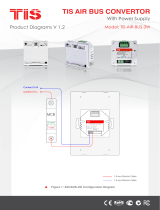Page is loading ...

This product is a power relay switch with
electromagnet for lights’ turn ON/OFF or motors’
Open/Close function. It enables smart control over
lights, sprinklers, gates, shutters and curtains, fan
speed, valves, etc. and is ideal for residential and
industrial applications.
6 58921 79820 1
BARCODE (UPC-A)
PRODUCT INFORMATION
PRODUCT SPECIFICATIONS
Output Switching Voltage
Number of channels 12
Nominal voltage 0 – 230 V AC 50/60 Hz
Max switching voltage 440VAC / 125VDC
Output switching current
Nominal current per channel 10 A
Maximum total channel load 120 A
Max switching current 16A resistive
8A florescent
Max continuous current 10A VAC
TIS Bus``
Number of devices on 1 line Max. 64
Bus voltage 12-32 V DC
Current consumption (Normal) <15 mA / 24 V DC
Current consumption (operation) <140 mA / 24 V DC
Protection Reverse polarity protection
Operation
Programming button/LED For assignment of the physical address
1-12 buttons Manual ON/OFF & programming
By TIS bus TIS protocol messages & commands
Programming Manual & via software
Functions
Lighting control ON/OFF 12 separately controllable channels
Curtain control Can set 6 groups of curtains (open/close)
Fan speed control Can set 4 groups of fans (low, med, high)
Scenes 12 different scenarios
Sequences 12 different sequences
Dimensions Width × Length × Height 75mm × 145mm × 91mm
Housing
Materials Fireproof ABS
Casing color Black
Button color Silver
IP rating IP 20
TIS POWER RELAY
12 Channels 10 Amps
INSTALLATION MANUAL
Model: VLC-12CH-10A

INSTALLATION MANUAL
MODEL : VLC-12CH-10A
TIS Power relay
2
www.tiscontrol.com
TIS CONTROL LIMITED
Wanchai, Hong Kong
TIS CONTROL PTY LIMITED
SA , AUSTRALIA
Copyright © 2022 TIS, All Rights Reserved
TIS Logo is registered trademark of TIS CONTROL.
All of the specification are subject to change without notice.
Data Cable
Use screened stranded RS485 data cable
with four twisted pairs. Congure devices in
a “Daisy Chain.”
Do not cut or terminate live data cables.
Electrical Wires
The installer should adequately consider
the total current consumption when select-
ing the wires.
Recommended wire size for load (light
channels) and input wires is 2.5 -4 mm.
Warranty
We provide a warranty as required by law.
A hologram warranty seal and product
serial number are provided on each device.
Please send the description of the defect
with Product S/N to our dealer network.
Read Instructions
We recommend that you read this Instruc-
tion Manual before installation.
Safety instructions
Electrical equipment should only be
installed and tted by electrically skilled
persons.
Failure to observe the instructions may
cause damage to the device and other
hazards.
These instructions are an integral part of
the product and must remain with the end
customer.
Programming
This device can be tested and programmed
manually. Advanced programming requires
TIS Device Search software. Advanced
software programming knowledge should
be obtained in the advanced training cours-
es.
Simple Installation
DIN Rail mount facilitates installation.
Fixing points are provided for installation
without the use of DIN rail.
Mounting Location
Install in a dry, well-ventilated location.
Controllers may emit some mechanical
noise. Take this into account when decid-
ing on a mounting location.

INSTALLATION MANUAL
MODEL : VLC-12CH-10A
TIS Power relay
3
www.tiscontrol.com
TIS CONTROL LIMITED
Wanchai, Hong Kong
TIS CONTROL PTY LIMITED
SA , AUSTRALIA
Copyright © 2022 TIS, All Rights Reserved
TIS Logo is registered trademark of TIS CONTROL.
All of the specification are subject to change without notice.
Turn off the main electrical source before
installation.
1WARNING! HIGH VOLTAGE
Mount the device on a DIN Rail inside an
approved enclosure. The device can also
be installed without the use of DIN rail by
two mounting screw holes.
2
+24D+D-GND+24D+D-GND
Connect a Cat5e TIS network data
cable to the TIS-BUS port as per the
connection diagram. No need to loop the
TIS-bus cable if 2 DIN Rail modules are
connected together from the side bus
train terminal.
3
GND(white-orange)&(white-brown)
D-(white-green)&(white-blue)
D+(blue-green)
+24V(brown-orange)
Cat5e connection
1/L 2/M 3/H 4/L 5/M 6/H 7/L 8/M
1/L 2/M
TIS-BUS
GND D- D+ +24V
PRG
9/H 10/L 11/M 12/H
3/H
4/L 5/M 7/L 8/M 10/L 11/M
6/H 9/H 12/H
A B CD
VLC-12CH-10A WARNING! HIGH VOLTAGE!
To the TIS BUS Network
Cat5e
Complete the load connection, light,
shutter, and FCU as per the following
steps:
Lights / Appliances / Floor-Heating
Connection
Connect the load electrical wires to
outputs 1-12. Each channel can control
a maximum of 10A loads. The installer
should make sure not to overload the
channels.
Load neutral wire should be linked to the
neutral connection in DB enclosure.
4
GND(white-orange)&(white-brown)
D-(white-green)&(white-blue)
D+(blue-green)
+24V(brown-orange)
Cat5e connection
1.5 mm Electric Cable
1.5 mm Electric Cable
2.5 mm Electric Cable
0.OFF
1.ON
Connect To L
C10 / 15 A
MCB
Connect To N
To the TIS BUS Network
Cat5e
1/L 2/M 3/H 4/L 5/M 6/H 7/L 8/M
1/L 2/M
TIS-BUS
GND D- D+ +24V
PRG
9/H 10/L 11/M 12/H
3/H
4/L 5/M 7/L 8/M 10/L 11/M
6/H 9/H 12/H
A B CD
VLC-12CH-10A WARNING! HIGH VOLTAGE!
INSTALLATION STEPS

INSTALLATION MANUAL
MODEL : VLC-12CH-10A
TIS Power relay
4
www.tiscontrol.com
TIS CONTROL LIMITED
Wanchai, Hong Kong
TIS CONTROL PTY LIMITED
SA , AUSTRALIA
Copyright © 2022 TIS, All Rights Reserved
TIS Logo is registered trademark of TIS CONTROL.
All of the specification are subject to change without notice.
WARNING: Do not connect curtain motor
wires before combining (interlocking) 2
relay channels together as curtain mode to
avoid causing damage to motors. Please
read about how to manually program
shutter/curtain pairing in this manual.
WARNING: Do not connect FCU wires
before combining (interlocking) 3 relay
channels together as FCU mode to avoid
causing damage to FCU. Please read
about how to manually program FCU
pairing in this manual.
Shutter / Curtain connection
Once you combine any 2 channels as
shutter/curtain, then connect the shutter-
open wire to the rst channel and the
shutter-close wire to the second channel.
The shutter neutral wire should be linked
to the neutral connection in DB enclosure.
FCU Connection
Once you combine any 3 channels
as FCU, then connect the FCU (Low,
Medium, High) wires to the rst, second,
and third channels, consecutively. The
FCU neutral wire should be linked to the
neutral connection of the same section.
INSTALLATION STEPS
GND(white-orange)&(white-brown)
D-(white-green)&(white-blue)
D+(blue-green)
+24V(brown-orange)
Cat5e connection
1.5 mm Electric Cable
1.5 mm Electric Cable
2.5 mm Electric Cable
0.OFF
1.ON
LOW
MEDIUM
HIGH
Connect To L
C10 / 15 A
MCB
Connect To N
To the TIS BUS Network
Cat5e
1/L 2/M 3/H 4/L 5/M 6/H 7/L 8/M
1/L 2/M
TIS-BUS
GND D- D+ +24V
PRG
9/H 10/L 11/M 12/H
3/H
4/L 5/M 7/L 8/M 10/L 11/M
6/H 9/H 12/H
A B CD
VLC-12CH-10A WARNING! HIGH VOLTAGE!
GND(white-orange)&(white-brown)
D-(white-green)&(white-blue)
D+(blue-green)
+24V(brown-orange)
Cat5e connection
1.5 mm Electric Cable
1.5 mm Electric Cable
2.5 mm Electric Cable
0.OFF
1.ON
Connect To L
C10 / 15 A
MCB
To the TIS BUS Network
Cat5e
1/L 2/M 3/H 4/L 5/M 6/H 7/L 8/M
1/L 2/M
TIS-BUS
GND D- D+ +24V
PRG
9/H 10/L 11/M 12/H
3/H
4/L 5/M 7/L 8/M 10/L 11/M
6/H 9/H 12/H
A B CD
VLC-12CH-10A WARNING! HIGH VOLTAGE!
110 ~ 220 Volt
Connect To N

INSTALLATION MANUAL
MODEL : VLC-12CH-10A
TIS Power relay
5
www.tiscontrol.com
TIS CONTROL LIMITED
Wanchai, Hong Kong
TIS CONTROL PTY LIMITED
SA , AUSTRALIA
Copyright © 2022 TIS, All Rights Reserved
TIS Logo is registered trademark of TIS CONTROL.
All of the specification are subject to change without notice.
Connect the live (supply) wire to inputs.
All inputs must have an appropriate
voltage source and an MCB to protect
that load circuit.
5
Turn on the power source, and then
test the loads by short pressing on the
device’s local override buttons 1-12.
6
GND(white-orange)&(white-brown)
D-(white-green)&(white-blue)
D+(blue-green)
+24V(brown-orange)
Cat5e connection
1/L 2/M 3/H 4/L 5/M 6/H 7/L 8/M
1/L 2/M
TIS-BUS
GND D- D+ +24V
PRG
9/H 10/L 11/M 12/H
3/H
4/L 5/M 7/L 8/M 10/L 11/M
6/H 9/H 12/H
A B CD
VLC-12CH-10A WARNING! HIGH VOLTAGE!
To the TIS BUS Network
Cat5e
INSTALLATION STEPS
GND(white-orange)&(white-brown)
D-(white-green)&(white-blue)
D+(blue-green)
+24V(brown-orange)
Cat5e connection
1.5 mm Electric Cable
1.5 mm Electric Cable
2.5 mm Electric Cable
0.OFF
1.ON
Connect To L
C10 / 15 A
MCB
To the TIS BUS Network
Cat5e
1/L 2/M 3/H 4/L 5/M 6/H 7/L 8/M
1/L 2/M
TIS-BUS
GND D- D+ +24V
PRG
9/H 10/L 11/M 12/H
3/H
4/L 5/M 7/L 8/M 10/L 11/M
6/H 9/H 12/H
A B CD
VLC-12CH-10A WARNING! HIGH VOLTAGE!
110 ~ 220 Volt
Connect To N

INSTALLATION MANUAL
MODEL : VLC-12CH-10A
TIS Power relay
6
www.tiscontrol.com
TIS CONTROL LIMITED
Wanchai, Hong Kong
TIS CONTROL PTY LIMITED
SA , AUSTRALIA
Copyright © 2022 TIS, All Rights Reserved
TIS Logo is registered trademark of TIS CONTROL.
All of the specification are subject to change without notice.
Short press on any wall lights buttons on
the Luna, Mars, Terre or others panels.
2
1
TER-4G
45mm
25mm
TER-4G
D-
24V GND
D+
45mm
221
227A
12EM4
227A
12EM4
TER-4G-A
45mm
25mm45mm
TER-4G-A
ADD-3R-5A
ADD-3R-5A
50mm
24mm54mm
PANEL ADDITION
3 Output Relay 5 Amp
Model : ADD-3R-5A
TIS BUS Input : 45-75mA/24V DC
Output Current : 3A220VAC
COM OUT3 OUT2 OUT1 COM
www.tissmarthome.com
D- +24V
GND D+
Long press on any buttons 1-12 for
6 seconds. The LED indicator for the
pressed button will start blinking.
LIGHTS / APPLIANCES PROGRAMMING
All channels by default are used for lights/appliances control.
You can pair device light channels to any wall panels by doing the following:
GND(white-orange)&(white-brown)
D-(white-green)&(white-blue)
D+(blue-green)
+24V(brown-orange)
Cat5e connection
1/L 2/M 3/H 4/L 5/M 6/H 7/L 8/M
1/L 2/M
TIS-BUS
GND D- D+ +24V
PRG
9/H 10/L 11/M 12/H
3/H
4/L 5/M 7/L 8/M 10/L 11/M
6/H 9/H 12/H
A B CD
VLC-12CH-10A WARNING! HIGH VOLTAGE!
To the TIS BUS Network
Cat5e
6”
Test the button on the panel by short
pressing it for ON/OFF.
3
TER-4G
45mm
25mm
TER-4G
D-
24V GND
D+
45mm
221
227A
12EM4
227A
12EM4
TER-4G-A
45mm
25mm45mm
TER-4G-A
ADD-3R-5A
ADD-3R-5A
50mm
24mm54mm
PANEL ADDITION
3 Output Relay 5 Amp
Model : ADD-3R-5A
TIS BUS Input : 45-75mA/24V DC
Output Current : 3A220VAC
COM OUT3 OUT2 OUT1 COM
www.tissmarthome.com
D- +24V
GND D+
PAIRING (MANUAL PROGRAMMING)

INSTALLATION MANUAL
MODEL : VLC-12CH-10A
TIS Power relay
7
www.tiscontrol.com
TIS CONTROL LIMITED
Wanchai, Hong Kong
TIS CONTROL PTY LIMITED
SA , AUSTRALIA
Copyright © 2022 TIS, All Rights Reserved
TIS Logo is registered trademark of TIS CONTROL.
All of the specification are subject to change without notice.
Go to oor heater page on any wall panel
with the oor heating function, and press
ON button to turn on the oor heating.
2
1
00:00:00
FLOOR 29
30 MINUTES
ON
32
OFF
00:00:00
FLOOR 29
30 MINUTES
ON
33
OFF
Long press on any buttons 1-12 for
6 seconds. The LED indicator for the
pressed button will start blinking.
FLOOR HEATING PROGRAMMING
GND(white-orange)&(white-brown)
D-(white-green)&(white-blue)
D+(blue-green)
+24V(brown-orange)
Cat5e connection
1/L 2/M 3/H 4/L 5/M 6/H 7/L 8/M
1/L 2/M
TIS-BUS
GND D- D+ +24V
PRG
9/H 10/L 11/M 12/H
3/H
4/L 5/M 7/L 8/M 10/L 11/M
6/H 9/H 12/H
A B CD
VLC-12CH-10A WARNING! HIGH VOLTAGE!
To the TIS BUS Network
Cat5e
6”
Test the oor heating by changing the
temperature and turning it OFF/ON.
3
PAIRING (MANUAL PROGRAMMING)

INSTALLATION MANUAL
MODEL : VLC-12CH-10A
TIS Power relay
8
www.tiscontrol.com
TIS CONTROL LIMITED
Wanchai, Hong Kong
TIS CONTROL PTY LIMITED
SA , AUSTRALIA
Copyright © 2022 TIS, All Rights Reserved
TIS Logo is registered trademark of TIS CONTROL.
All of the specification are subject to change without notice.
SHUTTER COMBINATION PROGRAMMING
You can change any 2 channels in sequence like CH1 and CH2, Ch3, CH4…Ch11, and
CH12 to be combined (interlocked) together to work as shutter/curtain control.
To combine these 2 channels, complete the following steps manually:
PAIRING (MANUAL PROGRAMMING)
Short press on the rst button and then
the second button that you want to
combine as curtain control; for example,
CH3 and CH4.
2
GND(white-orange)&(white-brown)
D-(white-green)&(white-blue)
D+(blue-green)
+24V(brown-orange)
Cat5e connection
1/L 2/M 3/H 4/L 5/M 6/H
7/L 8/M
1/L 2/M
TIS-BUS
GND D- D+ +24V
PRG
9/H 10/L 11/M 12/H
3/H
4/L 5/M 7/L 8/M
10/L 11/M
6/H 9/H
12/H
A B C
D
VLC-12CH-10A
WARNING! HIGH VOLTAGE!
To the TIS BUS Network
Cat5e
2
1
GND(white-orange)&(white-brown)
D-(white-green)&(white-blue)
D+(blue-green)
+24V(brown-orange)
Cat5e connection
1/L 2/M 3/H 4/L 5/M 6/H 7/L 8/M
1/L 2/M
TIS-BUS
GND D- D+ +24V
PRG
9/H 10/L 11/M 12/H
3/H
4/L 5/M 7/L 8/M 10/L 11/M
6/H 9/H 12/H
A B CD
VLC-12CH-10A WARNING! HIGH VOLTAGE!
To the TIS BUS Network
Cat5e
Wait for few seconds until the PRG LED
stops blinking.
3
GND(white-orange)&(white-brown)
D-(white-green)&(white-blue)
D+(blue-green)
+24V(brown-orange)
Cat5e connection
1/L 2/M 3/H 4/L 5/M 6/H 7/L 8/M
1/L 2/M
TIS-BUS
GND D- D+ +24V
PRG
9/H 10/L 11/M 12/H
3/H
4/L 5/M 7/L 8/M 10/L 11/M
6/H 9/H 12/H
A B CD
VLC-12CH-10A WARNING! HIGH VOLTAGE!
To the TIS BUS Network
Cat5e
4Test by turning the rst button ON and
then the second button. Both buttons
should not turn ON together. If you see
that the rst button is turning the other
button off, that means that your buttons
are successfully combined as shutter/
curtain mode.
GND(white-orange)&(white-brown)
D-(white-green)&(white-blue)
D+(blue-green)
+24V(brown-orange)
Cat5e connection
1/L 2/M 3/H 4/L 5/M 6/H 7/L 8/M
1/L 2/M
TIS-BUS
GND D- D+ +24V
PRG
9/H 10/L 11/M 12/H
3/H
4/L 5/M 7/L 8/M 10/L 11/M
6/H 9/H 12/H
A B CD
VLC-12CH-10A WARNING! HIGH VOLTAGE!
To the TIS BUS Network
Cat5e
1Press the PRG button for 3 seconds until
the LED starts blinking rapidly.
GND(white-orange)&(white-brown)
D-(white-green)&(white-blue)
D+(blue-green)
+24V(brown-orange)
Cat5e connection
1/L 2/M 3/H 4/L 5/M 6/H 7/L 8/M
1/L 2/M
TIS-BUS
GND D- D+ +24V
PRG
9/H 10/L 11/M 12/H
3/H
4/L 5/M 7/L 8/M 10/L 11/M
6/H 9/H 12/H
A B CD
VLC-12CH-10A WARNING! HIGH VOLTAGE!
To the TIS BUS Network
Cat5e
3”

INSTALLATION MANUAL
MODEL : VLC-12CH-10A
TIS Power relay
9
www.tiscontrol.com
TIS CONTROL LIMITED
Wanchai, Hong Kong
TIS CONTROL PTY LIMITED
SA , AUSTRALIA
Copyright © 2022 TIS, All Rights Reserved
TIS Logo is registered trademark of TIS CONTROL.
All of the specification are subject to change without notice.
To program the curtain to any wall panel,
press and hold the CH (shutter-Open)
button for 6 seconds. The LED indicator
of the pressed button will start blinking.
5
GND(white-orange)&(white-brown)
D-(white-green)&(white-blue)
D+(blue-green)
+24V(brown-orange)
Cat5e connection
1/L 2/M 3/H 4/L 5/M 6/H 7/L 8/M
1/L 2/M
TIS-BUS
GND D- D+ +24V
PRG
9/H 10/L 11/M 12/H
3/H
4/L 5/M 7/L 8/M 10/L 11/M
6/H 9/H 12/H
A B CD
VLC-12CH-10A WARNING! HIGH VOLTAGE!
To the TIS BUS Network
Cat5e
Short press on any button on the Luna,
Mars, Terre or other wall panels.
Test the button on the panel by short
pressing for open/stop. Do the same to
program the Close channel with another
button.
To cancel the curtain interlock and return
to lighting mode, repeat steps 1-3 above.
6
7
8
PAIRING (MANUAL PROGRAMMING)
6”
TER-4G
45mm
25mm
TER-4G
D-
24V GND
D+
45mm
221
227A
12EM4
227A
12EM4
TER-4G-A
45mm
25mm45mm
TER-4G-A
ADD-3R-5A
ADD-3R-5A
50mm
24mm54mm
PANEL ADDITION
3 Output Relay 5 Amp
Model : ADD-3R-5A
TIS BUS Input : 45-75mA/24V DC
Output Current : 3A220VAC
COM OUT3 OUT2 OUT1 COM
www.tissmarthome.com
D- +24V
GND D+
TER-4G
45mm
25mm
TER-4G
D-
24V GND
D+
45mm
221
227A
12EM4
227A
12EM4
TER-4G-A
45mm
25mm45mm
TER-4G-A
ADD-3R-5A
ADD-3R-5A
50mm
24mm54mm
PANEL ADDITION
3 Output Relay 5 Amp
Model : ADD-3R-5A
TIS BUS Input : 45-75mA/24V DC
Output Current : 3A220VAC
COM OUT3 OUT2 OUT1 COM
www.tissmarthome.com
D- +24V
GND D+
Open
Close

INSTALLATION MANUAL
MODEL : VLC-12CH-10A
TIS Power relay
10
www.tiscontrol.com
TIS CONTROL LIMITED
Wanchai, Hong Kong
TIS CONTROL PTY LIMITED
SA , AUSTRALIA
Copyright © 2022 TIS, All Rights Reserved
TIS Logo is registered trademark of TIS CONTROL.
All of the specification are subject to change without notice.
1Press the PRG button for 3 seconds until
the LED starts blinking rapidly.
FCU COMBINATION PROGRAMMING
You can change any 3 channels in sequence like CH1-3, CH4-6, and Ch10-12 to be
combined (interlocked) together to work as FCU (Low, Medium, High).
To combine these 3 channels complete the following steps manually:
GND(white-orange)&(white-brown)
D-(white-green)&(white-blue)
D+(blue-green)
+24V(brown-orange)
Cat5e connection
1/L 2/M 3/H 4/L 5/M 6/H 7/L 8/M
1/L 2/M
TIS-BUS
GND D- D+ +24V
PRG
9/H 10/L 11/M 12/H
3/H
4/L 5/M 7/L 8/M 10/L 11/M
6/H 9/H 12/H
A B CD
VLC-12CH-10A WARNING! HIGH VOLTAGE!
To the TIS BUS Network
Cat5e
PAIRING (MANUAL PROGRAMMING)
Wait for a few seconds until the PRG
LED stops blinking.
3
GND(white-orange)&(white-brown)
D-(white-green)&(white-blue)
D+(blue-green)
+24V(brown-orange)
Cat5e connection
1/L 2/M 3/H 4/L 5/M 6/H 7/L 8/M
1/L 2/M
TIS-BUS
GND D- D+ +24V
PRG
9/H 10/L 11/M 12/H
3/H
4/L 5/M 7/L 8/M 10/L 11/M
6/H 9/H 12/H
A B CD
VLC-12CH-10A WARNING! HIGH VOLTAGE!
To the TIS BUS Network
Cat5e
GND(white-orange)&(white-brown)
D-(white-green)&(white-blue)
D+(blue-green)
+24V(brown-orange)
Cat5e connection
1/L 2/M 3/H 4/L 5/M 6/H 7/L 8/M
1/L 2/M
TIS-BUS
GND D- D+ +24V
PRG
9/H 10/L 11/M 12/H
3/H
4/L 5/M 7/L 8/M 10/L 11/M
6/H 9/H 12/H
A B CD
VLC-12CH-10A WARNING! HIGH VOLTAGE!
To the TIS BUS Network
Cat5e
3”
Short press on the rst button, then the
second button, and then the third button
that you want to combine as FCU; for
example, CH 4-6.
2
GND(white-orange)&(white-brown)
D-(white-green)&(white-blue)
D+(blue-green)
+24V(brown-orange)
Cat5e connection
1/L 2/M 3/H 4/L 5/M 6/H 7/L 8/M
1/L 2/M
TIS-BUS
GND D- D+ +24V
PRG
9/H 10/L 11/M 12/H
3/H
4/L 5/M 7/L 8/M 10/L 11/M
6/H 9/H 12/H
A B CD
VLC-12CH-10A WARNING! HIGH VOLTAGE!
To the TIS BUS Network
Cat5e
2
3
1

INSTALLATION MANUAL
MODEL : VLC-12CH-10A
TIS Power relay
11
www.tiscontrol.com
TIS CONTROL LIMITED
Wanchai, Hong Kong
TIS CONTROL PTY LIMITED
SA , AUSTRALIA
Copyright © 2022 TIS, All Rights Reserved
TIS Logo is registered trademark of TIS CONTROL.
All of the specification are subject to change without notice.
PAIRING (MANUAL PROGRAMMING)
4Test by turning the rst button ON, then
the second button, and then the third
button. The buttons should not turn ON
together. If you see that any button you
turned ON is turning the other 2 buttons
OFF, that means your buttons are
successfully combined as FCU mode.
GND(white-orange)&(white-brown)
D-(white-green)&(white-blue)
D+(blue-green)
+24V(brown-orange)
Cat5e connection
1/L 2/M 3/H 4/L 5/M 6/H 7/L 8/M
1/L 2/M
TIS-BUS
GND D- D+ +24V
PRG
9/H 10/L 11/M 12/H
3/H
4/L 5/M 7/L 8/M 10/L 11/M
6/H 9/H 12/H
A B CD
VLC-12CH-10A WARNING! HIGH VOLTAGE!
To the TIS BUS Network
Cat5e
To program the FCU to any wall
thermostat panel, press and hold the rst
Channel L (LOW) button for 6 seconds.
The LED indicator of the pressed button
will start blinking,
5
GND(white-orange)&(white-brown)
D-(white-green)&(white-blue)
D+(blue-green)
+24V(brown-orange)
Cat5e connection
1/L 2/M 3/H 4/L 5/M 6/H 7/L 8/M
1/L 2/M
TIS-BUS
GND D- D+ +24V
PRG
9/H 10/L 11/M 12/H
3/H
4/L 5/M 7/L 8/M 10/L 11/M
6/H 9/H 12/H
A B CD
VLC-12CH-10A WARNING! HIGH VOLTAGE!
To the TIS BUS Network
Cat5e
6”
Go to the Air Conditioning page in your
Luna TFT, Mars AC, Terre AC, or other
thermostat panel, and turn the AC ON.
6
00:00:00
INDOOR
23
30 MINUTES
ONOFF
SPEED MODE
29
AC1
LOW
HI
MED
AUT
FAN
HEAT
COOL
AUT

INSTALLATION MANUAL
MODEL : VLC-12CH-10A
TIS Power relay
12
www.tiscontrol.com
TIS CONTROL LIMITED
Wanchai, Hong Kong
TIS CONTROL PTY LIMITED
SA , AUSTRALIA
Copyright © 2022 TIS, All Rights Reserved
TIS Logo is registered trademark of TIS CONTROL.
All of the specification are subject to change without notice.
PAIRING (MANUAL PROGRAMMING)
7
8
Test your air conditioning by changing the
fan speed from low to medium to high.
Your relay should respond accordingly.
To cancel the FCU interlock and return
back to lighting mode, repeat steps 1-3
above.
00:00:00
INDOOR
23
30 MINUTES
ONOFF
SPEED MODE
29
AC1
LOW
HI
MED
AUT
FAN
HEAT
COOL
AUT
GND(white-orange)&(white-brown)
D-(white-green)&(white-blue)
D+(blue-green)
+24V(brown-orange)
Cat5e connection
1/L 2/M 3/H 4/L 5/M 6/H 7/L 8/M
1/L 2/M
TIS-BUS
GND D- D+ +24V
PRG
9/H 10/L 11/M 12/H
3/H
4/L 5/M 7/L 8/M 10/L 11/M
6/H 9/H 12/H
A B CD
VLC-12CH-10A WARNING! HIGH VOLTAGE!
To the TIS BUS Network
Cat5e
GND(white-orange)&(white-brown)
D-(white-green)&(white-blue)
D+(blue-green)
+24V(brown-orange)
Cat5e connection
1/L 2/M 3/H 4/L 5/M 6/H 7/L 8/M
1/L 2/M
TIS-BUS
GND D- D+ +24V
PRG
9/H 10/L 11/M 12/H
3/H
4/L 5/M 7/L 8/M 10/L 11/M
6/H 9/H 12/H
A B CD
VLC-12CH-10A WARNING! HIGH VOLTAGE!
To the TIS BUS Network
Cat5e

INSTALLATION MANUAL
MODEL : VLC-12CH-10A
TIS Power relay
13
www.tiscontrol.com
TIS CONTROL LIMITED
Wanchai, Hong Kong
TIS CONTROL PTY LIMITED
SA , AUSTRALIA
Copyright © 2022 TIS, All Rights Reserved
TIS Logo is registered trademark of TIS CONTROL.
All of the specification are subject to change without notice.
TROUBLESHOOTING
PRG Button Blinks Red Color
Rapidly
Reason: The module’s address conicts with another
device in the TIS network. You need to press and hold
the PRG button for 6 seconds so the module can get
a new address.
Device PRG LED is not Blinking;
Device not Powered
Reason: Device is not powered on; no TIS-BUS 24V
supply connected to the device.
Device Button LED ON but
lights not ON
Reason 1: Lights’ neutral wire not connected
Reason 2: Channel protection delay time is enabled
in software.
Wall Panels can’t Pair with the
Device
Reason 1: TIS-BUS connection has a problem; check
the wires and make sure there’s not a short in the
connection.
Reason 2: Manual programming function disabled in
the device (default is enabled).
Wall Panels can’t Control the
Device Channels
Reason 1: TIS-BUS connection has a problem; check
the wires and make sure there’s not a short in the
connection.
Reason 2: Programming address is wrong.
Channel is turning off by itself
after few seconds
Reason: It is programmed as shutter / curtain
combination, and running time is enabled in the
software.
/