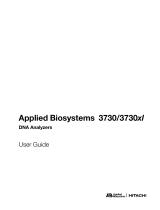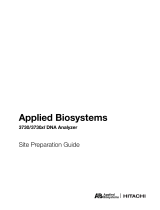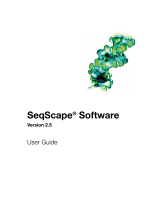Page is loading ...

Maintenance
Troubleshooting
Applied Biosystems 3730/3730xl DNA Analyzer
Maintenance and
Troubleshooting Guide

SAMPLE DOCUMENT
April 7, 2005 7:40 am, 4359473 A_FrontCover.fm
© Copyright 2005, Applied Biosystems. All rights reserved.
For Research Use Only. Not for use in diagnostic procedures.
Information in this document is subject to change without notice. Applied Biosystems assumes no responsibility for any errors
that may appear in this document. This document is believed to be complete and accurate at the time of publication. In no event
shall Applied Biosystems be liable for incidental, special, multiple, or consequential damages in connection with or arising
from the use of this document.
NOTICE TO PURCHASER:
This instrument is Authorized for use in DNA sequencing and fragment analysis. This authorization is included in the purchase
price of this instrument and corresponds to the up-front fee component of a license under process claims of U.S. Patent Nos.
5,821,058 and 5,332,666 and under all process claims for DNA sequence and fragment analysis of U.S. patents now or
hereafter owned or licensable by Applied Biosystems for which an Authorization is required, and under corresponding process
claims in foreign counterparts of the foregoing for which an Authorization is required. The running royalty component of
licenses may be purchased from Applied Biosystems or obtained by using Authorized reagents purchased from Authorized
suppliers in accordance with the label rights accompanying such reagents. Purchase of this instrument does not itself convey to
the purchaser a complete license or right to perform the above processes. This instrument is also licensed under U.S. Patent
No. 5,171,534 and apparatus and system claims in foreign counterparts thereof. No rights are granted expressly, by implication
or by estoppel under composition claims or under other process or system claims owned or licensable by Applied Biosystems.
For more information regarding licenses, please contact the Director of Licensing at Applied Biosystems, 850 Lincoln Centre
Drive, Foster City, California 94404, USA.
NOTICE TO PURCHASER:
The purchase price of the Applied Biosystems 3730 and 3730xl DNA Analyzers includes a grant of a limited, non-transferable
license under U.S. Patent No. 5,567,292 and method claims of its foreign counterparts, and under U.S. Patent No. 6,358,385
and element claims of its foreign counterparts, to use this particular instrument for electrophoresis methods employing
fluorescence as a means of detection. No other licenses or rights are hereby conveyed either expressly, by implication, or
estoppel including, but not limited to, any claims to a composition.
The Applied Biosystems 3730 and 3730xl DNA Analyzer includes patented technology licensed from Hitachi, Ltd. as part of a
strategic partnership between Applied Biosystems and Hitachi, Ltd., as well as patented technology of Applied Biosystems.
TRADEMARKS:
Applied Biosystems is a registered trademark of Applera Corporation and AB (Design), POP-7, and iScience are trademarks
of Applera Corporation or its subsidiaries in the U.S. and/or certain other countries.
Microsoft, Windows, and Windows XP are registered trademarks of the Microsoft Corporation.
Oracle is a registered trademark of the Oracle Corporation.
All other trademarks are the sole property of their respective owners.
4359473 Rev. B
04/2005

Contents
SAMPLE DOCUMENT
April 2, 2005 5:28 pm, 3730MT_TOC.fm
Applied Biosystems 3730/3730xl DNA Analyzer Maintenance and Troubleshooting Guide iii
Preface v
Chapter 1 Maintenance 1
Maintenance Schedules . . . . . . . . . . . . . . . . . . . . . . . . . . . . . . . . . . . . . . . . . . . . . . . 1
Maintenance Wizards Overview . . . . . . . . . . . . . . . . . . . . . . . . . . . . . . . . . . . . . . . . . 5
Typical Conditions for Using Maintenance Wizards . . . . . . . . . . . . . . . . . . . . . . . . . . 6
Cleaning the Pump Block and Lower Polymer Block . . . . . . . . . . . . . . . . . . . . . . . . . 9
Flushing and Filling the Water Trap . . . . . . . . . . . . . . . . . . . . . . . . . . . . . . . . . . . . . . 11
Storing a Capillary Array . . . . . . . . . . . . . . . . . . . . . . . . . . . . . . . . . . . . . . . . . . . . . . 12
Performing a Short-Term Shutdown . . . . . . . . . . . . . . . . . . . . . . . . . . . . . . . . . . . . . 14
Maintaining Adequate Space for Database and Sample Data Storage . . . . . . . . . . 18
Deleting Data from the Database . . . . . . . . . . . . . . . . . . . . . . . . . . . . . . . . . . . . . . . 21
Defragmenting the Computer Hard Drive . . . . . . . . . . . . . . . . . . . . . . . . . . . . . . . . . 23
Chapter 2 Troubleshooting 25
Spatial Calibration . . . . . . . . . . . . . . . . . . . . . . . . . . . . . . . . . . . . . . . . . . . . . . . . . . . 25
Index 29

SAMPLE DOCUMENT
April 2, 2005 5:28 pm, 3730MT_TOC.fm
iv Applied Biosystems 3730/3730xl DNA Analyzer Maintenance and Troubleshooting Guide

Applied Biosystems 3730/3730xl DNA Analyzer Maintenance and Troubleshooting Guide v
Preface
How to Use This Guide
Purpose of This
Guide
This guide is written for the training of principal investigators and laboratory staff
who operate and maintain the Applied Biosystems 3730/3730xl DNA Analyzers.
Assumptions This guide assumes that you have:
• Familiarity with the Microsoft® Windows® 2000 and/or Microsoft® Windows
XP Professional operating systems.
• Knowledge of techniques for handling and preparing DNA samples for
sequencing.
• A general understanding of hard drives and data storage, file transfers, and
copying and pasting.
Text Conventions This guide uses the following conventions:
•Bold indicates user action. For example:
Type 0, then press Enter for each of the remaining fields.
•Italic text indicates new or important words and is also used for emphasis. For
example:
Before analyzing, always prepare fresh matrix.
• A right arrow bracket (>) separates successive commands you select from a
drop-down or shortcut menu. For example:
Select File > Open > Spot Set.
Right-click the sample row, then select View Filter > View All Runs.
User Attention
Words
Two user attention words appear in Applied Biosystems user documentation. Each
word implies a particular level of observation or action as described below:
Note: Provides information that may be of interest or help but is not critical to the
use of the product.
IMPORTANT! Provides information that is necessary for proper instrument
operation, accurate chemistry kit use, or safe use of a chemical.

DRAFT
April 2, 2005 5:28 pm, 85x11_Preface.fm
Preface
How to Obtain More Information
vi Applied Biosystems 3730/3730xl DNA Analyzer Maintenance and Troubleshooting Guide
Examples of the user attention words appear below:
Note: The size of the column affects the run time.
Note: The Calibrate function is also available in the Control Console.
IMPORTANT! To verify your client connection to the database, you need a valid Oracle
user ID and password.
IMPORTANT! You must create a separate Sample Entry Spreadsheet for each 96-well
plate.
Safety Alert
Words
Safety alert words also appear in user documentation. For more information, see “Safety
Alert Words” in the Applied Biosystems 3730/3730xl DNA Analyzer Getting Started
Guide (PN 4359476).
How to Obtain More Information
Related
Documentation
The following related documents are shipped with the system:
•The Applied Biosystems 3730/3730xl DNA Analyzer Getting Started Guide –
Provides step-by-step procedures for analyzing DNA samples. It is designed to help
you learn to use the 3730/3730xl DNA Analyzer.
•The Applied Biosystems 3730/3730xl DNA Quick Reference Card – Provides a 6-
page overview for using a 3730/3730xl DNA Analyzer. It is designed to help you
find information quickly.
Send Us Your
Comments
Applied Biosystems welcomes your comments and suggestions for improving its user
documents. You can e-mail your comments to:

DRAFT
April 2, 2005 5:28 pm, 85x11_Preface.fm
Preface
How to Obtain Support
Applied Biosystems 3730/3730xl DNA Analyzer Maintenance and Troubleshooting Guide vii
How to Obtain Support
For the latest services and support information for all locations, go to
http://www.appliedbiosystems.com, then click the link for Support.
At the Support page, you can:
• Search through frequently asked questions (FAQs)
• Submit a question directly to Technical Support
• Order Applied Biosystems user documents, MSDSs, certificates of analysis, and
other related documents
• Download PDF documents
• Obtain information about customer training
• Download software updates and patches
In addition, the Support page provides access to worldwide telephone and fax numbers
to contact Applied Biosystems Technical Support and Sales facilities.

DRAFT
April 2, 2005 5:28 pm, 85x11_Preface.fm
Preface
How to Obtain Support
viii Applied Biosystems 3730/3730xl DNA Analyzer Maintenance and Troubleshooting Guide

DRAFT
April 7, 2005 2:21 pm, 3730MT_01_Maintenance.fm
Applied Biosystems 3730/3730xl DNA Analyzer Maintenance and Troubleshooting Guide 1
Chapter 1
Notes
1
Maintenance
Maintenance Schedules
Overview This section summarizes common tasks required to maintain your Applied Biosystems
3730/3730xl DNA Analyzer in good working condition. The tasks are organized
according to how often you should perform them.
Wear appropriate protection, including gloves, laboratory goggles,
and coat whenever you work with the fluids used on this instrument or parts that may
come into contact with these fluids.
CHEMICAL HAZARD. Running Buffer with EDTA causes eye,
skin, and respiratory tract irritation. Read the MSDS, and follow the handling
instructions. Wear appropriate protective eyewear, clothing, and gloves.
CHEMICAL HAZARD. POP-7 polymer causes eye, skin, and
respiratory tract irritation. Read the MSDS, and follow the handling instructions. Wear
appropriate protective eyewear, clothing, and gloves.
Daily
Maintenance
Task Frequency
Ensure that adequate levels of liquid are in the buffer, waste, and water
reservoirs.
Before each run
Ensure the plate assemblies are properly assembled.
IMPORTANT! The holes in the plate retainer must align with the holes in
the septa, or the capillary tips will be damaged. Make sure the retainer clips
are flush with the sides of the plate.
Before each run
Ensure the plate assemblies are properly positioned on the plate deck.
Plates should sit snugly on the deck.
IMPORTANT! Never use warped plates.
Before each run
Check the level of buffer in the buffer jar and ensure that the overflow hole
is not blocked, and that the overflow hole is facing toward the front of the
instrument.
Before each run

DRAFT
April 7, 2005 2:21 pm, 3730MT_01_Maintenance.fm
Chapter 1 Maintenance
Maintenance Schedules
2Applied Biosystems 3730/3730xl DNA Analyzer Maintenance and Troubleshooting Guide
Notes
Weekly
Maintenance
Monthly
Maintenance
As-Needed
Maintenance
Replace the buffer in the buffer jar, the water in the water reservoir, and 1✕
run buffer in the buffer reservoir on the instrument and, make sure that the
outside of the assemblies are dry.
Every 48 hours
Check for bubbles in the pump block, lower polymer block, interconnect
tube, polymer supply tube, and channels.
Remove all bubbles using the Bubble Remove wizard (see page 5) .
Daily or
before each run
Check the loading-end header to ensure that the capillary tips are not
crushed or damaged.
Daily or
before each run
Check the level of polymer in the bottle to ensure that the volume is
sufficient for runs.
Daily or
before each run
Check the pump block and the lower polymer block to ensure that they fit
securely on the instrument.
Daily
Clean the instrument surfaces. Daily
Check for leaks around the array knob, interconnect tubing nuts, and check
valve.
Daily
Task Frequency
Task Frequency
Replace the POP-7 polymer using the Change Polymer wizard. Weekly
Check the storage conditions of the used arrays. Weekly
Replace reservoir septa. Weekly
Clean the buffer jar, water, waste, and buffer reservoirs with warm water
followed with a thorough distilled/deionized water rinse.
Weekly
Flush the polymer delivery pump water trap (see page 10). Weekly
Task Frequency
Run the Water Wash wizard (see page 5).
Flush the array port during the Water Wash wizard, whether or not bubbles
are present in the array port.
Monthly or as
needed
Task Frequency
Clean the drip tray. As needed
Change the capillary array using the Install Array wizard (see page 5). As needed
Remove any dried polymer from the capillary tips. Use a lint-free wipe
moistened with deionized water.
As needed

DRAFT
April 7, 2005 2:21 pm, 3730MT_01_Maintenance.fm
Chapter 1 Maintenance
Maintenance Schedules
Applied Biosystems 3730/3730xl DNA Analyzer Maintenance and Troubleshooting Guide 3
Notes
1
General
Instrument
Cleaning
To clean the instrument:
1. Ensure the oven door, the instrument door, and the stacker are closed.
2. Press the Tray button on the front of the instrument to move the autosampler to the
forward position.
3. Wipe off any liquid on or around the autosampler using a lint-free tissue.
4. Clean out the drip tray with deionized water and lint-free tissue.
5. Clean off any polymer build-up (crystals) on the instrument including the capillary
tips with deionized water and lint-free tissue.
IMPORTANT! Never use organic solvents to clean the instrument or any of
its components.
Wizards Types
and Functions
The five wizards in the Data Collection Software v3.0 guide you through several
maintenance procedures. Access the Wizard drop-down menu by selecting:
GA Instruments >ga3730 >Instrument Name.
Wizard When to Use
Install Array • To install a capillary array:
– On a new instrument
– To reactivate an instrument that has been shut down
• To replace an installed capillary array with another capillary array
• To enter array information when the Data Collection software is
reinstalled or upgraded
Change Polymer • To replenish the polymer supply
• To replace the polymer in the polymer delivery pump with polymer of
the same or different lot
• To enter polymer information when Data Collection software is
installed or upgraded
Bubble Remove • To remove bubbles in the polymer delivery pump chamber,
channels, array ferrule, and tubing

DRAFT
April 7, 2005 2:21 pm, 3730MT_01_Maintenance.fm
Chapter 1 Maintenance
Maintenance Schedules
4Applied Biosystems 3730/3730xl DNA Analyzer Maintenance and Troubleshooting Guide
Notes
Water Wash • To wash the polymer delivery pump chamber, lower polymer block*,
channels, and tubing with water:
– As part of a monthly maintenance protocol
– To remove any suspected contaminants in the polymer delivery
pump
– To remove persistent bubbles (followed by the Bubble Remove
wizard, if needed)
– To replace old polymer in the polymer delivery pump
* The lower polymer block should not be removed; clean on the
instrument using this wizard.
Instrument
Shutdown
• To prepare the instrument for a period of disuse of greater than one
week
• To remove the array
Wizard When to Use

DRAFT
April 7, 2005 2:21 pm, 3730MT_01_Maintenance.fm
Chapter 1 Maintenance
Typical Conditions for Using Maintenance Wizards
Applied Biosystems 3730/3730xl DNA Analyzer Maintenance and Troubleshooting Guide 5
Notes
1
Typical Conditions for Using Maintenance Wizards
Condition Applicable Wizard/Action Description
The polymer has
been in the pump
longer than 1 week.
Use the Water Wash wizard (instead
of Change Polymer wizard) to replace
the polymer.
Using the Water Wash wizard ensures that the system is
well cleaned before fresh polymer is introduced.
Certain polymer components may decompose, causing an
increase in electrophoresis current in polymer that has
been at room temperature for more than 1 week.
Bubbles move but
are not completely
cleared by the
Bubble Remove
wizard.
Use the Bubble Remove wizard
repeatedly until the bubbles are
gone.
When clearing bubbles with repeated use of the wizard,
note whether or not the target bubbles move during the
wizard procedure. Any bubbles that move but are not
entirely cleared by running the wizard are likely to be
cleared with a repeat of the Bubble Remove wizard.
You want to clear
persistent bubbles
Try one or both of the following:
• Run the Water Wash wizard
followed, if necessary, by the
Bubble Remove wizard.
• Remove the polymer bottle and
then run the Bubble Remove
wizard (a large amount of air is
drawn into the pump chamber and
other parts of the system).
Reinstall the polymer bottle and
repeat the Bubble Remove wizard
to remove all bubbles.
• The Water Wash wizard includes refilling the pump with
polymer.
• If the pump sits idle for a time, bubbles that previously
did not move are often cleared by running the Bubble
Remove wizard.
Many or large
bubbles are present
in the pump
chamber.
The Water Wash wizard may help to
remove bubbles.
No bubbles are
present in the array
port during the
monthly water wash
procedure.
You should still perform the Flush
Array Port procedure using the Water
Wash wizard as part of monthly
maintenance, even if no bubbles are
present.
Occasional flushing of the array port keeps this space filled
with fresh solution.
You want to install a
capillary array on an
instrument without
an array.
Use the Install Array wizard. Filling the array helps to ensure complete changeover to
polymer after the polymer delivery pump has been washed
with water.
You want to remove
or install a capillary
array.
Carefully follow the instructions in the
appropriate wizard (Install Array or
Instrument Shutdown wizard).
Ensure that the instrument
configuration and the database
information agree.
A mismatch between the array configuration/identification
and the database information may cause incorrect analysis
parameters and result in reduced basecalling accuracy.
You select Discard
during installation of
an array using the
Install Array wizard.
The information for that array cannot
be entered again on the instrument.

DRAFT
April 7, 2005 2:21 pm, 3730MT_01_Maintenance.fm
Chapter 1 Maintenance
Typical Conditions for Using Maintenance Wizards
6Applied Biosystems 3730/3730xl DNA Analyzer Maintenance and Troubleshooting Guide
Notes
You plan to leave
the instrument
unused for more
than 1 week.
Use the Instrument Shutdown wizard.
You are using the
Install Array wizard
to reactivate the
instrument.
First power on the instrument power
to activate the wizard menu in the
Data Collection software.
The instrument must be powered on for the wizards to be
available through the Data Collection software. If the
instrument is turned off, the wizard names in the drop-
down menu are grayed out.
You cancel a wizard
during an
automated
procedure.
Wait until wizard step is complete. The piston cannot stop immediately. During the period
between cancellation and termination while the piston is in
motion, a “Please wait...” dialog box displays.
You want to clean
the polymer delivery
pump
Use the Water Wash wizard with
deionized water at ≤ 40 °C.
Hot water may damage the polymer delivery pump seals
and joints. Do not use any solutions or fluids in the
instrument other than water and polymer.
Condition Applicable Wizard/Action Description

DRAFT
April 7, 2005 2:21 pm, 3730MT_01_Maintenance.fm
Chapter 1 Maintenance
Typical Conditions for Using Maintenance Wizards
Applied Biosystems 3730/3730xl DNA Analyzer Maintenance and Troubleshooting Guide 7
Notes
1
Effects of the
Instrument Door
State on Wizard
Tasks
Follow the suggestions below to use the wizards effectively when the door is open or
closed.
IMPORTANT! Whenever the door is closed (whether or not a wizard is open, or an
automated procedure is in progress), the autosampler moves while determining position
(initialization). Always wait for the autosampler to stop moving, and the green status
light to illuminate before starting any automated procedures. If you accidentally start an
automated procedure while the autosampler is moving, an error may be displayed in the
Data Collection Software event window. However, you should be able to complete the
wizard. Restart the instrument and the Data Collection software.
Wizard-Based Task Status of
Instrument Door Result
IMPORTANT! Do not open or close the instrument door while an automated procedure is in progress. Leave the door in
the starting state (whether open or closed) until the automated procedure is complete.
Begin an automated
procedure
Open The procedure continues when the door is closed, and after the
autosampler moves to initialize. If you open the door again, the
procedure pauses until the door is closed.
Begin an automated
procedure
Closed The procedure pauses if the door is opened. Close the door again to
resume the procedure.
Click Fill Array Open The procedure does not start; the door must be closed.
Perform an automated
procedure
Closed The green status light remains on (not flashing).
Perform an automated
operation
Open
The yellow status light flashes.
Note: Regardless of whether or not automated procedures are in progress during wizard use, if the instrument door is:
• Closed, then the green status light remains on (not flashing)
• Open, then the yellow status light flashes

DRAFT
April 7, 2005 2:21 pm, 3730MT_01_Maintenance.fm
Chapter 1 Maintenance
Cleaning the Polymer Delivery Pump (PDP) and Lower Polymer Block
8Applied Biosystems 3730/3730xl DNA Analyzer Maintenance and Troubleshooting Guide
Notes
Cleaning the Polymer Delivery Pump (PDP) and
Lower Polymer Block
Guidelines
CHEMICAL HAZARD.
POP-7™ polymer may cause eye, skin, and
respiratory tract irritation. Read the MSDS, and
follow the handling instructions. Wear appropriate
protective eyewear, clothing, and gloves. Use for
research and development purposes only.
• Do not expose the polymer blocks to organic
solvents.
• Do not use sharp or pointed instruments to
remove dried polymer from the polymer blocks.
• Do not use water >40 °C to clean the polymer
blocks.
Frequency
• Clean the exterior every 7 days, when polymer is
replenished.
• Flush the polymer delivery pump water trap once
per week.
• Clean the polymer delivery pump chamber,
channels, and tubing once per month.

DRAFT
April 7, 2005 2:21 pm, 3730MT_01_Maintenance.fm
Chapter 1 Maintenance
Cleaning the Polymer Delivery Pump (PDP) and Lower Polymer Block
Applied Biosystems 3730/3730xl DNA Analyzer Maintenance and Troubleshooting Guide 9
Notes
1
Cleaning the Polymer Delivery Pump
Chamber, Channels, and Tubing
1. Run the Water Wash wizard by selecting
Wizards > Water Wash Wizard on the menu
bar.
2. Inspect the channels of the Pump and Lower
blocks for any contaminants. Repeat the Water
Wash wizard until contaminants are removed.
Pump block
Lower block
40 °C DI water
bottle. Use DI
water only.

DRAFT
April 7, 2005 2:21 pm, 3730MT_01_Maintenance.fm
Chapter 1 Maintenance
Flushing and Filling the Water Trap
10 Applied Biosystems 3730/3730xl DNA Analyzer Maintenance and Troubleshooting Guide
Notes
Flushing and Filling the Water Trap
CHEMICAL HAZARD. POP-7 polymer causes eye, skin, and
respiratory tract irritation. Read the MSDS, and follow the handling instructions. Wear
appropriate protective eyewear, clothing, and gloves.
Overview
The polymer delivery pump water trap should be flushed at least once per week to wash
out any diluted polymer that may have passed through the water trap seals. Some air
bubbles in the water trap are acceptable and do not affect performance. Leave the trap
filled with either distilled or deionized water.
To flush the water seal trap:
1. Fill the supplied 20mL, all-plastic Luer lock syringe (PN 4324463) with distilled or
deionized water. Expel any bubbles from the syringe.
Note: Do not use a syringe smaller than 20 mL. A smaller syringe may generate
excessive pressure within the trap.
2. Attach the syringe to the forward-facing Luer fitting at the top of the pump block.
Hold the fitting with one hand while threading the syringe onto the fitting with the
other hand.
3. Open the Luer fitting by grasping the body of the fitting and turning it and the
attached syringe approximately one-half turn counterclockwise.
4. Open the exit fitting at the top left side of the pump block by turning it
approximately one-half turn counterclockwise.
5. Hold an empty tube or beaker under the exit fitting to receive approximately 5 mL
of waste. Flush the trap by pushing steadily on the syringe plunger.
IMPORTANT! DO NOT USE EXCESSIVE FORCE. Take approximately 30
seconds to flush 5 mL of either distilled or deionized water through the trap.
6. Close the fittings by turning each clockwise, in the following order, until the fittings
seal against the block:
a. Luer fitting.
b. Exit fitting.
IMPORTANT!: Do not over-tighten the fittings. The fittings require only
enough tightening to prevent water leaks. Excessive tightening can damage the
fittings.

DRAFT
April 7, 2005 2:21 pm, 3730MT_01_Maintenance.fm
Chapter 1 Maintenance
Flushing and Filling the Water Trap
Applied Biosystems 3730/3730xl DNA Analyzer Maintenance and Troubleshooting Guide 11
Notes
1
7. Remove the syringe from the Luer fitting. Hold the fitting with one hand while
turning the syringe counterclockwise with the other hand.

DRAFT
April 7, 2005 2:21 pm, 3730MT_01_Maintenance.fm
Chapter 1 Maintenance
Storing a Capillary Array
12 Applied Biosystems 3730/3730xl DNA Analyzer Maintenance and Troubleshooting Guide
Notes
Storing a Capillary Array
To maintain serviceability during
storage and to prevent damage to the arrays, keep both
ends of the capillary array immersed in 1✕ run buffer.
Failure to do so may result in array damage.
CHEMICAL HAZARD.
Running Buffer with EDTA causes eye, skin, and
respiratory tract irritation. Read the MSDS, and
follow the handling instructions. Wear appropriate
protective eyewear, clothing, and gloves.
1. Remove the capillary array from the instrument
using the Install Array wizard.
IMPORTANT! Do not choose Discard Array if the
array will be used again.
2. Put 80 mL of 1✕ run buffer in the capillary array
header shipping cover.
3. Lower the capillary tips of the array header into
the shipping cover and lock the header onto the
cover. The tips of the capillaries should be
immersed in buffer.
4. Clip the detection cell window cover onto the
detection cell.
5. Attach the detection cell with its cover to the
storage post on the array frame.
6. If the array knob and double-tapered ferrule are
on the array tip:
a. Remove them and rinse them with
deionized water.
b. Dry the parts with a lab wipe.
c. If they are not to be used immediately, store
them in a safe place.
7. Clean the array tip carefully with a lab wipe
moistened with deionized water.
/