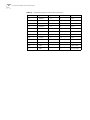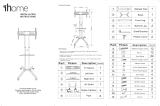http://www.3com.com/
Router 3000 Family
Installation Guide
Router 3012 (3C13612)
Router 3013 (3C13613)
Router 3015 (3C13615)
Router 3016 (3C13616)
Router 3018 (3C13618)
Part No. 10014206
Published March 2004

3Com Corporation
350 Campus Drive
Marlborough, MA
01752-3064
Copyright © 2004, 3Com Corporation. All rights reserved. No part of this documentation may be reproduced
in any form or by any means or used to make any derivative work (such as translation, transformation, or
adaptation) without written permission from 3Com Corporation.
3Com Corporation reserves the right to revise this documentation and to make changes in content from time
to time without obligation on the part of 3Com Corporation to provide notification of such revision or change.
3Com Corporation provides this documentation without warranty, term, or condition of any kind, either
implied or expressed, including, but not limited to, the implied warranties, terms or conditions of
merchantability, satisfactory quality, and fitness for a particular purpose. 3Com may make improvements or
changes in the product(s) and/or the program(s) described in this documentation at any time.
If there is any software on removable media described in this documentation, it is furnished under a license
agreement included with the product as a separate document, in the hard copy documentation, or on the
removable media in a directory file named LICENSE.TXT or !LICENSE.TXT. If you are unable to locate a copy,
please contact 3Com and a copy will be provided to you.
UNITED STATES GOVERNMENT LEGEND
If you are a United States government agency, then this documentation and the software described herein
are provided to you subject to the following:
All technical data and computer software are commercial in nature and developed solely at private expense.
Software is delivered as “Commercial Computer Software” as defined in DFARS 252.227-7014 (June 1995)
or
as a “commercial item” as defined in FAR 2.101(a) and as such is provided with only such rights as are
provided in 3Com’s standard commercial license for the Software. Technical data is provided with limited
rights only as provided in DFAR 252.227-7015 (Nov
1995) or FAR 52.227-14 (June 1987), whichever is
applicable. You agree not to remove or deface any portion of any legend provided on any licensed program
or documentation contained in, or delivered to you in conjunction with, this User Guide.
Unless otherwise indicated, 3Com registered trademarks are registered in the United States and may or may
not be registered in other countries.
3Com and the 3Com logo are registered trademarks of 3Com Corporation.
Intel and Pentium are registered trademarks of Intel Corporation. Microsoft, MS-DOS, Windows, and
Windows NT are registered trademarks of Microsoft
Corporation.
All other company and product names may be trademarks of the respective companies with which they are
associated.

CONTENTS
ABOUT THIS GUIDE
Conventions 5
INTRODUCING THE ROUTER 3000 FAMILY
Router 3012 7
Router 3013 and Router 3015 10
Router 3016 and Router 3018 14
INSTALLING THE ROUTER
Preparing to Install the Router 19
Mounting the Router on a Vertical Surface 22
Installing the Router on a Workbench 23
Connecting the Protection Ground Wire 23
Connecting the Power Cable 23
Connecting the Router to the Console Terminal 24
Connecting the Router to the Ethernet 24
Connecting the Router to the WAN 25
Verifying the Installation 27
BOOTING AND CONFIGURING THE ROUTER
Connecting the Router to a Local Console Terminal 29
Setting the Parameters of the Console Terminal 29
Powering on the Router 33
Startup Process 33
Configuration Fundamentals of the Router 34
MAINTAINING THE ROUTER
Software Maintenance 37
Maintaining Router Hardware 46
TROUBLESHOOTING
The Power LED is Off. 49
Nothing is Displayed on the Terminal after Power-On 49
Illegible Characters Display on the Terminal after Power-On 50

OPTIONAL CABLE SPECIFICATIONS
Console Cable 51
AUX Cable 51
Ethernet Cable 52
Serial Port Cable 53
T1 Cable 63
ISDN BRI Cables 63
OBTAINING SUPPORT FOR YOUR ROUTER
Register Your Product to Gain Service Benefits 65
Purchase Value-Added Services 65
Troubleshoot Online 65
Access Software Downloads 65
Contact Us 66
Telephone Technical Support and Repair 66

Conventions 5
ABOUT THIS GUIDE
This guide describes the 3Com
®
Router 3000 Family of routers and how to install
hardware, configure and boot software, and maintain software and hardware.
This guide also provides troubleshooting and support information for your router.
This guide is intended for the system or network administrator who is responsible
for configuring, using, and managing the routers. It asumes a working knowledge
of wide area network (WAN) operations and familiarity with communication
protocols that are used to interconnect WANs.
Always download the Release Notes for your product from the 3Com World Wide
Web site for the latest updates to product documentation:
http://www.3com.com
Conventions Table 1 and Table 2 list conventions that are used throughout this guide.
Table 1 Notice Icons
Tab le 2 Text Conventions
Icon Notice Type Description
Information note Information that describes important features or
instructions.
Caution Information that alerts you to potential loss of data
or potential damage to an application, system, or
device.
Warning Information that alerts you to potential personal
injury.
Convention Description
Screen
displays
This typeface represents information as it appears on the screen.
Keyboard key
names
If you must press two or more keys simultaneously, the key names are
linked with a plus sign (+), for example:
Press Ctrl+Alt+Del
The words “enter”
and type”
When you see the word “enter” in this guide, you must type
something, and then press Return or Enter. Do not press Return or
Enter when an instruction simply says “type.”

6 CHAPTER : ABOUT THIS GUIDE
Words in italics Italics are used to:
Emphasize a point.
Denote a new term at the place where it is defined in the text.
Identify menu names, menu commands, and software button names.
Examples:
From the Help menu, select Contents.
Click OK.
Words in bold Boldface type is used to highlight command names. For example,
“Use the display user-interface command to...”

1
INTRODUCING THE ROUTER 3000
FAMILY
Routers in the 3Com
®
Router 3000 Family provides the following types of ports:
■ Ethernet port
■ Synchronous/asynchronous serial port
■ Auxiliary (AUX) port
■ ISDN BRI S/T and U port
■ CT1/PRI port
■ E1/CE1/PRI port
These features allow you to combine the various networking technologies, such as
PSTN/ISDN, FR (Frame Relay), X.25, leased line, and T1 line. These multiple ports
also allow Router 3000 series routers to interoperate with the products of other
manufacturers.
Router 3000 routers use three types of memory:
■ Synchronous Dynamic Random Access Memory (SDRAM) — Saves router
operation system software
■ Flash memory — Saves router program files, configuration files and so on
■ Boot ROM — Saves the boot and initialization programs of the router
Router 3012 Figure 1 illustrates the Router 3012.
Figure 1 Router 3012
Power LED
100M Ethernet LED
SERIAL0 LED
SERIAL1 LED
AUX LED
System LED

8 CHAPTER 1: INTRODUCING THE ROUTER 3000 FAMILY
Figure 2 illustrates the back panel of the Router 3012.
Figure 2 Back Panel of the Router 3012
System Specifications Table 3 lists system specifications for the Router 3012.
LEDs Table 4 lists and describes the LEDs on the front panel of the Router 3012.
Power
switch
Power
input
socket
Console
port
AUX
port
100M
Ethernet
port
Grounding
screw
SERIAL0
SERIAL1
Tabl e 3 System Specifications for the Router 3012
Item Description
Fixed ports 1 10/100 Mbps Ethernet port
2 synchronous/asynchronous serial ports
1 AUX port
1 console port
Processor MPC860T 50M Hz
SDRAM 64 MB
Flash memory 8 MB
Maximum power 20 W
Power supply (external) Input voltage and frequency: 100 to 240V AC (the actual range can
be 80 to 264 V) 50/60 Hz
Input current: 0.5 A to 1 A
Output voltage: 12 V
Output current: 4 A
Dimensions (W X H X
D, highest arc points of
the plastic panel)
251 X 42.5 X 187 mm (9.9X 1.7 X 7.4 in)
Weight 0.75 kg (1.65 lb)
Operating temperature 0 to 40
0
C (32 to 104
0
F)
Relative humidity 5 to 85% (noncondensing)
Tabl e 4 Router 3012 LEDs
LED Description
POWER Off —The power is off.
Green — The power is on.
100M ETH Off — The link is not connected.
Flashing green — Data is being transmitted through the Ethernet
port.
SERIAL0 Off — The link is not connected.
Green — The link is connected.
Flashing green — Data is being transmitted through serial port 0.

Router 3012 9
Port Attributes The Router 3012 provides a console port, an AUX port, a 10/100M Ethernet port
and a synchronous/asynchronous serial port. The attributes of these ports are
described in the following sections.
Console Port
Table 5 lists attributes of the console port.
AUX Port
Table 6 lists attributes of the AUX port.
SERIAL1 Off — The link is not connected.
Green — The link is connected.
Flashing green — Data is being transmitted over serial port 1.
AUX Off — The link is not connected.
Green — The link is connected.
Flashing green — Data is being transmitted over the AUX port.
SYSTEM Flashing green — The system is operating normally.
Always green or off — The system is not operating normally.
Table 4 Router 3012 LEDs (continued)
LED Description
Tab le 5 Attributes of the Console Port
Attribute Description
Connector RJ-45
Port standard Asynchronous EIA/TIA-232
Baud rate 9.6 to 115.2 kbps (the default is 9.6 kbps)
Services Connects with character terminal
Connects with the serial ports of the local PCs and runs the terminal
emulation program on the PCs
Command line interface
Tab le 6 Attributes of the AUX Port
Attribute Description
Connector RJ-45
Port standard Asynchronous EIA/TIA-232
Baud rate 300 bps to 115.2 kbps
Services Modem dial-up
Backup
Protocols PPP (Point to Point Protocol)
SLIP (Serial Line Internet Protocol)
MP (Multilink PPP)

10 CHAPTER 1: INTRODUCING THE ROUTER 3000 FAMILY
Ethernet Port
Table 7 lists attributes of the Ethernet port.
Synchronous/Asynchronous Serial Port
Table 8 lists attributes of the serial port.
Router 3013 and
Router 3015
The Router 3013 and Router 3015 offer ISDN BRI support. The Router 3013 has an
ISDN BRI S/T port and the Router 3015 has an ISDN BRI U port.
Figure 3 illustrates the Router 3013 and Router 3015 routers.
Tabl e 7 Attributes of the Fast Ethernet Port
Attribute Description
Connector RJ-45
Frame format Ethernet_II
Ethernet_SNAP
IEEE 802.2
IEEE 802.3
Operating mode 10/100 Mbps autosensing
Full duplex/half duplex
Network protocol IP (Internet Protocol)
Novell IPX (Internet Packet Exchange)
Tabl e 8 Attributes of the Serial Port
Attribute
Description
Synchronous Asynchronous
Connector DB50
Port standard and
operating mode
V.24
(EIA/TIA-23
2)
V.35 EIA/TIA-449, X.21 and
EIA-530
V.24 (EIA/TIA-232)
DTE, DCE DTE, DCE DTE DCE
Minimum baud
rate (bps)
1200 1200 1200 1200 300
Maximum baud
rate (bps)
64 k 2.048 M 2.048 M 2.048 M 115.2 K
Services DDN leased line
Terminal access
Backup
Modem dial-up
Backup
Protocols PPP
MP
LAPB (Link Access Protocol-Balanced)
HDLC (High-level Data Link Control)
SDLC (Synchronous Data Link Control)
X.25
Frame Relay
PPP
SLIP
MP

Router 3013 and Router 3015 11
Figure 3 Router 3013 and Router 3015
Figure 4 illustrates the back panel of the Router 3013 and 3015.
Figure 4 Back Panel of the Router 3013 and Router 3015
System Specifications Tabl e 9 lists system specifications for the Router 3013 and Router 3015.
Power LED
100M Ethernet LED
Serial LED
BRI LED
AUX LED
System LED
OFF ON
DC12V
CON AUX 100M ETH SERIAL BRI
Power
switch
Power
input
socket
CON
port
AUX
port
100M
Ethernet
port
SERIAL0
Grounding
screw
BRI port
Tab le 9 System Specifications for the Router 3013 and Router 3015
Item Router 3013 Description Router 3015 Description
Fixed ports 1 console port
1 10/100M Ethernet port
1 AUX port
1 synchronous/asynchronous
serial port
1 ISDN BRI S/T port
1 console port
1 10/100M Ethernet port
1 AUX port
1 synchronous/asynchronous serial port
1 ISDN BRI U port
Processor MPC860T 50 MHz
SDRAM 64 MB
Flash memory 8 MB
Maximum
power
20 W
Power supply
(external)
Input voltage and frequency: 100 to 240V AC (the actual range can be 80 to
264 V) 50/60 Hz
Input current: 0.5 A to 1A
Output voltage: 12 V
Output current: 4 A
Dimensions (W
X H X D, the
highest arc
points of the
plastic panel)
251 X 42.5 X 187mm (9.9 X 1.7 X 7.4 in)
Weight 0.75 kg (1.65 lb)
Operating
temperature
0 to 40 C (32 to 104
0
F)

12 CHAPTER 1: INTRODUCING THE ROUTER 3000 FAMILY
LEDs Table 10 lists and describes the LEDs on the front panel of the Router 3013 and
Router 3015.
Port Attributes The Router 3013 provides a console port, an AUX port, a 10/100M Ethernet port,
a synchronous/asynchronous serial port, and an ISDN S/T port.
The Router 3015 provides a console port, an AUX port, a 10/100M Ethernet port,
a synchronous/asynchronous serial port, and an ISDN U port.
Console Port
Table 11 lists attributes of the console port.
Operating
humidity
5 to 85% (noncondensing)
Table 9 System Specifications for the Router 3013 and Router 3015 (continued)
Item Router 3013 Description Router 3015 Description
Tabl e 10 Router 3013 and Router 3015 LEDs
LED Description
POWER Off — The power is not on.
Green — The power is on.
100M ETH Off — The link is not connected.
Flashing green — Data is being transmitted over the Ethernet port.
SERIAL Off — The link is not connected.
Green — The link is connected.
Flashing green — Data is being transmitted over the serial port.
BRI Off — No data is being transmitted over the ISDN BRI port and two B
channels are free.
Flashing green — Data is being transmitted over the ISDN BRI port.
AUX Off — The link is not connected.
Green means — The link is connected.
Flashing green — Data is being transmitted over the AUX port.
SYSTEM Flashing green — The system is operating normally.
Always green or off — The system is not operating normally.
Tabl e 11 Attributes of the Console Port
Attribute Description
Connector RJ-45
Port standard Asynchronous EIA/TIA-232
Baud rate 9.6 to 115.2 kbps (9.6 kbps is the default)
Services Connects with terminal
Connects with serial ports of the local PCs and runs the terminal
emulation program on the PCs
Command line interface

Router 3013 and Router 3015 13
AUX Port
Table 12 lists attributes of the AUX port.
Ethernet Port
Table 13 lists attributes of the Ethernet port.
Synchronous/Asynchronous Serial Port
Table 14 lists attributes of the serial port.
Tab le 12 Attributes of the AUX Port
Attribute Description
Connector RJ-45
Port standard Asynchronous EIA/TIA-232
Baud rate 300 bps to 115.2 kbps
Services Modem dial-up
Backup
Protocols PPP (Point to Point Protocol)
SLIP (Serial Line Internet Protocol)
MP (Multilink PPP)
Tab le 13 Attributes of the Fast Ethernet Port
Attribute Description
Connector RJ-45
Frame format Ethernet_II
Ethernet_SNAP
IEEE 802.2
IEEE 802.3
Operating mode 10/100 Mbps autosensing
Full duplex/half duplex
Network protocol IP (Internet Protocol)
Novell IPX (Internet Packet Exchange)
Tab le 14 Attributes of the Serial Port
Attribute
Description
Synchronous Asynchronous
Connector DB50
Port standard and
operating mode
V.24
(EIA/TIA-23
2)
V.35 EIA/TIA-449, X.21 and
EIA-530
V.24 (EIA/TIA-232)
DTE, DCE DTE, DCE DTE DCE
Minimum baud
rate (bps)
1200 1200 1200 1200 300
Maximum baud
rate (bps)
64 K 2.048 M 2.048 M 2.048 M 115.2 K
Services DDN leased line
Terminal access
Backup
Modem dial-up
Backup

14 CHAPTER 1: INTRODUCING THE ROUTER 3000 FAMILY
ISDN S/T and ISDN U Ports
Table 15 lists attributes of the ISDN S/T and ISDN U ports.
Router 3016 and
Router 3018
Figure 5 illustrates the Router 3016.
Figure 5 Router 3016
Figure 6 illustrates the back panel of the Router 3016.
Protocols PPP
MP
LAPB (Link Access Protocol-Balanced)
HDLC (High-level Data Link Control)
SDLC (Synchronous Data Link Control)
X.25
Frame Relay
PPP
SLIP
MP
Tabl e 15 Attributes of ISDN S/T and U Ports
Attribute Description
Connector RJ-45
Protocol standards Complies with ITU-T I.430, Q.921 and Q.931 recommendations
Operating mode ISDN dial-up
ISDN leased line
Services ISDN
ISDN additional services
Multi-subscriber number
Subaddress
Backup
Table 14 Attributes of the Serial Port (continued)
Attribute
Description
Synchronous Asynchronous
Power LED
Ethernet LED
T1-LNK LED
T1-ACT LED
AUX LED
System LED

Router 3016 and Router 3018 15
Figure 6 Back Panel of the Router 3016
Figure 7 illustrates the Router 3018.
Figure 7 Router 3018
Figure 8 illustrates the back panel of the Router 3018.
Figure 8 Back Panel of the Router 3018
System Specifications Tabl e 16 lists system specifications for the Router 3016 and Router 3018.
OFF ON
CON AUX100METH
CT1/PRI
Power
switch
Power
input
socket
CON
port
AUX
port
100M
Ethernet
port
Grounding
screw
CT1/PRI
port
Power LED
Ethernet LED
E1 Link LED
E1 ACT LED
AUX LED
System LED
Power
switch
Power
input
socket
CON
port
AUX
port
100M
Ethernet
port
Grounding
screw
E1/CE1/PRI
port
Port impedance
toggling button
Tab le 16 System Specifications for the Router 3016 and Router 3018
Item Router 3016 Description Router 3018 Description
Fixed ports 1 console port
1 10/100 Mbps Ethernet port
1 AUX port
1 CT1/PRI port
1 console port
1 10/100 Mbps Ethernet port
1 AUX port
1 E1/CE1/PRI port
Button 1 E1/CE1/PRI port impedance
toggling button
Processor MPC860T 50 MHz
SDRAM 64 MB
Flash memory 8 MB

16 CHAPTER 1: INTRODUCING THE ROUTER 3000 FAMILY
LEDs Table 17 lists and describes the LEDs on the Router 3016 and Router 3018.
Port Attributes The Router 3016 provides a console port, an AUX port, a 10/100 Mbps Ethernet
port, and a CT1/PRI port.
The Router 3018 provides a console port, an AUX port, a 10/100 Mbps Ethernet
port, and a E1/CE1/PRI port.
Console Port
Table 18 lists attributes of the console port.
Maximum power 20 W
Power supply (external) Input voltage and frequency: 100 to 240V AC (the actual range can
be 80 to 264 V) 50/60 Hz
Input current: 0.5A to 1A
Output voltage: 12 V
Output current: 4 A
Dimensions (W X H X D,
the highest arc points
of the plastic panel)
251 X 42.5 X 187 mm (9.9 X 1.7 X 7.4 in)
Weight 0.75 kg (1.65 lb)
Operating temperature 0 to 40
0
C (32 to 104
0
F)
Operating humidity 5 to 85% (noncondensing)
Table 16 System Specifications for the Router 3016 and Router 3018 (continued)
Item Router 3016 Description Router 3018 Description
Tabl e 17 Router 3016 LEDs
LED Description
POWER Off — The power is not on.
Green — The power is on.
100M ETH Off — The link is not connected.
Flashing green — Data is being being transmitted over the Ethernet
port.
T1-LNK/E1-LNK Off — The link is not set up.
Green means — The link has been set up.
T1-ACT/E1-ACT Off — No data is being transmitted through the port.
Green — Data is being transmitted through the port.
AUX Off — No data is being transmitted through the AUX port.
Green — The link is connected.
Flashing green — Data is being transmitted through the AUX port.
SYSTEM Flashing green — The system is operating normally.
On or off — The system is not operating normally.
Tabl e 18 Attributes of the Console Port
Attribute Description
Connector RJ-45
Port standard Asynchronous EIA/TIA-232

Router 3016 and Router 3018 17
AUX Port
Table 19 lists attributes of the AUX port.
Ethernet Port
Table 20 lists attributes of the Ethernet port.
CT1/PRI and E1/CE1/PRI Ports
Table 21 lists attributes of the CT1/PRI and and E1/CE1/PRI ports.
Baud rate 9.6 to 115.2 kbps (the default is 9.6 kbps)
Services Connects with character terminal
Connects with serial ports of the local PCs and runs the terminal
emulation program on the PCs
Command line interface
Tab le 19 Attributes of the AUX Port
Attribute Description
Connector RJ-45
Port standard Asynchronous EIA/TIA-232
Baud rate 300 bps to 115.2 kbps
Services Modem dial-up
Backup
Protocols PPP (Point to Point Protocol)
SLIP (Serial Line Internet Protocol)
MP (Multilink PPP)
Tab le 20 Attributes of the Ethernet Port
Attribute Description
Connector RJ-45
Frame format Ethernet_II
Ethernet_SNAP
IEEE 802.2
IEEE 802.3
Operating mode 10/100 Mbps autosensing
Full duplex/half duplex
Network protocol IP (Internet Protocol)
Novell IPX (Internet Packet Exchange)
Tab le 21 Attributes of the CT1/PRI Port
Attribute CT1/PRI Description E1/CE1/PRI Description
Connector RJ-45 DB15
Port standard G.703/T1 102 and G.704
Port rate 1.544 Mbps 2.048 Mbps
Table 18 Attributes of the Console Port (continued)
Attribute Description

18 CHAPTER 1: INTRODUCING THE ROUTER 3000 FAMILY
Operating mode Channelized T1
Fractional T1
ISDN PRI
E1
Channelized E1
Fractional E1
ISDN PRI
Services Backup
Terminal access
ISDN
Protocols PPP
MP
HDLC
LAPB
X.25 (ITU-T X series Recommendations)
Frame Relay
Q.921
Q.931
Q.SIG
Table 21 Attributes of the CT1/PRI Port (continued)
Attribute CT1/PRI Description E1/CE1/PRI Description

2
INSTALLING THE ROUTER
There are two ways you can install your router:
■ On a vertical surface
■ On a workbench
The following sections describe how to prepare and install your router:
■ Preparing to Install the Router
■ Mounting the Router on a Vertical Surface
■ Installing the Router on a Workbench
■ Connecting the Protection Ground Wire
■ Connecting the Power Cable
■ Connecting the Router to the Console Terminal
■ Connecting the Router to the Ethernet
■ Connecting the Router to the WAN
■ Verifying the Installation
Preparing to Install
the Router
This section provides guidelines for preparing your site and router for installation.
Safety Warnings Before installing your router, consider the following safety guidelines:
■ Switch off the power supply before connecting the cables.
■ Keep the router far away from any heat source.
■ To ensure normal heat dissipation, do not stack routers.
■ Do not keep a router in a damp place, and prevent liquid from getting into the
router.
■ Ensure that the neutral point of the power is grounded properly, to avoid
personal injury.
■ Ensure that the power is off before plugging or unplugging the interface cards,
modules and cables of the router.
■ Before removing the chassis, disconnect all the power cords and external
cables.
■ To avoid damage to the router, connect all the cables correctly. Never connect
telephone cables (including the ISDN lines) to the console or AUX port.

20 CHAPTER 2: INSTALLING THE ROUTER
■ During the installation, wear an ESD (Electro-Static Discharge) preventive wrist
strap and ESD-preventive gloves. See
“Static Electricity” on page 20 for
additional information on ESD prevention.
3Com recommends that you use an uninterrupted power supply (UPS) with your
router.
General Site
Requirements
The environment of the installation site influences the performance and lifetime of
the router. The installation site for your router should meet the following
requirements for temperature and humidity, dust, gases, static electricity, and
electromagnetic discharge.
Temperature and Humidity
To ensure normal operation and to prolong the operational lifetime of the router,
the temperature and humidity of the equipment room must be within controlled
limits. The requirements for the temperature and humidity of the router
installation site are listed in
Table 22.
Tabl e 22 Temperature and Humidity Requirements
Dust
Dust is harmful to the safe operation of the router. The specifications for the dust
content and diameter of the granule within the equipment room are listed in
Table 23.
Tabl e 23 Specification for Dust Content
Gases
The equipment room of the router must meet strict requirements for the content
of salt, acid and sulfide. The specific limitation values of these harmful gases are
given in
Table 24.
Tabl e 24 Harmful Gas Limitation Values in Equipment Room
Static Electricity
To prevent damage caused by the static electricity, insure that:
■ The equipment is grounded
Temperature Relative humidity
0
0
to 40
0
C (32
0
to 104
0
F) 5% to 85%
Maximum diameter (µ m) 0.5 1 3 5
Maximum density (the number
of granules per cubic meter)
1.4 x 10
7
7 x 10
5
2.4 x 10
5
1.3 x 10
5
Gas Average (mg/m
3
) Maximum (mg/m
3
)
SO
2
0.2 1.5
H
2
S 0.0 0.03
NO
2
0.04 0.15
NH
3
0.05 0.15
Cl
2
0.01 0.3
Page is loading ...
Page is loading ...
Page is loading ...
Page is loading ...
Page is loading ...
Page is loading ...
Page is loading ...
Page is loading ...
Page is loading ...
Page is loading ...
Page is loading ...
Page is loading ...
Page is loading ...
Page is loading ...
Page is loading ...
Page is loading ...
Page is loading ...
Page is loading ...
Page is loading ...
Page is loading ...
Page is loading ...
Page is loading ...
Page is loading ...
Page is loading ...
Page is loading ...
Page is loading ...
Page is loading ...
Page is loading ...
Page is loading ...
Page is loading ...
Page is loading ...
Page is loading ...
Page is loading ...
Page is loading ...
Page is loading ...
Page is loading ...
Page is loading ...
Page is loading ...
Page is loading ...
Page is loading ...
Page is loading ...
Page is loading ...
Page is loading ...
Page is loading ...
Page is loading ...
Page is loading ...
Page is loading ...
Page is loading ...
-
 1
1
-
 2
2
-
 3
3
-
 4
4
-
 5
5
-
 6
6
-
 7
7
-
 8
8
-
 9
9
-
 10
10
-
 11
11
-
 12
12
-
 13
13
-
 14
14
-
 15
15
-
 16
16
-
 17
17
-
 18
18
-
 19
19
-
 20
20
-
 21
21
-
 22
22
-
 23
23
-
 24
24
-
 25
25
-
 26
26
-
 27
27
-
 28
28
-
 29
29
-
 30
30
-
 31
31
-
 32
32
-
 33
33
-
 34
34
-
 35
35
-
 36
36
-
 37
37
-
 38
38
-
 39
39
-
 40
40
-
 41
41
-
 42
42
-
 43
43
-
 44
44
-
 45
45
-
 46
46
-
 47
47
-
 48
48
-
 49
49
-
 50
50
-
 51
51
-
 52
52
-
 53
53
-
 54
54
-
 55
55
-
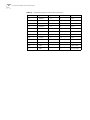 56
56
-
 57
57
-
 58
58
-
 59
59
-
 60
60
-
 61
61
-
 62
62
-
 63
63
-
 64
64
-
 65
65
-
 66
66
-
 67
67
-
 68
68
Ask a question and I''ll find the answer in the document
Finding information in a document is now easier with AI
Related papers
-
3com Router 3012 Installation guide
-
3com 3036 User manual
-
3com 3CNJPSE24 User manual
-
3com Router 3035 User manual
-
3com 3CRWE154A72 User manual
-
3com 3C13612 Command Reference Manual
-
3com Router 6000 Series User manual
-
3com 7000 User manual
-
3com Router 5000 Series Installation guide
-
H3C H3C MSR 50 User manual
Other documents
-
Cisco Systems OL-3560-02 User manual
-
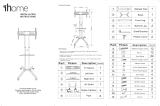 Bontec Support TV sur Pied Meuble Universel Mobile User manual
Bontec Support TV sur Pied Meuble Universel Mobile User manual
-
Cisco CAB-E1-PRI= Datasheet
-
Digi DR6410 ADSL-A/2 router, 4-port switch User guide
-
Cisco Systems PA-4T User manual
-
Transition Networks CPSVT26XX User manual
-
Black Box LR5200A-R2 User manual
-
For Dummies 978-0-470-48962-8 Datasheet
-
Black Box LR1531A-R2 User manual
-
Cisco CAB-232MT= Datasheet