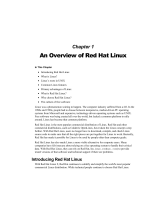Page is loading ...

Part 1
Starting Out with Ubuntu
Chapter 1: What Is Ubuntu?
Chapter 2: Playing with the LiveCD
Chapter 3: Installing Ubuntu
Chapter 4: Exploring the Desktop
95080c01.indd 1 3/5/09 12:15:36 AM
COPYRIGHTED MATERIAL

95080c01.indd 2 3/5/09 12:15:36 AM

What is Ubuntu?
Secrets in This Chapter
The Linux Kernel
The GNU Utilities
The Linux Desktop Environments
Linux Distributions
Ubuntu Linux
Chapter
1
95080c01.indd 3 3/5/09 12:15:36 AM

4
Part 1: Starting Out with Ubuntu
O
ne of the most confusing features of Linux is the concept of a distribution. Many
novice Linux users get confused about what a distribution is and why there are so
many of them.
Before diving into the world of Ubuntu, it often helps to have an understanding of what
Linux is and how it relates to Ubuntu. This will help you understand where Ubuntu came
from, and you’ll have a better idea of which flavor of Ubuntu is right for you. With that in
mind, this chapter explains what Linux and Linux distributions are, then it explains the
pieces that specifically make up the Ubuntu Linux distribution. It finishes by walking
through different Ubuntu distributions and discussing what each provides.
What Is Linux?
If Ubuntu is your first experience with Linux, you may be confused about why there are so
many different versions of it. I’m sure you have heard various terms such as “distribution,”
“LiveCD,” and “GNU” when looking at Linux packages—and have been confused.
Trying to wade through the world of Linux for the first time can be a tricky experience.
Even for experienced Linux users, trying to figure out the features that distinguish dif-
ferent distributions can be tricky. This section walks through exactly what Linux is and
describes each of its components.
For starters, there are four main parts of a Linux system:
The Linux kernel
♦♦
The GNU utilities
♦♦
Windows management software
♦♦
Application software
♦♦
Each of these four parts has a specific job in the Linux system. However, each of the parts
by itself isn’t very useful. You need all of them in one package to have a Linux system.
Figure 1-1 shows a basic diagram of how the parts fit together to create the overall Linux
system.
This section describes these four main parts in detail and gives you an overview of how
they work together to create a complete Linux system.
The Linux Kernel
The core of the Linux system is the kernel. The kernel controls all of the hardware and soft-
ware on the computer system, allocating hardware when necessary, and executing software
when required.
If you’ve been following the Linux world at all, no doubt you’ve heard the name Linus
Torvalds. Linus is the person responsible for creating the first Linux kernel software, when
he was a student at the University of Helsinki. He intended it to be a copy of the UNIX
system, at the time a popular operating system used at many universities.
After developing the Linux kernel, Linus released it to the Internet community and solic-
ited suggestions for improving it. This simple process started a revolution in the world of
computer operating systems. Soon Linus was receiving suggestions from students as well
as professional programmers from around the world.
95080c01.indd 4 3/5/09 12:15:36 AM

Chapter 1: What is Ubuntu?
5
Application Software
Windows
Management
Software
GNU
System
Utilities
Linux kernel
computer hardware
Figure 1-1: The Linux system.
Allowing anyone to change programming code in the kernel would result in complete
chaos. Therefore, to simplify things, Linus acted as a central point for all improvement
suggestions. It was ultimately Linus’s decision whether or not to incorporate suggested
code in the kernel. This same concept is still in place with the Linux kernel code, except
instead of Linus controlling the kernel code alone, a team of developers has taken on
the task.
The kernel is primarily responsible for four main functions:
System memory management
♦♦
Software program management
♦♦
Hardware management
♦♦
Filesystem management
♦♦
The following sections explore each of these functions in more detail.
System Memory Management
One of the primary functions of the operating system kernel is memory management.
Not only does the kernel manage the physical memory available on the server, it can also
create and manage virtual memory, or memory that does not actually exist.
It does this by using space on the hard disk, called the swap space. The kernel swaps the
contents of virtual memory locations back and forth from the swap space to the actual
physical memory. This process allows the system to think there is more memory available
than what physically exists (as shown in Figure 1-2).
95080c01.indd 5 3/5/09 12:15:36 AM

6
Part 1: Starting Out with Ubuntu
Virtual Memory
PhysicalMemory
Swap Space
The Kernel
Figure 1-2: The Linux system memory usage.
The memory locations are grouped into blocks called pages. The kernel locates each page
of memory in either the physical memory or the swap space. It then maintains a table of
the memory pages that indicates which pages are in physical memory and which pages
are swapped out to disk.
The kernel keeps track of which memory pages are in use and automatically copies
memory pages that have not been accessed for a period of time to the swap space area
(called swapping out). When a program wants to access a memory page that has been
swapped out, the kernel must make room for it in physical memory by swapping out a
different memory page and swap in the required page from the swap space. Obviously,
this process takes time, and it can slow down a running process. The process of swapping
out memory pages for running applications continues for as long as the Linux system is
running.
You can see the current status of the memory on a Ubuntu system by using the System
Monitor utility, as shown in Figure 1-3.
The Memory graph shows that this Linux system has 380.5 MB of physical memory. It also
shows that about 148.3 MB is currently being used. The next line shows that there is about
235.3 MB of swap space memory available on this system, with none in use at the time.
By default, each process running on the Linux system has its own private memory pages.
One process cannot access memory pages being used by another process.
The kernel maintains its own memory areas. For security purposes, no processes can
access memory used by the kernel processes. Each individual user on the system also has
a private memory area used for handling any applications the user starts.
Often, however, related applications run that must communicate with each other. One
way to do this is through data sharing. To facilitate data sharing, you can create shared
memory pages.
95080c01.indd 6 3/5/09 12:15:37 AM

Chapter 1: What is Ubuntu?
7
Figure 1-3: The Ubuntu System Monitor utility, showing the current memory usage.
A shared memory page allows multiple processes to read and write to the same shared
memory area. The kernel maintains and administers the shared memory areas, control-
ling which processes are allowed access to the shared area.
The special
ipcs command allows us to view the current shared memory pages on the
system. Here’s the output from a sample
ipcs command:
test@testbox:~$ ipcs -m
------ Shared Memory Segments --------
key shmid owner perms bytes nattch status
0x00000000 557056 test 600 393216 2 dest
0x00000000 589825 test 600 393216 2 dest
0x00000000 622594 test 600 393216 2 dest
0x00000000 655363 test 600 393216 2 dest
0x00000000 688132 test 600 393216 2 dest
0x00000000 720901 test 600 196608 2 dest
0x00000000 753670 test 600 393216 2 dest
0x00000000 1212423 test 600 393216 2 dest
0x00000000 819208 test 600 196608 2 dest
0x00000000 851977 test 600 393216 2 dest
0x00000000 1179658 test 600 393216 2 dest
0x00000000 1245195 test 600 196608 2 dest
0x00000000 1277964 test 600 16384 2 dest
0x00000000 1441805 test 600 393216 2 dest
test@testbox:~$
95080c01.indd 7 3/5/09 12:15:37 AM

8
Part 1: Starting Out with Ubuntu
Each shared memory segment has an owner that created the segment. Each segment
also has a standard Linux permissions setting that sets the availability of the segment
for other users. The key value is used to allow other users to gain access to the shared
memory segment.
Software Program Management
The Linux operating system calls a running program a process. A process can run in the
foreground, displaying output on a display, or it can run in the background, behind the
scenes. The kernel controls how the Linux system manages all the processes running on
the system.
The kernel creates the first process, called the init process, to start all other processes on
the system. When the kernel starts, it loads the init process into virtual memory. As the
kernel starts each additional process, it allocates to it a unique area in virtual memory to
store the data and code that the process uses.
Most Linux implementations contain a table (or tables) of processes that start automati-
cally on boot-up. This table is often located in the special file
/etc/inittabs. However,
the Ubuntu Linux system uses a slightly different format, storing multiple table files in
the
/etc/event.d folder by default.
The Linux operating system uses an init system that utilizes run levels. A run level can
be used to direct the init process to run only certain types of processes, as defined in
the
/etc/inittabs file or the files in the /etc/event.d folder. There are seven init run
levels in the Linux operating system. Level 0 is for when the system is halted, and level
6 is for when the system is rebooting. Levels 1 through 5 manage the Linux system while
it’s operating.
At run level 1, only the basic system processes are started, along with one console ter-
minal process. This is called Single User mode. Single User mode is most often used for
emergency filesystem maintenance when something is broken. Obviously, in this mode
only one person (usually the administrator) can log into the system to manipulate data.
The standard init run level is 3. At this run level most application software, such as net-
work support software, is started. Another popular run level in Linux is 5. This is the run
level where the system starts the graphical X Window software and allows you to log in
using a graphical desktop window.
The Linux system can control the overall system functionality by controlling the init run
level. By changing the run level from 3 to 5, the system can change from a console-based
system to an advanced, graphical X Window system.
Later on, in Chapter 19, “The Command Line,” you’ll see how to use the
ps command to
view the processes currently running on the Ubuntu system. Here are a few lines extracted
from the output of the
ps command:
test@testbox~$ ps ax
PID TTY STAT TIME COMMAND
1 ? Ss 0:01 /sbin/init
2 ? S< 0:00 [kthreadd]
3 ? S< 0:00 [migration/0]
4 ? S< 0:00 [ksoftirqd/0]
5 ? S< 0:00 [watchdog/0]
4708 ? S< 0:00 [krfcommd]
95080c01.indd 8 3/5/09 12:15:37 AM

Chapter 1: What is Ubuntu?
9
4759 ? Ss 0:00 /usr/sbin/gdm
4761 ? S 0:00 /usr/sbin/gdm
4814 ? Ss 0:00 /usr/sbin/atd
4832 ? Ss 0:00 /usr/sbin/cron
4920 tty1 Ss+ 0:00 /sbin/getty 38400 tty1
5417 ? Sl 0:01 gnome-settings-daemon
5425 ? S 0:00 /usr/bin/pulseaudio --log-target=syslog
5426 ? S 0:00 /usr/lib/pulseaudio/pulse/gconf-helper
5437 ? S 0:00 /usr/lib/gvfs/gvfsd
5451 ? S 0:05 gnome-panel --sm-client-id default1
5632 ? Sl 0:34 gnome-system-monitor
5638 ? S 0:00 /usr/lib/gnome-vfs-2.0/gnome-vfs-daemon
5642 ? S 0:09 gimp-2.4
6319 ? Sl 0:01 gnome-terminal
6321 ? S 0:00 gnome-pty-helper
6322 pts/0 Rs 0:00 bash
6343 ? S 0:01 gedit
6385 pts/0 R+ 0:00 ps ax
$
The first column in the output shows the process ID (or PID) of the process. Notice that the
first process is our friend, the init process, which is assigned PID 1 by the Ubuntu system.
All other processes that start after the init process are assigned PIDs in numerical order.
No two processes can have the same PID.
The third column shows the current status of the process. The first letter represents the
state the process is in (S for sleeping, R for running). The process name is shown in the
last column. Processes that are in brackets have been swapped out of memory to the disk
swap space due to inactivity. You can see that some of the processes have been swapped
out, but the running processes have not.
Hardware Management
Still another responsibility for the kernel is hardware management. Any device that the
Linux system must communicate with needs driver code inside the kernel code. The driver
code allows the kernel to pass data back and forth to the device, acting as a intermedi-
ary between applications and the hardware. Two methods are used for inserting device
driver code in the Linux kernel:
Drivers compiled in the kernel
♦♦
Driver modules added to the kernel
♦♦
Previously, the only way to insert a device driver code was to recompile the kernel.
Each time you added a new device to the system, you had to recompile the kernel code.
This process became even more inefficient as Linux kernels supported more hardware.
Fortunately, Linux developers devised a better method to insert driver code into the run-
ning kernel.
Programmers developed the concept of kernel modules to allow you to insert driver code
into a running kernel without having to recompile the kernel. Also, a kernel module can
be removed from the kernel when the device is finished being used. This improvement
greatly simplified and expanded the use of hardware with Linux.
95080c01.indd 9 3/5/09 12:15:37 AM

10
Part 1: Starting Out with Ubuntu
The Linux system identifies hardware devices as special files, called device files. There
are three classifications of device files:
Character
♦♦
Block
♦♦
Network
♦♦
Character device files are for devices that can handle data only one character at a time.
Most types of modems and terminals are created as character files. Block files are for
devices that can handle data in large blocks at a time, such as disk drives.
The network file types are used for devices that use packets to send and receive data. These
devices include network cards and a special loopback mechanism that allows the Linux
system to communicate with itself using common network programming protocols.
Linux creates special files, called nodes, for each device on the system. All communication
with the device is performed through the device node. Each node has a unique number
pair that identifies it to the Linux kernel. The number pair includes a major and a minor
device number. Similar devices are grouped into the same major device number. The
minor device number is used to identify a specific device within the major device group.
This is an example of device files on a Linux server:
test@testbox~$ ls -al sda*
brw-rw---- 1 root disk 8, 0 2008-05-07 11:42 /dev/sda
brw-rw---- 1 root disk 8, 1 2008-05-07 11:42 /dev/sda1
brw-rw---- 1 root disk 8, 2 2008-05-07 11:42 /dev/sda2
brw-rw---- 1 root disk 8, 5 2008-05-07 11:42 /dev/sda5
test@testbox~$ ls -al ttyS*
crw-rw---- 1 root dialout 4, 64 2008-05-07 11:42 /dev/ttyS0
crw-rw---- 1 root dialout 4, 65 2008-05-07 11:42 /dev/ttyS1
crw-rw---- 1 root dialout 4, 66 2008-05-07 11:42 /dev/ttyS2
crw-rw---- 1 root dialout 4, 67 2008-05-07 11:42 /dev/ttyS3
test@testbox~$
The sda device is the first SCSI hard drive, and the ttyS devices are the standard IBM-PC
COM ports. The list shows all of the
sda devices that were created on the sample Ubuntu
system. Similarly, the list shows all of the
ttyS devices created.
The fifth column is the major device node number. Notice that all of the
sda devices have
the same major device node, 8, while all of the
ttyS devices use 4. The sixth column is
the minor device node number. Each device within a major number has a unique minor
device node number.
The first column indicates the permissions for the device file. The first character of the per-
missions indicates the type of file. Notice that the SCSI hard drive files are all marked as
block (b) device, while the COM port device files are marked as character (c) devices.
Filesystem Management
Unlike some other operating systems, the Linux kernel can support different types of file-
systems to read and write data to hard drives. Besides having over a dozen filesystems of
its own, Linux can read and write to filesystems used by other operating systems, such as
Microsoft Windows. The kernel must be compiled with support for all types of filesystems
that the system will use. Table 1-1 lists the standard filesystems that a Linux system can
use to read and write data.
95080c01.indd 10 3/5/09 12:15:37 AM

Chapter 1: What is Ubuntu?
11
Table 1-1: Linux Filesystems
Filesystem Description
ext Linux Extended filesystem—the original Linux filesystem
ext2 Second extended filesystem; provided advanced features over ext
ext3 Third extended filesystem; supports journaling
hpfs OS/2 high-performance filesystem
jfs IBM’s journaling file system
iso9660 ISO 9660 filesystem (CD-ROMs)
minix MINIX filesystem
msdos Microsoft FAT16
ncp Netware filesystem
nfs Network filesystem
ntfs Support for Microsoft NT filesystem
proc Access to system information
reiserFS Advanced Linux filesystem for better performance and disk recovery
smb Samba SMB filesystem for network access
sysv Older UNIX filesystem
ufs BSD filesystem
umsdos UNIX-like filesystem that resides on top of MS-DOS
vfat Windows 95 filesystem (FAT32)
xfs High-performance 64-bit journaling filesystem
Any hard drive that a UNIX server accesses must be formatted using one of the filesystem
types listed in Table 1-1.
The Linux kernel interfaces with each filesystem using the virtual file system (VFS), which
provides a standard interface for the kernel to communicate with any type of filesystem.
VFS caches information in memory as each filesystem is mounted and used.
The GNU Utilities
Besides having a kernel to control hardware devices, a computer operating system needs
utilities to perform standard functions, such as controlling files and programs. Although
Linus Torvalds created the Linux system kernel, he had no system utilities to run on it.
Fortunately for him, at the same time he was working, a group of people were working
together on the Internet trying to develop a standard set of computer system utilities that
mimicked the popular UNIX operating system.
95080c01.indd 11 3/5/09 12:15:37 AM

12
Part 1: Starting Out with Ubuntu
The GNU organization (GNU stands for GNUs Not UNIX) developed a complete set of
UNIX utilities but had no kernel system to run them on. These utilities were developed
under a software philosophy called open-source software (OSS).
The concept of OSS allows programmers to develop software and release it to the world
with no licensing fees attached. Anyone can use the software, modify it, or incorporate
it into his or her own system without having to pay a license fee. Uniting Linus’s Linux
kernel with the GNU operating system utilities created a complete, functional, free oper-
ating system.
The Core GNU Utilities
The GNU project was mainly designed for UNIX system administrators to have a UNIX-
like environment available. This focus resulted in the project porting many common UNIX
system command line utilities. The core bundle of utilities supplied for Linux systems is
called the coreutils package.
The GNU coreutils package consists of three parts:
Utilities for handling files
♦♦
Utilities for manipulating text
♦♦
Utilities for managing processes
♦♦
These three groups of utilities each contain several utility programs that are invaluable
to the Linux system administrator and programmer.
The Shell
The GNU/Linux shell is a special interactive utility. It provides a way for users to start
programs, manage files on the filesystem, and manage processes running on the Linux
system. The core of the shell is the command prompt. The command prompt is the inter-
active part of the shell. It allows you to enter text commands, then it interprets the com-
mands and executes them in the kernel.
The shell contains a set of internal commands that you use to control things such as copy-
ing files, moving files, renaming files, displaying the programs currently running on the
system, and stopping programs running on the system. Besides the internal commands,
the shell also allows you to enter the name of a program at the command prompt. The
shell passes the program name off to the kernel to start it.
There are quite a few Linux shells available to use on a Linux system. Different shells
have different characteristics; some are more useful for creating scripts, and some are
more useful for managing processes. The default shell used in all Linux distributions is
the bash shell.
Although the bundling of the Linux kernel and GNU utilities is often just called
Linux, you will see some Linux purists on the Internet refer to it as the GNU/
Linux system to give credit to the GNU organization for its contributions to the
cause.
95080c01.indd 12 3/5/09 12:15:37 AM

Chapter 1: What is Ubuntu?
13
The bash shell was developed by the GNU project as a replacement for the standard UNIX
shell, called the Bourne shell (after its creator, Stephen Bourne). The bash shell name is
a play on this wording, referred to as the Bourne-again shell.
Besides the bash shell there are several other popular shells that Ubuntu supports.
Table 1-2 lists the more popular shells available in Ubuntu.
Table 1-2: Linux Shells
Shell Description
ash A simple, lightweight shell that runs in low-memory environments but has full com-
patibility with the bash shell
korn A programming shell compatible with the Bourne shell, but supporting advanced pro-
gramming features such as associative arrays and floating-point arithmetic
tcsh A shell that incorporates elements from the C programming language into shell
scripts
zsh An advanced shell that incorporates features from bash, tcsh, and korn, providing
advanced programming features, shared history files, and themed prompts
Most Linux distributions include more than one shell, although usually they pick one
of them as the default. Ubuntu installs only the bash shell by default, but the others are
available to download and install (see Chapter 13, “Software Installs and Updates”).
The Linux Desktop Environment
In the early days of Linux (the early 1990s), all that was available was a simple text inter-
face to the Linux operating system. This text interface allowed administrators to start
programs, control program operations, and move files around on the system.
With the popularity of Microsoft Windows, computer users expected more than the old
text interface to work with. This expectation spurred more development in the OSS com-
munity, and the advent of Linux graphical desktops emerged.
Linux is famous for being able to do things more than one way, and no place is this fea-
ture more relevant than graphical desktops. You can choose from a plethora of graphical
desktops in Linux. The following sections describe a few of the more popular ones.
The X Windows System
There are two basic elements that control your video environment—the video card in your
PC and your monitor. To display fancy graphics on your computer, the Linux software
needs to know how to talk to both of them. The X Windows software is the core element
in presenting graphics.
The X Windows software is a low-level program that works directly with the video card
and monitor in the PC. It controls how Linux applications can present fancy windows and
graphics on your computer.
Linux isn’t the only operating system that uses X Windows; there are versions written for
many different operating systems. In the Linux world, only two software packages can
implement X Windows.
95080c01.indd 13 3/5/09 12:15:37 AM

14
Part 1: Starting Out with Ubuntu
The XFree86 software package is the older of the two, and for a long time it was the only
X Windows package available for Linux. As its name implies, it’s a free, open-source ver-
sion of the X Windows software.
Recently, a new package called X.org has come onto the Linux scene. It too provides an
open-source software implementation of the X Windows system. It is becoming increas-
ingly popular, and many Linux distributions are starting to use it instead of the older
XFree86 system. Ubuntu uses the X.org package to implement the X Windows system.
Both packages work the same way in controlling how Linux uses your video card to display
content on your monitor. To do that, they have to be configured for your specific system.
That is supposed to happen automatically when you install Linux.
When you first install Ubuntu, it attempts to detect your video card and monitor, then
creates an X Windows configuration file that contains the required information. During
installation you may notice a time when the installation program scans your monitor for
supported video modes. Sometimes this causes your monitor to go blank for a few seconds.
Because many different types of video cards and monitors are out there, this process can
take a little while to complete.
The GNOME Desktop
The GNU Network Object Model Environment (GNOME) is the default desktop environ-
ment used in Ubuntu. First released in 1999, GNOME has become the default desktop
environment for many other Linux distributions (including the popular Red Hat com-
mercial Linux distribution).
Although GNOME chose to depart from the standard Microsoft Windows look and feel,
it incorporates many features that most Windows users are comfortable with:
A desktop area for icons
♦♦
Two panel areas
♦♦
Drag and drop capabilities
♦♦
Unfortunately, sometimes the installation can’t autodetect what video settings
to use, especially with some of the newer, more complicated video cards, and
some Linux distributions will fail to install if they can’t find your specific video
card settings. Others will ask a few questions during installation to help manu-
ally gather the necessary information. Still others default to the lowest common
denominator and produce a screen image that is not customized for your video
environment.
To complicate matters more, many PC users have fancy video cards, such as
3-D accelerator cards, so that they can play high-resolution games. In the past,
these video cards caused a lot of problems if you tried to install Linux. But lately,
video card companies are helping to solve this problem by providing Linux driv-
ers, and many customized Linux distributions now include drivers for specialty
video cards.
The core X Windows software produces a graphical display environment but
nothing else. While this is fine for running individual applications, it is not too
useful for day-to-day computer use. There is no desktop environment to allow
users to manipulate files or launch programs. To do that, you need a desktop
environment on top of the X Windows system software.
95080c01.indd 14 3/5/09 12:15:37 AM

Chapter 1: What is Ubuntu?
15
Figure 1-4 shows the standard GNOME desktop used in Ubuntu.
Figure 1-4: The default GNOME desktop in Ubuntu 8.10.
GNOME developers have produced a host of graphical applications that integrate with
the GNOME desktop. These applications are shown in Table 1-3.
Table 1-3: GNOME Applications
Application Description
epiphany Web browser
evince Document viewer
gcalc-tool Calculator
gedit GNOME text editor
gnome-panel Desktop panel for launching applications
gnome-nettool Network diagnostics tool
gnome-terminal Terminal emulator
nautilus Graphical file manager
nautilus-cd-burner CD-burning tool
sound juicer Audio CD-ripping tool
tomboy Note-taking software
totem Multimedia player
95080c01.indd 15 3/5/09 12:15:38 AM

16
Part 1: Starting Out with Ubuntu
As you can see, quite a few applications are available for the GNOME desktop. Some
of these applications are included in Ubuntu by default, while others you have to install
from the Ubuntu repository. Besides all of these applications, other Linux applications
use the GNOME library to create Windows-based applications that run on the GNOME
desktop.
The KDE Desktop
The K Desktop Environment (KDE) was first released in 1996 as an open-source project
to produce a graphical desktop similar to the Microsoft Windows environment. The KDE
desktop incorporates all of the features you are probably familiar with if you are a Microsoft
Windows user. Figure 1-5 shows a sample KDE desktop running on Kubuntu Linux.
Figure 1-5: The default KDE desktop in Kubuntu 8.10.
Just like in Microsoft Windows, the KDE desktop allows you to place application and
file icons on the desktop area. Unlike Windows, if you single-click an application icon,
the KDE system starts the application. If you single-click on a file icon, the KDE desktop
attempts to determine what application to start to handle the file.
The bar at the bottom of the desktop is called the panel. The panel consists of four parts:
The K menu:
♦♦
similar to the Windows Start menu; contains links to start installed
applications
Program shortcuts:
♦♦
quick links to start applications directly from the panel
The taskbar:
♦♦
shows icons for applications currently running on the desktop
Applets:
♦♦
small applications that have an icon in the panel that often can change
depending on information from the application
95080c01.indd 16 3/5/09 12:15:38 AM

Chapter 1: What is Ubuntu?
17
All of the panel features are similar to what you would find in Microsoft Windows.
Besides the desktop features, the KDE project has produced a wide assortment of applica-
tions that run in the KDE environment. These applications are shown in Table 1-4.
Table 1-4: KDE Applications
Application Description
amaroK Audio file player
digiKam Digital camera software
K3b CD-burning software
Kaffeine Video player
Kmail Email client
Koffice Office applications suite
Konqueror File and web browser
Kontact Personal information manager
Kopete Instant messaging client
You may notice the trend of using a capital K in KDE application names. This is only
a partial list of applications produced by the KDE project. Many more applications are
part of the KDE project. Similar to the GNOME environment, Kubuntu doesn’t include
all of the KDE project software by default, but you can easily install anything using the
software repository.
Other Desktops
The downside to a fancy graphical desktop environment is that it requires a fair amount
of system resources to operate properly. In the early days of Linux, a hallmark and sell-
ing feature of Linux was its ability to operate on older, less powerful PCs that the newer
Microsoft desktop products couldn’t run on. However, with the popularity of KDE and
GNOME desktops, this hallmark has changed, and it can take almost as much memory to
run a KDE or GNOME desktop as the latest Microsoft desktop environment (the minimum
requirements for Ubuntu is 384 MB of memory).
If you have an older PC, don’t be discouraged. The Linux developers have banded together
to take Linux back to its roots. They’ve created several low-memory-oriented graphical
desktop applications that provide basic features that run perfectly fine on older PCs.
Although those graphical desktops don’t have a plethora of applications designed around
them, they still run many basic graphical applications that support features such as word
processing, spreadsheets, databases, drawing, and, of course, multimedia applications.
Table 1-5 shows some of the smaller Linux graphical desktop environments that can be
used on lower-powered PCs and laptops.
95080c01.indd 17 3/5/09 12:15:38 AM

18
Part 1: Starting Out with Ubuntu
Table 1-5: Other Linux Graphical Desktops
Desktop Description
xfce A lightweight desktop that packages components separately so you can pick and
choose which features you want to implement
fluxbox A bare-bones desktop that doesn’t include a panel—only a pop-up menu to launch
applications
fvwm Supports some advanced desktop features such as virtual desktops and panels,
but runs in low-memory environments
fvwm95 Derived from fvwm, but made to look like a Windows 95 desktop
These graphical desktop environments are not as fancy as the KDE and GNOME desktops,
but they provide basic graphical functionality. Figure 1.6 shows what the xfce desktop
used in the Xubuntu distribution looks like.
Figure 1-6: The default xfce desktop as seen in the Xubuntu 8.10 distribution.
If you are using an older PC, try a Linux distribution that uses one of these desktops and
see what happens. You may be pleasantly surprised.
95080c01.indd 18 3/5/09 12:15:38 AM

Chapter 1: What is Ubuntu?
19
Linux Distributions
Now that you have seen the four main components required for a complete Linux system,
you may be wondering how you are going to put them all together to make a Linux system.
Fortunately, there are people who have already done that for us.
A complete Linux system package is called a distribution. Many different Linux distribu-
tions are available to meet almost any computing requirement you have. Most distributions
are customized for a specific user group, such as business users, multimedia enthusiasts,
software developers, or normal home users. Each customized distribution includes the
software packages required to support specialized functions, such as audio and video
editing software for multimedia enthusiasts, or compilers and Integrated Development
Environments (IDEs) for software developers.
The Linux distributions are often divided into three categories:
Full-core Linux distributions
♦♦
Specialized distributions
♦♦
LiveCD test distributions
♦♦
The following sections describe these different Linux distributions and show some exam-
ples of Linux distributions in each category.
Core Linux Distributions
A core Linux distribution contains a kernel, one or more graphical desktop environments,
and just about every Linux application that is available, precompiled for the kernel. It
provides one-stop shopping for a complete Linux installation. Table 1-6 shows some of
the more popular core Linux distributions.
Table 1-6: Core Linux Distributions
Distribution Description
Slackware One of the original Linux distribution sets, popular with Linux geeks
Red Hat A commercial business distribution used mainly for Internet servers
Fedora A spin-off of Red Hat, but designed for home use
Gentoo A distribution designed for advanced Linux users, containing only Linux source
code
Mandriva Designed mainly for home use (previously called Mandrake)
openSuSe Different distributions for business and home use (now owned by Novell)
Debian Popular with Linux experts and commercial Linux products
In the early days of Linux, a distribution was released as a set of floppy disks. You had to
download groups of files and then copy them onto disks. It would usually take 20 or more
disks to make an entire distribution! Needless to say, it was a painful experience.
95080c01.indd 19 3/5/09 12:15:38 AM

20
Part 1: Starting Out with Ubuntu
These days, with home computers commonly having CD and DVD players built in, Linux
distributions are released as either a CD set or a single DVD. This makes installing
Linux much easier.
However, beginners still often run into problems when they install one of the core Linux
distributions. To cover just about any situation in which someone might want to use Linux,
a single distribution has to include lots of application software. Distributions include
everything from high-end Internet database servers to common games. Because of the
quantity of applications available for Linux, a complete distribution often takes four or
more CDs.
Although having many options available in a distribution is great for Linux geeks, it can
become a nightmare for beginning Linux users. Most distributions ask a series of ques-
tions during the installation process to determine which applications to load by default,
what hardware is connected to the PC, and how to configure the hardware. Beginners
often find these questions confusing. As a result, they often either load too many programs
on their computer or don’t load enough and later discover that their computer won’t do
what they want it to.
Fortunately for beginners, there’s a much simpler way to install Linux.
Specialized Linux Distributions
Over the past few years a new subgroup of Linux distributions has started to appear.
These are typically based on one of the main distributions but contain only a subset of
applications that would make sense for a specific area of use.
Besides providing specialized software (such as only office products for business users),
customized Linux distributions also attempt to help beginning Linux users by autode-
tecting and autoconfiguring common hardware devices, which makes installing Linux a
much more enjoyable process.
Table 1-7 shows some of the specialized Linux distributions available and what they
specialize in.
Table 1-7: Specialized Linux Distributions
Distribution Description
Linspire A commercial Linux package configured to look like Windows
Xandros A commercial Linux package configured for beginners
SimplyMEPIS A free desktop distribution for home use
Ubuntu A free desktop and server distribution for school and home use
PCLinuxOS A free distribution for home and office use
dyne:bolic A free distribution designed for audio and MIDI applications
Puppy Linux A free, small distribution that runs well on older PCs
Table 1-7 contains just a small sampling of specialized Linux distributions. There are hun-
dreds of specialized Linux distributions, and more are popping up all the time on the Internet.
No matter what your specialty, you’ll probably find a Linux distribution made for you.
95080c01.indd 20 3/5/09 12:15:38 AM
/