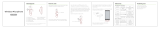Page is loading ...

Baby Monitor Kit

-
Safety Instructions and Warnings

Note:
1. Meet the camera
Camera Lens
Rotate the camera upwards to
reveal the slot at the boom.

2. Meet the monitor
OK
Antenna

3. Charge Your Monitor
appliances

4. App Download
5. Set up Wi-Fi for the camera
Android

•
Note:

6. Pair with Monitor
OK
camera management
Camera management
The device is bound
Long press OK to release the binding.
PAIR
OK
MENU
OK,
camera management
Camera management
Device is not bound
1. Long press the camera pairing button untill you
hear the prompt tone.
2. Tap the OK button on the display to start pairing.

7. Use your baby monitor kit
-


Camera:
Feeding Reminder:
Temperature & humidity:
Smart Care:
Sleep Mode
Date & Time
Camera Light
SD Card
Wallpaper
Language:
Reset:
Device informa�on:
Safety Protec�on:

FCC Warning Statement
Changes or modifications not expressly approved by the party
responsible for compliance could void the user’s authority to operate
the equipment. This equipment has been tested and found to comply
with the limits for a Class B digital device, pursuant to Part 15 of the
FCC Rules. These limits are designed to provide reasonable protection
against harmful interference in a residential installation. This equipment
generates uses and can radiate radio frequency energy and, if not
installed and used in accordance with the instructions, may cause
harmful interference to radio communications. However, there is no
guarantee that interference will not occur in a particular installation. If
this quipment does cause harmful interference to radio or television
reception, which can be determined by turning the equipment off and
on, the user is encouraged to try to correct the interference by one or
more of the following measures:
-- Reorient or relocate the receiving antenna.
-- Increase the separation between the equipment and receiver.
-- Connect the equipment into an outlet on a circuit different from that
to which the receiver is connected.
-- Consult the dealer or an experienced radio/TV technician for help.
This device complies with part 15 of the FCC Rules. Operation is
subject to the following two conditions:
(1) This device may not cause harmful interference, and (2) this device
must accept any interference received, including interference that may
cause undesired operation.
RF Exposure Statement(Camera)
To maintain compliance with FCC's RF Exposure guidelines, This
equipment should be installed and operated with minimum distance of
20cm the radiator your body. This device and its antenna(s) must not
be co-located or operation in conjunction with any other antenna or
transmitter.
SAR statement(Monitor)
This device meets the government's requirements for exposure
to radio waves.This device is designed and manufactured not to
exceed the emission limits for exposure to radio frequency (RF) energy
set by the Federal Communications Commission of the U.S.
Government.
The SAR limit set by the FCC is 1.6W/Kg. For body-worn operation, this
device has been tested and meets the FCC RF exposure guidelines for
use with an accessory that contains no metal and positions the device
a minimum of 0mm from the body. RF exposure compliance with any
body-worn accessory that contains metal was not tested and certified.
and use of such body-worn accessory should be avoided. Accessory
available in market and must be used to keep use distance 0mm from
EUT to body-worn operation.
/