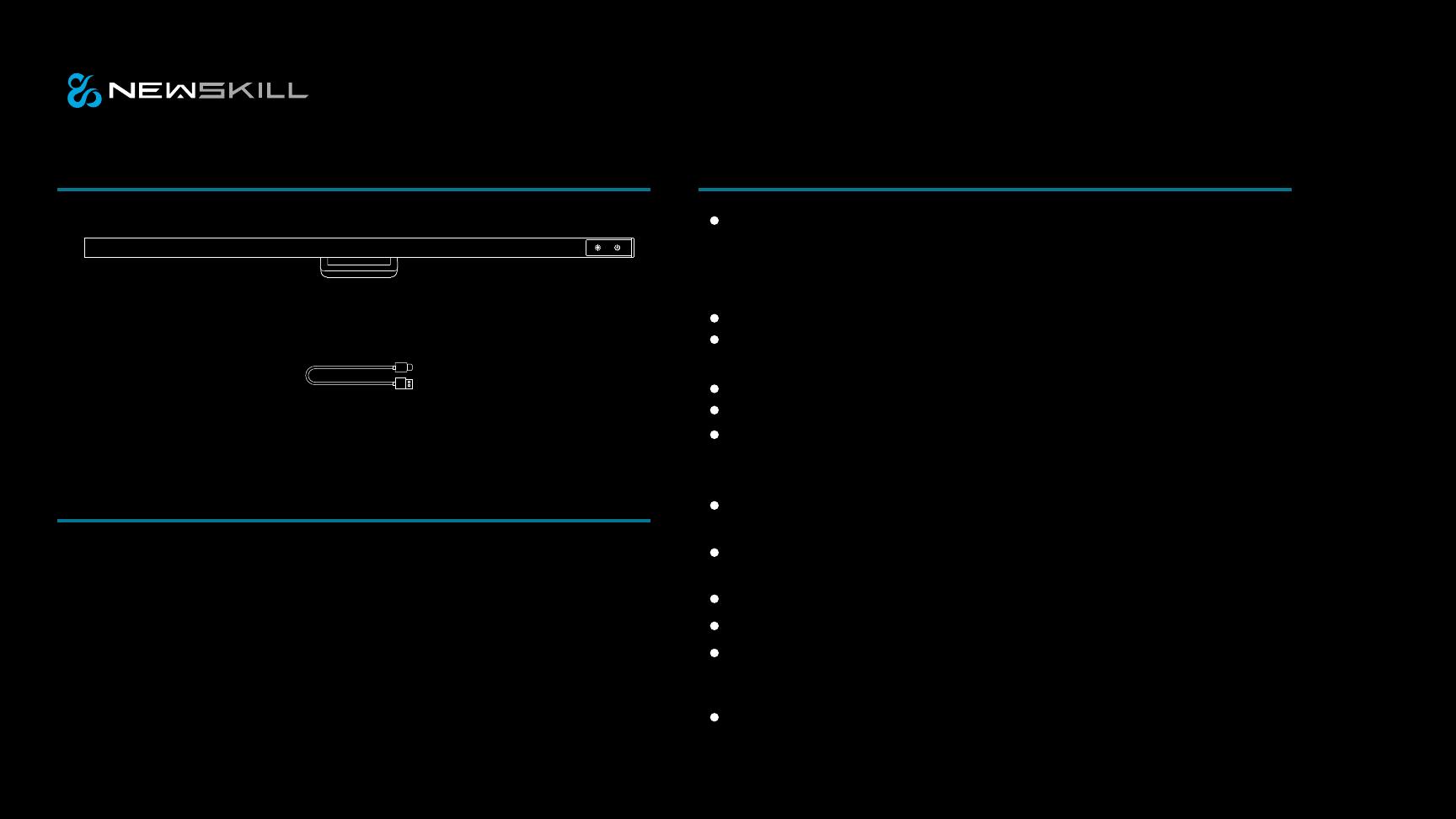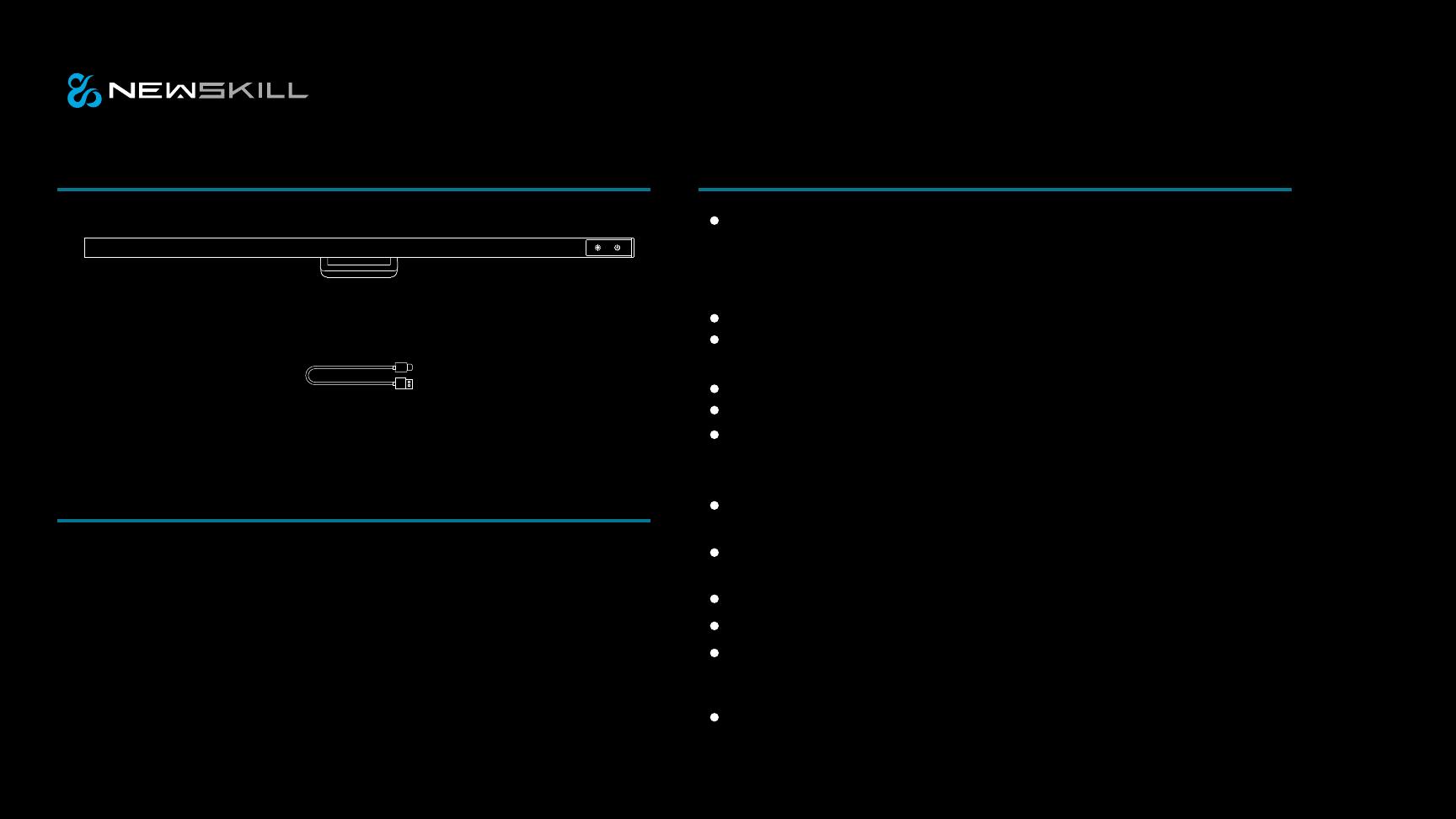
MYTHOS USB SCREEN
HANGING LIGHT
SPECIFICATIONS
MaterialAluminum alloy+PC+ABS
Input voltage5V
Power5W Max)
Light sourceLED
Color temperature2900K - 4200K - 6500K
Color rend ering index80
Product size450 x 95 x 32mm
Product weight370g
Executive standardGB7000.1-2015 GB 7000.204-2016
PRECAUTIONS
Please use a 5V adapter or power supply device to power this product, such as: the
computer or screen comes with a USB output port, 5V 1A adapter, etc. If you use an
adapter or power supply device that exceeds 5V to power this product, it may
damage the product and cause safety issues!
Do not use in unstable places to avoid tipping and damage to the lamp.
Do not cover the lamp with flammable materials such as cloth or paper to avoid fire
accidents.
Do not use this product in a humid environment.
Do not unplug or plug the USB power cord with wet hands to avoid electric shock.
Please clean the product regularly. When cleaning the surface of the product,
please unplug the USB power supply and wipe it with a soft cotton cloth. Do not
use liquid, spray cleaner or wet cloth for cleaning.
Do not touch the hot parts of the lamp body during use or within 3 minutes after
the lamp is turned off to avoid burns.
When the lamp is not used for a long time, please unplug the USB power cord or
cut off the power supply.
Do not disassemble this product privately.
This product is for indoor use only.
f you find that the product is malfunctioning, please do not disassemble the
product yourself to avoid damage to the product; you can leave it to our company's
maintenance people for repair.
The light source of this luminaire is not replaceable. When the light source reaches
the end of its life, the entire luminaire should be replaced.
PRODUCT LIST
USB Screen Hanging Lightx1
USB charging cablex1