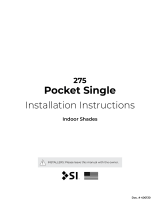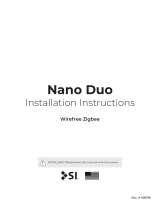Page is loading ...

Programming Guide
www.screeninnovations.com
512.832.6939
SDN Programming Guide Doc.#
400067
Rev.A

CONTENT
Overview . . . . . . . . . . . . . . . . . . . . . . . . . . . . . . . . . . . . . . . . . . . . . . . . . . . . . . . . . . . . . . . . . . . . . . . . . . . . . . . Pg 2
- System Requirements
Installation . . . . . . . . . . . . . . . . . . . . . . . . . . . . . . . . . . . . . . . . . . . . . . . . . . . . . . . . . . . . . . . . . . . . . . . . . . . . . . Pg 2 - Pg 3
- Mounting
- Power
- Wiring to System for Operation
a. Serial Integration
b. IP Integration
Connect . . . . . . . . . . . . . . . . . . . . . . . . . . . . . . . . . . . . . . . . . . . . . . . . . . . . . . . . . . . . . . . . . . . . . . . . . . . . . . . . . Pg 4
Update . . . . . . . . . . . . . . . . . . . . . . . . . . . . . . . . . . . . . . . . . . . . . . . . . . . . . . . . . . . . . . . . . . . . . . . . . . . . . . . . . . Pg 4 - Pg 5
Virtual Keypads . . . . . . . . . . . . . . . . . . . . . . . . . . . . . . . . . . . . . . . . . . . . . . . . . . . . . . . . . . . . . . . . . . . . . . . . . Pg 5 - Pg 6
- Setup and Functions
a. Test & Control Up to Four Different Groups
b. Test Keypad for Troubleshooting
Properties Menu . . . . . . . . . . . . . . . . . . . . . . . . . . . . . . . . . . . . . . . . . . . . . . . . . . . . . . . . . . . . . . . . . . . . . . . . . Pg 6 - Pg 7
- Setting
- Ethernet
- UDP
- Telnet
Program . . . . . . . . . . . . . . . . . . . . . . . . . . . . . . . . . . . . . . . . . . . . . . . . . . . . . . . . . . . . . . . . . . . . . . . . . . . . . . . . . . Pg 8 - Pg 9
- How to Discover & Program Motors
Movements . . . . . . . . . . . . . . . . . . . . . . . . . . . . . . . . . . . . . . . . . . . . . . . . . . . . . . . . . . . . . . . . . . . . . . . . . . . . . . . Pg 9 - Pg 10
- How to move the motors
Integration Report . . . . . . . . . . . . . . . . . . . . . . . . . . . . . . . . . . . . . . . . . . . . . . . . . . . . . . . . . . . . . . . . . . . . . . . . Pg 10 - Pg 11
Factory Reset . . . . . . . . . . . . . . . . . . . . . . . . . . . . . . . . . . . . . . . . . . . . . . . . . . . . . . . . . . . . . . . . . . . . . . . . . . . . . Pg 11 - Pg 12
Pg 1
SI.FI Programming Guide
www.screeninnovations.com
512.832.6939
SDN Programming Guide Doc.#
400067
Rev.A

INSTALLATION
Mounting:
Your controller may be mounted near a network switch, or anywhere close to the beginning of an SDN network.
Typically, the device is mounted on a DIN rail either near an automation system or network switch. If mounting on a
DIN rail, extend one of the two DIN mounting ears with a small screw driver to enable the device to snap onto the
DIN rail.
Power with PoE sold seperately:
SIFI receives power from the SDN bus line via
a Bus Power Supply, or via a PoE switch into
the ethernet port with the SIFI-PEC.
OVERVIEW
SIFI is designed to commission and control residential and commercial Screen Innovations SDN Nano roller shades
through IP and RS-232.
Commissioning includes auto motor discovery, limit adjusting, intermediate positions, motor grouping, and gener-
ating system reports.
System Requirements:
A PC running Windows 7 or higher with Chrome 59.0.3071 or higher is required for motor commissioning and SIFI
firmware updates. A mobile device can be used to control motors once commissioning is complete.
Pg 2
SI.FI Programming Guide
Ethernet
Port 2 (SDN bus)
Reset (Under
Removable Cap)
Port 1 (3rd Party Serial Connections)
PoE sold seperately PoE included
PoE
www.screeninnovations.com
512.832.6939
SDN Programming Guide Doc.#
400067
Rev.A
Power with PoE included:
SIFI receives power from the PoE.

Wiring to System for Operation:
Serial Integration (RS232/RS485)
a. Connect Port 1 to system serial port
b. Connect Port 2 to Data Hub or device port on Power Panel
IP Integration
a. Connect Ethernet Port to the building IP network to which the 3rd Party System is also connected (optional) or
directly to a 3rd party IP port.
b. Connect Port 1 to system serial port
c. Connect Port 2 to Somfy Device Port on a Data Hub
*NOTE: If the building IP Network is not available during Setup, see Connect section for Setup Connection Options .
SIFI SDN and Serial
Integration Wire Detail
NOTE: consuming 6 Power Units
from the BUS connection
NOTE: Providing 40 Power Units
to the BUS connection
SIFI PoE Integration
Wire Detail
Pg 3
SIFI
0 1 2
To IP Network
Standard CAT - 5e
or higher cable
Bus Power
Supply
Data Hub
Device Device Device Device Device
RS232/RS485 Wiring Pinout
Utilizing RJ-45 TIA-569B termination standard
Pin#
1
2
3
4
5
6
7
8
Color
Orange White
Orange
Green White
Blue
Blue White
Green
Brown White
Brown
Function
SDN RS485 (+)
SDN RS485 (-)
RS232 Tx
Power 24v DC
Power 24v DC
RS232 RX
SDN RS485 Ground
SDN RS485 Ground
Pin 1
Pin 8
SDN Wiring Pinout
Utilizing RJ-45 TIA-568B termination standard
Pin#
1
2
3
4
5
6
7
8
Color
Orange White
Orange
Green White
Blue
Blue White
Green
Brown White
Brown
Function
SDN RS485 (+)
SDN RS485 (-)
Reserved
Power 24v DC
Power 24v DC
Reserved
SDN RS485 Ground
SDN RS485 Ground
Pin 1
Pin 8
c
E
Stub length must not exceed 200’
SIFI
To RS232 SDN / Power
0 1 2
c
c
c
E
E
c
Power/Data
Output
Data Pass-
through
Input
PoE Wiring Pinout
IEEE Standard PoE Pin/ Data Assignment
Pin#
1
2
3
4
5
6
7
8
Color
Orange White
Orange
Green White
Blue
Blue White
Green
Brown White
Brown
10/100
Rx+
Rx-
Tx+
DC+
DC+
Tx-
DC-
DC-
Pin 1
Pin 8
1000(1 gigabit)
TxRx A+
TxRx A-
TxRx B+
TxRx C+ DC+
TxRx C- DC+
TxRx B-
TxRx D+ DC-
TxRx D- DC-
www.screeninnovations.com
512.832.6939
SDN Programming Guide Doc.#
400067
Rev.A

CONNECT
a. Connect your computer to the same Network as the SIFI.
- If a wireless or wired network connection is not available, connect your PC to the ethernet port on the SIFI.
b. Open the File Explorer on your laptop and double click the Network folder.
UPDATE
How to update Firmware
*NOTE: Please make sure that the SIFI is updated to the most current firmware before installing it on the SDN system.
You may need to run the update process multiple times until it is up to the latest version.
a. Connect your device and open the SIFI homepage.
b. Hover your mouse over the three bars on the top right of the homepage and open the “Settings” tab.
c. You can find the current firmware version next to “VERSION_FW”, and then click the square and triangle button
which will bring you to the “Firmware Update” page.
d. Choose to download the most recent firmware through the web.
e. Repeat the process until it tells you that it is running the most current firmware version.
SIFI Homepage
Pg 4www.screeninnovations.com
512.832.6939
SDN Programming Guide Doc.#
400067
Rev.A

VIRTUAL KEYPADS
Setup and Functions
Test & Control Up to Four Different Groups:
a. When at the SIFI homepage left click on the “ALL” (Fig. 2.0)
b. It will list all of the groups that are programmed on the SIFI
c. Select the group that you want to assign to that keypad
d. The buttons below the group name do the following
Virtual Keypad
SIFI Setting Page Firmware Update Page
Virtual Keypad
Pg 5www.screeninnovations.com
512.832.6939
SDN Programming Guide Doc.#
400067
Rev.A

1. Arrow up will move the group to it’s upper limit
2. Arrow up with line above it will move group up to it’s next Intermediate Position if it has any set, if not it
will go to upper limit
3. Square button will stop the group when moving
4. Arrow down with line under it will move the group down to it’s next Intermediate Position if it has any set, if
not it will go to lower limit
5. Arrow down will move the group to it’s lower limit
Test Keypad for Troubleshooting:
a. This virtual keypad sends a broadcast command to verify that every motor in the system is functioning
properly.
b. Click on “Troubleshoot” in the dropdown menu
c. Up, Down and Stop buttons will control all motors on the system
PROPERTIES
Properties Menu
a. Hover your mouse over the three bars on the top right of the homepage and open the “Settings” tab.
b. In the Properties menu you will find the following options:
Setting:
* NAME – current name and allows you to change the name
* TYPE – the hardware type
* NODE – the Node type
* OPTION – (Not used)
* VERSION_HW – the hardware version
* VERSION_FW – the firmware version
* PASSWORD – Displays the password if set and allows you to set/change the password
* FIRMWARE – (Do not change) type of firmware installed
* SERIAL_NO – SIFI serial number
Ethernet:
* IP_ADD – current IP address
Troubleshooting Keypad
Pg 6www.screeninnovations.com
512.832.6939
SDN Programming Guide Doc.#
400067
Rev.A

* DHCP – current setting and allows you to change by clicking ENABLE/DISABLE
* STATIC_IP – Assign the static IP when DHCP is disabled above
* NETMASK - Set the subnet mask when DHCP is disabled above
* GATEWAY_ADD – Set the default gateway when DHCP is disabled above
* MAC_ADDRESS – MAC address of the SIFI
* UPNP – Shows if Plug and Play is enabled or disabled
UDP:
* SERVER –Enable/disable UDP server mode
* LISTEN_PORT – Shows the port it is listening on and allows you to change it
* SEND_PORT – Displays the port it sends on and allows you to change it
Telnet:
* SERVER – enable/disable Telnet server mode
* LOGIN – enable/disable Telnet logins
* USER 1,2,3,4 – Shows Telnet user names and allows you to change them
* PASSWORD 1,2,3,4 – Shows Telnet passwords and allows you to change them
SIFI Home Page
Properties
Pg 7www.screeninnovations.com
512.832.6939
SDN Programming Guide Doc.#
400067
Rev.A

PROGRAM
How to Discover & Program Motors
1. The SDN tab will bring you to the SDN commissioning page
2. Click on the magnifying glass to auto discover all of the motors found on the SDN system (May need to do this more
than once to discover all motors)
3. All discovered motor Node IDs will populate in the left box under the Motors tab
4. Click any of the found motors to get the following options
Settings Tab:
* NODE – Motor Node ID
* TYPE – Motor Type
* LABLE – Displays the motor name (can be changed by clicking on it)
* DIRECTION – Sets the rolling direction of the motor to either standard or reverse
* LIMITS UP – Shows the upper limit pulse count and allows you to adjust it by right clicking on it
* LIMITS DOWN – Shows the lower limit pulse count and allows you to change but right or left clicking it
* ROLL SPEED UP – Shows the roll up speed and allows you to change it by left clicking it
* ROLL SPEED DOWN – Shows the roll down speed and allows you to change it by left clicking it
* ROLL SPEED SLOW – Shows the slow down speed and allows you to change it by left clicking it
* POSITION – Shows the current pulse count and % of the motor and allows you to change it by left clicking it
* LOCK – Shows if the motor is currently locked/unlocked
* SERIAL NUMBER – Shows the motor’s Serial Number
* STACK VERSION – Shows the motor’s stack version number
Presets Tab:
* PRESETS - Shows all of the presets programmed in to the motor and lets you set them by left clicking on it
5. Click on the “Groups” tab to create, delete and edit motor groups, as well as add individual motors to groups
- Click the + sign to add a new group
- Click the pencil and paper to edit a group name
- Click the garbage can to delete a group. DO NOT DELETE THE ALL GROUP
- Click the Links tab to the right to open a grid listing all the motors. To add a motor to a group, drag a group from
the left column to any group space next to the motors. You can also right click in the group column and select
the group that you want to add the motor to.
SIFI SDN Commisioning Page
Pg 8www.screeninnovations.com
512.832.6939
SDN Programming Guide Doc.#
400067
Rev.A

6. The buttons just under the Settings tab allow you to do the following:
a. The percent sign changes the information listed below to motor percentages
b. The pulse sign changes the information listed below to motor pulse counts
c. The 3 horizonal lines will set the first 3 presets to 25%, 50%, and 75%
d. The 5 horizontal line will set the first 5 presets to 17%, 33%, 50%, 67%, and 83%
e. The garbage can will delete all presets in the motor
Just to the left of the Positions the buttons are:
a. The arrow and 3 lines will set the preset at the motor’s current position
b. The garbage can will delete this position
MOVEMENTS
How to move the motors
1. Click on any motor or group
2. Use the control buttons (refer to the image on the next page).
a. The button with an eye on it is to wink the motor or group
b. The arrow facing up moves the motor or group to the upper limit
c. The Arrow with a line above it moves the motor or group up to it’s next Intermediate Position if set or its
upper limit if none are set
d. The upward facing caret is a jog up button that moves the motor or group up a few pulses
e. The square stops all movements for the motor or group
f. The downward facing caret is a jog down button that moves the motor or group down a few pulses
g. The Arrow with a line below it moves the motor or group down to its next Intermediate Position if set or it’s
lower limit if none are set.
h. The arrow facing down moves the motor or group to the upper limit
Movements
Pg 9www.screeninnovations.com
512.832.6939
SDN Programming Guide Doc.#
400067
Rev.A

INTEGRATION REPORT
1. The Integration Report is downloaded as a .csv file.
2. To generate a report for your records: Hover over the SDN tab and click on “Report”
3. It can be opened with Excel.
4. The report will show:
a. The IP address of the SIFI
b. The MAC address of the SIFI
c. The Firmware that the SIFI is running
d. All Telnet Usernames and Passwords that are set up on the SIFI
e. All motor IDs that have been discovered
f. The motor’s label (name) that it was given in the SIFI
g. All of the groups that each motor belongs to
h. All of the Groups that were created in the SIFI
i. The Group’s Hexadecimal address
j. The Group’s inverted address which is used when programming the Somfy DecoFlex keypads using the
Somfy Keypad Configuration software (Software can be found here: https://www.somfysystems.com/sup
port/tools/ configuration-tools-software )
k. The Group’s name that it was given in the SIFI
Movements
Pg 10www.screeninnovations.com
512.832.6939
SDN Programming Guide Doc.#
400067
Rev.A

Integration Report
Download Excel File
Pg 11www.screeninnovations.com
512.832.6939
SDN Programming Guide Doc.#
400067
Rev.A

RESET SCREEN
Below are two ways to factory reset the SIFI
1. On the settings page there is a “Factory” button
a. When you press this button it will prompt you that it is about to reset all data. Press OK to proceed
b. The SIFI will reboot with the factory settings
2. There is a physical factory reset button on SIFI
a. Close all browser windows that are connected to the SIFI
b. Pull up to remove the cover over the blue reset button
c. Hold down the blue reset until the green LED blinks 3 times
d. Once the SIFI reboots, reconnect using the steps in the Connect section.
Reset Button
Reset Screen
Pg 12www.screeninnovations.com
512.832.6939
SDN Programming Guide Doc.#
400067
Rev.A
/