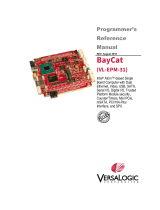Page is loading ...

QN902x
User Manual of QN902x
Rev. 1.3 — 05 November 2018
User Manual
Document information
Info
Content
Keywords
User manual, MCU, Register
Abstract
This document is a user manual of QN902x SoC.

NXP Semiconductors
QN902x
User Manual of QN902x
UM10996
All information provided in this document is subject to legal disclaimers.
© NXP Semiconductors N.V. 2018. All rights reserved.
User Manual
Rev 1.3 — 05 November 2018
2 of 128
Contact information
For more information, please visit: http://www.nxp.com
Revision history
Rev
Date
Description
1.0
20150715
First version.
1.1
20160408
Updated some register description.
1.2
20180423
Updated Section 2.3, “Memory Organization”.
1.3
20181105
Added description on fast boot function. Removed description on QN902x temperature sensor.

NXP Semiconductors
QN902x
User Manual of QN902x
UM10996
All information provided in this document is subject to legal disclaimers.
© NXP Semiconductors N.V. 2018. All rights reserved.
User Manual
Rev 1.3 — 05 November 2018
3 of 128
1. Introduction
This document is a user manual for the QN902x SoC. It describes in detail the principle
and register information of the main components of the QN902x. The audience of this
document are technical and experienced engineers in design and development area
based on SoC.
2. MCU Subsystem
The MCU system includes:
32-bit ARM Cortex-M0 MCU
AHB-Lite bus system
64kB system memory
Clock, reset and power management units
Two-wire debug interface (SWD)
24-bit system tick timer
Block diagram is shown as below figure.
ARM
CORTEX-M0
AHB-LITE BUS
DEBUG
INTERFACE
SWD
System Memory
64kB
ROM
AHB to APB BRIDGE
GPIO
ADC
AES-128
Periperals
MCU
Figure 1 QN902x MCU subsystem block diagram
2.1 MCU
The CPU core is a 32-bit ARM Cortex-M0 core, which offers significant benefits to
application development including:
Simple and easy-to-use programmer’s model
Highly efficient ultra-low power operation
Excellent code density

NXP Semiconductors
QN902x
User Manual of QN902x
UM10996
All information provided in this document is subject to legal disclaimers.
© NXP Semiconductors N.V. 2018. All rights reserved.
User Manual
Rev 1.3 — 05 November 2018
4 of 128
Deterministic, high-performance interrupt handling of 32 external interrupt
inputs
The processor has been extensively optimized for low power, and delivers exceptional
power efficiency through its efficient instruction set, providing high-end processing
hardware including a single-cycle multiplier. The exceptional low power, small gate count
and code footprint of the processor makes it ideal for ultra-low power MCU and mixed
signal applications, delivering 32-bit performance and efficiency.
2.1.1 Nested Vectored Interrupt Controller (NVIC)
NVIC of QN902x supports 32 external interrupt inputs, each with four levels of priority. It
also supports both, level-sensitive and edge-sensitive interrupt lines.
External interrupt signals are connected to the NVIC, and the NVIC prioritizes the
interrupts. Software can set the priority of each interrupt. The NVIC and the Cortex-M0
processor core are closely coupled, providing low latency interrupt processing and
efficient processing of late arriving interrupts.
The Wake-up Interrupt Controller (WIC) supports ultra-low power sleep mode. This
enables the processor and NVIC to be put into a very low-power sleep mode leaving the
WIC to identify and prioritize the interrupts. The processor fully implements the Wait-
For-Interrupt (WFI), Wait For Event (WFE) and the send Event (SEV) instructions. In
addition, the processor also supports the use of SLEEPONEXIT, which causes the
processor core to enter sleep mode when it returns from an exception handler in Thread
mode.
Table 1 Interrupt Sources
IRQ#
Source
IRQ#
Source
0
GPIO
16
SPI1_TX
1
ACMP0
17
SPI1_RX
2
ACMP1
18
I2C
3
BLE_Interrupt
19
TIMER0
4
RTC_Capture
20
TIMER1
5
OSC_EN
21
TIMER2
6
RTC Timeout
22
TIMER3
7
ADC
23
WatchDog
8
DMA
24
PWM0
9
ANT_RX
25
PWM1
10
UART0_TX
26
Calibration
11
UART0_RX
27
Proprietary_RX
12
SPI0_TX
28
Proprietary_TX
13
SPI0_RX
29
BLE_RX
14
UART1_TX
30
BLE_TX
15
UART1_RX
31
BLE_FRQ_JUMP

NXP Semiconductors
QN902x
User Manual of QN902x
UM10996
All information provided in this document is subject to legal disclaimers.
© NXP Semiconductors N.V. 2018. All rights reserved.
User Manual
Rev 1.3 — 05 November 2018
5 of 128
2.1.2 Serial Wire Debug (SWD) interface
The QN902X supports Serial Wire Debug Port (SW-DP) interface. The debug pins (SWCLK,
SWDIO) share the pins with normal function pins, with debug being the default state.
In addition, it supports 4 hardware breakpoints and 2 watchpoints. The basic debug
functionality includes processor halt, single-step, processor core register access, Reset
and HardFault Vector Catch, unlimited software breakpoints, and full system memory and
register access.
For security purpose, the debug interface cannot read locked instruction memory content.
It can only read the unlocked instruction space. The security is controlled by the user.
2.1.3 System Timer (SYSTICK)
SYSTICK provides a simple, 24-bit clear-on-wire, decrementing, wrap-on-zero counter
with a flexible control mechanism, which is intended to generate a dedicated SYSTICK
exception at a fixed time interval.
2.2 System Bus
The QN902X contains an AHB-Lite bus system to allow bus masters to access the memory
mapped address space. A multilayer AHB bus matrix connects the 2 master bus interfaces
to the AHB slaves. The bus matrix allows several AHB slaves to be accessed
simultaneously. The 2 AHB bus master are: MCU and DMA.
An AHB-to-APB bridge is connected to the AHB bus matrix, to access the low speed
peripherals. The APB can run on lower clock than AHB for low power consumption.
2.3 Memory Organization
The memory architecture is a ROM + Flash + RAM architecture, with the ROM storing the
BLE stack, the Flash being used for application program and data storage. During the boot,
the program is loaded from the Flash to the RAM. This allows execution with system clock
up to 32MHz and reduction of the active current consumption compared to the execution
from the Flash.
The QN902x supports 96 kB of ROM and 128 kB of flash (QN9020/1). The ROM space is
not accessible to users. The system RAM memory is 64kB in size for application program
and data, which consists of 8 blocks, addresses for them are allocated as below.
- Memory 0 : 10000000 ~ 10001fff
- Memory 1 : 10002000 ~ 10003fff
- Memory 2 : 10004000 ~ 10005fff
- Memory 3 : 10006000 ~ 10007fff
- Memory 4 : 10008000 ~ 10009fff
- Memory 5 : 1000a000 ~ 1000bfff
- Memory 6 : 1000c000 ~ 1000dfff
- Memory 7 : 1000e000 ~ 1000ffff

NXP Semiconductors
QN902x
User Manual of QN902x
UM10996
All information provided in this document is subject to legal disclaimers.
© NXP Semiconductors N.V. 2018. All rights reserved.
User Manual
Rev 1.3 — 05 November 2018
6 of 128
The system memory (ROM + SRAM + Flash), all registers and external devices are
allocated in the same memory map within 4GB, ranging from 0x00000000 to 0xFFFFFFFF,
which is shown in the following Figure 2. The system memory security is ensured with a
user controllable protection scheme, preventing un-authorized read out.
Code
0x00000000
0x1FFFFFFF
BLE Processor
Memory
0x2F000000
0x2FFFFFFF
Serial FLASH
0x30000000
0x3FFFFFFF
APB peripherals
0x40000000
0x400EFFFF
0x400F0000
0x4FFFFFFF
GPIO
0x50000000
0x50003FFF
0x50004000
0x50007FFF
ADC
0x50010000
0x50013FFF
0x50014000
0xDFFFFFFF
Private peripheral
0xE0000000
0xEFFFFFFF
0xF0000000
0xFFFFFFFF
ROM
(96 KB)
0x01000000
0x01018000
System SRAM
0x10000000
0x1000FFFF
System Registers
0x40000000
Watch Dog Timer
0x40001000
Timer0
0x40002000
Timer1
0x40003000
Timer2
0x40004000
Timer3
0x40005000
RTC
0x40006000
USART0
0x40007000
I2C
0x40008000
DMA
0x40009000
USART1
0x4000A000
BLE Physical DataPath
0x4000B000
PWM
0x4000C000
0xE0000000
Watchpoint unit
0xE0001000
Breakpoint unit
0xE0002000
0xE0003000
Auxiliary Control
Registers
0xE000E000
System Timer
0xE000E010
NVIC
0xE000E100
System Control Block
0xE000ED00
0xE000ED90
Debug Control Registers
0xE000EDF0
0xE000EF00
ROM Table
0xE00FF000
0xE0100000
0x20000000
0x2EFFFFFF
BootLoader
0x00000000
Calibration
Proprietary Interface
0x4000D000
0x4000E000
Figure 2 QN902X System Address Space
2.4 Reset Management Unit (RMU)
The RMU ensures correct reset operation. A correct reset sequence is needed to ensure
the safe startup. The RMU provides proper reset and startup, even in the case of error
situations such as power supply glitches or software crash.
Reset sources:
Power-on Reset (POR)
Brown-out Detection (BOD)
RESET pin
Watchdog timeout reset

NXP Semiconductors
QN902x
User Manual of QN902x
UM10996
All information provided in this document is subject to legal disclaimers.
© NXP Semiconductors N.V. 2018. All rights reserved.
User Manual
Rev 1.3 — 05 November 2018
7 of 128
The Power-on Reset and Brown-out detectors provide power line monitoring with
exceptional low power consumption. The cause of the reset may be read by the
software from the registers.
The RST_CAUSE_SRC register indicates the reason for the last reset. The register should
be cleared after read at the startup. Otherwise the register may indicate multiple reset
causes at next startup. Note that it is possible to have multiple reset causes. For example,
an external reset and a watchdog reset may happen simultaneously. For more
information, please see RST_CAUSE_SRC (RCS) register description.
2.5 Register Description
2.5.1 Register Map
The MCU subsystem register base address is 0x40000000.
Table 2 Register Map
Offset
Name
Description
000h
CRSS
Enable clock gating and set block reset
004h
CRSC
Disable clock gating and clear block reset
008h
CMDCR
Set clock switch and clock divider
00Ch
STCR
Set systick timer STCALIB and STCLKEN
014h
SOCR
Reserved. Don’t change
020h
PMCR0
PIN Mux control 0
024h
PMCR1
PIN Mux control 1
028h
PMCR2
PIN Mux control 2
02Ch
PDCR
PAD Driver control
030h
PPCR0
PAD Pull-up and Pull-down control 0
034h
PPCR1
PAD Pull-up and Pull-down control 1
038h
RCS
Reset Cause source
03Ch
IOWCR
Controller IO as wakeup source
040h
BLESR
BLE status
080h
SMR
QN902X enter SCAN or test mode
088h
CHIP_ID
CHIP_ID
090h
PGCR0
Power gating control 0
094h
PGCR1
Power gating control 1
098h
PGCR2
Power gating control 2
09Ch
GCR
Control RF Gain
0A0h
IVREF_X32
Control XTAL32 and IVREF
0A4h
XTAL_BUCK
Control XTAL and BUCK
0A8h
LO1
Control analog LO
0ACh
LO2
Reserved. Don’t change
0B0h
RXCR
Reserved. Don’t’ change
0B4h
ADCCR
Control SAR ADC clock source
0B8h
ANACTRL
Control analog peripherals
0BCh
ADDITION
Other analog internal control

NXP Semiconductors
QN902x
User Manual of QN902x
UM10996
All information provided in this document is subject to legal disclaimers.
© NXP Semiconductors N.V. 2018. All rights reserved.
User Manual
Rev 1.3 — 05 November 2018
8 of 128
2.5.2 Register Description
Table 3 CRSS (CLK_RST_SOFT_SET)
31
30
29
28
27
26
25
24
23
22
21
20
19
18
17
16
15
14
13
12
11
10
9
8
7
6
5
4
3
2
1
0
GATING_TIMER3
GATING_TIMER2
GATING_TIMER1
GATING_TIMER0
GATING_UART1
GATING_UART0
GATING_SPI1
GATING_SPI0
GATING_32K_CLK
GATING_SPI_AHB
GATING_GPIO
GATING_ADC
GATING_DMA
GATING_BLE_AHB
GATING_PWM
REBOOT_SYS
LOCKUP_RST
BLE_RST
DP_RST
DPREG_RST
RTC_RST
I2C_RST
GPIO_RST
WDOG_RST
TIMER3_RST
TIMER2_RST
TIMER1_RST
TIMER0_RST
USART1_RST
USART0_RST
DMA_RST
CPU_RST
0
0
0
1
1
1
1
1
1
1
1
1
1
1
1
0
0
1
1
1
1
1
1
1
1
1
1
1
1
1
1
1
RW1
RW1
RW1
RW1
RW1
RW1
RW1
RW1
RW1
RW1
RW1
RW1
RW1
RW1
RW1
RW1
RW1
RW1
RW1
RW1
RW1
RW1
RW1
RW1
RW1
RW1
RW1
RW1
RW1
RW1
RW1
RW1
Bit
Type
Reset
Symbol
Description
31
RW1
0
GATING_TIMER3
Write 1 to disable timer 3 clock, 0 no effect.
30
RW1
0
GATING_TIMER2
Write 1 to disable timer 2 clock, 0 no effect.
29
RW1
0
GATING_TIMER1
Write 1 to disable timer 1 clock, 0 no effect.
28
RW1
1
GATING_TIMER0
Write 1 to disable timer 0 clock, 0 no effect.
27
RW1
1
GATING_UART1
Write 1 to disable UART 1 clock, 0 no effect.
26
RW1
1
GATING_UART0
Write 1 to disable UART 0 clock, 0 no effect.
25
RW1
1
GATING_SPI1
Write 1 to disable SPI 1 clock, 0 no effect.
24
RW1
1
GATING_SPI0
Write 1 to disable SPI 0 clock, 0 no effect.
23
RW1
1
GATING_32K_CLK
Write 1 to disable 32KHz clock, 0 no effect.
22
RW1
1
GATING_SPI_AHB
Write 1 to disable FLASH control clock, 0 no effect.
21
RW1
1
GATING_GPIO
Write 1 to disable GPIO clock, 0 no effect.
20
RW1
1
GATING_ADC
Write 1 to disable ADC clock, 0 no effect.
19
RW1
1
GATING_DMA
Write 1 to disable DMA clock, 0 no effect.
18
RW1
1
GATING_BLE_AHB
Write 1 to disable BLE AHB clock, 0 no effect.
17
RW1
1
GATING_PWM
Write 1 to disable PWM clock, 0 no effect.
16
RW1
0
REBOOT_SYS
Write 1 to reboot entire system
15
RW1
0
LOCKUP_RST
Write 1 to enable LOCKUP reset control
14
RW1
1
BLE_RST
Write 1 to set BLE reset
13
RW1
1
DP_RST
Write 1 to set datapath reset
12
RW1
1
DPREG_RST
Write 1 to set datapath register reset
11
RW1
1
RTC_RST
Write 1 to set sleep timer reset

NXP Semiconductors
QN902x
User Manual of QN902x
UM10996
All information provided in this document is subject to legal disclaimers.
© NXP Semiconductors N.V. 2018. All rights reserved.
User Manual
Rev 1.3 — 05 November 2018
9 of 128
10
RW1
1
I2C_RST
Write 1 to set I2C reset
9
RW1
1
GPIO_RST
Write 1 to set GPIO reset
8
RW1
1
WDOG_RST
Write 1 to set Watch Dog reset
7
RW1
1
TIMER3_RST
Write 1 to set timer 3 reset
6
RW1
1
TIMER2_RST
Write 1 to set timer 2 reset
5
RW1
1
TIMER1_RST
Write 1 to set timer 1 reset
4
RW1
1
TIMER0_RST
Write 1 to set timer 0 reset
3
RW1
1
USART1_RST
Write 1 to set USART1 (SPI 1 and UART 1) reset
2
RW1
1
USART0_RST
Write 1 to set USART0 (SPI 0 and UART 0) reset
1
RW1
1
DMA_RST
Write 1 to set DMA reset
0
RW1
1
CPU_RST
Write 1 to set CPU reset
Table 4 CRSC (CLK_RST_SOFT_CLR)
31
30
29
28
27
26
25
24
23
22
21
20
19
18
17
16
15
14
13
12
11
10
9
8
7
6
5
4
3
2
1
0
NGATING_TIMER3
NGATING_TIMER2
NGATING_TIMER1
NGATING_TIMER0
NGATING_UART1
NGATING_UART0
NGATING_SPI1
NGATING_SPI0
NGATING_32K_CLK
NGATING_SPI_AHB
NGATING_GPIO
NGATING_ADC
NGATING_DMA
NGATING_BLE_AHB
NGATING_PWM
RSVD
DIS_LOCKUP_RST
CLR_BLE_RST
CLR_DP_RST
CLR_DPREG_RST
CLR_SLPTIM_RST
CLR_I2C_RST
CLR_GPIO_RST
CLR_WDOG_RST
CLR_TIMER3_RST
CLR_TIMER2_RST
CLR_TIMER1_RST
CLR_TIMER0_RST
CLR_USART1_RST
CLR_USART0_RST
CLR_DMA_RST
CLR_CPU_RST
x
x
x
x
x
x
x
x
x
x
x
x
x
x
x
x
x
x
x
x
x
x
x
x
x
x
x
x
x
x
x
x
W1
W1
W1
W1
W1
W1
W1
W1
W1
W1
W1
W1
W1
W1
W1
W1
W1
W1
W1
W1
W1
W1
W1
W1
W1
W1
W1
W1
W1
W1
W1
Bit
Type
Reset
Symbol
Description
31
W1
x
NGATING_TIMER3
Write 1 to enable timer 3 clock
30
W1
x
NGATING_TIMER2
Write 1 to enable timer 2 clock
29
W1
x
NGATING_TIMER1
Write 1 to enable timer 1 clock
28
W1
x
NGATING_TIMER0
Write 1 to enable timer 0 clock
27
W1
x
NGATING_UART1
Write 1 to enable UART 1 clock
26
W1
x
NGATING_UART0
Write 1 to enable UART 0 clock
25
W1
x
NGATING_SPI1
Write 1 to enable SPI 1 clock
24
W1
x
NGATING_SPI0
Write 1 to enable SPI 0 clock
23
W1
x
NGATING_32K_CLK
Write 1 to enable 32KHz clock
22
W1
x
NGATING_SPI_AHB
Write 1 to enable SPI AHB clock
21
W1
x
NGATING_GPIO
Write 1 to enable GPIO clock

NXP Semiconductors
QN902x
User Manual of QN902x
UM10996
All information provided in this document is subject to legal disclaimers.
© NXP Semiconductors N.V. 2018. All rights reserved.
User Manual
Rev 1.3 — 05 November 2018
10 of 128
20
W1
x
NGATING_ADC
Write 1 to enable ADC clock
19
W1
x
NGATING_DMA
Write 1 to enable DMA clock
18
W1
x
NGATING_BLE_AHB
Write 1 to enable BLE AHB clock
17
W1
x
NGATING_PWM
Write 1 to enable PWM clock
16
x
RSVD
Reserved
15
W1
x
DIS_LOCKUP_RST
Write 1 to disable LOCKUP reset control
14
W1
x
CLR_BLE_RST
Write 1 to clear BLE reset
13
W1
x
CLR_DP_RST
Write 1 to clear datapath reset
12
W1
x
CLR_DPREG_RST
Write 1 to clear datapath register reset
11
W1
x
CLR_SLPTIM_RST
Write 1 to clear sleep timer reset
10
W1
x
CLR_I2C_RST
Write 1 to clear I2C reset
9
W1
x
CLR_GPIO_RST
Write 1 to clear GPIO reset
8
W1
x
CLR_WDOG_RST
Write 1 to clear Watch Dog reset
7
W1
x
CLR_TIMER3_RST
Write 1 to clear timer 3 reset
6
W1
x
CLR_TIMER2_RST
Write 1 to clear timer 2 reset
5
W1
x
CLR_TIMER1_RST
Write 1 to clear timer 1 reset
4
W1
x
CLR_TIMER0_RST
Write 1 to clear timer 0 reset
3
W1
x
CLR_USART1_RST
Write 1 to clear USART1 (SPI 1 and UART 1) reset
2
W1
x
CLR_USART0_RST
Write 1 to clear USART0 (SPI 0 and UART 0) reset
1
W1
x
CLR_DMA_RST
Write 1 to clear DMA reset
0
W1
x
CLR _CPU_RST
Write 1 to clear CPU reset
Table 5 CMDCR (CLK_MUX_DIV_CTRL)
31
30
29
28
27
26
25
24
23
22
21
20
19
18
17
16
15
14
13
12
11
10
9
8
7
6
5
4
3
2
1
0
CLK_MUX[1]
CLK_MUX[0]
SEL_CLK_32K
BLE_FRQ_SEL
BLE_DIV_BYPASS
BLE_DIVIDER
AHB_DIV_BYPASS
AHB_DIVIDER
USART1_DIV_BYPASS
USART1_DIVIDER
USART0_DIV_BYPASS
USART0_DIVIDER
RSVD
APB_DIV_BYPASS
APB_DIVIDER
TIMER_DIV_BYPASS
TIMER_DIVIDER
0
1
0
1
1
0
1
0
0
0
0
0
0
0
0
0
0
0
0
1
1
0
0
0
0
0
0
1
1
0
0
1
RW
RW
RW
RW
RW
RW
RW
RW
RW
RW
RW
RW
RW
RW
RW
RW
RW
RW
RW
RW
RW
RW
RW
RW
R
RW
RW
RW
RW
RW
RW
RW
Bit
Type
Reset
Symbol
Description

NXP Semiconductors
QN902x
User Manual of QN902x
UM10996
All information provided in this document is subject to legal disclaimers.
© NXP Semiconductors N.V. 2018. All rights reserved.
User Manual
Rev 1.3 — 05 November 2018
11 of 128
31-
30
RW
01b
CLK_MUX[1-0]
Select system clock source.
00b = High frequency crystal 16MHz or 32MHz;
01b = 20MHz internal high frequency;
10b = 32MHz PLL output;
11b = 32KHz low speed clock;
29
RW
0
SEL_CLK_32K
1 = Select 32KHz clock from RCO
0 = Select 32KHz clock from XTAL32
28
RW
1
BLE_FRQ_SEL
Describe BLE clock frequency.
0 = 8 MHz;
1 = 16 MHz
27
RW
1
BLE_DIV_BYPASS
‘1’ is bypass BLE Divider; Only 16 or 8 MHz are supported;
26
RW
0
BLE_DIVIDER
If BLE_DIV_BYPASS is ‘0’,
BLE_CLK = AHB_CLK / (2*(BLE_DIVIDER +1));
Only 16 or 8 MHz are supported;
25
RW
1
AHB_DIV_BYPASS
‘1’ is bypass AHB Divider;
24-
16
RW
0
AHB_DIVIDER[8-0]
If AHB_DIV_BYPASS is ‘0’,
AHB_CLK = SYS_CLK/(2*(APB_DIVIDER+1));
15
RW
0
USART1_DIV_BYPASS
‘1’ is bypass USART1 Divider;
14-
12
RW
001b
USART1_DIVIDER[2-
0]
If USART1_DIV_BYPASS is ‘0’,
USART1_CLK = AHB_CLK/(2*(USART1_DIVIDER+1))
11
RW
1
USART0_DIV_BYPASS
‘1’ is bypass USART0 Divider;
10-
8
RW
0
USART0_DIVIDER[2-
0]
If USART0_DIV_BYPASS is ‘0’,
USART0_CLK = AHB_CLK/(2*(USART1_DIVIDER+1))
7
R
0
RSVD
Reserved
6
RW
0
APB_DIV_BYPASS
‘1’ is bypass APB Divider;
5-4
RW
01b
APB_DIVIDER[1-0]
If APB_DIV_BYPASS is ‘0’,
APB_CLK = AHB_CLK/(2*(APB_DIVIDER+1))
3
RW
1
TIMER_DIV_BYPASS
‘1’ is bypass TIMER Divider;
2-0
RW
001b
TIMER_DIVIDER[2-0]
If TIMER_DIV_BYPASS is ‘0’,
TIMER_CLK = AHB_CLK / (2*(TIMER_DIVIDER + 1));
Table 6 STCR (SYS_TICK_CTRL)
31
30
29
28
27
26
25
24
23
22
21
20
19
18
17
16
15
14
13
12
11
10
9
8
7
6
5
4
3
2
1
0
STCLEN
RSVD
RSVD
RSVD
RSVD
RSVD
STCALIB
1
0
0
0
0
0
0
1
0
0
0
0
0
0
0
0
0
0
0
0
0
0
0
1
0
1
0
0
0
1
1
1
RW
R
R
R
R
R
RW
RW
RW
RW
RW
RW
RW
RW
RW
RW
RW
RW
RW
RW
RW
RW
RW
RW
RW
RW
RW
RW
RW
RW
RW
RW
Bit
Type
Reset
Symbol
Description
31
RW
1
STCLEN
‘1’ is enable STCLKEN, so that SCLK of CPU can be gated by
STCLKEN;
30-26
R
00000
RSVD
Reserved

NXP Semiconductors
QN902x
User Manual of QN902x
UM10996
All information provided in this document is subject to legal disclaimers.
© NXP Semiconductors N.V. 2018. All rights reserved.
User Manual
Rev 1.3 — 05 November 2018
12 of 128
25-0
RW
10001
47h
STCALIB[2
5-0]
CPU STCALIB input
Table 7 PMCR0 (PIN_MUX_CTRL0)
31
30
29
28
27
26
25
24
23
22
21
20
19
18
17
16
15
14
13
12
11
10
9
8
7
6
5
4
3
2
1
0
PIN_CTRL
[31]
PIN_CTRL[30]
PIN_CTRL[29]
PIN_CTRL[28]
PIN_CTRL[27]
PIN_CTRL[26]
PIN_CTRL[25]
PIN_CTRL[24]
PIN_CTRL[23]
PIN_CTRL[22]
PIN_CTRL[21]
PIN_CTRL[20]
PIN_CTRL[19]
PIN_CTRL[18]
PIN_CTRL[17]
PIN_CTRL[16]
PIN_CTRL[15]
PIN_CTRL[14]
PIN_CTRL[13]
PIN_CTRL[12]
PIN_CTRL[11]
PIN_CTRL[10]
PIN_CTRL[9]
PIN_CTRL[8]
PIN_CTRL[7]
PIN_CTRL[6]
PIN_CTRL[5]
PIN_CTRL[4]
PIN_CTRL[3]
PIN_CTRL[2]
PIN_CTR[1]
PIN_CTRL[0]
0
0
0
0
0
0
0
0
0
0
0
0
0
0
0
0
0
0
0
0
0
0
0
0
0
0
0
0
0
0
0
0
RW
RW
RW
RW
RW
RW
RW
RW
RW
RW
RW
RW
RW
RW
RW
RW
RW
RW
RW
RW
RW
RW
RW
RW
RW
RW
RW
RW
RW
RW
RW
RW
Bit
Type
Reset
Symbol
Description
31-0
RW
0
PIN_CTRL[31-0]
Please see GPIO MUX Table;
Table 8 PMCR1 (PIN_MUX_CTRL1)
31
30
29
28
27
26
25
24
23
22
21
20
19
18
17
16
15
14
13
12
11
10
9
8
7
6
5
4
3
2
1
0
FLASH_CTRL_PIN
TEST_ENABLE1
TEST_ENABLE0
PIN_CTRL[60]
PIN_CTRL[59]
PIN_CTRL[58]
PIN_CTRL[57]
PIN_CTRL[56]
PIN_CTRL[55]
PIN_CTRL[54]
PIN_CTRL[53]
PIN_CTRL[52]
PIN_CTRL[51]
PIN_CTRL[50]
PIN_CTRL[49]
PIN_CTRL[48]
PIN_CTRL[47]
PIN_CTRL[46
]
PIN_CTRL[45]
PIN_CTRL[44]
PIN_CTRL[43]
PIN_CTRL[42]
PIN_CTRL[41]
PIN_CTRL[40]
PIN_CTRL[39]
PIN_CTRL[38]
PIN_CTRL[37]
PIN_CTRL[36]
PIN_CTRL[35]
PIN_CTRL[34]
PIN_CTRL[33]
PIN_CTRL[32]
0
0
0
0
0
0
0
0
0
0
0
0
0
0
0
0
0
0
0
0
0
0
0
0
0
0
0
0
0
0
0
0
RW
RW
RW
RW
RW
RW
RW
RW
RW
RW
RW
RW
RW
RW
RW
RW
RW
RW
RW
RW
RW
RW
RW
RW
RW
RW
RW
RW
RW
RW
RW
RW
Bit
Type
Reset
Symbol
Description
31
RW
0
FLASH_CTRL_PIN
When External Flash is used,
0 = P1_0,P1_1,P1_2,P1_3 port is for SPI Flash;
1 = P1_0,P1_1,P1_2,P1_3port isn’t for SPI Flash;
30
RW
0
TEST_ENABLE1
Reserved. Must write 0.
29
RW
0
TEST_ENABLE0
Reserved. Must write 0.
28-0
RW
0
PIN_CTRL[60-32]
Please see GPIO MUX Table;
Table 9 PMCR2 (PIN_MUX_CTRL2)
31
30
29
28
27
26
25
24
23
22
21
20
19
18
17
16
15
14
13
12
11
10
9
8
7
6
5
4
3
2
1
0

NXP Semiconductors
QN902x
User Manual of QN902x
UM10996
All information provided in this document is subject to legal disclaimers.
© NXP Semiconductors N.V. 2018. All rights reserved.
User Manual
Rev 1.3 — 05 November 2018
13 of 128
TEST_CTRL[4]
TEST_CTRL[3]
TEST_CTRL[2]
TEST_CTRL[1]
TEST_CTRL[0]
RSVD
RSVD
RSVD
RSVD
RSVD
RSVD
RSVD
RSVD
RSVD
RSVD
RSVD
RSVD
RSVD
RSVD
RSVD
RSVD
RSVD
RSVD
RSVD
CLKOUT1_PIN_SEL
CLKOUT0_PIN_SEL
UART1_PIN_SEL
I2C_PIN_SEL
ADCT_PIN_SEL
RSVD
SPI0_PIN_SEL
SPI1_PIN_SEL
0
0
0
0
0
0
0
0
0
0
0
0
0
0
0
0
0
0
0
0
0
0
0
0
1
0
0
0
0
0
0
0
RW
RW
RW
RW
RW
R
R
R
R
R
R
R
R
R
R
R
R
R
R
R
R
R
R
R
RW
RW
RW
RW
RW
R
RW
RW
Bit
Type
Reset
Symbol
Description
31-27
RW
0
TEST_CTRL[4-0]
Reserved
26-8
R
0
RSVD
Reserved
7
RW
1
CLKOUT1_PIN_S
EL
0 = CLKOUT1 is HCLK;
1 = CLKOUT1 is CLK_32K
6
RW
0
CLKOUT0_PIN_S
EL
0 = CLKOUT0 is HCLK;
1 = CLKOUT0 is CLK_32K
5
RW
0
UART1_PIN_SEL
0 = UART1_cts is connected with P1_2;
UART1_rxd is connected with P1_0;
1 = UART1_cts is connected with P3_7;
UART1_rxd is connected with P2_0;
4
RW
0
I2C_PIN_SEL
0 = i2c_scl is connected with P2_4;
I2c_sda is connected with P2_3;
1 = i2c_scl is connected with P0_5;
I2c_sda is connected with P0_2;
3
RW
0
ADCT_PIN_SEL
0 = ADC Trigger is connected with P1_2;
1 = ADC Trigger is connected with P0_5;
2
R
0
RSVD
Reserved
1
RW
0
SPI0_PIN_SEL
0 = SPI 0 CLK is connected with P0_2;
SPI 0 CS0 is connected with P0_1;
SPI 0 Data out is connected with P0_0;
SPI 0 Data in is connected with P1_7;
1 = SPI 0 CLK is connected with P3_5;
SPI 0 CS0 is connected with P3_6;
SPI 0 Data out is connected with P3_4;
SPI 0 Data in is connected with P3_3;
0
RW
0
SPI1_PIN_SEL
0 = SPI 1 CLK is connected with P1_3;
SPI 1 CS0 is connected with P1_2;
SPI 1 Data out is connected with P1_1;
SPI 1 Data in is connected with P1_0;
1 = SPI 1 CLK is connected with P2_2;
SPI 1 CS0 is connected with P3_7;
SPI 1 Data out is connected with P2_1;
SPI 1 Data in is connected with P2_0;
Table 10 PDCR (PAD_DRV_CTRL)
31
30
29
28
27
26
25
24
23
22
21
20
19
18
17
16
15
14
13
12
11
10
9
8
7
6
5
4
3
2
1
0

NXP Semiconductors
QN902x
User Manual of QN902x
UM10996
All information provided in this document is subject to legal disclaimers.
© NXP Semiconductors N.V. 2018. All rights reserved.
User Manual
Rev 1.3 — 05 November 2018
14 of 128
RSVD
PAD_DRV_CTRL[30]
PAD_DRV_CTRL[29]
PAD_DRV_CTRL[28]
PAD_DRV_CTRL[27]
PAD_DRV_CTR
L[26]
PAD_DRV_CTRL[25]
PAD_DRV_CTRL[24]
PAD_DRV_CTRL[23]
PAD_DRV_CTRL[22]
PAD_DRV_CTRL[21]
PAD_DRV_CTRL[20]
PAD_DRV_CTRL[19]
PAD_DRV_CTRL[18]
PAD_DRV_CTRL[17]
PAD_DRV_CTRL[16]
PAD_DRV_CTRL[15]
PAD_DRV_CTRL[14]
PAD_DRV_CTRL[13]
PAD_DRV_CTRL[12]
PAD_DRV_CTRL
[11]
PAD_DRV_CTRL[10]
PAD_DRV_CTRL[9]
PAD_DRV_CTRL[8]
PAD_DRV_CTRL[7]
PAD_DRV_CTRL[6]
PAD_DRV_CTRL[5]
PAD_DRV_CTRL[4]
PAD_DRV_CTRL[3]
PAD_DRV_CTRL[2]
PAD_DRV_CTRL[1]
PAD_DRV_CTRL[0]
0
0
0
0
0
0
0
0
0
0
0
0
0
0
0
0
0
0
0
0
0
0
0
0
0
0
0
0
0
0
0
0
R
RW
RW
RW
RW
RW
RW
RW
RW
RW
RW
RW
RW
RW
RW
RW
RW
RW
RW
RW
RW
RW
RW
RW
RW
RW
RW
RW
RW
RW
RW
RW
Bit
Typ
e
Res
et
Symbol
Description
31
R
0
RSVD
Reserved
30-0
RW
0
PAD_DRV_CTRL[
30-0]
Every bit control one GPIO PAD driver ability;
0 = Low driver ,
1 = High driver.
Table 11 PPCR0 (PAD_PULL_CTRL0)
31
30
29
28
27
26
25
24
23
22
21
20
19
18
17
16
15
14
13
12
11
10
9
8
7
6
5
4
3
2
1
0
PAD_PULL_CTRL[31]
PAD_PULL_CTRL[30]
PAD_PULL_CTRL[29]
PAD_PULL_CTRL[28]
PAD_PULL_CTRL[27]
PAD_PULL_CTRL[26]
PAD_PULL_CTRL[25]
PAD_PULL_CTRL[24]
PAD_PULL_CTRL[23]
PAD_PULL_CTRL[22]
PAD_PULL_CTRL[21]
PAD_PULL_CTRL[20]
PAD_PULL_CTRL[19]
PAD_PULL_CTRL[18]
PAD_PULL_CTRL[17]
PAD_PULL_CTRL[16]
PAD_PULL_CTRL[15]
PAD_PULL_CTRL[14]
PAD_PULL_CTRL[13]
PAD_PULL_CTRL[12]
PAD_PULL_CTRL[11]
PAD_PULL_CTRL[10]
PAD_PULL_CTRL[9]
PAD_PULL_CTRL[8]
PAD_PULL_CTRL[7]
PAD_PULL_CTRL[6]
PAD_PULL_CTRL[5]
PAD_PULL_CTRL[4]
PAD_PULL_CTRL[3]
PAD_PULL_CTRL[2]
PAD_PULL_CTRL[1]
PAD_PULL_CTRL[0]
1
0
1
0
1
0
1
0
1
0
1
0
1
0
1
0
1
0
1
0
1
0
1
0
1
0
1
0
1
0
1
0
RW
RW
RW
RW
RW
RW
RW
RW
RW
RW
RW
RW
RW
RW
RW
RW
RW
RW
RW
RW
RW
RW
RW
RW
RW
RW
RW
RW
RW
RW
RW
RW
Bit
Type
Reset
Symbol
Description
31-0
RW
AAAA
AAAA
h
PAD_PULL_CTRL[31-0]
Every two bit control one GPIO PAD Pull Up or
Pull Down;
00b = High-Z;
01b = Pull-down;
10b = Pull-up;
11b = Reserved
Table 12 PPCR1 (PAD_PULL_CTRL1)
31
30
29
28
27
26
25
24
23
22
21
20
19
18
17
16
15
14
13
12
11
10
9
8
7
6
5
4
3
2
1
0

NXP Semiconductors
QN902x
User Manual of QN902x
UM10996
All information provided in this document is subject to legal disclaimers.
© NXP Semiconductors N.V. 2018. All rights reserved.
User Manual
Rev 1.3 — 05 November 2018
15 of 128
RSVD
RSVD
PAD_PULL_CTRL[62]
PAD_PULL_CTRL[61]
PAD_PULL_CTRL[60]
PAD_PULL_CTRL[59]
PAD_PULL_CTRL[58]
PAD_PULL_CTRL[57]
PAD_PULL_CTRL[56]
PAD_PULL_CTRL[55]
PAD_PULL_CTRL[54]
PAD_PULL_CTRL[53]
PAD_PULL_CTRL[52]
PAD_PULL_CTRL[51]
PAD_PULL_CTRL[50]
PAD_PULL_CTRL[49]
PAD_PULL_CTRL[48]
PAD_PULL_CTRL[47]
PAD_PULL_CTRL[46]
PAD_PULL_CTRL[45]
PAD_PULL_CTRL[44]
PAD_PULL_CTRL[43]
PAD_PULL_CTRL[42]
PAD_PULL_CTRL[41]
PAD_PULL_CTRL[40]
PAD_PULL_CTRL[39]
PAD_PULL_CTRL[37]
PAD_PULL_CTRL[36]
PAD_PULL_CTRL[35]
PAD_PULL_CTRL[34]
PAD_PULL_CTRL[33]
PAD_PULL_CTRL[32]
0
0
1
0
1
0
1
0
1
0
1
0
1
0
1
0
1
0
1
0
1
0
1
0
1
0
1
0
1
0
1
0
R
R
RW
RW
RW
RW
RW
RW
RW
RW
RW
RW
RW
RW
RW
RW
RW
RW
RW
RW
RW
RW
RW
RW
RW
RW
RW
RW
RW
RW
RW
RW
Bit
Type
Reset
Symbol
Description
31-30
R
0
RSVD
Reserved
29-0
RW
2AAAAA
AAh
PAD_PULL_CTRL[62-32]
Every two bit control one GPIO PAD Pull Up or
Pull Down;
00b = High-Z;
01b = Pull-down;
10b = Pull-up;
11b = Reserved
Table 13 RCS (RST_CAUSE_SRC)
31
30
29
28
27
26
25
24
23
22
21
20
19
18
17
16
15
14
13
12
11
10
9
8
7
6
5
4
3
2
1
0
RST_CAUSE_CLR
RSVD
RSVD
RSVD
RSVD
RSVD
RSVD
RSVD
RSVD
RSVD
RSVD
RSVD
RSVD
RSVD
RSVD
RSVD
RSVD
RSVD
RSVD
RSVD
RSVD
RSVD
RSVD
RSVD
RST_CAUSE[7]
RST_CAUSE[6]
RST_CAUSE[5]
RST_CAUSE[4]
RST_CAUSE[3]
RST_CAUSE[2]
RST_CAUSE[1]
RST_CAUSE[0]
0
0
0
0
0
0
0
0
0
0
0
0
0
0
0
0
0
0
0
0
0
0
0
0
x
x
x
x
x
x
x
x
W1
R
R
R
R
R
R
R
R
R
R
R
R
R
R
R
R
R
R
R
R
R
R
R
R
R
R
R
R
R
R
R
Bit
Type
Reset
Symbol
Description
31
W1
0
RST_CAUSE_CLR
Write ‘1’ clear RESET_CAUSE bits;
30-8
R
0
RSVD
Reserved
7-0
R
x
RST_CAUSE[7-0]
xxxxxxx1b = Power-on Reset;
xxxxxx1xb = Brown-Down Reset;
xxxxx1xxb = External pin Reset;
xxxx1xxxb = Watch Dog Reset;
xxx1xxxxb = Lock Up Reset;
xx1xxxxxb = Reboot Reset;
x1000000b = CPU system Reset requirement;
10000000b = CPU software Reset;
Table 14 IOWCR (IO_WAKEUP_CTRL)
31
30
29
28
27
26
25
24
23
22
21
20
19
18
17
16
15
14
13
12
11
10
9
8
7
6
5
4
3
2
1
0

NXP Semiconductors
QN902x
User Manual of QN902x
UM10996
All information provided in this document is subject to legal disclaimers.
© NXP Semiconductors N.V. 2018. All rights reserved.
User Manual
Rev 1.3 — 05 November 2018
16 of 128
IO_VALUE[15]
IO_VALUE[14]
IO_VALUE[13]
IO_VALUE[12]
IO_VALUE[11]
IO_VALUE[10]
IO_VALUE[9]
IO_VALUE[8]
IO_VALUE[7]
IO_VALUE[6]
IO_VALUE[5]
IO_VALUE[4]
IO_VALUE[3]
IO_VALUE[2]
IO_VALUE[1]
IO_VALUE[0]
IO_WAKEUP_EN[15]
IO_WAKEUP_EN[14]
IO_WAKEUP_EN[13]
IO_WAKEUP_EN[12]
IO_WAKEUP_EN[11]
IO_WAKEUP_EN[10]
IO_WAKEUP_EN[9]
IO_WAKEUP_EN[8]
IO_WAKEUP_EN[7]
IO_WAKEUP_EN[6]
IO_WAKEUP_EN[5]
IO_WAKEUP_EN[4]
IO_WAKEUP_EN[3]
IO_WAKEUP_EN[2]
IO_WAKEUP_EN[1]
IO_WAKEUP_EN[0]
0
0
0
0
0
0
0
0
0
0
0
0
0
0
0
0
0
0
0
0
0
0
0
0
0
0
0
0
0
0
0
0
RW
RW
RW
RW
RW
RW
RW
RW
RW
RW
RW
RW
RW
RW
RW
RW
RW
RW
RW
RW
RW
RW
RW
RW
RW
RW
RW
RW
RW
RW
RW
RW
Bit
Type
Reset
Symbol
Description
31-16
RW
0
IO_VALUE[15-0]
Control GPIO 0 ~ 15 Interrupt cause;
0 = When GPIO x is 1, generate interrupt;
1 = When GPIO x is 0, generate interrupt;
15-0
RW
0
IO_WAKEUP_E
N[15-0]
Control GPIO 0 ~ 15 as Wakeup source;
0 = Disable GPIO x as Wakeup source;
1 = Enable GPIO x as Wakeup source;
Table 15 BLESR (BLE_STATUS)
31
30
29
28
27
26
25
24
23
22
21
20
19
18
17
16
15
14
13
12
11
10
9
8
7
6
5
4
3
2
1
0
RSVD
RSVD
RSVD
RSVD
RSVD
RSVD
RSVD
RSVD
RSVD
RSVD
RSVD
RSVD
RSVD
RSVD
CLK_RDY
CLK_XTAL32_RDY
REF_PLL_RDY
BG_RDY
BUCK_RDY
TX_EN
RX_EN
OSC_EN
CLK_STATUS
RADIO_EN
FREQ_WORD[7]
FREQ_WORD[6]
FREQ_WORD[5]
FREQ_WORD[4]
FREQ_WORD[3]
FREQ_WORD[2]
FREQ_WORD[1]
FREQ_WORD[0]
0
0
0
0
0
0
0
0
0
0
0
0
0
0
0
0
0
0
0
0
0
0
0
0
0
0
0
0
0
0
0
0
R
R
R
R
R
R
R
R
R
R
R
R
R
R
R
R
R
R
R
R
R
R
R
R
R
R
R
R
R
R
R
R
Bit
Type
Reset
Symbol
Description
31-18
R
0
RSVD
Reserved
17
R
0
CLK_RDY
16MHz/32MHz XTAL is ready
16
R
0
CLK_XTAL32_RDY
32KHz XTAL is ready
15
R
0
REF_PLL_RDY
REF PLL is ready
14
R
1
FLSH_LOCATION
1 = Internal Flash
0 = External Flash
13
R
0
BUCK_RDY
BUCK power is ready
12
R
0
TX_EN
QN902X is in transmit state;
11
R
0
RX_EN
QN902X is in receive state;
10
R
0
OSC_EN
BLE IP osc_en output;
9
R
0
CLK_STATUS
BLE IP clk_status output;
8
R
0
RADIO_EN
BLE IP radio_en output;
7-0
R
0
FREQ_WORD[7-0]
BLE Frequency Word;

NXP Semiconductors
QN902x
User Manual of QN902x
UM10996
All information provided in this document is subject to legal disclaimers.
© NXP Semiconductors N.V. 2018. All rights reserved.
User Manual
Rev 1.3 — 05 November 2018
17 of 128
Table 16 SMR (SYS_MODE_REG)
31
30
29
28
27
26
25
24
23
22
21
20
19
18
17
16
15
14
13
12
11
10
9
8
7
6
5
4
3
2
1
0
BOOT_MODE
EN_SW_MAP
RSVD
RSVD
RSVD
RSVD
RSVD
RSVD
RSVD
RSVD
RSVD
RSVD
RSVD
RSVD
RSVD
RSVD
RSVD
RSVD
RSVD
RSVD
RSVD
RSVD
RSVD
RSVD
RSVD
RSVD
RAM_BIST_FAIL
RAM_BIST_END
ROM_BIST_FAIL
ROM_BIST_END
BIST_START
TEST_MOD
1
0
0
0
0
0
0
0
0
0
0
0
0
0
0
0
0
0
0
0
0
0
0
0
0
0
0
0
0
0
0
0
RWH
RW
R
R
R
R
R
R
R
R
R
R
R
R
R
R
R
R
R
R
R
R
R
R
R
R
R
R
R
R
RW
RW
Bit
Type
Reset
Symbol
Description
31
RWH
1
BOOT_MODE
Must write ‘1’
30
RW
0
EN_SW_MAP
1 = Enable SW ReMap;
29-6
R
0
RSVD
Reserved
5
R
0
RAM_BIST_FAIL
Reserved
4
R
0
RAM_BIST_END
Reserved
3
R
0
ROM_BIST_FAIL
Reserved
2
R
0
ROM_BIST_END
Reserved
1
RW
0
BIST_START
Reserved. Must write ‘0’
0
RW
0
TEST_MOD
Reserved. Must write ‘0’
Table 17 CHIP_ID
31
30
29
28
27
26
25
24
23
22
21
20
19
18
17
16
15
14
13
12
11
10
9
8
7
6
5
4
3
2
1
0
RSVD
RSVD
RSVD
RSVD
RSVD
RSVD
RSVD
RSVD
RSVD
RSVD
RSVD
RSVD
RSVD
RSVD
RSVD
RSVD
CHIP_ID[15]
CHIP_ID[14]
CHIP_ID[13]
CHIP_ID[12]
CHIP_ID[11]
CHIP_ID[10]
CHIP_ID[9]
CHIP_ID[8]
CHIP_ID[7]
CHIP_ID[6]
CHIP_ID[5]
CHIP_ID[4]
CHIP_ID[3]
CHIP_ID[2]
CHIP_ID[1]
CHIP_ID[0]
0
0
0
0
0
0
0
0
0
0
0
0
0
0
0
0
0
0
1
0
1
0
0
0
0
0
0
0
0
0
0
0
R
R
R
R
R
R
R
R
R
R
R
R
R
R
R
R
R
R
R
R
R
R
R
R
R
R
R
R
R
R
R
R
Bit
Type
Reset
Symbol
Description
31-16
R
0
RSVD
Reserved
15-0
R
2901h
CHIP_ID[15-0]
QN902X CHIP ID
Table 18 PGCR0 (POWER_GATING_CTRL0)
31
30
29
28
27
26
25
24
23
22
21
20
19
18
17
16
15
14
13
12
11
10
9
8
7
6
5
4
3
2
1
0

NXP Semiconductors
QN902x
User Manual of QN902x
UM10996
All information provided in this document is subject to legal disclaimers.
© NXP Semiconductors N.V. 2018. All rights reserved.
User Manual
Rev 1.3 — 05 November 2018
18 of 128
SEL_PD
PD_OSC
PD_BG
PD_V2I
PD_BUCK
PD_VREG_A
PD_VREG_D
PD_XTAL
PD_XTAL32
DIV_RST_SYNC
PD_LO_VCO
PD_LO_PLL
PD_PA
PD_LNA
PD_LNA_PKDET
PD_MIXER
PD_PPF_PKDET
PD_PPF
PD_RX_PKDET
PD_RX_ADC
PD_SAR_ADC
PD_RCO
BOND_EN
RSVD
PD_MEM7
PD_MEM6
PD_MEM5
PD_MEM4
PD_MEM3
PD_MEM2
PD_MEM1
PL_VREG_D
1
1
1
1
1
1
1
1
0
1
1
1
1
1
1
1
1
1
1
1
1
0
1
0
0
0
0
0
0
0
0
0
RW
RW
RW
RW
RW
RW
RW
RW
RW
RW
RW
RW
RW
RW
RW
RW
RW
RW
RW
RW
RW
RW
RW
R
RW
RW
RW
RW
RW
RW
RW
RW
Bit
Type
Reset
Symbol
Description
31
RW
1
SEL_PD
BLE radio sub-block (LO_VCO, …)power control
selection
0 = Controlled by individual register bit, DIS_xxx
1 = Automatically controlled by BLE baseband
hardware
30
RW
1
PD_OSC
Reserved. Must write ‘1’
29
RW
1
PD_BG
Reserved. Must write ‘1’
28
RW
1
PD_V2I
Reserved. Must write ‘1’
27
RW
1
PD_BUCK
While DC-DC enabled, write ‘0’;
While DC-DC disabled, write ‘1’;
26
RW
1
PD_VREG_A
Reserved. Must write ‘1’
25
RW
1
PD_VREG_D
Reserved. Must write ‘1’
24
RW
1
PD_XTAL
Reserved. Must write ‘1’
23
RW
0
PD_XTAL32
1 = Switch off 32KHz XTAL power in sleep mode
0 = Switch on 32KHz XTAL power in sleep mode
22
RW
1
DIV_RST_SYNC
Reserved. Must write ‘1’
21
RW
1
PD_LO_VCO
Reserved. Must write ‘1’
20
RW
1
PD_LO_PLL
Reserved. Must write ‘1’
19
RW
1
PD_PA
Reserved. Must write ‘1’
18
RW
1
PD_LNA
Reserved. Must write ‘1’
17
RW
1
PD_LNA_PKDET
Reserved. Must write ‘1’
16
RW
1
PD_MIXER
Reserved. Must write ‘1’
15
RW
1
PD_PPF_PKDET
Reserved. Must write ‘1’
14
RW
1
PD_PPF
Reserved. Must write ‘1’
13
RW
1
PD_RX_PKDET
Reserved. Must write ‘1’
12
RW
1
PD_RX_ADC
Reserved. Must write ‘1’
11
RW
1
PD_SAR_ADC
Reserved. Must write ‘1’
10
RW
0
PD_RCO
1 = Switch off 32KHz RC power in sleep mode
0 = Switch on 32KHz RC power in sleep mode
9
RW
1
BOND_EN
1 = Enable bond option;
0 = Disable bond option;

NXP Semiconductors
QN902x
User Manual of QN902x
UM10996
All information provided in this document is subject to legal disclaimers.
© NXP Semiconductors N.V. 2018. All rights reserved.
User Manual
Rev 1.3 — 05 November 2018
19 of 128
Must write 1 for QN9020 and QN9021; can keep 0 for
QN9022.
8
R
0
RSVD
Reserved
7
RW
0
PD_MEM7
1 = Switch off memory 7 power in sleep mode
0 = Switch on memory 7 power in sleep mode
6
RW
0
PD_MEM6
1 = Switch off memory 6 power in sleep mode
0 = Switch on memory 6 power in sleep mode
5
RW
0
PD_MEM5
1 = Switch off memory 5 power in sleep mode
0 = Switch on memory 5 power in sleep mode
4
RW
0
PD_MEM4
1 = Switch off memory 4 power in sleep mode
0 = Switch on memory 4 power in sleep mode
3
RW
0
PD_MEM3
1 = Switch off memory 3 power in sleep mode
0 = Switch on memory 3 power in sleep mode
2
RW
0
PD_MEM2
1 = Switch off memory 2 power in sleep mode
0 = Switch on memory 2 power in sleep mode
1
RW
0
PD_MEM1
1 = Switch off memory 1 power in sleep mode
0 = Switch on memory 1 power in sleep mode
0
RW
0
PL_VREG_D
Low power mode, write ‘0’. Otherwise, write ‘1’
Table 19 PGCR1 (POWER_GATING_CTRL1)
31
30
29
28
27
26
25
24
23
22
21
20
19
18
17
16
15
14
13
12
11
10
9
8
7
6
5
4
3
2
1
0
VDD_RCO_SET
DIS_OSC
DIS_BG
DIS_V2I
DIS_BUCK
DIS_VREG_A
DIS_VREG_D
DIS_XTAL
DIS_XTAL32
DIS_REF_PLL
DIS_LO_VCO
DIS_LO_PLL
DIS_PA
DIS_LNA
DIS_LNA_PKDET
DIS_MIXER
DIS_PPF_PKDET
DIS_PPF
DIS_RX_PKDET
DIS_RX_ADC
DIS_SAR_ADC
DIS_RCO
RSVD
RSVD
DIS_MEM7
DIS_MEM6
DIS_MEM5
DIS_MEM4
DIS_MEM3
DIS_MEM2
DIS_MEM1
DIS_SAR_BUF
1
0
0
0
0
0
0
0
0
1
1
1
1
1
1
1
1
1
1
1
1
1
0
0
0
0
0
0
0
0
0
0
RW
W
RW
RW
RW
RW
RW
RW
RW
RW
RW
RW
RW
RW
RW
RW
RW
RW
RW
RW
RW
RW
RW
R
R
RW
RW
RW
RW
RW
RW
RW
RW
Bit
Type
Reset
Symbol
Description
31
RW
1
VDD_RCO_SET
1 = Set RCO VDD high
0 = Set RCO VDD low (~200mV difference)
30
RW
0
DIS_OSC
1 = Switch off 40MHz oscillator power
0 = Switch on 40MHz oscillator power
29
RW
0
DIS_BG
1 = Switch off bandgap power
0 = Switch on bandgap power
28
RW
0
DIS_V2I
1 = Switch off IVREF power
0 = Switch on IVREF power
27
RW
0
DIS_BUCK
1 = Switch off buck converter power
0 = Switch on buck converter power
26
RW
0
DIS_VREG_A
1 = Switch off VREG of analog power
0 = Switch on VREG of analog power
25
RW
0
DIS_VREG_D
1 = Switch off VREG of digital power
0 = Switch on VREG of digital power
24
RW
0
DIS_XTAL
1 = Switch off 16/32MHz XTAL power
0 = Switch on 16/32MHz XTAL power
23
RW
0
DIS_XTAL32
1 = Switch off 32KHz XTAL power
0 = Switch on 32KHz XTAL power

NXP Semiconductors
QN902x
User Manual of QN902x
UM10996
All information provided in this document is subject to legal disclaimers.
© NXP Semiconductors N.V. 2018. All rights reserved.
User Manual
Rev 1.3 — 05 November 2018
20 of 128
22
RW
1
DIS_REF_PLL
1 = Switch off REF PLL power
0 = Switch on REF PLL power
21
RW
1
DIS_LO_VCO
LO VCO power control, only effective when SEL_PD=0
1 = Switch off VCO of LO PLL power
0 = Switch on VCO of LO PLL power
20
RW
1
DIS_LO_PLL
LO VCO power control, only effective when SEL_PD=0
1 = Switch off LO PLL power
0 = Switch on LO PLL power
19
RW
1
DIS_PA
LO VCO power control, only effective when SEL_PD=0
1 = Switch off Tx PA power
0 = Switch on Tx PA power
18
RW
1
DIS_LNA
LO VCO power control, only effective when SEL_PD=0
1 = Switch off Rx LNA power
0 = Switch on Rx LNA power
17
RW
1
DIS_LNA_PKDET
LO VCO power control, only effective when SEL_PD=0
1 = Switch off Rx LNA peak detector power
0 = Switch on Rx LNA peak detector power
16
RW
1
DIS_MIXER
LO VCO power control, only effective when SEL_PD=0
1 = Switch off Rx MIXER power
0 = Switch on Rx MIXER power
15
RW
1
DIS_PPF_PKDET
LO VCO power control, only effective when SEL_PD=0
1 = Switch off Rx PPF peak detector power
0 = Switch on Rx PPF peak detector power
14
RW
1
DIS_PPF
LO VCO power control, only effective when SEL_PD=0
1 = Switch off Rx PPF power
0 = Switch on Rx PPF power
13
RW
1
DIS_RX_PKDET
LO VCO power control, only effective when SEL_PD=0
1 = Switch off Rx peak detector 3 power
0 = Switch on Rx peak detector 3 power
12
RW
1
DIS_RX_ADC
LO VCO power control, only effective when SEL_PD=0
1 = Switch off Rx ADC power
0 = Switch on Rx ADC power
11
RW
1
DIS_SAR_ADC
1 = Switch off SAR ADC power
0 = Switch on SAR ADC power
10
RW
1
DIS_RCO
1 = Switch off 32KHz RC power
0 = Switch on 32KHz RC power
9
R
0
RSVD
Reserved
8
R
0
RSVD
Reserved
7
RW
0
DIS_MEM7
1 = Switch off memory 7 power
0 = Switch on memory 7 power
6
RW
0
DIS_MEM6
1 = Switch off memory 6 power
0 = Switch on memory 6 power
5
RW
0
DIS_MEM5
1 = Switch off memory 5 power
0 = Switch on memory 5 power
4
RW
0
DIS_MEM4
1 = Switch off memory 4 power
0 = Switch on memory 4 power
3
RW
0
DIS_MEM3
1 = Switch off memory 3 power
0 = Switch on memory 3 power
2
RW
0
DIS_MEM2
1 = Switch off memory 2 power
0 = Switch on memory 2 power
1
RW
0
DIS_MEM1
1 = Switch off memory 1 power
0 = Switch on memory 1 power
/