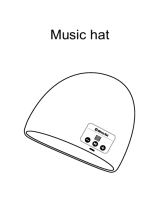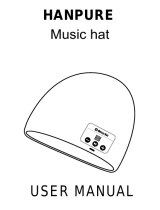Page is loading ...

Motorola S805 Bluetooth® Stereo Module
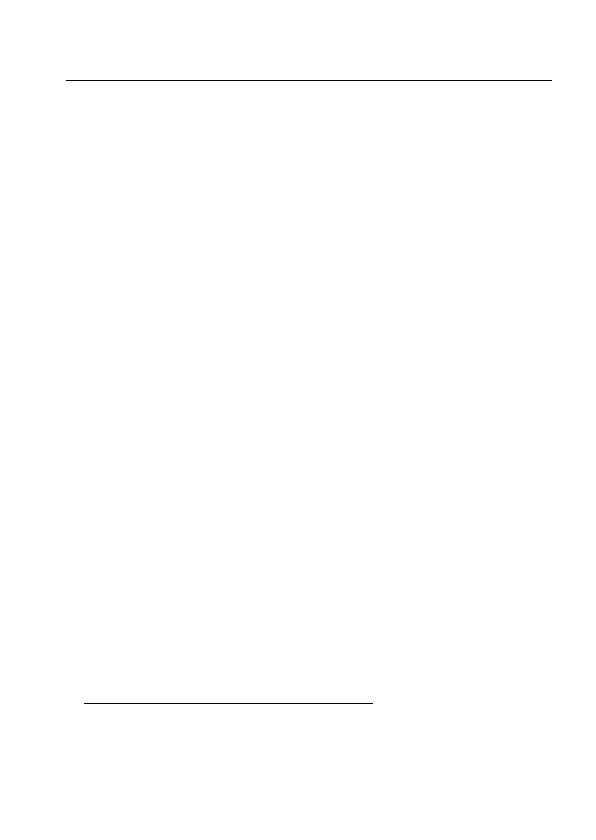
1
S805 Bluetooth
®
Module
S805 Bluetooth
®
Module
Congratulations on the purchase of an Audex product.
Your Audex helmet or padded hat is the first to combine
coveted R.E.D. styling with leading Bluetooth wireless
technology from Motorola. This cutting edge technology
provides wireless communication and music on or off the
mountain.
Your Audex product features a detachable S805 Bluetooth
module. Equipped with stereo speakers, the S805 allows you
to listen to music wirelessly and never miss a call. The fun
doesn’t have to end with the season since the speakers can
be removed from the helmet or padded hat and worn as
headphones
1
.
The feature-rich S805 module packs all the power you need
to get through a full day of activities.
Package Contents
Your Audex helmet or padded hat is accompanied by:
•
S805 Bluetooth module (with included audio cable)
•
Wall charger (with adapters)
•
User's Guide (this booklet)
•
Product registration card (see instructions to redeem
free headband)
1. Your Audex product may contain a product registration card. Follow instructions
to receive a free DJ-style headphone intended for use with the S805 module
(while supplies last).

2
S805 Bluetooth
®
Module
Motorola, Inc.
Consumer Advocacy Office
1307 East Algonquin Road
Schaumburg, IL 60196
www.hellomoto.com
1-877-MOTOBLU
1-888-390-6456 (TTY/TDD United Stated for hearing impaired)
Certain mobile phone features are dependent on the capabilities and
settings of your service provider’s network. Additionally, certain features
may not be activated by your service provider, and/or the provider's
network settings may limit the feature’s functionality. Always contact your
service provider about feature availability and functionality. All features,
functionality, and other product specifications, as well as the information
contained in this user's guide are based upon the latest available
information and are believed to be accurate at the time of printing.
Motorola reserves the right to change or modify any information or
specifications without notice or obligation.
MOTOROLA and the Stylized M Logo are registered in the US Patent &
Trademark Office. The Bluetooth trademarks are owned by their proprietor
and used by Motorola, Inc. under license. iPod is a registered trademark of
Apple Computer, Inc., registered in the U.S. and other countries. All other
product or service names are the property of their respective owners.
© Motorola, Inc., 2005.
Caution:
Changes or modifications made in the phone or Bluetooth
module, not expressly approved by Motorola, will void the user’s authority
to operate the equipment.
Manual Number: 6809498A40-O

3
S805 Bluetooth
®
Module
R.E.D.
Global Product Services
USA 800 881 3183 JAPAN 03 5738 2555
EUROPE 00800 287 866 13/ +43(0)512 230 230
www.redprotection.com
R.E.D is a registered trademark of R.E.D. Corporation, a division of Burton
Snowboards. Audex is a trademark of R.E.D. Corporation, a division of
Burton Snowboards.

4
Contents
S805 Bluetooth
®
Module . . . . . . . . . . . . . . . . . . . . . . . . . 1
Package Contents . . . . . . . . . . . . . . . . . . . . . . . . . . . . . . 1
Overview . . . . . . . . . . . . . . . . . . . . . . . . . . . . . . . . . . . . . . 6
S805 Controls . . . . . . . . . . . . . . . . . . . . . . . . . . . . . . . . . . 8
Getting Started . . . . . . . . . . . . . . . . . . . . . . . . . . . . . . . . . 10
Charging the S805’s Internal Battery. . . . . . . . . . . . . . . . 10
Pairing Your S805 and Compatible
Bluetooth-Enabled Devices . . . . . . . . . . . . . . . . . . . . . . . 11
Attaching the S805 to Your Helmet/Padded Hat/
Headphone . . . . . . . . . . . . . . . . . . . . . . . . . . . . . . . . . . . 15
Connecting Your S805 to a Wired Music Source . . . . . 26
Using Your S805 . . . . . . . . . . . . . . . . . . . . . . . . . . . . . . . 27
Turning Your S805 On and Off. . . . . . . . . . . . . . . . . . . . 27
Making Calls With Your S805 . . . . . . . . . . . . . . . . . . . . 27
Listening to Music With Your S805. . . . . . . . . . . . . . . . 30
S805 Indicator Lights . . . . . . . . . . . . . . . . . . . . . . . . . . 31
S805 Audio Tones . . . . . . . . . . . . . . . . . . . . . . . . . . . . . 32
European Union Directives Conformance
Statement . . . . . . . . . . . . . . . . . . . . . . . . . . . . . . . . . . . . 34
Caring for the Environment by Recycling . . . . . . . . . . . 35
Recycling Mobile Phones and Accessories. . . . . . . . . . 35
Safety and General Information . . . . . . . . . . . . . . . . . . 36
Support . . . . . . . . . . . . . . . . . . . . . . . . . . . . . . . . . . . . . . 41
Consumer Warranty Coverage. . . . . . . . . . . . . . . . . . . . 42

5
S805 Bluetooth Stereo Module by Motorola
Limited Warranty – North America . . . . . . . . . . . . . . . . . 48
Wireless Phone Safety Tips . . . . . . . . . . . . . . . . . . . . . . . 56
Industry Canada Notice to Users . . . . . . . . . . . . . . . . . . 58
FCC Notice to Users. . . . . . . . . . . . . . . . . . . . . . . . . . . . . 59
Export Law Assurances . . . . . . . . . . . . . . . . . . . . . . . . . . 60
Index . . . . . . . . . . . . . . . . . . . . . . . . . . . . . . . . . . . . . . . . . 61

6
Overview
Overview
The Motorola S805 Bluetooth Module allows you to listen to
music and place and receive phone calls from your R.E.D.
helmet or padded hat.
There are three typical scenarios for using the S805
Bluetooth Module:
• Listen to music and make/receive calls from a
compatible Bluetooth-enabled cell phone with both
Advanced Audio Distribution Profile (A2DP) and
Handsfree Profile (HFP).
• Make/receive phone calls from a compatible
Bluetooth-enabled cell phone with Handsfree Profile
(HFP), and listen to music from a wired music source
(such as an iPod
®
).

7
Overview
• Make/receive phone calls from a compatible
Bluetooth-enabled cell phone with Handsfree Profile
(HFP), and listen to music from a Bluetooth-enabled
music source with Advanced Audio Distribution Profile
(A2DP).
Note:
The following table provides guidelines regarding S805
features that depend on the Bluetooth profiles supported and
used by the connected phone or music source:
Profile Description
HFP (Handsfree
Profile)
Telephony / Call management:
operations related to placing/
receiving phone calls
A2DP (Advanced
Audio Distribution
Profile)
Stereo music streaming
AVRCP (Audio Video
Remote Control
Profile)
Remote music control (for example,
ability to remotely Play / Pause or
Stop music)
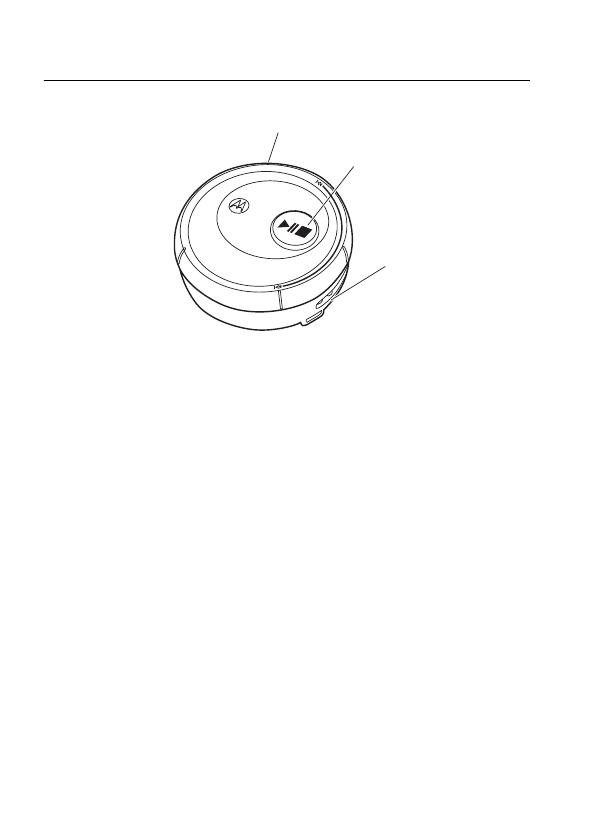
8
S805 Controls
S805 Controls
1—Track Control Wheel
Allows you to skip forward to
the next music track, or skip back to the previous
music track.
2—Play/Pause/Stop Button
M
Allows you to play,
pause, or stop music when listening to music over a
Bluetooth connection using A2DP and AVRCP profiles.
For audio played back through a wired (non-Bluetooth)
connection, this button allows mute/unmute of
incoming audio. In a call via Bluetooth (Handsfree
profile), this button allows mute/unmute of the
microphone.
3—Microphone
Used when placing or receiving calls.
1
2
3
Music Controls (Right Side)
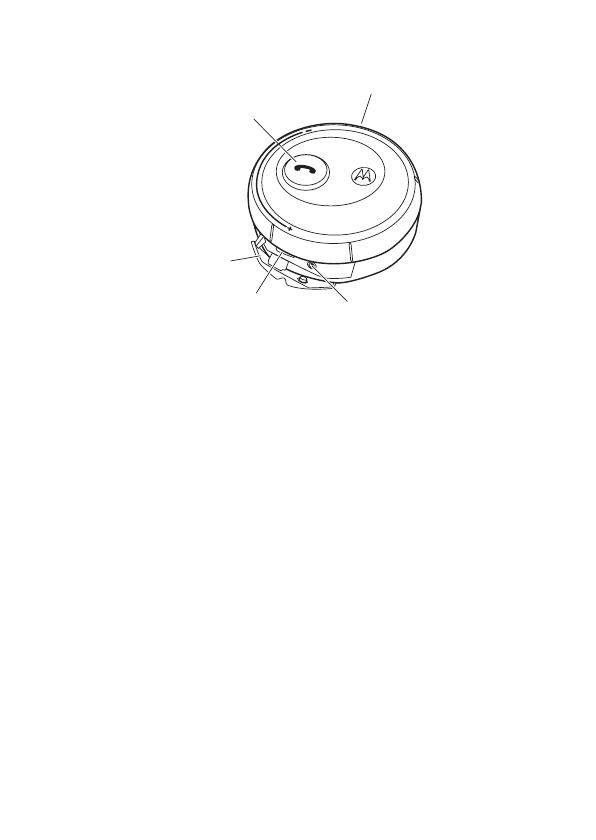
9
S805 Controls
4—Volume Control Wheel
Allows you to increase or
decrease volume for music or calls.
5—Call Button
L
Used to answer and end calls. Also
used to turn the S805 on and off.
6— Grommet
Flexible rubber flap used to cover headset
jack and charging port.
7— Charging Port
When charging, one end of the
charger should be inserted into this port.
8—Headset Jack
Allows you to connect to a
non-Bluetooth music source. When using such a
device as the music source, plug in one end of the
included cable into the music source, and the other
end into this receptacle.
Call Controls (Left Side)
4
5
8
6
7

10
Getting Started
Getting Started
Before you can use the S805, you
must
do the following:
1
Charge the S805’s internal battery.
2
Pair the S805 with your Bluetooth phone and/or
Bluetooth music source.
3
Attach the S805 to your helmet, padded hat, or
headphone.
4
If required, attach a wired music source to your S805.
Charging the S805’s Internal
Battery
First-Time Use
—Before you can use your S805, you need
to charge its internal battery for at least three hours.
Step
1
If necessary, install the proper country
adapter on the wall charger connector.
2
Plug the charger into your S805.
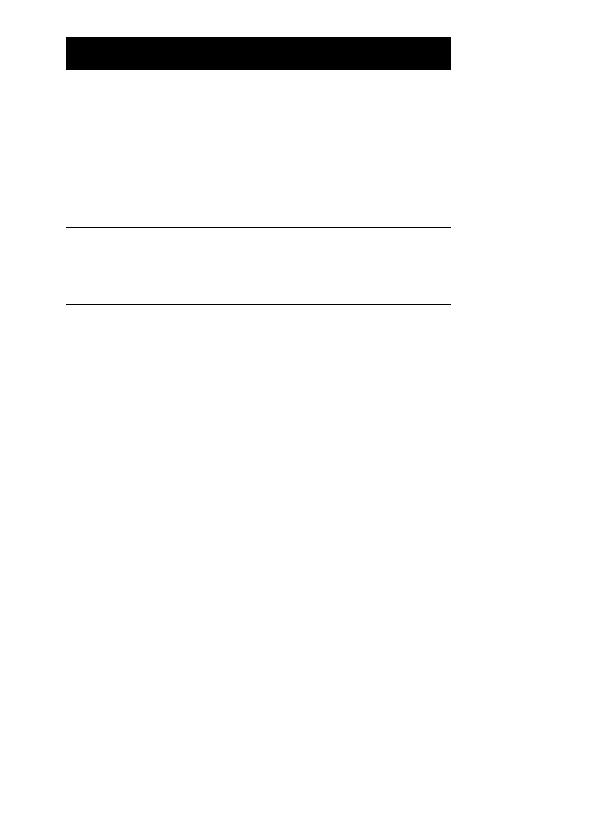
11
Getting Started
Note:
You can also use a Motorola Original™ Vehicle Power
Adapter to charge your S805 while in your vehicle.
The S805 cannot be operated while it is being charged.
A fully charged S805 battery provides approximately:
•17 hours of stereo music listening time
• 20 hours of phone call talk time
• 230 hours of standby time
Pairing Your S805 and Compatible
Bluetooth-Enabled Devices
Pair your S805 with your compatible Bluetooth-enabled
phone and/or music source.
3
Plug the other end of the charger power
cord into an electrical outlet.
While charging, both S805 indicators turn on
and remain on until charging completes. The
S805 cannot be used while charging. Your
S805 fully charges in about 3 hours.
4
When charging completes (indicators off),
unplug the charger from the electrical outlet,
and your S805.
Step
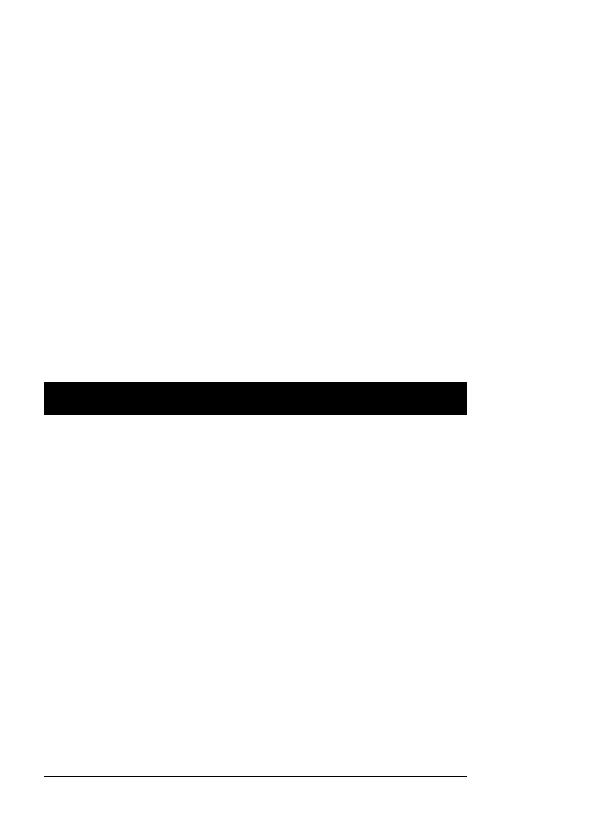
12
Getting Started
Pairing Your S805 and Bluetooth Phone
You must pair (link) your S805 and your Bluetooth-enabled
phone before you can make/receive calls or listen to music
(originating from your phone).
Note:
To listen to music originating from your
Bluetooth-enabled phone, stereo audio streaming (A2DP
Profile) must be supported by the phone.
“Pairing” links two Bluetooth equipped devices, and allows
your phone to remember your S805’s unique ID. After your
S805 and phone are paired, your S805 automatically
connects to your phone when you turn it on.
Perform these steps to pair (link) your phone and S805:
Step
1
Turn on the Bluetooth power on your phone.
Bluetooth power option may be
OFF
by default.
Bluetooth power must be
ON
to search for
devices.
For most Motorola phones:
a
M(Menu)
>
Settings
>
Connection
>
Bluetooth
Link
>
Setup
>
b
Scroll to
Power
.
c
Select
Change
.
d
Scroll to
On
.
e
Press
Select
to turn on the Bluetooth feature.
Bluetooth feature remains on until you turn it off.
Note:
For other phones, refer to your phone’s
user’s guide.
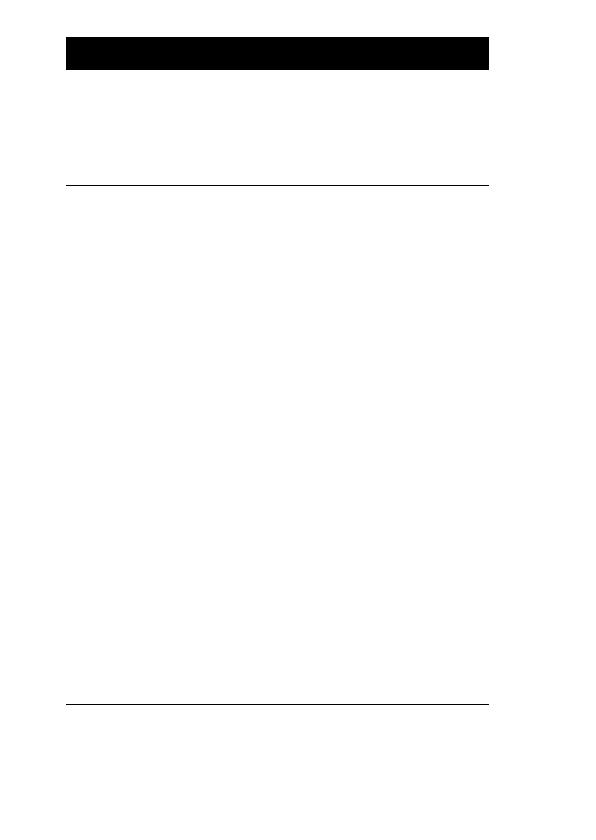
13
Getting Started
2
Put your S805 into pairing mode.
With your S805 off, press and hold
L
until the
corresponding Call Button indicator light turns
on and remains on (about 6 seconds).
3
Set your phone to look for your S805.
For most Motorola phones:
a
M(Menu)
>
Settings
>
Connection
>
Bluetooth
Link
>
Handsfree
>
Look for Devices
The phone lists all Bluetooth devices it finds.
b
Select
Motorola S805
.
c
Press
OK
and
Ye s
to pair (link) the handsfree
device.
d
Enter the passkey
0000
and press
OK
.
Your S805’s ID is now stored in your phone’s
memory.
When your S805 is successful paired with your
phone, the S805 indicator rapidly flashes and
then resumes regular flashing.
Note:
For more information on pairing with your
compatible Bluetooth-enabled phone, open a web
browser and access the
http://direct.motorola.com/hellomoto/Motosu
pport/source/BluetoothSelect.asp
web site.
Step
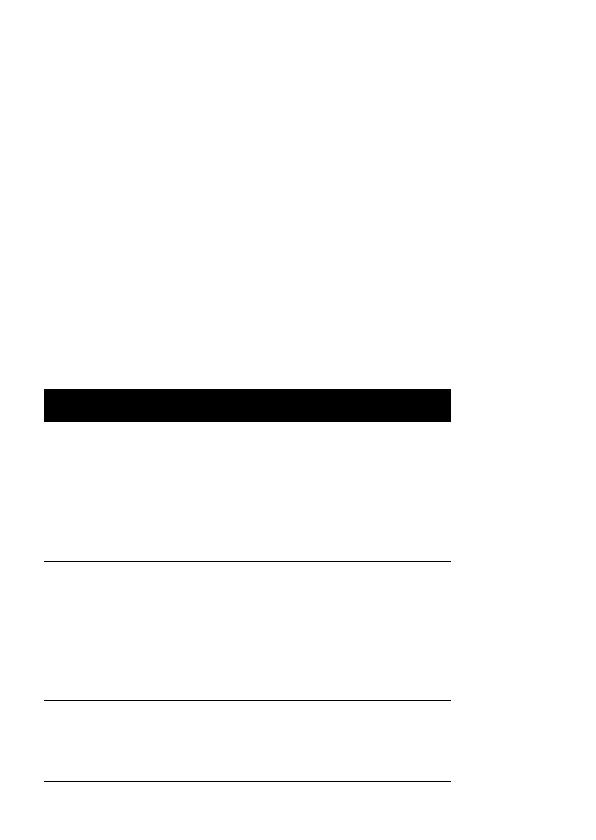
14
Getting Started
Pairing Your S805 and Bluetooth Music
Source
You must pair (link) your S805 and your Bluetooth-enabled
music source before you can play music.
Note:
To listen with the S805 to music originating from your
Bluetooth-enabled music source, the music source must
support Advanced Audio Distribution Profile (A2DP).
“Pairing” links two Bluetooth equipped devices, and allows
your phone to remember your S805’s unique ID. After your
S805 and music source are paired, your S805 automatically
connects to your music source when you turn it on.
Perform these steps to pair your S805 and music source:
Step
1
Holding the S805 close to the music source,
put your S805 into pairing mode.
With your S805 off, press and hold
L
until
the Call Button indicator light turns on and
remains on (about 6 seconds).
2
Place your Bluetooth-enabled music source
into pairing mode.
Note:
For details on placing your
Bluetooth-enabled music source in pairing mode,
see the device’s user documentation.
3
When the S805 pairs successfully with the
music source, you see a series of 10 rapid
flashes from the
L
button indicator light.

15
Getting Started
Pairing to Additional Devices
Your S805 can store pairing information for up to eight
different Bluetooth devices. These devices are stored in
chronological order in the “Paired Device List” in your S805’s
memory. When you try to pair to more than eight devices,
the oldest paired device is removed from the list.
Any of the eight paired devices can start a paired connection
to your S805.
When you turn on your S805 it automatically connects only to
the
last
handsfree device (such as a mobile phone)
and
the
last music source it was
connected to
. If you want to
connect your S805 to another device in the paired device list,
you must start the connection from that device. When any
one of the eight devices starts a connection to your S805
afterwards, that device then becomes the “last connected”
device.
Attaching the S805 to Your
Helmet/Padded Hat/Headphone
Attach your S805 to your helmet, padded hat, or headphone.
Attaching the S805 to Your Helmet
Perform these steps to attach your S805 to your helmet.
Note:
A QuickClip system is used to allow the ear pad to be
easily detached from the helmet. Please detach ear pad from
the helmet before attaching the S805 modules.

16
Getting Started
1
Take a moment to become familiar with the ear pad
components as shown.
2
Attach the pod into the ear pad connector following the
steps shown.
The example below shows the right headset pod being
inserted into the right receiver plate. Perform this step for
both pods.
1
2
Sliding Tab
Cable Guide
Fixed Tab
Right Receiver Plate
Left Receiver Plate
1
2

17
Getting Started
3
Feed the connector cable into the cable guide on the
receiver plate by pressing the cable into the channel as
shown.
4
Flip ear pad over and pull open velcro cable cover as
shown.
5
Tuck cable into slot in ear pad as shown.
2

19
Getting Started
8
Slide blade of the QuickClip on ear pad into helmet slot as
shown.
9
Pull down chin strap over the speaker pad and insert
through the loop strap on the ear pad as shown.
Quick
Clip
/