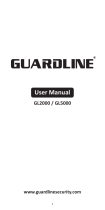2
www.idealinc.com
WIRELESS DRIVEWAY ALERT/ALARM
The Ideal Security Wireless Driveway Alert uses a PIR motion sensor to detect motion
and send a wireless RF signal to the linked receiver. When it receives a signal the
receiver can chime, sound a 100dB alarm and/or flash its LED lights. The Receiver has
a range of up to 120 meters (395 feet). Up to 50 sensors can be linked to the receiver.
The motion sensor can be installed indoors or outdoors. It’s viewing angle covers an
arc of 45° and detects motion from 5 to 8 meters (16 - 26 feet). It will sense motion
day or night. The Wireless Driveway Alert can be used to monitor other locations such
as, gates, sheds or walkways. Note, the PIR motion sensor is not “pet immune”.
WHAT’S INCLUDED IN THIS PACKAGE
Motion sensor (1)
Receiver with built in chime or alarm (1)
Mounting screws (3)
Wall anchors (3)
Instruction manual (1)
FEATURES
• Sounds an alert or alarm when a person or a car enters your driveway.
• Select notification mode: Sound & Flashing light, Sound only, Light only.
• Select sound mode: Loud Chime, Low Chime or 100dB Alarm.
• Learn sensor button: Press once to link up to 50 sensors to the receiver.
• Power switch to turn the receiver ON or OFF.
PIR MOTION SENSOR
:
• Wireless RF transmission range up to 120m (394’) in open air.
• PIR detection distance from 5m to 8m (16‘ - 26’)
• PIR detection angle up to 45°
• B
attery powered - 3 AAA (1.5V DC) provide approximately 12 months
of normal
operation. Status LED will flash once per second
when batteries are low. Batteries are not included.
• 5 Second detection interval from first detection to next detection.
• Weather resistant (IP44). Installation in sheltered location is recommended.
• Operational temperature range:
60°C to -30°C (140°F to -20°F) when using lithium AAA batteries
60°C to -15°C (140°F to 5°F) when using alkaline AAA batteries
RECEIVER
• Sound level up to 100dB (at 0.5m) Low power consumption - long battery life
• Battery powered - 3 C (1.5V DC) provide approximately 20 months of normal
operation. Status LED will flash once per second when batteries are low.
Batteries are not included.
• For indoor use only
• Operation temperature range: 45°C to 0°C (110°F to 32°F)
NOTE: Can be powered with an optional AC adapter SKQH652CHG (not included)
Output 6V DC 200mA, 12mm plug, inside (+) ID 2.1mm, outside (-) OD 5.5mm
DESCRIPTION OF COMPONENTS
(1) LED Indicator (2) Speaker (3) DC 6V Input Jack
(4) Chime, Low, Alarm Switch (5) On/Off Switch (6) Sound & Flash Button
(7) Auto-learn Button (8) PIR (9) LED Indicator
SET UP AND INSTALLATION
RECEIVER:
NOTE: For set-up, set the CHIME, LOW, ALARM switch to LOW
1. Remove the screws from the battery
compartment cover and insert 3 C cell 1.5V.
batteries (not included). Replace cover.
2. Turn the power ON.
4. Choose how the receiver will react
when motion is detected.
Use the
CHIME, LOW, ALARM switch
to select the type of sound:
a.) CHIME, sounds a loud chime
for 5 seconds.
b.) LOW, sounds a quieter chime
for 5 seconds.
c.) ALARM sounds a loud 100dB alarm for 25 seconds.
3. Press the
Sound & Flash Button
to choose between:
a.) SOUND & FLASH: The 3 LED’s will flash while the chosen alert sounds
b.) SOUND ONLY, The 3 LED’s will not flash while the chosen alert sounds
c.) FLASH ONLY. No sound will come from the receiver.
In CHIME & LOW mode the 3 LED’s will flash for 5 seconds.
In ALARM mode, 3 LED’s will flash rapidly for 25 seconds.
NOTE: Low battery power indication: When the receiver batteries are low the LED
will flash once every second. Please check and change weak batteries immediately.
PIR MOTION SENSOR:
The motion sensor included is already factory linked to the receiver.
1. Remove the screws from the battery
compartment cover and insert 3 AAA 1.5V.
batteries
(not included)
.
Replace the cover.
The unit will begin to monitor for movement
after 10 seconds. The LED lights up when motion
is detected. There is a built-in 5 second delay
for the sensor to detect the next movement.
The LED will flash once per second when
batteries are low.
2. For best coverage place the sensor 1 - 1.5 meters (3 - 5 feet) above ground level.
Adjust motion sensor to cover the best angle for your needs. When choosing a
location, avoid direct sunlight, avoid hot or cold air vents, don’t place facing glass
doors or windows or opposite any moving objects. Wireless range to the receiver
is up to 120m (394’) in open air.
TO MOUNT PERMANENTLY :
NOTE: It is best to test the unit before mounting permanently
1. Drill holes and install the anchors and screws provided. Leave the heads of the
screws protruding from the wall slightly. The distance between the two mounting
points for the receiver unit is 36mm (1-7/16”) center to center. The motion sensor
has only one mounting point.
2. Place the keyhole mounting points of the unit over the screw heads and
slide down
to secure in place.
LINKING MOTION SENSORS TO THE RECEIVER
Occasionally the LINK between the motion sensor and the receiver can be lost,
or you may want to add
up to 50 additional “QH” designated Sensors
.
It will only take a few seconds to link a sensor to the receiver.
(Ideal part # for additional sensors SKQH652CHG)
Please follow SET UP AND INSTALLATION for the Receiver and Motion sensor.
1. Once all the batteries are installed and notification selected, press the
LEARN Button on the receiver once (#7 in Description of components).
2. Three (3) indicator lights on the receiver (alert) will light up indicating that it is
ready to receive the signal from the motion sensor.
3. Activate the motion sensor by waving your hand in front of it. The receiver will
beep twice and the lights will turn off to confirm linking.
If you do not hear 2 beeps, please try again.
4. To delete all sensors from the receiver press and hold the LEARN button
for 5 seconds, you will hear 6 rapid beeps to confim the action.
IMPORTANT: Only IDEAL sensors with the designation “QH” in
the product number can be linked to the receiver.
Sensors without the “QH” designation (e.g. SK615) are NOT compatible.
For additional help, please refer to our YouTube video which can be found at:
https://www.youtube.com/watch?v=Twnn1rdQ07Y
(1)
(2)
CHIME
LOW
ALARM
(3)
(4)
OFF
ON
(5)
(6)
(7)
(8)
(9)
3xAAA
1.5V Battery
IMPORTANT NOTES:
1. False triggers may be caused by direct sunlight, rain and heat sources such as
radiators, heat ducts or stoves. If the sensor sends false triggers, changing the
location or direction of the sensor can remedy the problem.
2. We recommended that batteries be replaced annually.
3. For the most up to date installation instructions, videos and troubleshooting
information consult our web site, www.idealinc.com
4. The sensor can provide valuable protection for your home and property if
utilized properly. However, this unit cannot guarantee complete protection
against burglary or robbery. Therefore, we cannot be responsible for any losses
or damages which may occur.
WARRANTY:
This unit is warranted to be free of defective materials and workmanship for a
period of one year from date of purchase. In case of malfunction, this unit will be
replaced at no charge by Ideal Security Inc. Return the product postage paid, along
with your sales slip to Ideal Security Inc. Warranty begins on date of consumer
purchase. Replacement as described above shall be the sole remedy to the consumer
and there shall be no liability on the part of Ideal Security Inc. for any special,
indirect, incidental or consequential damages, including but not limited to any loss
of business or profits whether or not foreseeable.
CUSTOMER SERVICE:
Thank you for your purchase:
We are dedicated to customer service and will work to resolve any difficulties to
ensure customer satisfaction.
If you have any questions about the setup or function of this product, please call us
before returning this product to the point of purchase. You may also check
www.idealinc.com for updates to instructions and useful installation videos
(search by product #).
Tel: 800-361-2236 x 230 • Fax: 800-361-3423
e-mail: info@idealinc.com www.idealinc.com
This device complies with Part 15 of the FCC Rules and RSS-210 of industry Canada.
1. This device may not cause harmful interference.
2. This device must accept any interference received, including interference that may cause
undesired operation of the device.
Warning: Changes or modifications made to this equipment not expressly approved by the party
responsible for compliance may void the user’s authority to operate this equipment.
3 x C 1.5V
Alkaline Battery
1~1.5m
(3’~5’)
5~8m (16~26’)
45°
1
Keyhole
mounting point
Drill holes and install
anchors and screws
Slide unit over the screw head
and down to secure in place.
QH
SERIES
To mount permanently
SKQH652

 1
1
IDEAL Security SK678 Installation guide
IDEAL Security SK616 Installation guide
IDEAL Security SK640 Operating instructions
IDEAL Security SK664 Installation guide
IDEAL Security SK606BL Installation guide
IDEAL Security SK602 Operating instructions
IDEAL Security SK602 User manual
IDEAL Security SK606 User manual
Mercury MVC043 User manual
Swann MDRIVE2260214E User manual
Yale YL-SR-340 Owner's manual
Yale EF Kit 2 Owner's manual
Assa Abloy Yale EF-KIT2 Owner's manual
Response Shed Alarm ML1 User manual
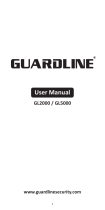 Guardline GL2000 User manual
Guardline GL2000 User manual
Swann MALARM1301012E User manual
Yale HSA6600 Owner's manual
Assa Abloy Premium Plus HSA6410 User manual