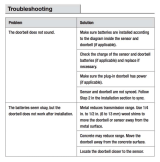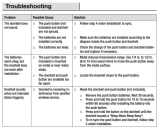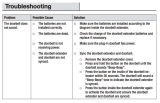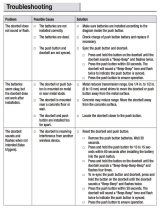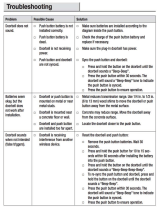Page is loading ...

Driveway Alert
INSTRUCTION MANUAL
EN
MDRIVE2260214E

2
ENGLISH
Long driveway? Security conscious? Is that car driving up your driveway, or just passing by?
Can’t hear someone knocking on your front door while you’re at the back of your home?
Presenting the Driveway Alert from Swann, the unique system which will let you know when
people are coming to visit!
How does it work?
Basically, there are three parts to the Driveway Alert system.
1. The Indoor Alarm Receiver works as an alarm buzzer and a doorchime. It monitors for
signals coming from the Passive Infrared (PIR) Motion Sensors and the Doorbell, and
activates an alert in response to that signal. It also features a series of LED indicators
on the front of the unit so you can visually tell where an alert is coming from. The Indoor
Alarm Receiver can be either mounted to a fixed location or completely free standing.
2. The PIR Motion Sensors enable you to monitor for movement in two zones or areas
surrounding your property. Each contains a miniature radio transmitter, which sends a
signal to the Indoor Alarm Receiver whenever motion is detected. The motion sensors
should be deployed outdoors, where there is a clear view of the driveway or the likely
entry and exit paths that you plan to secure.
3. The Doorbell enables visitors to send a chime to the Indoor Alarm Receiver so you know
that someone’s waiting at your doorstep. As it is neither water nor weatherproof, it must
be installed in a sheltered location.
Introduction
Layout
Motion Sensor Doorbell
PIR Sensor Window
Sensor Activity
Indicator
Chime Button
Chime Indicator

3
ENGLISH
Layout
1. Sensor 1 LED Indicator
2. Doorbell LED Indicator
3. Sensor 2 LED Indicator
1. Sensor 1 Select Button
2. Doorbell Select Button
3. Sensor 2 Select Button
4. Battery Compartment
5. Chime Select Button
6. Volume (Low-Medium-High) Slide Switch
7. Speaker
8. Mounting Hook Hangers
Back of the Indoor Alarm Receiver
Front of the Indoor Alarm Receiver
1 2 3
1
5
6
8
7
4
2
3

4
ENGLISH
Operation Guide
Installing Batteries
The Indoor Alarm Receiver and Motion Sensors require batteries. These are necessary
for the devices to be able to receive and transmit active wireless signals. For best
performance, use fresh, high quality alkaline batteries.
Note: We recommend changing the batteries in the receiver and sensors every six months.
Indoor Alarm Receiver
• The Indoor Alarm Receiver requires 3 x AA batteries (not included) to operate.
• To install batteries, slide off the battery cover on the back of the unit to reveal the battery
compartment and then insert batteries matching the polarity (+ and -) markings inside
the battery compartment.
• Replace the battery cover until it clicks into place.
Motion Sensors
• Each motion sensor requires a 9V battery (not included) to operate.
• To install battery, remove the two screws on the back of the motion sensor securing the
battery compartment cover in place using a small Phillips head screwdriver, attach a
battery to the 9V connector and then place the battery into its compartment.
• Replace the battery cover. Ensure that it makes complete contact with the silicone seal
lining the battery compartment. If moisture is able to enter the motion sensor, it will
adversely affect performance dramatically.
Doorbell
• If you need to replace the battery, insert a small flat-head screwdriver into the small
notch on the base of the doorbell and then push against the tab inside to lift the front
cover off.
• Replace with same type of battery (1 x CR2032 battery). Ensure the battery is secured
properly before refitting the front cover.
Placement of the Motion Sensor
The range of the wireless transmission for the Driveway Alert system is dependent on
local environment (i.e., obstructions, weather, signal interferences, etc) and can be up to
approximately 80 meters (around 263 feet) – take this into consideration when selecting
positions for the motion sensors and make sure you test if the location you place the motion
sensor is in range before fitting in place.
The motion sensor, under typical conditions, is
designed to detect people and vehicles moving
within an area of approximately 6 meters (around
20 feet) at a 100° angle from the sensor.
For best coverage and to maximize detection,
place the sensor approximately 2m/6ft off the
ground, pointing on a slightly downwards angle.
6ft/2m
13ft/4m
20ft/6m
100°

5
ENGLISH
Operation Guide
Changing the Doorbell Chime
The Indoor Alarm Receiver provides a choice of 16 different chimes.
To change the doorbell chime:
1. Press the Chime Select button on the back of the Indoor Alarm Receiver. The next
chime is played. Keep pressing the button until you hear a chime you like.
2. Press and hold the Doorbell Select button on the the back of the Indoor Alarm Receiver
until the Doorbell LED indicator lights up.
3. Within 10 seconds, press and hold the Chime button on the Doorbell until the chime
indicator stops blinking. The selected chime will now be heard whenever the doorbell
is pressed.
Adjusting the Alarm/Chime Volume
To adjust the volume of the alarm/chime, use the volume control slide switch on the back of
the Indoor Alarm Receiver. There are three settings available: low, medium and high.
Turning Off/On the Sensor Alarm and Doorbell Chime
Like some peace and quiet for a period of time? You have the ability to put the alarm/chime
for each individual sensor and the doorbell on “silent” mode.
1. If mounted, remove the Indoor Alam Receiver from the mounting hook.
2. Press any Sensor 1/Sensor 2/Doorbell Select button on the back of the Indoor Alarm
Receiver once to turn off the alarm/chime from that particular component. You will
hear two beeps from the Indoor Alarm Receiver, indicating that the alarm/chime has
turned off.
3. To turn the alarm/chime back on, press the corresponding Sensor 1/Sensor 2/Doorbell
Select button again. You will hear a single beep from the Indoor Alarm Receiver,
indicating that the alarm/chime has turned on.
Note: The LED indicators on the front of the Indoor Alarm Receiver will continue to blink
whenever the unit receives a signal from the corresponding sensor or doorchime.
Tips & Tricks:
• Although the sensors are weather resistant, they are not waterproof – Installing in a
covered area where it is under an awning or eaves is recommended. Exposure to rain
and moisture could adversely affect the performance and durability of the sensors.
• Any moving heat source can trigger the sensor. For example, a moving shadow on a
sunny day may trigger the sensor, or the sun coming out from behind clouds. False
triggers should be rare, but will occasionally occur.
• Wandering small animals (such as a cat or similar) can, under some circumstances,
trigger the sensors. Therefore, we suggest that the motion sensors are not suited to
areas where pets are routinely kept.
• Ideally, the sensor should only see your driveway, and the only moving object(s) in front
of the sensor should be the car(s) or person(s) you want to detect.

6
ENGLISH
Mounting
Indoor Alarm Receiver
There is no requirement to mount the Indoor Alarm Receiver. As it is also completely
freestanding, you may find it more convenient to place it on a shelf or table. One of the
benefits of a battery operated wireless receiver is that if you have a large house, you can take
the receiver with you. No more missing visitors because you were all the way at the back of
the house or by the pool!
If you would like to mount the receiver, you simply
need to screw the mounting hook to a wall using
the four screws provided and then hang the Indoor
Alarm Receiver onto the hook.
Motion Sensor
1. Choose the mounting location and then mark
the screw hole location with a pencil.
2. Drill the supplied screw into the marked
location, leaving approximately ¼” of the screw
protruding from the mounting surface. You
may need to use a wall plug depending on the
surface.
3. Place the sensor’s hanger slot (see opposite)
over the screw and then shift the sensor
downwards to ensure it sits on the screw firmly.
Doorbell
The doorbell can be mounted by sticking it to a wall using the included adhesive strip(s).
1. Choose the area you want to mount the doorbell - flat, smooth surfaces are ideal.
2. Peel off the covering of the adhesive strip, and then attach the doorbell to the wall in the
location you want.
Mounting Hook
WARNING: When tting the screws into the wall, make sure you
are not inserting them anywhere near electrical wires, including
wires that may be behind the wall. If you are unsure at all, please
get a professional to check rst and install the screws for you.
!
Hanger slot

7
ENGLISH
Troubleshooting
Problem: My motion sensor isn’t detecting movement.
Solution:
• The motion sensor may not be within range of the Indoor Alarm Receiver. Sometimes
obstructions between the sensor and receiver such as walls, metal objects, etc in the
environment can affect the sensor’s functional range.
• The battery in the motion sensor is weak. It is recommended to replace the battery
every 6 months to maintain optimum performance.
Problem: The sensor LED indicator on the Indoor Alarm Receiver is blinking but I don’t
hear any alarm when my motion sensor is triggered.
Solution:
• The alarm for the corresponding sensor has been muted on the receiver. See “Turning
Off/On the Sensor Alarm and Doorbell Chime” on page 5 for instructions on how to
turn it back on.
Problem: I keep getting false alarms!
Solution:
• The sensors use passive infrared to detect changes in temperature so check that there
are no shifting heat sources in view of the motion sensor(s). This includes the obvious
things, such as moving pets or people, but also things such as a moving shadow on
a hot day (such as the shadow of a tree blowing in the wind). Sometimes reflected
infrared heat from the sun is enough to trigger the sensor.
• If you’ve had the Driveway Alert system installed for some time, then the batteries in
the sensors might be running low, causing erratic behavior.
• If you’re using the Driveway Alert system in an environment with a high level of
radio ‘noise’ (that is, somewhere with multiple wireless devices in use) then these
interfering signals might be interpreted as the system as alarm signals. This should,
however, be a very rare occurrence.
Problem: The chime doesn’t sound.
Solution:
• Check the doorbell battery - the chime indicator should light up when the chime button
is pressed. Replace if necessary.
• The chime has been muted on the receiver. See “Turning Off/On the Sensor Alarm and
Doorbell Chime” on page 5 for instructions on how to turn it back on.

© Swann Communications 2014
USA toll free
1-800-627-2799
USA Exchange & Repairs
1-800-627-2799 (Option 1)
(M-F, 9am-5pm US PT)
AUSTRALIA toll free
1300 138 324
NEW ZEALAND toll free
0800 479 266
UK
0203 027 0979
Helpdesk / Technical Support Details
Swann Technical Support
All Countries E-mail: tech@swann.com
Telephone Helpdesk
Limited Warranty Terms & Conditions
Swann Communications warrants this product against defects in workmanship and material for a
period of one (1) year from it’s original purchase date. You must present your receipt as proof of date
of purchase for warranty validation. Any unit which proves defective during the stated period will
be repaired without charge for parts or labour or replaced at the sole discretion of Swann. The end
user is responsible for all freight charges incurred to send the product to Swann’s repair centres.
The end user is responsible for all shipping costs incurred when shipping from and to any country
other than the country of origin.
The warranty does not cover any incidental, accidental or consequential damages arising from
the use of or the inability to use this product. Any costs associated with the fitting or removal of
this product by a tradesman or other person or any other costs associated with its use are the
responsibility of the end user. This warranty applies to the original purchaser of the product only
and is not transferable to any third party. Unauthorized end user or third party modifications to any
component or evidence of misuse or abuse of the device will render all warranties void.
By law some countries do not allow limitations on certain exclusions in this warranty. Where
applicable by local laws, regulations and legal rights will take precedence.
For Australia: Our goods come with guarantees which cannot be excluded under Australian
Consumer Law. You are entitled to a replacement or refund for a major failure and for compensation
for any other reasonably foreseeable loss or damage. You are also entitled to have the goods
repaired or replaced if the goods fail to be of acceptable quality and the failure does not amount to
major failure.
FCC Verification
This equipment has been tested and found to comply with the limits for Class B digital device, pursuant to part
15 of the FCC Rules. These limits are designed to provide reasonable protection against harmful interference
in a residential installation. This equipment generates, uses and can radiate radio frequency energy and, if not
installed and used in accordance with the instructions, may cause harmful interference to radio or television
reception, which can be determined by turning the equipment off and on, the user is encouraged to try to correct
the interference by one or more of the following measures:
Reorient or relocate the receiving antenna
Increase the separation between the equipment and the receiver
• Connect the equipment into an outlet on a circuit different from that to which the receiver is connected
• Consult the dealer or an experienced radio/TV technician for help
WARNING: Modifications not approved by the party responsible for compliance could void user’s authority to
operate the equipment.
/