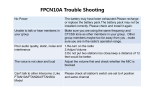Page is loading ...

INSTRUCTION MANUAL
© B62-1163-10 (K,M)
09 08 07 06 05 04 03 02 01
VHF FM TRANSCEIVER
KENWOOD CORPORATION
TK-2102/
TK-2107
UHF FM TRANSCEIVER
TK-3102/
TK-3107

THANK YOU!
We are grateful for your purchase of this KENWOOD
transceiver. We believe this easy-to-use transceiver
will provide you with dependable and reliable
communications.
KENWOOD MEANS WIRELESS
Founded more than 50 years ago, KENWOOD’s Car
and Home Audio products are in demand around the
world. KENWOOD is also a major developer and
producer of wireless and digital wireless
communications products. KENWOOD provides top
quality Amateur Radio products for the serious hobbyist,
and commercial radio products and systems for
business, industry, and public safety users, worldwide.
MODELS COVERED BY THIS MANUAL
TK-2102: 2-channel VHF FM Transceiver
TK-2107: 16-channel VHF FM Transceiver
TK-3102: 2-channel UHF FM Transceiver
TK-3107: 16-channel UHF FM Transceiver

i
PRECAUTIONS
• Refer service to qualified technicians only.
• Do not operate the transceiver or charge a battery
pack in an explosive atmosphere (gases, dust,
fumes, etc.).
• Turn OFF the transceiver while taking on fuel or
while parked in a gasoline service station.
• Do not modify or attempt to adjust this transceiver for
any reason.
• Do not expose the transceiver to long periods of
direct sunlight, nor place it close to heating
appliances.
• Do not place the transceiver in excessively dusty,
humid, and/or wet areas, nor on unstable surfaces.
SAFETY: It is important that the operator is aware of,
and understands, hazards common to the operation of
any transceiver.

ii
CONTENTS
UNPACKING AND CHECKING EQUIPMENT................... 1
Supplied Accessories...................................... 1
PREPARATION .................................................. 3
Charging the NiCd Battery Pack .......................... 3
Installing/ Removing the Battery Pack .................. 5
Installing the Antenna ..................................... 6
Installing the Belt Clip..................................... 6
Installing the Cover over the Speaker/
Microphone Jacks.......................................... 7
Installing the Optional Speaker/ Microphone........... 7
GETTING ACQUAINTED (TK-2102/ TK-3102) ................ 8
TK-2102/ TK-3102 OPERATION ............................... 9
GETTING ACQUAINTED (TK-2107/ TK-3107) ...............10
TK-2107/ TK-3107 OPERATION ..............................11
AUXILIARY FUNCTIONS ......................................12
Time-out Timer............................................12
Battery Save ...............................................12
Low Battery Warning .....................................12
Monitor.....................................................13
Quiet Talk (QT) and Digital Quiet Talk (DQT) ..........13
OPTIONAL ACCESSORIES ....................................14
TROUBLESHOOTING GUIDE..................................15
FREQUENCY CHART ..........................................16

1
UNPACKING AND CHECKING EQUIPMENT
Carefully unpack the transceiver. We recommend that
you identify the items listed in the following table before
discarding the packing material. If any items are
missing or have been damaged during shipment, file a
claim with the carrier immediately.
■ Supplied Accessories
metI rebmuNtraP ytQ
annetnA
/2012-KT
7012-KT
M,K5X-5960-09T
1
2M,2K5X-1860-09T
/2013-KT
7013-KT
2M,2K,M,K5X-4960-09T
3M,3K5X-3860-09T
4K5X-4860-09T
regrahcyrettaB
)ylno2013-KT/2012-KT(
5X-8950-80W1
rotpadaCA
2013-KT/2012-KT(
)ylno
K5X-9740-80W
1
M5X-8550-80W
)A51-BNK(kcapyrettabdCiN
)ylno2013-KT/2012-KT(
5X-0490-90W1
revockcajenohporcim/rekaepS3X-1530-90B1
gnikcolenohporcim/rekaepS
tekcarb
4X-3944-12J1
pilctleB3X-4260-92J1
teswercS5X-6930-99N1
dracytnarraWK––1
launamnoitcurtsnIXX-3611-26B1
Note: A market code (K, K2, K3, K4, M, M2, M3) can be found on
the label attached to the package box.

2
Belt clip
Speaker/ microphone
jack cover
Screw set
Speaker/ microphone
locking bracket
AC adaptor (K market)
(TK-2102/ TK-3102 only)
NiCd battery pack
(KNB-15A)
(TK-2102/ TK-3102 only)
Antenna
(TK-2102/ TK-2107)
Battery charger
(TK-2102/ TK-3102 only)
Antenna
(TK-3102/ TK-3107)
AC adaptor (M market)
(TK-2102/ TK-3102 only)

3
■ Charging the NiCd Battery Pack
The battery pack is not charged at the factory;
charge it before use.
Initially charging the battery pack after purchase or
extended storage (greater than 2 months) will not
bring the battery pack to its normal operating
capacity. After repeating the charge/discharge cycle
two or three times, the operating capacity will
increase to normal.
◆
DO NOT RECHARGE THE BATTERY PACK IF IT IS
ALREADY FULLY CHARGED. DOING SO MAY CAUSE
THE LIFE OF THE BATTERY PACK TO SHORTEN OR THE
BATTERY PACK MAY BE DAMAGED.
◆
AFTER RECHARGING THE BATTERY PACK,
DISCONNECT IT FROM THE CHARGER. CHARGING THE
BATTERY PACK FOR MORE THAN 5 DAYS MAY REDUCE
THE BATTERY PACK LIFE DUE TO OVERCHARGING.
Note:
◆
The ambient temperature should be between 41 and 104
°
F
(5 and 40
°
C) while charging is in progress. Charging outside
this range may not fully charge the battery.
◆
Always switch OFF the transceiver equipped with a NiCd battery
pack before charging. Using the transceiver while charging its
battery pack will interfere with correct charging.
◆
The battery pack life is over when its operating time decreases
even though it is fully and correctly charged. Replace the
battery pack.
PREPARATION

4
Note: It takes approximately 6 hours to fully charge the optional
KNB-14 battery pack.
Plug the AC adaptor cable into
the adaptor jack located on the
rear of the charger.
Plug the AC adaptor into an AC outlet.
Slide the NiCd battery pack or
transceiver with a NiCd battery
pack into the charger.
• Make sure the battery pack
contacts are in contact with the
charging terminals.
• The charger LED lights and
charging begins.
After charging the supplied KNB-15A battery pack
for 8 hours, remove it or the transceiver equipped
with it from the charger.
• The charger does not turn OFF automatically after
charging is completed.
Unplug the AC adaptor from the AC outlet.

5
■ Installing/ Removing the Battery Pack
The average life of the supplied KNB-15A NiCd
battery pack is 8 hours. Average times are
calculated using 5% transmit time, 5% receive time,
and 90% standby time.
◆
DO NOT SHORT THE BATTERY TERMINALS OR
DISPOSE OF THE BATTERY BY FIRE.
◆
NEVER ATTEMPT TO REMOVE THE CASING FROM THE
BATTERY PACK.
Match the four grooves of
the battery pack with the
corresponding guides on
the back of the transceiver.
Slide the battery pack
along the back of the
transceiver until the
release latch on the base
of the transceiver locks.
To remove the battery
pack, pull back on the
release latch and slide
the pack away from the
transceiver.
w
q

6
■ Installing the Antenna
Screw the antenna into the
connector on the top of the
transceiver by holding the
antenna at its base and turning
it clockwise until secure.
Note: The antenna is neither a handle,
a key ring retainer, nor a speaker/
microphone attachment point. Using
the antenna in these ways may damage
the antenna and degrade your
transceiver’s performance.
Antenna
■ Installing the Belt Clip
If necessary, attach the belt
clip using the two supplied
3 x 8 mm screws.
Note:
◆
If the belt clip is not installed, its
mounting location may get hot
during continuous transmission or
when left sitting in a hot
environment.
◆
You must remove the belt clip
before removing the battery pack.
DO NOT USE GLUE WHICH IS DESIGNED TO PREVENT
SCREW LOOSENING WHEN INSTALLING THE BELT CLIP, AS
IT MAY CAUSE DAMAGE TO THE TRANSCEIVER. ACRYLIC
ESTER, WHICH IS CONTAINED IN THESE GLUES, MAY
CRACK THE TRANSCEIVER’S BACK PANEL.
Belt
clip

7
If you are not using a speaker/
microphone, install the cover
over the speaker/ microphone
jacks using the supplied
3 x 6 mm screw.
Note: To keep the transceiver water
resistant, you must cover the speaker/
microphone jacks with the supplied
cover.
■ Installing the Cover over the Speaker/ Microphone Jacks
■ Installing the Optional Speaker/ Microphone
Insert the speaker/
microphone plugs into the
speaker/ microphone jacks.
Attach the locking bracket
using the supplied 3 x 6 mm
screw.
Note: The transceiver is not fully
water resistant while using the
speaker/ microphone.
Speaker/ microphone
locking bracket
Speaker/
microphone
jack cover

8
GETTING ACQUAINTED (TK-2102/ TK-3102)
Speaker
Speaker/
microphone
jacks
Microphone
Antenna
PTT (Push-To-
Talk) switch
Press, then
speak into the
microphone to
call a station.
Release to
receive.
Monitor key
Press and hold to
turn the squelch
OFF. You will
hear background
noise. Release
to turn the
squelch back ON.
LED indicator
Lights red while
transmitting.
Lights green while
receiving a signal.
Flashes red when
the battery voltage
is low while
transmitting.
Power switch/
Volume control
Turn clockwise to
switch ON the
transceiver. To
switch OFF the
transceiver, turn
counterclockwise
until a click
sounds. Rotate
to adjust the
volume level.
Channel
switch
Toggle this
switch to select
channel 1 or
channel 2.
Battery pack
(KNB-15A)

9
TK-2102/ TK-3102 OPERATION
Note: When the battery pack voltage becomes too low, transmission will
stop and the LED will blink red. See “Low Battery Warning” on page 12.
Switch ON the transceiver by
turning the Power switch/ Volume
control clockwise.
• A beep sounds.
Adjust the volume by pressing
and holding the Monitor key, then
rotating the Power switch/
Volume control.
Toggle the Channel switch to
select your desired channel.
• When you receive an appropriate
signal, you will hear audio from
the speaker.
To make a call, press and hold the
PTT switch, then speak into the
microphone using your normal
speaking voice.
• Hold the microphone approximately
1.5 inches (3 to 4 cm) from your lips.
Release the PTT switch to receive.
12
12
12

10
GETTING ACQUAINTED (TK-2107/ TK-3107)
Speaker
Speaker/
microphone
jacks
Microphone
Antenna
PTT (Push-To-
Talk) switch
Press, then
speak into the
microphone to
call a station.
Release to
receive.
Monitor key
Press and hold to
turn the squelch
OFF. You will
hear background
noise. Release
to turn the
squelch back ON.
LED indicator
Lights red while
transmitting.
Lights green while
receiving a signal.
Flashes red when
the battery voltage
is low while
transmitting.
Power switch/
Volume control
Turn clockwise to
switch ON the
transceiver. To
switch OFF the
transceiver, turn
counterclockwise
until a click
sounds. Rotate
to adjust the
volume level.
Channel
selector
Rotate to select
channels 1 ~ 16.
Battery pack
(KNB-15A)

11
TK-2107/ TK-3107 OPERATION
Note: When the battery pack voltage becomes too low, transmission will
stop and the LED will blink red. See “Low Battery Warning” on page 12.
Switch ON the transceiver by
turning the Power switch/ Volume
control clockwise.
• A beep sounds.
Adjust the volume by pressing
and holding the Monitor key, then
rotating the Power switch/
Volume control.
Rotate the Channel selector to
select your desired channel.
• When you receive an appropriate
signal, you will hear audio from
the speaker.
To make a call, press and hold the
PTT switch, then speak into the
microphone using your normal
speaking voice.
• Hold the microphone approximately
1.5 inches (3 to 4 cm) from your lips.
Release the PTT switch to receive.
1
3
5
7
9
11
13
16
1
3
5
7
9
11
13
16
1
3
5
7
9
11
13
16

12
AUXILIARY FUNCTIONS
■ Time-out Timer
The purpose of the Time-out Timer is to prevent any
single person from using a channel for an extended
period of time.
If you continuously transmit for 10 minutes, the
transceiver will stop transmitting and a tone will
sound. To stop the tone, release the PTT switch.
You can press the PTT switch again to resume
transmitting.
■ Battery Save
The Battery Save function decreases the amount of
power used when a signal is not being received and
no operations are being performed (no keys are
being pressed, and no switches are being turned).
While the channel is not busy and no operation is
performed for 10 seconds, Battery Save turns ON.
When a signal is received or an operation is
performed, Battery Save turns OFF.
■ Low Battery Warning
Low Battery Warning alerts you when the battery
needs to be recharged.
While transmitting, if the battery power goes below a
pre-determined value, the LED will blink red. When
a tone sounds, the transceiver stops transmitting.
Replace or recharge the battery pack.

13
■ Monitor
When no signals are present, the squelch on the
transceiver automatically mutes the speaker so you
will not hear background noise. To manually
deactivate the squelch, press and hold the Monitor
key. This is useful when you want to adjust the
volume level, or when you need to hear a weak
signal.
• The LED indicator lights green while the Monitor key
is pressed.
■ Quiet Talk (QT) and Digital Quiet Talk (DQT)
Some channels may have pre-programmed QT/DQT
tones. A QT/DQT tone is a subaudible tone which
allows you to ignore (not hear) calls from other
parties who are using the same channel.
When you receive a signal that has a tone different
from the one set up in your transceiver, you will not
hear the signal. Likewise, signals that you transmit
will only be heard by parties whose QT/DQT tone
matches the tone set up in your transceiver.
Note: Although using channels set up with QT/DQT tones relieves
you from listening to unwanted calls, it does not mean your calls will
be private.

14
OPTIONAL ACCESSORIES
You can use the following accessories with your
transceiver:
• KNB-14: Standard Battery (7.2 V/ 600 mAh)
• KNB-15A: Long Life Battery (7.2 V/ 1100 mAh)
• KSC-15: Regular Battery Charger
• KSC-16: Rapid Battery Charger
• KSC-21R: Refreshable Rapid Battery Charger
• KHS-1: Head Set with VOX (Voice Operated
Transmit)
• KMC-17: Speaker/ Microphone (Standard Duty)
• KMC-21: Speaker/ Microphone (Light Duty)
• KBP-1: Alkaline Battery Case
• KBH-8: Spring-action Belt Clip
• KWR-1: Water Resistant Bag

15
TROUBLESHOOTING GUIDE
melborP noituloS
.rewopoN
ebyamkcapyrettabehT•
ecalperroegrahceR.daed
.kcapyrettabeht
tonyamkcapyrettabehT•
.yltcerrocdellatsnieb
kcapyrettabehtevomeR
.niagatillatsnidna
seidrewopyrettaB
.gnigrahcretfayltrohs
siefilkcapyrettabehT•
ehtecalpeR.dehsinif
wenahtiwkcapyrettab
.eno
raehrootklattonnaC
ruoynisrebmemrehto
.puorg
gnisuerauoyerusekaM•
dnaycneuqerfemaseht
rehtoehtsaenotklaTteiuQ
.puorgruoynisrebmem
yamsrebmempuorgrehtO•
erusekaM.yawarafooteb
ehtfoegnarnihtiwerauoy
.sreviecsnartrehto
sediseb(seciovrehtO
era)srebmempuorg
ehtnotneserp
.lennahc
.enotklaTteiuQehtegnahC•
enotehtegnahcoteruseB
ruoynisreviecsnartllano
.puorg

16
FREQUENCY CHART
lennahC
timsnarT
ycneuqerF
evieceR
ycneuqerF
TQD/TQ
1
2
3
4
5
6
7
8
9
01
11
21
31
41
51
61
Model Name: TK-
Serial Number:
/