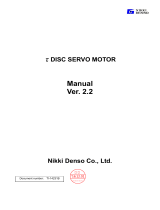Page is loading ...

Document No. TI-14870B
Ver.2.4
Instruction Manual
AC Servo driver
VPH Series
HE Type
τDISC

Preface>
i
Preface
Thank you for adopting the AC servo driver <VPH HE Type>. Before use, please read this manual
carefully to fully exploit the performance of this device.
Trademarks
ENSIS® is a registered trademark of Mitutoyo Corporation.
Linear Scale® is a registered trademark of Mitutoyo Corporation.
BiSS® is a registered trademark of iC-Haus GmbH.
EnDat® is a registered trademark of HEIDENHAIN CORPORATION.
Definition of terms
In this instruction manual, the terms listed below are used unless otherwise specified.
For details of the communication mode and the maintenance mode, refer to "1-3 Configuration of the run
modes".
Term Description
This manual VPH Series HE Type τDISC Instruction Manual
Device, this device AC servo driver (VPH HE Type)
Motor τDISC motor (ND-s Series, HD-s Series, DD-s Series)
VPH DES VPH Data Editing Software (editing software dedicated to VPH)
P*** Parameter number ("***" is a 3-digit number.)
Communication
mode MECHATROLINK-III
Maintenance mode Mode in which this device operates alone

Preface>
ii
Precautions in safety
Before installation, wiring, operation, maintenance and inspection, and error diagnosis and
countermeasures, carefully read this manual and all other related operating instruction manuals for proper
usage.
Before use, be sure to fully acquaint with the equipment, safety information, and other related
precautions.
The following labels are used to indicate safety precautions in this manual.
Cautions are ranked as "Danger" and "Caution".
And contents to follow are ranked as "Prohibition" and "Compulsion".
Danger If mishandling is made, dangerous situation as death or serious injury on a
worker could occur.
Caution
If mishandling is made, dangerous situation as medium or light injury could
occur and damages on goods could be suspected.
However, since Caution-marked item could also cause serious results
depending on the actual conditions, please comply with the important
instructions.
Prohibition Prohibitions (actions not to be done) are indicated.
Compulsion Compulsions (actions to be done) are indicated.

Preface>
iii
Precautions in handling
Storage
Danger
Prohibition
•Never touch inside of this device and terminal blocks.
•Do not give damages, apply excessive force, and put
any heavy articles on cables, and do not pinch any cable.
Electric shock may
occur.
Prohibition •Never touch rotating blocks of a running motor. Injury may occur.
Compulsion
•Be sure to ground the earth terminal or earth cable of this
device or the motor.
•Use the earth cable specified in this manual or a thicker
cable than that, for the class-D grounding or better.
•Execute relocation, wiring, maintenance, and inspection
a certain period of time (5 minutes for 3.3 kW or less and
10 minutes for 7 kW or more) after power-off. Start the
job after the "CHARGE" LED is turned off. Never fail to
shut off the control power, in addition to the main power.
Electric shock may
occur.
Caution
Prohibition
•Never use this device in the atmosphere such as water
splash, corrosive or flammable gas, nor place it close to
combustible materials.
Fire or failure may
occur.
Prohibition
•The motor, this device, and peripheral equipment
become hot. Do not touch them.
•When the power is supplied and for a while after the
power is shut off, the radiator, motor, regenerative
resistor, and other components of this device may be
very hot. Do not touch them.
Burn may occur.
Compulsion •Use the motor and this device in the specified
combination.
Fire or failure may
occur.
Compulsion •Never conduct the voltage withstanding test or the Mega
test on this device. Failure may occur.
Caution
Prohibition •Do not store this device in a place of raining, water
dripping, and harmful gas and liquid. Failure may occur.
Compulsion
•Store this device under controlled temperature and
humidity within the range specified in this manual in a
place avoiding direct sunlight.
•Be sure to contact our sales representative when the
storage period after purchase has passed more than
three years.
Failure may occur.

Preface>
iv
Transportation
Installation
Wiring
Caution
Prohibition •Do not hold a shaft when handling the cable and
motor in transportation.
Injury or failure may
occur.
Compulsion •Piling up or overloading the products can induce
collapse of cargo; thus, follow instructions.
Injury or failure may
occur.
Danger
Prohibition •Do not climb or put any heavy thing on this device. Injury or failure may
occur.
Prohibition •Do not apply heavy shock. Equipment may be
damaged.
Compulsion
•Never block air-intake/exhaust windows and do not
allow foreign substance to go in.
•Be sure to install this device to the specified
directions.
•Attach this device to a metal or non-flammable object.
Fire may occur.
Compulsion
•Distance of alignments between this device and the
internal walls of control panel and other equipment
should follow the measurements specified by this
manual.
Fire or failure may
occur.
Compulsion •Conduct proper attachment suitable for the output or
weight of this unit.
Equipment may be
damaged.
Danger
Compulsion •To avoid electric shock and noise influence, be sure to
make proper grounding (earth).
Motor runaway,
electric shock, injury,
or machine damage
may occur.
Caution
Compulsion •Be sure to conduct correct wiring.
Motor runaway or
burnout, injury, or fire
may occur.
Compulsion
•To avoid the impact of noise on this device, use cables
with the length and treatment (shielding, twisting, etc.)
specified in this manual. For the control input/output (I/
O) signal line of this device, prepare another line
system separate from other power lines and motor
power lines.
Motor runaway, injury,
or machine damage
may occur.

Preface>
v
Operation and run
Caution
Prohibition
•Since excessive adjustment can make the operation
unstable, avoid this situation.
•The brake of the brake-incorporated motor is for
keeping the machine position. Do not use it for
braking or to secure the safety of the machine.
Injury or machine
damage may occur.
Prohibition •Do not turn on the power in the condition where the
motor shaft is in rotation or in vibration.
Motor runaway, injury,
or machine damage
may occur.
Prohibition
•While the main power supply is ON, make sure the
control power supply to be ON as well, and avoid
energizing the main power supply only.
Motor runaway, injury,
or machine damage
may occur. Failure may
occur.
Compulsion
•Protect the motor by providing an emergency stop
circuit having a built-in thermostat, for example. If the
motor does not have a thermostat, add protective
functions separately.
Injury or fire may occur.
Compulsion •Check the power specifications are normal. Injury, fire, or machine
damage may occur.
Compulsion
•Install an emergency stop circuit externally, to stop
operation instantly and shut off the power.
•For trial run, fix the motor, check this device and
motor only for operation, and then attach them to the
machine.
•When alarm happened, be sure to remove the cause
after reset, and then restart.
Injury or machine
damage may occur.
Compulsion
•After sudden blackout and restoration of power, keep
away from the machine as it may restart suddenly.
Design the machine to secure safeness of people
even if it restarts.
Injury may occur.
Compulsion •Avoid turning ON/OFF repeatedly. It may cause the
deterioration of main circuit element. Failure may occur.

Preface>
vi
Maintenance and inspection
Caution
Prohibition •Overhaul/repair shall be conducted only by us or
personnel designated by us. Failure may occur.
Compulsion
•Be sure to use the device by strictly observing the
permissible ambient temperature and humidity
ranges.
Otherwise, errors and
failures may occur.
Compulsion
•The device lifetime has a close relation with the
temperature in use. Note that a use under the high
temperature and high humidity environment may
shorten the device lifetime. Generally, it is said that an
increase of 10 ℃ in temperature can shorten the
lifetime of equipment to half.
•The capacitance of the main circuit electrolytic
capacitor inside the device decreases due to
deterioration. To prevent secondary accidents due to
failures, it is recommended to replace it earlier than
arranged. For information on the standard
replacement period, refer to "Chapter 7 Maintenance".
•The cooling effect of the built-in cooling fan motor of
this device will decrease due to deterioration. To
prevent secondary accidents due to failures, it is
recommended to replace it earlier than arranged. For
information on the standard replacement period, refer
to "Chapter 7 Maintenance".
Failure may occur.

Preface>
vii
Precautions before installation (during transportation)
During transportation, please handle with care so as not to damage the device.
Do not pile up devices and do not put any item on the cover.
Cautions in storage
If the products are not used soon after delivery, store them under the following conditions in order to
prevent the deterioration of insulation and rust formation. Unpack the packages soon after arrival and
check for any damage and other non-conformances incurred during transportation.
Storage conditions of the device
Precautions in transportation
When it is necessary to transport the products after receive, satisfy following conditions.
Transporting conditions of the device
Item Description
Ambient
condition
Temperature -20 ℃ to +65 ℃
Humidity 90% or less (non-condensing)
Storage
location
Store in a clean place free from dust and dirt.
(Avoid a harmful atmosphere such as corrosive gas, grinding fluid, metal
powder, and oil.)
Vibration Store in a place free from vibration.
Other
If you store the product for a long period of time, conduct rust prevention
treatments onto the screws at the terminal block and carry out periodic
inspection.
Item Description
Ambient
condition
Temperature -20 ℃ to +65 ℃
Humidity 90% or less (non-condensing)
Storage
location
Do not transport the products in a harmful atmosphere such as corrosive
gas, grinding fluid, metal powder, oil, etc.
Vibration Acceleration of 4.9 m/s2 or less
Caution
Humidity conditions remarkably affect the life of the device.
Recommended storing or transporting condition is in humidity of 75% RH or less.
If the humidity exceeds 75% RH, contact our sales representative.

Preface>
viii
About this manual
This manual explains the installation, wiring, and use of the device and the motor, as well as maintenance
and inspection, error diagnosis, countermeasures, and other matters. In order to use this device correctly,
deeply understand the contents of this manual. When performing the installation, wiring, operation,
maintenance and inspection, and other work, observe the conditions and procedures contained in this
manual.
When using a customized device, read this manual and the specification document for the customized
device.
Here, the specification document prevails over this manual, if description and items are overlapped.
For details of the MECHATROLINK- III connection procedure and adjustment, refer to the separate
instruction manuals.
[Related instruction manuals]
•TI-15080* "VPH Series Option"
Instruction manual describing the optional items of this device
•TI-15170* "VPH Series Absolute Position Compensation"
Instruction manual describing the absolute position compensation function
•TI-14701* "VPH Series Servo Adjustment Manual"
Instruction manual describing the motor servo adjustment procedure
•TI-14970* "VPH Series STO Option"
Instruction manual describing the STO optional function
•TJ-43200* "VPH Series HE Type Communications manual"
Instruction manual describing the communication protocol of MECHATROLINK-III
•TJ-43450* "VPH Series HE Type KV-X Controller setting manual"
Instruction manual describing the procedure for connecting to the KV-X controller
•TJ-43490* "VPH Series HE Type MP Controller setting manual"
Instruction manual describing the procedure for connecting to the MP controller

Preface>
ix
Warranty period
Warranty period of our products is one year after shipment from our factory.
However, please note that any failure or error resulting from the following causes is not covered by the
warranty.
a. Modification by parties other than us.
b. Nonstandard operation contradictory to the rules and regulations stipulated in this manual.
c. Natural and other disasters.
d. Connection with another maker's unit which is not approved by us.
The warranty is limited to the repair of this device. It does not cover any damage caused by a fault of the
delivered device, any lost opportunities on the customer's side, lost profits, secondary damage, or
accidents.
Regardless of the warranty period, please inform our sales person whenever you find any failure or error.
n
Export control
If you have any concerns that the intended use and/or the end user of this product and/or the technology
you are going to supply may be used for the development of weapons of mass destruction and/or
conventional weapons, for example, you may be subject to the export control specified in the "Foreign
Exchange and Foreign Trade Law". Before exporting it, perform adequate examination and the necessary
export procedure.
Caution
•Our products have been designed and manufactured as general-purpose products in the general
industry. They have not been designed or manufactured in any equipment or systems that may involve
human lives. If, therefore, they are put to any other use, we shall not assume any responsibility
whatsoever. (Examples: Uses that are expected to have a significant influence on human lives and
property, such as uses in nuclear energy, aerospace, and medical equipment and systems and
passenger cars)
•When installing the product to the facility that may involve serious accidents and loss by excessive
exterior noises or failure on the motor, install the back-up and fail-safe functions systematically.
•If used under the conditions where sulfur or sulfide gas is produced, splitting due to corrosion on the
tip resistors or poor connection on the contacts can occur.

Preface>
x

Contents>
1
Contents
Chapter 1 Features and configuration of the device .................................. 1-1
1-1 Features of the device ........................................................................... 1-2
1-2 System configuration ............................................................................. 1-3
1-2-1 Setting a station address ............................................................................ 1-6
1-2-2 Communication status display LED panel .................................................. 1-8
1-3 Configuration of the run modes ............................................................. 1-9
1-4 Mode switching .................................................................................... 1-10
1-4-1 Mode switching procedure ........................................................................ 1-10
1-4-2 Notes on mode switching ......................................................................... 1-12
1-5 Restrictions .......................................................................................... 1-13
1-5-1 Restrictions on functions .......................................................................... 1-13
1-5-2 Restrictions on parameter edit .................................................................. 1-13
1-6 Startup procedure ................................................................................ 1-14
Chapter 2 Installation and wiring ............................................................... 2-1
2-1 Incoming check ...................................................................................... 2-2
2-2 Installation environment ......................................................................... 2-4
2-3 Installation method ................................................................................ 2-5
2-4 Power supply connection ....................................................................... 2-8
2-4-1 Power supply wiring .................................................................................... 2-8
2-4-2 Power supply circuit .................................................................................... 2-9
2-4-3 Power-on sequence .................................................................................. 2-11
2-4-4
Selecting a circuit breaker for wiring and an earth leakage circuit breaker
... 2-12
2-5 Motor connection ................................................................................. 2-13
2-5-1 Motor wiring .............................................................................................. 2-13
2-6 Grounding ............................................................................................ 2-14
2-7 Regenerative resistor connection ........................................................ 2-15
2-8 Control circuit wiring ............................................................................ 2-16
2-9 Noise protection ................................................................................... 2-17
2-10 Applicable electric wires ...................................................................... 2-18
2-11 Wiring to power supply block ............................................................... 2-21
2-11-1 Wiring procedure ...................................................................................... 2-21
Chapter 3 Signal connection ...................................................................... 3-1
3-1 External wiring diagram ......................................................................... 3-2
3-2 Input/output interface ............................................................................. 3-4
3-3 Connector pin alignment ...................................................................... 3-13
3-3-1 Control input/output connector CN1 ......................................................... 3-13
3-3-2 Encoder feedback pulse input connector CN2 ......................................... 3-14
3-3-3 USB communication connector CN3 ........................................................ 3-16
3-3-4 MECHATROLINK-III communication connector CN4A, CN4B ................. 3-17
3-3-5 Power supply terminal TB1 ....................................................................... 3-18
3-3-6 Power supply terminal TB2 ....................................................................... 3-22
3-3-7 Motor power supply terminal TB3 ............................................................. 3-24

Contents>
2
3-3-8 Power supply terminal TB5 ...................................................................... 3-26
3-4 Control input and output signals .......................................................... 3-27
3-4-1 Signal allocation settings with direct inputs .............................................. 3-27
3-4-2 Signal allocation settings with VPH DES ................................................. 3-28
3-4-3 Control input and output signal list ........................................................... 3-29
3-4-4 Control input signals ................................................................................. 3-33
3-4-5 Control output signals .............................................................................. 3-42
Chapter 4 Run ........................................................................................... 4-1
4-1 Run procedure ....................................................................................... 4-2
4-1-1 Power supply voltage check ....................................................................... 4-2
4-1-2 Before-run inspection ................................................................................. 4-3
4-1-3 Setting the motor run direction ................................................................... 4-4
4-1-4 Adjustment ................................................................................................. 4-5
4-1-5 Adjustment at shipment .............................................................................. 4-5
4-2 Run modes ............................................................................................ 4-6
4-2-1 SEL setting ................................................................................................. 4-6
Chapter 5 Maintenance mode ................................................................... 5-1
5-1 Speed command mode .......................................................................... 5-2
5-1-1 Internal speed command ............................................................................ 5-3
5-1-2 Acceleration/deceleration at speed command mode ................................. 5-5
5-1-3 Torque limit at speed command mode ....................................................... 5-6
5-2 Torque command mode ......................................................................... 5-7
5-2-1 Internal torque command ........................................................................... 5-8
5-2-2 Torque command Increase/Decrease change time ................................. 5-10
5-2-3 Speed limit at torque command mode ..................................................... 5-11
5-3 Built-in command ................................................................................. 5-12
5-3-1 Program operation ................................................................................... 5-12
5-3-2 Jog operation ........................................................................................... 5-13
5-3-3 Acceleration/deceleration at built-in command mode .............................. 5-15
5-3-4 S-curve acceleration/deceleration at built-in command mode ................. 5-17
5-3-5 Torque limit at built-in command mode .................................................... 5-18
5-4 Program ............................................................................................... 5-19
5-4-1 Command list ........................................................................................... 5-19
5-4-2 Positioning ................................................................................................ 5-20
5-4-3 Zero point return ....................................................................................... 5-22
5-4-4 Index positioning ...................................................................................... 5-33
Chapter 6 Additional functions ................................................................... 6-1
6-1 Switching between the normal speed gain and the low speed gain ...... 6-2
6-1-1 Gain switching-related parameters ............................................................ 6-2
6-1-2 Gain switching operation ............................................................................ 6-4
6-2 Auto magnetic pole detection operation ................................................ 6-5
6-2-1 Auto magnetic pole detection-related parameters ..................................... 6-5
6-2-2 Auto magnetic pole detection operation ..................................................... 6-5
6-2-3 Auto magnetic pole-related error ................................................................ 6-7
6-2-4 Auto magnetic pole adjustment .................................................................. 6-7
6-3 Vibration control filter ............................................................................. 6-9
6-3-1 Vibration control filter-related parameters .................................................. 6-9
6-3-2 Vibration control filter operation pattern ..................................................... 6-9
6-4 Adjustment of the mechanical position of the ABS encoder ................ 6-10
6-4-1 ABS encoder position setting ................................................................... 6-10

Contents>
3
6-4-2 ABS encoder position setting using a command ...................................... 6-12
6-5 Motor overheat detection function ....................................................... 6-13
6-5-1 Motor overheat detection-related parameters .......................................... 6-13
6-5-2 Motor overheat detection .......................................................................... 6-13
6-6 Rotation position range setting ............................................................ 6-15
6-7 Software overtravel detection function ................................................ 6-16
6-7-1 Software overtravel-related parameters ................................................... 6-16
6-7-2 Software overtravel setting examples ....................................................... 6-16
6-8 Notch filter ........................................................................................... 6-18
6-8-1 Notch filter-related parameters ................................................................. 6-18
6-8-2 Notch filter function ................................................................................... 6-19
6-9 Brake function ...................................................................................... 6-20
6-9-1 Brake function-related parameters ........................................................... 6-20
6-9-2 Brake release delay time .......................................................................... 6-20
6-9-3 Brake activation delay time ....................................................................... 6-21
6-10 Indirect data ......................................................................................... 6-27
6-10-1 Index data setting method ........................................................................ 6-27
6-10-2 Indirect data list ........................................................................................ 6-27
6-10-3 List of parameters corresponding to indirect data .................................... 6-28
6-11 Torque limit function when the power supply voltage
drops (compatible with the SEMI F47 standard) .................................. 6-31
6-11-1 Parameters related to the torque limit when the power supply voltage drops
................................................................................................................... 6-31
6-11-2 Torque limit function when the power supply voltage drops
(compatible with the SEMI F47 standard) ................................................ 6-32
Chapter 7 Maintenance ............................................................................. 7-1
7-1 Inspection .............................................................................................. 7-2
7-1-1 Daily inspection items ................................................................................. 7-2
7-1-2 Periodic inspection items ............................................................................ 7-2
7-2 Suggestions for parts replacement ........................................................ 7-3
Chapter 8 Protective function .................................................................... 8-1
8-1 Error code list ........................................................................................ 8-2
8-1-1 Alarm list ..................................................................................................... 8-2
8-1-2 Warning list ................................................................................................. 8-6
8-2 Error code specifications ....................................................................... 8-7
8-2-1 Alarm specifications .................................................................................... 8-8
8-2-2 Warning specifications .............................................................................. 8-91
Chapter 9 Parameters ............................................................................... 9-1
9-1 Parameter group list .............................................................................. 9-2
9-2 Parameter list ........................................................................................ 9-3
9-2-1 Parameter list configuration ........................................................................ 9-3
9-2-2 Motor- and encoder-related parameters (group 0) ..................................... 9-4
9-2-3 Device- and machine specification-related parameters (group 1) .............. 9-7
9-2-4 Servo adjustment-related parameters (groups 2 and 3) ............................. 9-9
9-2-5 Command-related parameters (groups 4 and 5) ...................................... 9-16
9-2-6 Self-diagnosis- and input and output-related parameters (group 6) ......... 9-21
9-2-7 Network-related parameters (group 8) ..................................................... 9-25
9-3 Parameter specification ....................................................................... 9-27
9-3-1 Parameter setting method ........................................................................ 9-27

Contents>
4
9-3-2 Definition of terms .................................................................................... 9-27
9-4 Parameter details ................................................................................. 9-28
9-4-1 Motor- and encoder-related parameters (group 0) ................................... 9-29
9-4-2 Device- and machine specification-related parameters (group 1) ............ 9-59
9-4-3 Servo adjustment-related parameters (groups 2 and 3) .......................... 9-77
9-4-4 Command-related parameters (groups 4 and 5) .................................... 9-141
9-4-5 Self-diagnosis- and input and output-related parameters (group 6) ....... 9-210
9-4-6 Network-related parameters (group 8) ................................................... 9-244
9-5 Relationships among command selection,
SEL numbers, and gain numbers ...................................................... 9-263
9-5-1 Communication command ..................................................................... 9-263
9-5-2 Speed command .................................................................................... 9-264
9-5-3 Torque command ................................................................................... 9-265
9-5-4 Built-in command (command) ................................................................ 9-266
9-5-5 Built-in command (jog) ........................................................................... 9-267
Chapter 10 Status display ......................................................................... 10-1
10-1 Status display ....................................................................................... 10-2
10-2 Alarm display ..................................................................................... 10-17
10-3 Driver information display .................................................................. 10-20
Chapter 11 Self-diagnosis ......................................................................... 11-1
11-1 Self-diagnosis mode configuration ....................................................... 11-2
11-2 Input/output signals related to self-diagnosis ....................................... 11-3
11-3 Diagnosis items ................................................................................... 11-4
Chapter 12 Operation panel ...................................................................... 12-1
12-1 Overview of the operation panel .......................................................... 12-2
12-1-1 Function of each part of the operation panel ............................................ 12-2
12-1-2 Operation mode configuration and transition ........................................... 12-6
12-2 Parameter edit mode ........................................................................... 12-9
12-2-1 Parameter setting ................................................................................... 12-10
12-3 Self-diagnosis mode .......................................................................... 12-14
12-4 Command edit mode ......................................................................... 12-15
12-4-1 Command edit mode .............................................................................. 12-15
12-4-2 Command edit ........................................................................................ 12-16
Chapter 13 Specifications .......................................................................... 13-1
13-1 Device specifications ........................................................................... 13-2
13-1-1 Model ....................................................................................................... 13-2
13-1-2 General specifications .............................................................................. 13-2
13-1-3 Functional specifications .......................................................................... 13-3
13-1-4 Performance ............................................................................................. 13-5
13-1-5 Device electrical specification .................................................................. 13-6
13-2 Outline drawings and names of parts .................................................. 13-9
13-2-1 Device with up to 400 W .......................................................................... 13-9
13-2-2 Device with 800 W ................................................................................. 13-11
13-2-3 Device with 1.5 kW or 2.2 kW ................................................................ 13-13
13-2-4 3.3 kW device ......................................................................................... 13-15
13-2-5 7 kW device ............................................................................................ 13-17
13-2-6 15 kW device .......................................................................................... 13-19

Chapter 1 Features and configuration of the device >
1 - 1
Chapter 1 Features and
configuration of the device
1-1 Features of the device......................................................................................1-2
1-2 System configuration........................................................................................1-3
1-2-1 Setting a station address........................................................................................1-6
1-2-2 Communication status display LED panel..............................................................1-8
1-3 Configuration of the run modes........................................................................1-9
1-4 Mode switching ..............................................................................................1-10
1-5 Restrictions ....................................................................................................1-13
1-5-1 Restrictions on functions ......................................................................................1-13
1-5-2 Restrictions on parameter edit .............................................................................1-13
1-6 Startup procedure ..........................................................................................1-14

Chapter 1 Features and configuration of the device > 1-1 Features of the device
1 - 2
1-1 Features of the device
This device supports motor control, and it carries out MECHATROLINK-III-compliant controller
command-based speed control, torque control, positioning control. The device has features
such as those listed below, and the single device can support several types of motors and
encoders with parameter settings.
Features of the VPH HE Type
a. In the MECHATROLINK-III communication mode, high-performance systems can be
supported by using half-duplex 100Mbps high-speed communication.
b.Connections with simple Ethernet metal cables enable the wiring saving, downsizing, and
easy expansion of systems.
c. For each operation, gain, filter, and acceleration/deceleration time settings can be made. It
is possible to apply slow S-curve acceleration/deceleration in the jog mode and high-
response acceleration/deceleration in the positioning mode without switching between them
with an external signal or the like.
d.Torque waveforms are controlled with quadric curve under 2-stage S-curve acceleration/
deceleration control.
e. The positioning drive time is within 1 ms.
f. Digital control through driftless, solution of adjustment mismatch, enhancement of man-
machine interface, and other features pursue the reliability and user friendly operation.
g.Adoption of IPM (IGBT) to the power switching block realizes the improvement of servo
performance and noise reduction.
h.With the full-scale software servo, control that fits the rigidity of the machine is possible,
achieving linear/S-curve acceleration/deceleration, feed-forward, torque command filter, and
at-stop and low-speed gain changeover.
i. It is possible to connect to VPH DES using USB communication to display servo waveforms
on an oscilloscope, display frequency response characteristics, and edit parameters.
j. Using an absolute encoder eliminates the need for homing.The auto-tuning function makes
servo adjustment easy.

Chapter 1 Features and configuration of the device > 1-2 System configuration
1 - 3
1-2 System configuration
Figure 1-1 and Figure 1-2 show the peripheral system configuration of this device.
Figure 1-1 VPH HE Type system configuration for the 800 W class or less
&
V
8
1
9
:&
$
7%
'%&
'%.
1
&
%
&+$5*(
U
7%
'1 1
&
1
6
%3
7
5
1
7%
02'(
&
(17
0'
21
21Ћ
&21
(55
/.
/.
%
1
&
㹂
㹁
㹀
㸶
㸷
㸵
㸴
㸳
㸱
㸰
㸮
㸯
㹄
㹃
㸿
㸲
㹂
㹁
㹀
㸶
㸷
㸵
㸴
㸳
㸱
㸰
㸮
㸯
㹄
㹃
㸿
㸲
6
6
6
82*
DENSO
NIKKI
&
V
8
1
9
:&
$
7%
'%&
'%.
1
&
%
&+$5*(
U
7%
'1 1
&
1
6
%3
7
5
1
7%
02'(
&
(17
0'
21
21Ћ
&21
(55
/.
/.
%
1
&
㹂
㹁
㹀
㸶
㸷
㸵
㸴
㸳
㸱
㸰
㸮
㸯
㹄
㹃
㸿
㸲
㹂
㹁
㹀
㸶
㸷
㸵
㸴
㸳
㸱
㸰
㸮
㸯
㹄
㹃
㸿
㸲
6
6
6
82*
DENSO
NIKKI
9
'%&
'%.
:
7%
8
:
9
8
7%
USB
MECHATROLINK-Ϫ
MECHATROLINK-Ϫ
ն Zero-phase
reactor (Option)
չ Motor cable
(Option)
յ Dynamic brake unit
(Option)
մ Regenerative resistor
(Option)
Control power supply
Magnetic
contactor
Noise filter
Circuit breaker for wiring
պ Data editing
software (Option)
ճ Motor
ո Encoder cable
(Option)
շ Control input/
output signal cable
(Option)
ղ Personal computer
ձ Device main unit
Controller
Subsequent axis device
Power
supply
Main power
supply
AC reactor
(Option)

Chapter 1 Features and configuration of the device > 1-2 System configuration
1 - 4
Figure 1-2 VPH HE Type system configuration for the 1.5 kW class or more
6
5
%
/3
/
7
&+$5*(
'1
V
U
'%&
9
8
'%.
%
:
7%
&
1
&
1
1
&
(17
0'
1
&
$
1
&
&21
(55
/.
/.
%
1
&
6:
02'(
21Ћ
㹂
㹁
㹀
㸶
㸷
㸵
㸴
㸳
㸱
㸰
㸮
㸯
㹄
㹃
㸿
㸲
㹂
㹁
㹀
㸶
㸷
㸵
㸴
㸳
㸱
㸰
㸮
㸯
㹄
㹃
㸿
㸲
6
6
6
82*
DENSO
NIKKI
&
V
8
1
9
:&
$
7%
'%&
'%.
1
&
%
&+$5*(
U
7%
'1 1
&
1
6
%3
7
5
1
7%
02'(
&
(17
0'
21
21Ћ
&21
(55
/.
/.
%
1
&
㹂
㹁
㹀
㸶
㸷
㸵
㸴
㸳
㸱
㸰
㸮
㸯
㹄
㹃
㸿
㸲
㹂
㹁
㹀
㸶
㸷
㸵
㸴
㸳
㸱
㸰
㸮
㸯
㹄
㹃
㸿
㸲
6
6
6
82*
DENSO
NIKKI
9
'%&
'%.
:
7%
8
:
9
8
7%
MECHATROLINK-Ϫ
MECHATROLINK-Ϫ
չ Motor cable
(Option)
մ Regenerative resistor
(Option)
Control power supply
Main power supply
Magnetic contactor
Noise filter
Circuit breaker for wiring
պ Data editing
software (Option)
ճ Motor
ո Encoder cable
(Option)
շ Control input/
output signal cable
(Option)
ղ Personal computer
ձ Device main unit
USB
Controller
Subsequent axis device
ջ DC reactor
(Option)
ն Zero-phase
reactor (Option)
յ Dynamic brake unit
(Option)
Power
supply

Chapter 1 Features and configuration of the device > 1-2 System configuration
1 - 5
Names of parts
①Device main unit
This device controls the motor.
Using parameters, one device can cope with multiple kinds of motors and encoders.
②Personal computer
USB communication with editing software developed by us can perform below:
Display of status data (such as operation speed and deviation).
Control of the device control signal.
Setting and backup of parameter and other settings.
Some machine models cannot be connected with a commercial PC; so, please consult us
upon necessary.
③Motor
As standard, our motor is connected.
④Regenerative resistor (option)
The regenerative resistor is used to consume regenerative power generated by motor
braking.
⑤Dynamic brake unit (option)
The dynamic brake unit can brake the coasting motor.
⑥Zero-phase reactor (option)
The zero-phase reactor is used to absorb noise produced by the main unit of the VPH
Series and reduce the impact of noise on the device itself and peripheral equipment.
⑦Control input/output signal cable (option)
The control input/output signal cable is connected to the control input/output connector
(CN1) on the main unit of the VPH Series to input and output signals.
⑧Encoder cable (option)
The encoder cable is used to connect the encoder feedback pulse input connector (CN2) on
the main unit of the VPH Series to the encoder and the magnetic pole sensor.
⑨Motor cable (option)
The motor cable is used to connect the motor power connector on the main unit of the VPH
Series to the motor power cable.
⑩Data editing software VPH DES (option)
Data editing software allows you to perform VPH Series operations including parameter
editing, remote operation, checking of the operation status and signal status, and
measurement of oscilloscope data from a PC.
⑪DC reactor (The option is for 1.5 kW or more.)
The DC reactor is used to make the waveform of the input current into a waveform close to
that of a sine wave to suppress harmonic waves. It can be used for the 1.5 kW class or
more.
⑫AC reactor (The option is for 800 W or less)
The AC reactor is used to make the waveform of the input current into a waveform close to
that of a sine wave to suppress harmonic waves.
It can be used for the 800 kW class or less.
* Set parameters and other items through USB communication with VPH DES.
/