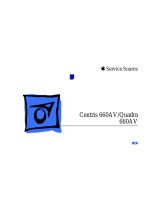Page is loading ...

apricot
HARDWARE TECHNICAL REFERENCE
MITSUBISHI ELECTRIC
XEN

HARDWARE TECHNICAL REFERENCE

i486 and OverDrive are trademarks of Intel Corporation.
Duracell and D389 are registered trademarks of Duracell Inc.
Irwin is a trademark of Irwin Magnetic Systems Inc.
MS-DOS is a registered trademark of Microsoft Corporation.
Maxtor is a trademark of Maxtor Corporation.
Panasonic is a trademark of Matsushita Communication Industrial Co. Ltd.
Archive is a registered trademark of Archive Corporation.
Adaptec is a registered trademark of Adaptec Inc.
AT and IBM are registered trademarks of International Business Machines Corporation.
Quantum and ProDrive are trademarks of and DisCache is a registered trademark of Quantum Corporation.
National Semiconductor is a registered trademark of National Semiconductor Corporation.
Cirrus Logic is a registered trademark of Cirrus Logic Inc.
Information contained in this document is subject to change without notice and does not represent a commitment on the part of
Apricot Computers Limited. The software described in this manual is furnished under a license agreement. The software may be used
or copied only in accordance with the terms of this agreement.
It is against the law to copy any disk supplied for any purpose other than the
purchaser’s personal use.
All rights reserved; no use or disclosure without written consent.
Copyright © Apricot Computers Limited 1993
Published by
Apricot Computers Limited
3500 Parkside
Birmingham Business Park
Birmingham B37 7YS
MITSUBISHI ELECTRIC
Printed in the United Kingdom
Part no. 15092231

Chapter 1 Chapter 2
Contents Chapter 3 Chapter 5
Preface
Chapter 3
XEN HARDWARE TECHNICAL REFERENCE 1
Preface
The Apricot XEN Technical Reference Manual is intended for:
•Programmers and engineers involved in hardware and software design for XEN.
•Service personnel involved in fault diagnosis and repair.
All computers in the Apricot XEN range using system boards with the identifier
PC/235 are covered.
The manual is divided into a number of sections and appendices as described below:
1. Introduction This is a brief overview of the Apricot XEN which describes the options and major
components of the system.
2. System unit This section describes the system unit. It also includes, disassembly instructions for
servicing and replacing major components of the system, and instructions for the
installation of add-ons and upgrades. Pinouts of the connectors which appear at the
rear of the system unit are provided.
3. System board This section provides an overview of the function of the system board, and more
detailed descriptions of the circuitry on the board. Sub-sections provide a description
of each area of the board.
4. Peripheral This section describes each of the system components which attach to either the
items system board e.g. floppy disk drive, or system unit e.g. keyboard. Also included is brief
information on the KeyLOC card. Sub-sections describe each component.
5. Memory and This section provides information on the usage of Memory and I/O space by the system
I/O space board, and programming information for each part of the system.
Appendices Four appendices are included:
Appendix A
Contains specifications for each component of the XEN.
Appendix B
This appendix describes the differences between the revision D and E system boards
and the revision F system board described in section 3.
Appendix C
A list of error beep codes.
Appendix D
This appendix contains information on the interrupt and DMA usage of the system
board, its memory map and I/O port usage.

Preface
ContentsChapter 1
Chapter 2
Chapter 3
Chapter 5 Chapter 3
2 XEN HARDWARE TECHNICAL REFERENCE
Preface
Associated Publications
The following publication may be of general use to engineers and programmers.
IBM Personal Computer AT Technical Reference Manual.
The following manufacturers data sheets give information on specific devices:
Intel i486
82077 Floppy disk controller
82596 Ethernet coprocessor
VLSI VL82C486
VL82C425 cache controller
VL82C113A
Cirrus CL-GD542X video controller
National Semiconductor NS16450 Serial communications controller
LMC1982
LMC835
Yamaha YMZ263
YMF262
YAC512

CONTENTS

Chapter 1 Chapter 2 Chapter 3 Chapter 5
Contents
Chapter 3
XEN HARDWARE TECHNICAL REFERENCE 1
Contents
Contents
Contents
1 INTRODUCTION
General....................................... 1/2
Variants....................................... 1/2
System unit ................................ 1/3
System board............................. 1/3
Power supply............................. 1/4
Drive bays .................................. 1/4
Keyboard.................................... 1/4
Monitors..................................... 1/4
Expansion cards ........................ 1/5
2 SYSTEM UNIT
2.1 Introduction ............................2/2
2.2 System unit description ....2/3
Construction ............................. 2/3
External layout.......................... 2/3
Internal layout ........................... 2/4
2.3 Dismantling instructions ..2/5
Servicing level............................ 2/5
Warnings and cautions............ 2/5
Anti-static precautions............ 2/5
Equipment required ................. 2/5
System board connectors....... 2/6
Dismantling and reassembly... 2/7
2.4 Installing add-ons ...............2/18
Introduction.............................2/18
Expansion cards ......................2/18
Memory ....................................2/20
Processor upgrades ...............2/22
5.25" drives ..............................2/28
3.5" hard disk drive................2/31
2.5 System unit connectors ..2/33
3SYSTEM BOARD
3.1 Introduction ............................3/2
General....................................... 3/2
Description ................................ 3/4
3.2 Processor system .................3/5
3.3 VL82C486 ................................3/6
Interrupt structure................... 3/6
Direct Memory Access ........... 3/8
System timers............................ 3/9
3.4 System memory ...................3/9
General....................................... 3/9
Read only memory (ROM)..... 3/9
Random access memory
(RAM) .......................................3/10
3.5 Video controller .................3/10
General.....................................3/10
3.6 Floppy disk controller ......3/12
3.7 Hard disk and SLC
interfaces ...............................3/13
General.....................................3/13
Interface signal descriptions.3/13
3.8 Peripherals controller ......3/14
Serial ports...............................3/14
Parallel port .............................3/15
3.9 82C113A .................................3/15
Real time clock (RTC) RAM 3/15
Keyboard port ........................3/19
3.10 LOC Technology ................3/20
3.11 Ethernet port .......................3/20
General.....................................3/20
3.12 Professional audio ..............3/22
General.....................................3/22
3.13 System board
connectors .............................3/24
Hard disk drive connector ...3/24
SLC interface connector.......3/24
Floppy drive connectors.......3/25
Audio data................................3/25
System board power
connector.................................3/26
Front panel connector ..........3/26
VESA connector .....................3/26
Battery jumper........................3/27
4PERIPHERAL ITEMS
4.1 Power supply ..........................4/3
Output connectors .................. 4/4

Contents
Chapter 1
Chapter 2
Chapter 3
Chapter 5 Chapter 3
2 XEN HARDWARE TECHNICAL REFERENCE
Contents
Contents
4.2 Hard disk drives ....................4/4
Introduction............................... 4/4
Quantum ProDrive ELS ..........4/5
Maxtor 7213A........................... 4/6
Quantum ProDrive LPS
240AT ......................................... 4/7
Quantum LPS525A .................. 4/8
IDE interface............................4/10
4.3 Floppy drives ........................4/12
3.5" floppy drive......................4/12
5.25" floppy drive ...................4/13
Interface signals.......................4/17
4.4 Tape drives ............................4/18
DAT drive ................................4/18
Archive SCSI tape drives ......4/20
Irwin 285 ..................................4/23
4.5 CD-ROM drives ...................4/25
SLC CD-ROM drive ..............4/25
SCSI CD-ROM drive .............4/27
4.6 Adaptec AHA-1510 SCSI
controller ...............................4/28
Introduction.............................4/28
Configuration ..........................4/28
SCSI bus....................................4/29
4.7 Monitors .................................4/31
Introduction.............................4/31
Maintenance.............................4/31
Video signal..............................4/32
Apricot SVGA colour
monitor.....................................4/32
HiVision Low Emission 14"
colour........................................4/33
HiVision Low Emission 17"
colour........................................4/35
Connector ...............................4/36
4.8 Keyboard ................................4/37
Introduction.............................4/37
Operation.................................4/37
Scan codes ...............................4/40
Connector ...............................4/46
4.9 KeyLOC card ........................4/47
5MEMORY AND I/O USAGE
5.1 Introduction ...........................5/2
5.2 Memory usage .......................5/2
5.3 I/O space ..................................5/4
DMA I/O address map............ 5/5
Interrupt controllers ............... 5/6
System timers............................ 5/6
Keyboard controller................ 5/6
Port B.......................................... 5/7
RTC RAM/NMI mask .............. 5/8
Port A .......................................5/13
Chipset......................................5/13
Apricot ports...........................5/15
Hard disk drive controller
registers....................................5/19
Joystick port ............................5/20
Serial port controller
registers....................................5/20
Ethernet controller................5/20
SLC CD-ROM controller.....5/22
Professional audio ..................5/22
Floppy disk controller ...........5/24
Parallel port controller .........5/24
Video DAC ..............................5/26
VGA registers .........................5/26
CL-GD542X Extension
registers....................................5/31
APPENDICES
A: Specifications
B: Revision D and E system boards
C: Error beep codes
D: Configuration

Chapter 1
INTRODUCTION

Chapter 2 Chapter 6
Contents Chapter 3 Chapter 5
Introduction
Chapter 3
XEN HARDWARE TECHNICAL REFERENCE 1/1
Chapter 1
Contents
1 INTRODUCTION
General........................................1/2
Variants........................................1/2
System unit.................................1/3
System board..............................1/3
Power supply..............................1/4
Drive bays...................................1/4
Keyboard.....................................1/4
Monitors......................................1/4
Expansion cards.........................1/5

Contents
Chapter 2
Chapter 3
Chapter 5Chapter 6 Chapter 3
Introduction
1/2 XEN HARDWARE TECHNICAL REFERENCE
Chapter 1
General
The XEN family is a range of ISA compatible desktop computers.
The main features of the range are:
• i486 processor running at external clock speeds of up to 33MHz.
• 4 to 64 Mbytes of RAM.
• One parallel and two serial ports.
•Mouse port.
•Floppy disk controller on system board.
• ATA (IDE) compatible hard disk interface on system board.
• SLC CD-ROM interface on system board.
• Three ISA compatible expansion slots.
• Full ISA functional compatibility.
• On-board enhanced VGA controller.
• On-board local bus Ethernet coprocessor (optional).
• LOC technology sub-system (optional).
• On-board professional audio sub-system (optional).
• On-board numerics coprocessor (i486DX variants only)
•Secondary 256kbyte cache (optional)
•Processor upgrade socket.
Variants
The basic system unit may be fitted with:
• 4 to 64 Mbytes of RAM.
•3.5" floppy disk drive.
•1 or 2 3.5" hard disk drives.
• One half height 5.25" device. Apricot supply the following options:
5.25" floppy drive.
Irwin FTD tape drive
150 or 525 Mbyte tape drive.
DAT drive.
CD-ROM drive.
•Apricot Professional Audio
• 82596 Ethernet coprocessor based Ethernet interface
•LOC Technology security subsystem.
A VGA monitor will be required.

Chapter 2 Chapter 6
Contents Chapter 3 Chapter 5
Introduction
Chapter 3
XEN HARDWARE TECHNICAL REFERENCE 1/3
Chapter 1
System unit
The system unit contains: the system board, drives, power supply and up to three
expansion cards.
All the interface circuitry is on the system board.
A block diagram of the system unit is shown at the end of this section. It shows the
components of the system and the functions implemented on the system board.
System board
The XEN system board is an extremely compact custom design using highly integrated
components. It utilizes carefully selected components to combine excellent performance
and reliability.
Processor The XEN can be fitted with any i486 processor with external clock speeds between
16 and 33 MHz.
Note
Systems equipped with the on-board Ethernet interface have a minimum clock speed of
25MHz.
A processor upgrade socket is provided on the system board. The socket can be
configured to suit a wide range of Intel processors.
Some models are fitted with a 256 Kbyte external cache to further boost performance.
Memory System memory can be expanded to a total of 64 Mbytes using two SIMM sockets on
the system board.
Ethernet interface The XEN system board may be fitted with an Ethernet interface.
An Intel 82596 Ethernet coprocessor forms the basis of this interface. The 82596 is a
high performance component which uses the processor’s local bus to maximise the
throughput of data to and from the network.
Audio The XEN system board may be fitted with the Apricot Professional Audio subsystem.
This system includes a mixer, MIDI port and joystick, and is AdLib compatible.
Security The XEN system board contains Apricot’s LOC Technology security sub-system
which, when used in conjunction with a KeyLOC card and LOC Technology software,
provides a sophisticated security system.

Contents
Chapter 2
Chapter 3
Chapter 5Chapter 6 Chapter 3
Introduction
1/4 XEN HARDWARE TECHNICAL REFERENCE
Chapter 1
Power supply
The XEN is fitted with a 145W power supply capable of powering a fully configured
system. The power supply can be set to operate from either a 240V or 110V AC mains
supply.
Drive bays
Two drive bays are incorporated in the system unit.
The 3.5" bay is at the front right of the system unit. The 3.5" floppy drive is mounted
on the top of the bay. One or two 1" high, or one 1.6" high, 3.5" hard disk drives may
be mounted in the bay.
The 5.25" bay is in the centre of the system unit behind the door. This bay can hold one
standard half height 5.25" device. Apricot supplies a variety of floppy, tape and CD-
ROM drives which may be fitted in this bay.
Keyboard
The keyboard is a full QWERTY typewriter keyboard and numeric keyboard together
with editing keys. The layout of the 102 key UK keyboard is compatible with the IBM
AT enhanced keyboard.
Any compatible keyboard can be plugged into the system unit.
Monitors
The system board is fitted with a VGA video interface which will drive any suitable
monochrome or colour analogue monitor. Higher resolution video modes are also
supported. These require software specific display drivers and a suitable high-
resolution monitor.
The video output on the rear of the system unit may be connected to Apricot VGA
or HiVision monitors. Other manufacturers' VGA monitors may also be used.

Chapter 2 Chapter 6
Contents Chapter 3 Chapter 5
Introduction
Chapter 3
XEN HARDWARE TECHNICAL REFERENCE 1/5
Chapter 1
Expansion cards
The system unit provides three ISA expansion slots.
POWER SUPPLY
3.5"
FLOPPY DRIVE
3.5" DRIVEBAY
5.25" DRIVE BAY
FRONT BEZEL
EXPANSION
CARDS
SYSTEM BOARD
INCLUDING
PROCESSOR: MEMORY:
VIDEO ADAPTER:
SYSTEM CONTROLLER:
UPGRADE SOCKET:
FLOPPY AND HARD DISK
CONTROLLERS:
SERIAL AND PARALLEL
PORTS: AUDIO SYSTEM:
INTEGRATED PERIPHERALS
CONTROLLER:
OPTIONS
ETHERNET INTERFACE:
SECONDARY CACHE:
LOC TECHNOLOGY:
AUDIO SYSTEM
MONITOR
LOUDSPEAKER LOUDSPEAKER
AC
INLET
AC
OULET
VIDEO
PORT
SERIAL
PORT THIN
ETHERNET
PORT
THICK
ETHERNET
PORT
TWISTED
PAIR
ETHERNET
PARALLEL
PORT
CASELOCK
KEYBOARD
MOUSE
KEYBOARD
PORT
MOUSE
PORT
MIDI
PORT
AUDIO
IN
AUDIO
OUT

Chapter 2
SYSTEM UNIT

Chapter 1 Chapter 2
Contents Chapter 3 Chapter 5
System unit
Chapter 3
XEN HARDWARE TECHNICAL REFERENCE 2/1
Chapter 2
Contents
2 SYSTEM UNIT
2.1 Introduction ............................2/2
2.2 System unit description ....2/3
Construction ............................. 2/3
External layout.......................... 2/3
Internal layout ........................... 2/4
Power supply......................... 2/4
3.5" drive bay......................... 2/4
3.5" floppy drive.................... 2/4
5.25" drive tray ..................... 2/4
System board......................... 2/4
2.3 Dismantling instructions ..2/5
Servicing level............................ 2/5
Warnings and cautions............ 2/5
Anti-static precautions............ 2/5
Equipment required ................. 2/5
System board connectors....... 2/6
Dismantling and reassembly... 2/7
Removing the top cover .....2/7
5.25" drive tray ..................... 2/8
5.25" drive.............................. 2/8
Expansion cards .................... 2/9
Backplane................................ 2/9
Card guide support............2/10
System board.......................2/10
3.5" drive bay.......................2/11
3.5" floppy drive..................2/12
3.5" hard disk drive ............2/13
Front bezel...........................2/13
PSU ........................................2/14
LED board............................2/16
Loudspeakers.......................2/16
System unit lock..................2/17
Side panels............................2/17
2.4 Installing add-ons ...............2/18
Introduction.............................2/18
Expansion cards ......................2/18
Installation ............................2/18
Memory ....................................2/20
Configurations.....................2/20
Installation ............................2/21
Processor upgrades ...............2/22
Installation ............................2/25
Configuring the system
board.....................................2/26
5.25" drives ..............................2/28
Generic .................................2/28
5.25" floppy or Irwin FTD 2/30
SLCD CD-ROM..................2/30
SCSI drives ...........................2/31
3.5" hard disk drive................2/31
Preparation ..........................2/31
Drive configuration ............2/32
Installing the drive ..............2/32
2.5 System unit connectors ..2/33
VGA.......................................2/33
Serial port.............................2/33
Parallel port .........................2/34
Keyboard/mouse
connectors ...........................2/34
Ethernet................................2/35
Audio.....................................2/36

System unit
ContentsChapter 1
Chapter 2
Chapter 3
Chapter 5 Chapter 3
2/2 XEN HARDWARE TECHNICAL REFERENCE
Chapter 2
2.1 INTRODUCTION
The main components of the system unit are:
• chassis
• top cover
•front bezel
• system board
•power supply
The top cover is easily removed without any tools and allows access to all major
components.
The system board contains all the processing and interface circuitry and up to 64
Mbytes of system RAM. 4 Mbytes of RAM is soldered to the system board and SIMMs
can be fitted to increase the total amount of system RAM to 64 Mbytes.

Chapter 1 Chapter 2
Contents Chapter 3 Chapter 5
System unit
Chapter 3
XEN HARDWARE TECHNICAL REFERENCE 2/3
Chapter 2
2.2 SYSTEM UNIT DESCRIPTION
Construction
A metal chassis and powder coated metal top cover form the basic structure to which
other components are attached. Separate plastic front bezel and side panels attach to
the front and either side of the chassis providing the distinctive appearance of the XEN
range.
External layout
The front panel of the system unit contains: 3.5" floppy drive, door to 5.25" drive tray,
the power switch, the volume control, slots for three LEDs and the IR detector for the
KeyLOC card.
POWER
SWITCH
LEDS
INFARED
SENSOR
VOLUME
CONTROL
LOUDSPEAKER
5.25" DRIVE BAY 3.5" FLOPPY DRIVE
LOUDSPEAKER
CASELOCK
The top cover lock is on the right hand side of the system unit.
The rear panel of the system unit contains: serial and parallel ports, video port, Ethernet
connectors, blanking plates for expansion cards and AC power inlet and outlet
connectors.
POWER
IN POWER
OUT ETHERNET
CONNECTORS VIDEO
PORT SERIAL
PORT PARALLEL
PORT
THUMBSCREW
SECURITY LOOP
EXPANSION SLOTS
THUMBSCREW
KEYBOARD
CONNECTOR
MOUSE
CONNECTOR
MIDI PORT
AUDIO
CONNECTORS
Connectors for the keyboard and mouse and the audio subsystem are on the left side
of the system unit.
Illustrations and pinouts of the connectors are given at the rear of this section.

System unit
ContentsChapter 1
Chapter 2
Chapter 3
Chapter 5 Chapter 3
2/4 XEN HARDWARE TECHNICAL REFERENCE
Chapter 2
Internal layout
The layout of the inside of the system unit is shown in the following illustration.
BLANKING
PLATES
EXPANSION
CARD
CONNECTORS
CARD
GUIDES BRACE SIMM
SOCKETS 5.25"
DRIVE BAY
POWER
SUPPLY
3.5"
DRIVE BAY
PROCESSOR
UPGRADE SOCKET
Power supply The power supply satisfies all the power requirements of the system unit. The system
unit cooling fan is incorporated in the power supply.
3.5" drive bay The 3.5" drive bay supports one or two 1" high, or one 1.6" high, 3.5" hard disk drives.
3.5" floppy drive A 3.5" floppy drive is always fitted. The drive is mounted to the top of the 3.5" drive
bay.
5.25" drive tray The 5.25" drive tray supports one half height 5.25" device.
System board The system board is a high performance ISA compatible board that provides all the
processing and interface circuitry and up to 64 Mbytes of system RAM.

Chapter 1 Chapter 2
Contents Chapter 3 Chapter 5
System unit
Chapter 3
XEN HARDWARE TECHNICAL REFERENCE 2/5
Chapter 2
2.3 DISMANTLING INSTRUCTIONS
Servicing level
The level of information in this section is intended to enable suitably qualified personnel
to remove and replace major components of the system unit, and access components
for option selection.
Warnings and cautions
The XEN range has been designed to meet all international safety standards.
To ensure safety and continued compliance with these standards, observe the following
precautions.
•It is recommended that modifications are carried out by an authorized dealer.
Unqualified users should not normally dismantle the equipment.
•Replacement parts should be of the type and rating specified by the manufacturer.
•All earth connections must be maintained to the original specification.
•Ensure that all personnel concerned are familiar with the action to be taken in
the event of electric shock.
Warning
Before removing any part of the system it must be powered down and disconnected from the
AC power supply.
Anti-static precautions
All electronic components and equipments are sensitive to static electricity. Even small
electrostatic discharges can render components useless or severely shorten their
working life, therefore preventive measures should always be taken.
No work should be carried out on any item unless it is in a Special Handling Area (SHA)
as defined in BS CECC 00015:Part 1. In general this involves:
•a common earth point
•an earthed bench or bench mat
• an earthed wrist strap
Equipment required
The following tools are required to dismantle the system unit.
• Cross-head screwdriver
•Flat bladed screwdriver
• Nut spanner set
• Pliers
/