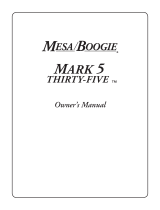Page is loading ...

Installation Instructions
Supplemental instructions
For Tubbies & Clamps
Manufactured after May 2014
2
1.
3.
4.
Unlatch nut (1) and clamp (2) locking tabs.
Then unscrew wingnut (3) completely. Remove
E-Clip (4) with a pair of pliers by pulling straight
out of the grove.
Pull both halves of saddle clamp apart. Place clamp around the neck of the tubbie with the tapered side up and the
flat side toward the tubbie as shown. Once both halves are around the neck of the tubbie, release the clamp halves
making sure the thread bolt and retaining studs slide easily into their respective holes.
3.
4
Line up E-Clip (4) with the retaining stud grove
push firmly into place until clip is seating in the
grove. Thread wingnut half way onto threaded stud.
See opposite side of instructions for clamp mounting
procedure.

Installation Instructions
Unlatch nut (1) and clamp (2) locking tabs. Then unscrew
wingnut (3).
Line tubbie up with the PCB mount on the top
of the tubbie clamp. Then push down firmly
until clamp snaps in place.
2
1.
3.
2.
3.
1.
Clamp locking tab (2) *MUST* be latched before
tightening wingnut (3)
Supplemental instructions
For Tubbies & Clamps
Manufactured after May 2014
Tighten clamp wingnut (3). Then close nut locking tab (1).
The tubbie mounting system clamps were improved so the saddle clamp would never have to be taken off the
tubbie. This makes the tubbie much easier to install. You need to snap the tubbie into place and tighten. To
rotate the tubbie you only need to undo locking tab (1) and loosen the wingnut (3).
Models affected by this change are:
MT8100B, MT8100W, MT8265B, MT8265W, MT81LKB, MT81LKW, MT-CL3-S, MT-CL2-S, MT-CL2-B
/