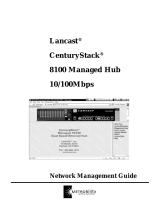Page is loading ...

International Technical Support Organization
8260 Multiprotocol Intelligent Switching Hub
May 1995
GG24-4370-00


International Technical Support Organization
8260 Multiprotocol Intelligent Switching Hub
May 1995
GG24-4370-00
IBML

Take Note!
Before using this information and the product it supports, be sure to read the general information under
“Special Notices” on page xv.
First Edition (May 1995)
This edition applies to the 8260 Multiprotocol Intelligent Switching Hub family.
Order publications through your IBM representative or the IBM branch office serving your locality. Publications
are not stocked at the address given below.
An ITSO Technical Bulletin Evaluation Form for reader′s feedback appears facing Chapter 1. If the form has been
removed, comments may be addressed to:
IBM Corporation, International Technical Support Organization
Dept. 545 Building 657
P.O. Box 12195
Research Triangle Park, NC 27709-2195
When you send information to IBM, you grant IBM a non-exclusive right to use or distribute the information in any
way it believes appropriate without incurring any obligation to you.
Copyright International Business Machines Corporation 1995. All rights reserved.
Note to U.S. Government Users — Documentation related to restricted rights — Use, duplication or disclosure is
subject to restrictions set forth in GSA ADP Schedule Contract with IBM Corp.

Abstract
This document describes the IBM 8260 Multiprotocol Intelligent Hub. It provides
information about the 8260 architecture as well as how to install, configure and
manage the 8260 Ethernet and token-ring media modules.
This document was written for customers, systems engineers, network
professionals and technical support personnel. Some knowledge of local area
networks, token-ring and Ethernet architecture is assumed.
(327 pages)
Copyright IBM Corp. 1995 iii

iv 8260 Multiprotocol Intelligent Switching Hub

Contents
Abstract . . . . . . . . . . . . . . . . . . . . . . . . . . . . . . . . . . . . . . . . . . iii
Special Notices
. . . . . . . . . . . . . . . . . . . . . . . . . . . . . . . . . . . . . . xv
Preface
. . . . . . . . . . . . . . . . . . . . . . . . . . . . . . . . . . . . . . . . . xvii
How This Document is Organized
......................... xvii
Related Publications
. . . . . . . . . . . . . . . . . . . . . . . . . . . . . . . . xviii
International Technical Support Organization Publications
.......... xviii
Acknowledgments
. . . . . . . . . . . . . . . . . . . . . . . . . . . . . . . . . . . xix
Chapter 1. An Overview of the IBM 8260 Hub
................... 1
1.1 Introduction
. . . . . . . . . . . . . . . . . . . . . . . . . . . . . . . . . . . . . 1
1.2 8260 Hardware Description
............................ 3
1.2.1 IBM 8260 Model 017
.............................. 3
1.2.2 The Intelligent Cooling Subsystem
..................... 7
1.2.3 8260 Model 010
................................ 7
1.3 8260 Modules and Daughter Cards
....................... 8
1.3.1 Ethernet Modules
. . . . . . . . . . . . . . . . . . . . . . . . . . . . . . . 8
1.3.2 Token-Ring Modules
. . . . . . . . . . . . . . . . . . . . . . . . . . . . . 9
1.3.3 Management and Controller Modules
................... 10
Chapter 2. Backplane Architecture
. . . . . . . . . . . . . . . . . . . . . . . . . . 13
2.1 LAN Segments on the Backplane
........................ 13
2.2 Ethernet Segments on the Backplane
...................... 15
2.2.1 Digital Collision Detection
.......................... 19
2.2.2 Analog Collision Detection
.......................... 19
2.2.3 Statistics Collection
. . . . . . . . . . . . . . . . . . . . . . . . . . . . . . 19
2.3 Token-Ring Segments on the Backplane
.................... 19
2.4 FDDI Segments on the Backplane
........................ 22
2.5 Network Allocations on the 8260 Backplane
.................. 23
2.5.1 Management Buses
. . . . . . . . . . . . . . . . . . . . . . . . . . . . . . 26
Chapter 3. 8260 Fault Tolerant Controller Module
................. 29
3.1 8260 Fault Tolerant Controller Module Overview
............... 29
3.1.1 The Controller Module Front Panel
.................... 30
3.1.2 Controller Module Fault Tolerance
..................... 32
3.1.3 Installing and Configuring the Fault Tolerant Controller Module
... 32
3.1.4 8260 Fault Tolerant Controller Module Considerations
......... 33
Chapter 4. 8260 Distributed Management Architecture
.............. 35
4.1 8260 Distributed Management Architecture
.................. 35
4.1.1 IP Addressing for DMM
........................... 38
4.2 The Distributed Management Module (DMM)
................. 39
4.2.1 Unpacking and Installing the DMM
..................... 39
4.2.2 DMM LED Indicators
............................. 40
4.2.3 Console and Auxiliary Ports
......................... 41
4.2.4 Configuring the DMM
............................. 43
4.3 The EC-DMM (Ethernet Carrier - Distributed Management Module)
.... 58
4.3.1 Installing the EC-DMM
............................ 59
4.3.2 EC-DMM LED Description
.......................... 60
4.4 MAC Daughter Cards
............................... 61
Copyright IBM Corp. 1995 v

4.4.1 Ethernet MAC Daughter Card (E-MAC) .................. 64
4.4.2 Token-Ring MAC Daughter Card (T-MAC)
................ 66
4.5 Managing 8260 Using DMM and 8250 xMM
.................. 69
4.5.1 Managing 8260 with DMM
.......................... 70
4.5.2 Managing 8260 with 8250 xMM
....................... 70
4.6 Overview of Management and Control Commands
.............. 71
Chapter 5. 8260 Intelligent Power Management Subsystem
........... 73
5.1 Intelligent Power Management Subsystem
.................. 73
5.2 Power Class
. . . . . . . . . . . . . . . . . . . . . . . . . . . . . . . . . . . . . 74
5.3 Configuring 8260 Power Supplies
........................ 76
5.3.1 Non-Fault Tolerant Mode
........................... 78
5.3.2 Fault Tolerant Mode
............................. 79
5.4 Managing Power in the 8260
........................... 81
5.4.1 Installing 8260 Module in an 8260 Managed by DMM
.......... 81
5.4.2 Installing 8260 Module in an 8260 Not Managed by DMM
....... 83
5.4.3 Installing 8250 Module in a Hub Managed by DMM
........... 83
5.4.4 Installing 8250 Module in a Hub Not Managed by DMM
........ 85
5.5 Controlling Power to the 8260 Modules
..................... 85
5.6 Power Management Considerations
...................... 85
5.7 Power Management Scenarios
.......................... 86
5.8 Installing the 8260 Power Supply
........................ 89
Chapter 6. 8260 Intelligent Cooling Subsystem
.................. 91
6.1 Intelligent Cooling Subsystem
.......................... 91
Chapter 7. 8260 Ethernet Modules
.......................... 97
7.1 Ethernet LAN Overview
.............................. 97
7.1.1 CSMA/CD
. . . . . . . . . . . . . . . . . . . . . . . . . . . . . . . . . . . . 97
7.1.2 Frame Size
. . . . . . . . . . . . . . . . . . . . . . . . . . . . . . . . . . . 98
7.1.3 Data Integrity
. . . . . . . . . . . . . . . . . . . . . . . . . . . . . . . . . . 98
7.1.4 Ethernet Addressing Mode
......................... 98
7.2 8260 Ethernet 24-Port 10Base-T Module
.................... 99
7.3 10Base-T Module Usage
............................ 104
7.4 Configuring the 10Base-T Module
....................... 104
7.5 8260 Ethernet 20/40-Port 10Base-T Module
................. 106
7.6 Configuring the 20/40-Port 10Base-T Modules
................ 111
7.7 8260 Ethernet 10-Port 10Base-FB Module
.................. 113
7.8 10Base-FB Module Usage
............................ 118
7.9 Configuring the 10Base-FB Module
...................... 118
7.10 8260 Ethernet Modules Summary
....................... 120
7.11 8260 Ethernet Security Daughter Card
.................... 121
7.11.1 Operation of Security Card
........................ 122
7.11.2 Configuring the Security Module
.................... 124
Chapter 8. 8260 Token-Ring Support
........................ 129
8.1 Token-Ring LAN Overview
........................... 129
8.1.1 Ring Operation
................................ 129
8.1.2 Ring Administration
. . . . . . . . . . . . . . . . . . . . . . . . . . . . . 130
8.1.3 Ring Errors
. . . . . . . . . . . . . . . . . . . . . . . . . . . . . . . . . . 131
8.1.4 Differential Manchester Coding
...................... 132
8.1.5 Clock Recovery
. . . . . . . . . . . . . . . . . . . . . . . . . . . . . . . 133
8.1.6 Phase Jitter
. . . . . . . . . . . . . . . . . . . . . . . . . . . . . . . . . 133
8.2 8260 Backplane Signalling for TR Segments
................. 134
8.3 Dual Phase Lock Loop
.............................. 138
vi 8260 Multiprotocol Intelligent Switching Hub

8.4 Jitter Attenuator Daughter Card (JADC) ................... 141
8.5 Passive Port Technology
............................ 142
8.6 Active Port Technology
............................. 142
8.6.1 Per-Port Switching on the Active Modules
............... 143
8.6.2 Static Switch on the Per-Port Switching Modules
........... 145
8.7 Signal Flow on the 8260 Token-Ring Modules
................ 148
8.8 Speed Detection
. . . . . . . . . . . . . . . . . . . . . . . . . . . . . . . . . 149
8.8.1 Speed Detection on Active Modules
................... 149
8.8.2 Speed Detection on Passive Modules
.................. 149
8.9 Beacon Recovery
. . . . . . . . . . . . . . . . . . . . . . . . . . . . . . . . . 151
8.9.1 Introduction
. . . . . . . . . . . . . . . . . . . . . . . . . . . . . . . . . . 151
8.9.2 Beacon Recovery in the 8250
....................... 151
8.9.3 Beacon Recovery in the 8260
....................... 155
8.9.4 Beacon Recovery on the Module Switching Modules
......... 158
8.9.5 Beacon Recovery on the Per-port Switching Modules
........ 159
8.10 Address-to-Port Mapping for Module Switching Modules
........ 160
8.11 Address-to-Port Mapping for Per-Port Switching Modules
........ 164
8.12 IEEE 802.5C Recommended Practice for Dual Ring Wrapback
Reconfiguration
. . . . . . . . . . . . . . . . . . . . . . . . . . . . . . . . . . . . 166
8.12.1 Trunk Wrapping on the Active Per-Port Switching Modules
.... 168
8.12.2 Trunk Wrapping on the Active Module-Switching Modules
..... 169
8.12.3 Merge Manager
. . . . . . . . . . . . . . . . . . . . . . . . . . . . . . 170
8.12.4 Trunk Unwrapping on the Per-Port Switching Modules
....... 170
8.12.5 Trunk Unwrapping on the Module-Switching Modules
........ 170
Chapter 9. 8260 Token-Ring Modules
....................... 173
9.1 Introduction
. . . . . . . . . . . . . . . . . . . . . . . . . . . . . . . . . . . . 173
9.2 Configuring Token-Ring Network Parameters
................ 173
9.3 8260 18-Port Active Per-Port Switching Module
............... 174
9.3.1 Configuring the 18-Port Active Per-Port Switching Module
...... 177
9.4 8260 18-Port Active Module Switching Module
............... 180
9.4.1 Configuring the 18-Port Active Module Switching Module
...... 180
9.5 8260 20-Port Passive Module Switching Module
.............. 180
9.5.1 Configuring the 20-Port Passive Module
................ 183
9.6 8260 Dual Fiber Repeater Module
....................... 185
9.6.1 Configuring the Dual Fiber Repeater Module
.............. 188
Chapter 10. 8260 RMON Support
.......................... 191
10.1 RMON Overview
. . . . . . . . . . . . . . . . . . . . . . . . . . . . . . . . . 191
10.1.1 Network Probes
. . . . . . . . . . . . . . . . . . . . . . . . . . . . . . 192
10.1.2 RMON Manager
. . . . . . . . . . . . . . . . . . . . . . . . . . . . . . 193
10.2 RMON Goals
. . . . . . . . . . . . . . . . . . . . . . . . . . . . . . . . . . . 194
10.2.1 Offline Operation
. . . . . . . . . . . . . . . . . . . . . . . . . . . . . . 194
10.2.2 Preemptive Monitoring
. . . . . . . . . . . . . . . . . . . . . . . . . . 194
10.2.3 Problem Detection and Reporting
.................... 194
10.2.4 Value Added Data
............................. 194
10.2.5 Multiple Managers
. . . . . . . . . . . . . . . . . . . . . . . . . . . . . 195
10.3 Standards
. . . . . . . . . . . . . . . . . . . . . . . . . . . . . . . . . . . . . 195
10.4 Managing the Ethernet LAN Environment
.................. 195
10.4.1 Managing Ethernet LANs with RMON
................. 195
10.5 Managing the Token-Ring LAN Environment
................ 201
10.5.1 Managing Token-Ring LANs with RMON
................ 201
10.6 Monitoring Functions Supported In 8260
.................. 212
10.6.1 Monitoring Functions Supported by E-MAC
.............. 213
10.6.2 Monitoring Functions Supported by T-MAC
.............. 214
Contents vii

10.6.3 SHOW COUNTER Command for Ethernet Networks ......... 215
10.6.4 Collecting and Displaying RMON Groups Using E-MAC
....... 218
10.6.5 SHOW COUNTER Command for Token-Ring Networks
....... 222
10.6.6 Collecting and Displaying RMON Groups Using T-MAC
....... 230
10.7 Surrogate Functions Supported by T-MAC
................. 232
10.7.1 Using T-MAC Surrogate Functions
................... 233
10.7.2 Displaying the Information Collected by Surrogate Features
.... 236
10.8 DOT5_Group Support by T-MAC
....................... 237
10.8.1 Using DOT5_Group Functions
...................... 237
10.9 Summary of T-MAC Monitoring Functions
................. 237
Chapter 11. 8260 Multiprotocol Interconnect Module
.............. 239
11.1 Introduction
. . . . . . . . . . . . . . . . . . . . . . . . . . . . . . . . . . . . 239
11.2 Power Requirements for Multiprotocol Interconnect Module
...... 242
11.3 Bridging Functions
. . . . . . . . . . . . . . . . . . . . . . . . . . . . . . . 244
11.4 Routing Functions
. . . . . . . . . . . . . . . . . . . . . . . . . . . . . . . . 245
11.4.1 IP Routing Support
............................. 245
11.4.2 IPX Routing Support
............................ 246
11.4.3 DECnet Phase IV Routing Support
................... 246
11.5 Configuring Multiprotocol Interconnect Module
.............. 246
11.6 Local Management System (LMS)
...................... 247
11.7 SNMP Support
. . . . . . . . . . . . . . . . . . . . . . . . . . . . . . . . . . 250
11.8 Configuring the Interconnect Module Using LMS
............. 251
11.8.1 Configuring System Wide Parameters
................. 252
11.8.2 Configuring Port Parameters
....................... 255
11.8.3 Port Configuration Summary
....................... 261
11.8.4 Configuring for Bridging Support
.................... 261
11.8.5 Filtering for Bridging Functions
..................... 270
11.8.6 Destination Address Filtering
...................... 274
11.8.7 Configuring for Routing Functions
.................... 278
11.8.8 Configuring for IP Routing
........................ 279
11.8.9 IP Security
.................................. 304
11.8.10 Configuring for IPX Routing
....................... 308
11.9 Monitoring Multiprotocol Interconnect Module
............... 311
Appendix A. Power Requirements for 8250/8260 Modules
........... 315
A.1 Power Requirements for 8250 Ethernet Modules
.............. 315
A.2 Power Requirements for 8250 Token-Ring Modules
............ 316
A.3 Power Requirements for 8250 FDDI Modules
................ 316
A.4 Power Requirements for 8250 Internetworking Modules
......... 317
Index
. . . . . . . . . . . . . . . . . . . . . . . . . . . . . . . . . . . . . . . . . . . 319
viii 8260 Multiprotocol Intelligent Switching Hub

Figures
1. IBM 8260 Model 017 . . . . . . . . . . . . . . . . . . . . . . . . . . . . . . . 4
2. Components of the 8250 Adapter Kit
. . . . . . . . . . . . . . . . . . . . . 5
3. Enhanced TriChannel Bus
............................ 14
4. 8260 ShuntBus
. . . . . . . . . . . . . . . . . . . . . . . . . . . . . . . . . . . 15
5. Backplane Path Display for Ethernet Segments
. . . . . . . . . . . . . . . 16
6. Token-Ring Backplane Path Display
. . . . . . . . . . . . . . . . . . . . . . 20
7. ShuntBus and Token-Ring
. . . . . . . . . . . . . . . . . . . . . . . . . . . . 21
8. Backplane Path Display for FDDI Segments
. . . . . . . . . . . . . . . . . 23
9. TriChannel Backplane Network Allocation
. . . . . . . . . . . . . . . . . . 24
10. ShuntBus Backplane Network Allocation
................... 25
11. The Backplane Relationship between TriChannel and ShuntBus
..... 26
12. 8260 Management Buses
............................ 27
13. Front View of the Controller Module
...................... 30
14. Management Schematic
. . . . . . . . . . . . . . . . . . . . . . . . . . . . . 37
15. DMM Front Panel
................................. 39
16. Jumpering for the DMM DB-9 Ports
...................... 40
17. DMM Login Message
............................... 44
18. Changing Superuser Password
......................... 45
19. Defining New DMM Superuser
......................... 45
20. Display of Defined DMM Users
......................... 46
21. Forced Termination of Existing DMM Users
................. 47
22. Output from Show Terminal Command
.................... 50
23. Set Device Name Command for DMM
..................... 51
24. Set Device Location Command for DMM
................... 51
25. Set Device Contact Command for DMM
................... 51
26. Output from Show ARP_Cache Command with Canonical Setting
.... 52
27. Output from Show ARP_Cache Command with Non-Canonical Setting
. 52
28. Output from Show Device Command
..................... 54
29. Output from Show IP Command
........................ 55
30. Output from Show Community Command
.................. 57
31. EC-DMM Front Panel
............................... 59
32. Jumpering for the EC-DMM DB-9 Ports
.................... 60
33. 24-Port Ethernet Module with E-MAC
..................... 62
34. EC-DMM Slots and Subslots
.......................... 63
35. EC-DMM Display
. . . . . . . . . . . . . . . . . . . . . . . . . . . . . . . . . 63
36. EC-DMM with Up to 6 EMACs
.......................... 64
37. Assigning E-MAC to a Segment with an Active E-MAC
........... 65
38. Output from E-MAC Display
........................... 66
39. Assigning T-MAC to a Segment with an Active T-MAC
........... 68
40. Output from T-MAC Display
........................... 69
41. A Sample of Hierarchical Structure Command
............... 71
42. 8260 with 4 Power Supplies
........................... 74
43. Set Power Class Command for 8250 Modules
................ 75
44. Priorities of Modules to Be Powered-Up or Powered-Down
........ 75
45. Output from Show Power Class Command
.................. 76
46. Output from Show Hub Command
....................... 77
47. Output from Show Power Budget Command
................. 78
48. Output from Show Power Mode Command
.................. 79
49. Load Sharing Power Supplies
......................... 80
50. Output from Show Inventory Command
.................... 82
51. Installing 8260 Modules in an 8260 Managed by DMM
........... 83
Copyright IBM Corp. 1995 ix

52. Installing 8260 Modules in an 8260 Not Managed by DMM ........ 83
53. Installing 8250 Modules in an 8260 Managed by DMM
........... 84
54. Installing 8250 Modules in an 8260 Not Managed by DMM
........ 85
55. Messages Received when a Power Failure Occurs
............. 86
56. Using the SHOW HUB Command
........................ 87
57. Using the SHOW POWER MODE Command
................. 87
58. Messages Received when the Power Mode Is Changed
.......... 88
59. Messages Received upon a Recovery of the Power Supply
........ 88
60. 8260 Fan Units
................................... 91
61. Output from Show Hub Command
....................... 92
62. Output from Show Power Mode Command
.................. 93
63. 8260 Cooling Zones and Power Classes
................... 94
64. Flow Chart for an Overheat Condition
..................... 95
65. Front View of 24-Port 10Base-T Module
................... 101
66. 24-Port 10Base-T Module Side View
..................... 102
67. 24-Port 10Base-T DIP Switches
........................ 103
68. 24-Port 10Base-T Module Usage
....................... 104
69. Front View of 20/40-Port 10Base-T Modules
................ 108
70. 20/40-Port 10Base-T Module Side View
................... 109
71. 20/40-Port 10Base-T DIP Switches
...................... 110
72. Front View of 10-Port 10Base-FB Module
.................. 115
73. 10-Port 10Base-FB Module Side View
.................... 116
74. 10-Port 10Base-FB DIP Switches
....................... 117
75. 10-Port 10Base-FB Module Usage
...................... 118
76. Configuring Port Redundancy for 8260 Ethernet Modules
........ 119
77. Default Security Settings
............................ 124
78. Network Security Address Table
....................... 125
79. Ethernet Security Intruder Table
....................... 127
80. Differential Manchester Coding
........................ 132
81. Self-Shorting Relays on the ShuntBus
.................... 135
82. 8260 Backplane Signalling for 4 Mbps Operation
............. 136
83. 8260 Backplane Signalling for 16 Mbps Operation
............ 137
84. Components of Dual Phase Lock Loop
................... 139
85. DPLL Implementation on Active Ports
.................... 140
86. Components of DPLL Implemented on JADC
............... 141
87. Token-Ring Per-Port Switching
........................ 144
88. Static Switch Display for Active Per-Port Switching Ports
........ 146
89. Switching Ports with Enabled Static Switch
................ 147
90. Port Switching with Source Routing Bridges
................ 148
91. Port Display for Token-Ring Passive Ports
................. 150
92. Show Device Command for TRMM
..................... 154
93. Recovery ASIC in Module Switching Module
................ 155
94. Recovery ASIC in Per-Port Switching Module
............... 156
95. Display Output for 20-Port Passive Module
................. 156
96. Display Output for 18-Port Active Per-Port Switching Module
...... 157
97. Beacon Recovery on the Module Switching Modules
.......... 159
98. Address-to-Port Map Display for a Module Switching Module
..... 161
99. Address-to-port Mapping on Module Switching Modules for Fan-Out
Attached Devices
. . . . . . . . . . . . . . . . . . . . . . . . . . . . . . . . 162
100. Address-to-Port Map Display for Fan-Out Attached Devices
...... 163
101. Address-to-Port Map Display for MAC-less Stations
........... 164
102. Address-to-Port Mapping on Per-Port Switching Modules
........ 164
103. Address-to-Port Map Display for a Per-Port Switching Module
..... 166
104. Dual-Ring Topology
. . . . . . . . . . . . . . . . . . . . . . . . . . . . . . . 167
105. Wrapback in Dual-Ring Topology
....................... 168
x 8260 Multiprotocol Intelligent Switching Hub

106. Trunk Wrapping in Active Per-Port Switching Module .......... 169
107. Trunk Wrapping in Active Per-Port Switching Module
.......... 169
108. Front View of 18-Port Active Per-Port Switching Module
......... 175
109. 18-Port Active Per-Port Switching Module Side View
........... 176
110. Onboard Lobe/Trunk Jumpers on 18-Port
................. 178
111. Front View of 20-Port Passive Module
.................... 182
112. 20-Port Passive Module Module Side View
................. 183
113. Front View of Dual Fiber Repeater Module
................. 186
114. Dual Fiber Repeater Module Side View
................... 187
115. OSI Stack
. . . . . . . . . . . . . . . . . . . . . . . . . . . . . . . . . . . . . 191
116. An Example of RMON Implementation
................... 193
117. Status Display for DMM Interfaces
...................... 213
118. Show Counter Ethernet
............................ 215
119. Show Counter Interface for Ethernet Segment
............... 216
120. Show Counter Repeater for Ethernet Segment
.............. 217
121. Show Counter RMON Hosts
.......................... 218
122. RMON Host Control Table
........................... 221
123. RMON Host Statistics Display
......................... 222
124. Show Counter for Token_Ring Segments
.................. 223
125. Show Counter Interface for Token-Ring Segment
............. 224
126. Show Counter RMON Hosts for Token_Ring Segments
......... 225
127. Show Counter RMON Ring_station Using ″ring″ Option
......... 226
128. Show Counter RMON Ring_station Using ″all″ Option
.......... 227
129. Show Counter RMON TR_MAC_LAYER
................... 228
130. Show Counter RMON TR_MAC_LAYER
................... 229
131. Show Counter RMON TR_SOURCE_ROUTING
............... 230
132. Show Module Command for T-MAC
..................... 232
133. Displaying the Status of Surrogate Features
................ 234
134. Displaying the Status of REM Options
.................... 235
135. Displaying the Status of CRS Options
.................... 235
136. Displaying the Status of CRS Stations Options
.............. 236
137. Front View of the Multiprotocol Interconnect Modules
.......... 241
138. LMS Initial Panel
................................ 247
139. LMS Short Cut Commands
.......................... 249
140. LMS Jump Table
................................ 250
141. LMS Configuration Panel
........................... 252
142. LMS System Parameters Panel
....................... 253
143. LMS Trap Destination Panel
......................... 254
144. LMS Download Parameters Panel
...................... 255
145. LMS Port Menu Panel
............................. 256
146. LMS Physical Port List for Ethernet Connections
............. 257
147. LMS Physical Ports List for Token-Ring I/O Cards
............ 258
148. LMS Physical Port Protocol Configuration Panel
............. 259
149. LMS Logical Port Panel
............................ 260
150. LMS Bridge Menu Panel
............................ 261
151. LMS Bridging System Parameters
...................... 262
152. Transparent Bridging Port Parameters Panel
............... 263
153. LMS STP System Parameters Panel
..................... 265
154. LMS STP Port Parameters Panel
....................... 266
155. LMS Source Routing Port Parameter
.................... 268
156. LMS Conversion System Parameters Panel
................ 269
157. LMS Configuration Panel
........................... 271
158. LMS Custom Filter Test Table Panel
.................... 275
159. LMS Custom Filter Statement Table
..................... 277
160. LMS Protocols Menu Panel
.......................... 278
Figures xi

161. LMS IP Panel .................................. 279
162. LMS IP Port Address Table Panel
...................... 280
163. LMS IP System Parameters Panel
...................... 281
164. LMS IP Port Parameter Panel
........................ 283
165. LMS IP Forwarding Table Panel
....................... 284
166. LMS IP Net To Media Table
.......................... 286
167. LMS Boothelper Parameters Panel
..................... 287
168. LMS OSPF Menu Panel
............................ 288
169. LMS OSPF System Parameter Panel
.................... 289
170. LMS OSPF Interface Table Panel
....................... 290
171. LMS OSPF Area Table Panel
......................... 293
172. LMS OSPF Area Default Metric Table
.................... 294
173. LMS OSPF Area Address Range Panel
................... 295
174. LMS OSPF Interface Metric Table
...................... 296
175. LMS OSPF Virtual Interface Table Panel
.................. 297
176. LMS OSPF Neighbors Panel
......................... 298
177. LMS OSPF RIP Filter Table Panel
...................... 299
178. LMS Configuration Panel
........................... 300
179. LMS OSPF Default RIP Convert Table Panel
................ 301
180. LMS OSPF Static Filter Table Panel
..................... 302
181. LMS Configuration Panel
........................... 303
182. LMS OSPF Default Static Convert Table Panel
.............. 304
183. LMS IP Security Table Panel
......................... 305
184. LMS IP Security Access Panel
........................ 307
185. LMS IPX Menu Panel
.............................. 308
186. LMS IPX System Parameters Panel
..................... 309
187. LMS IPX Port Parameters Panel
....................... 310
xii 8260 Multiprotocol Intelligent Switching Hub

Tables
1. Components of the 8250 Adapter Kit for 8260 . . . . . . . . . . . . . . . . 6
2. Ethernet Pins on the 8260 Backplane
. . . . . . . . . . . . . . . . . . . . . 17
3. 8260 controller Module LED Meaning
. . . . . . . . . . . . . . . . . . . . . 31
4. DMM Status LED
. . . . . . . . . . . . . . . . . . . . . . . . . . . . . . . . . 41
5. DMM LCD Display
. . . . . . . . . . . . . . . . . . . . . . . . . . . . . . . . 41
6. Console Port Pinouts
............................... 41
7. Auxiliary Port Pinouts
. . . . . . . . . . . . . . . . . . . . . . . . . . . . . . 42
8. Commands Required to Set Up the Modem for the Console Port
. . . . 42
9. DMM Interface Configuration Quick Reference
. . . . . . . . . . . . . . . 43
10. DMM Terminal Defaults and Options
..................... 43
11. EC-DMM Status LED
............................... 60
12. EC-DMM LCD Display
.............................. 61
13. Power Available to Modules in Non-Fault Tolerant Mode
......... 78
14. Power Available to Modules in Fault Tolerant Mode
............ 79
15. Equivalent Distances for 24-Port 10Base-T Module
............ 100
16. 24-Port 10Base-T Module LED Descriptions
................ 101
17. 24-Port 10Base-T Module DIP Switch Settings
............... 103
18. Equivalent Distances for 20/40 10Base-T Modules
............ 107
19. 20/40-Port 10Base-T Module LED Descriptions
.............. 108
20. 20/40-Port 10Base-T Module DIP Switch Settings
............. 110
21. Maximum Distances for 20/24-Port 10Base-T Modules
.......... 112
22. Equivalent Distances for Ethernet 10Base-FB Module
.......... 114
23. 10-Port 10Base-FB Module LED Descriptions
............... 115
24. 10-Port 10Base-FB Module DIP Switch Settings
.............. 117
25. 8260 Ethernet Modules Summary
...................... 120
26. Lobe Distances Using 8260 Active TR Modules
.............. 143
27. Lobe Distances Using 8260 Passive TR Modules
............. 143
28. 18-Port Active Per-Port Switching Module LED Descriptions
...... 176
29. 18-Port Active Per-Port Switching Module
................. 177
30. 20-Port Passive Module LED Descriptions
................. 182
31. Dual Fiber Repeater Module LED Descriptions
.............. 186
32. MIB Structure for RFC 1271 - RMON MIB for Ethernet
.......... 196
33. MIB Structure for RFC 1513 - Token-Ring Extensions to the RMON MIB 202
34. Functions Supported by T-MAC V2.0
..................... 237
35. Functions Performed by T-MAC V2.0
.................... 237
36. Interconnect Module LED Description
.................... 242
37. Power Requirements for Interconnect Module IP Cards
......... 242
38. Watts to Units Conversion Table
....................... 243
39. Custom Filter Test Table
............................ 276
40. Custom Filter Statement Table
........................ 278
41. Power Requirements for 8250 Ethernet Modules
............. 315
42. Power Requirements for 8250 Token-Ring Modules
........... 316
43. Power Requirements for 8250 FDDI Modules
............... 316
44. Power Requirements for 8250 FDDI Modules
............... 317
Copyright IBM Corp. 1995 xiii

xiv 8260 Multiprotocol Intelligent Switching Hub

Special Notices
This publication is intended to help both IBM Customers and IBM System
Engineers to install and configure the IBM 8260 Multiprotocol Intelligent
Switching Hub. It contains description of the 8260 architecture as well as
information about how to install, configure and manage the the 8260 Ethernet
and token-ring modules. The information in this publication is not intended as
the specification of any programming interfaces that are provided by IBM 8260
Multiprotocol Intelligent Switching Hub. See the PUBLICATIONS section of the
IBM Programming Announcement for the 8260 for more information about what
publications are considered to be product documentation.
References in this publication to IBM products, programs or services do not
imply that IBM intends to make these available in all countries in which IBM
operates. Any reference to an IBM product, program, or service is not intended
to state or imply that only IBM′s product, program, or service may be used. Any
functionally equivalent program that does not infringe any of IBM′s intellectual
property rights may be used instead of the IBM product, program or service.
Information in this book was developed in conjunction with use of the equipment
specified, and is limited in application to those specific hardware and software
products and levels.
IBM may have patents or pending patent applications covering subject matter in
this document. The furnishing of this document does not give you any license to
these patents. You can send license inquiries, in writing, to the IBM Director of
Licensing, IBM Corporation, 500 Columbus Avenue, Thornwood, NY 10594 USA.
The information contained in this document has not been submitted to any
formal IBM test and is distributed AS IS. The information about non-IBM
(VENDOR) products in this manual has been supplied by the vendor and IBM
assumes no responsibility for its accuracy or completeness. The use of this
information or the implementation of any of these techniques is a customer
responsibility and depends on the customer′s ability to evaluate and integrate
them into the customer′s operational environment. While each item may have
been reviewed by IBM for accuracy in a specific situation, there is no guarantee
that the same or similar results will be obtained elsewhere. Customers
attempting to adapt these techniques to their own environments do so at their
own risk.
Any performance data contained in this document was determined in a
controlled environment, and therefore, the results that may be obtained in other
operating environments may vary significantly. Users of this document should
verify the applicable data for their specific environment.
Reference to PTF numbers that have not been released through the normal
distribution process does not imply general availability. The purpose of
including these reference numbers is to alert IBM customers to specific
information relative to the implementation of the PTF when it becomes available
to each customer according to the normal IBM PTF distribution process.
The following terms are trademarks of the International Business Machines
Corporation in the United States and/or other countries:
Copyright IBM Corp. 1995 xv

The following terms in this publication, are trademarks of other companies:
Windows is a trademark of Microsoft Corporation.
PC Direct is a trademark of Ziff Communications Company and is used by IBM
Corporation under license.
UNIX is a registered trademark in the United States and other countries licensed
exclusively through X/Open Company Limited.
AIX AIX/6000
IBM NetView
RS/6000
DECnet, DEC VT100 and DEC VT220 Digital Equipment Corporation
Chipcom, ONline, ONcore Chipcom Corporation
Novell, NetWare and IPX Novell Corporation
Retix Retix Corporation
xvi 8260 Multiprotocol Intelligent Switching Hub

Preface
This document is intended to assist customers and IBM system engineers to
implement local area networks based on the IBM 8260 Multiprotocol Intelligent
Switching Hub. It contains description of the 8260 architecture as well as
information about how to install, configure and manage the the 8260 Ethernet
and token-ring modules.
How This Document is Organized
The document is organized as follows:
•
Chapter 1, “An Overview of the IBM 8260 Hub”
This chapter is an introduction to the IBM 8260 Multiprotocol Intelligent
Switching Hub.
•
Chapter 2, “Backplane Architecture”
This chapter provides details of the 8260 backplane architecture.
•
Chapter 3, “8260 Fault Tolerant Controller Module”
This chapter provides information about the 8260 fault-tolerant controller
module.
•
Chapter 4, “8260 Distributed Management Architecture”
This chapter describes the 8260 Distributed Management architecture.
•
Chapter 5, “8260 Intelligent Power Management Subsystem”
This chapter describes the 8260 Intelligent Power Management Subsystem.
•
Chapter 6, “8260 Intelligent Cooling Subsystem”
This chapter describes the 8260 Intelligent Cooling Subsystem.
•
Chapter 7, “8260 Ethernet Modules”
This chapter provides detailed description and configuration information
about the 8260 Ethernet modules.
•
Chapter 8, “8260 Token-Ring Support”
This chapter provides a description of the advanced features supported by
the 8260 token-ring modules.
•
Chapter 9, “8260 Token-Ring Modules”
This chapter provides detailed description and configuration information
about the 8260 token-ring modules.
•
Chapter 10, “8260 RMON Support”
This chapter provides an introduction to RMON as well as the RMON support
by E-MAC and T-MAC daughter cards.
•
Chapter 11, “8260 Multiprotocol Interconnect Module”
This chapter provides details of routing and bridging support provided by the
8260 Multiprotocol Interconnect module.
•
Appendix A, “Power Requirements for 8250/8260 Modules”
Copyright IBM Corp. 1995 xvii

This appendix provides information about the power requirements of the
8250 modules.
Related Publications
The publications listed in this section are considered particularly suitable for a
more detailed discussion of the topics covered in this document.
•
IBM 8260/8250 PSPG
,GA33-0285
•
IBM 8260 Installation Guide
, SA33-0251
•
8260 TR Active Media Module Port Switching Guide
, SA33-0256
•
8260 Network Interconnect Module
, SA33-0258
•
IBM 8260 (DMM) User
′
s Guide
, SA33-0259
•
IBM 8260 Ethernet 24-Port 10BASE-T User
′
s Guide
, SA33-0260
•
IBM 8260 Ethernet Per Port User
′
s Guide
, SA33-0261
•
IBM 8260 Ethernet Security Module User
′
s Guide
, SA33-0262
•
8260 DMM Commands Guide
, SA33-0275
•
IBM 8260 DMM Quick Reference Commands
, SA33-0276
•
Passive Media Module User
′
s Guide
, SA33-0286
•
8260 Network Interconnect Module Reference Guide
, SA33-0288
•
8260 A4-FB100 Installation and User
′
s Guide
, SA33-0324
•
IBM 8260 A-CP Switch Installation and User
′
s Guide
, SA33-0326
International Technical Support Organization Publications
•
IBM 8250 Intelligent Hub and IBM Hub Management Program/6000
,
GG24-4033
A complete list of International Technical Support Organization publications, with
a brief description of each, may be found in:
International Technical Support Organization Bibliography of Redbooks,
GG24-3070.
To get listings of ITSO technical bulletins (redbooks) online, VNET users may
type:
TOOLS SENDTO WTSCPOK TOOLS REDBOOKS GET REDBOOKS CATALOG
How to Order ITSO Technical Bulletins (Redbooks)
IBM employees in the USA may order ITSO books and CD-ROMs using
PUBORDER. Customers in the USA may order by calling 1-800-879-2755 or by
faxing 1-800-284-4721. Visa and Master Cards are accepted. Outside the
USA, customers should contact their IBM branch office.
Customers may order hardcopy redbooks individually or in customized sets,
called GBOFs, which relate to specific functions of interest. IBM employees
and customers may also order redbooks in online format on CD-ROM
collections, which contain the redbooks for multiple products.
xviii 8260 Multiprotocol Intelligent Switching Hub
/