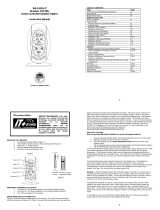Ambient Weather RC-12118BW Owner's manual
- Category
- Weather stations
- Type
- Owner's manual
This manual is also suitable for

Version 1.0 ©Copyright 2014, Ambient LLC. All Rights Reserved. Page 1
Ambient Weather 12100 Series Radio Controlled
Analog/Digital Clock User Manual
Table of Contents
1 Introduction ..................................................................................................................................... 2
2 Overview ......................................................................................................................................... 2
3 Important Notes and Warnings ........................................................................................................ 2
4 Installation ....................................................................................................................................... 3
5 Battery Installation and Initial Operation ........................................................................................ 3
6 Initial Set Up ................................................................................................................................... 4
7 Radio Signal Search Mode .............................................................................................................. 5
8 Setting the Time Manually .............................................................................................................. 6
9 Display Date and Time .................................................................................................................... 6
10 Setting the Time Zone ................................................................................................................ 6
11 Temperature and Humidity Display (RC-12118) ....................................................................... 8
12 Maintenance ............................................................................................................................... 8
13 Specifications ............................................................................................................................. 8
14 Glossary of Terms ....................................................................................................................... 8
15 Troubleshooting Guide ............................................................................................................... 9
16 Liability Disclaimer .................................................................................................................... 9
17 FCC Statement ............................................................................................................................ 9
18 Warranty Information ............................................................................................................... 10
19 Disposal .................................................................................................................................... 11

Version 1.0 ©Copyright 2014, Ambient LLC. All Rights Reserved. Page 2
1 Introduction
Thank you for your purchase of the Ambient Weather Radio Controlled Analog/Digital clock. The
following user guide provides step by step instructions for operation and troubleshooting. To
download the latest manual and additional troubleshooting tips, please visit:
http://ambientweather.wikispaces.com/rcc
2 Overview
This product displays the time, date, and the day of the week.
The radio controlled clock (RCC) updates time and date automatically using a radio receiver from the
atomic time transmitted from Fort Collins, CO, USA (WWVB).
This signal is shortwave, and travels thousands of miles by bouncing off of the ionosphere. The signal
is best received at night when there is no solar interference.
The radio controlled clock never requires setting, and automatically adjusts to daylight savings time
(DST). This feature can be overridden for locations that do not observe DST (examples, Arizona and
Hawaii).
Features include:
Noise free second hand (LCD display)
Weekday and Day of Month hands
LCD display for seconds
Automatic daylight savings time update and leap year observation
28 time zones settings
Low battery detection
IR sensor to correct alignment of the clock hands
The reception attempt for the daily automatic synchronization with the radio time is performed several
times a day. Just one successful synchronization per day is sufficient to accurately set the clock to the
second.
3 Important Notes and Warnings
When used in the directed manner, this unit has been designed and manufactured to ensure your
personal safety. Please read all safety and operating instructions carefully before use, and keep these
instructions handy for future reference. Take special note of all warnings listed in these instructions.
Before using this product, please read the following warning
and cautions:
1. Read these instructions – All the safety and operating instructions should be read before the
unit is operated.
2. Keep these instructions – The safety and operating instructions should be kept for future
reference.
3. Heed all warnings – All warnings on the device and in the operating instructions should be
adhered to.

Version 1.0 ©Copyright 2014, Ambient LLC. All Rights Reserved. Page 3
4. Follow all instructions – All operation and use instructions should be followed
5. Operate and store in a dry location. Do not operate outside.
6. The product must be protected against electromagnetic fields, static electrical fields, extreme
temperatures, direct sunlight and moisture. Only operate within specified temperature range.
7. Clean only with dry cloth – The device should be cleaned only as recommended by the
manufacturer.
8. Do not use near any heat sources such as radiators, heat registers, stoves, or other device
(including amplifiers) that produce heat.
9. Refer all servicing to qualified service personnel. Servicing is required when the device has
been damaged in any way, such as liquid has been spilled or the device has been exposed to
rain or moisture, does not operate normally, or has been dropped.
10. This device shall not be exposed to dripping or splashing water and that no object filled with
liquids shall be placed on the device.
11. Do not attempt to dismantle, open or repair this product yourself. If a fault occurs, seek
advice from Ambient Weather support only.
12. The product must not be exposed to substantial mechanical strain or strong vibrations.
13. Unauthorized conversion and/or modification of the device are inadmissible because of safety
and approval reasons (CE, UL and FCC). Any usage other than described in this manual is
not permitted and can damage the product and lead to associated risks such as short-circuit,
fire, electric shock, etc.
14. Do not leave packaging materials unattended. It may become a dangerous plaything for
children.
15. Handle the product with care. It can be damaged by dropping and vibration.
Battery Safety Instructions
1. If the battery electrolyte in the cells should get on your skin, thoroughly wash with soap and
water. If in the eyes, rinse thoroughly with cool water. Immediately seek medical attention.
2. Leaking or damaged batteries might cause acid burns when in contact with skin, therefore use
suitable protective gloves to handle corrupted batteries.
3. Correct polarity must be observed while inserting the batteries.
4. Batteries should be removed from the device if not used for a long period of time to avoid
damage through leaking.
5. Keep batteries out of reach of children. Batteries can be swallowed and represent a choking
hazard.
6. Batteries must not be dismantled, short-circuited or thrown into fire.
4 Installation
The clock includes a suspension eye for hanging on a wall.
To ensure proper radio reception, the clock should not be placed near electronic devices or on a metal
wall (metal blocks radio signals).
5 Battery Installation and Initial Operation
Open the battery compartment on the back of the housing and insert three AA batteries, observing the
correct polarity. The correct polarity is indicated in the battery compartment.
After inserting the batteries and closing the battery compartment, the LCD starts flashing and you can
set the time zone (reference Section 6).
After 10 seconds, or subsequent to pressing the ZONE button on the back of the housing, the RCC
clock will attempt receive the WWVB signal.

Version 1.0 ©Copyright 2014, Ambient LLC. All Rights Reserved. Page 4
If the text on the LCD is invalid, press the RESET button on the back of the housing to resume
normal operation.
NOTE: Replace the batteries when the low battery warning symbol appears on the LCD. The use
of rechargeable batteries is acceptable. However, the lower operating voltage and lower capacity will
reduce the operating time.
6 Initial Set Up
The LCD displays status icons, as shown in Figure 1.
Figure 1
The following table provides the sequence of events during initial set up. When initializing the clock
operation, move away from any electronic sources such as televisions, computers and other wireless
devices. The sequence may take several hours, based on the time of day (reception is better at night)
and distance from the radio controlled clock.
The IR sensor(s) on the clock face must not be exposed to direct sunlight during initial startup. Thus,
perform the start up in a shady location. If the RF sensor fails, the LCD will display “KE”.

Version 1.0 ©Copyright 2014, Ambient LLC. All Rights Reserved. Page 5
Step
Display
Description
Insert Battery
Set Time Zone
ET (WWVB Eastern Time Zone for USA) flashes on LCD.
Press [–] to adjust down, [+] to adjust up (reference Table 4) on
the back of the housing.
Press ZONE button to confirm.
If no buttons are pressed for 60 seconds, the clock will proceed
to the initialization step.
Set Daylight
Savings Time
Press [+] to toggle between AU (automatic), OF (always off,
example Arizona and Hawaii) and ON (always on).
If no buttons are pressed for 60 seconds, the clock will proceed
to the initialization step.
Hour:minute
Clock hand
initialization
HM (hour:minute) and the WAIT symbol ( ) flashes and the
clock hands move to the reception search position (08:05)).
Please wait…
Month clock
hand
initialization
MO (month) and the WAIT symbol ( ) flashes and the clock
hands move to the reception search position (December), if this
hand is available with your clock.
Please wait…
Day clock hand
initialization
DA (day) and the WAIT symbol ( ) flashes and the clock
hands move to the reception search position (31), if this hand is
available with your clock.
Please wait…
Day of week
clock hand
initialization
WK (day of week) and the WAIT symbol ( ) flashes and the
clock hands move to the reception search position (Sunday), if
this hand is available with your clock.
Please wait…
Radio controlled
clock
synchronization
The radio controlled clock icon ( ) will flash and seconds
will be displayed. Do not touch any buttons during
synchronization.
Refer to Section 7 for more details on radio reception mode and
issues related to lack of reception and incorrect clock setting.
Table 1
7 Radio Signal Search Mode
To perform a manual search for the radio controlled clock signal, press and hold the + button for two
seconds to begin.
The radio controlled clock icon ( ) will flash and seconds will be displayed. Do not touch any
buttons during synchronization.

Version 1.0 ©Copyright 2014, Ambient LLC. All Rights Reserved. Page 6
If no signal is received after 10 minutes, the incomplete radio controlled clock icon will be displayed
( ).
There may be interference present from solar radiation, proximity to electronic devices, or the signal
may be blocked by aluminum siding, thick concrete walls, basements, or window treatments. Allow
24 to 48 hours for the time to set. If the problem persists, move the clock near a window location.
If the correct time is received, the complete radio controlled icon will be displayed ( ) and the
correct time is displayed.
If the hour hand is incorrect but the minute hand is correct, additional programming of the time zone
and daylight savings time may be required.
All other programming features are locked out until the 10 minute search mode is complete.
8 Setting the Time Manually
If reception is not available, the clock date and time can be set manually.
To set manually, press and hold the ZONE button for two seconds to begin and follow Table 2. Press
and hold the + or – buttons to change rapidly.
Command
Mode
Settings
Press and hold ZONE
button for 2 seconds
Enter manual time
mode
Set year
Press [+] to increase, [-] to decrease.
Press ZONE button
Set month
Press [+] to increase, [-] to decrease.
Press ZONE button
Set day
Press [+] to increase, [-] to decrease.
Press ZONE button
Set hour
Press [+] to increase, [-] to decrease (observing
the AM and PM icon)
Press ZONE button
Set minute
Press [+] to increase, [-] to decrease.
Press ZONE button
Exit manual time mode
Table 2
9 Display Date and Time
To view the date and time on the LCD, press the [+] button to display the year. Press the [+] button
again to display the month, day, minutes and seconds.
10 Setting the Time Zone
To set the time zone, press the ZONE button (do not hold) and follow Table 3.

Version 1.0 ©Copyright 2014, Ambient LLC. All Rights Reserved. Page 7
Command
Mode
Settings
Press ZONE button
Display current time
zone setting
Press and hold ZONE
button for 2 seconds
Set time zone
Press [+] to increase, [-] to decrease. Reference
Table 4.
Press ZONE button
Set daylight savings
time (DST)
Press [+] to change between AU (automatic),
OF (off) and ON (on).
Press ZONE button
Exist Set Time Zone
mode
Table 3
The automatic (AU) daylight savings time setting is recommended. If you live in Arizona or Hawaii,
off (OF) is recommended, since daylight savings time is not observed.
#
Cities
Display
Time Zone
Daylight Savings Time (DST)
1
Hawaii Time
HA
-10
OF (pre-set) and ON
2
Alaska Time
AL
-9
AU (pre-set), OF and ON
3
Vancouver
VA
-8
AU (pre-set), OF and ON
4
Pacific Time
PT
-8
AU (pre-set), OF and ON
5
Mountain Time
MT
-7
AU (pre-set), OF and ON
6
Central Time
CT
-6
AU (pre-set), OF and ON
7
Mexico
MX
-6
AU (pre-set), OF and ON
8
Eastern Time
ET
-5
AU (pre-set), OF and ON
9
Atlantic Time
AT
-4
AU (pre-set), OF and ON
10
Newfoundland
NF
-3.5
OF (pre-set) and ON
11
Rio de Janeiro
RI
-3
OF (pre-set) and ON
12
London
LO
+0
AU
13
Frankfurt
FF
+1
AU
14
Paris
PA
+1
AU
15
Madrid
MA
+1
AU
16
Rome
RO
+1
AU
17
Zurich
ZU
+1
AU
18
Cairo
CA
+2
AU
19
Baghdad
BA
+3
OF (pre-set) and ON
20
Moscow
MO
+4
OF (pre-set) and ON
21
India
IN
+6.5
OF (pre-set) and ON
22
Bangkok
BK
+7
OF (pre-set) and ON
23
Hong Kong
HK
+8
OF (pre-set) and ON
24
Beijing
BJ
+8
OF (pre-set) and ON
25
Tokyo
TY
+9
N/A
26
Adelaide
AD
+9.5
AU (pre-set), OF and ON
27
Sydney
SY
+10
AU (pre-set), OF and ON
28
Auckland
AK
+12
AU (pre-set), OF and ON
OF = daylight savings time always OFF (example, Arizona or Hawaii)
AU = automatically sets based on daylight savings time.
ON = daylight savings time always ON.
Table 4

Version 1.0 ©Copyright 2014, Ambient LLC. All Rights Reserved. Page 8
11 Temperature and Humidity Display (RC-12118)
The RC-12118 include an LCD display for temperature and humidity.
To change the temperature display units of measure between degC and degF, press the button behind
the temperature LCD, with the following specifications:
Measurement
Range
Accuracy
Temperature
14 to 158 °F
± 1 °F
Humidity
20 to 95%
± 5 %
12 Maintenance
The device is maintenance-free, but should be cleaned occasionally. Only use a slightly dampened and
soft cloth to clean the housing. Do not use abrasives or solvents.
13 Specifications
Operating Voltage
4.5 Vdc
Battery
3 x AA
Battery Life
About 2 years (high quality batteries)
Radio controlled time protocol
WWVB (USA)
Dimensions
RC-12112: Diameter 30.5 cm (12")
RC-12116: Diameter 40.0 cm (15.6")
RC-12118: Diameter 44.0 cm (17.4")
14 Glossary of Terms
Term
Definition
DST
Daylight saving time (DST) or summer time is the
practice of advancing clocks during the lighter months so
that evenings have more daylight and mornings have
less. Typically clocks are adjusted forward one hour near
the start of spring and are adjusted backward in the
autumn.
LCD
A liquid-crystal display (LCD) is a flat panel display that
uses the light modulating properties of liquid crystals.
RCC
A radio-controlled clock is a clock that is synchronized
by a time code bit stream transmitted by a radio
transmitter connected to a time standard such as an
atomic clock.
WWVB
WWVB is a NIST time signal radio station near Fort
Collins, Colorado. WWVB is the station that
radio-controlled clocks in most of North America use to
synchronize themselves. The 70 kW ERP signal
transmitted from WWVB is a continuous 60 kHz carrier
wave, the frequency of which is derived from a set of
atomic clocks located at the transmitter site, yielding a
frequency uncertainty of less than 1 part in one trillion.

Version 1.0 ©Copyright 2014, Ambient LLC. All Rights Reserved. Page 9
15 Troubleshooting Guide
If your question is not answered here, you can contact us as follows:
1. Email Support: support@ambientweather.com
2. Technical Support: 480-346-3380 (M-F 8am to 4pm Arizona Time)
Problem
Solution
The low battery warning symbol
appears on the LCD.
Replace the 3 x AA batteries.
“KE” is displayed on the LCD.
The IR sensor(s) on the clock face must not be exposed
to direct sunlight during initial startup. Thus, perform the
start up in a shady location. If the RF sensor fails, the
LCD will display “KE”.
The incomplete radio controlled clock
icon is displayed ( ) and the clock has
not set properly.
There may be interference present from solar radiation,
proximity to electronic devices, or the signal may be
blocked by aluminum siding, thick concrete walls,
basements, or window treatments. Allow 24 to 48 hours
for the time to set. If the problem persists, move the
clock near a window location.
The hour hand is incorrect but the minute
hand is correct.
Additional programming of the time zone and daylight
savings time may be required.
16 Liability Disclaimer
Reading the “User manual” is highly recommended. The manufacturer and supplier cannot accept any
responsibility for any incorrect readings and any consequences that occur should an inaccurate reading
take place.
This product is not to be used for medical purposes or public information.
The specifications of this product may change without prior notice.
This product is not a toy. Keep out of the reach of children.
No part of this manual may be reproduced without written authorization of the manufacturer.
Ambient, LLC WILL NOT ASSUME LIABILITY FOR INCIDENTAL, CONSEQUENTIAL,
PUNITIVE, OR OTHER SIMILAR DAMAGES ASSOCIATED WITH THE OPERATION OR
MALFUNCTION OF THIS PRODUCT.
This product complies with the applicable national and USA and European regulations. All rights
reserved and patent pending.
17 FCC Statement
Statement according to FCC part 15.19:
This device complies with part 15 of the FCC rules. Operation is subject to the following two
conditions:
1. This device may not cause harmful interference.

Version 1.0 ©Copyright 2014, Ambient LLC. All Rights Reserved. Page 10
2. This device must accept any interference received, including interference that may cause
undesired operation.
Statement according to FCC part 15.21:
Modifications not expressly approved by this company could void the user's authority to operate the
equipment.
Statement according to FCC part 15.105:
NOTE: This equipment has been tested and found to comply with the limits for a Class B digital
device, pursuant to Part 15 of the FCC Rules. These limits are designed to provide reasonable
protection against harmful interference in a residential installation. This equipment generates, uses and
can radiate radio frequency energy and, if not installed and used in accordance with the instructions,
may cause harmful interference to radio communications.
However, there is no guarantee that interference will not occur in a particular installation. If this
equipment does cause harmful interference to radio or television reception, which can be determined
by turning the equipment off and on, the user is encouraged to try to correct the interference by one or
more of the following measures:
• Reorient or relocate the receiving antenna.
• Increase the separation between the equipment and receiver.
• Connect the equipment into an outlet on a circuit different from that to which the receiver is
connected.
• Consult the dealer or an experienced radio/TV technician for help.
18 Warranty Information
Ambient, LLC provides a 1-year limited warranty on this product against manufacturing defects in
materials and workmanship.
This limited warranty begins on the original purchase date, and is valid only on products purchased
and used in the United States, only to the original purchaser of this product, and only from an
authorized dealer. To receive warranty service, the purchaser must contact Ambient, LLC for
troubleshooting and service.
Warranty service can only be performed by an Ambient, LLC authorized service representative. The
original receipt must be provided upon request as proof of purchase to Ambient, LLC.
Ambient, LLC will replace this product with new or reconditioned parts or products, if found to be
defective during the limited warranty period specified above.
Replacement parts and products assume the remaining original warranty, or ninety (90) days,
whichever is longer.
The owner must pay any shipping charges incurred in getting your Ambient, LLC product to a
Ambient, LLC for replacement or repair. Ambient, LLC will pay reasonable return shipping charges to
the owner of the product.
Your Ambient, LLC warranty covers all defects in material and workmanship with the following
specified exceptions: (1) damage caused by accident, unreasonable use or neglect (including the lack
of reasonable and necessary maintenance); (2) damage resulting from failure to follow instructions
contained in your owner’s manual; (3) damage resulting from the performance of repairs or alterations
by someone other than an authorized Ambient, LLC authorized service center; (4) units used for other
than in the manner described in this manual.

Version 1.0 ©Copyright 2014, Ambient LLC. All Rights Reserved. Page 11
19 Disposal
Please help in the preservation of the environment and return used batteries to an authorized depot.
The electrical and electronic wastes contain hazardous substances. Disposal of electronic waste in
wild country and/or in unauthorized grounds strongly damages the environment.
-
 1
1
-
 2
2
-
 3
3
-
 4
4
-
 5
5
-
 6
6
-
 7
7
-
 8
8
-
 9
9
-
 10
10
-
 11
11
Ambient Weather RC-12118BW Owner's manual
- Category
- Weather stations
- Type
- Owner's manual
- This manual is also suitable for
Ask a question and I''ll find the answer in the document
Finding information in a document is now easier with AI
Related papers
-
 Ambient Weather RC-1200BSN User manual
Ambient Weather RC-1200BSN User manual
-
 Ambient Weather RC-1800WSTH Owner's manual
Ambient Weather RC-1800WSTH Owner's manual
-
 Ambient Weather WS-1173B User manual
Ambient Weather WS-1173B User manual
-
Ambient Weather WS-1173A User manual
-
 Ambient Weather WS-1175 User manual
Ambient Weather WS-1175 User manual
-
Ambient Weather WS-1173 User manual
-
 Ambient Weather WS-1171B Owner's manual
Ambient Weather WS-1171B Owner's manual
-
 Ambient Weather Q-1400WB User manual
Ambient Weather Q-1400WB User manual
-
 Ambient Weather WS-2800 Owner's manual
Ambient Weather WS-2800 Owner's manual
-
 Ambient Weather WS-2801 Owner's manual
Ambient Weather WS-2801 Owner's manual
Other documents
-
Emerson CKS1850C User manual
-
YOUTONG R47 Wireless Outdoor Sensor User manual
-
 Ambient Advanced Color Wireless Weather Station WS-2801A User manual
Ambient Advanced Color Wireless Weather Station WS-2801A User manual
-
Traceable 1077 Owner's manual
-
 La Crosse Technology WS8157U User manual
La Crosse Technology WS8157U User manual
-
 La Crosse Technology WS-7168U User manual
La Crosse Technology WS-7168U User manual
-
La Crosse Technology WS-9065TWC User manual
-
 La Crosse Technology WS-9228U-IT User manual
La Crosse Technology WS-9228U-IT User manual
-
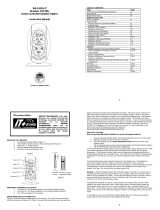 La Crosse Technology WS-9228U-IT User manual
La Crosse Technology WS-9228U-IT User manual
-
La Crosse WS-7014U-IT User manual