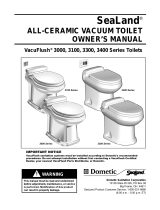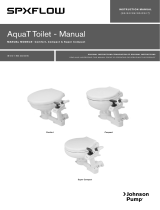VacuFlush
®
Operation Guide
Dometic Corporation
13128 State Rt 226, PO Box 38
Big Prairie, Ohio 44611 USA
Tel: 330 496 3211
Fax: 330 496 3097
English
French
German
Italian
Dutch
Spanish
Swedish
ES
S
NL
I
D
F
GB

System Operation
A foot pedal adds water to the bowl and controls the vacuum flushing action.
This foot pedal opens a mechanical seal, allowing the vacuum force to pull the
waste from the bowl as clean water rinses the bowl. The vacuum pulls the
waste through a one inch opening in the toilet base. Incoming air fragments
the waste as it passes through the base opening.
Next, the waste is transferred through the vacuum generator and then to a
holding tank, treatment device or directly overboard.
System vacuum is monitored by a vacuum switch located on the outside of the
vacuum generator tank. When this switch senses a drop in vacuum in the
system, it automatically signals the pump to bring the vacuum back to
operating level. This process is normally completed in less than two minutes.
Toilet Operation
1.To add water to the toilet before using, raise flush level until desired water level is
reached. Generally, more water is required only when flushing solids.
2.To flush toilet, press flush lever sharply down to the floor until contents clear bowl.
A sharp popping noise is normal when the vacuum seal is broken and flushing
action begins. Be sure to hold lever down for three (3) seconds.
3. Do not dispose of sanitary napkins or other nondissolving items in the toilet. Do
not attempt to flush facial tissue, wet strength tissue, paper towels, or excessive
quantities of toilet tissue.
Start Up
1.Turn on inlet water supply.
2.Turn on electrical power to system.
3.Be certain all seacocks and in-line check valves are in correct
operating position.
4.Flush water into system by depressing flush lever until water starts
flowing to the vacuum pump, approximately 15 seconds.
5. The vacuum pump will run for approximately 60-90 seconds until
system reaches operating vacuum level and then will shut off.
Cleaning
The VacuFlush
®
system should be cleaned regularly for maximum sanitation
and operational efficiency. Clean the toilet bowl with a mild bathroom
cleaner. Do not use chlorine solvents or caustic chemicals, such as drain
opening types, as they will damage the system's seals and hoses. Use the
following procedure at least once a month if the system is in regular use or
before leaving the boat for extended periods of time.
1.Fill bowl with water.
2.Add 1 cup (.24 liter) of biodegradable powdered laundry detergent.
3.Flush toilet by pressing foot pedal for two (2) minutes. Release foot pedal
to close flush ball.
4.Completely pump out holding tank or treatment device.
Vacuum Toilet System Quick Start
Troubleshooting Guide
1. Pump running too
much between flushes.
a.Flush ball in toilet leaks.
b.Vacuum line leak.
c. Duck bill valves in pump stuck in open position. (This
problem normally occurs gradually. The pump takes longer
periods of time to shut off between flushes.)
d.Pump diaphragm worn or damaged.
• Leave small amount of water in toilet. If water is “sucked” from bowl,
refer to troubleshooting guide in the VacuFlush owners manual.
•Tighten all hose connections at pump, vacuum generator tank
and toilet.
• Dissasemble inlet and outlet fittings on pump and inspect all four
duck bill valves. If valves are remaining open, replace them.
• Inspect bellows (diaphragm) in pump for small hole or rip. Replace
if necessary.
2. Toilet will not
flush (no vacuum).
a.Pump will not run.
b.Plugged vacuum line.
c. Plugged pump valve.
d.Vacuum pump discharge or intake lines plugged.
e.Plugged vaccum generator tank.
• See problem 3.
• Blockage usually at base of toilet below flush valve. You may have to
disconnect line and clear.
• Inspect and clean pump valve, replace if necessary.
• Disassemble lines and clean.
• Unplug vacuum tank by removing the dip tube assembly.
3. Pump will not run.
a.No power.
b.Loose or broken electrical wiring.
c. Improper electrical connections.
d.Faulty vacuum switch.
e.Faulty motor.
• Check input power, circuit breaker and fuse.
•Tighten or reconnect wires at pump and vacuum tank.
• Make certain wires at vacuum switch are connected to “B” terminals.
•To check vacuum switch, short across “B” terminals with jumper wire.
• Replace motor.
Problem
Possible cause
Service Instructions
For a complete troubleshooting guide, see your VacuFlush owners manual or call SeaLand Customer Service at 330-496-3211.
GB
Vacuum Toilet
Holding Tank
Vacuum Generator
Lift
Press
3.1. 2.
Page is loading ...
Page is loading ...
Page is loading ...
Page is loading ...
Page is loading ...
Page is loading ...
-
 1
1
-
 2
2
-
 3
3
-
 4
4
-
 5
5
-
 6
6
-
 7
7
-
 8
8
Dometic SO5048 User manual
- Type
- User manual
Ask a question and I''ll find the answer in the document
Finding information in a document is now easier with AI
in other languages
- italiano: Dometic SO5048 Manuale utente
- français: Dometic SO5048 Manuel utilisateur
- español: Dometic SO5048 Manual de usuario
- Deutsch: Dometic SO5048 Benutzerhandbuch
- Nederlands: Dometic SO5048 Handleiding
- svenska: Dometic SO5048 Användarmanual
Related papers
-
Dometic 4800 Series Operating instructions
-
Dometic Foot-Pedal Lock Operating instructions
-
Dometic 560 Series Operating instructions
-
Dometic 140 Series VacuFlush 146, 147, 148, 149 Operating instructions
-
Dometic 500, 508, 547, 548, 706 Operating instructions
-
Dometic VacuFlush 500 Series,706 Model Operating instructions
-
Dometic VacuFlush Toilet System Quick start guide
-
Dometic 4700 Series VacuFlush Operating instructions
-
Dometic Sealand Toilet Tissue Notice User guide
-
Dometic 5006, 5009, 5047, 5048, 5049, 5146, 5147, 5148, 5149 Operating instructions
Other documents
-
Sharper Image Motion-Activated Flushable Wipe Maker Owner's manual
-
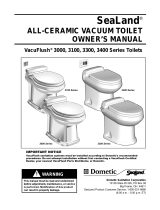 SeaLand 3000 User manual
SeaLand 3000 User manual
-
Vetus Electric marine toilet type SMTO2 Installation guide
-
Johnson Hardware IB-412 R01 User manual
-
Vetus TMWQ/TMWBP/TMWBS Installation guide
-
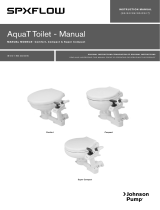 SPX FLOW AquaT Manual Marine Toilet User manual
SPX FLOW AquaT Manual Marine Toilet User manual
-
SeaLand VACUUM HOLDING TANK User manual
-
Vetus Electric marine toilet type SMTO(2) Installation guide
-
Vetus Electric marine toilet type WCP Installation guide
-
THETFORD C-250 Owner's manual