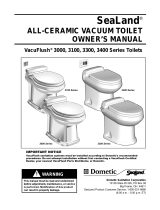Page is loading ...

PREPARE TOILET FOR USE
1. Turn on water supply and electrical power to toilet.
2. Disconnect toilet system discharge hose from waste tank or other treatment device
(if attached) and place discharge hose end outdoors or in water receptacle.
3. Flush water through entire toilet system by ushing toilet ve times (press Flush switch
and allow each ush cycle to complete until green light indicates system is ready for next
ush). Each cycle takes about one minute.
4. Re-connect discharge hose to tank or other device. Toilet system is ready for use.
Label located
under toilet seat.
TOILET SYSTEM OPERATION
Add Water to Toilet
1. Press “Add Water” switch
1
.
More water may be desired when ushing solids.
Flush Toilet
1. Press “Flush” switch
2
.
2. Flush toilet only when green “OK to Flush” indicator
3
is lit.
3. If “Do Not Flush” indicator
4
is lit, there is not enough
vacuum to complete a ush. Do not attempt to ush, or
a clog may occur.
With each ush, a powerful vacuum force pulls waste from
toilet, through the vacuum generator, and into the waste
tank or treatment device. Using very little water, waste is
fragmented during discharge.
The vacuum generator brings the system vacuum back to
operating level in about one minute.
VacuFlush Toilet Switch
DO NOT FLUSH FOREIGN OBJECTS
Flush only bodily waste, water, and
rapid-dissolving toilet tissue.
Flushing other cleaning or personal
hygiene products may damage
vacuum toilet system.
Optional Switches with
Indicator Lights
Vimar
Gewiss
4800 series VacuFlush
®
Toilets
Quick-Start Instructions
3 4
1 2

TROUBLESHOOTING
Problem Possible Cause Instructions
1. Water does not stay
in toilet bowl.
a.
b.
c.
d.
Improper seal around ush ball
due to dirt or debris on ush ball
or under ush ball seal.
Flush ball and/or bowl seal is
worn or damaged.
Water is leaking out between
bowl and base.
Cam switch/ush ball alignment
needs adjusted.
a.
b.
c.
d.
Inspect ush ball for foreign debris. Clean ush
ball and underside of seal if needed.
Replace worn or damaged component. See
owner’s manual for replacement instructions.
Bolts that hold toilet to base need tightened to
20-25 in.-lbs. DO NOT OVERTIGHTEN.
See toilet owner’s manual for adjustment
procedure.
2. Water enters toilet
bowl but toilet does
not ush (ush ball
does not open).
a.
b.
c.
d.
e.
f.
Electrical failure from ush
switch to toilet.
Flush switch may be defective.
Loose ush ball motor wires.
Defective ush ball motor.
Flush ball motor drive arm
failure.
Drive linkage failure.
a.
b.
c.
d.
e.
f.
Check for loose or defective wiring between
ush switch and toilet base terminal block.
Replace if necessary.
Check for loose wires from motor to terminal
block.
Replace if necessary.
See toilet owner’s manual for replacement
instructions.
See toilet owner’s manual for replacement
instructions.
3. Flush ball opens
and closes but
waste does not
leave the bowl
(no vacuum).
a.
b.
No electrical power to vacuum
pump.
Blockage in toilet base
a.
b.
Check power wires, fuse or circuit breaker to
vacuum pump.
Turn off water to toilet. Switch toilet to “Service
Mode.” Push “Flush” switch to open ush ball.
Remove blockage or push blockage through
1-inch (25 mm) diameter orice with small
diameter blunt rod.
4. Vacuum generator
runs too frequently
between ushes.
a.
b.
c.
Vacuum leak around bowl seal.
Vacuum leak in discharge line.
Defective vacuum switch.
a.
b.
c.
See problem 1.
Tighten discharge hose connections at toilet
outlet and vacuum generator inlet.
Replace vacuum switch.
For complete troubleshooting information, refer to toilet owner’s manual.
CLEANING TOILET (if part of composting system)
1. Turn off water supply to toilet, then ush to drain water
from toilet bowl.
2. With ush ball closed, clean bowl with mild bath
cleanser.
3. Rinse and dry bowl, removing all cleanser residue.
4. Turn on water supply to toilet, then push “Add Water”
switch to add small amount of water to bowl for next
use.
Dometic Corporation, Sanitation Division
13128 State Rt. 226, P.O. Box 38
Big Prairie, OH 44611 USA
1-800-321-9886 • Fax: 330-496-3097
www.Dometic.com
REVISION A
Form No. 600346225 8/17
©2017 Dometic Corporation
/