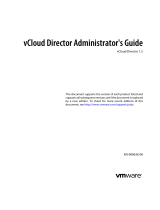Page is loading ...

Deployment and Configuration Guide
vCenter Operations Manager 5
This document supports the version of each product listed and
supports all subsequent versions until the document is replaced
by a new edition. To check for more recent editions of this
document, see http://www.vmware.com/support/pubs.
EN-000645-00

Deployment and Configuration Guide
2 VMware, Inc.
You can find the most up-to-date technical documentation on the VMware Web site at:
http://www.vmware.com/support/
The VMware Web site also provides the latest product updates.
If you have comments about this documentation, submit your feedback to:
Copyright
©
2012 VMware, Inc. All rights reserved. This product is protected by U.S. and international copyright and intellectual
property laws. VMware products are covered by one or more patents listed at http://www.vmware.com/go/patents.
VMware is a registered trademark or trademark of VMware, Inc. in the United States and/or other jurisdictions. All other marks
and names mentioned herein may be trademarks of their respective companies.
VMware, Inc.
3401 Hillview Ave.
Palo Alto, CA 94304
www.vmware.com

Contents
vCenter Operations Manager Deployment and Configuration Guide 5
1
Introducing vCenter Operations Manager 7
vCenter Operations Manager Architecture 7
vCenter Operations Manager and vCenter Server Connections 8
Integrating vCenter Operations Manager and the vSphere Client 9
vCenter Operations Manager Licensing 9
Certificate Warnings 9
How vCenter Operations Manager Uses Network Ports 9
Deployment Planning Worksheet 10
Finding More Information 10
2
System Requirements 13
vCenter Operations Manager vApp Requirements 13
vCenter Server and ESX Requirements 14
vCenter Operations Manager Supported Browsers 15
3
Installing vCenter Operations Manager 17
Configure Network Parameters for the vCenter Operations Manager vApp 17
Deploy the vCenter Operations Manager vApp 18
Set the ESX Host Time 19
Define the vCenter Server System to Monitor 20
Assign the vCenter Operations Manager License 21
Configure the SMTP and SNMP Settings for vCenter Operations Manager 22
Configure the Default Sender in Email Notifications 22
Install a Custom SSL Certificate for vCenter Operations Manager 23
Grant Access to vCenter Operations 24
4
Verifying the vCenter Operations Manager Installation 25
Verifying the vCenter Operations Manager Installation from the vSphere Client 25
Verify the vCenter Operations Manager Installation from a Browser 26
5
Installing a vCenter Operations Manager Adapter 27
Install an Adapter on a vApp 27
6
Updating vCenter Operations Manager 29
Updating Virtual Appliance Software to the vCenter Operations Manager vApp 29
Upgrade Paths for vCenter Operations Manager 29
Upgrade Requirements 30
License Considerations for the vCenter Operations Manager Upgrade 30
Add a Hard Disk to a Virtual Machine 30
VMware, Inc.
3

vCenter Operations Manager Deployment and
Configuration Guide
The vCenter Operations Manager Deployment and Configuration Guide provides information about installing and
upgrading VMware
®
vCenter Operations Manager.
Intended Audience
This guide is intended for anyone who wants to install or upgrade vCenter Operations Manager.
VMware, Inc. 5

Deployment and Configuration Guide
6 VMware, Inc.

Introducing
vCenter Operations Manager 1
vCenter Operations Manager is an application used to monitor and manage the health, capacity, and
performance of your virtual environment.
vCenter Operations Manager includes the Standard, Advanced, and Enterprise Editions. All editions are
available in vApp format.
This chapter includes the following topics:
n
“vCenter Operations Manager Architecture,” on page 7
n
“vCenter Operations Manager and vCenter Server Connections,” on page 8
n
“Integrating vCenter Operations Manager and the vSphere Client,” on page 9
n
“vCenter Operations Manager Licensing,” on page 9
n
“Certificate Warnings,” on page 9
n
“How vCenter Operations Manager Uses Network Ports,” on page 9
n
“Deployment Planning Worksheet,” on page 10
n
“Finding More Information,” on page 10
vCenter Operations Manager Architecture
vCenter Operations Manager is a vApp that you import and deploy with a vCenter Server system.
Understanding the vCenter Operations Manager vApp
vCenter Operations Manager is distributed as a vApp that you can import and deploy to a Virtualization
platform, such as ESX. A vApp has the same basic operation as a virtual machine, but can contain multiple
virtual machines or appliances. The same vApp exists for the Standard, Advanced, and Enterprise Editions.
Distribution Formats
The vApp is distributed as an Open Virtualization Format (OVF) file. The vSphere Client provides and import
vApp workflow that guides you in deploying vApps in OVF format.
The vCenter Operations Manager vApp is managed using the Administration Portal which is a Web console
for configuration and management tasks.
vApp Components
vCenter Operations Manager architecture consists of two virtual machines. The following section describes
the vCenter Operations Manager key components of the vApp Architecture.
VMware, Inc.
7

UI VM
The UI VM allows you to access the results of the analytics in the form of badges and scores using the Web-
based application for the UI VM. It also allows you access the Administration Portal in order to perform
management tasks. The applications in UI VM are described as follows:
vSphere Web
Application
The vCenter Operations Manager vSphere UI provides a summary and deeper
views into the vSphere environment.
Enterprise Web
Application
The vCenter Operations Manager Enterprise application provides a
customizable Web-base user interface. It is available using the Enterprise
edition and provides a view into the entire enterprise.
Administration Web
Application
The vCenter Operations Manager Administration Portal provides a user
interface for vCenter Operations Manager maintenance and management
tasks.
Analytics VM
The Analytics VM is responsible for collecting data from vCenter Server, vCenter Configuration Manager, and
third party data sources, such as metrics, topology, and change events. Raw data is stored in its scalable File
System Database (FSDB). The components in Analytics VM are described as follows:
Capacity and
Performance Analytics
Checks the incoming metrics for abnormalities in real time, updates health
scores, and generates alerts when necessary.
Capacity Collector
Collects metrics and computes derived metrics.
FileSystem Database
Stores the collected metrics statistics.
Postgres DB
Stores all other data collected, including objects, relationships, events, dynamic
thresholds, and alerts.
vCenter Operations Manager and vCenter Server Connections
A single vCenter Operations Manager server can connect to one or to multiple vCenter Server instances. All
communications between vCenter Operations Manager and vCenter Server take place over an SSL connection
and are authenticated by public key certificates or stored certificates.
When vCenter Operations Manager is connected to multiple vCenter Server instances, you have a common
view across all vCenter Server instances for all reporting features.
Basic Deployment
A basic deployment connects vCenter Operations Manager to a single vCenter Server.
Multi-Site Deployment
vCenter Operations Manager can connect to vCenter Server instances that are linked. These servers are required
to have common logins. If you configure vCenter Operations Manager to connect to multiple vCenter Server
instances, you must have login privileges to all the vCenter Server instances and use the same password for
login.
Deployment and Configuration Guide
8 VMware, Inc.

Integrating vCenter Operations Manager and the vSphere Client
You can start vCenter Operations Manager from the vSphere Client.
To integrate with the vSphere Client, install the vCenter Operations Manager plug-in. After the plug-in is
installed and you start the vSphere Client, it will discover the plug-in and load it automatically. After the plug-
in is initialized and loaded, the vCenter Operations Manager icon is available under the Solutions and
Applications section of the vSphere Client's home page. Click the icon to launch
vCenter Operations Manager in a new view.
NOTE This functionality only works with the vSphere Client 4.0 Update 2 or later.
vCenter Operations Manager Licensing
vCenter Operations Manager and vCenter Server licensing are separate. You can purchase a product license
for the Standard, Advanced, and Enterprise editions of vCenter Operations Manager.
A full license is a permanent license that gives you access to editions of vCenter Operations Manager and all
updates. This license does not have an expiration date. For vCenter Operations Manager Standard and
Advanced, the license is virtual machine based and sets the limit on how many virtual machines
vCenter Operations Manager call pull data from. For vCenter Operations Manager Enterprise, the license is
not virtual machine based and there are no limits on virtual machines or resources.
To apply a license key, see “Assign the vCenter Operations Manager License,” on page 21.
For more information about licensing, see the VMware licensing portal.
Certificate Warnings
When you access vCenter Operations Manager from a browser, security warnings are reported. Warnings are
generated if the certificate is self-signed and not signed by a recognized Certificate Authority (CA) or the
distinguished name field of the certificate does not match the hostname of the server. You must accept the
certificate to proceed with the connection.
How vCenter Operations Manager Uses Network Ports
vCenter Operations Manager uses several different network ports to communicate with vCenter Server and
vCenter Operations Manager components.
The vCenter Operations Manager client uses the following TCP ports to connect to the
vCenter Operations Manager server. Configure your external firewalls so that these ports are open.
NOTE VMware does not support the customization of server ports.
Network Ports
The following table lists the default vCenter Operations Manager port access connections.
Table 1-1. Port Access Requirements for vCenter Operations Manager vApp
Port Number Description
22 Enables SSH access to the vCenter Operations Manager
vApp
80 Redirects to port 443
Chapter 1 Introducing vCenter Operations Manager
VMware, Inc. 9

Table 1-1. Port Access Requirements for vCenter Operations Manager vApp (Continued)
Port Number Description
443 Used to access the vCenter Operations Manager Admin
Portal and the vCenter Operations Manager application
1194 Sets the tunnel between UI VM and Analytics VM
Deployment Planning Worksheet
Use the deployment planning worksheet to prepare for your vCenter Operations Manager deployment.
Table 1-2. Deployment Planning Worksheet
Component Considerations
vCenter Server Determine which vCenter Server you will deploy
vCenter Operations Manager from. The vCenter Server must
be compatible with vCenter Operations Manager. See
“vCenter Server and ESX Requirements,” on page 14.
vCenter Server Network Parameters Use the vSphere Client to configure the network parameters
before you deploy the vCenter Operations Manager vApp.
See “Configure Network Parameters for the vCenter
Operations Manager vApp,” on page 17.
Port Number Assignments Make sure that you configure your firewalls so that the
following ports are open:
n
22: Enables SSH access
n
80: Redirects to port 443
n
443: vApp Admin UI and the
vCenter Operations Manager application.
n
1194: Tunnel for the UI VM and Analytics VM
See “How vCenter Operations Manager Uses Network
Ports,” on page 9 for port requirements.
vCenter Server Hostname or IP Address Determine which Hostname or IP address
vCenter Operations Manager will monitor and collect data
from.
vCenter Server Password You must have the administrator username and password
for the vCenter Server vCenter Operations Manager will
monitor and collect data from.
vCenter Operations Manager License Obtain a license key and register
vCenter Operations Manager. See “Assign the vCenter
Operations Manager License,” on page 21.
VMware VirtualCenter Management Webservices vCenter Operations Manager requires vCenter Server to run
this service.
Time synchronization The time of the ESX system that hosts the
vCenter Operations Manager vApp and the vCenter Server
must be synchronized. The vApp clock synchronizes with
and depends on the ESX host clock.
Finding More Information
See the following documents for additional information about using vCenter Operations Manager.
vCenter Operations Manager Documentation
The vCenter Operations Manager 5.0 Release Note provides product overview and a description of known
issues.
Deployment and Configuration Guide
10 VMware, Inc.

The vCenter Operations Manager Advanced Getting Started Guide provides information about the
vCenter Operations Manager planning process.
The vCenter Operations Manager in-product help is a Web-based help system. Online help is available through
the help menu and from context-sensitive links within the vCenter Operations Manager user interface.
The vCenter Operations Manager Admin Portal in-product help is a Web-based system. Online help is available
through the help menu and from context-sensitive links within the Admin Portal user interface.
Chapter 1 Introducing vCenter Operations Manager
VMware, Inc. 11

Deployment and Configuration Guide
12 VMware, Inc.

System Requirements 2
The following sections describe the compatibilities for vCenter Operations Manager.
vCenter Operations Manager is compatible with the following vCenter Server versions and browsers and
supports the listed vApp resource and sizing requirements.
This chapter includes the following topics:
n
“vCenter Operations Manager vApp Requirements,” on page 13
n
“vCenter Server and ESX Requirements,” on page 14
n
“vCenter Operations Manager Supported Browsers,” on page 15
vCenter Operations Manager vApp Requirements
The following section lists the computing requirements and assumptions for the
vCenter Operations Manager vApp.
Table 2-1. Aggregate Requirements for the two virtual machines in the vCenter Operations Manager vApp
Monitored Resources
Up to 1,500
Virtual
Machines Up to 3,000 Virtual Machines Up to 6,000 Virtual Machines
Collected Metrics 600,000 1.2 Million 2.5 Million
vCPU 4 vCPU
n
UI VM: 2
vCPU
n
Analytics
VM: 2CPU
8 vCPU
n
UI VM: 4 vCPU
n
Analytics VM: 4 vCPU
16 vCPU
n
UI VM: 8 vCPU
n
Analytics VM: 8 vCPU
Memory 16GB vRAM
n
UI VM:
7GB
n
Analytics
VM: 9GB
25GB vRAM
n
UI VM: 11GB
n
Analytics VM: 14GB
34GB vRAM
n
UI VM: 13GB
n
Analytics VM: 21GB
VMware, Inc. 13

Table 2-1. Aggregate Requirements for the two virtual machines in the vCenter Operations Manager vApp
(Continued)
Monitored Resources
Up to 1,500
Virtual
Machines Up to 3,000 Virtual Machines Up to 6,000 Virtual Machines
Disk Storage 900GB
n
UI VM:
100GB
n
Analytics
VM: 800GB
1.8TB
n
UI VM: 200GB
n
Analytics VM: 1.6TB
3.6TB
n
UI VM: 400GB
n
Analytics VM: 3.2TB
Disk I/O for Analytics VM 1,500 IOPS 3,000 IOPS 6,000 IOPS
NOTE The disk size that is allocated does not change based on the size of the vApp. For larger deployments,
you need to add additional disks. See “Add a Hard Disk to a Virtual Machine,” on page 30 for more
information.
Configuration Assumptions
n
Each CPU is at least 2 GHz.
To arrive at the number of metrics for each configuration, VMware assumes the following parameters for your
environment:
n
The VMware vCenter adapter is the only adapter running and collecting metrics.
n
Each virtual machine has 250 to 300 metrics.
n
Each ESX host has 1,200 to 1,500 metrics.
n
The virtual machine to ESX host ratio is ten to one.
The number of metrics collected for each configuration will determine the requirements for vCPU, Memory,
Disk Storage and Disk I/O for that configuration. The number of virtual machines is provided as a starting
point to guide you in sizing your deployment. If your environment deviates from the assumptions specified,
the number of metrics and requirements will vary.
Environments with a large number of datastores that are connected to many ESX hosts or that are running
non-vCenter adapters will all contribute to significantly larger number of metrics for a given configuration. If
the actual number of metrics is higher than the specified for a given virtual machine count, you will need to
resize the deployment by linearly extrapolating the vCPU, Memory, Disk Storage and Disk I/O requirement
to align with the actual metric count.
For example, if you have a environment with 1,500 virtual machines, but generating one million metrics, size
the environment like a 1.2 million metric configuration.
vCenter Server and ESX Requirements
The vCenter Operations Manager vApp requires the following vSphere environment.
vCenter Operations Manager is compatible with:
n
System that serves as the target of data collection: VMware vCenter Server 4.0 U2 or later
n
System running the vApp: VMware vCenter Server 4.0 U2 or later
n
Host running the vApp: ESX/ESXi 4.0 or higher
vCenter Server includes a service called VMware VirtualCenter Management Webservices.
vCenter Operations Manager requires vCenter Server to run this service.
Deployment and Configuration Guide
14 VMware, Inc.

vCenter Operations Manager Supported Browsers
The vCenter Operations Manager application supports the following browsers.
n
Internet Explorer 7.0, 8.0, and 9.0
n
Mozilla Firefox 3.6, 8.0, 9.0, and 10.0
If you use the vSphere Client to connect to the vCenter Operations Manager monitoring interface, verify that
a supported Internet Explorer version is installed where the vSphere Client runs.
The minimum supported browser resolution is 1024 by 768 pixels.
Chapter 2 System Requirements
VMware, Inc. 15

Deployment and Configuration Guide
16 VMware, Inc.

Installing
vCenter Operations Manager 3
The installation process for vCenter Operations Manager includes configuring network and clock settings,
deploying and registering vCenter Operations Manager with a vCenter Server system, licensing the
vCenter Operations Manager extension on the vCenter Server system, and granting user access.
This chapter includes the following topics:
n
“Configure Network Parameters for the vCenter Operations Manager vApp,” on page 17
n
“Deploy the vCenter Operations Manager vApp,” on page 18
n
“Set the ESX Host Time,” on page 19
n
“Define the vCenter Server System to Monitor,” on page 20
n
“Assign the vCenter Operations Manager License,” on page 21
n
“Configure the SMTP and SNMP Settings for vCenter Operations Manager,” on page 22
n
“Configure the Default Sender in Email Notifications,” on page 22
n
“Install a Custom SSL Certificate for vCenter Operations Manager,” on page 23
n
“Grant Access to vCenter Operations,” on page 24
Configure Network Parameters for the vCenter Operations Manager
vApp
Before you deploy the vCenter Operations Manager vApp, configure the network parameters to supply the
information for the network. Use the vSphere Client to configure network parameters before you deploy the
vApp and connect it to a network. Use the IP Pool configuration option to enter network parameters including
the network base address, net mask, and the default gateway address. IP pools provide a network configuration
that is assigned to a network used by a vApp. The vApp can then leverage vCenter Server to automatically
provide an IP configuration to its virtual machines.
Prerequisites
n
Identify the subnet and gateway information for the network that will be used for the virtual machine in
the vApp.
n
From a Windows virtual machine or system on the network, identify the DNS servers in your network
with the ipconfig /all command and be prepared to use the name of one of those servers.
n
Verify that you are connected to a vCenter Server system with the vSphere Client.
NOTE If you do not configure an IP pool, the vSphere Client reports network errors. Without IP Pool
configuration, you will not be able to assign static IP addresses to the vApp.
VMware, Inc.
17

Procedure
1 In the vSphere Client inventory, select the target datacenter for the vCenter Operations Manager
deployment process.
2 Select the IP Pools tab.
3 Click Add to add a new IP pool.
4 In the properties dialog box, select the IPv4 tab.
5 Type an IP pool name that you can recognize during future testing of IP pools.
6 Enter the IP Subnet and Gateway in their respective fields.
Do not select the Enable IP Pool checkbox and do not specify a range of IP addresses. You specify the IP
address for the virtual machines in the vApp using the vApp OVF Deployment Wizard.
7 Select the DHCP tab.
8 Select the IPv4 DHCP Present check box if a DHCP server is available on this network.
9 Select the DNS tab.
10 Enter the DNS server information.
Enter the DNS Domain name of the DNS servers in your network in the IPv4 DNS Servers text box.
11 In the Associations tab, select the network for the IP pool.
Use this network when you configure a virtual machine network in the vApp OVF Deployment Wizard.
12 Click OK.
The IP pool facilitates the future use of a static IP address during the vApp deployment process. A DHCP
deployment can work without an IP pool but generates warnings in the vSphere Client interface. You can
ignore the warnings.
What to do next
Deploy the vCenter Operations Manager vApp.
Deploy the vCenter Operations Manager vApp
Download and deploy the vCenter Operations Manager vApp through the vSphere Client. VMware distributes
the vApp as a .ova file.
Prerequisites
n
Verify that you have permissions to deploy OVF templates to the inventory.
n
Do not deploy vCenter Operations from an ESX host. Deploy only from vCenter Server.
n
If the ESX host is part of a cluster, enable DRS in the cluster. If an ESX host belongs to a non-DRS cluster,
all resource pool functionality is disabled.
n
Verify that the virtual machine network that you connect this vApp to has an IP pool and select that
network during the .ova deployment.
n
Download the vCenter Operations Manager .ova file to a location that is accessible to the vSphere Client.
n
If you download the vApp and the file extension is .tar, change the file extension to .ova.
n
Verify that you are connected to a vCenter Server system with the vSphere Client.
n
Do not select the transient IP allocation scheme during the deployment wizard.
vCenter Operations Manager supports only fixed and DHCP IP allocation.
Deployment and Configuration Guide
18 VMware, Inc.

Procedure
1 In the vSphere Client, select File > Deploy OVF Template.
2 Follow the prompts in the Deploy OVF Template wizard.
3 Select a disk format.
n
Thick Provision Lazy Zeroed creates a virtual disk in a default thick format.
n
Thick Provision Eager Zeroed creates a type of thick virtual disk that supports clustering features
such as Fault Tolerance.
n
Thin Provision creates a disk in thin format. Use this format to save storage space.
NOTE Thick provisioned eager-zeroed format provides about a 10 percent performance improvement
over the other two disk formats. VMware recommends that you select the thick provisioned eager-zero
option when possible.
NOTE Snapshots can negatively affect the performance of a virtual machine and typically result in a 25-30
percent degradation for the vCenter Operations Manager workload. VMware recommends that you do
not use Snapshots.
4 When you specify an IP allocation scheme, select Fixed or DHCP IP allocation and click Next.
Fixed IP allocation requires you to provide two IP addresses for the two virtual machines in the vApp.
DHCP allocation requires that you enabled DHCP in your IP pool.
5 Click Finish and wait for the deployment process to end.
NOTE Because of the size of the vCenter Operations Manager vApp, the deployment process can take
significantly longer than deploying smaller virtual machines. It may appear that the deployment hangs
when you wait for the deployment process to end. This is the expected behavior when deploying
vCenter Operations Manager.
The vApp appears as a virtual machine in the inventory.
6 Power on the vCenter Operations Manager virtual machine.
7 Select the vCenter Operations Manager virtual machine and check its IP address on the Summary tab.
The vCenter Server inventory shows the vApp that contains two child objects named UI VM and Analytics
VM.
What to do next
Set the ESX Host time.
Set the ESX Host Time
Set the time of the ESX system that hosts the vCenter Operations Manager vApp. The vApp clock synchronizes
with and depends on the ESX host clock.
vCenter Operations Manager depends on the accuracy of the ESX host clock.
Prerequisites
Deploy the vCenter Operations Manager vApp.
The time of the ESX host and the vCenter Server must be synchronized.
Chapter 3 Installing vCenter Operations Manager
VMware, Inc. 19

Procedure
1 In the vSphere Client, select the host in the inventory.
2 In the Software section of the Configuration tab, click Time Configuration.
3 Click Properties to adjust the time and click OK.
The vCenter Operations Manager vApp synchronizes time with the ESX host time.
What to do next
Define the vCenter Server system to monitor.
Define the vCenter Server System to Monitor
Before you can use the vCenter Operations Manager vApp, you must define the vCenter Server system to
monitor and collect data from.
Prerequisites
n
Verify that the vCenter Operations Manager vApp is powered on.
n
Set the time of the ESX host to ensure that the time settings of the vApp synchronizes with the time settings
of the ESX host. For information about the host clock, see “Set the ESX Host Time,” on page 19.
n
Set the time of vCenter Server to ensure that the time settings of the vApp synchronizes with the time
settings of vCenter Server.
n
Synchronize the time of the vCenter Server system with a standard time source. For information about
setting up the Windows Time service, see the Microsoft knowledge base article 307897 on the Microsoft
Web site.
n
Verify that the vCenter Operations Manager main login page appears when you copy the vApp IP address
from the Summary tab of the vSphere Client into a browser.
n
If vCenter Operations Manager detects an earlier version of a product that supports upgrades to
vCenter Operations Manager, be prepared to upgrade or migrate your data during the initial registration
process. For information about updating vCenter Operations Manager, see “Upgrade the Virtual
Appliances to the vCenter Operations Manager vApp,” on page 31.
n
VMware recommends that users should be Active Directory users.
n
In non-linked multi-vCenter Server system configuration, users with the same username but different
passwords in different domains will not be able to log in to vCenter Operations.
n
In linked vCenter Server system configuration, register each vCenter Server individually. If you register
only one of the linked vCenter Server systems, no data displays for the other vCenter Server system.
Procedure
1 Log in to the vCenter Operations Manager main application with the default credentials of admin as the
user name and admin as the password.
The URL format is https://<IP>/admin where <IP> is the IP address or fully qualified host name of the
vApp.
This first-time login process opens the First Boot Wizard.
2 Update the administrator password that provides access to the Administration Portal and SSH access to
the vApp.
The password requires a minimum of eight characters that include at least one letter and one digit or
special character.
Deployment and Configuration Guide
20 VMware, Inc.
/