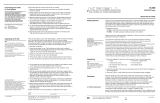Page is loading ...

SACD Standard
Super Audio
Compact Disc Player
Instructions for Use
Owner’s Reference
THE LEADER IN AUDIO ENGINEERING

Krell Industries, Inc.
45 Connair Road
Orange, CT 06477-3650 USA
TEL 203-799-9954
FAX 203-891-2028
E-MAIL [email protected]
WEB SITE http://www.krellonline.com
This product complies with the EMC directive (89/336/EEC) and the low-voltage
directive (73/23/EEC).
Do not place the compact disc player where it could be exposed to dripping or
splashing.
Do not remove or bypass the ground pin on the end of the AC cord. This may cause
radio frequency interference (RFI) to be introduced into your playback system.
The ventilation grids on the top and bottom of the SACD Standard must be unob-
structed at all times during operation. Do not place flammable material on top of or
beneath the component.
Turn off all systems’ power before connecting the SACD Standard to any compo-
nent. Make sure all cable terminations are of the highest quality, free from frayed
ends, short circuits, or cold solder joints.
Caution: Visible and invisible laser radiation. When the cover is open, avoid expo-
sure to beam.
This unit employs a laser
.
To prevent possible eye injury, only a qualified service per-
son should remove the cover or attempt to service this device. Use of controls or
adjustments or performance of procedures other than those specified herein may
result in hazardous radiation exposure.
THERE ARE NO USER-SERVICEABLE PARTS INSIDE ANY KRELL PRODUCT.
Please contact your authorized dealer, distributor, or Krell if you have any questions
not addressed in this reference manual.
This product is manufactured in the United States of
America. Krel
l
®
is a registered trademark of Krell
Industries, Inc., and is restricted for use by Krell Industries, Inc., its subsidiaries, and authorized agents. Krell
Current Mode™ is a trademark of Krell Industries, Inc. TosLink
®
is a trademark of Toshiba Corporation. All
other trademarks and trade names are registered to their respective companies.
© 2005 by Krell Industries, Inc. All rights reserved P/N 307776
SACD Standard
Super Audio Compact Disc Player
Instructions for Use
v 05.0
CONTACT
INFORMATION
WARNINGS

Contents
Krell SACD Standard
iii
Page
INTRODUCTION 1
DEFINITION OF TERMS 2
UNPACKING 4
PLACEMENT 5
AC Power Guidelines 5
FRONT PANEL DESCRIPTION 7
BACK PANEL DESCRIPTION 12
REMOTE CONTROL DESCRIPTION 13
Battery Installation and Removal 13
CONNECTING THE SACD STANDARD 14
TO YOUR SYSTEM
Connection Steps 14
OPERATING THE SACD STANDARD 16
Power On 16
How to Play a Disc 16
WARRANTY 18
RETURN AUTHORIZATION PROCEDURE 19
SPECIFICATIONS Back Cover

Table
Page
TABLE 1 Analog and Digital Connections 14
for the SACD Standard
Illustrations
Page
FIGURE 1 The SACD Standard Front Panel 6
FIGURE 2 The SACD Standard Remote Control 6
FIGURE 3 The SACD Standard Back Panel 11
iv Krell SACD Standard

Introduction
Krell SACD Standard
1
Thank you for your purchase of the Krell SACD Standard. The SACD
Standard is a music-only platform which plays single layer, dual layer,
and hybrid super audio compact discs as well as conventional audio
compact discs. This component features exceptional high quality two-
channel stereo as well as the new multi-channel output, bringing you
the excitement of six-channel sound.
Extended bandwidth capabilities, a precision disc transport mecha-
nism, and high performance analog circuitry provide Krell sound
quality at an exceptional value. The unique Krell chassis-in-a-chassis
design provides ultra-stable disc drive operation, while damping
induced vibration from the electronics. Separate power for the digital
and analog circuitry maximizes performance.
Krell Class A direct coupled circuitry means that the SACD Standard
delivers the most accurate music signal into your system. The Krell
Current Mode output stage transmits every bit of detail available from
the SACD format. Two wireless infrared connections, one on the front
panel and one on the rear panel, as well as other remote control con-
nection options allow you to integrate the SACD Standard easily into
whole house systems.
This owner’s reference manual contains important information on
placement, installation, and operation of the SACD Standard. Please
read this information carefully. A thorough understanding of these
details will help ensure satisfactory operation and long life for your
SACD Standard and related system components.

Off
When the AC power cord is unplugged from the AC power source, or
when the back panel power switch (30) is down, or in the “0” position,
the component is off.
Stand-by Mode
When the SACD Standard is connected to AC power, and the back
panel power switch (30) is up, or in the “1” position, the red stand-by
LED illuminates. This indicates that the component is in stand-by
mode, a low power consumption status that keeps the audio and reg-
ulator circuits at idle. Krell recommends leaving the component in the
stand-by mode when it is not playing music.
Operational Mode
When the power button on the front panel or the SACD key on the
remote control is pressed and the blue power LED illuminates, the
component is in the operational mode and ready to play music.
Definition of Terms
2 Krell SACD Standard
OPERATION
Following are the definitions of key terms used in your owner’s refer-
ence manual.
Balanced
A symmetrical input or output circuit that has equal impedance from
both input terminals to a common ground reference point. The indus-
try standard for professional and sound recording installations, bal-
anced connections have 6 dB more gain than single-ended connec-
tions and allow the use of long interconnect cables. Balanced con-
nections are completely immune to induced noise from the system or
the environment.
Single-ended
A two-wire input or output circuit. Use care when using single-ended
connections as the ground connection is made last and broken first.
Turn the system off prior to making or breaking single-ended connec-
tions. Single-ended connections are not recommended for connec-
tions requiring long cable runs.
INPUT AND OUTPUT
CONNECTIONS

Definition of Terms, continued
Krell SACD Standard
3
SACD stands for Super Audio Compact Disc, an audio disc that pro-
vides exceptional high quality sound. Based on the new Direct
Stream Digital (DSD) technology, a format that comprises a 1-bit sys-
tem, a SACD has a sampling frequency 64 times higher than that of
a conventional audio compact disc. With a frequency response of
over 50 kHz and a dynamic range of 120 dB over the entire audible
spectrum the results are spectacular: There is no better audio disc
reproduction.
You will recognize a SACD by the super audio compact disc logo.
There are three SACD disc types:
1 A single layer disc consists of one high density (HD) layer.
2 Adual layer disc consists of two HD layers, and can store
twice as much information as a single layer disc.
3 A hybrid disc consists of one standard compact disc layer
with conventional two-channel audio compact disc informa-
tion, and one HD layer.
Each SACD disc type may contain two areas of recorded informa
-
tion: a high-quality two-channel area and a high-quality multi-channel
area. Recorded information may vary per area. Refer to the disc inlay
for more information.
The hybrid SACD disc type has the most versatile disc playback
options, with two areas of recorded information for SACD playback
as well as backward compatibility with existing standard compact
disc and DVD players via the standard compact disc layer
.
On a hybrid SACD disc, the two layers are read from the same side
of the disc.
The HD layer is read by a DVD
laser
.
The reflective con-
ventional compact disc layer is read by the compact disc laser
through the second, semi-transmissive HD layer
.
SACD Disc: Hybrid
Disc T
ype
SACD DISC
Krell Current Mode
A proprietary Krell circuit topology in which the audio gain stages of a
component operate in the current rather than the voltage domain.
This unique technology provides the component with exceptional
speed and a wide bandwidth.
TECHNOLOGY

Unpacking
4 Krell SACD Standard
Follow these steps to safely unpack the SACD Standard:
1. Open the shipping box and remove the top layer of foam. You
see these items:
1 SACD Standard
1 IEC connector (AC power) cord
1 12 VDC (12 V trigger) cable
1 SACD Standard remote control
1 CR2025 lithium battery
1 packet containing the Quick Setup Guide
and the warranty registration card
2. Grasp the underside of the foam end-caps that encase the
SACD Standard and lift it straight out of the shipping box.
3. Place the SACD Standard in a safe location and remove the
protective plastic wrapping.
Notes
If any of these items are not included in the shipping box, please contact your
authorized Krell dealer, distributor, or Krell for assistance.
Save all packing materials. If you ship your SACD player in the future, repack
the unit in its original packaging to prevent transit damage. See Return
Authorization Procedure, on page 17, for more information.

Krell SACD Standard 5
Before you install the SACD Standard into your system, review the
following guidelines to choose the location for the SACD Standard.
This will facilitate a clean, trouble-free installation. The SACD
Standard does not require any type of special rack or cabinet for
installation. For the dimensions of the SACD Standard, see
Specifications, on the back cover of this manual.
Place the SACD Standard on a firm, level surface, away from exces-
sive heat, humidity, or moisture. The SACD Standard requires at
least two inches (5 cm) of clearance on each side and at least two
inches (5 cm) of clearance above and below the component to pro-
vide adequate ventilation. Installations inside cabinetry may need
extra ventilation.
Do not place the SACD Standard near hum sensitive components
such as preamplifier phono stages or turntables. Although the SACD
Standard is well shielded, placing it near these components could
create interference and cause hum.
The SACD Standard has superb regulation and does not require a
dedicated AC circuit. Avoid connections through extension cords or
multiple AC adapters. High quality 15 amp grounded AC strips are
acceptable. High quality AC line conditioners or filters may be used if
they are grounded and meet or exceed the unit’s power supply rating
of 100 V
A.
Placement
The SACD Standard incorporates an advanced suspension system and
does not require additional mass coupling or isolation. You may experiment
with feet or cones as long as they are not permanently affixed to the unit.
Any unauthorized modifications to the unit or electronics will void the war-
ranty.
Do not attach enhancement accessories such as rings, mats, or
dampers to individual discs. These accessories may interfere with the
disc transport, resulting in erratic playback and/or poor sound.
Note
IMPORTANT
AC Power
Guidelines

Figure 1 The SACD Standard Front Panel
5
0
4
98
2
7
REPEAT
REPEAT A-B
SCAN
SHUFFLE
1
6
DIM
DISPLAY
OPEN/CLOSE
3
SEARCH
FILTER
4
PLAY
3
STOP
12
PAUSESACD/CD
POWER
STAND-BY
TRACK
SACD Standard
1
3
4, 5, 6
7
8
9
10 11
12 14 1516
17
18
19 20
21
2
13
CD
SACD
MULTI
22
6
Krell SACD Standard
Proc
Pre
Scan
Fltr
Rep
A/B
Shfl
Power
3
5
8
7
9
6
2
1
Dim
Dis
Amp
SACD
SACD/CD
4
0
Vol
1
Press the Amp key
to turn on a Krell
IR-controllable
amplifier
20
19
13
15
12
9
10
17
14
11
4
6
7
5
Press the Pre key
and then the level keys
to adjust the volume
on a Krell preamplifier
8
Press the Proc key
and then the level keys
to adjust the volume
on a Krell surround sound
preamp/processor
Figure 2 The SACD Standard Remote
For battery installation in and removal from the remote, see page 13.

POWER
1 Power
Switches the SACD
Standard between stand-
by and operational modes.
2
Power LED
The blue power LED illu-
minates when the SACD
Standard is in the opera-
tional mode.
3 Stand-by LED
The red stand-by LED
illuminates when the
SACD Standard is
switched on from the
back panel, indicating that
the SACD player is in the
stand-by mode and ready
to be switched to the
operational mode.
TRANSPORT
4 Pause
Temporarily suspends
playback of a track. To
resume playback at the
point pause was
engaged, press play.
5
Stop
Stops disc playback.
6
Play
Starts playback from the
beginning of the disc. See
also
How to Play a Disc,
page 16.
7 Open/Close Button
Opens and closes the
disc transport.
8 Track Forward
and Back
Track Forward. Selects
the track that follows the
current track.
T
rack Back.
Selects the
track that precedes the
current track.
Search. Press and hold
track forward or track
back to scroll forward or
backward in the current
track. Press repeatedly
(do not hold) to skip mul-
tiple tracks.
9 Search Forward
and Back
Press to scroll forward or
backward in the current
track. Press play to return
to normal playback.
10 SACD/CD
Selects the format:
conventional CD (CD),
two-channel (SACD),
or multi-channel (MULTI).
11 Filter
Select filter responses for
all disc formats. See also,
Using the Filter Button
or Key
,
on page 8-9.
12 Scan
Select to play 10 seconds
of each track.
13 Shuffle
Randomly selects and
plays tracks. See also,
Using the Shuffle Button
or Key, on page 9.
14 Repeat
Replays selected track
until new feature is select
-
ed. See also, Using the
Repeat Button or Key,
on page 10.
15 Repeat A/B
Creates a loop between
two pre-determined
points within a single
track or sequential
tracks. See also, Using
the Repeat A/B Button
or Key, on page 10.
16 Disc Transport
Holds the disc.
17 Direct Track Access
Use buttons or keys
1 through 0 to access
each track in a disc
directly. If tracks consist
of 2 digits, the buttons or
keys must be pressed
within 2 seconds of each
other.
DISPLAY
18 Front Panel Display
Shows disc type and
format, and the current
status of the SACD. See
Using the Front Panel
Display,on page10.
19 Dim
Select to reduce the
illumination of the front
panel display.
20
Display
Cycles the front panel dis-
play between the elapsed
time on the current track
and the track number.
21 Infrared Sensor
Receives commands
from the SACD Standard
remote control. For
proper remote control
operation, make sure
that nothing is obstruct
-
ing the infrared sensor.
22 Disc Formats
The currently selected
format is preceded by a
red LED in the front
panel display.
Front Panel/Remote Control Description
See Figures 1 and 2 on the facing page
Power, transport, and display features are described in the illustration
legend below. Most front panel features can also be activated via the
keys on the remote. Descriptions of special operational features are
outlined on pages 8-10:
Krell SACD Standard 7
Features

Front Panel and Remote Control Description, continued
Use the SACD/CD button or key to select one of the three disc for-
mats that the SACD Standard plays:
CD (conventional CD),SACD (two-
channel SACD) and
MULTI (multi-channel SACD). The currently
selected format is preceded by a red LED in the front panel display
(18). The default format for all SACD discs is
MULTI.
The tracks on the selected disc format are the only tracks that can
be played. To access tracks on alternate disc format, press the
SACD/CD button or key again. If there are no tracks in a particular for-
mat, that format does not appear in the front panel display.
If you are playing a two-channel track on a hybrid SACD, and want to
access the tracks on the conventional CD layer:
1. Press the stop button on the front panel (5) or the stop key (5) on
the remote control. The front panel display reads
STOP.
2. Press the SACD/CD button or key (10) twice. The red LED next to
the
CD label (22) appears in the front panel display and the con-
ventional CD layer begins playing in approximately 30 seconds.
If you are playing a multi-channel track on a hybrid SACD, and want
to access the tracks on the conventional CD layer:
1. Press the stop button or the stop key. The front panel display
reads
STOP.
2. Press the SACD/CD button or key three times. The red LED next to
the
CD label appears in the front panel display and the convention
-
al CD layer begins playing in approximately 30 seconds.
The four SACD Standard format filters (11) make subtle changes
to the high frequencies at ultrasonic levels, altering the sonic pre-
sentation from your loudspeakers. Once a filter setting has been
selected, it is held in memory even if the SACD Standard is
turned of
f and then returned to operational status.
Filter 1, 2, 3, and 4 are available in any SACD format. Filters 1 and 2
are available only in the conventional CD format. All four filters have
a different output gain, higher bandwidth, and a more gradual rolloff
in the SACD format, compared to Filter 1 and 2 in the CD format.
USING the
SACD/CD BUTTON
or Key (10)
USING THE
FILTER BUTTON
OR KEY
(1
1)
8 Krell SACD Standard
To Play the Conventional CD
Layer of a Hybrid SACD

Filter 1 and 2 are designed to eliminate aliasing artifacts that are the
result of the D/A re-construction process.
FILTER 1
This filter operates flat from 20 Hz to 20 kHz, with a very steep roll
characteristic above 20 kHz (21.5 kHz, -3 dB).
FILTER 2
This filter operates up to 20 kHz (-3 dB) with a more gradual roll-off
characteristic compared to Filter 1.
Filter 1 in the SACD format has the same relative output gain as Filter
1 and 2 in the CD format and it has the highest bandwidth of the four
SACD filters. Filters 2, 3 and 4 in the SACD format operate at reduced
bandwidth with steeper slope filtering and different output gain.
FILTER 1
This filter operates up to 180 kHz (highest bandwidth) and has the
slowest roll-off characteristic with no change in output gain.
FILTER 2
This filter operates up to 75 kHz and has the steepest roll-off charac-
teristic. It has a +.5 dB increase in output gain over the entire audio
pass band compared to Filter 1.
FILTER 3
This filter operates up to 80 kHz and has the 2nd steepest roll-off
characteristic. It has a +5.5 dB increase in output gain over the entire
audio pass band compared to Filter 1.
FILTER 4
This filter operates up to 90 kHz and has the 3rd steepest roll-off
characteristic. It has a +3.5 dB increase in output gain over the entire
audio pass band compared to Filter 1
Press this button or key once to enable the SACD Standard to select
and play tracks in a random sequence. To cancel this function, press
the shuffle button or key again.
Krell SACD Standard 9
Front Panel and Remote Control Description, continued
USING THE SHUFFLE
BUTTON OR KEY (13)
USING THE FILTER BUTTON
or Key (1
1),
continued
SACD Format Filters
Conventional Compact Disc
Format Filters

CONVENTIONAL CD REPEAT
Press this button or key once to repeat the current track. The front
panel display (18) reads
REPEAT TRACK. Press the repeat button or key
twice to repeat the whole disc. The front panel display reads
REPEAT
DSC
.
SACD REPEAT
Press this button or key once to repeat the current track. The front
panel display (18) reads
REPEAT. Press the repeat button or key twice to
repeat the whole disc. The front panel display shows
REPEATARA (area).
CANCEL
REPEAT
Press the repeat button or key a third time to cancel this function.
To create an A/B loop, start play of a track. When you hear the part
that you want as the beginning of the loop, press A/B to insert the
start position. Press A/B again to insert the finish position. A/B will
automatically begin and continue indefinitely. To delete the A/B pro-
gram, press A/B again or press the stop button or key (5).
The front panel display shows the disc type, the elapsed time of the
track, and the feature that has been selected, for example: the
SHUF-
FLE or REPEAT SINGLE feature. Press the DISPLAY button or key to access
the track number. The track number appears for a few seconds, and
then the display will revert to the elapsed time.
10 Krell SACD Standard
Front Panel and Remote Control Description, continued
USING THE FRONT
PANEL DISPLAY (18)
USING THE REPEAT
BUTTON OR KEY (14)
USING THE REPEAT
A/B BUTTON OR
KEY (15)

ANALOG AUDIO
OUTPUTS
22 L and R Balanced
Analog Audio Outputs
One pair of balanced out-
puts with XLR connec-
tors.
23 Multi-channel Single-
ended Analog Audio
Outputs
For connection to a multi-
channel receiver, with
RCA connectors:
L, R = left and right chan-
nel connections.
C = center channel
connection.
SW= subwoofer connec
-
tion.
SL, SR = left and right
surround channel
connections.
DIGITAL AUDIO
OUTPUTS (CD format only)
24 Optics Output
One EIAJ fiber optical
digital output with a
TosLink connector.
25 Coax Output
One S/PDIF coaxial digi-
tal output with an RCA
connector.
BACK PANEL REMOTE
CONNECTIONS
26 12 VDC In/Out
(12 V Trigger)
Out.
The output sends 12
VDC power on/off signals
to other Krell components
and other devices that
incorporate a 12 V trigger.
In. The input receives
12 VDC power on/off sig-
nals from other compo
-
nents and devices that
incorporate a 12 V trigger.
27 IR Select
Front
= IR select switch
in the up position indi-
cates that the front IR is
active.
Rear =IR select switch
in the down position indi-
cates that the back panel
IR is active.
28 IR
Remote infrared sensor
.
29 RS-232
The RS-232 communica-
tion port allows you to
send operational instruc-
tions to the SACD
Standard using an exter-
nal computer control
system.
POWER
30 Back Panel Power
Switch
Use this switch to change
the SACD Standard from
off to stand-by.
31 IEC Connector
Use the provided IEC
standard 15 amp power
cord.
Krell SACD Standard
1
1
Features
Figure 3 The SACD Standard Back Panel
MADE IN USA
NO USER SERVICEABLE PARTS INSIDE
RS-232
50/60 Hz
IR
FRONT
SELECT
IR
OUT
REAR
POWER
OPTICS
COAX
IN
DIGITAL AUDIO OUT
SLC
L
SR
SW
R
L
ANALOG AUDIO OUTPUTS
12VDC
R
SACD Standard
22
23 25 24 27 26 28
29
30
31

Back Panel Description
See Figure 3 on page 11
12
Krell SACD Standard
This feature allows you to turn other components on or off, or to and
from stand-by, from the SACD Standard. When the SACD Standard
is switched between stand-by and the operational mode, the 12 V
trigger sends a signal from the 12 VDC Out that will switch other
components, allowing whole systems or parts of systems to be easily
coordinated.
The 12 VDC input allows you to turn the SACD Standard on or of
f, or
to and from stand-by, from other components.
USING THE 12 V Trigger
(24)
Notes
Further information about
12 V Trigger connections
When the component is in the operational mode, the 12 VDC Out provides
12 V of DC output. When the component is in the stand-by mode or off, the
DC output is 0 V.
The 12 VDC output current is limited to 30 mA.
Consult the owner’s reference of the components used in a custom installa-
tion to take full advantage of the remote capability of the SACD Standard.
IMPORTANT
Information about
the internal line fuse
When the internal line fuse needs to be replaced, contact your dealer
,
distributor or Krell. The line fuse is not intended to be replaced by the
user.
Analog outputs, digital outputs, remote connections, and power fea-
tures are described on page 11. Operational descriptions of special
functions are outlined below.
For more information on using the RS-232 communications port, see
RS-232 Port: Sending Commands and Interpreting Data, the
developer’s reference for the SACD Standard.
USING THE RS-232
CONNECT
OR (29)
The SACD Standard is equipped with one infrared sensor on the
front panel (21) and a second infrared sensor the back panel (28), to
facilitate custom installation. To activate the front panel IR transmitter,
and deactivate the back panel IR transmitter, turn the switch up or
toward FRONT. To activate the back panel IR transmitter, and deacti-
vate the front panel IR transmitter, turn the switch down, or toward
REAR.
For a list of IR codes, see RS-232 Port: Sending Commands and
Interpreting Data,
the developer
’
s reference for the SACD Standard.
USING IR (28)
AND IR SELECT (27)

Remote Control Description
See Figure 2 on page 6
Krell SACD Standard
13
The SACD Standard remote control uses one CR2025 lithium bat-
tery, which is included with the shipment.
To open the battery compartment on the back of the remote control:
1. Place the remote face down on the table.
2. Use your thumbnail or a small jeweler’s or eyeglass screwdriver
to move the small tab toward the center of the remote, while
using your index fingernail or screwdriver to pull down gently on
the slot to the right of the tab. The battery compartment will slide
out.
3. Place the battery, plus side up, in the battery tray.
4. Slide battery compartment back into the remote until you hear a
click.
The remote control is ready for operation.
Do not use a knife or other sharp objects to open the battery compartment;
they will scratch the remote control finish.
Replace batteries when remote control function becomes intermittent.
Remove batteries if the remote control is not used for a long period of time.
Battery leakage can damage the remote control.
Notes
Further information on
battery installation
Battery
Installation
and Removal
Power, transport, and display features are described in the illustration
legend on page 7. All remote features can also be activated via the
buttons on the front panel. Descriptions of special operational fea-
tures are outlined on pages 8-10.

14 Krell SACD Standard
Krell recommends using balanced interconnect cables. Balanced
interconnect cables not only can minimize sonic loss but are also
immune to induced noise, especially with installations using long
cables. Balanced connections have 6 dB more gain than single-
ended connections. When level matching is critical, keep this gain
value in mind.
Connecting the SACD Standard
to Your System
USING BALANCED
CONNECTIONS
Connection
Steps
TABLE 1 Analog and Digital Connections
for the SACD Standard
CD Format Analog Output Digital Output
Balanced Single-ended Optics Coax
L+ R Multi
Conventional CD YES YES NO YES YES
Two-channel SACD YES YES NO NO NO
Multi-channel SACD YES YES YES NO NO
Follow these steps to connect the SACD Standard to your system.
1. Make sure all power sources and components are off before
connecting inputs and outputs.
2. Neatly organize the wiring between the SACD Standard and all
system components. Separate AC wires from audio cables to
prevent hum or other unwanted noises from being introduced into
the system.
3. Remember that balanced outputs use three-pin XLR connectors.
Single-ended outputs use RCA connectors. Maintain the correct
left/right orientation of these outputs.
4. To play an SACD, you need to use analog audio outputs. Digital
audio outputs are only available for conventional compact discs.
For multi-channel (MULTI) SACD, two-channel (SACD), and conven-
tional compact disc playback, connect the SACD Standard multi-
channel analog audio outputs to the surround preamp/processor
multi-channel inputs.
All multi-channel analog audio outputs are
available in the
MULTI format. The center (C), subwoofer (SW) and
surround (
SL, SR) multi-channel outputs are not available in the CD
or SACD formats.
The left (
L) and right (R) multi-channel outputs
are always active.
5. For two-channel and conventional compact disc playback only,
connect the SACD Standard balanced analog audio outputs or
the left (
L) and right (R) multi-channel outputs to the preamplifier
balanced or single-ended analog audio inputs.

Krell SACD Standard
15
Connecting the SACD Standard
to
Your System,
continued
6. For conventional compact disc playback only, connect the SACD
Standard digital coaxial output or digital optics output to the corre-
sponding preamp/processor digital input.
7. Plug the AC power cord into the IEC power connector on the
back panel. Then plug the AC power cord into the wall socket.

16 Krell SACD Standard
This section provides information about operating the SACD
Standard. See Front Panel /Remote Control Description, on pages
6-9, for more SACD Standard playback features.
Press the back panel power switch (30) labeled “1”. When the SACD
Standard is initialized and in the stand-by mode, the red stand-by
LED (3) on the front panel illuminates. Then press the power button
on the front panel or the SACD key (1) on the remote control, to
place the SACD Standard in the operational mode. When the blue
stand-by LED (2) illuminates, the SACD Standard is in the opera-
tional mode and ready to play a SACD or a conventional compact
disc.
1. Press the open/close button or key (7) to open the disc transport.
2. Place the disc on the transport.
3. Press the open/close button or key again to close the disc trans-
port. Track 1 begins to play, and the front panel display shows the
elapsed track time. The multi-channel layer of an SACD loads
automatically.
4. Press the
SACD/CD button or key (10) to select another disc format
and view available tracks.
5. Adjust the volume level through your system volume control.
6. Press the stop button or key (5) to end disc playback.
7. Press the play button or key (6) to begin playback again, from the
first track.
8. To return the SACD Standard to the stand-by mode, press the
power button or key (1).
If you are playing a two-channel track on a hybrid SACD, and want to
access the tracks on the conventional CD layer:
1.
Press the stop button on the front panel (5) or the stop key (5) on
the remote control. The front panel display reads
STOP.
2.
Press the
SACD/CD button or key (10) twice.
The red LED next to
the
CD label (22) appears in the front panel display and the con-
ventional CD layer begins playing in approximately 30 seconds.
Operating the SACD Standard
How to Play a Disc
Power On
Playing the Conventional
CD Layer of a Hybrid SACD
/