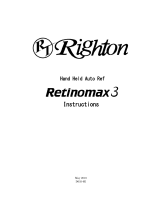Page is loading ...

Auto Non-Contact Tonometer
User’s Guide
A Division of Leica Microsystems Inc.
Ophthalmic Instrum


Contents
Introduction Introduction ..........................................................................................2
Classication Classication .........................................................................................3
Symbol Information Symbol Information ...........................................................................3
Precautions Precautions ............................................................................................4
Instrument Components External Parts & Package Contents ...............................................5
Operating System ...............................................................................6
Icon Glossary .........................................................................................7
Instructions for Use - Installation Disengaging the Travel Lock ...........................................................9
Engaging the Travel Lock .............................................................. 10
Mounting to Instrument Stand ................................................... 12
Low Voltage ........................................................................................ 12
Instructions for Use - Setup Changing Defaults ........................................................................... 14
How to Change Settings ................................................................ 16
Printer Options .................................................................................. 18
Communication Options ............................................................... 19
Miscellaneous Options ...................................................................20
Instruction for Use - Operation Patient Positioning & Alignment ................................................ 21
Measurement Process .................................................................... 23
Instruction for Use - Eye Selection Eye Selection ...................................................................................... 26
Instruction for Use - Demonstration Demonstration .................................................................................. 27
Instructions for Use - Low Condence Readings Low Condence Readings ............................................................ 28
Instruction for Use - Too Close Too Close ............................................................................................. 30
Instruction for Use - Touch Sensor Touch Sensor .....................................................................................31
Instructions for Use - Printing Printing Measurement Data ......................................................... 32
Instructions for Use - Help Screens Help Screens ...................................................................................... 33
Instructions for Use - Printer Error Messages Print-Related Errors ......................................................................... 34
Maintenance Nosepiece ........................................................................................... 35
Printer Paper ...................................................................................... 35
Fuses ..................................................................................................... 36
Forehead Rest ....................................................................................36
PC Card .................................................................................................36
Troubleshooting Troubleshooting ............................................................................... 37
Product Specications Non-Contact Tonometer................................................................ 38
Transportation & Storage .............................................................. 38
Ordering Information Accessories .........................................................................................39
Other Reichert Products ................................................................ 39
Warranty Warranty .............................................................................................. 40

4
Congratulations on your purchase of the AT550 Auto Non-Contact Tonometer
The AT550 is an auto-aligning non-contact tonometer used to measure the intraocular
pressure of the eye by delivering an air pu to the eye.
This User’s Guide is designed as a training and reference manual. We recommend you
carefully read and follow the steps in this guide to ensure optimum performance from
your new instrument.
Please retain this guide for future reference and to share with other users. This guide
should be used with product catalog numbers 13900 and 13901. Additional copies can
be obtained from your authorized Reichert Ophthalmic Instruments dealer or contact
our Customer Service Department directly at (716) 686-4500, fax (716) 686-4555, or e-
mail: [email protected].
Introduction
© 1999 Reichert Ophthalmic Instruments, a Division of Leica Microsystems Inc.
All rights reserved.
No part of this publication may be reproduced, stored in a retrieval system, or
transmitted in any form or by any means, electronic, mechanical, recording, or
otherwise, without the prior written permission of Reichert Ophthalmic Instru-
ments.

5
The AT550 is classied as Class 1 Equipment
Class 1 Equipment is equipment in which protection against electric shock does not rely
on basic insulation only. It also includes an additional safety precaution that provides
for the connection of the equipment to a protective earth conductor in the xed wiring
of the installation in such a way that accessible metal parts cannot become live in the
event of a failure of the basic insulation.
The AT550 is classied as Class B Equipment
Class B Equipment provides an adequate degree of protection against electrical shock,
particularly regarding allowable leakage currents and reliability of the protective earth
connection.
The AT550 is classied as IPX0 Equipment
IPX0 Equipment is ordinary equipment enclosed without protection against ingress
of water.
The AT550 is not suitable for use in the presence of ammable anesthetic mixtures
with air or with oxygen or nitrous oxide.
According to the mode of operation, the AT550 is a Continuous Operation
instrument.
Classication
Symbol Information
The following symbols appear on the instrument:
CAUTION - Indicates that important operating and maintenance instructions are included
in this User’s Guide.
Type B Product Classication
Class 1 Equipment, Continuous Operation
Alternating Current
Protective Earth

6
t Ensure travel lock is disengaged before you connect instrument to power
outlet (see page 9).
t Check dataplate for voltage of instrument before connecting to power
outlet.
t The instrument must be plugged into an outlet with a ground receptacle.
Do not disable or remove the ground pin.
t Instrument is best situated in a cool, dry, dust-free environment.
t To ensure optimal operation, install instrument on a level, vibration-free
surface.
t Do not use alcohol or other cleaning agents to clean the covers, nosepiece
or screen, as damage may occur to the surface coatings.
t Do not remove or insert memory cards while instrument is turned on.
t There may be potential electromagnetic interference between this
instrument and other electronic devices. If interference is present, turn o
electronic devices or remove them from the immediate area while operating
this instrument.
t Parts and accessories used must meet the requirements of the applicable
IEC601 series. Safety standards and/or the system conguration must meet
the requirements of the IEC601-1-1 electrical systems standard.
WARNING:
The area around the AT550’s nosepiece may create a “pinch hazard.” Do not place
your nger into the aperture surrounding the nosepiece.
WARNING:
For continued protection against risk of re, replace fuses only with the same
type and rating.
100/120 Volts use “T 0.63AL 250V” fuses
220/240 Volts use “T 0.315AL 250V” fuses
CAUTION:
t To avoid electrical shock, do not remove cover.
t There are no user serviceable parts inside.
t Refer servicing to qualied personnel.
Reichert Ophthalmic Instruments is not responsible for the safety and reliability
of this instrument when:
t Assembly, disassembly, repair or modication is made by unauthorized
dealers or persons.
Precautions

7
Instrument Components
PACKAGE CONTENTS
• AT550 Auto Non-Contact Tonometer
• Power cord
• Dust cover
• Spare printer paper (2 rolls)
• Cleaning cloth
• Phillips-head screwdriver
7
8 9
10
EXTERNAL PARTS
1. Display
2. Control buttons
3. Printer door
4. Headcover
5. Forehead rest
6. Nosepiece objective
7. Display contrast control
8. RS-232C port
9. Low voltage inlet
10. Main power & fuse holder
11. PC Card Slot
12. Printer paper advance
13. Reset button
14. Travel lock
15. Printer
11
12
13
14
15
1
2
3
4
5
6

8
Operating System
The AT550 incorporates a user-friendly icon/menu-based operating system. This
system will speed up your training time, since you do not have to memorize many
functions before using the instrument.
Instrument functions are initiated by pressing the gray buttons located below the
icons displayed on the screen (picture below).
Descriptions of icons are provided on pp. 7-8.
Instrument Components
GRAY CONTROL BUTTONS

9
Icon Glossary
Listed below are descriptions of the icons used in the operating system.
MEASURE Initiates measurement sequence.
LEFT EYE Initiates instrument alignment and measurement process for
MEASURE patient’s left eye (appears only if instrument cannot detect eye).
RIGHT EYE Initiates instrument alignment and measurement process for
MEASURE patient’s right eye (appears only if instrument cannot detect eye).
CLEAR DATA Will clear all data on screen and in memory.
PRINT Data is sent to built-in printer and RS-232C port.
DEMONSTRATION Allows patient to feel demonstration air pu
MODE Allows access to secondary level menus such as setup and help.
TRAVEL LOCK Used to “park” instrument before shipment.
HELP Allows access to user help instructions.
SERVICE Allows access to service menu.
Instrument Components

10
Icon Glossary (cont.)
SETUP Allows access to the default settings so that changes can be made.
RETURN Returns to preceding screen.
RIGHT ARROW Used in setup menu to move right horizontally.
LEFT ARROW Used in setup menu to move left horizontally.
UP ARROW Used in setup menu to move up vertically through options.
DOWN ARROW Used in setup menu to move down vertically through options.
SELECT Used in setup menu to select new setting.
Instrument Components

11
Disengaging the Travel Lock
The AT550 is shipped with the travel lock engaged to prevent damage during shipment.
The travel lock is located behind the printer door in the top right-hand corner (see p. 5,
No. 14, for location).
To disengage the lock, open the printer door and, using the Phillips-head screwdriver
provided, turn the screw head counterclockwise (about four turns) until the screw is
disengaged.
Note: The screw is spring-loaded and will remain attached to the instrument.
CAUTION: To prevent damage occurring to the internal mechanisms, ensure travel
lock is disengaged before connecting instrument to power outlet.
CAUTION: If you need to ship the instrument to another location, be sure the
travel lock is engaged before packing. This will prevent damage to the
instrument during shipment.
Instructions for Use - Installation

12
Engaging the Travel Lock
If it is necessary to ship the instrument to another location, engage the travel lock
as follows:
Press the button below the MODE icon. The MODE icon can be found on most
operating screens. The screen will change and look similar to the one below:
Now press the button below the TRAVEL LOCK icon — you will hear the instrument’s
motors moving into the “park” position. The screen will also change to indicate the
instrument is in the “park” position.
Engaging the Travel Lock (Cont.)
Instructions for Use - Installation
Mode
Travel
Lock

13
Once the instrument is “parked,” you can engage the travel lock. Open the printer door
and, using a Phillips-head screwdriver, push the screw in and turn it clockwise (about
four turns) until you feel the screw tighten fully.
You can now disconnect the instrument from the power outlet and repackage the
instrument.
CAUTION: If you are unable to “park” the instrument because of a power supply
failure, do the following:
t Pull the dark gray forehead rest o the instrument
t Unscrew securing screws using a Phillips-head screw driver and slide the
headcover toward you. Disconnect black wire and lift cover o completely.
t Gently push the aluminum box toward the user’s side of the instrument and
then push it down. The instrument is now in the “park” position.
t Pack head area with piece of foam or packing material.
t Engage the travel lock, if possible, as described above.
If you have questions, contact your local Reichert Ophthalmic Instruments dealer or our
Customer Service Department directly at (716) 686-4500.
Instructions for Use - Installation

14
Catalog No.12418
Adapter
AT550 Base Plate
Mounting to Instrument Stand Arm
The AT550 can be installed on a table top or instrument stand arm. For instrument stand
arm installation, follow the instructions below:
CAUTION: Make sure the travel lock is engaged to prevent damage to internal
mechanisms.
t Carefully lay the instrument on its side.
t Attach the adapter (Catalog No. 12418) to the base plate with the three screws
provided.
CAUTION: If replacement screws are used, do not use screws longer than 1 inch or
2.5 cm, as this could cause damage to internal components.
t Insert the adapter post into the mounting hole of the stand arm.
t Turn the knob on the instrument arm until the post is stable. The instrument
should swivel freely.
t Disengage the AT550’s travel lock (see p. 8 for instructions).
t Plug the power cord into the instrument and into the stand arm outlet.
CAUTION: To prevent damage occurring to the internal mechanisms, ensure
the travel lock is disengaged before connecting instrument to power
outlet.
Low Voltage
The AT550 can operate at 12 volts AC. This feature is especially useful when the
instrument is used in Europe on a translating table instrument stand where high voltages
are not always available. Use power cord (Catalog No. 13915) to connect the AT550 to
the stand’s internal transformer.
Instructions for Use - Installation

15
Once plugged in, the AT550’s screen will illuminate and, after a few seconds, will look
similar to that shown below. You are now ready to start using the instrument.
If you have forgotten to disengage the travel lock, the screen will change to that shown
below (see Disengaging the Travel Lock, p. 9):
After a period of inactivity, the AT550 will go into a “sleep” mode to conserve energy,
causing the screen to go blank. To reactivate the AT550, push any gray button on the
control panel located below the screen.
Instructions for Use - Installation

16
Changing Defaults
The AT550 is shipped to you in the most frequently used conguration. These default
settings can be changed using the setup function. Measurement, printer, communication
and miscellaneous setting options are listed on pp. 17-20. Once changes have been made,
they will remain set until further changes are made.
Follow the steps below if you wish to make changes to the default settings in your
instrument:
To reach the SETUP menu, press the button below the MODE icon. The MODE icon appears
on most screens. The screen will change to that shown below:
Press the button below the SETUP icon. The screen will change to that shown on the
Instructions for Use - Setup
Mode
Setup

17
Up
Down
Return
Select
following page:
Changing Defaults (cont.)
Move to the option you want to change with the UP or DOWN arrow button, then press
the SELECT button. The screen will change to show the parameters you can change
within that option.
Instructions for Use - Setup

18
Changing Defaults (cont.)
How to Change Settings
t The current default settings are highlighted with a white box. To change
these settings, use the UP or DOWN ARROW button to outline the option in
the left column.
t Next, press the SELECT button. The highlighted setting to the right of the
option will change and become outlined.
t To move to a new setting, use the LEFT or RIGHT ARROW button to outline
your desired setting.
t Finally, press the SELECT button and the new setting will highlight. You have
now entered a new default setting.
t To continue to a new option, use the UP or DOWN ARROW and repeat
procedure above.
t To change other options, press the RETURN button. The screen will change
back to the SETUP menu.
Instructions for Use - Setup
Up
Down
Return
Select

19
Up
Down
Return
Select
Instructions for Use - Setup
t To exit the SETUP menu, press the RETURN button a second time.
Measurement Options
The following change can be made to the default settings to alter the measurement
parameters:
READINGS Choose one measurement per eye (Single) or three measurements
per eye with the average being shown Avg (3).

20
Up
Down
Return
Select
Printer Options
The following changes can be made to the default settings to alter the printer
parameters:
DATE FMT Choose the printed format. D=Day, M=Month, Y=Year
TIME FMT Choose the time format.
DATE Once you have selected the option to be changed, use the PLUS (+)
or MINUS (-) buttons to increase or decrease the numbers, then
press the SELECT button.
TIME Change the time following the same instructions to change the date
above.
PRINTER Permits the printer to be turned on or o.
PRACTICE Up to 30 characters can be printed at the end of the printout.
Change characters using the PLUS and MINUS buttons to scroll through
the alphabet. Once you have found the letter you require, press
the LEFT or RIGHT arrow to move horizontally to change the next
Instructions for Use - Setup
/