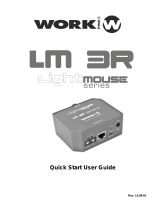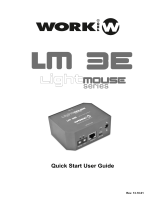Page is loading ...

LM 3R2
User Manual
Version1.1

LM 3R2
USER MANUAL
VERSION 1.1
LIGHTMOUSE SERIES www.workpro.es 1
SAFETY INSTRUCTIONS
1. Read this manual carefully.
2. Follow all instructions and warnings.
3. Only use accessories specified by WORK PRO.
4. Follow the safety instructions of your country.
5. Be careful with sound levels.
SYMBOLS
The following symbols are used in this document:
This symbol indicates a potential risk of harm to a person or damage to the product. You
can also notify the user of the instructions that must be followed strictly to ensure the
installation or safe operation of the product.
This symbol notifies the user about the instructions that must be followed strictly to ensure
the correct installation or operation of the product.
This symbol notifies the user about additional information or optional instructions.
WELCOME TO WORK PRO
Thank you for choosing the WORK PRO LM 3 R2 system.
This document contains essential information on the use of the system. Read this document carefully to
become familiar with the system.
Please check the WORK PRO website regularly to download the latest version of the document and
software updates: https://www.workpro.es/

LM 3R2
USER MANUAL
VERSION 1.1
LIGHTMOUSE SERIES www.workpro.es 2
CONTENT
1. INTRODUCTION ................................................................................................................................. 3
2. Front Panel ........................................................................................................................................ 4
3. Rear Panel ......................................................................................................................................... 5
4. Connecting the Device ...................................................................................................................... 5
5. Network level .................................................................................................................................... 5
6. Using the device ................................................................................................................................ 6
Using LM 3 E as ArtNet generator.............................................................................................. 6

LM 3R2
USER MANUAL
VERSION 1.1
LIGHTMOUSE SERIES www.workpro.es 3
1. INTRODUCTION
LM 3R2 is a receiver / converter ArtNet-DMX and ArtNet node (2 universes). It is able to
interpret information from a DMX frame sent by the network and make it DMX information to
control devices such as spotlights, moving heads, etc.
Its configuration is simple, just selecting with the rotary wheel the same number that is
selected in the transmitter (LM 3E) to establish both communication and send out / receive
the same DMX universe. The connection possibilities are huge, whether in a facility that
needs to send a single universe from one location to another, send multiple universes, or
even send a single universe to two different areas, using one transmitter and two receivers.
LM 3R2 is also a ArtNet node with two DMX universes (1024 channels), is fully compatible
with other devices, you can receive the two universes either by two emitters LM 3E or from a
multiverse console via Artnet. Configuration will set which universe is the first, automatically,
setting the following universe as the second to control.
Features:
• DMX receiver via Ethernet Plug& Play
• Compatible with LM 3E emitter
• 2 Universes ouput control
• Art-Net Node with 2 universes.
• Dimensions WxHxD: 86 x 42 x 67 mm
• Weight: 170 g
• Power supply: 5V, 500 mA ( external power supply included)

LM 3R2
USER MANUAL
VERSION 1.1
LIGHTMOUSE SERIES www.workpro.es 4
2. Front Panel
1. Activity LED: This LED blinks when any activity is detected in the Ethernet network.
2. Link LED: This LED is turned on when an ArtNet network is detected (Ethernet connector
is plugged).
3. Power LED: This LED lights when the unit is powered.
4. Plug-in power connector: The device can be powered with the provided power supply
by using this connector. In that case, the Micro USB connector (5) MUST NOT BE
CONNECTED.
5. Micro USB power connector: The device can be powered with the included 5V 500
mA power supply or using this connector with an adequate USB port in a laptop. In
that case, the Plug in Power connector (4), MUST NOT BE CONNECTED.
6. ARTNET/LAN: RJ45 connector used to connect the device to an Ethernet network.
7. Sub-Net/Universe selector: This selector allows to select up to 16 Sub-Nets and 16
Universes rotating the selector between 0 to F.

LM 3R2
USER MANUAL
VERSION 1.1
LIGHTMOUSE SERIES www.workpro.es 5
3. Rear Panel
8. DMX OUT. These XLR-5 female connectors provides de DMX out signal. They send
DMX frames to DMX compatible devices like moving heads, RGB drivers, etc. The
selected universe witll be present in DMX OUT 1 and the next universe will be present
in DMX OUT 2. Therefore, you only need to set the first universe.
4. Connecting the Device
1. Select the SubNet and Universe with the selector according to installation requirements
(7).
2. Plug in a CAT5 cable in the Ethernet/LAN connector (6).
3. Plug in a XLR5 male cable in the DMX OUT connector (8) to send DMX signal to the
devices.
4. Plug in the included power supply or use a Micro USB connected an external power
supply or laptop. The Power LED (3) will light immediately. After some seconds, if the
device is plugged to an ArtNet network, the ACT LED (1) and the LINK LED (2) will
begin to blink.
5. Network level
LM 3R2 works with static IP within the 2.0.0.0 network defined by the ArtNet protocol. The
device will make use of any IP contained within that network with subnet mask 255.0.0.0.
The device's IP cannot be modified by the user.

LM 3R2
USER MANUAL
VERSION 1.1
LIGHTMOUSE SERIES www.workpro.es 6
6. Using the device
The device can be controlled by any software able to generate ArtNet, example, Chamsys
MagicQ or using a DMX to ArtNet interface as LM 3E.
In all cases, use the SubNet/Universe switches (7) to set the device according to the right
connection and the chosen universe to be controlled.
Using LM 3 E as ArtNet generator
LM 3E is a DMX to ArtNet interface able to convert DMX frame and send this information
through LAN network. This information can be received by one LM 3 R2 configured in the
same Subnet.
Depending on the installation, it is possible to configure several LM 3 E with different universes
in the same SubNet and setting one LM 3 R2 to receive 2 consecutive universes.

LM 3R2
USER MANUAL
VERSION 1.1
LIGHTMOUSE SERIES www.workpro.es 7
/