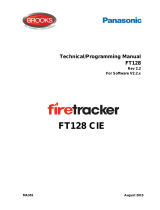Page is loading ...

Rev 18/10/2011
A 4582 Amplifier
Monitor Panel
®
Proudly Assembled in Australia
OPERATING INSTRUCTIONS
A handy aid to test and adjust 100V line PA amplifier
output levels. Capable of monitoring 10 individual
amplifiers (electrically isolated from each other to pre-
vent cross talk). Audible and visual monitoring is avail-
able from the built in speaker and VU meter. Dual rear
panel screw terminals are provided to enable through
line connection of each amplifier to its respective speaker
circuit.
FEATURES
• 2U 19" rack mount
• Monitors up to 10 100V line amplifiers
• Analogue VU output level display
• No power required
• Built in monitor speaker
• Speaker volume control
• Minimal circuitry for low noise
• 10 year warranty
• Australian made
INSTALLATION INSTRUCTIONS
The A 4582 connects in-line between the amplifier and
the speaker circuit on a loop in, loop out basis (see Fig. 1
on page 2).
Ensure the screw connections are secure on both the
amplifier “in” terminals and the speaker “out” terminals.
OPERATING INSTRUCTIONS
To operate the unit select the amplifier you wish to
monitor via amplifier selection switch. Any signal From
the amplifier can be observed on the VU meter. Turn up
the volume for the speaker using the Monitor volume
control. The signal you have put into the amplifier
should be able to be heard on the in-built speaker.
You may switch between amplifiers at any time without
affecting operation.

REDBACK A 4582 Amplifier Monitor Panel
Page 2
OUTPUT CONNECTORS: Screw Terminals
INPUT CONNECTORS: Screw Terminals
INDICATORS: VU Meter
DIMENSIONS: ≈ 482W x 50D x 88H
WEIGHT: ≈ 1 kg
COLOUR: Black
* Specifications subject to change without notice.
SPECIFICATIONS
No display on VU meter
• Check connections to monitor panel
• Check amp selection switch is in the correct position
• Ensure the amplifier has a signal going to it
No sound to in-built speaker
• Check connections to monitor panel
• Ensure volume control is turned to an audible level
• Check the signal source
TROUBLESHOOTING
IN 1 OUT 1 IN 2 OUT 2 IN 3 OUT 3 IN 4 OUT 4 IN 5 OUT 5 IN 6 OUT 6 IN 7 OUT 7 IN 8 OUT 8 IN 9 OUT 9 IN 10 OUT 10
AMPLIFIER
100V Line Output
+-
100V Line
Transformer
& Speaker
AMPLIFIER
100V Line Output
+-
100V Line
Transformer
& Speaker
Fig. 1: Connection diagram. Wiring is effectively a loop in, loop out configuration from amplifier (input)
to speaker circuit (output)
/