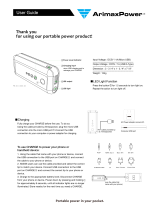Page is loading ...

English
Model: SB700
Normal function may be disturbed by strong electromagnetic interference. If this is the case,
normal function can be resumed by simply resetting the unit following the procedure in the
instructions manual. If function does not resume, try moving the unit to another location.
SONIC ALERT'S 1 YEAR LIMITED WARRANTY
Sonic Alert Inc., Troy MI 48083 USA
Sonic Alert
Sonic Alert, Troy, MI 48083
1-888-864-2446 www.SonicAlert.com
The Sonic Blast Alarm Clock Model SB700 is warranted against manufacturing defects in
materials and workmanship for one (1) year from the date of purchase.
Within this period Sonic Alert will repair or replace at our option the SB700 without charge
for parts and labor. Simply contact our customer service department to obtain an RA
(return authorization number) and instructions on how to process your product for return.
Call 1-888-864-2446 or e-mail to [email protected].
You'll need a copy of your receipt to process the return authorization.
IMPORTANT – Please read these instructions carefully before use and retain for future reference.
Only use the supplied or recommended Sonic Alert adaptor to connect the unit.
Warning:
To prevent fire or shock hazard do not expose this appliance to rain or moisture.
The ventilation should not be impeded by covering the ventilation openings with items such as,
newspaper, table cloth, curtains, etc;
No naked flame sources, such as lighted candles should be placed on the apparatus.
It shall not be exposed to dripping or splashing and that no objects filled with liquids shall be
placed on the apparatus.
Do not place the product in closed bookcases or racks without proper ventilation.
Where the mains/ power plug is used as the disconnect device, the disconnect device shall
remain readily operable.
CONTROLS & INDICATORS
GENERAL DATA
UL listed Power Adaptor: AC100-240V~, 50/60Hz
Power Consumption: Adaptor Output: DC5V , 2200mA
USB Charging: Max 1A
SD Card: Max size supported 32GB (FAT32 format)
Bluetooth: v4.2
Features
1) PM Indicator
2) Alarm 1 Indicator
3) Alarm 2 Indicator
4) Sleep Indicator
5) BT Indicator
6) SD Indicator
7) AUX Indicator
8) Alarm Volume Wheel
9) Alarm Sound Selector
10) Alarm Function Selector
11) Buzzer Tone Wheel
12) Mic Input
24) Flash Light On/Off
25) Alarm Selector
26) 5V vibrator input
27) Power Adaptor input DC5V
28) USB Charging Port
29) Micro SD Card slot
30) AUX Input
31) Backup Battery Compartment
32) Projector Focus
33) Projection ON/Off /
Image Rotate
Set the Time
1)
Press and hold the
TIME Button (22) and at the same time press the HOUR Button (18)
or the MIN button (19) to advance clock display until you have desired time.
2)
The
lighted dot (1) located in upper left corner of the clock display indicates the time is PM.
For AM time, this dot will not light up.
Set the Alarm Time
Setting Alarm 1
1)
Slide
the ALARM SELECTOR (25) to AL1 position, the alarm indicator AL1 (2) will light up.
2) Press and hold the ALARM SET (23) button and at the same time press the HOUR Button
(18) or the MIN button (19) to advance clock display until you have reach the desired
alarm setting.
3)
Make sure alarm time is correctly set for
AM or PM (For 12 hour format).
Setting Alarm 2
Slide the ALARM SELECTOR (25) to AL2 position, the alarm indicator AL2 (3) will light up.
Then repeat step 2 and 3 above to set alarm 2.
Selecting Hours Format (12hr or 24 hr)
1)
Press and hold the
HOUR Button (18) for 6 seconds to enter the hour selection mode,
release the HOUR Button (18) when the display shows "12 H" or "24 H".
2)
Short press the
HOUR Button (18) to toggle between 12 or 24 hours.
To select the wake up alarm sound, slide the ALARM SOUND SELECTOR (9) to your desired
position:-
a)
AL. Play for Recording b) Sound 1 & 2 for internal pre-recorded sound
c) BUZZER for buzzer sound
Alarm -
Enable Alarms:
1) To enable Alarm 1 or Alarm 2, slide the ALARM SELECTOR (25) to their appropriate
position. The alarm indicator AL1 (2) or AL2 (3) will light up accordingly.
2) To enable both alarms, slide the ALARM SELECTOR (25) to AL1+AL2 position, the alarm
indicators AL1 (2) and AL2 (3) both will light up.
3) Slide the ALARM FUNCTION selector (10) to your desired wake up method, i.e. Vibrate
only (VIB), Sound (ALM) or both.
Adjusting The Alarm Duration Time
The default alarm duration time setting is 30 minutes; you may adjust the alarm duration
between 1minute and 59 minutes as desired. To adjust the alarm duration:
1) Press and hold the AL. SET button (23) for 6 seconds. The clock display will show the
default alarm duration as '30'. Release the AL. SET button (23).
2) Press the HOUR (18) or MIN button (19) to adjust the alarm duration to the desired time,
from 1 minute to 59 minutes.
3) It will return to the normal clock mode after 3 seconds of idle. The new alarm duration time
setting becomes the new default and remains in the memory until it is changed.
Snooze Operation -
1) When the alarm turns on in the morning you may press the SNOOZE Button (17) to stop
the alarm temporarily. The alarm will shut off for 7 minutes or for a predetermined time (see
section under Adjusting The Snooze Time) and then turn on again. The snooze operation
may be repeated indefinitely within 59 minutes.
2) The snooze function of Alarm 1 and Alarm 2 are independent of each other.
To Select Wake up Alarm Sound
Adjusting The Snooze Time -
The default snooze time is 7 minutes but you may adjust the snooze time between 1 and 30
minutes as desired. To adjust the snooze time:
1)
Press and hold the
SNOOZE Button (17) for 3 seconds to enter the setting mode. The
clock display will show the default snooze time '7'. Release the SNOOZE Button (17).
2) Press the MIN Button (19) to adjust to the desired the snooze time, from 1 to 30 minutes.
3)
It will return to the normal clock mode after 3 seconds of idle. The new snooze time setting
becomes the new default and remains in the memory until it is changed.
Shutting Off the Alarm -
Alarm can be shut off temporary for the day or permanently shut off.
1) When alarm goes off, press the POWER (13) button to turn off for the day and repeat at
the same time the next day, if alarm settings have not changed.
2) To shut the alarm off permanently, slide the ALARM FUNCTION (10) to the OFF position.
NOTE: The Alarm Off function of Alarm 1 and Alarm 2 is independent of each other.
Dimmer Operation
Clock Display: Press the DIMMER button (17) once to change the display brightness.
There is a 5-level brightness control for the LED display.
*NOTE*: The dimmer function will not work, when the clock is in snooze mode.
Volume & Tone Control
1)
To adjust the alarm volume, rotate
VOLUME wheel (8).
2) To adjust the alarm Buzzer tone, turn the TONE wheel (11), the tone can be set from
800 - 1400Hz.
Sonic Blast Alarm Clock with Projector
Specialized Hearing Solution
SAFETY INFORMATION
13) Power /AL. Off /Sleep Off
14) Previous Track/ Music Vol -
15) Next Track / Music Vol +
16) Alarm Strobe Light
17) Snooze / Display Dimmer
18) Mode / Hour
19) Sleep On / Min
20) Projector Lens
21) Record /Record Playback
22) Time Set
23) Alarm Set
SETUP AND POWER UP THE CLOCK
Power Up this Unit
1) Unpack the unit, the DC power adapter and prepare 1 piece of CR2032 coin size battery
(to be purchased separately). Remove all packing materials from the alarm clock.
2) Open the Battery cover (31). Insert the new battery into the compartment while observing
the polarity and replace the battery compartment cover. (Backup battery is optional. Not
installing this battery the unit will still work.)
3) Fully unwind the cord of the DC power adapter. Connect the male plug of the adapter to the
DC5V Input (27) on the back of the clock. Insert the power adaptor into an AC outlet. We
suggest that you use an outlet that is always 'live', not an outlet controlled by a wall switch.
OPERATING INSTRUCTION
99.00mm
MODEL:SB700 093-SB700-001rev01
210.00 mm
Using the Sleep Mode
The Sleep mode lets you set the sleep timer for your music or internal sound. The sleep timer
can be set from 15 to 90 minutes in 15 minutes interval.
1) A short press of the SLEEP button (19) to enter the SLEEP timer setting, Snooze dot (4)
lighted up.
2) The default sleep timer setting is 90 minutes. A further short press of the SLEEP button
(19) to change the timer time at interval of 15 minutes (90 / 60/ 45/ 30/ 15).
4) To cancel the Sleep Timer before it counts down to “0”, a short press of the POWER
button (13) to turn off the Sleep mode.
5) Once entered the sleep mode, a short press of the MODE (18) to select the below different
play mode:
a)
internal pre-recorded sound b) BT (bluetooth) c) SD card d) AUX input
6) a) The internal pre-recorded playback volume can be adjusted by using the Alarm Volume
Wheel (8).
b) The BT, SD Card, AUX playback volume can be adjusted by using Vol - (14) and
Vol + (15).
USB Charging Function (DC5V, 1A)
This alarm clock is equipped with a dedicated USB charging port on the back of the clock
that allows you to recharge many brands of mobile phones, portable music players, and other
handheld devices that are supplied with USB charging cable. The output rating of the USB
charging port is 1A.
To charge your device, connect the USB charging cable that was supplied with your handled
device to the USB charging port (28) on the back panel of this alarm clock.
Listening to Music
There are three ways you can listen to music:
1) through BT 2) through SD card 3) through AUX input.
To adjust the listening volume, press and hold the VOL - (14) button to decrease the
volume. Press and hold the VOL + (15) button to increase the volume.
1) Music through BT
a) Press and release the POWER button (13) to turn on the unit, press play on the mobile
device to start playing music.
2) Music through Micro SD Card
a) Plug the Micro SD card into
SD socket (29).
b) Press and release the POWER button (13) to turn on the unit. A short press of the
MODE button (18) to select the “SD” mode. Then the music will start playing.
<The below song selection applies only to music from BT and SD card>
a) To select the next song, a short press of NEXT (15) button once; to select the previous
song, a short press of the PREV (14) button once.
3) Through AUX Input
To connect the mobile device and the alarm clock, you need a 3.5mm to 3.5mm cable.
a) Plug the one end of the 3.5mm cable into the AUX input (30) and the other end into
the mobile device (e.g MP3 player, mobile phone, ipod etc.) .
b) Press and release the POWER button (13) to turn on this feature. A short press of
the MODE button (18) to select the “AUX” mode, the AUX light (7) will light up.
Then the music will start playing. Use mobile device to select songs.
Clock Projection
1) Point the projection lens to the wall, press the Projection ON/OFF button (33) to turn on
the projection function. Press the Projection Rotate button (33) to rotate the projected
image.
2) Use the Focusing wheel (32) to focus the projection lens to make a clear projection
image.
Voice Recording & Playback
Voice Recording
1) Press and hold the REC/PLAY button (21) for one second, then you will hear a beep to
indicate that it has entered the recording mode.
2) Speak to
the MIC (12) to be recorded.
3) There will be two beeps to indicate it is the end of the recording. The recording can be up
to a maximum of 20 seconds.
BT Speaker
1) Paring
a) When the clock is in standby (i.e. just display the clock, and nothing is on), press and
release the POWER button (13) to turn on this feature, the BT dot (5) will flash to
indicate it is searching for another BT device.
b) In the mobile phone or tablet or mobile device, turn on the BT. Then search for “Sonic
Blast Alarm Clock” and connect. Once connected, music can be played through the
speaker of SB700.
c) The volume of the music can be adjusted through the control of eh mobile device.
d) To turn off the speaker, short press of the POWER button (13).
2) BT quick connection and disconnection
a) When the BT is connected, press VOL + (15) and VOL - (14) to connect (you will hear
“connection” and BT light (5) light up). Press VOL + (15) and VOL - (14) again to
disconnect (you will hear “disconnection” and BT light (5) flash).
Made in China
Rev02: 20-06-2018 updated the unit diagram, and add FCC statement.
Voice Recording Playback
1) To playback the voice recording, a short press of REC/PLAY button (21).
Test Mode
The test mode is used to test the basic function of the clock.
1) Hold the TIME (22) and SNOOZE (17) for 3 seconds to enter the test mode.
2) Slide the FUNCTION SELECTOR (10) to test the different functions.
3) To exit press POWER button (13) or it will auto exit after 1 minute of inactivity.
093-SB700-final Rev02
25-05-2018 final draft
FOCUSING
PROJECTION IMAGE
ON / OFF / ROTATE
PM
AL1
AL2
1
2
SLEEP
BT
SD
AUX
3
4
5
6
7
8
9
10
11
12
13
14
15
16
17
18
19
20
21
22
23
24
25
26
29
27
28
30
31
32
33
ALA RM VOL
BUZ Z TONE
POWE R
PRE V
NEXT
VOL -
VOL +
SNOO ZE
MODE
SLE EP
DIMM ER
HOU R
MIN
AL PLAY
BUZ ZER
SOUN D2
SOUN D1
VIB
ALM
OFF
ALM/ VIB
REC /PLAY
TIME
FLAS H LIGHT
AL SET
ON
OFF
AL 1+A L2
AL 2
Al1
DC5 V
VIB
USB C HARGE R
MICR O
SD CA RD
AUX IN
BUZ Z TONE
ALA RM VOL
3V x 1
CR20 32
MIC
FCC Statement
This device complies with Part 15 of the FCC Rules. Operation is subject to the
following two conditions:
(1) This device may not cause harmful interference.
(2) This device must accept any interference received, including interference that
may cause undesired operation.
Note: The grantee is not responsible for any changes or modifications not expressly
approved by the party responsible for compliance. Such modifications could void
the user's authority to operate the equipment.
NOTE: This equipment has been tested and found to comply with the limits for a
Class B digital device, pursuant to part 15 of the FCC Rules. These limits are
designed to provide reasonable protection against harmful interference in a
residential installation.
This equipment generates uses and can radiate radio frequency energy and, if
not installed and used in accordance with the instructions, may cause harmful
interference to radio communications. However, there is no guarantee that
interference will not occur in a particular installation. If this equipment does cause
harmful interference to radio or television reception, which can be determined by
turning the equipment off and on, the user is encouraged to try to correct the
interference by one or more of the following measures:
- Reorient or relocate the receiving antenna.
- Increase the separation between the equipment and receiver.
- Connect the equipment into an outlet on a circuit different from that to which
the receiver is connected.
-
Consult the dealer or an experienced radio/TV technician for help.
This equipment complies with FCC radiation exposure limits set forth for an
uncontrolled environment. This equipment should be installed and operated with
minimum distance of 20 cm between the radiator and your body.
ONLY use the supplied Power Adaptor to operate this unit, the use of third party power adaptor
is not recommended.
4) Attach the bed vibrator to the VIBRATOR INPUT (26) to the back of clock (if supplied). If no
vibrator is supplied as standard, then model, SS5V can be purchased as an option.
3) Place vibrator between mattress and box spring.
/