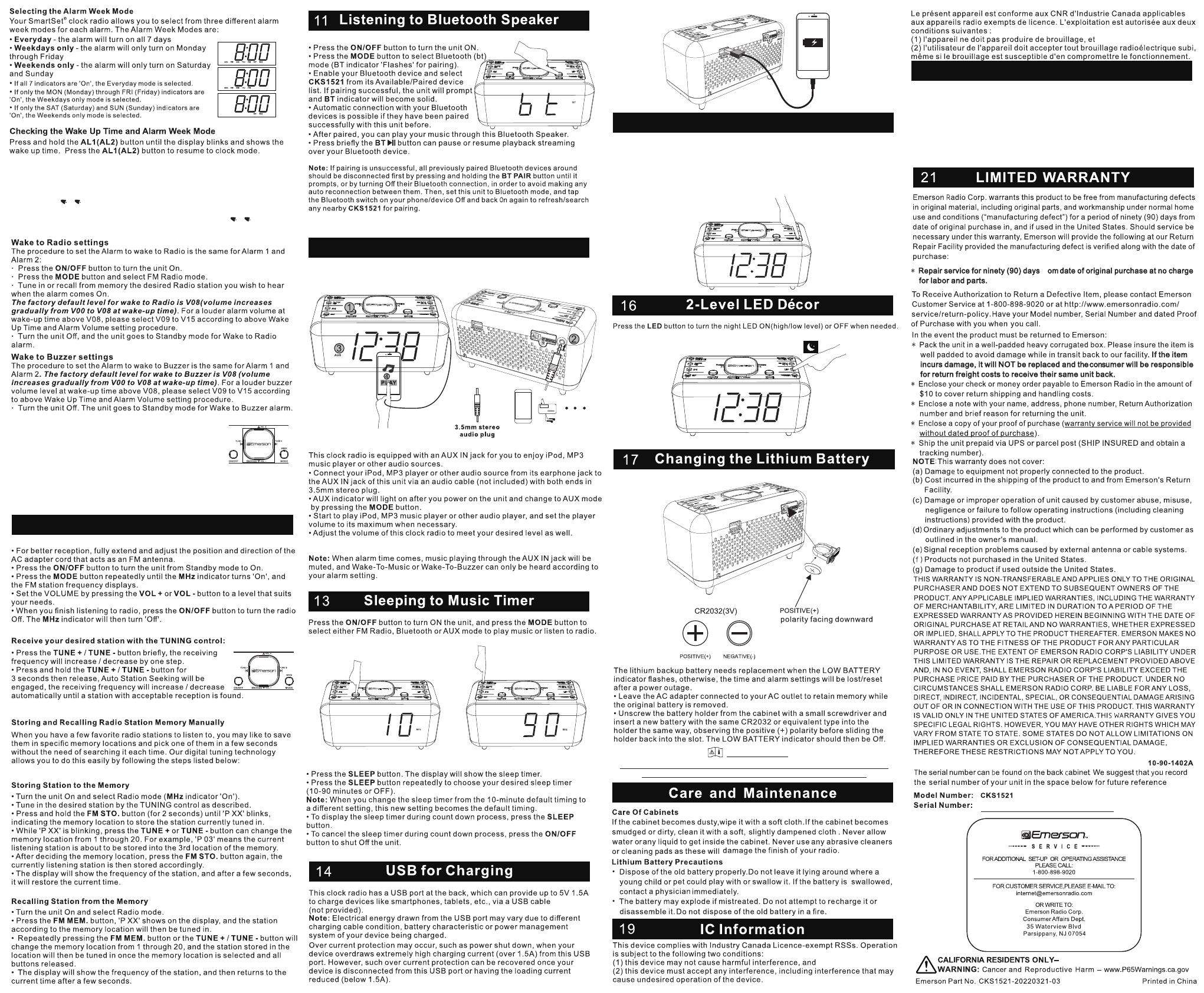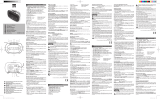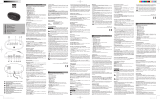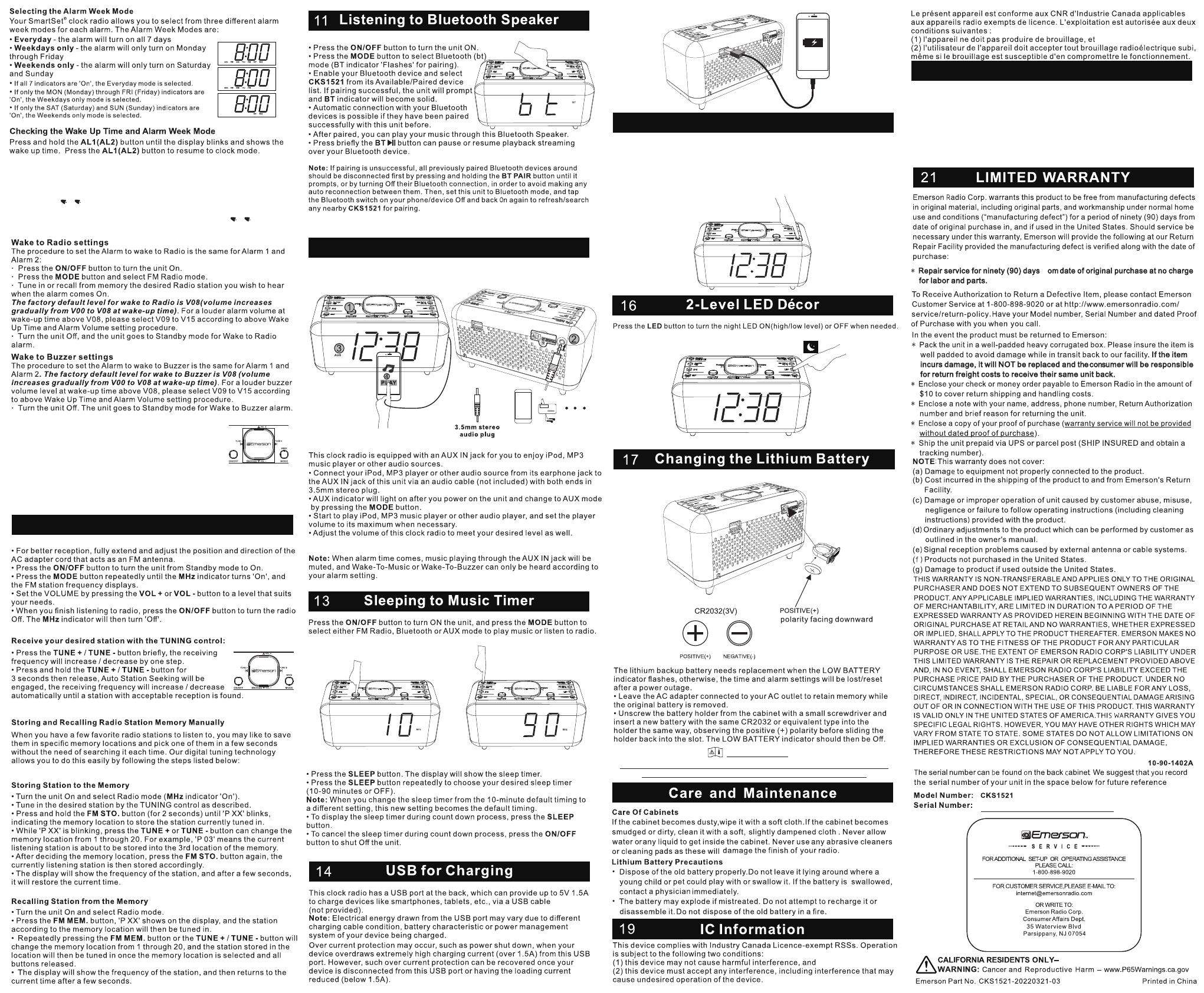
Activating and Deactivating the Alarm
· Press the AL1 or AL2 button repeatedly to select your desired Alarm
Mode: Wake to Radio, Wake to Buzzer, or Off.
· When the `1♫/2♫' indicator glows, the wake up to Radio alarm will be On.
· When the `1 /2 ' indicator glows, the wake up to Buzzer alarm will be On.
· To completely turn Off the alarm, press the AL1 or AL2 button
repeatedly until the Radio `1♫/2♫' indicator or the Buzzer `1 /2 ' indicator
is Off.
10 Listening to FM Radio
fr
AC Power Supply: AC 120V 60Hz 15W.
Battery Backup: CR2032 Lithium Metal Battery.
Output Power: 1 Watt (4Ω Speaker) @10% THD.
Tuner Range | Preset Stations: FM 87.5~108MHz | 20 stations.
Bluetooth Technology | Range: 5.1 | 32.8 ft (10 m) in free space.
USB Port Charging Output: DC 5V / 1.5A.
Operating Temperature: 32~104℉ (0~40℃).
Dimensions: 6.22"W x 2.95"D x 3.54"H (158W x 75D x 90H mm).
Specifications are subject to change without notice.
20 Specifications
12 Enjoying Audio Sources via AUX IN Jack
18
DANGER OF EXPLOSION IF BATTERY IS INCORRECTLY REPLACED.
REPLACE ONLY WITH THE SAME OR EQUIVALENT TYPE.
WARNING
15
Press the DIMMER button while in standby mode to select any of the three
levels L-3 (high), L-2 (medium) and L-1(low).To use Automatic Dimmer
function, press the DIMMER button repeatedly until it displays 'AU'.
It will then automatically adapt clock display brightness based on ambient
lighting conditions to make display appear consistent in different environments
without the need of pressing the DIMMER button manually. It also can be
adjusted when the Bluetooth, Radio or AUX is On.
Auto Dimmer and 3-Level Dimmer Control
Snooze Alarm
When the alarm comes On, press the SNOOZE button to
pause it for 9 minutes. Alarm indicator will flash during
Snooze Alarm mode. To turn off Snooze Alarm, press either
the ON/OFF , AL1, or AL2 button once.
Note:If not turned off, the Snooze Alarm will only be active
for one hour.After Snooze Alarm turned Off, the alarm will
come On again same time next day (depends on your Alarm Week Mode
setting).