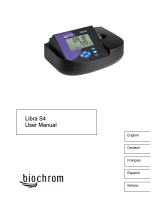Page is loading ...

48440-18
DR/820, DR/850, and DR/890
Portable Datalogging Colorimeter
Instrument Manual
© Hach Company, 1997–2009. All rights reserved. Printed in the U.S.A. jk/te/dk 2/09 2 ed


1
TABLE OF CONTENTS
SAFETY PRECAUTIONS ........................................................................................................3
SPECIFICATIONS ....................................................................................................................4
OPERATION
SECTION 1 GENERAL DESCRIPTION .............................................................................7
1.1 Instrument Description.........................................................................................................7
1.2 Unpacking the Instrument ....................................................................................................8
1.2.1 Standard Accessories..................................................................................................9
1.2.2 Optional Accessories ..................................................................................................9
1.3 Description of the Keypad....................................................................................................9
1.4 Display Screen in Function and Numeric Modes...............................................................12
1.5 Icon and Display Screen.....................................................................................................12
SECTION 2 INSTRUMENT SETUP ...................................................................................15
2.1 Battery Installation .............................................................................................................15
2.2 Turning the Instrument On.................................................................................................17
2.3 Setting the Date and Time..................................................................................................17
2.3.1 Entering the Correct Date .........................................................................................17
2.3.2 Entering the Correct Time ........................................................................................18
2.4 Sample Cell Insertion.........................................................................................................19
2.5 Sample Cell Adapter Installation .......................................................................................19
2.5.1 Using the 16-mm COD/Test ‘N Tube Vial Adapter.................................................19
2.6 Using the Instrument Cap as A Light Shield......................................................................20
SECTION 3 INSTRUMENT OPERATION.......................................................................21
3.1 Menus.................................................................................................................................21
3.1.1 Setup Menu...............................................................................................................21
3.1.2 Recall Menu..............................................................................................................22
3.2 Performing an Analysis.....................................................................................................
.22
3.2.1 Colorimeter Setup for Sample Analysis ...................................................................23
3.2.2 Sample Preparation...................................................................................................24
3.2.3 Zeroing the Colorimeter ...........................................................................................24
3.2.4 Measuring the Prepared Sample ...............................................................................24
3.2.5 Alternate Chemical Forms........................................................................................25
3.2.6 Using the Timer ........................................................................................................25
3.2.6.1 Using the Timer in Manual Mode................................................................25
3.2.6.2 Stopping the Timer ......................................................................................26
3.3 Reagent Blank Correction ..................................................................................................26
3.4 Adjusting the Standard Curve ............................................................................................27
3.5 Using a Programmed Method ............................................................................................29
3.6 Quality Assurance ..............................................................................................................30

2
TABLE OF CONTENTS
SECTION 4 CREATING USER-ENTERED PROGRAMS.............................................. 31
4.1 User-Entered Programs...................................................................................................... 32
4.2 Calibration Curves ............................................................................................................. 32
4.3 User-entered Program Information for Bleaching Chemistries......................................... 32
4.4 Creating a New User-entered Program.............................................................................. 33
4.5 Reviewing and Editing User-Entered Programs................................................................ 36
4.6 Erasing User-entered Programs ......................................................................................... 37
SECTION 5 DATA RECALL AND STORAGE ................................................................. 39
5.1 Recalling Data.................................................................................................................... 39
5.2 Erasing All Stored Data .....................................................................................................40
SECTION 6 PRINTING AND DATA TRANSFER............................................................ 43
6.1 Data Transfer Adapter Basics............................................................................................ 43
6.1.1 Attaching the Data Transfer Adapter ....................................................................... 43
6.2 RS232 Connections............................................................................................................ 44
6.2.1 Setup and Use of the Printer..................................................................................... 45
6.2.2 Connecting to a Personal Computer......................................................................... 46
6.3 Sending Data to a Printer or Computer.............................................................................. 47
6.3.1 Sending Currently Displayed Data........................................................................... 47
6.3.2 Sending Recalled Data ............................................................................................. 48
6.3.3 Sending All Stored Data........................................................................................... 48
SECTION 7 MAINTENANCE............................................................................................. 51
7.1 Cleaning the Colorimeter................................................................................................... 51
7.1.1 Cleaning the Data Transfer Adapter......................................................................... 51
7.1.2 Sample Cells............................................................................................................. 51
7.2 Replacement Instructions................................................................................................... 51
7.2.1 Battery Replacement ................................................................................................ 51
SECTION 8 TROUBLESHOOTING .................................................................................. 53
8.1 Introduction........................................................................................................................ 53
8.1.1 Error Codes .............................................................................................................. 53
8.1.2 Beeper/Error Icon..................................................................................................... 54
8.1.3 Concentration Out of Range..................................................................................... 54
8.1.4 Low Battery.............................................................................................................. 54
GENERAL INFORMATION
REPLACEMENT PARTS AND ACCESSORIES ................................................................. 57
How To Order.......................................................................................................................... 59
Repair Service.......................................................................................................................... 60
Warranty .................................................................................................................................. 61
CERTIFICATION ...................................................................................................................63

3
SAFETY PRECAUTIONS
Before attempting to unpack, set up or operate this instrument,
please read this entire manual. Pay particular attention to all
warnings, cautions and notes. Failure to do so could result in
serious injury to the operator or damage to the equipment.
To ensure the protection provided by this equipment is not
impaired, this equipment MUST NOT be installed or used in any
manner other than that which is specified in this manual.
Use of Hazard Information
If multiple hazards exist, the signal word corresponding to the
greatest hazard shall be used.
DANGER
Indicates either a potentially or an imminently hazardous situation which, if
not avoided, could result in either death or serious injury.
CAUTION
Indicates a potentially hazardous situation that may result in minor or
moderate injury.
NOTE
Information that requires special emphasis.
Precautionary Labels
Please pay particular attention to labels and tags attached to the
instrument. Personal injury or damage to the instrument could
occur if not observed.
The DR/800 Series Colorimeters are Class 1 LED products. A
Class 1 LED product has insufficient energy to be considered an
eye hazard.
Section 2.1 Battery Installation
SECTION 4 CREATING USER-ENTERED PROGRAMS
Electrical equipment marked with this symbol may not be disposed of in European public dis-
posal systems after 12 August of 2005. In conformity with European local and national regula-
tions (EU Directive 2002/96/EC), European electrical equipment users must now return old or
end-of life equipment to the Producer for disposal at no charge to the user.
Note: For return for recycling, please contact the equipment producer or supplier for
instructions on how to return end-of-life equipment, producer-supplied electrical accessories,
and all auxiliary items for proper disposal.
This is the safety alert symbol. Obey all safety messages that follow this symbol to avoid
potential injury. If on the instrument, refer to the instruction manual for operation or safety
information.

4
SPECIFICATIONS
Specifications subject to change without notice.
Wavelength Range(s):
• Model DR/890: 420, 520, 560, 610 nm
• Model DR/850: 520, 610 nm
• Model DR/820: 520 nm
Wavelength Accuracy: ±1 nm
Wavelength Selection: Automatic
Photometric Linearity: ±0.002 A (0-1 A)
Photometric Reproducibility: ±0.005 A (0-1 A)
Photometric Accuracy: ±0.005 A @1.0 ABS Nominal
Source Lamp: Light Emitting Diode (LED)
Detector: Silicon Photodiode
Data Readout: 4-digit LCD, 1.5-cm Character Height
Readout Modes: % Transmittance, Absorbance, Concentration
External Outputs: IR (Infrared to RS-232 Serial using the Data
Transfer Adapter)
Battery Power: (4) AA alkaline cells
Instrument Dimensions: 23.6 x 8.7 x 4.7 cm (9.3 x 3.4 x 1.9
inches)
Instrument Weight: 470 g (1 lb.)
Photometric Range: 0-2 A
Stray Light: <1.0% at 400 nm
Battery Life: 6 months (typical)
Temperature Range:
Operating Range: 0 to 50 °C (32 to 122 °F)
Storage Range: -40 to 60 °C (- 40 to 140 °F)
Humidity: 90% at 50 °C
Environmental: Designed to meet IP67 Standard; dustproof and
waterproof

5
DANGER
Handling chemical samples, standards, and reagents can be dangerous. Review the necessary
Material Safety Data Sheets and become familiar with all safety procedures before handling
any chemicals.
DANGER
La manipulation des échantillons chimiques, étalons et réactifs peut être dangereuse. Lire les Fiches
de Données de Sécurité des Produits (FDSP) et se familiariser avec toutes les procédures de sécurité
avant de manipuler tous les produits chimiques.
PELIGRO
La manipulación de muestras químicas, estándares y reactivos puede ser peligrosa. Revise las fichas
de seguridad de materiales y familiarícese con los procedimientos de seguridad antes de manipular
productos químicos.
GEFAHR
Das Arbeiten mit chemischen Proben, Standards und Reagenzien ist mit Gefahren verbunden.
Es wird dem Benutzer dieser Produkte empfohlen, sich vor der Arbeit mit sicheren Verfahrensweisen
und dem richtigen Gebrauch der Chemikalien vertraut zu machen und alle entsprechenden
Materialsicherheitsdatenblätter aufmerksam zu lesen.
PERIGO
A manipulação de amostras, padrões e reagentes químicos pode ser perigosa. Reveja a folha dos
dados de segurança do material e familiarize-se com todos os procedimentos de segurança antes
de manipular quaisquer produtos químicos.
OPERATION

6

7
SECTION 1 GENERAL DESCRIPTION
1.1 Instrument Description
The Hach DR/800 Series Colorimeter shown in Figure 1 is a
microprocessor-controlled, LED-sourced filter photometer
suitable for colorimetric testing in the laboratory or the field. The
instrument is precalibrated for common colorimetric
measurements and includes convenient calibration capability for
user-entered and future Hach methods. Instrument
features include:
• Test results are displayed in concentration, absorbance,
or percent transmittance.
• Automatic wavelength selection and ranging in the
preprogrammed parameters.
• Data storage and recall for datalogging in the field
or laboratory.
• Conversion of results to alternate forms for many parameters
(i.e., PO
4
, P
2
O
5
, P).
• Reagent Blank Correction and Standard Adjust features may
be used to compensate for lot-to-lot variations in reagents.
• Icon prompts displayed during testing.
• A built-in timer to monitor specific reaction times called for
in the test procedures. Appropriate times are programmed
into the calibration data for specific tests. The timer also can
be used manually by the operator independent of the
stored methods.
• IR output for RS232 interface capability allows an external
printer or computer to interface with the colorimeter.
• Entry of user-entered methods or new Hach methods.
• Error signals for procedural or instrument troubleshooting.
The colorimeter operates on battery power. The instrument holds
four AA-size alkaline dry cells (batteries supplied) that power the
instrument for at least six (6) months.

8
SECTION 1, continued
Figure 1 DR/800 Series Colorimeter Standard Package*
1.2 Unpacking the Instrument
Remove the instrument and accessories from the shipping
container and inspect each item for any damage that may have
occurred during shipping. Verify that all items listed on the
packing slip are included. If any items are missing or damaged,
please contact Hach Customer Service, Loveland, Colorado
for instructions.
* Carrying Case may be ordered separately.

9
SECTION 1, continued
Hach’s toll-free number for customers within the United States is
800-227-4224. For customers outside the United States, contact
the Hach office or distributor serving you.
1.2.1 Standard Accessories
• Sample Cells — (2) round, 1-inch pathlength, glass, with
10-mL, 20-mL, and 25-mL marks; (2) 1-cm pathlength,
plastic
• COD/TNT Adapter for use with 16-mm vials used in COD
and Test ’N Tube methods.
• Batteries — (4) AA alkaline
• Documentation package — includes Instrument Manual and
Procedures Manual.
In addition to these standard accessories, several other optional
accessories are available from Hach Company (refer to
Replacement Parts and Accessories).
1.2.2 Optional Accessories
• Data Transfer Adapter (for RS232 interface)
• HachLink™ Software
• Instrument case
• DR/Check™ ABS Standard
1.3 Description of the Keypad
Figure 2 shows the colorimeter’s keypad. The description and
function of each individual key is given in Table 1.

10
SECTION 1, continued
Figure 2 Keypad
Table 1 Keys and Descriptions
KEY DESCRIPTION
Allows the user to select a program. Also used as a numeric key function when the “#”
icon is illuminated at the base of the display screen.
Accesses the SETUP menu (the SETUP icon illuminates in the upper left-hand corner of
the display screen). The setup menu provides access to options such as reagent blank,
standard adjust, user-entered programs, and instrument configurations.
Also used as a numeric key function when the “#” icon is illuminated at the base of the
display screen.
Prints currently displayed data. In the RECALL menu, prints recalled data. Also used as a
numeric key function when the “#” icon is illuminated at the base of the display screen.
Use this key to turn the instrument on and, when the instrument is on and the EXIT icon is
not illuminated, press this key to turn the instrument off.
When the EXIT icon is illuminated at the base of the display screen, the
EXIT key cancels
the current entry or selection.

11
SECTION 1, continued
Displays the current date. In the RECALL menu, displays the date the recalled sample
was stored. Also used as a numeric key function when the “
#” icon is illuminated at the
base of the display screen. Used to set the current date from the SETUP menu.
Displays the current time. In the
RECALL menu, displays the time the recalled sample
was stored. Also used as a numeric key function when the “#” icon is illuminated at the
base of the display screen. Used to set the current time from the
SETUP menu.
When performing an analysis, this key displays the concentration value of the reading.
Used as a toggle key to access alternate chemical forms, if available. Also used as a
numeric key function when the “
#” icon is illuminated at the base of the display screen.
Scrolls up through selected menus or stored data.
When performing an analysis, this key allows the user to store a current reading in one of
99 sample locations. The user can store the reading as numbers 1-99 by pressing
ENTER. Use the up and down arrow keys to find unused storage numbers or use numeric
keys to enter a sample number. Also used as a numeric key function when the “#” icon is
illuminated at the base of the display screen.
Begins the retrieval of stored sample readings (
RECALL icon illuminates in the upper-
left portion of the screen). Also used as a numeric key function when the “
#” icon is
illuminated at the base of the display screen.
Toggles between displaying Absorbance and % Transmittance. Also used as a numeric
key function when the “
#” icon is illuminated at the base of the display screen.
Scrolls down through selected menus or stored data.
Zeros the instrument on the current sample blank. Also used as a numeric key function
when the “
#” icon is illuminated at the base of the display screen.
When the READ icon is illuminated at the base of the display screen, this key reads and
displays the sample concentration. Also used as a numeric key function when the “
#” icon
is illuminated at the base of the display screen; the first press is a decimal, the second
press toggles the value sign.
If using a Hach-stored program, the TIMER key automatically sets the appropriate
reaction time. If not in a Hach-stored program, the TIMER key allows the user to set a
timer. When the “
#” icon is illuminated at the base of the display screen, CE clears the
most recent level of action (deletes the whole entry, not just the last number).
Within a menu, selects the displayed menu item. During numeric entry, accepts the
displayed value.
Table 1 Keys and Descriptions (Continued)
KEY DESCRIPTION

12
SECTION 1, continued
1.4 Display Screen in Function and Numeric Modes
The main display operates in two modes: function mode and
numeric mode. The user does not select the mode, changeover is
automatic depending on the options selected, where the user is in
an analysis, and what information the instrument needs from
the user.
The main display shows action icons (
ZERO and READ)
displayed below the horizontal line. This shows there are two
available options to select (zero the instrument, or take a reading)
at this point in the analysis.
The numeric mode is signified by the “
#” icon illuminated below
the horizontal line. In the numeric mode, some function keys act
as numeric entry keys (corresponding to the number on the key).
1.5 Icon and Display Screen
Figure 3 shows the icons displayed by the DR/800 Series
Colorimeters. Table 2 provides a brief description of each
display element.
Figure 3 Icon and Main Display Screen

13
SECTION 1, continued
Table 2 Main Display Screen Icons
ITEM NO. DEFINITION
1 Indicates the user is in the SETUP menu.
2 Indicates the user is in the
RECALL menu.
3 The sample concentration exceeds the limits of the selected program.
4 Sample cell icon. Indicates a reagent blank adjustment is in use for the current program.
5 Standard adjust icon. Indicates a standard adjust is in use for the current program.
6 Indicates a low battery condition - replace the batteries as soon as possible.
7 These three icons follow the sample reading and represent either absorbance, percent
transmittance, milligrams per liter, micrograms per liter, or grams per liter.
8 Illuminates whenever the numbers in the main display (22) or the sample display (11) refer
to a sample number.
9 Indicates the instrument is waiting for information from the user.
10 Depending on the arrow(s) illuminated, these icons indicate the available scroll direction
(using the ARROW keys) for accessing options.
11 In the RECALL menu or when storing data, these digits show the selected sample number.
12 Most icons displayed in this area are action icons. Action icons tell the user what actions
are acceptable options during an analysis.
13 Indicates an invalid key press was made. This icon flashes briefly accompanied by a short
beep.
14 Exit action icon - (when illuminated) tells the user that pressing the EXIT key to exit the
current level of action is an acceptable option.
15 Enter action icon - (when illuminated) tells the user that pressing the ENTER key to confirm
an action is an acceptable option.
16 Numeric entry action icon - (when illuminated) tells the user the numeric key pad is active.
17 Timer action icon - (when illuminated) tells the user that the instrument is presently running
a timer. This icon will flash while the timer is counting.
18 Read action icon - (when illuminated) tells the user that pressing the READ key to read the
sample cell is an acceptable option.
19 Zero action icon - (when illuminated) tells the user that pressing the ZERO key to zero the
instrument on a sample cell is an acceptable option.
20 Depending on the currently active menu, the series of alphabetical letters displayed here
gives information on a current reading, a stored reading, indicates the options available
within a menu, or prompts the user for the next action.
21 Shows the active program number, (either a user-entered (101-110) or Hach-stored
program (1-100). The program number is displayed immediately below the PRGM icon.
22 Depending on the currently active menu, the numbers displayed here represent either the
sample reading, the clock timer, or the numeric characters entered by the user.

14

15
SECTION 2 INSTRUMENT SETUP
2.1 Battery Installation
Power is supplied by four AA-sized alkaline batteries. Typically,
a set of batteries provides approximately six months of operation.
The colorimeter lamp is an LED and is on only long enough for
the measurement sequence to take place (approximately
2 seconds).
The instrument will automatically shut off if no keystrokes are
made for 15 minutes when in normal mode and four hours when
in user-entry mode.
Figure 4 provides an exploded view of the battery installation.
When replacing discharged batteries, always replace the complete
set of four.
Hach recommends using alkaline batteries in this instrument. Do
not use rechargeable Nickel Cadmium (NiCad) batteries.
The battery compartment is accessible from the underside of the
instrument. Make sure the sample cell compartment is empty. Lay
the instrument upside down on a padded surface, and install
batteries as follows:
Note: For performance
reasons, never remove the
battery cover from this
product except when
servicing the batteries.
1. Disconnect the Data Transfer Adapter (if connected) from
the instrument.
2. Loosen the two battery compartment screws and remove the
battery compartment door as shown in Figure 4.
3. Install four AA alkaline batteries in the battery holder as
shown in Figure 4. Match the polarities of the batteries with
the polarity markings in the battery compartment.
4. Replace the battery compartment cover, tighten the screws,
and return the instrument to the upright position.
DANGER
Use of nickel-cadmium
batteries under a fault
condition creates a
potential fire hazard.
PELIGRO
La utilización de pilas de níquel-cadmio en condiciones de falla crea
el riesgo de incendio.

16
SECTION 2, continued
PERIGRO
O uso de baterias de níquel-cádmio em condição de falha cria a
possibilidade de incêndio.
DANGER
L'utilisation de batteries nickel-cadmium dans des conditions
inappropriées crée un risque d'incendie.
GEFAHR
Unter einer Störungsbedingung stellt die Verwendung von Nickel-
Kadmium-Batterien eine Feuergefahr dar.
Figure 4 Battery Installation

17
SECTION 2, continued
2.2 Turning the Instrument On
Once batteries are installed, turn the instrument on using the
EXIT/I/Okey (located on the top row, far-right column of the
instrument keypad).
Press the key once to power-on the instrument. The display will
show the software version number, then will default to the last
used program number. The instrument is now ready for operation.
2.3 Setting the Date and Time
Setting the instrument’s date and time allows sample readings to
be stored and recalled with the proper date and time. Check the
currently entered date or time by pressing the respective
DATE or
TIME key.
To set the date and time, continue with Section 2.3.1 or
2.3.2 below.
2.3.1 Entering the Correct Date
Check the current date by pressing the DATE key. If the date is
incorrect, follow the procedure below to change it.
Enter the correct year, then the correct month and day
as follows:
1. Press the
I/O key to turn the instrument on.
2. Access the
SETUP menu by pressing the SETUP key on the
keypad. (The down
ARROW icon on the right side of the
display is shown.)
3. Press the down
ARROW key until DATE is displayed.
4. Press the
ENTER key to select the date option.
5. Four horizontal lines (showing available spaces for numeric
entry) and
YEAR ? will appear on the display. Enter the digits
corresponding to the correct year using the numeric keypad.
For instance, if the year is 1997, press
1997 then the
ENTER key.
If an incorrect number is entered, press the
CE key and re-
enter the information.

18
SECTION 2, continued
Next, the instrument prompts for the month and day.
6. Enter the correct month and day using the numeric keypad.
The month must be entered first, followed by the day. If an
incorrect number is entered, press the
CE key and re-enter
the information.
Note: When entering a one digit month or day, always press the ZERO
key before the digit. For example: If the month and day to be entered
is March 4, press
0304 on the numeric keypad, then press the
ENTER key to accept.
7. Press the ENTER key to accept the new information. Press the
EXIT key to return to the main menu
2.3.2 Entering the Correct Time
1. Press the I/O key to turn the instrument on.
2. Access the
SETUP menu by pressing the SETUP key on the
keypad. (The down
ARROW icon on the right side of the
display is shown.)
3. Press the down
ARROW key until TIME is displayed.
4. Press the
ENTER key to select the time option.
5. Enter the time in 24-hour (military) notation using the
numeric keypad then press the
ENTER key to accept the entry.
For example, 9:00 a.m. is entered as
0900 ENTER and 2:00
p.m. is entered as
1400 ENTER. If an incorrect number is
entered, press the
CE key and re-enter the information.
6. The display returns to the setup menu. Press the
EXIT key to
return to the main menu.
/