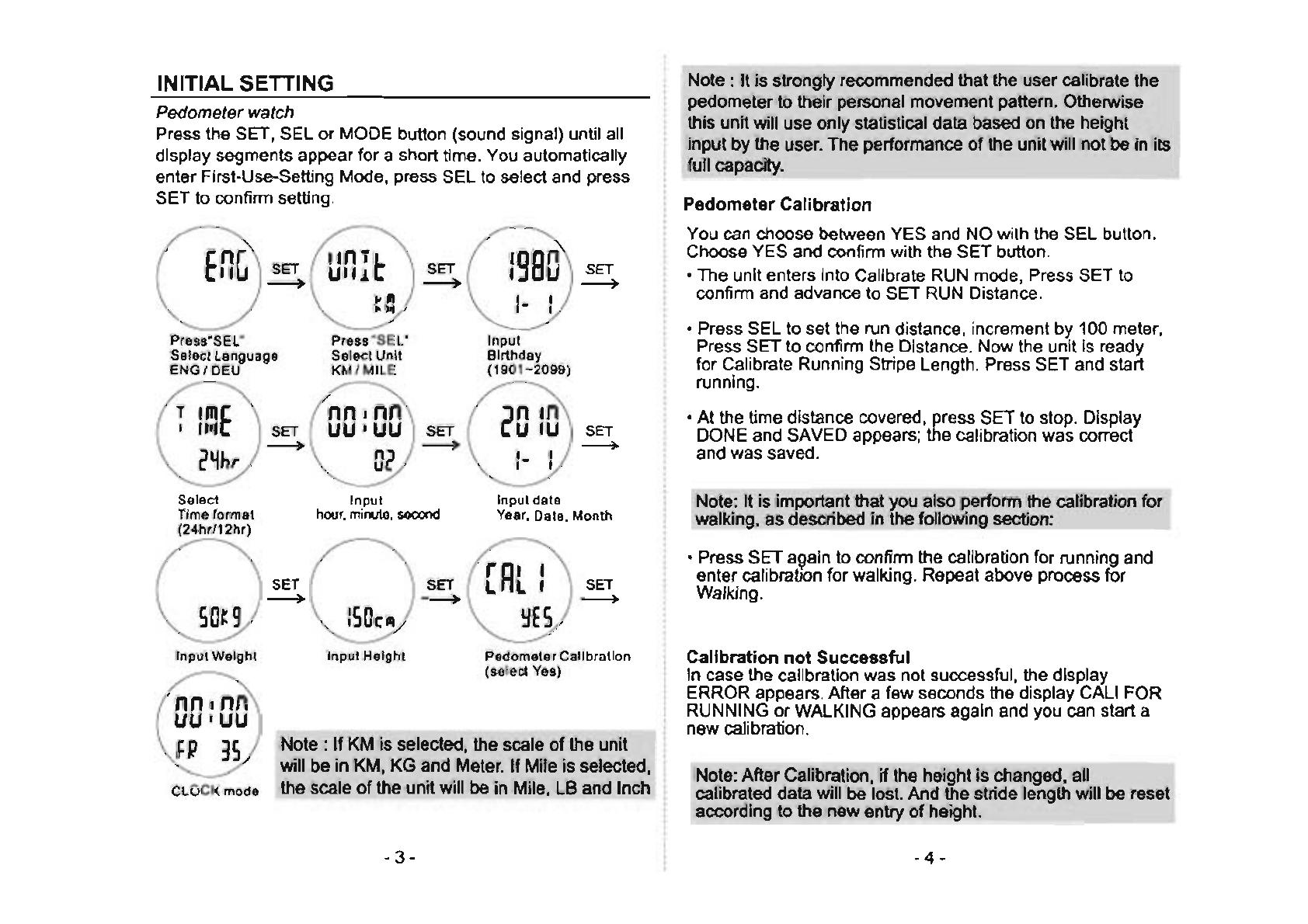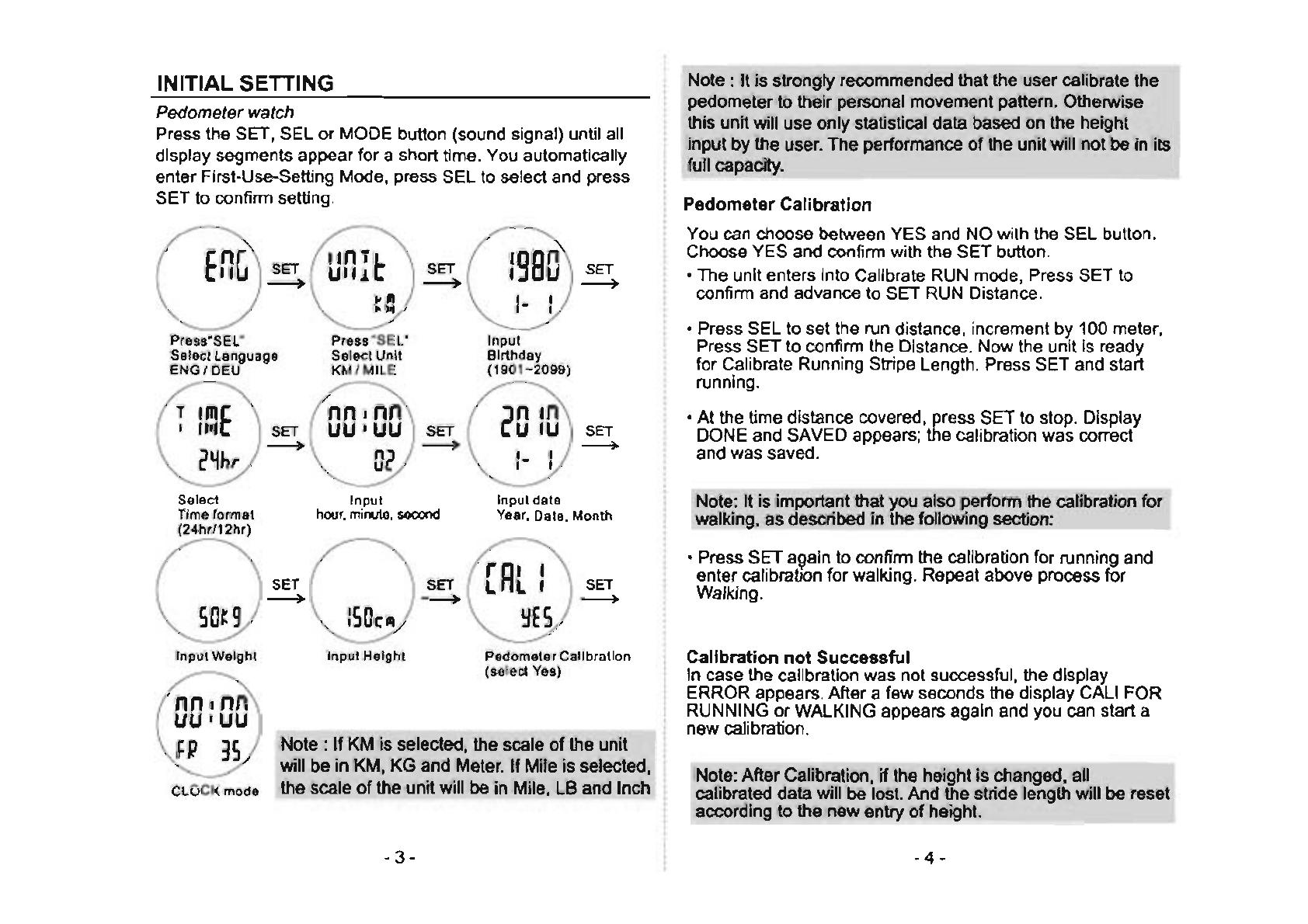
INITIAL SETTING
Pedometer watch
Press the SET, SEL
or
MODE button (sound signal) until all
display segments appear for a short time. You automatically
enter First-Use-Setting Mode, press SEL to select and press
SET to confirm selting.
SET SET
1980
SET
--+
--+
--+
I-
I
I
Press·SEL
-
Press
"
SEL~
I
nput
Select language Select Unit Birthday
ENG/OEU
KM/MILE
(1
901-2099)
SET
SET SET
--+ --+
--+
Select
Input Input date
Tl
me
format
hour
. mi
nuto.
soc:ond
Ve,r
, Date. Month
(
24hr/12hr)
SET
SET
SET
--+
--+ --+
Input
We
ight Input Height
Pedometer Calibration
(
••
'
ac<
V
••
)
Note : If KM is selected, the scale
of
the unit
will be in KM, KG and Meter. If Mile is selected,
CLOCK
mod.
the scale
of
\he
unit will be in Mile, LB and Inch
-3-
Note:
It is strongly recommended that the user calibrate the
pedometer
to
their personal movement pattern. Otherwise
this unit will use only statistical data based on the height
input
by
the user. The performance
of
the unit will not be in its
full capacity.
Pedometer
Calibration
Yo
u can
ch
oose between YES and NO with the SEL button.
Choose YES and confirm with the SET button.
• The unit enters Into Calibrate RUN mode, Press SET to
confirm and advance to SET RUN Distance.
• Press SEL to set the run distance, increment
by
100 meter,
Press SET to confirm the Distance. Now the unit Is ready
for Calibrate Running Stripe Length. Press SET and start
running.
• At the time distance covered, press SET to stop. Display
DONE and SAVED appears; the calibration was correct
and was saved.
Note: It is important that you also perform the calibration for
walking, as described in the following section:
• Press SET allain to confirm the calibration for running and
enter calibration for walking. Repeat above process for
Walking.
C
alibration
n
ot
Successful
In case the calibration was not successful, the display
ERROR appears. After a few seconds the display CALI FOR
RUNNING
or
WALKING appears again and you can start a
new calibration.
Note: After Calibration,
if the height is changed, all
calibrated data will be lost. And
\he
stride length will be reset
according
to
the
new
entry
of
height.
-4-