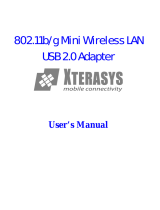Page is loading ...

®
Wireless-G USB2.0 Flex Adapter
User Manual (GWU513)
®


Thank you for choosing IOGEAR
®
to serve your wireless needs. Soon, you will be sharing files or surfing the
Internet wirelessly. We hope you will have as much fun using your IOGEAR
®
Wireless-G USB 2.0 Flex
Adapter, as we had designing it.
Rest assured, your IOGEAR
®
Wireless-G USB 2.0 Flex Adapter is built rock-solid to ensure maximum up-time
for you to stay up-and-running. If for any reason you have a problem, we stand behind our products with an
industry-leading 3 year factory warranty, so you can have peace-of-mind with your current and future IOGEAR
®
purchases.
We want you to be happy with your purchase, so we have made every effort to ensure product quality,
reliability, and ease-of-use.
©2003 IOGEAR. All Rights Reserved. PKG-M0095
IOGEAR
®
, the IOGEAR
®
logo is the trademark or registered trademark of IOGEAR
®
, Inc. Microsoft
®
and Windows
®
are
registered trademarks of Microsoft
®
Corporation. IBM is a registered trademark of International Business Machines, Inc.
Macintosh, G3/G4 and iMac are registered trademarks of Apple Computer, Inc. IOGEAR
®
makes no warranty of any kind with
regards to the information presented in this document. All information furnished here is for informational purposes only and is
subject to change without notice. IOGEAR
®
, Inc. assumes no responsibility for any inaccuracies or errors that may appear in
this document.
Welcome

Table of Contents
Package Contents
Introduction
Features
Requirements
Pictorial Introduction
Installation
- Installtion Procedures
- Installation Notes – Windows XP
- Verifying a Successful Installtion
Configuration for Windows XP
- To Connect an Available Network via Wireless Zero configuration
- To Configure the Wireless Networks Properties
- To Access to Certain Wireless Network Type
Wireless-G Configuration Tool Basics
- Tray Icon
- Right-Click Menu of the Tray Icon
05
06
07
08
09
10
10
13
15
17
17
18
22
23
23
24

- Wireless Radio On
- Wireless Radio Off
- Remove Status Icon
- Wireless Network Status
- Advanced Configuration
- WEP Encryption
- IBSS Channel
- Country/Domain
- Version Information
Configuration Program Controls
- The Status Tab
- The Configuration Tab
- The Encryption Tab
- The Site Survey Tab
- The IBSS Tab
- The Domain Tab
24
24
24
25
25
25
25
25
25
26
26
30
33
35
36
37

- The About Tab
The Advanced Properties Control
- Configuration Profile
- Fragmentation Threshold
- Niro Mode
- Power Save Mode
- RTS Threshold
- The LongShort Retry Limit
Appendix and Troubleshooting
Specification
Glossary
Technical Support
Radio and TV Interference Statement
Limited Warranty
39
40
42
42
42
43
43
44
45
48
51
55
56
57

5
Package Contents
The package you have received should contain the following items:
• IOGEAR
®
Wireless-G USB 2.0 Flex Adapter
• Installation/Manual CD
• Quick Start Guide
• Warranty/Registration Card

Introduction
Being five times faster than the speed of 802.11b network standard devices, the innovative
802.11g standard lets the wireless network become incredibly easier and faster (up to
54Mbps) than ever. Your Wireless-G USB 2.0 Flex Adaptor surely will bring you into such a
high-speed network sphere. This document describes how to install your Wireless-G USB 2.0
Flex Adaptor, which aims to let your computer communicate with 802.11 networks quickly and
seamlessly. Wireless LAN is local area networking without wires, which uses radio frequencies
to transmit and receive data between PCs or other network devices. Additionally, wireless LAN
is able to configure either independent networks, which is also known as peer-to-peer or ad-
hoc network, or infrastructure networks. The former is suitable for small or temporary peer-to-
peer configurations, and the later is offering fully distributed data connectivity via micro cells
and roaming.
To obtain most benefits your Wireless-G USB 2.0 Flex Adaptor pro-
vides, please read this manual carefully before using it.
6

• Establish a wireless connection without the hassles and cost of cabling
• Operate Ad-Hoc or Infrastructure mode
• Utilize up to 128-bit WEP encryption
• Enjoy high-speed data transfer rate up to 54 Mbps
• Employ automatic data rate switching which offers maximum reliability,
throughput and connectivity
• Possess the network’s range up to 100 meters indoor and 400 meters outdoor
• Monitor and configure the network via the supplied friendly-interfaced application –
Wireless-G Configuration Tool
Features
7
Features

System Requirement:
• Pentium
®
class PC with 200MHz or faster CPU
• Microsoft Windows 98/ME/2000/XP
• Available USB 2.0 port
• CD-ROM drive
Requirements
8

Your Wireless-G USB 2.0 Flex Adaptor should be located in the USB port of your computer,
and it looks like the following picture:
Concerning to the issue of orientation-controlling, Wireless-G USB 2.0 Flex Adaptor allows you
to twist and rotate the USB connector to meet your needs.
Pictorial Introduction
9

c) Insert the supplied Setup CD into your
CD-ROM drive, and the Setup Wizard will
run automatically. If it does not, please
manually execute Index.htm.
d) From the prompted startup window,
choose Install Driver to begin the
installation.
It’s free and easy for you to install your
Wireless-G USB 2.0 Flex Adaptor and the
attached software – Wireless-G Configura-
tion Tool. Simply with a few clicks of the
mouse, you will succeed the completion of
installation.
To have the Wireless-G USB 2.0 Flex Adaptor
operated appropriately, please read and go
along with the instructions below carefully.
Here we take Windows XP as an example.
a) Plug your Wireless-G USB 2.0 Flex Adaptor
into a USB 2.0 port on your PC.
b) Your system will detect the device, and the
Found New Hardware Wizard dialog box
will appear. Choose Cancel to proceed.
Installation
Installation Procedures
10

f)
11
Installation
e) Click Next in the WLAN 802.11G USB
window to proceed. The system will start
to copy the drivers found.
Windows will notify you that the driver has not
passed the Windows Logo testing. Because the
Wireless-G USB Adapter has been tested to
work with Windows XP, please choose Continue
Anyway in the Hardware Installation dialog box.

12
Installation
g)
On the Reboot screen, you may choose
either Yes, I want to restart my computer
now or No, I will restart my computer
later. Then click Finish to complete the
installation.
Now you shall find the Wireless-G Configu-
ration Tool tray icon, ,appeared in the
system tray. The installation is entirely
finished at the moment.
Double-click the icon to launch the applica-
tion and open the Wireless Settings dialog
box, in which you may freely arrange your
network connection afterwards.
For more details about Wireless-G Configura-
tion Tool, please refer to WLAN-G Configu-
ration Tool Basics in this manual.

If your system is running Windows XP, you
shall find that four tabs are contained in the
Wireless Settings dialog box after you’ve
followed the instructions above and success-
fully installed the drivers. However, normally,
the dialog box should be consisted of seven
tabs. This is because Windows XP has its
built-in configuration tools – Windows XP
Zero Configuration to assist you in network-
ing activities. It is recommended to utilize the
attached Wireless-G Configuration Tool to
enjoy more benefits it will bring.
Thus, to employ your Wireless-G Configura-
tion Tool under Windows XP, please proceed
to the next step to change the default settings
of Windows Zero Configuration to Wireless-
G Configuration Tool.
13
Installation
Installation Notes - Windows XP

Choose the Wireless Networks tab in the
Wireless Network Connection Properties
dialog box, and remove the check from the
Use Windows to configure my wireless
network settings checkbox.
14
Right-click the Network Connections
icon at the task bar to open the Wireless
Network Connection Status dialog box,
and then select Properties.
Installation
a)
b)
Click OK. Now, you have successfully
removed the Windows Zero Configuration.
To monitor and configure the network via
Wireless-G Configuration Tool, double-click
its tray icon, and you shall find seven tabs
contained in the popped up Wireless Settings
dialog box this time. For more information on
Wireless-G Configuration Tool, please refer to
c)

Installation
15
the chapter: Wireless-G Configuration Tool
Basics below.
Note: If you wish to use Windows XP’s built-in configuration
tools – Windows XP Zero Configuration, please refer to the
next chapter: Configuration for Windows XP to configure the
WLAN USB Stick.
Verifying a Successful Installation
To confirm that the Wireless-G USB 2.0 Flex
Adaptor is properly installed, please follow
the procedures below.
Right-click the My Computer desktop icon
and choose Properties from the opened
menu.
In the System Properties dialog box, click
the Hardware Device tab, and then
choose the Device Manager button.
In the opened window, expand Network
adapters to find – 802.11g/b WLAN
USB92.0) Adapter. Right-click over the
item and choose Properties.
From the opened dialog box, on the
General tab, find the descriptions under
1.
2.
3.
4.

16
the Device Status pane to learn if the USB
Adapter is working properly. However, if
there’s an error message shown, please
choose Uninstall from the opened menu
while right-clicking the USB Adapter item, to
which a red or yellow icon is attached
beside, in the Device Manager dialog box.
Then restart your system and go through the
installation procedures again.
The following picture indicates a successful
installation of the Wireless-G USB 2.0 Flex
Adaptor.
Installation

17
As you have already known, Windows XP
has its built-in configuration tools – Windows
XP Zero Configuration, to assist you in
some basic configurations of wireless
network connection. The service starts right
after the completion of the installation of
Wireless-G USB 2.0 Flex Adaptor, and you
will find the icon automatically appears in
your system tray like the following picture
shows.
Configuration for Windows XP
Please refer to the desired topics below to
look for more details about utilizing your
Wireless-G USB 2.0 Flex Adaptor via
Wireless Zero Configuration.
To Connect an Available Network via
Wireless Zero Configuration
Double-click the Wireless Network
Connection icon.
In the opened Connect to Wireless
Network dialog box, the currently available
networks are listed in the Available
networks field. From the list, choose an
item that you intend to associate with.
If the chosen entry requires a WEP
encryption key and also automatically
provides it, leave the Network Key field
blank and then choose the Connect button
to build the connection. Otherwise, you will
need to manually enter the identical key in
the Network Key field before clicking
Connect.
1.
2.
3.
Configuration for Win XP

18
4. If the connection is established,
there will be a pop-up message
shown beside the Wireless
Network Connection icon on the
system tray. You could obtain the
information on the status of
connection from the message.
To Configure the Wireless Networks
Properties
If you cannot establish a connection with the
chosen entry or you wish to configure further
wireless network connection settings, choose
the Advanced button in the Connect to
Wireless Network dialogue box.
After clicking Advanced, you will enter into the
Wireless Networks tab of the Wireless
Network Connection Properties dialog box,
Configuration for Win XP
/