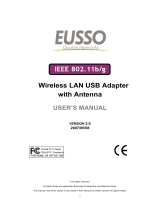Page is loading ...

1
Installation
Installation
Installation Guide
Wireless-N USB adapter
GWU623
PART NO. M1209

2

3
Table of Contents
System Requirements 4
Package contents 5
How does it work 6
Windows XP software installation 7
Windows Vista software installation 16
Software Un-installation – Windows XP 22
Software Un-installation - Windows Vista 23
Connecting to a Wireless Network- XP 24
Connecting to a Wireless Network- Vista 27
Connecting to a Non-Broadcasting
Network – Vista
31
Windows XP– Add New Profi le 35
Windows XP - Using WEP Encryption 37
Windows XP - Using WPA Security 39
Windows XP - Import and Export Profi les 42
Windows XP- Disable / Enable Wi-Fi 45
Windows XP- Profi le Selection 46
Windows XP- Wireless Client Selection 47
WPS confi guration 48
Specifi cations 58
Glossary 59
Technical support 68
Federal Communications Commission (FCC)
Statement
69
CE Statement 71
Limited Warranty 72
Contact 73

4
System requirements
• Available USB 2.0 port
• Windows 2000, XP, and Vista
• Minimum of 20 MB of free hard disk space
• Minimum of 128 MB of RAM or higher

5
Package contents
• 1 x Wireless LAN adapter
• 1 x Driver CD
• 1 x QSG
• 1 x Ethernet Cable

6
How does it work
Easily enjoy the Wireless-N USB adapter GWU623 up to 100 meters (328 feet).
Wireless-N USB
adapter (GWU623)
Wireless router

7
Windows XP Software Installation
Before you start the installation,
make sure your GWU623 Wireless-N
USB adapter is NOT plugged into the
USB port of your computer. Please
plug in the adapter after the software
installation is completed.
1. Insert the installation CD into your CD-ROM,
it will automatically bring up the auto run
menu. Click Install to begin the software
installation.

8
2. Select a language preference and click Next
to continue.

9
3. Click Next to continue

10
4. This screen shows the software License
Agreement, please choose “I accept the
terms of the license agreement” and click
Next to continue.

11
5. It is recommended to choose Install Client
Utilities and Driver so you will be able
to enjoy all features and functions of the
product. Click Next to continue.
6. Do NOT plug the wireless adapter into the
USB port of your computer, click OK to
continue.

12
7. Click Next to install the driver in the
designated folder. Or you may choose to
click “Browse” to select a different installation
folder.
8. Click Next to continue.

13
9. Click Next to continue 10. Select Atheros Client Utility (ACU) and
supplicant, and click Next to continue.

14
11. The Atheros client will ask you for permis
sion to reboot your computer once the
Atheros software has been installed. Click
Yes to continue.
12. Do NOT insert the adapter now, click OK to
close the window.

15
12. You will need to restart your computer
once the installation has been completed.
Click Finish to complete installation and
restart your computer.
13. After the software installation has been
completed and you have restarted your
computer, insert the wireless USB adapter
into your computer.

16
Windows Vista
Before you start the installation, make sure your GWU623 Wireless-N USB adapter is not
plugged into the USB port of your computer. Please plug in the adapter after the software
installation is completed.
1. Insert the driver CD into the CD-ROM drive.
The AutoPlay window will appear, click Run
autorun.exe
Note: Windows Vista may ask you for permission
to run the installation software. To run the software
you will need to allow permission.
Windows Vista Software Installation

17
2. On the IOGEAR auto-run screen menu, click
on the Install button, then select Windows
Vista to Continue

18
4. Click Next, to continue3. To begin the installation choose a setup
language and click Next.

19
5. Select I accept the terms of the license
agreement and click Next.
6. Click Yes to install the driver

20
7. Do NOT insert the wireless USB adapter,
click OK to continue.
8. Click OK, to continue
/