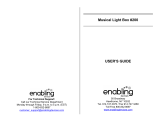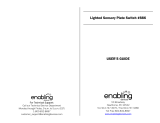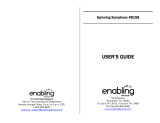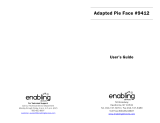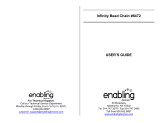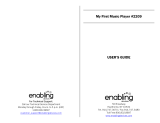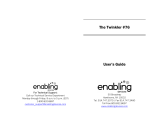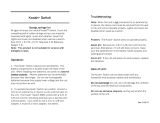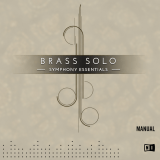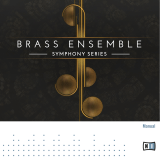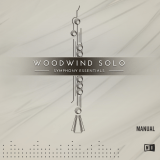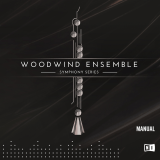For Technical Support:
For Technical Support:For Technical Support:
For Technical Support:
Call our Technical Service Department
Monday through Friday, 9 a.m. to 5 p.m. (EST)
1-800-832-8697
customer_support@enablingdevices.com
Sunshine Symphony
#8069A
USER’S GUIDE
50 Broadway
Hawthorne, NY 10532
Tel. 914.747.3070 / Fax 914.747.3480
Toll Free 800.832.8697
www.enablingdevices.com
www.enablingdevices.comwww.enablingdevices.com
www.enablingdevices.com

Crea
CreaCrea
Create music with one touch!
te music with one touch!te music with one touch!
te music with one touch!
This huggable, plush activity toy plays beautiful classical music,
while sparkling lights flash! Two different modes feature four
classical musical compositions, activated by a simple touch or can
be used in a long-play lullaby mode. Fun tactile activities include a
crinkle, squeak, beads and teether. Now available in an adapted
version which requires a capability switch. Size: 10½”L x 10½”W.
Requires 3 AA Batteries. Weight: 1¾ lbs.
Operation:
Operation:Operation:
Operation:
1. Sunshine Symphony requires 3 AA alkaline batteries. unzip reveal
the battery compartment. Unzip the back and carefully remove
the small screw from the battery compartment cover using a
Phillips head screwdriver, and lift the battery compartment cover
off. Observing polarity, install 3 AA size batteries into the holder.
Alkaline batteries must be used only (e.g. Duracell or Energizer
brand). Do not use rechargeable batteries or any other type of
batteries because they supply lower voltage and the unit will not
perform properly. Replace the battery compartment cover and
replace the screw.
2. Plug any capability switch into the 1/8" cord jack located on the
side of the Sunshine Symphony, make sure the switch is plugged
in all the way. There should be no gaps between the
connections, if there is a gap the Sunshine Symphony will stay
ON and your switch will have no control over the Sunshine
Symphony.
3. Next set the Low/High Volume switch to your desired volume
level. There are two modes of play to choose from. Set the
Off/Mode 1/Mode 2 switch to the desired mode. For continuous
play select mode 1. One touch on the nose or activation of your
external switch activates four classical selections. Songs play for
approximately one minute of captivating music and
entertainment.
4. In Interactive mode 2 you will enjoy the sounds of individual
instruments and transform simple melodies into beautiful
orchestrated music with just a touch of your switch or the nose.
The first activation of your switch or nose activates a short
melody played on a solo instrument such as a violin, piano, flute
or trumpet. The second activation completes the solo, and the
third activation blends that instrument with a full orchestra for a
complete symphonic experience.
Troubleshooting:
Troubleshooting:Troubleshooting:
Troubleshooting:
Problem:
Problem:Problem:
Problem: The unit fails to operate, or operates incorrectly.
Action #1:
Action #1:Action #1:
Action #1: Disconnect the power by removing one of the batteries
for 20 seconds in order to reset the unit. Re-install the batteries.
Action #2:
Action #2:Action #2:
Action #2: Check your batteries – There is a 99% chance that either
one is installed incorrectly and/or one is weak/dead.
Please Note:
Please Note:Please Note:
Please Note: When you are finished using Sunshine Symphony,
remove your external switch and turn the Sunshine Symphony OFF.
This will help prevent false activations and conserve battery life. For
prolonged storage we recommend removing the batteries to prevent
battery drain and or battery leakage which can cause damage to
Sunshine Symphony’s electronics.
Care of the Unit:
Care of the Unit:Care of the Unit:
Care of the Unit:
Sunshine Symphony is surface washable only.
Do not use
Do not useDo not use
Do not use abrasive cleaners, as they will scratch the surface of the
unit.
Do not submerge
Do not submergeDo not submerge
Do not submerge the unit, as it will damage the electrical
components.
Rev
Rev Rev
Rev 6
66
6/2
/2/2
/2/17
/17/17
/17
-
 1
1
-
 2
2
Enabling Devices Sunshine Symphony User manual
- Type
- User manual
- This manual is also suitable for
Ask a question and I''ll find the answer in the document
Finding information in a document is now easier with AI
Related papers
-
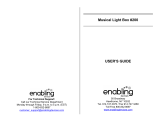 Enabling Devices 200 - On Sale until 2/28/23 User manual
Enabling Devices 200 - On Sale until 2/28/23 User manual
-
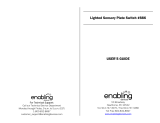 Enabling Devices 886 User manual
Enabling Devices 886 User manual
-
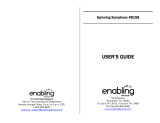 Enabling Devices 8158 User manual
Enabling Devices 8158 User manual
-
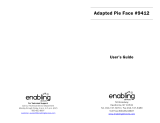 Enabling Devices 9412 User manual
Enabling Devices 9412 User manual
-
Enabling Devices 357 User manual
-
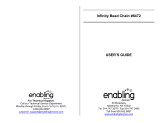 Enabling Devices 6472 User manual
Enabling Devices 6472 User manual
-
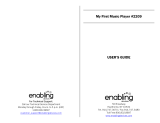 Enabling Devices 2209 User manual
Enabling Devices 2209 User manual
-
 Enabling Devices 3822 User manual
Enabling Devices 3822 User manual
-
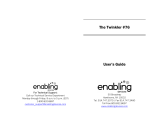 Enabling Devices 76 User manual
Enabling Devices 76 User manual
-
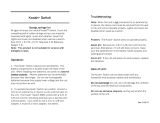 Enabling Devices 883 User manual
Enabling Devices 883 User manual
Other documents
-
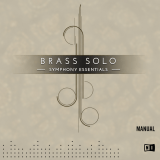 Native Instruments Symphony Essentials Brass Solo User guide
Native Instruments Symphony Essentials Brass Solo User guide
-
McIntosh MB100 Owner's manual
-
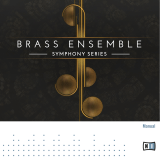 Native Instruments SYMPHONY ESSENTIALS – BRASS Owner's manual
Native Instruments SYMPHONY ESSENTIALS – BRASS Owner's manual
-
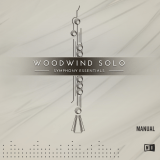 Native Instruments Symphony Essentials Woodwind Solo User guide
Native Instruments Symphony Essentials Woodwind Solo User guide
-
 Native Instruments SYMPHONY ESSENTIALS – WOODWIND Owner's manual
Native Instruments SYMPHONY ESSENTIALS – WOODWIND Owner's manual
-
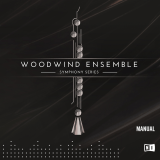 Native Instruments SYMPHONY ESSENTIALS – WOODWIND Owner's manual
Native Instruments SYMPHONY ESSENTIALS – WOODWIND Owner's manual
-
VTech 1472 User manual
-
VTech Cody The Smart Cub User manual
-
VTech Cora The Smart Cub User manual
-
VTech Muttzart's Symphony Sounds User manual