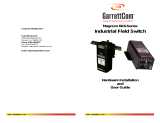Page is loading ...

1
Made in U.S.A. www.SmartAVI.com 1-800-AVI-2131
FDX-M2U
User Manual
Extends 2 DVI-D Signals, Audio and USB Keyboard and Mouse
up to 1,400 feet over 2 Fiber Optic Cables
Multi-mode Fiber Dual DVI-D Extender

2
TABLE OF CONTENTS
WHAT'S IN THE BOX? 2
INTRODUCTION 3
FEATURES 3
APPLICATIONS 3
TECHNICAL SPECIFICATIONS 4
HARDWARE INSTALLATION 5
EDID LEARNING—ON SCREEN DISPLAY 6
LIMITED WARRANTY STATEMENT 7
Figure 2-1
Figure 2-2
WHAT’S IN THE BOX?
PART NO. QTY DESCRIPTION
FDX-TXM2U 1 Dual DVI-D, USB Keyboard & Mouse, Audio and RS232 Multimode Fiber
Extender (Transmitter)
FDX-RXM2U 1 Dual DVI-D, USB Keyboard & Mouse, Audio and RS232 Multimode Fiber
Extender (Receiver)
EN-SFX4P-EAR-P 4 Rack Mounting Brackets
CCPWR06 2 6' Power Plug Cable
1 Quick Start Guide
TRANSMITTER
RECEIVER

3
INTRODUCTION
The FDX-M2U consists of a transmitter and receiver that extend two DVI-D outputs, audio, USB keyboard,
USB mouse and RS-232 Up to 1400 feet using multi-mode fiber optic cabling.
FEATURES
Dual channel DVI-D, audio, USB keyboard, USB mouse and RS-232.
Top Signal Quality over Multimode Fiber (up to 1,400 feet)
Video Resolutions up to 1920 x 1200 WUXGA at 60Hz
Customizable/Programmable DDC Table for Mac/PC
Supports all USB 2.0 and 1.1 Keyboards and Mice
Fiber Plug Type LC
Compatible With all Major KVM Switches
Supports Mac, PC, and Linux DVI
Uses universal DVI Single Link connectors
Zero pixel loss with TMDS signal correction
Rack Mountable Solution
Plug-and-play
WHY FIBER OPTIC?
SmartAVI has created a full line of fiber optic extender products, understanding that this technology is su-
perior to traditional cabling. We use the highest quality fiber optic components for our products.
Fiber optic cables are:
Capable of transmitting over very long distances with no signal loss.
Immune to electromagnetic interference. In situations where there is considerable interference, fiber op-
tic cabling is the only solution.
Much more secure because they cannot be easily tapped. For this reason, military and law enforcement
agencies use fiber optic cables for the transmission of sensitive data.
Relatively inexpensive and small enough to be routed through small spaces.
APPLICATIONS
MEDICAL FIELD
In the medical field where sensitive electronic devices are used, isolating workstation computers can be a
matter of safety. The FDX-M2U allows the workstation computers to be housed in a central location, away
from sensitive devices.
INDUSTRIAL WORK AREAS
In industrial work areas that may be too harsh for a workstation computer, the FDX-M2U can consolidate
the computers into a safe location.
SECURE COMPUTING
When it comes to security, the FDX-M2U is an excellent deployment option. With the FDX-M2U, devices can be centralized
and secured from public access. This, combined with the intrinsic security of fiber optic cable, make the
FDX-M2U one of the most secure KVM solutions available.
INFORMATION KIOSKS/DISPLAYS
As with most information booths and kiosks, there is a risk of damage or theft. The FDX-M2U is the best
way to secure computer hardware, by consolidating it to a secure location away from public access.

4
TECHNICAL SPECIFICATIONS
VIDEO
Resolution Up to 1920 x 1200 @60Hz
Format DVI-D Single Link
Input Interface (2) DVI-D 29-pin female
Output Interface (2) DVI-D 29-pin female
Maximum Pixel Clock 165 MHz
DDC
Programmable Internal Table
5 volts p-p(TTL)
Input Equalization Automatic
Input Cable Length Up to 20 ft.
Output Cable Length Up to 20 ft.
AUDIO
Signal Type Stereo Audio
Bandwidth 15MHz, 0dB
Impedance 10K Ohm
Input Interface (1) 3.5 mm Stereo Audio Female
Output Interface (1) 3.5 mm Stereo Audio Female
USB
Signaling USB 2.0 or 1.1 (Keyboard and Mouse ONLY)
Input Interface (1) USB Type B Female
Output Interface (2) USB Type A Female
OTHER
Fiber Extender
• 738 ft. @ Multimode 62,5μ
• 1476 ft. @ Multimode 50μ
Fiber-Plug type LC
Power Internal 110-240 VAC
Dimensions 17" W x 5.75" D x 1.875" H
Weight FDX-TXM2U 2.45 lbs
Weight FDX-RXM2U 2.55 lbs.
Operating Temp. 32-131°F (0-55 °C)
Storage Temp. -4-185 °F (-20-85 °C)
Humidity Up to 95% No Condensation
RS-232 Data up to 115,200 bps, N,8,1, No Flow Control

5
HARDWARE INSTALLATION
1. Turn off the computer, displays, speakers and any peripheral devices.
2. Connect the USB cable from the computer to the FDX-TXM2U.
3. Optionally connect the RS-232 cable and audio cable from the computer to the FDX-TXM2U.
4. Do not connect the DVI input from the computer to the FDX-TXM2U. (Link 2 only)
5. Connect the DVI displays to the DVI connectors on the FDX-RXM2U. (DVI monitors recommended.)
6. Connect USB mouse and keyboard to the USB connectors on the FDX-RXM2U.
7. Optionally connect speakers and an RS-232 device to the FDX-RXM2U.
8. Connect the FDX-TXM2U to the FDX-RXM2U with multimode fiber-optic cables.
9. Power on the computer, displays, speakers and any peripheral devices.
10. Connect the power cords and power on the FDX-TXM2U and the FDX-RXM2U. The status LEDs will
flash. It will take up to 30 seconds for the FDX-M2U to learn the EDID settings from the Link 2 con-
nected DVI display. Once the EDID settings are learned the LEDs will stop flashing.
11. Connect the computer’s DVI input (Link 2) to the FDX-TXM2U.
WARNING: Be careful not to cross the Video Link Fiber Optic cables. Video Link 1 on the FDX-TXM2U must
be connected to Video Link 1 on the FDX-RXM2U. TX Video Link 2 must connect to RX Video Link 2.
Note: Reference the section on EDID LEARNING for the Link 1 input port.
HDMI monitors with DVI to HDMI adapters may work with DVI EDID settings loaded.
Figure 5-1
TRANSMITTER
RECEIVER
Figure 5-2 Figure 5-3

6
EDID LEARNING—ON SCREEN DISPLAY
Pressing the “Ctrl” key twice followed by the letter “o” then hitting the “Enter” key activates the On Screen
Display on Link 1.
Figure 6-1
“Edid Learn” learns Edid settings from the monitor connected to Link 1.
The “1920X1080” selection is for PC monitors.
The “1920X1200” selection is for Mac monitors.
Table 6-2
Ctrl Ctrl o Enter Activate Onscreen Display Menu.
↓ Highlight next menu item down
↑ Highlight next menu item up
Enter Execute highlighted selection
Esc Esc Exit On Screen Display Menu
Available On Screen Display Keyboard Commands

7
LIMITED WARRANTY STATEMENT
A. Extent of limited warranty
Smart-AVI Technologies, Inc. warrants to the end-user customers that the Smart-AVI product specified above
will be free from defects in materials and workmanship for the duration of 1 year, which duration begins on
the date of purchase by the customer. Customer is responsible for maintaining proof of date of purchase.
Smart-AVI limited warranty covers only those defects which arise as a result of normal use of the product,
and do not apply to any:
a. Improper or inadequate maintenance or modifications
b. Operations outside product specifications
c. Mechanical abuse and exposure to severe conditions
If Smart-AVI receives, during applicable warranty period, a notice of defect, Smart-AVI will at its discretion
replace or repair defective product. If Smart-AVI is unable to replace or repair defective product covered by
the Smart-AVI warranty within reasonable period of time, Smart-AVI shall refund the cost of the product.
Smart-AVI shall have no obligation to repair, replace or refund unit until customer returns defective product
to Smart-AVI.
Any replacement product could be new or like new, provided that it has functionality at least equal to that of
the product being replaced.
Smart-AVI limited warranty is valid in any country where the covered product is distributed by Smart-AVI.
B. Limitations of warranty
To the extant allowed by local law, neither Smart-AVI nor its third party suppliers make any other warranty or
condition of any kind whether expressed or implied with respect to the Smart-AVI product, and specifically
disclaim implied warranties or conditions of merchantability, satisfactory quality, and fitness for a particular
purpose.
C. Limitations of liability
To the extent allowed by local law the remedies provided in this warranty statement are the cus-
tomers sole and exclusive remedies.
To the extant allowed by local law, except for the obligations specifically set forth in this warranty statement,
in no event will Smart-AVI or its third party suppliers be liable for direct, indirect, special, incidental, or con-
sequential damages whether based on contract, tort or any other legal theory and whether advised of the
possibility of such damages.
D. Local law
To the extent that this warranty statement is inconsistent with local law, this warranty
statement shall be considered modified to be consistent with such law.

8
NOTICE
The information contained in this document is subject to change without notice. SmartAVI makes no war-
ranty of any kind with regard to this material, including but not limited to, implied warranties of merchant-
ability and fitness for particular purpose. SmartAVI will not be liable for errors contained herein or for inci-
dental or consequential damages in connection with the furnishing, performance or use of this material. No
part of this document may be photocopied, reproduced, or translated into another language without prior
written consent from SmartAVI Technologies, Inc.
20170320
/