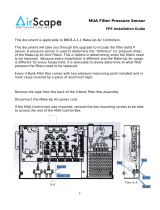Page is loading ...

®
Kitchen Controls 1
®
Installation, Operation and Maintenance Manual
Please read and save these instructions for future reference. Read carefully before attempting to assemble, install,
operate or maintain the product described. Protect yourself and others by observing all safety information. Failure
to comply with these instructions will result in voiding of the product warranty and may result in personal injury
and/or property damage.
Document 484600
Kitchen Controls
WARNING
Electrical shock hazard. Can cause equipment
damage, personal injury or death. Service must only
be performed by personal that are knowledgeable in
the operation of the equipment being controlled.
DANGER
Always disconnect power before working on or near
the product. Lock and tag the disconnect switch or
breaker to prevent accidental power up.
CAUTION
When servicing the product, variable frequency drives
may be hot enough to cause pain or injury. Allow
motor to cool before servicing.
CAUTION
It is the responsibility of the installer to make sure both
electrical and gas appliances shut down in the event
of a fire or in the event of a power loss to the building
when this sequence is required by the authority having
jurisdiction.
General Safety Information
Only qualified personnel should install this system.
Personnel should have a clear understanding of these
instructions and should be aware of general safety
precautions. Improper installation can result in electric
shock, possible injury due to coming in contact with
moving parts, as well as other potential hazards. If more
information is needed, contact a licensed professional
engineer before moving forward.
1. Follow all local electrical and safety codes, as well
as the National Electrical Code (NEC) and the latest
edition of the National Fire Protection Agency
Standard for Ventilation Control Operations (NFPA
96). Follow the Canadian Electrical Code (CEC) and
ULC-S650 if installing this product in Canada.
2. Do not allow the electrical components of this unit to
come in contact with oil, grease, hot surfaces, water,
or chemicals. Replace cord immediately if damaged.
3. Verify the site can supply the necessary power for
each fan and for the control panel.
PRG VERSION: V3.00
UL Listed to Standard 891
PCBs - UL Certified to
60730-1 Standard
PCBs - UL Certified to
CSA-E60730-1 Standard
Complies with IMC, NEC,
CEC, and NFPA 96

Kitchen Controls2
®
Receiving and Handling
Receiving
Upon receiving the product, check to make sure all
items are accounted for by referencing the bill of lading
to ensure all items were received. Notify the carrier if
any damage is noticed. The carrier will make a notation
on the delivery receipt acknowledging any damage
to the product. All damage should be noted on all the
copies of the bill of lading which is countersigned by
the delivering carrier. If damaged upon arrival, file claim
with the carrier. Any physical damage to the unit after
acceptance is not the responsibility of manufacturer.
Unpacking
Verify that all required parts and the correct quantity of
each item have been received. If any items are missing,
report shortages to your local representative to arrange
for obtaining missing parts.
Storage
Control panel must be stored prior to installation, it must
be protected form dirt and moisture. Indoor storage is
highly recommended.
NOTE
Improper storage which results in damage to the unit
will void the warranty.
Handling
Make sure the equipment does not suffer any heavy
vibration or knocks.
Model Name
MODEL
GKC - Greenheck Kitchen Controls
CONTROL PLATFORM
S - Standard
A - Advanced
EXHAUST FAN QTY
0 through 8
TEMP SENSOR QTY
0 through 8
N/A
SUPPLY FAN QTY
0 through 4
USER INTERFACE QTY
0 through 33
XKC – CV – SRM – 21 – 1 – 2 – 0
APPLICATION
CV - Constant Volume
DCV - Variable Volume
OPTIONS
(ANYCOMBINATION OF
THEFOLLOWING)
R - Room Sensor
M - Modbus
B - BACnet MSTP
P - BACnet IP
Table of Contents
General Safety Information . . . . . . . . . . . . . . 1
Receiving and Handling . . . . . . . . . . . . . . . . 2
Model Name . . . . . . . . . . . . . . . . . . . . . . 2
Installation . . . . . . . . . . . . . . . . . . . . . . . 3
Electrical Connections . . . . . . . . . . . . . . . . . 7
Electrical Connection Checklist . . . . . . . . . . . .17
General Field Wiring Diagram . . . . . . . . . . . . .18
User Interface (UI) Operation – End User . . . . . . .19
Settings Navigation – Factory Authorized Servicer . .21
Sequence of Operation . . . . . . . . . . . . . . . .33
System Optimization . . . . . . . . . . . . . . . . . .34
Maintenance . . . . . . . . . . . . . . . . . . . . . .35
Troubleshooting . . . . . . . . . . . . . . . . . . . .36
Variable Frequency Drive (VFD) Information . . . . . .38
BACnet IP Network Information . . . . . . . . . . . .39
BMS Modbus (RTU) Points List . . . . . . . . . . . .40
BACnet Points List . . . . . . . . . . . . . . . . . . .43
Main Board Connector Information . . . . . . . . . .48
Replacement Parts List . . . . . . . . . . . . . . . .50
Maintenance Log. . . . . . . . . . . . . . . . . . . .51

Kitchen Controls 3
®
Installation
Enclosure Mounting
Locate an area with enough space to mount the control
enclosure and fasten to wall. Enclosure size will be either
12”, 18”, or 25” long depending on what the panel was
configured to control. If VFDs are mounted inside, the
enclosure will be 9” deep. See below for dimension data.
NOTE
Enclosure may be factory mounted in a hood or wall
utility cabinet. If so, continue to next section.
NOTE
Minimum of 36” clearance recommended in front of
control enclosure.
20.0
BACK OF
ENCLOSURE
USE AT LEAST ONE (1)
MOUNTING HOLE
IN EACH CORNER
12.0 6.0
Ø0.875 x 10
KNOCKOUTS
SIDE OF
ENCLOSURE
TOP OF
ENCLOSURE
FRONT OF
ENCLOSURE
1.25
1.25
3.25
0.56
10.89
9.50
13.50
17.50
Ø0.375 x 8
12" X 20" X 6" ENCLOSURE
20.0
BACK OF
ENCLOSURE
USE AT LEAST ONE (1)
MOUNTING HOLE
IN EACH CORNER
18.0 6.0
Ø0.875 x 16
KNOCKOUTS
SIDE OF
ENCLOSURE
TOP OF
ENCLOSURE
FRONT OF
ENCLOSURE
1.25
1.25
3.25
0.56
16.89
15.50
13.50
17.50
Ø0.375 x 8
18" X 20" X 6" ENCLOSURE
20.0
BACK OF
ENCLOSURE
USE AT LEAST ONE (1)
MOUNTING HOLE
IN EACH CORNER
18.0 9.0
Ø0.875 x 15
KNOCKOUTS
SIDE OF
ENCLOSURE
TOP OF
ENCLOSURE
FRONT OF
ENCLOSURE
1.25
1.25
3.25
0.56
16.89
15.50
13.50
17.50
Ø0.375 x 8
18" X 20" X 9" ENCLOSURE
20.0
BACK OF
ENCLOSURE
USE AT LEAST ONE (1)
MOUNTING HOLE
IN EACH CORNER
25.0 6.0
Ø0.875 x 22
KNOCKOUTS
SIDE OF
ENCLOSURE
TOP OF
ENCLOSURE
FRONT OF
ENCLOSURE
1.25
1.25
3.25
0.56
23.89
22.50
13.50
17.50
Ø0.375 x 8
25" X 20" X 6" ENCLOSURE
20.0
BACK OF
ENCLOSURE
USE AT LEAST ONE (1)
MOUNTING HOLE
IN EACH CORNER
25.0 9.0
Ø0.875 x 24
KNOCKOUTS
SIDE OF
ENCLOSURE
TOP OF
ENCLOSURE
FRONT OF
ENCLOSURE
1.25
1.25
3.25
0.56
23.89
22.50
13.50
17.50
Ø0.375 x 8
25" X 20" X 9" ENCLOSURE
N/A

Kitchen Controls4
®
Utility Cabinet Mounting – If equipped
NOTE
Utility cabinet may be factory mounted to the side of a
hood. If so, continue to next section.
NOTE
Minimum of 36” clearance recommended in front of
control cabinet.
Locate an area with enough space to mount the utility
cabinet and fasten to wall. Utility cabinet length will vary
based on what the panel was configured to control.
Temperature Sensor(s) Mounting
1. Locate flat area(s) at the top interior of the hood in
front of the filters, towards the front of the hood.
NOTE
Temperature sensors can also be installed in exhaust
collar, if the hood doesn’t have enough room in the flat
space in front of the filters.
2. Find a suitable location for the sensor in the
flat space which will not interfere with the fire
suppression nozzles and is not within 12 inches
(304.8 mm) of any light fixtures. Cut a 3/4 to 7/8-inch
(19.0 to 22.2 mm) diameter hole in the flat spot of the
capture tank.
CENTER THE OCTAGON EXTENSION RING OVER
1/4 inch Compression Seal
Gasket
J-Box Plate
Temperature
Sensor
Lock Washer
Nut
Octagon Cover
Exhaust Area
Supply Area (optional)
Sensor Install
Cut Out Area
Top View of Exhaust Hood
.75 to .875 inch
diameter hole
Hood
Surface
OcOOca
Octagon
Extension
Drawing 281752 used in Part #472966 - Vari-Flow Installation Instruction
3. Center the octagon extension over the hole on the
hood surface.
CENTER THE OCTAGON EXTENSION RING OVER
1/4 inch Compression Seal
Gasket
J-Box Plate
Temperature
Sensor
Lock Washer
Nut
Octagon Cover
Exhaust Area
Supply Area (optional)
Sensor Install
Cut Out Area
Top View of Exhaust Hood
.75 to .875 inch
diameter hole
Hood
Surface
OcOOca
Octagon
Extension
Drawing 281752 used in Part #472966 - Vari-Flow Installation Instruction
CENTER THE OCTAGON EXTENSION RING OVER
1/4 inch Compression Seal
Gasket
J-Box Plate
Temperature
Sensor
Lock Washer
Nut
Octagon Cover
Exhaust Area
Supply Area (optional)
Sensor Install
Cut Out Area
Top View of Exhaust Hood
.75 to .875 inch
diameter hole
Hood
Surface
OcOOca
Octagon
Extension
Drawing 281752 used in Part #472966 - Vari-Flow Installation Instruction
Top View of Exhaust Hood
4. Insert the compression seal into the hole from the
inside of the hood making sure the gasket is placed
on the fitting before inserting it into the hole. Place
the octagon box and J-box plate provided over the
fitting on the top of the hood, keeping the fitting
centered in the box. Install the lock washer and
1-1/2inch (38.1 mm) nut on the threaded portion of
the compression seal and tighten securely.
5. Insert the temperature sensor into compression seal
and tighten to 35 ft-lbs (47.5 Nm).
6. At this point, wire the temperature sensor back to
the kitchen control panel. Follow wiring instructions
found on page 12.
7. Place octagon cover onto J-box plate and fasten it.
CENTER THE OCTAGON EXTENSION RING OVER
1/4 inch Compression Seal
Gasket
J-Box Plate
Temperature
Sensor
Lock Washer
Nut
Octagon Cover
Exhaust Area
Supply Area (optional)
Sensor Install
Cut Out Area
Top View of Exhaust Hood
.75 to .875 inch
diameter hole
Hood
Surface
OcOOca
Octagon
Extension
Drawing 281752 used in Part #472966 - Vari-Flow Installation Instruction

Kitchen Controls 5
®
User Interface Mounting
User interface (UI) is full color touchscreen mounted
in 4x4 galvanized box. It connects back to the main
control board using factory-provided CAT5 ethernet
cable. User interface is intended to be recessed into a
wall if shipped loose.
To mount user interface:
1. Remove user interface cover by pulling up on cover
plate (it should pop off j-box).
2. Fasten the j-box securely in wall so that the j-box
opening is flush with the drywall/wall construction
(fasteners by others). J-box offset plate should be
resting on the wall.
NOTE
If running UI cable through conduit, do not route in the
same conduit as any 120V or high voltage cable.
NOTE
The user interface may be factory mounted. If so,
continue to the next section.
5.32”
2.25”
4.00”
4.00”
UI J-BOX PROVIDED WITH:
TWO (2) Ø0.875" AND
ONE (1) Ø1.094" KO
ON EACH SIDE.
THREE (3) Ø0.875" AND
TWO (2) Ø1.094" KO
ON BOTTOM.
5.25”
1. CUT 4X4-INCH HOLE
IN WALL FOR J-BOX
2. SECURE J-BOX INTO WALL USING
FASTENERS (BY OTHERS)
3. OFFSET PLATE SHOULD REST
AGAINST WALL SURFACE
3. Route factory provided CAT5 ethernet cable from
user interface box back to main control panel. Cable
is plenum rated and does not need to be run through
conduit unless required by local codes. See Electrical
Connections section for information on where to
connect the user interface back to the main
control enclosure.
4. Connect cable on the only RJ45 ethernet port on
the back of the user interface (labeled “MB-UI
(TO MB J15)”.
5. Snap cover plate back onto the j-box by lining up
the standoffs with the holes on the j-box offset plate.
Press firmly to attach.
1. CUT 4X4-INCH HOLE
IN WALL FOR J-BOX
2. SECURE J-BOX INTO WALL USING
FASTENERS (BY OTHERS)
3. OFFSET PLATE SHOULD REST
AGAINST WALL SURFACE
1. CUT 4X4-INCH HOLE
IN WALL FOR J-BOX
2. SECURE J-BOX INTO WALL USING
FASTENERS (BY OTHERS)
3. OFFSET PLATE SHOULD REST
AGAINST WALL SURFACE

Kitchen Controls6
®
Room Sensor Mounting – If equipped
Room sensor may be provided with your equipment.
It is PT1000 Ohm sensor, providing a real-time room
temperature reading for the main control panel.
NOTE
Do not mount room sensor too close to the hood,
too close to a cooking appliance, or on the ceiling. It
should be mounted as close to chest height (roughly
60” AFF) as possible.
To mount room sensor:
1. Remove front cover from room sensor by pressing on
tab on bottom of room sensor.
2. Route field provided 18ga - 22ga pair of low voltage
wires from room sensor back to main control panel.
See Electrical Connections section for information on
where to connect the room sensor back to the main
control enclosure.
3. Land each of the two wires on separate screws in the
room sensor (not polarity sensitive).
4. Fasten the room sensor enclosure securely to wall
(surface mount, fasteners by others).
5. Replace room sensor cover
FEED WIRE
THROUGH
OPENING
TEMP
SENSOR
4.50”
2.80”
1.10”
2.34”
0.70”
0.58”
FEED WIRE
THROUGH
OPENING
TEMP
SENSOR
4.50”
2.80”
1.10”
2.34”
0.70”
0.58”

Kitchen Controls 7
®
Electrical Connections
All field wiring requirements for each panel will be
shown on a sticker on the inside of the door of
the panel.
Field connections may need to be connected to:
• Terminals blocks (open side), either on left side
vertical din rail or top side horizontal din rail
• Direct to VFDs or motor starters
• Direct to screw terminals on left side of main
printed circuit board (MB)
NOTE
All wiring of electrical equipment must be done to
meet NEC and local codes.
NOTE
It is recommended that shielded wire be used for all
low voltage connections (24 volts or less) to prevent
signal interference with other high voltage circuits.
NOTE
All 115 VAC field wiring (or higher) must be routed
through hard or flex conduit. All low voltage field
wiring should be plenum rated if not routed through
conduit. Field wiring should not come in contact with
the surface of the hood. To reduce the likelihood of
electromagnetic disturbance, avoid routing high and
low voltage cables in the same conduit.
MAIN DIN RAIL
- CONTROL/LIGHT POWER
- DRY CONTACTS
- HOOD LIGHTS
- GAS VALVE
FAN CONTROL DIN RAIL
FOR FAN CONNECTIONS (RUN COMMANDS, 0-10VDC SPEED REFERENCES,
MOTOR STARTERS, MOTOR STARTER GROUNDING BLOCKS, ETC.)
VARIABLE FREQUENCY
DRIVES (VFDS)
- IF MOUNTED INSIDE
ENCLOSURE
KITCHEN CONTROLS PANEL LAYOUT - ALL OPTIONS
24VAC
TRANSFORMER
- 75VA OR 150VA,
DEPENDING ON
FAN QUANTITY
AND FAN
CONTROL TYPE
CURRENT SWITCHES
IF CONFIGURED FOR
FAN PROVING,
PANEL MAY BE
PROVIDED WITH
CURRENT SWITCHES.
MAIN BOARD
- MAIN PRINTED CIRCUIT
BOARD CONTROLLER
MAIN BOARD
LOW VOLTAGE
CONNECTIONS
- FOR
CONNECTIONS
TO FIRE
SWITCH, ROOM
SENSOR, TEMP
SENSORS, ETC.
MOTOR STATER LOAD TERMINAL BLOCKS
INCLUDED IF MOTOR STARTERS WITH FAN PROVING
CURRENT SWITCHES ARE SELECTED
VFD CABINET FAN
- FAN TO PROVIDE EXTRA
VENTILATION FOR VFDS
(IF VFDS PROVIDED IN PANEL)
H1
H1
N1
N1
GND
C1
NO1
NC1
H1
H1
N1
N1
GND
C1
NO1
NC1
E1-RA
E1-RA
E1-RA
E1-RB
E1-S+
E1-S+
E1-S-
E1-S-
E1-FA
E1-FA
E1-FB
E1-FB
S1-R
S1-R
S1-G
S1-G
E2-S+
E2-S+
E2-S-
E2-S-
GND
GND
GND
GND
GND
GND
E3-T1
E3-T1
E3-T3
E3-T3
E4-T1
E4-T1
E4-T2
E4-T2
E4-T3
E4-T3
C2
NO2
NC2
C2
NO2
NC2
LTS-H
LTS-N
GND
LTS-H
LTS-N
GND
GV-H
GV-N
GND
GV-H
GV-N
GND
J3
FS-C
FS-NC
RS-A
RS-B
TS-1A
TS-1B
TS-2A
TS-2B
TS-3A
TS-3B
TS-4A
TS-4B
TS-5A
TS-5B
TS-6A
TS-6B
TS-7A
TS-7B
TS-8A
TS-8B
DI-1A
DI-1B
DI-2A
DI-2B
J15 J16 J17 J18
J7
J8
J9
J10
J11
J12
J13
J14
J1
J2
J4
J5
J6
A+
B-
GND
CONTACTOR
OVERLOAD
CONTACTOR
OVERLOAD
CONTACTOR
OVERLOAD
DPDT
RELAY
DPDT
RELAY
DPDT
RELAY
R-FC1
R-E1
R-S1
LOW VOLTAGE
MB CONNECTIONS
TORQUE: 3.5 LBS IN
DI-1A
DI-1B
DI1 SWITCH
INPUT
FS-C
FS-NC
FIRE N.C.
SWITCH
INPUT
DI-2A
DI-2B
DI2 SWITCH
INPUT
TR1
CN-E3 CN-E4
OL-E3 OL-E4
NOT
USED
NOT
USED
H1
N1
GND
HOT
NEU
GND
115VAC
INPUT POWER
CONTROLS / LIGHTS
C1
NO1
NC1
CONTACTS
C2
NO2
NC2
DRY
FIRE
CONTACTS
DRY
FIRE
COM
N.O.
N.C.
COM
N.O.
N.C.
MB
CN-E5
OL-E5
VFD-E6
VFD-E7
CS-
E3
CS-
E4
T1 T2
T3
POWER TO FAN:
M
L1 L2
L3
INPUT POWER
FROM BREAKER
FOR FAN:
T1 T2
T3
POWER TO FAN:
M
L1 L2
L3
INPUT POWER
FROM BREAKER
FOR FAN:
EXHAUST E6
EXHAUST E6
EXHAUST E7
EXHAUST E7
POWER TO FAN:
L1 L2
INPUT POWER
FROM BREAKER
FOR FAN:
T1
T3
M
T1 T2
T3
POWER TO FAN:
M
L1 L2
L3
INPUT POWER
FROM BREAKER
FOR FAN:
L1 L2
L3
INPUT POWER
FROM BREAKER
FOR FAN:
T1 T2
T3
POWER TO FAN:
M
EXHAUST E3
EXHAUST E3 EXHAUST E4
EXHAUST E4
EXHAUST E5
EXHAUST E5
RA
RB
DRY CONTACT
RUN OUTPUT
S+
S-
FAN SPEED
(0-10VDC) OUTPUT
FA
FB
FAN FAULT
SWITCH INPUT
R
G
MUA DRY CONTACT
RUN OUTPUT
S+
S-
FAN SPEED
(0-10VDC) OUTPUT
EXHAUST E1
EXHAUST E2
SUPPLY S1
EXHAUST E1
EXHAUST E1
RS-A
RS-B
TO ROOM
SENSOR
R
TS-1A
TS-1B
TO TEMP
SENSOR 1
TO TEMP
SENSOR 2
TS-2A
TS-2B
TO TEMP
SENSOR 3
TS-3A
TS-3B
TO TEMP
SENSOR 4
TS-4A
TS-4B
TO TEMP
SENSOR 5
TS-5A
TS-5B
TO TEMP
SENSOR 6
TS-6A
TS-6B
TO TEMP
SENSOR 7
TS-7A
TS-7B
TO TEMP
SENSOR 8
TS-8A
TS-8B
A +
B -
OUTPUT
TO BMS
(BACNET
MSTP)
GND
LTS-H
GND
HOT
NEU
GND
115VAC
OUTPUT TO
LIGHTS
LTS-N
GV-H
GND
HOT
NEU
GND
115VAC
OUTPUT TO
GAS VALVE
GV-N
CF

Kitchen Controls8
®
Fire System Dry Contacts
Fire system dry contacts are provided for controlling
external devices, such as shunt trip breakers and/or
appliance contactors that need to know when the fire
system wet chemical has been released. These contacts
will only function if fire system switch (common and
normally-closed) is wired to terminals FS-C and FS-NC
on the main board (MB).
• Terminal block C1 - Common
• Terminal block NO1 – Normally Open
• Terminal block NC1 – Normally Closed
If provided with additional fire contacts, a second
identical dry set is provided:
• Terminal block C2 - Common
• Terminal block NO2 – Normally Open
• Terminal block NC2 – Normally Closed
Example:
CONTROL PANEL
C1
NO1
NC1
COMMON
NORMALLY OPEN
NORMALLY CLOSED
FIRE SYSTEM
DRY
CONTACT 1*
UPON FIRE
OR NO POWER TO PANEL:
C TO NO WILL CLOSE
C TO NC WILL OPEN
SHUNT TRIP
(BY OTHERS)
WIRING EXAMPLE:
C1
NO1
COMMON
NORMALLY OPEN
APPLIANCE CONTACTORS
(BY OTHERS)
WIRING EXAMPLE:
HOT
NEUTRAL
SHUNT TRIP
BREAKER COIL
C1
NC1
COMMON
NORMALLY CLOSED
HOT
NEUTRAL
APPLIANCE
CONTACTOR COIL
*FIRE SYSTEM DRY CONACT WIRING EXAMPLES
C2
NO2
NC2
COMMON
NORMALLY OPEN
NORMALLY CLOSED
FIRE SYSTEM
DRY
CONTACT 2*
UPON FIRE
OR NO POWER TO PANEL:
C TO NO WILL CLOSE
C TO NC WILL OPEN
NOTE
Do not use these contacts for providing signals to the
building fire alarm panel, as they will also switch state
if power is ever lost to the control panel. Use separate
spare fire system switch instead (mounted in fire
suppression release).
NOTE
Do not use these contacts for shunt trip breakers
and/or appliance contactors if the jobsite will
experience frequent brownouts or blackouts. Use a
spare fire system switch instead (mounted in the fire
suppression release).
NOTE
Contacts rated for 8A and 250VAC max.
Power for Controls/Lights
115VAC or 230VAC 50/60Hz 1Phase (see job-specific
wiring diagram for panel power/hood light requirement).
Land hot on terminal block H1, land neutral on terminal
block N1, and land ground on terminal block GND. This
should come from non-shunted 15A building breaker.
Example:
BUILDING
BREAKER PANEL
CONTROL PANEL
H1
N1
GND
HOT
NEUTRAL
GROUND
______V / 1PH
POWER FOR
CONTROLS /
LIGHTS
(NON SHUNTED
15A BREAKER)
Hood Lights – If equipped
Hood lights (115VAC or 230VAC, see job-specific wiring
diagram for light power information) should be wired in
parallel and should be wired to terminal blocks LTS-H
(hot), LTS-N (neutral), and GND (ground).
NOTE
Hood light load should not exceed 1200W.
Example:
CONTROL PANEL
LTS-H
LTS-N
GND
L
L
BLACK
WHITE
GREEN
HOOD
LIGHTS
______VAC
1200W MAX

Kitchen Controls 9
®
Motor Starter – If equipped
If motor starters are provided, input power from breaker
should land directly on top of motor starter (L1 and L2 if
single phase, or L1, L2, L3 if three phase). Power to fan
should land directly on bottom of motor starter (T1 and
T3 if single phase, or T1, T2, T3 if three phase). To help
determine what fan gets wired to what motor starter, fan
type and fan mark will be shown on
the diagram.
Single Phase Example:
____V / 1PH
POWER FOR __
MCA: ___
MOP: ___
LINE 1
LINE 2
GROUND
CN-__
OL-__
L1
T1
L2
T3
L3
GND
LOAD 1
GROUND
T2
___V / 1PH
___ HP
M
___ FLA
DS1
EXH/SUP __
MARK: FAN MARK
BUILDING
BREAKER PANEL
CONTROL PANEL
LOAD 2
Three Phase Example:
____V / 3PH
POWER FOR __
MCA: ___
MOP: ___
LINE 1
LINE 2
GROUND
CN-__
OL-__
L1
T1
L2
T3
L3
GND
LOAD 1
GROUND
T2
___V / 3PH
___ HP
M
___ FLA
DS1
EXH/SUP __
MARK: FAN MARK
BUILDING
BREAKER PANEL
CONTROL PANEL
LOAD 2LINE 3
LOAD 2
If fan proving sensor was provided for the fan, then
power to fan should land on terminal blocks E/S_-T1
and E/S_-T2 if single phase, or terminal blocks E/S_-T1,
E/S_-T2, E/S_-T3 if three phase.
Single Phase Example (with Fan Proving Sensor):
____V / 1PH
POWER FOR __
MCA: ___
MOP: ___
GROUND
CN-__
OL-__
L1
T1
L2
T3
L3
GND
LOAD 1
GROUND
T2
___V / 1PH
___ HP
M
___ FLA
DS1
EXH/SUP __
MARK: FAN MARK
BUILDING
BREAKER PANEL
CONTROL PANEL
LINE 1
LINE 2
E/S_-T1
E/S_-T3
CS-__
LOAD 2
Three Phase Example (with Fan Proving Sensor):
____V / 3PH
POWER FOR __
MCA: ___
MOP: ___
LINE 1
LINE 2
GROUND
CN-__
OL-__
L1
T1
L2
T3
L3
GND
GROUND
T2
___V / 3PH
___ HP
M
___ FLA
DS1
EXH/SUP __
MARK: FAN MARK
BUILDING
BREAKER PANEL
CONTROL PANEL
LOAD 1
E/S_-T1
E/S_-T3
CS-__
LINE 3 LOAD 3
LOAD 2
E/S_-T2
NOTE
If control panel is configured with fan proving, an
additional fan proving (low voltage) contact may need
to be connected from MUA control center to control
panel. Specifically, terminal blocks S_-67 and S_-68 in
control panel should be connected to terminal blocks
67 and 68 in the MUA unit control center. See “Fan
Proving” section for more information.
Motor Starter in MUA – If equipped
If controlling a Greenheck constant volume MUA unit
that’s provided with a motor starter, the MUA power
should be directly fed from building breaker to MUA unit
disconnect. Low voltage wire should be run between
control panel and MUA unit to control start/stop.
Specifically, terminal blocks S_-R and S_-G in control
panel should be connected to terminal blocks R and G
in the MUA unit control center.
Example:
CONTROL PANEL
BUILDING
BREAKER PANEL
S_-R
S_-G
DRY RUN
OUTPUT
R
G
MUA
UNIT
SUPPLY S1
MARK: FAN MARK
COMMON
NORMALLY-OPEN
SUPPLY S_
MARK:
FAN MARK
CONTROL WIRING FOR KITCHEN CONTROLS
POWER WIRING FROM BREAKER
PANEL DIRECT TO FANS
___V / _PH
POWER FOR S_
MCA: ___
MOP: ___
LINE 1
GROUND
___V / _PH
M
___ HP
___ FLA
DS1
LINE 2
LINE 3

Kitchen Controls10
®
NOTE
If VFD is controlling a MUA unit that has a control
center, an additional control power and a start/stop
signal may be required. See “Motor Starter in MUA”
section for information.
VFD in MUA – If equipped
If controlling a Larkin MUA unit that’s provided with
a VFD, the MUA power should be directly fed from
building breaker to MUA unit disconnect. Low voltage
wire should be run between control panel and MUA unit
to control start/stop and speed reference. Specifically,
terminal blocks S_-R and S_-G in control panel should
be connected to terminal blocks R and G in the MUA
unit control center to control start stop, and terminal
blocks S_-46 (0-10VDC positive) and S_-47 (common)
should be connected to terminal blocks 46 and 47 in the
MUA unit control center to control speed reference.
Example:
CONTROL PANEL
BUILDING
BREAKER PANEL
S_-R
S_-G
DRY RUN
OUTPUT
R
G
MUA
UNIT
SUPPLY S1
MARK: FAN MARK
COMMON
NORMALLY-OPEN
SUPPLY S_
MARK:
FAN MARK
CONTROL WIRING FOR KITCHEN CONTROLS
POWER WIRING FROM BREAKER
PANEL DIRECT TO FANS
___V / _PH
POWER FOR S_
MCA: ___
MOP: ___
LINE 1
GROUND
___V / _PH
M
___ HP
___ FLA
DS1
LINE 2
LINE 3
S_-46
S_-47
FAN SPEED
0-10VDC OUT
46
47
0-10VDC +
0-10VDC - (COM)
Motor Starter by Others – If equipped
If controlling a motor starter provided in the field, the
control panel will be equipped with a dry contact that
closes when the motor starter should run the fan.
Example:
CONTROL PANEL
CONTROL WIRING FOR KITCHEN CONTROLS
E/S_-RA
E/S_-RB
COMMON
DRY RUN
OUTPUT
EXHAUST E/S_
MOTOR
STARTER
BY
OTHERS
NORMALLY-OPEN
MARK: FAN MARK
NOTE
Contacts rated for 8A and 250VAC max.
NOTE
If control panel is configured for fan proving, a current
switch may also be provided in the panel, so that a
hot leg for fan power needs to be routed through the
current switch in order to detect fan operation. See
“Fan Proving” section for more information.
VFD – If equipped
If VFDs are provided, input power from breaker should
land directly on left side of VFD (L1 and L2 if single
phase input, or L1, L2, L3 if three phase input). Power to
fan should land on directly on right side of VFD (T1, T2,
T3). To help determine what fan gets wired to what VFD,
fan type and fan mark will be shown on the diagram.
Single Phase Input Example:
BUILDING
BREAKER PANEL
CONTROL PANEL
___V / 1PH
POWER FOR E/S_
MCA: ___
MOP: ___
LINE 1
LINE 2
GROUND
LOAD 1
LOAD 3
GROUND
LOAD 2
____V / 3PH
___ HP
M
___ FLA
DS1
EXH/SUP __
MARK: FAN MARK
L1
VFD
EXH/SUP E/S_
L2
GND
T1
T2
T3
GND
NOTE
If control panel is configured with fan proving, an
additional fan proving (low voltage) contact may need
to be connected from MUA control center to control
panel. Specifically, terminal blocks S_-67 and S_-68 in
control panel should be connected to terminal blocks
67 and 68 in the MUA unit control center. See “Fan
Proving” section for more information.
WARNING
Do NOT connect the AC line power to the output
motor terminals (T1, T2, T3) of the drive. Failure to
comply could result in death or serious injury by fire
and permanent drive damage. Replacement drives will
not be covered under warranty if miswired in this way.
NOTE
Motor wires from each VFD to their respective motor
must be run in separate steel conduit, away from
control wiring and incoming AC power to avoid noise
and interference.
Three Phase Input Example:
BUILDING
BREAKER PANEL
CONTROL PANEL
___V / 3PH
POWER FOR E/S_
MCA: ___
MOP: ___
LINE 1
LINE 2
GROUND
LOAD 1
LOAD 3
GROUND
LOAD 2
____V / 3PH
___ HP
M
___ FLA
DS1
EXH/SUP __
MARK: FAN MARK
L1
VFD
EXH/SUP E/S_
L2
GND
T1
T2
T3
GND
LINE 3
L3

Kitchen Controls 11
®
Vari-Green – If equipped
If controlling a Greenheck fan that has a Vari-Green (VG)
ECM motor, the fan power should be directly fed from
building breaker to fan unit disconnect. Low voltage
wire should be run between control panel and MUA unit
to control speed reference. Specifically, terminal blocks
E/S_S+ (0-10VDC positive) and E/S_-S- (common)
should be connected to Vari-Green motor harness red
and white wires, respectively.
Example:
NOTE
Dry contacts (E/S_-RA and E/S_-RB) rated for 8A and
250VAC max.
NOTE
If control panel is configured for fan proving, a current
switch may also be provided in the panel, so that a
hot leg for fan power needs to be routed through the
current switch in order to detect fan operation. See
“Fan Proving” section for more information.
NOTE
If the Vari-Green motor being controlled is located in a
MUA unit with a control center, then terminations will
be similar to “VFD in MUA” section.
NOTE
If control panel is configured for fan proving, a current
switch may also be provided in the panel, so that a
hot leg for fan power needs to be routed through the
current switch in order to detect fan operation. See
“Fan Proving” section for more information.
NOTE
If control panel is configured with fan proving, an
additional fan proving (low voltage) contact may need
to be connected from MUA control center to control
panel. Specifically, terminal blocks S_-67 and S_-68 in
control panel should be connected to terminal blocks
67 and 68 in the MUA unit control center. See “Fan
Proving” section for more information.
VFD by Others – If equipped
If controlling a VFD provided in the field, the control
panel will be equipped with:
1) A dry contact that closes when the motor starter
should run the fan (terminal blocks E/S_-RA and
E/S_-RB),
2) A fan fault input that when it detects it is closed will
notify the system that the VFD is in fault (terminal
blocks E/S_-FA and E/S_-FB), and if configured for
variable volume,
3) A 0-10VDC speed reference (terminal blocks E/S_-S+
and E/S_S-).
Constant Volume Example:
Variable Volume Example
CONTROL PANEL
E/S_-RA
E/S_-RB
E/S_-FA
E/S_-FB
COMMON
DRY RUN
OUTPUT
FAN FAULT
INPUT (SW)
DRY
CONTACT
EXH/SUP E/S_
VFD BY
OTHERS
NORMALLY-OPEN
MARK: FAN MARK
CONTROL PANEL
E/S_-RA
E/S_-RB
E/S_-FA
E/S_-FB
COMMON
DRY RUN
OUTPUT
FAN FAULT
INPUT (SW)
DRY
CONTACT
EXH/SUP E/S_
VFD BY
OTHERS
NORMALLY-OPEN
MARK: FAN MARK
E/S_-S+
E/S_-S-
FAN SPEED
0-10VDC OUT
0-10VDC +
0-10VDC - (COM)
CONTROL PANEL
BUILDING
BREAKER PANEL
EXH/SUP E/S_
MARK:
FAN MARK
CONTROL WIRING FOR KITCHEN CONTROLS
POWER WIRING FROM BREAKER
PANEL DIRECT TO FANS
E/S_-S+
E/S_-S-
0-10VDC +
0-10VDC -
FAN SPEED
0-10VDC OUT
EXH/SUP E/S_
MARK: FAN MARK
___V / _PH
POWER FOR E/S_
MCA: ___
MOP: ___
LINE 1
GROUND
___V / _PH
M
___ HP
___ FLA
DS1
LINE 2
LINE 3
VARI-
GREEN
MOTOR
(ECM)
RED
WHITE

Kitchen Controls12
®
Vari-Green Drive – If equipped
If controlling a Greenheck fan that has a Vari-Green
Drive (VGD), the fan power should be directly fed from
building breaker to fan unit disconnect. Low voltage
wire should be run between control panel and MUA unit
to control speed reference. Specifically, terminal blocks
E/S_S+ (0-10VDC positive) and E/S_-S- (common)
should be connected to Vari-Green Drive terminals AI
and SG, respectively.
Example:
Fire Suppression Fire System Switch –
Ifequipped
Type I hood systems may be equipped with a fire
suppression system, which requires specific fan
operation when a fire occurs. The fire suppression
release will typically be equipped with either snap-
action mechanical fire micro-switches, or a relay module
provided with dry switch contacts. If using the fire
suppression switch input, remove the jumper first before
wiring in actual fire switch. Otherwise, leave the jumper
installed if not using the fire suppression switch input.
If tying in one single fire suppression system to one
control panel, tie common and normally-closed to FS-C
and FS-NC on the main board (MB) in the control panel.
If tying in multiple fire suppression systems to one
control panel, wire a series circuit loop between fire
suppression systems, using normally closed contact on
each fire suppression system switch.
NOTE
If control panel is configured for fan proving, a current
switch may also be provided in the panel, so that a
hot leg for fan power needs to be routed through the
current switch in order to detect fan operation. See
“Fan Proving” section for more information.
CONTROL PANEL
BUILDING
BREAKER PANEL
EXH/SUP E/S_
MARK:
FAN MARK
CONTROL WIRING FOR KITCHEN CONTROLS
POWER WIRING FROM BREAKER
PANEL DIRECT TO FANS
E/S_-S+
E/S_-S-
FAN SPEED
0-10VDC OUT
0-10VDC +
0-10VDC -
EXH/SUP E/S_
MARK: FAN MARK
___V / _PH
POWER FOR E/S_
MCA: ___
MOP: ___
LINE 1
GROUND
___V / _PH
M
___ HP
___ FLA
DS1
LINE 2
LINE 3
VARI-
GREEN
DRIVE
AI
SG
MB
(MAIN BOARD)
FS-C
FS-NC
C
NC
NO
FIRE SUPPRESSION
FIRE SYSTEM SWITCH
(REMOVE JUMPER IF USED)
WILL BE
FACTORY
WIRED IF
MOUNTED
NEXT TO
FIRE SYSTEM
CONTROL PANEL
MB
(MAIN BOARD)
FS-C
FS-NC
C
NC
NO
FIRE SUPPRESSION 1
FIRE SYSTEM SWITCH
CONTROL PANEL
C
NC
NO
FIRE SUPPRESSION 2
FIRE SYSTEM SWITCH
C
NC
NO
FIRE SUPPRESSION n
FIRE SYSTEM SWITCH
(REMOVE JUMPER IF USED)
NOTE
FS-C and FS-NC should tie into DRY normally closed
contact that OPENS during fire. DO NOT put any
voltage onto these terminals from an external source,
as this will damage the main board and replacement
board will not be covered under warranty in this case.

Kitchen Controls 13
®
Room Sensor – If equipped
Room sensor, if provided, will be shipped loose for
remote mounting. Run 18ga – 22ga pair of low voltage
wires (provided in field) from room sensor (terminate
on two screws inside) to control panel and land on
main board terminals RS-A and RS-B. Sensor is not
polarity sensitive.
Hood Temperature Sensors – If equipped
Wire hood temp sensors back to individual TS-_A
and TS-_B terminals using 18ga – 22ga pair of low
voltage wires (provided in field). Sensors are not
polarity sensitive.
NOTE
Some hood temperature sensors may be wired by
the factory if the control panel is mounted in a utility
cabinet on the hood.
MB
(MAIN BOARD)
CONTROL PANEL
RS-A
RS-B
ROOM SENSOR
(SHIPPED LOOSE)
MB
(MAIN BOARD)
CONTROL PANEL
TS-1A
TS-1B
HOOD H1
TEMP SENSOR
HOOD MARK:
HOODMARK
TS-2A
TS-2B
HOOD H2
TEMP SENSOR
HOOD MARK:
HOODMARK
TS-3A
TS-3B
HOOD H3
TEMP SENSOR
HOOD MARK:
HOODMARK
TS-4A
TS-4B
HOOD H4
TEMP SENSOR
HOOD MARK:
HOODMARK
TS-5A
TS-5B
HOOD H5
TEMP SENSOR
HOOD MARK:
HOODMARK
TS-6A
TS-6B
HOOD H6
TEMP SENSOR
HOOD MARK:
HOODMARK
TS-7A
TS-7B
HOOD H7
TEMP SENSOR
HOOD MARK:
HOODMARK
TS-8A
TS-8B
HOOD H8
TEMP SENSOR
HOOD MARK:
HOODMARK
Example:
Example:

Kitchen Controls14
®
Digital Inputs – Optional
Two digital inputs are available to initiate control upon closure detected between terminals. These can be used by
BMS or an external switch or control as needed. Digital input 1 will be terminals DI-1A and DI-1B on main board in
control panel. Digital input 2 will be terminals DI-2A and DI-2B on main board in control panel.
Example:
MB
(MAIN BOARD)
CONTROL PANEL
DI-1A
DI-1B
DIGITAL IN 1
FAN ON/OFF
(DEFAULT)
C
NO
DI-2A
DI-2B
DIGITAL IN 2
LIGHT ON/OFF
(DEFAULT)
C
NO
Digital Input Control Options
Option Description (when closed)
All Fans Enabled Turn on all exhaust and supply fans (all zones) (DEFAULT FOR DI1)
All Lights Enabled Turn on main board light circuit (DEFAULT FOR DI2)
All Lights and Fans Enabled Turn on all exhaust/supply fans and main board light circuit
Max Fan Enable
All fans that are on will be forced to full speed (if not already at full speed). This setting only
applies with VAV systems.
Zone 1 Fan Enable Turns on all fans in zone 1
Zone 2 Fan Enable Turns on all fans in zone 2
Zone 3 Fan Enable Turns on all fans in zone 3
Zone 4 Fan Enable Turns on all fans in zone 4
Zone 5 Fan Enable Turns on all fans in zone 5
Zone 6 Fan Enable Turns on all fans in zone 6
Zone 7 Fan Enable Turns on all fans in zone 7
Zone 8 Fan Enable Turns on all fans in zone 8
Exhaust Fan 1 Enable Only
Turns on exhaust fan E1 only (and ramps to full speed, if variable volume)
Exhaust Fan 2 Enable Only
Turns on exhaust fan E2 only (and ramps to full speed, if variable volume)
Exhaust Fan 3 Enable Only
Turns on exhaust fan E3 only (and ramps to full speed, if variable volume)
Exhaust Fan 4 Enable Only
Turns on exhaust fan E4 only (and ramps to full speed, if variable volume)
Exhaust Fan 5 Enable Only
Turns on exhaust fan E5 only (and ramps to full speed, if variable volume)
Exhaust Fan 6 Enable Only
Turns on exhaust fan E6 only (and ramps to full speed, if variable volume)
Exhaust Fan 7 Enable Only
Turns on exhaust fan E7 only (and ramps to full speed, if variable volume)
Exhaust Fan 8 Enable Only
Turns on exhaust fan E8 only (and ramps to full speed, if variable volume)
All Exhaust Fans Enable Only
Turns on all exhaust fans only (and ramps to full speed, if variable volume)
Supply Fan 1 Enable Only
Turns on supply fan S1 only (and ramps to full speed, if variable volume)
Supply Fan 2 Enable Only
Turns on supply fan S2 only (and ramps to full speed, if variable volume)
Supply Fan 3 Enable Only
Turns on supply fan S3 only (and ramps to full speed, if variable volume)
Supply Fan 4 Enable Only
Turns on supply fan S4 only (and ramps to full speed, if variable volume)
All Supply Fans Enable Only
Turns on all supply fans only (and ramps to full speed, if variable volume)
Kill Switch Forces all fans off (unless kitchen fire is detected)

Kitchen Controls 15
®
Building Management System (BMS) –
Ifequipped
Control package may be provided with Building
Management System (BMS) interface, to give the BMS
the ability to monitor/control points on the system.
If equipped with Modbus or BACnet
®
MSTP
compatibility, wiring should be made directly to the main
board (MB), on J23 port using twisted, shielded pair.
If equipped with BACnet IP compatibility, the system will
be provided with a gateway. Connect using RJ45 CAT5
Ethernet wiring to gateway (GW1) ethernet port.
MB
(MAIN BOARD)
CONTROL PANEL
A+
B-
GND
J23
TX/RX(+)
TX/RX(-)
TO BMS
(BACNET MSTP
/ MODBUS)
GND
MB
(MAIN BOARD)
CONTROL PANEL
A+
B-
GND
J23
IP GATEWAY
(GW1)
TO BMS
(ETHERNET
CABLE)
User Interface
User interface and user interface CAT5 cable will be
factory provided, and may already be connected to the
main control panel. If it is not, connect user interface
back to main board (MB), from RJ45 port on the back
of the user interface board to the main board J15 RJ45
port in the control panel. User interface factory provided
cable will be CAT5, shielded, and plenum rated so it
does not need to be routed through conduit.
MB
(MAIN BOARD)
CONTROL PANEL
MAIN BOARD
USER INTERFACE
MB-UI
J15
FACTORY PROVIDED
CAT5 CABLE
MOUNTING LOCATION

Kitchen Controls16
®
Fan Proving – If equipped
Fan proving current switches may be provided if the panel is configured for fan proving. Unless already done by
factory, route one leg of fan power through the middle of the current switch. This is used to monitor fan power
required per code for certain jurisdictions. Current switch will be labeled “CS-__”.
Example of VG/VGD with fan proving:
Current Switch Operation:
• 0.5A fixed set point
• If minimum operating current is less than 0.5A, wrap the conductor wire through the sensing hole and around the
CCS body to produce multiple turns to increase the measured current above 0.5A. Measured current = actual
current x the number of turns. For example, if fan is operating at 0.4A, turning conductor 2 times will produce 0.8A,
which is greater than 0.5A and correctly show fan is proving. Required number of turns should be printed on the
wiring diagram next to the CS current sensor.
• Red LED indicates set point has been reached and the contacts are now closed (fan is currently proving)
Occasionally, MUA unit will already have a fan proving airflow switch installed. In that case, low voltage wire should
be tied from terminal blocks 67 and 68 in the MUA unit to terminal blocks S_-67 and S_-68 in the control panel.
Example of MUA with airflow proving contact:
See “Settings Navigation – Factory Authorized Servicer” for more information on fan proving setup, parameters,
and calibration.
____V / 1PH
POWER FOR __
MCA: ___
MOP: ___
___V / 1PH
___ HP
M
___ FLA
EXH/SUP __
MARK: FAN MARK
BUILDING
BREAKER PANEL
LINE 1
LINE 2
GROUND
LOAD 1
GROUND
LOAD 2
CS-__
POWER WIRING FROM BREAKER
PANEL DIRECT TO FANS
DS1
CONTROL PANEL
S_-R
S_-G
DRY RUN
OUTPUT
R
G
MUA
UNIT
SUPPLY S1
MARK: FAN MARK
COMMON
NORMALLY-OPEN
CONTROL WIRING FOR KITCHEN CONTROLS
S_-46
S_-47
FAN SPEED
0-10VDC OUT
46
47
0-10VDC +
0-10VDC - (COM)
S_-67
S_-68
FAN PROVE
INPUT (SW)
67
68
DRY
CONTACT

Kitchen Controls 17
®
Electrical Connection Checklist
Power for Controls/Lights
115 VAC or 230 VAC 1Phase power for controls/lights
(terminals blocks H, N, GND)
Hood Lights – If equipped
115 VAC or 230 VA 1Phase to hood lights
(terminals LTS-H, LTS-N, GND)
Fire System Dry Contacts
Fire contact 1 for shunt trip/appliance contactor control
(terminal blocks C1, NO1, NC1)
Fire contact 2 for shunt trip/appliance contactor control
(terminal blocks C2, NO2, NC2) – If equipped
Motor Starter – If equipped
Line power to motor starter (terminals L1, L2 if 1 phase and
L1, L2, L3 for 3 phase)
Load power from motor starter (terminals T1, T3 if 1 phase
and T1, T2, T3 for 3 phase)
If equipped with fan proving, load power from terminal
blocks E/S_-T1, E/S_-T3 or E/S_-T1, E/S_-T2, E/S_-T3)
Motor Starter in MUA – If equipped
Line power direct to MUA unit disconnect
Low voltage to R and G in MUA (terminals S_-R and S_-G
in kitchen controls)
Motor Starter by Others – If equipped
Line/load power direct to motor starter provided in field
Dry, normally-open contact provided to engage motor
starter (terminals E/S_-RA, E/S_-RB)
VFD – If equipped
Line power to VFD (terminals L1, L2 if 1 phase and L1, L2,
L3 for 3 phase)
Load power from VFD (terminals T1, T2, T3)
VFD in MUA – If equipped
Line power direct to MUA unit disconnect
Low voltage to R, G, 46, 47 in MUA (terminal S_-R, S_-G,
S_-46, S_-47 in kitchen controls)
VFD by Others – If equipped
Line/load power direct to VFD provided in field
Dry, normally-open contact provided to engage motor
starter (terminals E/S_-RA, E/S_-RB)
Fan fault digital input to detect VFD fault (terminals E/S_-
FA, E/S_-FB)
If variable volume, 0-10VDC speed reference (terminals
E/S_-S+, E/S_-S-)
Vari-Green – If equipped
Line power direct to fan disconnect
Low voltage to red and white wires on Vari-Green motor
(terminals E/S_-S+ and E/S_-S- in kitchen controls)
Vari-Green Drive – If equipped
Line power direct to fan disconnect
Low voltage to AI and SG on Vari-Green drive (terminals
E/S_-S+ and E/S_-S- in kitchen controls)
Fire Suppression Fire System Switch – If equipped
Common on switch to FS-C on main board
Normally-closed on switch to FS-NC on main board
Room Sensor – If equipped
Low voltage 2-wire from room sensor (terminals RS-A and
RS-B on main board in kitchen controls)
Hood Temperature Sensors – If equipped
Sensor 1 (TS-1A and TS-1B on main board in kitchen
controls)
If more than one temperature sensor is used, wire the
following if applicable:
Sensor 2 (TS-2A and TS-2B on main board in kitchen
controls)
Sensor 3 (TS-3A and TS-3B on main board in kitchen
controls)
Sensor 4 (TS-4A and TS-4B on main board in kitchen
controls)
Sensor 5 (TS-5A and TS-5B on main board in kitchen
controls)
Sensor 6 (TS-6A and TS-6B on main board in kitchen
controls)
Sensor 7 (TS-7A and TS-7B on main board in kitchen
controls)
Sensor 8 (TS-8A and TS-8B on main board in kitchen
controls)
Digital Inputs – Optional
Digital input 1 (DI-1A and DI-1B on main board in kitchen
controls) – Default to Fan On/Off
Digital input 2 (DI-2A and DI-2B on main board in kitchen
controls) – Default to Light On/Off
BMS – If equipped
Twisted shield pair from network to J23 port on main board
(for Modbus or BACnet MSTP)
RJ45 CAT5 Ethernet cable from network to gateway GW1
(for BACnet IP)
User Interface (UI)
Connect factory provided CAT5 cable from UI to J15 port
on main board.

Kitchen Controls18
®
General Field Wiring Diagram
Below is an example of a field wiring diagram for a kitchen control panel.
To see your job specific drawing, look on the door on the inside of the control panel.
WDC#
POWER WIRING FOR KITCHEN CONTROLS
LISTED
43BM
COMMERCIAL APPLIANCE OUTLET CENTER
ELECTRICAL RATINGS: 120V, 1PHASE, 60HZ, 15A
BASE FILE #E200616, ML FILE #E313951
SHUNT TRIP
(BY OTHERS)
WIRING EXAMPLE:
C1
NO1
COMMON
NORMALLY OPEN
APPLIANCE CONTACTORS
(BY OTHERS)
WIRING EXAMPLE:
HOT
NEUTRAL
SHUNT TRIP
BREAKER COIL
C1
NC1
COMMON
NORMALLY CLOSED
HOT
NEUTRAL
APPLIANCE
CONTACTOR COIL
*FIRE SYSTEM DRY CONTACT WIRING EXAMPLES
MAIN
CONTROL PANEL
CONTROL WIRING FOR KITCHEN CONTROLS
MB
(MAIN BOARD)
(WIRING TO BE DONE BY ELECTRICIAN)
(WIRING TO BE DONE BY ELECTRICIAN,
IF NO CONTROLS CONTRACTOR.
USE 18-22GA WIRE UNLESS SPECIFIED.)
MAIN
CONTROL PANEL
(CONTINUED)
FIELD WIRED
FACTORY SUPPLIED AND WIRED
FS-C
FS-NC
C
NC
NO
FIRE SUPPRESSION
FIRE SYSTEM SWITCH
(REMOVE JUMPER IF USED)**
WILL BE
FACTORY
WIRED IF
MOUNTED
NEXT TO
FIRE SYSTEM
**WHEN FIRE SYSTEM IS
ARMED, FS-C TO FS-NC
SHOULD HAVE CONTINUITY
PRG VERSION: V2.00
DOC NUMBER: ----
REV: ----
POWER WIRING FROM BREAKER
PANEL DIRECT TO FANS
BUILDING
BREAKER PANEL
(WIRING TO BE DONE BY ELECTRICIAN)
BUILDING
BREAKER PANEL
MAIN
CONTROL PANEL
H1
N1
GND
HOT
NEUTRAL
GROUND
C1
NO1
NC1
COMMON
NORMALLY OPEN
NORMALLY CLOSED
FIRE SYSTEM
DRY
CONTACT 1*
UPON FIRE
OR NO POWER TO PANEL:
C TO NO WILL CLOSE
C TO NC WILL OPEN
208V / 3PH
POWER FOR E1
MCA: 9.38
MOP: 15
LINE 1
LINE 2
GROUND
CN-E1
OL-E1
L1
T1
L2
T3
L3
GND
LOAD 1
GROUND
T2
208V / 3PH
2 HP
M
7.5 FLA
DS1
EXHAUST E1
MARK: FH FAN 1
460V / 3PH
POWER FOR E2
MCA: 4.25
MOP: 15
LINE 1
LINE 2
GROUND
CN-E2
OL-E2
L1
T1
L2
T3
L3
GND
LOAD 1
GROUND
T2
460V / 3PH
2 HP
M
3.4 FLA
DS1
EXHAUST E2
MARK: FH FAN 2
E3-S+
E3-S-
0-10VDC +
0-10VDC -
FAN SPEED
0-10VDC OUT
EXHAUST E3
MARK: OVEN FAN
E4-S+
E4-S-
0-10VDC +
0-10VDC -
FAN SPEED
0-10VDC OUT
EXHAUST E4
MARK: GRILL FAN
S1-R
S1-G
DRY RUN
OUTPUT
R
G
MUA
UNIT
SUPPLY S1
MARK: FH MUA
COMMON
NORMALLY-OPEN
S2-RA
S2-RB
COMMON
DRY RUN
OUTPUT
SUPPLY S2
MOTOR
STARTER
BY
OTHERS
NORMALLY-OPEN
MARK: OVEN SUPPLY FAN
S3-R
S3-G
DRY RUN
OUTPUT
R
G
MUA
UNIT
SUPPLY S3
MARK: GRILL SUPPLY FAN
COMMON
NORMALLY-OPEN
EXHAUST E3
MARK:
OVEN FAN
EXHAUST E4
MARK:
GRILL FAN
SUPPLY S1
MARK:
FH MUA
SUPPLY S3
MARK:
GRILL SUPPLY FAN
TS-1A
TS-1B
HOOD H1
TEMP SENSOR
HOOD MARK:
FH HOOD 1
TS-2A
TS-2B
HOOD H2
TEMP SENSOR
HOOD MARK:
FH HOOD 2
TS-3A
TS-3B
HOOD H3
TEMP SENSOR
HOOD MARK:
OVEN HOOD
TS-4A
TS-4B
HOOD H4
TEMP SENSOR
HOOD MARK:
GRILL HOOD
MAIN BOARD
USER INTERFACE
MB-UI
J15
FACTORY PROVIDED
50 FT CAT5 CABLE
SHIPPED LOOSE
JOB NAME:
WIRINGDIAGRAMTEST
MODEL:
SERIAL NUMBER:
CAUTION
UNIT SHALL BE GROUNDED IN ACCORDANCE WITH N.E.C.
POWER MUST BE OFF WHILE SERVICING.
_KC-CV-SR-43-4-1-0
WIRING DIAGRAM CODE:
MARK:
CONTROLS
----
THESE DRAWINGS SHALL NOT BE REMOVED FROM THIS EQUIPMENT.
USE COPPER CONDUCTORS RATED TO 90°C UNLESS SPECIFIED.
TORQUE CONTROL & GROUND BLOCKS TO 8 LBS. IN. TORQUE POWER
LUGS/SCREWS TO COMPONENT RATINGS LISTED. FIELD CONTROL
WIRING RESISTANCE SHOULD NOT EXCEED 0.75 OHM. SEE IOM FOR
ADDITIONAL INFORMATION.
RS-A
RS-B
ROOM SENSOR
(SHIPPED LOOSE)
DI-1A
DI-1B
DIGITAL IN 1
FAN ON/OFF
(DEFAULT)
C
NO
DI-2A
DI-2B
DIGITAL IN 2
LIGHT ON/OFF
(DEFAULT)
C
NO
LTS-H
LTS-N
GND
L
L
BLACK
WHITE
GREEN
GV-H
GV-N
GND
GV
HOT
NEUTRAL
GROUND
110V-120V / 1PH
POWER FOR
CONTROLS /
LIGHTS
(NON SHUNTED
15A BREAKER)
HOOD
LIGHTS
115VAC
1200W MAX
ELECTRIC
GAS
VALVE
115VAC
LINE 3 LOAD 3
LOAD 2
LINE 3 LOAD 3
LOAD 2
VARI-
GREEN
MOTOR
(ECM)
RED
WHITE
VARI-
GREEN
DRIVE
AI
SG
115V / 1PH
POWER FOR E3
MCA: 12.25
MOP: 20
LINE 1
GROUND
115V / 1PH
M
0.5 HP
9.8 FLA
DS1
208V / 3PH
POWER FOR E4
MCA: 13.25
MOP: 20
LINE 1
GROUND
208V / 3PH
M
3 HP
10.6 FLA
DS1
208V / 3PH
POWER FOR S1
MCA: 20.88
MOP: 35
LINE 1
GROUND
208V / 3PH
M
5 HP
16.7 FLA
DS1
460V / 3PH
POWER FOR S3
MCA: 4.25
MOP: 15
LINE 1
GROUND
460V / 3PH
M
2 HP
3.4 FLA
DS1
LINE 2
LINE 2
LINE 3
LINE 2
LINE 3
LINE 2
LINE 3

Kitchen Controls 19
®
User interface (UI) consists of a resistive full-color
touchscreen. For general operation, it’s main purpose
is to turn on and off hood ventilation and hood lights,
depending on the configuration, via the main screens.
It’s also used by factory authorized servicers to adjust
settings and diagnose problems (if necessary) using a
password protected system settings navigation.
Only one (1) user interface can be connected to the
main board.
Up to two (2) buttons can fit on each main screen, with
right/left
arrows providing navigation to additional control
buttons.
General End User Operation
1) Fans
• Pressing Fans will either –
a) turn on all fans if configured for a single zone, or
b) navigate to an additional menu to be able to
turn on fans for individual zones if configured for
multiple zones.
Example of 2-zone configuration, when pressing Fans
button on main screen.
• When any fan is on (due to any reason like fan
button being pressed, cooking temperatures being
detected, digital input configured for fans is closed,
etc.), the fan icon will be orange and show ON.
2) Lights
• Pressing the Lights button will turn on the hood
lights.
• When lights are on (due to any reason like light
button being pressed, digital input closing, etc.) the
Lights button will be orange and show ON.
Example of Lights button when hood lights are on.
• Pressing Lights button again will turn the lights off,
unless something else is preventing the lights from
shutting off (see previous).
• Once lights are off, Lights button will be gray and
show OFF.
3) Max Fan
• Pressing Max Fan will ramp all fans that are already
on to full speed for a specific time. Once time has
expired, Max Fan will shut off. Max fan can be
turned off manually before this timer expires by
pressing the button again.
• If Max Fan is on, Max Fan button will show ON.
• This option can only be configured for variable
volume systems.
User Interface (UI) Operation – End User
NOTE
Some buttons shown below may not apply to your
specific configuration.
Example of Fans button when any fan is on.
• Pressing Fans button again will turn the fans off,
unless something else is preventing the fans from
shutting off (see previous).
• If fans cannot be shut off via the button, the user
interface will display a message explaining why the
fan(s) cannot be shut off.
Example of screens showing reason why fan(s)
cannot shut off.
• Once all fans are off, Fans button will be gray and
show OFF.
CANNOT SHUT OFF
Temperature sensors are detecting
cooking temperature
CANNOT SHUT OFF
Fans were scheduled to turn on and
will shut off at a scheduled time

Kitchen Controls20
®
4) Gas Reset
• Pressing gas reset will engage the gas valve relay
and unlock the gas valve. Once the gas valve is
unlocked, it cannot/will not be shut off unless
there is a fire, detection of high temperature (if
configured), or power is cycled to the panel.
• If gas valve is unlocked, Gas Reset button will
show ON.
5) Settings
• Pressing the settings buttons will allow access into
all system settings.
Faults
If a fault is present on the system:
• Fault button will replace the time/date on the
main screens
• Buzzer may sound (if buzzer is enabled) on UI in
1 second intervals. Buzzer will stop sounding
automatically when issue causing the fault is
corrected.
Example showing main screen
with fault present on system.
See troubleshooting section to help determine/fix the
fault issue, or contact Accurex for technical assistance.
Upon detection of a fire (through the connection to
fire suppression fire switch), screen will display FIRE
DETECTED and will not escape this screen until fire
system is reset.
Example of UI if fire detected.
Pressing the fault button on the UI will enter into a
current fault screen displaying all faults currently on
the system.
Fault Displayed Fault Description
Fire Detected Indicates a kitchen fire is detected
High Temp Indicates high hood temperature
Freeze
Protection
Indicates low hood temperature
Fan (J4 DI) Indicates fan fault(s) detected (motor
starter or VFD by others)
VFD Alarm Indicates VFD(s) currently in fault
VFD
Communication
Indicates a loss of communication to
the VFD(s)
Temp Sensor
Error
Indicates faulty connection to or failed
room or hood temp sensor(s)
Sup. Fan Not
Proving
Indicates supply fan failed to prove
(see Fan Proving)
Sup. Fan Proving
Loss
Indicates supply fan failed to prove
during operation (see Fan Proving)
Exh. Fan Not
Proving
Indicates exhaust fan failed to prove
(see Fan Proving)
Exh. Fan Proving
Loss
Indicates exhaust fan failed to prove
during operation (see Fan Proving)
Proving Calib.
Failed
Indicates fan calibration test has failed
(see Fan Proving)
Kill Switch Indicates digital input configured for Kill
Switch function has been closed and
fans have been forced off.
NOTE
Buzzer on the UI may sound three times if buzzer is
enabled. A prompt will be displayed stating to relight
all standing pilots on cooking equipment.
NOTE
Gas Reset operation may be configured to follow fans.
This means whenever fans are shut off, this gas valve
relay will disengage and shut of the gas to the cooking
equipment. If this is configured, the user will need to
press the gas reset button after turning fans on each
time they are turned on to use the cooking equipment.
NOTE
Entering into system settings and adjusting settings
should only be done by factory authorized servicer or
with direction by the factory. This should not be done by
day-to-day kitchen operators, unless guided by factory.
NOTE
Buzzer can be muted by pressing anywhere on the UI.
NOTE
All faults will automatically clear, except for fan proving
faults. Fan proving faults need to be manually cleared
by pressing the RESET button at the bottom of the
current faults screen.
Example of current
faults screen, with
RESET button
WARNING
Upon a kitchen fire, evacuate the facility immediately
and contact your local fire department, unless already
dispatched.
/