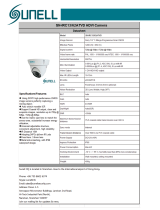Eneo TVB-980V2812IR User manual
- Category
- Security cameras
- Type
- User manual
This manual is also suitable for

EN
User Manual
1/3” HD-TVI, Day&Night, 12VDC,
Infrared, IP-66
TVB-920F36IR
TVB-980V2812IR
TVD-920F36IR
TVD-980V2812IR

2
CAUTION
RISK OF ELECTRIC SHOCK
DO NOT OPEN
CAUTION:
TO REDUCE THE RISK OF ELECTRIC SHOCK,
DO NOT REMOVE COVER (OR BACK)
NO USER SERVICEABLE PARTS INSIDE.
REFER SERVICING TO QUALIFIED
SERVICE PERSONNEL.
could void the user’s authority to operate the equipment.
• Do NOT expose this appliance to rain or moisture.
The lightning with an arrowhead symbol, within an equilateral triangle
is intended to alert the users to the presence of un-insulated
“dangerous voltage” within the product’s enclosure that may be
The exclamation point with an equilateral triangle is intended to alert
the user to the presence of important operating and maintenance
(servicing) instructions in the literature accompanying the appliance.
person and should conform to all local codes.
This equipment has been tested and found to comply with limits for a Class
A digital device, pursuant to part 15 of the FCC Rules. These limits are
designed to provide reasonable protection against harmful interference
when the equipment is operated in a commercial environment. This
equipment generates, uses, and can radiate radio frequency energy, if not
installed and used in accordance with the instruction manual, may cause
harmful interference to radio communications.
Operation of this equipment in a residential area is likely to cause
harmful interference in which case the user will be required to correct the
interference at his own expense.

3
EN
General
Features
• HD-TVI Technology
• 1/3” CMOS Sony
• Up to 500 meters
• 3D DNR
• BNC Video Output
• Standard 12VDC Operation
• IR LED for Night Vision
• True Day/Night ICR
Specications
General
Model 720p 1080p
IR LED 24/ 36pcs IR LED ( Model Dependant)
Resolution 1280x960 @ 25fps 1920x1080 @ 25fps
Min. Illumination [email protected](AGC ON), 0 Lux IR LED On
Lens mount Fixed mount
Lens Varifocal 2.8-12 mm or Fixed Lens models 3.6mm
ACG / BLC Auto
WB AWB
Sync System Internal
E-Shutter 1/50s~1/50,000s
Video output up to 500m via 75-3 coaxial cable
S/N Ratio More than 48dB (AGC OFF)
Video output BNC Connector
Protection rating IP66
Power consumption DC12V, max. 4W
Operating temperature -10°C ~ +55°C
Operating humidity 0-90% (non-condensing)

4
TVB-920F36IR / TVB-980V2812IR
Parts supplied
Installation
1
43
2
5 6
Locking Screw
Rotation lock

5
EN
1. Remove sun shield from camera to aid simpler installation (optional requirement).
2. Use drill template (D) as to guide to drill and attach camera to surface as required.
Holes on bracket are 120 degree apart, so three holes are required.
3. With camera attached you can now connect power, check device working.
4. Using the (C) L-Hex tool you position left-right up/down and lock into place. The
rear position rotation allows turning of angle turn anti-clockwise to loosen.
5. Adjust zoom & focus using small at blade. (Vari-focal model only)
6. Replace the sun visor if removed from step 1. Check IR LEDs are working by cover-
ing the photocell of camera, the IR LEDs will give a faint red glow.
i
Don’t look at IR LEDs for long periods of time, as you could damage your eyes!

6
TVD-920F36IR / TVD-980V2812IR
Parts supplied
Installation
1
43
2
5 6
70
70
120
Focus adjustment
Zoom adjustment
Adjust wrench
Pan 360°
Three axis rotate
VIDEO
12VDC
Ceiling
CLOSE
OPEN
48
48
94
1. Use the base as drill template. (Left is vari-focal model right xed lens model)

7
EN
2. Once base is rmly drilled into place, re-assemble parts.
3. Attach power and video. Make sure power + and - are correct
4. Position camera to suite make tight using the ring
5. Adjust the zoom & focus using the tool provided (Vari-Focal models)
6. Wipe clean the front glass to stop potential IR Led smear at night.
7. Check IR LEDs working by just covering the photocell of camera with your thumb,
the IR LEDs will give a faint red glow.
i
Don’t look at IR LEDs for long periods of time, as you could damage your eyes!

8
OSD Control
SET: Push [ SET ] to enter Main Menu
UP/DOWN: [ UP ] or [ DOWN ] for move up and down.
LEFT/RIGH T: [ LEFT ] or [ RIGHT ] for modifying the menu parameters.
Please press down the set key for about 3 seconds and then release, can switch cycle
simulation 720p and HD-TVI image signal output.
1. Press Set key to show the OSD Main Menu,
2. Select dierent menu content by UP and DOWN button
3. Through the left (LEFT) or right (RIGHT) button to change the selection of dier-
ent modes.
4. Chose EXIT and press SET key to end the setting.
OSD for 2.0MP cameras
AE
• BRIGHTNESS: users can adjust it from 256-1024.
• AE MODEL: user can choose exposure, NORMAL, BACK LIGHT, FRONT LIGHT.
Backlight Compensation: when there is strongback lighting at the back of the monitored
object,you can use this function to get clear images both for the object and the back-
ground Strong linght BLC by processing light signal or exposure compensation to achieve
backlight compensation and brightness compensation.
WB
• AUTO: The camera can adjust the white balance automatically according to the
color temperature range.

9
EN
DAY / NIGHT
• INTERNAL: Select this, the camera will show color image in high lux and will auto
change intoblack/white image in low lux. Color: select this menu to show color
image. Black/White select this menu to show black/white image.
• MONO: select this menu to show black/white image.
• EXTERN: Switches between Color picture and Black & White picture as an EXTERN
Switching Signal is received.
VIDEO SETTINGS
• VIDEO STANDARD:Select image formats PAL or NTSC.
• NR: Reduce the image noise. 2D-NR:OPEN/CLOSE; Y-NR:OPEN/CLOSE; C-NR:OPEN/
CLOSE
• D-WDR: choose the setting for WDR in accordance with the lighting condition set
hingh in strong ling ting contrast to realize higher quality image.
LANGUAGE
• LANGUAGE English, Chinese
RESET
• RESET: Restore the factory settings.
SAVE EXIT
• SAVE EXIT: Save the settings after exit.
EXIT
• EXIT: Don’t save settings parameters after exit.
OSD for 1.3MP cameras
IMAGE
• 3D-DNR, Reduce the image noise.

10
• WDR: choose the setting for WDR in accordance with the lighting condition set
hingh in strong ling ting contrast to realize higher quality image.
• IRIS MANUAL: Please choose‘MANUAL’when use manual iris lens for the camera;
• AUTO: Please choose‘AUTO’when use Auto iris lens for the camera.
• EXPOSURE CONTROL
• AE MODE: choose appropriate exposure mode,CENTER
• WEIG/BACK LIGHT/FRONG LIGHT/DISTINGUISH/GLOBAL CENTER.
• BRIGHTNESS:The default is 80.
• SHUTTER CONTROL:Can choose manual and auto.
• GAIN CONTROL:this function not only increase the brightness of camera images,
but also increase the image noise, users can adjust it or shut it down according to
actual situation.
• WB:The camera can adjust the white balance automatically according to the color
temperature range. Can choose AWB-PRO/AWB-TEMP/AWB-AI/MANUAL/AWB-GW.
• IMAGE ENHANCE:The image sharpness, contrast, saturation adjustment.
• ZOOM IN:Choose drawings magnication 0 to 5.
ADVANCED
• ZONE MASKING: COLOR:Selects the color of the screen area. SELECT:Choose need
privacy masking area;
• MOTION DETECTION: 10.Function & Parameter
• SENSITIVITY: Adjust the paramters.
• SELECT: Select need detection area.
• MIRROR:About image reversal function.
• FLIP:The image upside down.
DAY / NIGHT
• Auto: Select this, the camera will show color image in high lux and will auto change
into black/white image in low lux.
• Color: select this menu to show color image. Black/White select this menu to show
black/white image.
• Black/White: select this menu to show black/white image.
• EXT:Switches between Color picture and Black & White picture as an External Day/
Night Switching Signal is received.
VIDEO STANDARD
• VIDEO STANDARD: PAL / NTSC

11
EN
LANGUAGE
• LANGUAGE: English, Chinese, Italian, French, Russian
LOAD DEFAULT
• LOAD DEFAULT: Restore the factory settings.
SOFT VERSION
• SOFT VERSION:
SAVE / EXIT
• SAVE / EXIT: After saving preferences to exit.
EXIT
• EXIT: Don’t save parameters exit.

eneo® is a registered trademark of
Videor E. Hartig GmbH
Exclusive distribution through specialised
trade channels only.
Videor E. Hartig GmbH
Carl-Zeiss-Straße 8
63322 Rödermark/Germany
Tel. +49 (0) 6074 / 888-0
Fax +49 (0) 6074 / 888-100
www.videor.com
www.eneo-security.com
Technical changes reserved
© Copyright by Videor E. Hartig GmbH
Version 08/2015
-
 1
1
-
 2
2
-
 3
3
-
 4
4
-
 5
5
-
 6
6
-
 7
7
-
 8
8
-
 9
9
-
 10
10
-
 11
11
-
 12
12
Eneo TVB-980V2812IR User manual
- Category
- Security cameras
- Type
- User manual
- This manual is also suitable for
Ask a question and I''ll find the answer in the document
Finding information in a document is now easier with AI
Related papers
-
Eneo VMC-17LEDM Installation And Operating Instructions Manual
-
Eneo TVB-2080Z10IR User manual
-
Eneo MPD-72M2812M0A User manual
-
Eneo MEB-62F0036P0A User manual
-
Eneo MSM-42F0037MPA User manual
-
Eneo MEB-62F0036P0A User manual
-
Eneo TVB-2080Z10IR User manual
-
Eneo TVD-1080V2812IR User manual
-
Eneo MEB-62F0036P0A User manual
-
Eneo TVD-2080Z03IR User manual
Other documents
-
Pentax C7528-M User manual
-
Provision-ISR DIS-380DIS36 Datasheet
-
Interlogix TruVision TVD-7125VE-2 User manual
-
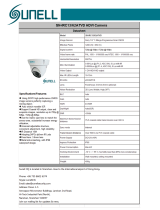 Sunell SN-IRC13/62ATVD/B3.6 Datasheet
Sunell SN-IRC13/62ATVD/B3.6 Datasheet
-
Interlogix TruVision TVB 2102 Installation guide
-
Interlogix TruVision Bullet Camera Back Box (TVB-BB1) Installation guide
-
Provision-ISR DI-380DISVF(2.8-12)-W Datasheet
-
Interlogix TruVision Double Gang Box Adapter Plate (TVB-2G-AD) Installation guide
-
Provision-ISR DI-360DIS36(FL)-W Datasheet
-
Interlogix TruVision TVD-LWB-2 L-Shaped Wall Bracket Installation guide